For any organization or startup, the knowledge base is the key factor that provides a range of questions & answers, guidance, and impressive documentation for product or service. So, the users just type a few words, and they get a list of solutions for their questions. The organizations can easily collect, manage, and share vital information internally or with other organizations using Knowledge Management Software.
Table of Content
5 Best Knowledge Management Software Comparison
Below, we have mentioned the five best knowledge management software comparing them to help business transparency globally.
- Document360
- ProProfs Knowledge Base
- Service Now Knowledge Management
- Guru
- KBPublisher
| KM Software | Supporting Platform | Rating | Key Features | Pricing Model | |
|---|---|---|---|---|---|
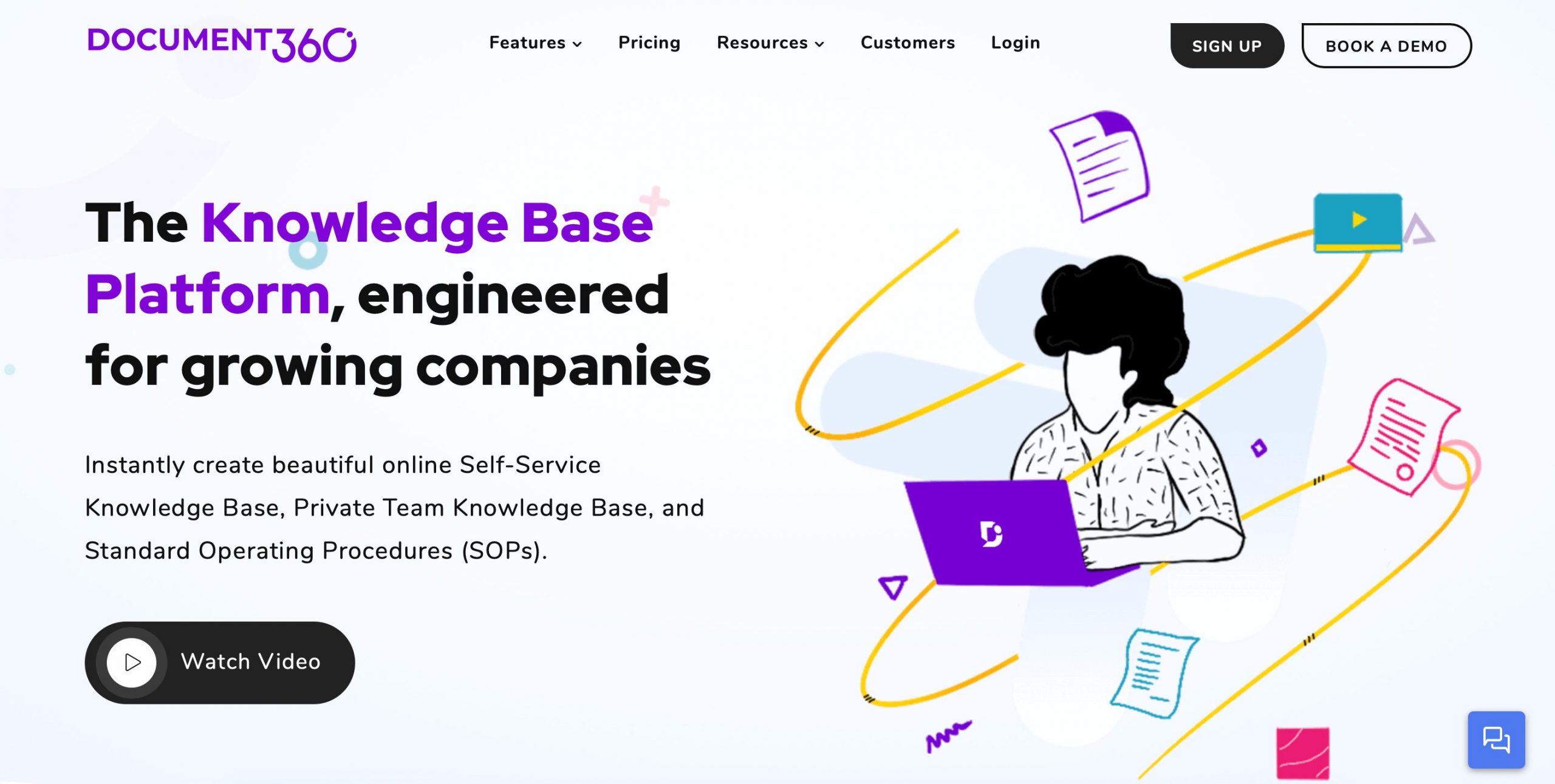 |
Document360 | Web Based | 5 |
|
|
 |
ProProfs Knowledgebase | Web Based | 4.7 |
|
|
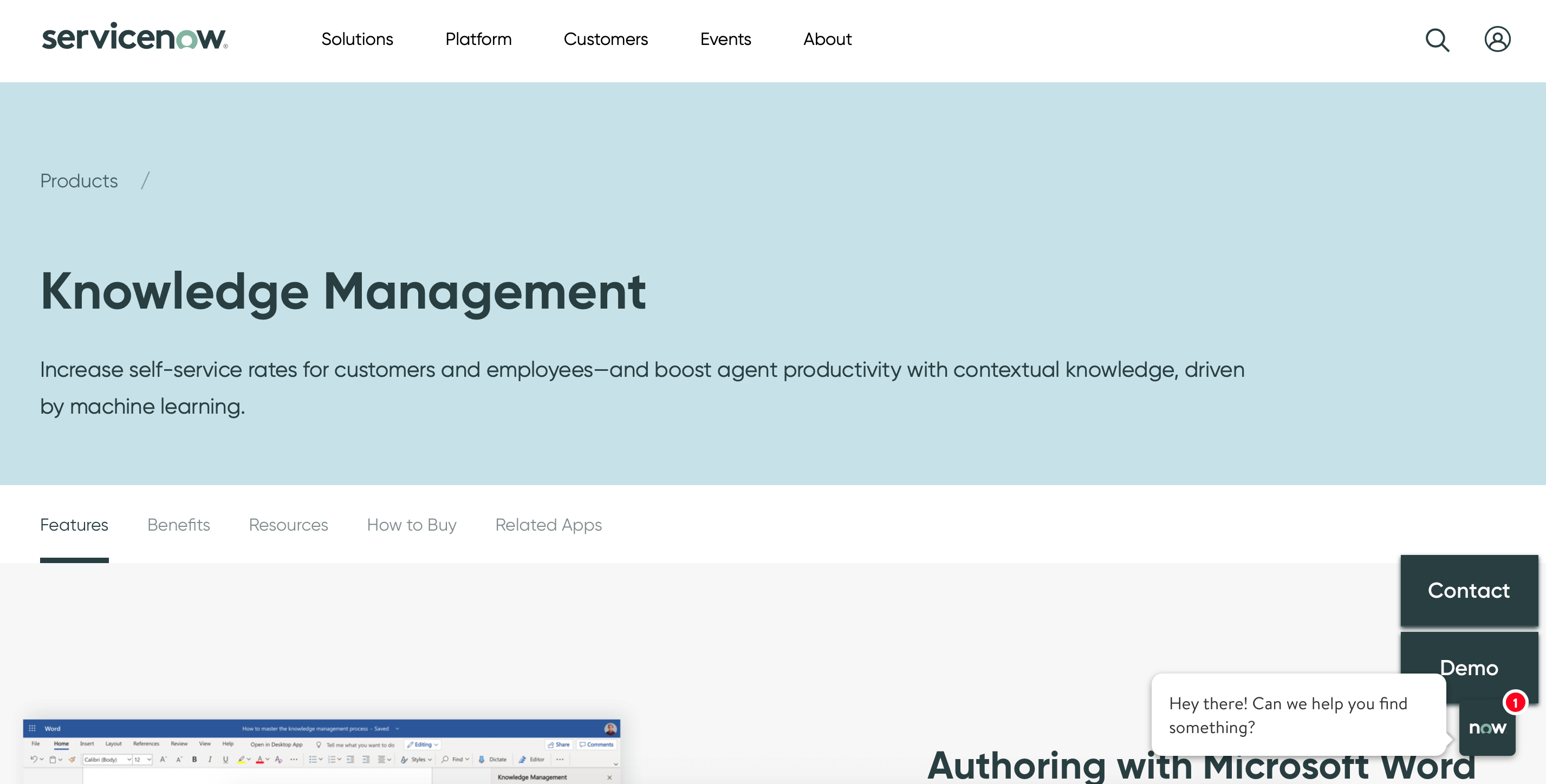 |
ServiceNow knowledge management | Windows, Mac, Web-Based | 4.5 |
|
You need to consult the official website for pricing. |
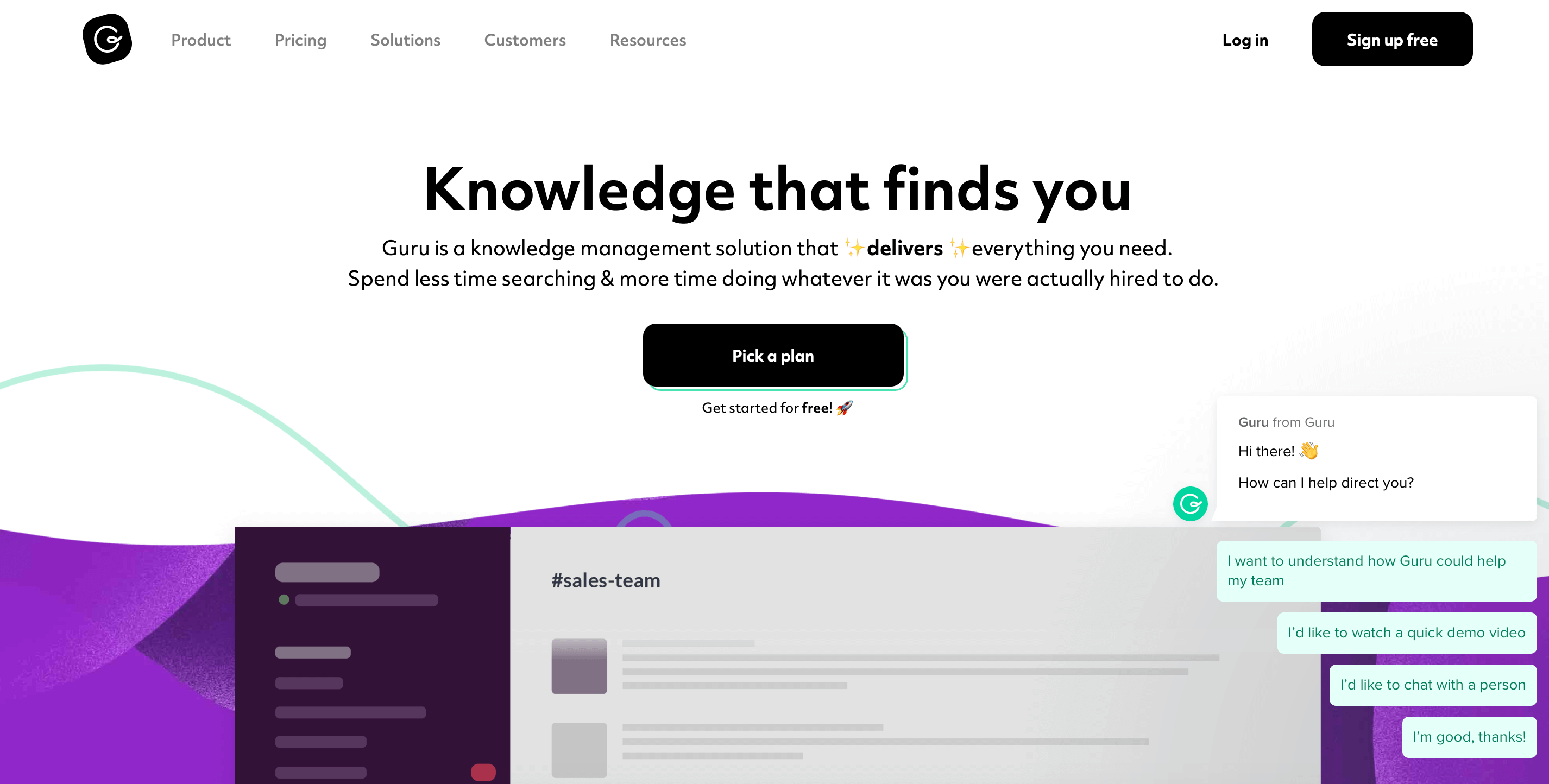 |
Guru | Mobile, Web-based | 3.5 |
|
Basic Plan starts at $380 per month |
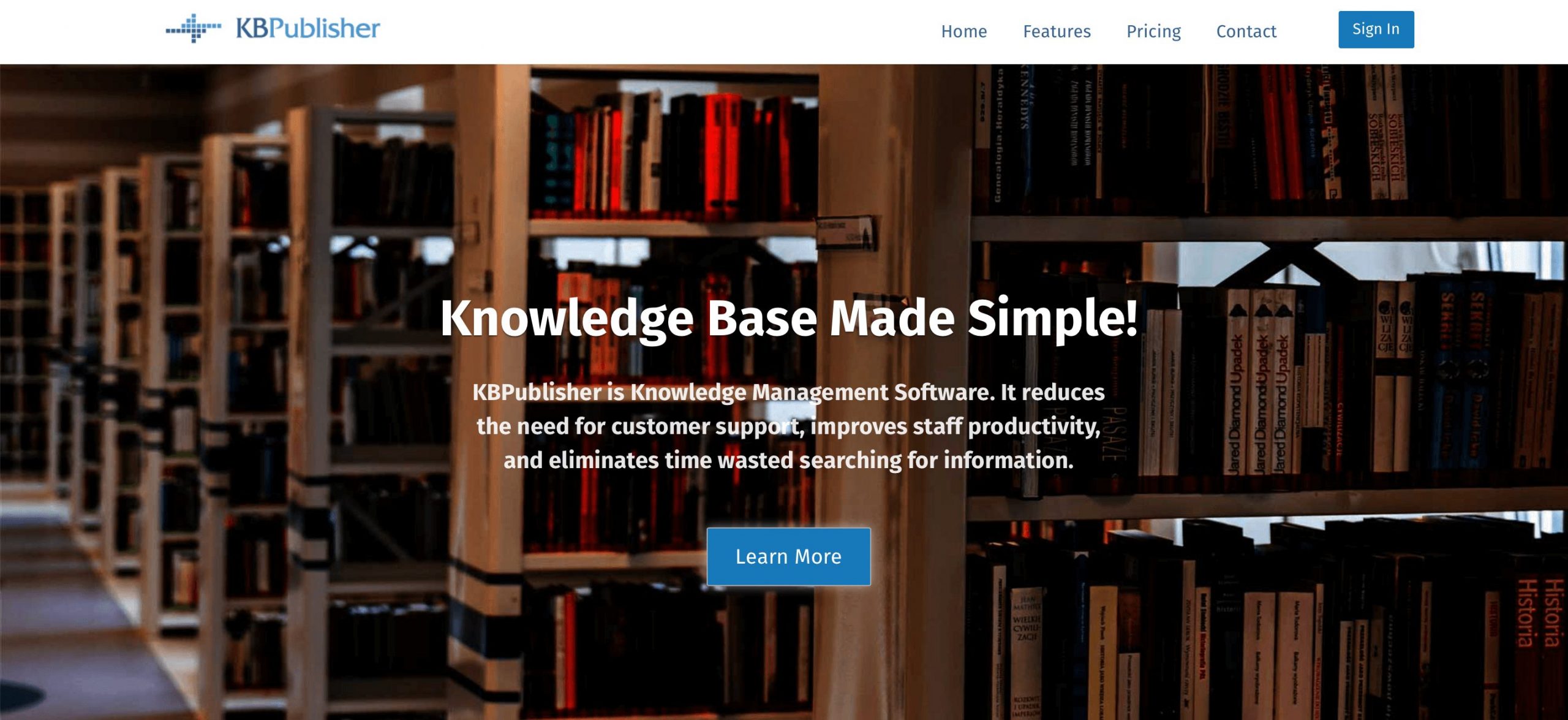 |
KBPublisher | Mobile, Web-based | 3 |
|
Basic Plan starts at $198/Month |
Top Features to Look for in a Knowledge Management Platform
-
Multiple Knowledge Bases
Knowledge Base = Centralized Repository of Information.
Typically, there exists two types of knowledge bases: Internal and External Knowledge. Internal Knowledge Base allows the employees to share and work with the company knowledge / information internally in the organization. The external knowledge base provides opportunities for the customers or users to deal with knowledge information from multiple locations, even outside the organization.
The Knowledge Management software possesses a strong potential to deal with the multiple projects and documentation that helps the employees or the clients to get essential information about every product, or the service requests without going anywhere. In response, it can quickly create thousands of knowledge bases specifically for each department in the organization.
Just enhance performance by providing accurate courses subscription, solutions, reporting tools, and user guides. So, the customers and users are made available with the perfect guidance to overcome their decisions. In addition to it, you can also develop multiple knowledge bases for topics, departments, and other items that make it suitable for your organization’s needs and more convenience.
Remember that each Knowledge Base functions utterly different from other KBs. The reason is that KB has its own:
- Separate KB configuration.
- Separate KB Main Page, Articles, Categories, and Tags.
- Separate Admin screens.
Enterprise self-service portals that run the sites for hundreds of brands make primary usage of such KBs.
-
Markdown Editor
“Markdown is a text-to-HTML conversion tool for web writers. Markdown allows you to write using an easy-to-read, easy-to-write plain text format, then convert it to structurally valid XHTML (or HTML).” – John Gruber, the original creator of Markdown.
Markdown is an impressive and attractive way to format your text content writing in an editor — without any prior knowledge or usage of HTML or CSS. It’s the best choice, even if you are not aware of programming languages like JavaScript or Ruby.
The Knowledge Management Software has a markdown editor tool that allows the developer to convert the plain word or text formatting into a responsive HTML page that you usually view on the webpage.
The software includes the information regarding the markdown syntax that provides for the data about your text written. The best example we can consider is the presentational syntax, representing the text’s way of appearing on your page, the filters that you apply, whether bold or underlined. Semantic syntax guides the users to inform the text’s type, whether a list or a reference, to use it multiple times.
-
Enhanced Security
Security is the paramount issue when dealing with the Knowledge Management System software. It becomes quite a mandate to import security at the category level of your website or organization. Moreover, there is advanced security access in the knowledge management software to invoke multiple levels to fetch all the relevant company information.
It entirely depends on the user’s or reader’s access permission. The best recommendation is to make the perfect plans and define appropriate roles and groups for every security purpose.
Generally, there is multiple Knowledge Management Software that the users use to organize their data to improve data security significantly and make it difficult for cyber attackers to invade information. So, the corporations just need to employ the required options in the Knowledge Management Solution that suits them best and remove irrelevant information that is of no use for the site.
The security parameters in the Knowledge Management Software help prevent hackers’ accounts from making inappropriate use of the server that contains relevant information for the organization.
With the cloud computing platform’s invention, the KMS software’s security threats have lowered the graph. The primary reason is that cloud-based software is scalable, flexible, affordable, and lower-costs than other software.
-
Omnichannel Customer Engagement
The business can easily sustain with the limiting time by adopting omnichannel customer engagement. So, the company empowering omnichannel environment typically allows the experts and the live chat agents to provide the best user experience across the collections of channels and the support suite for the entire workforce it supports. Let us have a look at some of the best practices that lead your business strength to be more powerful.
You can quickly evaluate the expected and realized ROI before and after the deployment comes into action to deal with the initial investment. So, you can smoothly provide a significant improvement in the knowledge base.
Once the evaluated value is available, the users can opt for the responsive KM implementations. The primary purpose is to help the individual work in a team to identify a real situation of knowledge capture, creation, and continuous standard improvement.
There is more loss of data or information if inappropriate knowledge deployments come into action. In other words, if the users are not able to quickly find the answers or grab inadequate or wrong information, they will terminate such a system.
The framework that has been advocated by the Consortium for Service Innovation (CSI) is the most -used and leading in this competitive technological world. It invokes a comprehensive methodology that improves resolution speed, optimizes resources, and fosters organizational learning culture.
Nowadays, users are using different ways to search terms for kinds of information. Some of them prefer to use the freeway while others make use of the scenic path. There has been an improvement in knowledge base adoption and power ROI when a GPS-style approach takes over.
-
Cognitive Decision Trees
Nowadays, a decision tree plays a vital role in developing a knowledge base model in these technological days. It makes the primary usage of inductive methods to construct knowledge for improving business strategies, planning, and relationships.
The primary issue that the knowledge management solution faces is the problem of diversity of distribution of classification accuracy. If there are classes of the library with minimal instances, short descriptions come into the picture, and may the details disappear altogether.
Another concern is dealing with the new instances during learning profiles. For such a case, the noise is a significant multimedia issue as data deals with a class of interest. It overcomes this issue by introducing the amount of paper. It comes up with an astonishing framework to analyze the decision trees possessing complex control theory and algorithmic capability changes.
-
Easy-to-use, Scale and Implement
As we all know that an effective knowledge management system helps new employees or anyone gets perfect answers to their questions quickly in real-time. It can make these improvements quite intuitive and straightforward for everyone to use in the organization. Moreover, it provides the time-saving capability to get new employees up to enhance business productivity.
A high-growth company uses an adequate knowledge base to enhance the ability to scale the business profitability. For example, for five years, Wistia, the leading video hosting platform for office colleagues, has a strong team that’s quadrupled, from a small number of people to over 100 across various cities.
It was quite complicated for them to deal with a single person to manage its modules as per the organizational scaling. They came up with Tettra to use the documented knowledge that makes the new hires visits to use Slack form to search for the knowledge management solution. So, it is crucial to use knowledge management software that provides an impeccable customer experience.
-
Ticketing System and a Community Forum
A ticketing system in the KMS software helps collect and track customer support interactions using multiple channels like phone, chat widget, email, and social media platforms. The onboarding process stores quickly all the interactive information services like customer queries, pricing plan, search function, and even use-case in the simple and intuitive system hierarchy.
The knowledge management system software includes an omnichannel ticketing technique that allows users or companies to perform business tracking and solve them using tickets to improve or confluence business efficiency.
Such methods make it easy for the teams to use its centralized hub to access, update, and manage customer information from any location. In addition to it, the chat support agents can quickly grab the full view of the customer’s journey, sales reports, analytics, no matter the conversation.
Customer satisfaction is the primary motto of any organization. It benefits the consumers, managers, or employees to resolve their queries and issues on any platform they use without losing the context information they need.
Forums are a powerful platform where team members work together to create and publish new documents. The Community Forums typically start with a simple discussion on a small topic. Still, they can take tremendous and valuable information to a great place that can benefit the organization to deal with that topic.
The community forum features in the KMS software, functional capabilities, and extraneous industry values expand quickly. The knowledge users can smoothly collaborate and connect to capture and track the new ideas to enhance the adequate communication knowledge with their information available.
-
Migrating Data from Source to Destination
You can quickly transfer the various file formats and storage files using the data migration process. However, data migration is not just bound to ‘data transfer.’ The migration process allows the users to map and transform the information between source and target data, specifically for the diverse data.
The KMS software includes the data migration process keeping in mind the application success without losing the data as a prioritized function. It retains diversity, volume, and data quality to gain the data migration project’s success.
Knowledge-base Software handles the migration process. It allows users or employees to work to start with other tasks and activities in real-time quickly.
-
Language Support
The knowledge base software typically supports various languages, allowing users to deal with the best customer experience. Just select the language during the setup. You can easily set up the admin panel’s multilingual knowledge management software by creating separate language files and make it easy to perform the two-way communications.
Once you set up the language functionality, you can avail of the options like developing new language file types, performing language management, modifying the language variables, dealing with language translators, and even the assignment of a translator to the selected language quickly.
The multi-language edition in the knowledge management system software allows you to automatically detect customer support to see the end-user’s system language. In simple words, the management software knowledge system will enable you to display the knowledge base content in the auto-detected language. Generally, by default, you will have an English language file, but you have an option to create another language file of your choice.
-
Accurate Search Engine Ranking
Search Engine Optimization (SEO) possesses the public knowledge bases as the best source. With knowledge-base software’s help, it becomes relatively easy for the users to optimize the knowledge base articles, revision history, and content to rank higher on search engines for specific keywords defined.
The search tool allows the team members (it can be owner, admin, editor, draft writer, and readers) to leave comments to articles (like in Google Docs) and mention other co-workers. In contrast, your team can access the complete history of articles’ revisions and rollback to a specific previous version.
Build an advanced knowledge base for your customers and give them answers fast – real fast.
Take your app and help center to the next level with CloudTutorial.
Choosing Knowledge Management Software: Points to Keep in Mind
Let us now highlight some of the essential tips that individuals in the business can keep in mind when selecting the best knowledge management software.
-
It Should Possess Interactive Customer Support
Your organization must have a strong potential to deal with the impressive knowledge management tools. But what happens when you or your team member gets stuck in the middle of something? In that case, you need inspiring customer support to overcome such business problems.
So, customer support must be available in your knowledge management software system that allows your organization or team members to get perfect knowledge management solutions. Moreover, better customer conversations, or even customer support software-related queries and impressive customer relationship management are additional advantages.
Depending on your basic needs, your system knowledge management must possess a robust help desk supporting platform where you can ask any kind of questions from multiple sources over the phone call. You can even directly take online assistance from them about the new knowledge, whether service knowledge or self-service knowledge.
-
It Must Be Budget Friendly
First of all, you must be ready with the pricing model you need to include in your KM tools. Your business’s knowledge management products must be as per the proper budgeting capabilities like planning expenses and most importantly, the cost-efficient KMS implementation.
The costing factor depends on the essential assets like the number of team members, company data no matter the business size, user permissions, payment process as per the employees, and the deployment type, whether cloud-based, hybrid, or on-premise.
In addition to it, the knowledge-base software also possesses the ability to support ERP, CMMS, document management that features high-costing capabilities, and enhances customer service for your businesses.
Also, you can save a considerable chunk of your budget as well.
-
Make Sure it Supports Third-Party Integration
One of the most fundamental challenges that many field service enterprises are facing is integration support. With the help of integration support, you can easily create the workflow process more smoothly and eventually overcome the problem to reduce business productivity, workload, and labor costs in this competitive market. There exist multiple integrations support that brings the advantage of making great success to your business.
Generally, there are many types of integration that you can import into your field automation system. The software provides deep insights into integration support that ranges from Accounting, APIs, CRM, Mobile integration, IT Service Management (ITSM), and even third-party applications that lead to handle your business needs.
-
Ensure it provides the Best Features
You might be wondering what Knowledge management features should you include in your KMS. It should typically contain the business processes features like Machine Learning search capabilities, smart settings, better knowledge accessibility, unique content management solution, pre-chat forms, customer self-service portal, learning management, project management, excellent search feature tools, and sharing daily updates of an effective customer service team.
You can improve the various business applications’ goals and performance by including the customization tools, a leading collaboration platform, use-cases, and others to enhance the knowledge-base capabilities.
-
Make Sure it has better and impressive User-Interface
The KMS software allows users to manage the knowledge base without any obstruction or complexity. The software primarily focuses on the content strategy like content creation, document sharing, and the factors leading to the perfect document management.
The KM software possesses the interactive interface in which the technical complexity of documentation functionalities and the user types creating such functionalities becomes a boon for the organization. In addition to it, you can smoothly manage several knowledge bases, particularly from a single interface.
So, when you plan to build an interface to find an optimum solution for time-saving capabilities by sharing their attendance on their mobile phone calls and even perform email marketing. You can quickly perform the posts scheduling and can set reminders to update or review the knowledge base. You can also use it on your desktop and mobile platforms like Android and iOS.
No specific training on the user-friendly interface is mandated to grab the understanding of the knowledge management software. Using advanced technology and practical international standards to integrate with your running software, this knowledge base tool is the perfect solution to resolving your document management problems.
-
Ensure it Supports Customization Options
The KMS software must possess strong customization support in terms of appearance and styling. It lets users choose the base theme from the list of default knowledge base themes and can customize it with your company logo and a better color scheme. Various templates are designed explicitly for user manuals, Wikipedias, documentation, or even some private knowledge bases.
Apart from this, you will come across various pre-made templates that you can make a selection based on your customization option. You can even set the custom domain and layout options that work as per custom HTML/CSS terminology. The primary responsibility of the Category Manager is to create a well-structured hierarchy of all your knowledge base content, and it will go up to 6 sub-categories.
The knowledgebase is an integral part of your website as it contains brand color, logo, attractive image, varied links, designs, and styles as per the user’s own choice.
-
It Should have Enhanced Searching functionality
The KMS software allows you to search for the best results for the articles as per the user’s and organization’s needs. It should have the proper insight to help search engines work better to understand the content and generate more traffic based on the research topic.
The software allows users to perform various searches that include images, videos, specific words, feedback, and almost everything that makes your organization more responsive. In addition to it, you can crawl your knowledge base to make it available to the search engines to deal with multiple industries and can post anything related to meta description for the page.
So you have an idea to know how the KM system helps the organization to gain productivity to design the multi-purposes activities on a large scale.
Build an advanced knowledge base for your customers and give them answers fast – real fast.
Take your app and help center to the next level with CloudTutorial.
FAQs
ConclusionSo, which knowledge Base Management Software solutions suits the best for your business needs?
The organization must include the knowledge management systems that possess the strong potential to highlight features that suit the best as per their business needs and improvised customer service.
You need to pay attention to the relevant facts when selecting your organization’s best knowledgement management system. The company administrators must take care of the checklists of the software elements that work for business helpfulness.
If you have any queries or suggestions related to this blog, you can share your valuable feedback with us. Our representative will contact you soon.
Try it out before you decide.
Create a test article NOW!
Using this tool, all you have to do is add your first test article and see how it looks. Now, you don’t have to sign-up or login into CloudTutorial software just to check how your first article appears.

