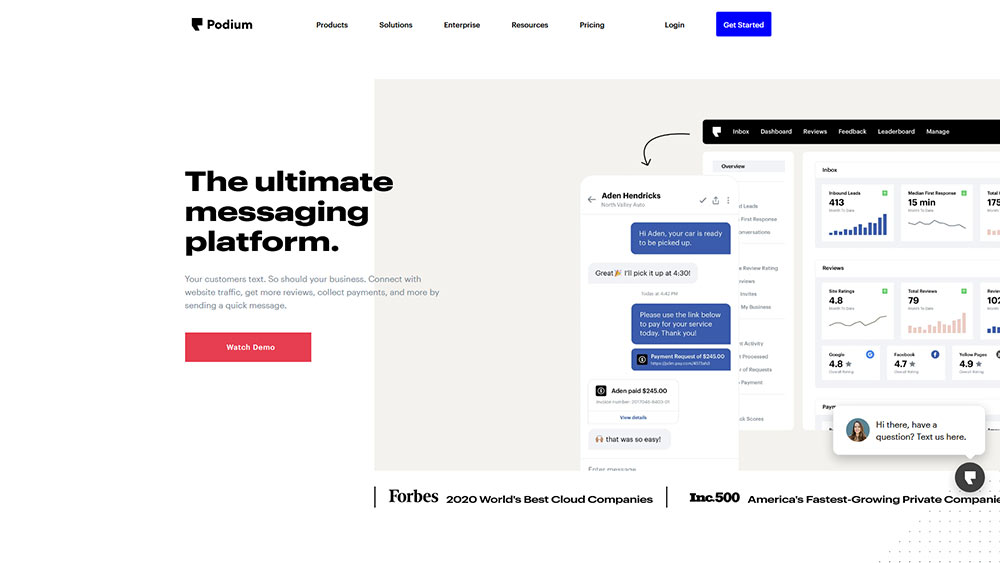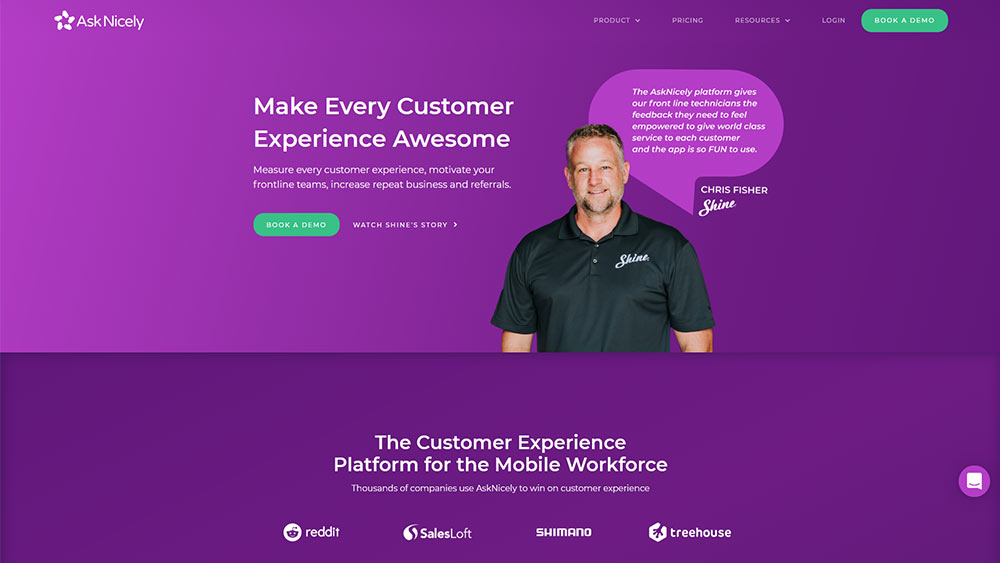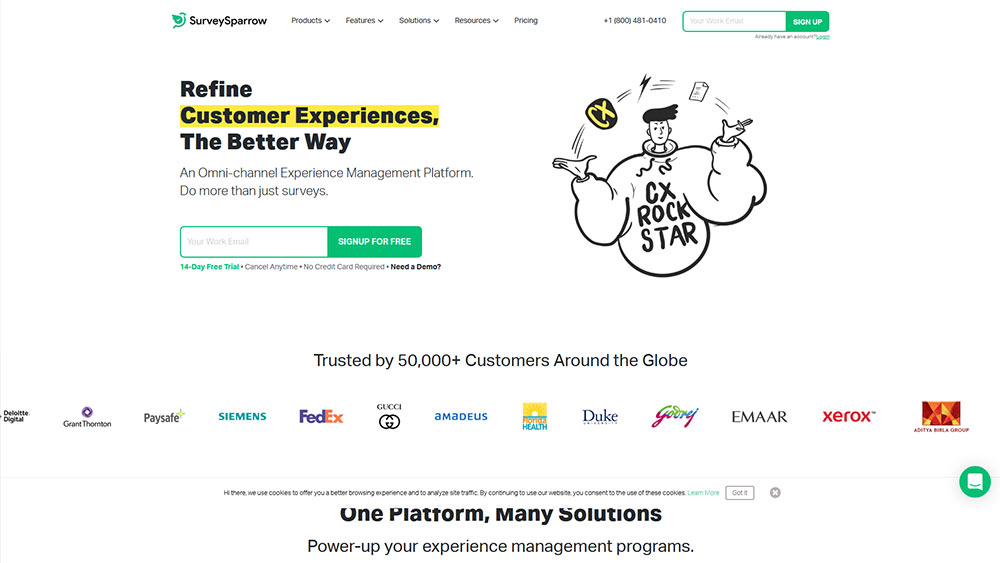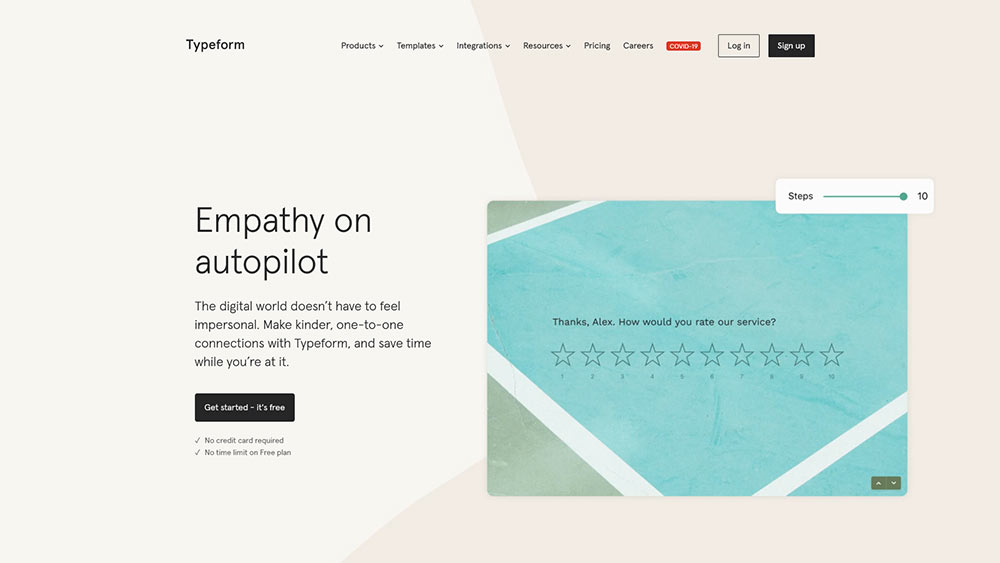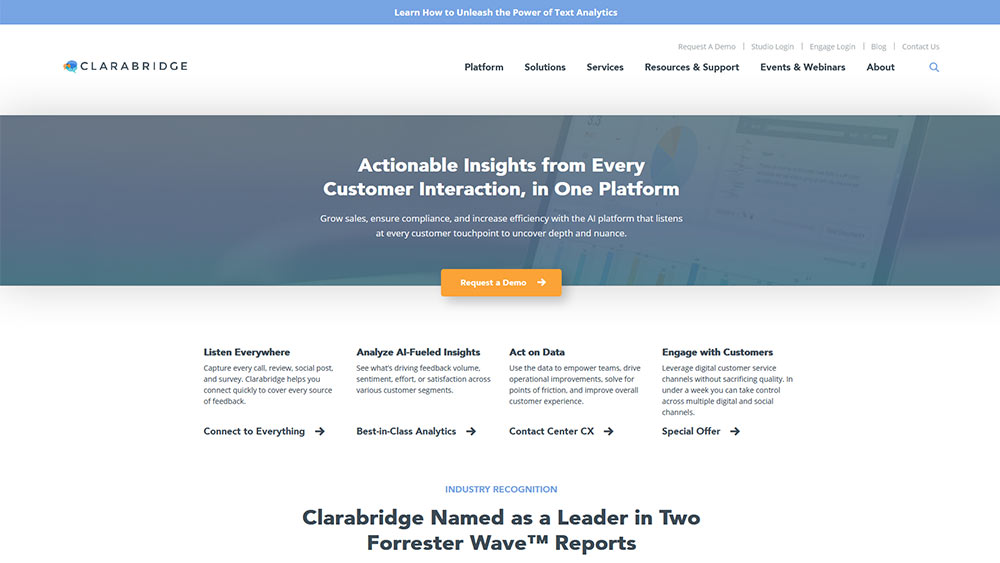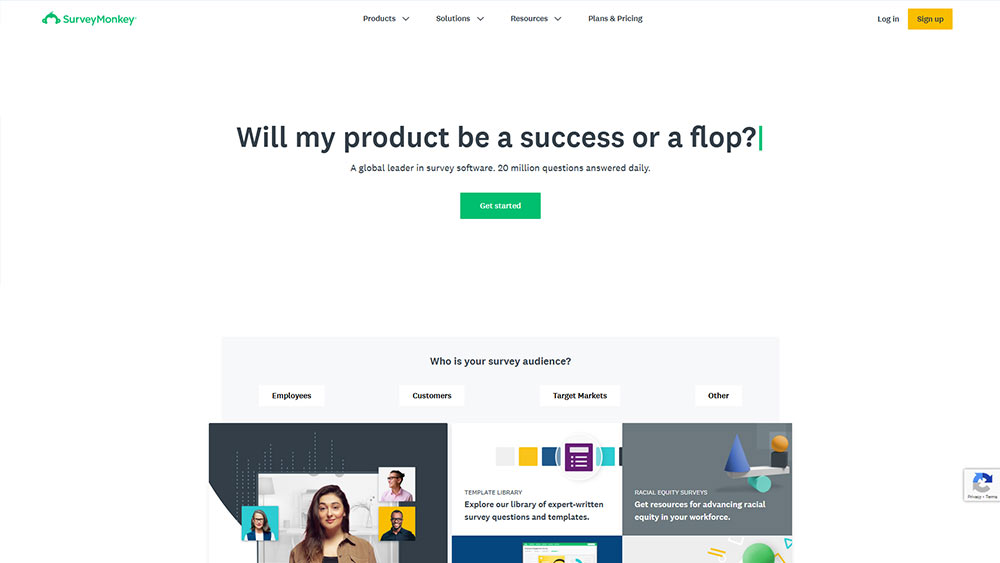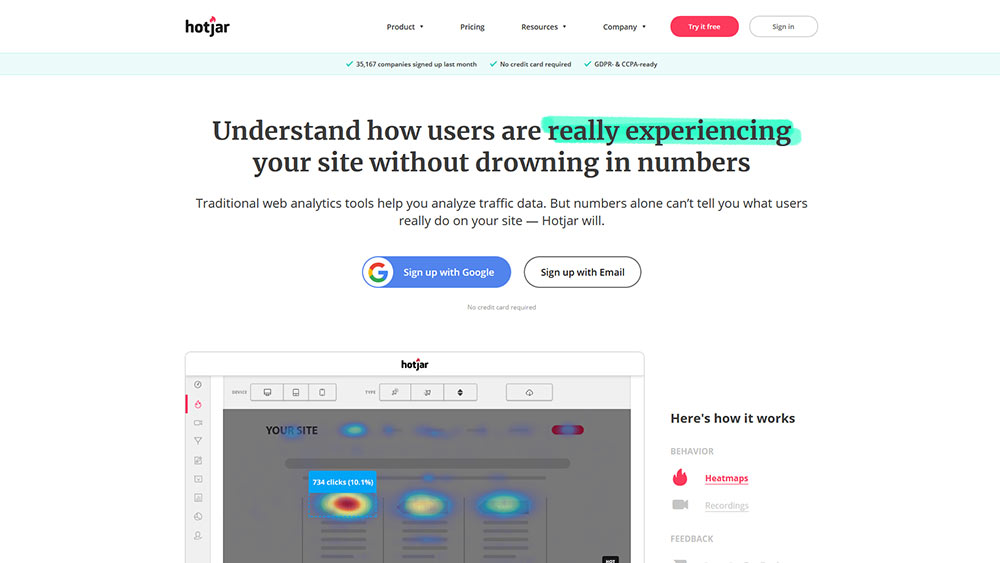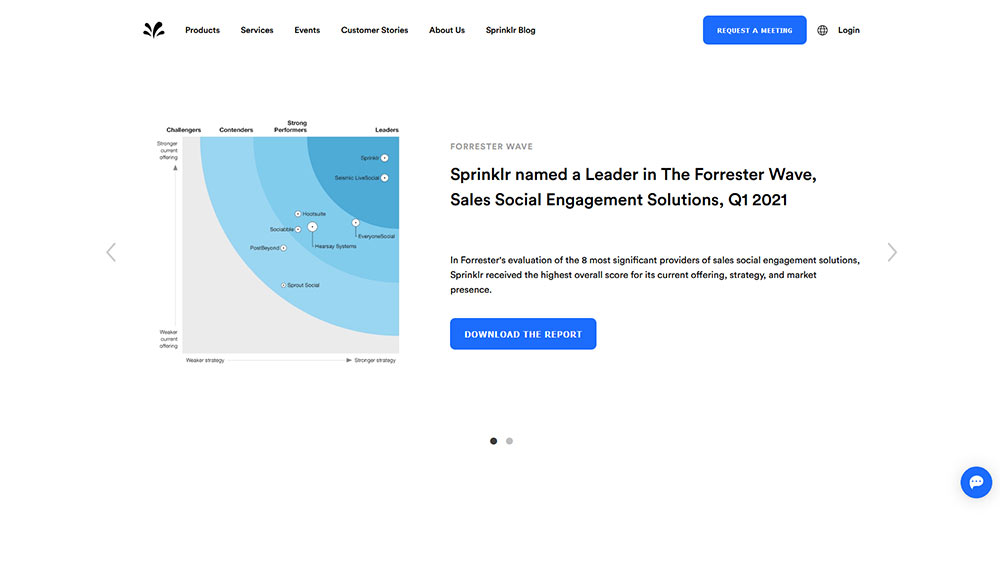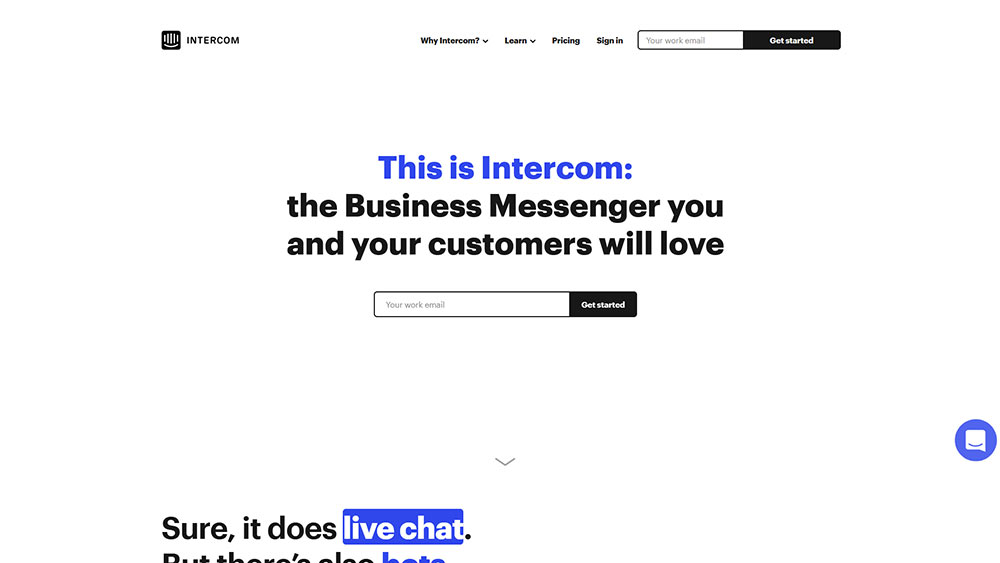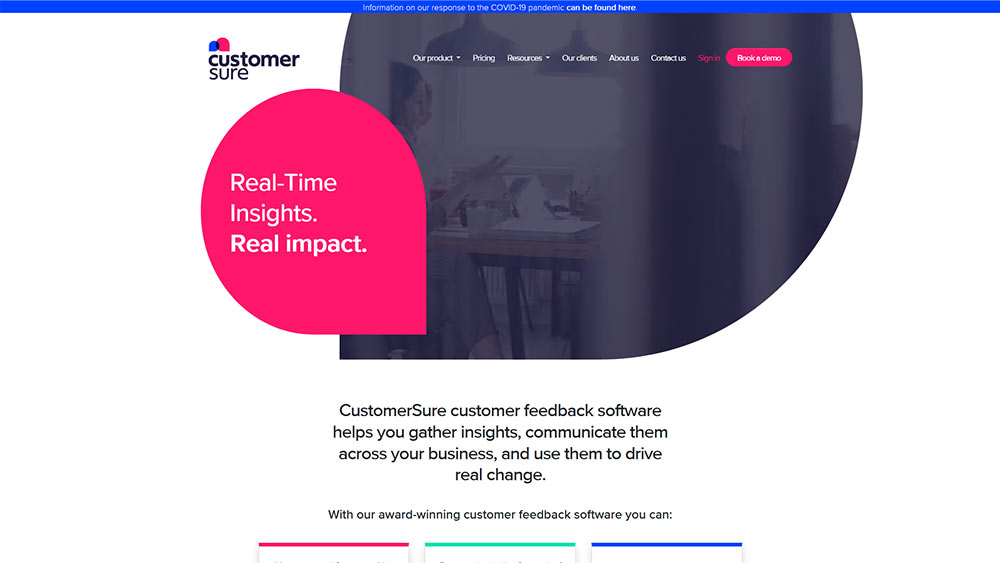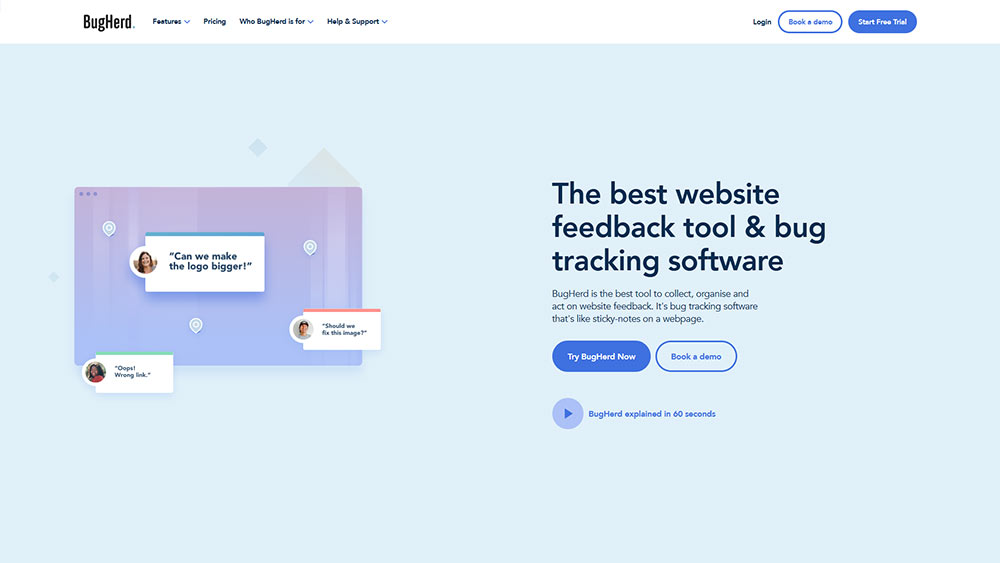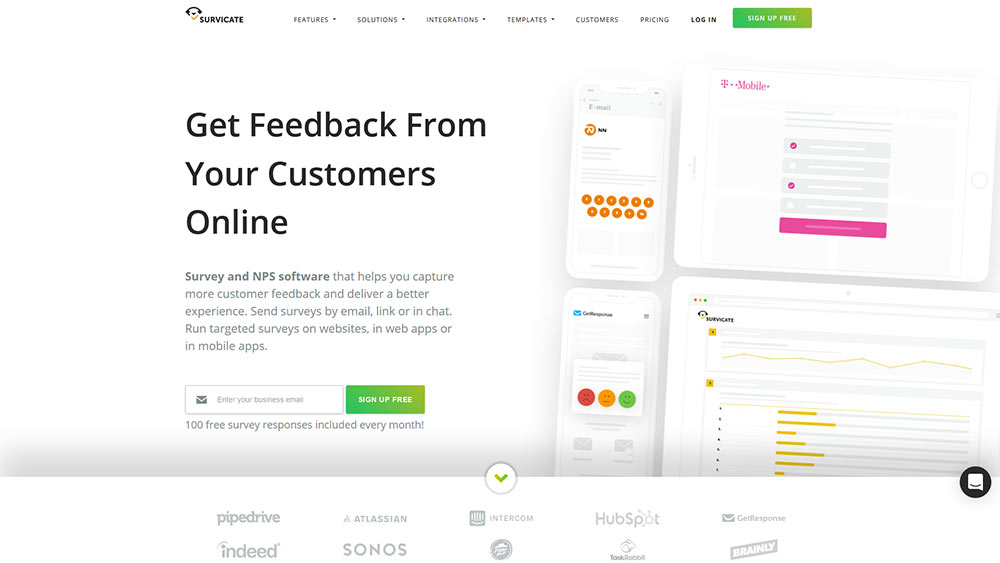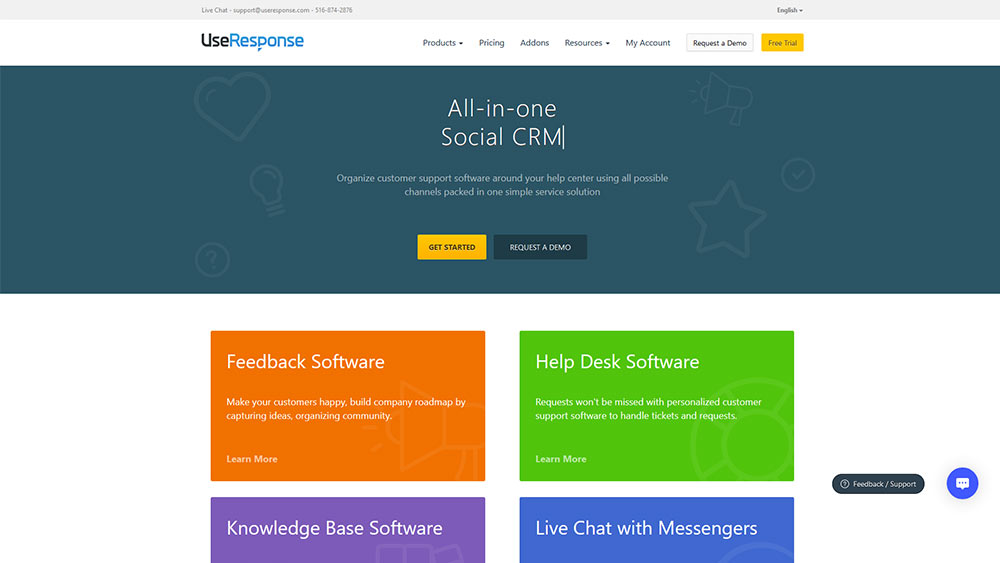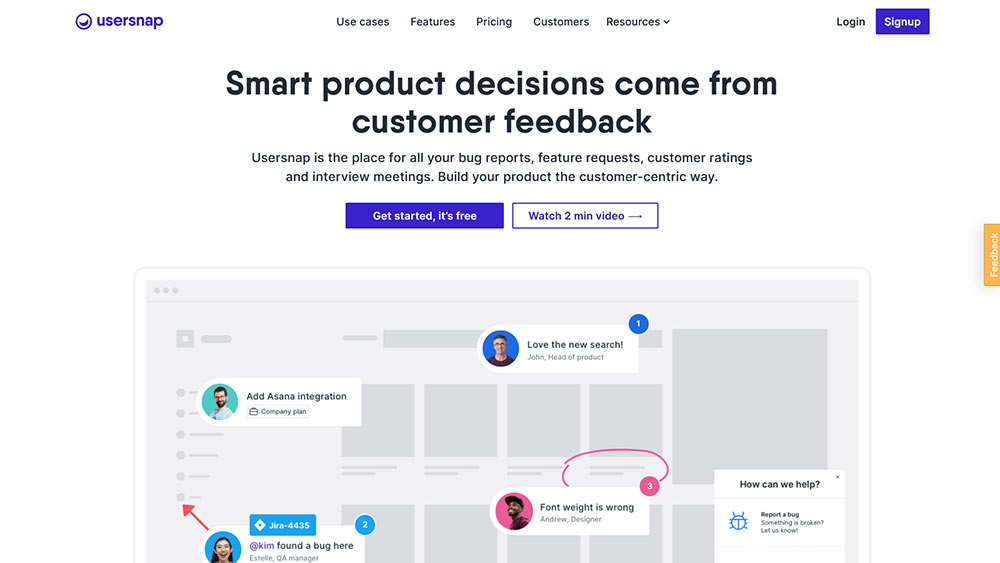Companies that pay heed to their customers stand at 60% more profit than those that don’t. (Research by Deloitte and Touche)
This research has proved that when companies become customer-centric, they have a higher chance to succeed. And that’s primarily the reason why customer feedback software or best customer feedback tools are the need of the hour.
With myriad customer feedback software tools available at the moment – each in stiff competition with one another, selecting the right software for your business isn’t an easy task.
This is attributed to the rationale that the purpose of customer feedback software is truly diverse.
Different customer feedback tools utilize different techniques, collect and report data differently, and at last, give different insights for the customers. The decision here depends upon what you want from your customer feedback tool. As every customer feedback tool has different features, it makes sense to choose the customer feedback tool that fits closest to your requirements.
Today, we have compiled a list of the best 15 customer feedback tools along with their features and pros and cons for you to consider. With that said, let’s get started.
Table of Content
What is Customer Feedback Software All About?
A customer feedback software does several tasks on your behalf like collecting, classifying and analyzing customer feedback.
Earlier, businesses used to send survey forms by post or other snail methods asking their customers about their feedback. At that time too understanding the customer reviews, feedback, and insights were considered crucial. Prepaid postage was offered to stimulate customers to write back to businesses.
Now due to the advent of top-notch technology, businesses have the privilege to get instant feedback from their customers.
While collecting feedback from customers is important, how you’re doing so is equally important.
That said, you must be aware of your priorities when contemplating the best available customer feedback software for you. Many times, it may be imperative to use two different software in tandem if your priorities are not being fulfilled by a single customer feedback tool.
Why Do You Need Customer Feedback Software?
Irrespective of how great your product or service is, it comes down to:
- Did you ask your customers what they want?
- Have you checked why some customers stopped buying from you?
- Do you know what your customers do not like in your product?
- Did you analyze your customer satisfaction?
Understand that there is a subtle difference between doing a follow-up when the lead is hot, and bugging them with spam emails and myriad surveys to know their thoughts about your brand new pineapple pizza or something more bizarre.
Being a spammer is certainly the last thing you would want. And that’s exactly where customer feedback software enters. You can win your customers with its user-friendly interface, interesting surveys, and well-planned execution. Apart from the software, there are many customer feedback forms that you need to see.
- The basic need for customer feedback software is that it allows you to collect actionable feedback from your customers.
- It is essential to understand user behavior to shape business products and services while evaluating the all-crucial metric that is lifetime customer retention.
- Not to mention, this software helps to get valuable feedback by using customer experience tools, Q&A polls, and other cool survey tools.
- Customer Feedback becomes a piece of cake if you use decent software to do it for you. Simple, isn’t it?
Let’s now move to the crux and understand the 15 best customer feedback tools available in the market.
Build an advanced knowledge base for your customers and give them answers fast – real fast.
Take your app and help center to the next level with CloudTutorial.
Comparison of 15 Best Customer Feedback Software
This is a quick comparison table of the best customer feedback tools available.
| Customer Feedback Software | Features | Ratings | Price |
|---|---|---|---|
| Podium |
|
4.6 | Podium offers Customized Pricing as per your business needs |
| AskNicely |
|
4.7 | AskNicely offers Custom Pricing based on your needs |
| SurveySparrow |
|
4.5 | Basic- $19 per month Premium- $49 per month Business- $149 per month Enterprise- $499 per month Elite- Contact them |
| Typeform |
|
4.5 | Basic- Free Essentials- $35 per month Professional- $50 per month Premium- $70 per month |
| Clarabridge |
|
4.2 | Contact Clarabridge to get custom pricing for you |
| SurveyMonkey |
|
4.4 | Team Advantage- $25 per month, billed annually Team Premier- $75 per month, billed annually Team Enterprise- Contact them |
| Get Satisfaction |
|
4.2 | Pricing starts at $39 per month (prepaid annually), or $49 per month (paid monthly) |
| Hotjar |
|
4.6 | Basic- Free Plus- $39 per month Business- $99 per month |
| Sprinklr |
|
4.2 | Contact Sprinklr to get a customized price for you |
| Intercom |
|
4.4 | Essential- starts from $38 per month Pro- starts from $75 per month Premium- Custom pricing |
| CustomerSure |
|
4.5 |
Pricing starts at $499 per month Custom Pricing also available |
| BugHerd |
|
4.4 | Standard- $39 per month Studio- $59 per month Premium- $109 per month Deluxe- $189 per month |
| Survicate |
|
4.6 | Basic- Free Essential- $89 per month, paid yearly Professional- $159 per month, paid yearly Ultimate- $419 per month, paid yearly |
| UseResponse |
|
4.7 | Cloud- $39 per month Enterprise Package- $149 per month Self-Hosted- $4800 one-time fee |
| Usersnap |
|
4.4 | Basic- $9 per month Startup- $69 per month Company- $129 per month Enterprise- Customized Pricing |
15 Best Customer Feedback Tools
We have also put together a detailed description – with features and pros and cons – of the aforementioned 15 best customer feedback software. You can consider these to organize polls/quizzes/surveys and fetch feedback, reviews, and ratings.
Podium
Podium is an online customer feedback tool to enhance local interactivity and focus on mediums that customers use for interactions and convenience. It is a complete package to manage online reviews and customer interactions.
With Podium, contemporary interactions get simplified and convenient. Currently, Podium is working with more than 60,000 businesses and supports 4 million interactions monthly.
Features
- As any new review is posted by a customer, Podium – one of the best customer feedback tools- sends you a notification instantly. This gives you a chance to go through the latest review before more customers see it.
- The customer feedback tool is useful in the context of positive and negative reviews, as well as questions asked.
- Podium – the customer feedback tool enables you to make a comparison based on competitive benchmarks and see how you’re performing against your competition. This is extremely useful to make improvements in the areas where you’re lacking.
Pros
- The UI is extremely easy to use and simple to learn. Anyone can get a hold of the software quickly.
- Effortless to keep multiple conversations going systematically- at once.
- It offers top-notch customer service.
Cons
- A bit more expensive than other customer feedback tools.
- It doesn’t work with Yelp.
- The notification system is a bit clunky.
AskNicely
AskNicely is a recognized customer feedback tool/ platform in the customer experience management space. It brings feedback, coaching, and brand-aligned service efforts directly to your frontline team.
AskNicely leverages the Net Promoter Score (NPS) framework for you to gather, understand, and act on real-time customer feedback. With this customer feedback tool, you can send customizable surveys – at the right time.
Features
- One of the most engaging customer feedback tools, AskNicely, automatically amasses feedback at the appropriate time with client surveys.
- You can track the experience metric of customers using NPS, CSAT, 5 Star, or Customer Effort Score.
- You can publish the customer feedback while it is fresh, wherever your team can see it like on a mobile app, PowerPoint, Slack, TV dashboards. On top of that, it makes CRM integration possible with 40+ CRM platforms.
Pros
- The customer feedback tool uses an interface with a clean and smooth design.
- You can tweak and modify the surveys and get instant responses.
- The customer feedback management software has a lifetime data archive.
Cons
- You can’t filter the NPS data per campaign.
- This customer feedback management software doesn’t save the history of sent surveys/ survey data. and user answers. Also, there is no function to give a reminder for unanswered surveys.
- The backend UI of this customer feedback tool is difficult to navigate.
SurveySparrow
SurveySparrow is another leading customer feedback tool/ survey software that allows you to design and distribute customer surveys via multiple mediums and assess the voice of the customer/customer responses.
This amazing customer feedback analytics software has a mobile-first and chats-like survey experience to create engaging surveys that have high rates of completion.
Features
- The customer service software/customer feedback tool provides a unique feature of recurring surveys. Which allows you to automate and forward surveys regularly to save time. Rather than sending the same survey to the same customer every 2 weeks.
- One of the best customer feedback tools, SurveySparrow also allows you to share customized surveys with your target group, easily and swiftly, by using sharing buttons.
- All the surveys can be shared on the web, email, mobile, and other socials to collect more feedback.
Pros
- Making and sharing surveys through SurveySparrow is highly fast.
- It has a mobile-first strategy as most emails are opened on mobile.
- It is cheaper compared to SurveyMonkey and other feedback software.
Cons
- Limited features and design functionality makes it harder to customize as per your liking.
- You can’t change the branding for each survey.
- More templates are needed.
Typeform
Typeform is one of the most versatile customer feedback tools/ data collection software/survey platforms that makes asking questions easy and answering them fun.
Be it a form, survey, quiz, or something brand new – you’ll always be able to collect better data.
Online surveys and forms are, honestly, dull and unmemorable – your customers deserve a better experience. Typeform helps you beat that and understand the voice of the customer. It also enables you to customize the design to express your brand’s language.
Features
- This survey tool can set up conversion tracking by adding Google Tag Manager or Facebook Pixel ID code snippets for retargeting, analytics of your site, and much more.
- Typeform allows you to build paths of questions to tailor your questions specific to your visitors/ customers with the help of Logic Jumps.
For example- With this feature, you can make sure cat people get cat-related questions and dog people get dog-related ones.
Pros
- One of the most comprehensive customer feedback tools/client feedback software, Typeform offers unlimited Logic Jumps, questions, and Typeform.
- This customer feedback analytics software is simple yet versatile. It is super easy-to-begin by creating simple forms. The survey tool also allows you a lot of advanced features and automation as well. It provides plenty of templates that help to design different forms with various features.
- It’s a cloud-based application that provides easy configuration, distribution, and analytics so that users don’t have to merge various tools. Thus, allowing users to use this platform as the main solution.
Cons
- Lacks basic features like live chat, polls, and a few others.
- Doesn’t have the option of email tracking and email campaigns.
- Doesn’t have social media integration available.
Clarabridge
Clarabridge, formerly known as CX Social allows businesses to give the best customer experience possible. It makes this possible by reducing the need for support tickets, engaging, listening, connecting, and helping the customers through various social mediums.
The refined customer feedback or help desk software consumes data from other sources like Instagram, Facebook, Twitter, Email, SMS, WhatsApp, blogs, and forums. And analyzes this collected data using Clarabridge’s text analytics engine for your company to make better product decisions.
Features
- Clarabridge survey application for iPad and Android turns tablets into Kiosk feedback widget/stations, allowing visitors/ customers to give their feedback/reviews without providing their phone number or email address. This helps in diminishing survey fatigue and enhancing response rates.
- It has self-learning algorithms that generate suggestions for you to boost the understanding of customer attitude. Its Predictive Categorization features help you in identifying the topics that matter the most to your customers.
Pros
- It is a user-friendly, easy-to-use application.
- The measurement tools are good for reporting.
- It can be integrated with customer accounts and multiple methods of communication to provide timeline communication with customers.
Cons
- It needs to have more stability with the linking of ZenDesk ticketing systems.
- It often faces a glitch and slows down productivity.
- There is a limitation on batch editing, which can sometimes make bulk editing mentions slightly cumbersome.
Build an advanced knowledge base for your customers and give them answers fast – real fast.
Take your app and help center to the next level with CloudTutorial.
SurveyMonkey
SurveyMonkey is the leading online feedback software in the list of best customer feedback tools that helps you to design and run professional online surveys.
Among the 15 best customer feedback tools, SurveyMonkey is powerful because of its well-known online applicability for customer feedback.
The platform also has excellent analytics to review customer responses and trends so that you can gain a better understanding and track the results of your surveys.
Features
- SurveyMonkey allows you to export your results or amalgamate your important data with different apps.
- Another feature of SurveyMonkey is that it can automatically analyze your results and get you helpful analysis. You can utilize your insights to make high-converting, data-driven decisions.
Pros
- It is easy to use and is equipped with customizable templates and the ability to analyze data.
- It can integrate with social media where customers can participate through their socials and get results.
- It allows options for anonymous responses too.
Cons
- Site Intercept survey is not provided by SurveyMonkey.
- You can’t customize your questions.
- The trial doesn’t support all features thus it requires payment to access.
Get Satisfaction
It is another leading customer engagement software that collects product ideas, makes sales opportunities, and provides customer support without any additional cost. Through this software, you can engage with the customers easily. It provides a robust platform for your customer community.
Features
- Get Satisfaction has a community health analytics feature that helps to understand and act accordingly on customers’ reviews, opinions, feedback, needs, and behaviors.
- Another key feature is that you can take action with strong management tools which are prepared with- assignment tools, management of people, moderation, content curation tools, and likes.
Pros
- Feedback management and content management are available in Get Satisfaction.
- Comes with a complaint monitoring option for its users.
- You can easily check your analytics using Get Satisfaction.
Cons
- It doesn’t provide the option of live chat and video support.
- You can’t track activity.
- No social media integration is provided in this software.
Hotjar
Hotjar is a customer feedback and behavior analytics software that aids you in understanding customer behavior and getting feedback via feedback tools like session recordings, heatmaps, and surveys.
It is an addition to the data you get through analytics tools like Google Analytics. It is a leading tool in the customer feedback industry that merges customer behavior analysis and feedback tools to assist you in understanding important insights about your customers.
Features
- Hotjar has a feature that enables you to see what your customers see. You also have all the access to video recordings. With this feature, you can delete any guesswork and see the real recordings of visitor behavior on your website.
- Another feature is that you can launch your survey with target questions to customers with behavior triggers. This helps you in getting a better understanding of your customers’ actions using flexible question rationale.
Pros
- It can fetch scroll depth, click data, and even user interactions on the website.
- You can set up funnels to track conversions and drop-offs./li>
- It is offered at a lower price.
Cons
- No cross-domain tracking.
- You can’t track activity.
- It doesn’t have third-party integrations.
Sprinklr
Sprinklr is a unified SAAS platform of 5 products (advertising, care, research, engagement, marketing). It is made to help the organization observe and communicate with prospects and customers via messaging channels, social media channels, and review sites.
It is rightly a single platform for all digital customer experiences.
Features
- Sprinklr has the feature to collaborate on social campaigns, from start to finish. You must utilize its reporting metrics from numerous channels to show the usefulness of your content on ROI.
- You can also use Sprinklr to create social applications and to observe social activity from any mobile device.
- Another feature of Sprinklr is its social listening insights to keep an eye on the competition, track audience involvement, and gauge sentiment, moods, and market trends.
Pros
- It provides performance metrics.
- You can perform historical trend analysis.
- It comes with the option to automate your publishing.
Cons
- Doesn’t have automated scheduling.
- It doesn’t provide customizable branding and reports.
- No keyword tracking.
Intercom
Intercom is a software company, with a messaging platform, that enables organizations to interact with customers through an app, website, email, or social media. It is trusted by more than 30,000 businesses. So, you can imagine how helpful it is.
Features
- With the help of improved messenger targeting, you can control who can initiate a conversation with your team based on the priority of a customer’s question. It helps you to adjust the support experience you provide to many customers.
- It has a Redesigned Reporting Navigation Structure to help you find relevant reports in one place. Thus, it gets quicker to obtain the required insights.
Pros
- It is great for tracking user engagement, marketing, and support.
- YIt provides multi-channel communication and marketing.
- Availability of self-service portal.
Cons
- It lacks advanced analytical capabilities, which leads to a lot of manual interference in tracking the performance.
- It is complex to use tag management.
- It can’t track the number of clicks.
CustomerSure
CustomerSure is customer feedback and follow-up software to take you closer to your target customer. It has an inbuilt comprehensive feature set to allow you to collect, observe and revert to customer feedback and keep your customer’s feedback in the center of your business.
Features-
- You can make improvements with CustomerSure. It solves high-priority problems immediately by checking feedback history, directly sending replies, and adding notes. You can also categorize and prioritize similar issues to fix the main problem within your business.
- It also has the feature of multiple languages to help you communicate with your customer in their language.
Pros
- It has task management so every feedback gets attention.
- Customer service pages combine easily with your website.
- It has a multi-channel distribution.
Cons
- It doesn’t provide mobile access.
- Activity Dashboard is missing here.
- No feature for customizable branding.
Build an advanced knowledge base for your customers and give them answers fast – real fast.
Take your app and help center to the next level with CloudTutorial.
BugHerd
BugHerd is cloud-based feedback and bug management tool for websites. It helps to collect, manage and respond to your website feedback. Using this tool, you can collect feedback in the form of sticky notes on a website and track bugs directly on a page. The tool works like a transparent layer on your website that only you and your client can see.
Features
- It has the feature of ‘point and click’ feedback which means you just have to point and click on any element of the webpage to report a bug. This way your feedback will be pinned directly to the website issue.
- It has another feature to customize your project settings/controls. So, you have full control over your project settings like what you want to see and level of details.
Pros
- The tool supports third-party integration and integrates your workflow with productive apps and services.
- Provides a discussion board/forum.
- You can track the task progress and scheduling process.
Cons
- Doesn’t provide real-time updates
- There’s no way to store documents.
- Doesn’t have customizable templates or a dashboard
Survicate
Survicate is an all-in-one survey, NPS, and feedback management tool that assists businesses in capturing more customer feedback using website surveys, email surveys, mobile app surveys, questionnaires.
Features
- Survicate helps in predicting business growth with all-channel Net Promoter Score surveys.
- It helps to collect quick feedback from web visitors with a visible feedback button.
Pros
- It supports images, audio, and video.
- You have the liberty to customize your URL.
- It provides SSL security.
Cons
- Doesn’t have the live chat option.
- No email marketing.
- Geotargeting is not possible with Survicate.
UseResponse
UseResponse is a cloud-based customer support solution that gives its users customer service tools and customer relationship management solutions. It has a reviews/feedback system, help desk ticketing solution, knowledge base solution, and live chat with messengers.
Companies – products, services or non-profit – can use the tool to improve by hearing customers’ reviews, opinions & feedback.
Features
- UseResponse has a ticketing system and enables users to ask questions, report problems, and leave votes. Which in turn allows companies to fetch reviews/feedback, suggestions, and constructive criticism.
- It allows organizations to give support to customers in a better way. Open code makes UseResponse fully customizable to the company. They can organize communities, collect feedback and gain customers’ loyalty with the help of different responses to ideas, problems, and questions.
Pros
- Real-time chats, notifications, updates, and analytics is present in Useresponse.
- It has macros or template responses.
- It also has a self-service community.
Cons
- Lacks customer experience management.
- Social media monitoring is missing here.
- Doesn’t have negative feedback management.
Usersnap
Usersnap is a bug tracking tool that helps designers, developers, and project managers to get together on website or web app projects.
It essentially helps your business with its multifaceted feedback platform to create better, more successful, products/services with the help of customer feedback.
Features
- Usersnap has the feature to add your customized feedback button to your website or digital product in minutes. You can customize it as per your brand.
- It has an amazing feature to raise tickets through screenshots. You can get visual tickets with the screenshot mode to draw and pin comments.
Pros
- No technical knowledge is needed to install and set up Usersnap. Just add a few lines of code for your HTML or use Google Tag Manager.
- Meet your customers with the language they speak. Usersnap supports most of the languages to collect visual feedback.
- It reports bugs wherever they appear in your browser.
Cons
- A bit expensive. Use of the remaining API is reserved for enterprise plans.
- The drag and drop feature isn’t available in Usersnap.
- It doesn’t support third-party integration.
Still, have some questions regarding the customer feedback software or tools? Here, we have answered the most asked questions from readers.
FAQs
The best way to collect feedback depends on the goal you want to achieve from the feedback. For example, if your goal is to improve your app’s usability, mobile app surveys are the way to go. While if you aim that your customers share their ideas, bugs, concerns, a feedback button would be more apt.- Customer Feedback Surveys
- Usability tests
- Email and customer contact forms
- Exploratory customer interviews
- Social media
- Analytics
- Instant feedback from the website
- Identify product/service improvement areas
- Prevent customer churn
- Feed customer feedback into your product roadmap
Conclusion
Without implementing a customer-first service protocol your business can’t thrive for long.
Customer feedback not only helps you understand your customer’s expectations better but also makes sure you deliver better results. Satisfied customers eventually turn into loyal customers and a customer feedback management software, precisely, makes that transition smooth.
In case, if you are looking forward to delivering the best customer service to your customers and reduce up to 80% of tickets, look no further than CloudTutorial.
It is the best knowledge base platform, helping you to create a knowledge base, including articles, FAQ page, SOP, blog posts, and more. To get more ideas about this software, you can sign-up and start using the free version.
Try it out before you decide.
Create a test article NOW!
Using this tool, all you have to do is add your first test article and see how it looks. Now, you don’t have to sign-up or login into CloudTutorial software just to check how your first article appears.
Ready To Try Our Knowledge Base Software?Go with CloudTutorial or waste 100’s of $$$ on clunky tools with features that you don’t even use