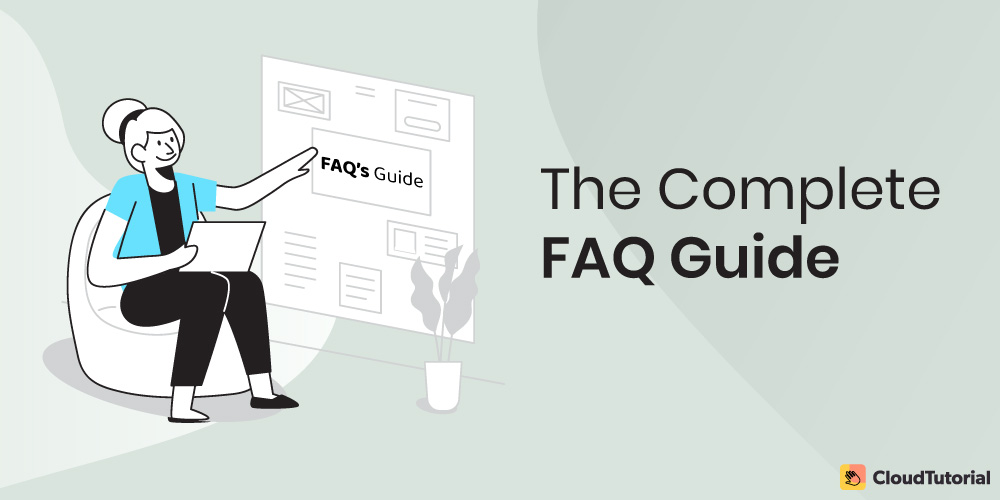Are you looking forward to creating a FAQ page to improve your customer service? You are on the right path but wait a second. Without proper planning and execution, FAQ pages can degrade customer service and eventually ruin your brand image.
Therefore, it is important to get it right on the first go. And how would you do that? Well, CloudTutorial has brought you a complete in-detailed “FAQ Guide” just for you.
It is stunning to know that 51% of consumers opt to end business with a brand after a single negative experience, as per Helpscout.com.
Thus, every company needs to improve customer lifetime value by mastering FAQs so that consumers can avail information wherever and whenever they want.
So, without any further ado, Let’s jump right in.
Table of Content
Benefits of Having FAQ pages
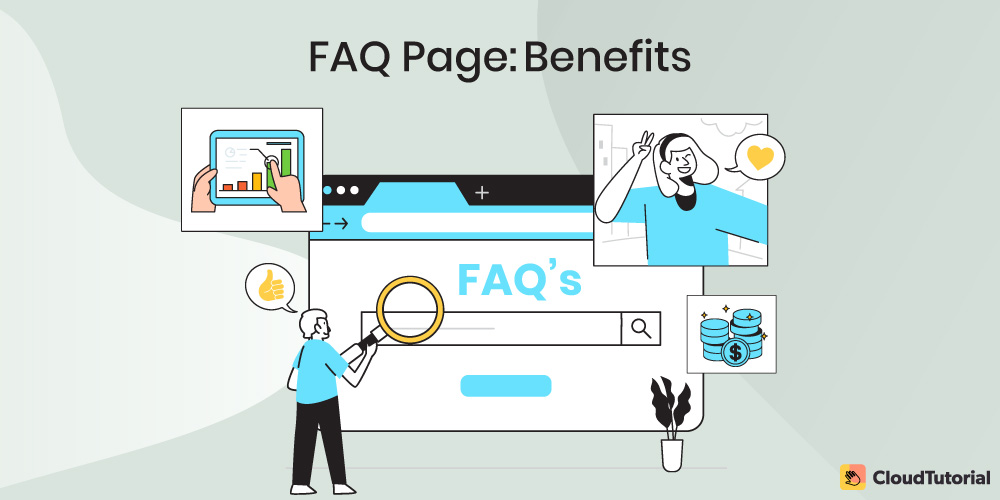
-
Improves Customer Satisfaction
No matter how perfectly you have designed your product or services, there are going to be a lot of customer queries. So, an FAQ page allows you to address those frequently asked questions in a properly structured way.
Other than that, FAQs are more accurate. You can proofread and confirm the facts, figures, links, and data multiple times before publishing it on the website. This way, it is more accurate for all the customers and potential leads.
The above-mentioned factors improve your customer satisfaction. And when customers get satisfactory answers to their doubts and queries, it increases customer loyalty.
-
Establishes you as an Expert
The FAQ page allows you to flaunt your knowledge. While answering the questions, you can explain technologies and phenomena that are too complicated to be explained on a phone call. You can use technical terms and jargon that make the customer trust you as an expert.
The accuracy of your content will make your clients trust your word and would even quote your answer on other platforms.
A perfectly written FAQ page also gives the solution to the questions they never had. This is a great way to impress your customers. And once you have impressed the customers, you are bound to be considered as an expert in the field.
-
Saves your Time
Most of the time, the customers’ questions are somewhat the same. And sometimes even the customer is the same. Therefore, answering every one of them consumes a great amount of time. And customers are more likely to call the customer service team only when they can not find the solution on their own.
Thus, compiling such frequently asked questions and answering them once for all can save lots of your time.
Now customers can get the answers whenever they want and read the answer as many times as they want. Therefore, it not just saves your time but also customers’ time which they appreciate.
-
Saves your Money
There are many ways of providing effective customer service, such as chatbots, user-manuals, service through email, and service through phone calls. But these methods are a bit expensive. They cost a lot and not every business could afford them.
And here comes the FAQs in the picture. An FAQ page is for all and can be managed easily. It can serve a lot of clients simultaneously and can cover every aspect of your product/service. The FAQ is one of the most versatile ways for customer support.
-
Uplifts Sales
And guess where would you invest all the time that you saved?
In sales, right?
If cleverly designed, FAQs can contribute to increasing sales as well. By involving questions that feed the customers’ curiosity about the products/services along with the problems that customers may face, FAQs can help boost sales.
One of the best examples of implementing the same is to provide pre-order FAQs such as questions related to various packages/plans, customer benefits, and return policy. This way more prospects can know about your product and order them.
Moreover, the benefits that we discussed above also contribute to increasing your sales.
-
Great for SEO
It is observed that the majority of people search for solutions rather than for products. Therefore, having a FAQ page on your website attracts all those curious minds and increases the organic traffic on your website.
A FAQ page is a great way to publish quality content on your website containing keywords with high search volumes. And with more and more competition, you need to have SEO content to show up on the search results.
Moreover, search engines love FAQs as they provide to-the-point answers. If a question on your FAQ section is matched with the search, search engines such as Google take your answer as a snippet and feature it on the “position zero”. This is why having an FAQ page is great for SEO.
-
Breaks the Language Barrier
For small businesses, it is impossible to have a customer service team that can communicate in all the major languages of the world, and even for large companies, it is quite expensive.
But an FAQ page can be translated into almost every language on the globe. This benefits breaks all the language barriers and lets your business grow worldwide.
Build an advanced knowledge base for your customers and give them answers fast – real fast.
Take your app and help center to the next level with CloudTutorial.
How to Build a FAQ Page?
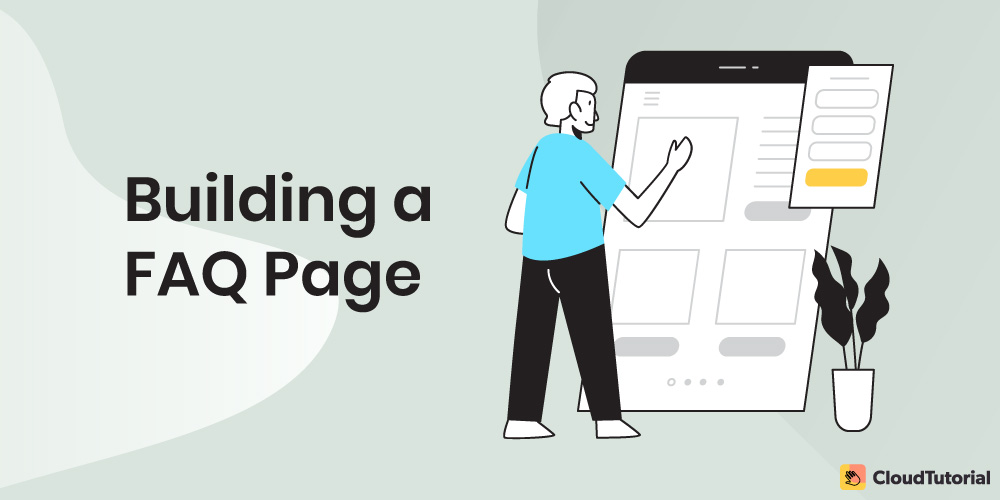
Other than the obvious gathering of commonly asked questions and answering them, we are more interested in sharing vital steps of building a FAQ page.
So, assuming you have the content ready with you, let’s discuss the steps that matter:
-
Choose a Prominent Place for the FAQ Page
Even before thinking about the layout, you need to decide the place on your website where the FAQ section will be put. The placement is an important factor in creating an effective FAQ page. No matter how good your content is, if the clients can not locate the FAQ page, it has no meaning.
Therefore, you must put the FAQs where it is visible, such as header, footer, site menu, or sidebar. These are the locations where people look at intuitively. Other than that, you may also want to provide a link on other pages and segments of the website, for example on the contact us page, product page, and blog pages.
-
Design Easy Navigation
Easy navigation is something that must be focused on. If it is hard and tricky to navigate, clients will simply quit and call the help center. There are several methods to make your navigation effortless and intuitive, such as click to expand, ‘jump to’ links for various categories, and search bars.
Moreover, you can provide links to sections like top questions, and new questions on a sticky sidebar. This way the customer can access the information quickly without much effort.
These methods help customers to get the questions and answers that they are looking for without scrolling through all the questions.
-
Tune in with your Brand
To impact the most on your prospects, make sure to customize the FAQ page with your brand image. Use the color schemes that represent your brand and design the content that defines your brand identity.
Most of the buyers judge a business by the brand image that it has created and how serious it is about its identity. Thus, maintaining the same tone, you establish professionalism. Moreover, the visitors who are familiar with your website’s theme do not have to adapt to a new theme.
-
Ask for Feedback
If you want to create an effective FAQ page, you need to provide the users with a feedback form. The feedback form not only helps you to know what clients like and dislike about the FAQ page but also helps you to find the new common customer questions that you might want to add to your FAQ page.
-
Update and Maintain
One thing you should know that maintaining an FAQ page is an iterative process. You have to update your FAQ page and enhance the questions and answers regularly. You should keep refining the answers and add/remove questions to make your FAQ page relevant.
And not only the content but the page design as well. You should keep watch on new features that can be used to make websites with an FAQ page more accessible.
Build an advanced knowledge base for your customers and give them answers fast – real fast.
Take your app and help center to the next level with CloudTutorial.
10 Points to Keep in Mind while making a FAQ Page
-
Keep it Short
If an answer in your FAQ page is too long, it is no more an FAQ, it’s a blog. The clients want solutions or answers, they do not need an article to read. Keeping short, you provide them the information that they are looking for without wasting time. You should not exceed the word limit of 90 at any cost.
If a topic is too large to cover in 40- 90 words, break the topic into smaller chunks, and address each question separately. If even that is not enough, only then can you direct the audience towards data on another web-page that explains it in detail.
-
Keep it Accurate
But keeping short does not mean keeping it vague. Accuracy is highly important in FAQs. You must answer the question then and there. An incomplete answer will only add to customer frustration. If your answer is not accurate and updated, it can torment the reputation of yours as a business. Thus, make sure all the answers are updated.
And this is the reason, you should let the experts help you here. Only someone who knows the subject in and out can balance between short and accurate.
-
Categorize the Questions
Organizing the questions is as important as answering them. FAQ pages are there to sort shoppers’ lives, not to make them even puzzled. They already are trying to find a solution and the last thing you would want is for them to find the right question out of a heap.
Sorting questions in different categories, segments, or groups make the audience easily locate the question and the answer to it. If they can not find answers to their queries, they will have to call your customer support team, or much worse they’ll just leave.
Moreover, make sure the category names are self-explanatory.
For example, if you are a product seller, you must have categories such as:
- Pre-purchase
- Quality of the product
- Pricing
- Product Properties
- Warranty/Guarantee
- Payment methods
- Return Policy
Tip: Must categorize your questions if you have answered more than ten questions.
-
Keep it Minimal
Using videos and various infographics can be useful for other web-pages, such as homepage, about page, and product page whereas on an FAQ page you should try to keep as simple as possible. An FAQ page looks the best when used text only. Other post formats divert the attention and contradict the #1 point which is keeping it short.
Moreover, it is advisable to even keep the fonts and color schemes minimal. Poor contrasting colors and tough to read fonts ruin the user experience and are just not practical for FAQ websites.
But when it comes to the user interface, you can add a bunch of effects to emphasize the questions, such as expanding functionality, easy scrolling, hide/show answers, and separate bars for each question. Additionally, this makes your FAQs page easy-to-access.
-
Use Visuals
Yes, we just mentioned to keep minimal, but in some cases such as guidelines, and procedures, it is best to include some visuals like screenshots and icons that can help the customer understand better.
Images should be used on guidelines where you need to direct action or tweak some settings. Whereas, icons should be used to make your guide intuitive and attractive. You should only make use of universal icons that are easy to understand worldwide.
The key is to strike a balance. Use such visuals only where it makes sense. Moreover, the best practice is to size the screenshots and icons according to your page layout. They should not dominate the page design.
-
Answer Actual Frequently Asked Questions
It is not unusual to see that a FAQ page is utilized as a means to convey what the business owner wants. Or businesses put everything in the FAQ that can not be addressed elsewhere on the site. These practices will break your website instead of making it.
Make sure you actually answer the most common questions that are asked by your customers. The best way to gather such a list of questions is by keeping a track of the customer support tickets. Or, you can also ask the support teams and customer relationship officers to provide you with the most common questions asked.
This tally will not only help you to create effective FAQ pages but also in enhancing your product/service.
-
Answer Actual Frequently Asked Questions
One of the best practices for designing FAQ pages is to design them for scanning. Shoppers do not go through all the questions on your site, they scan the page and search for the solution they are there for.
Therefore, you need to design the page to facilitate that. One of the best ways is to make sure you use different fonts for category names, questions, and answers. This way readers can scroll through the content without missing any questions. Additionally, you can even underline important data or information to highlight it.
-
Answer Actual Frequently Asked Questions
Search functionality is underestimated. Suppose if you want to build an extensive FAQ section. Most probably you have to keep each category on a separate page. Now, you can not expect shoppers to go click on each category, open the separate page, and look through all the questions. This way shoppers will simply give up and cost you a business.
Therefore, providing a search bar or search box is necessary. And if you want to take it to the next level, you can configure voice search functionality too.
Integrating a search box or search bar makes your users easily find the piece of information just by searching a keyword.
-
Use Customers’ Language
As it is being made for customers, you need to keep the customer language in mind.
And what does the customers’ language mean?
It is the little jargon, tone, and terms that customers use often. Using a similar language will make you connect with the audience instantly and it is easier for them to precisely understand what you are talking about.
From where will you get the idea about the customers’ language?
For this, you need to look closely at the feedback, forums, and support center tickets. You should pay attention to the language used there.
Other than that, you should also notice the technical knowledge of the audience. If the queries that you are getting are highly technical, then you should use more technical language in answers to questions, and if they are not using many technical terms, then you should try to explain them in their language on your FAQ pages.
-
Use Landing Pages
Most of the best faq page examples have one thing in common —landing pages. When you use a landing page for the top FAQs, your website gets a better chance to get marked as relevant by Google. This gets even important for long-tailed keywords. When people search the whole question, your site will get the first preference in the search results.
This is a win-win situation for everyone. Your customers can easily find authentic information and you get heavy organic traffic on your website.
Build an advanced knowledge base for your customers and give them answers fast – real fast.
Take your app and help center to the next level with CloudTutorial.
FAQsConclusionThe sole purpose of FAQs is to provide customers/prospects with accurate information on the most commonly asked questions quickly. Moreover, FAQs are also used as the most efficient and effective method for customer self-service.You can add sections like:- Most frequent search queries section
- New questions section
- Search bar
- FAQ categories
The best FAQ example is the one that is informative, easy-to-navigate, easy-to-access, and engaging. Some of the best FAQ examples are:
- Dropbox
- Wikipedia
- Amazon Web Service
- Gucci
This blog presented by CloudTutorial has covered how to build an FAQ page right from the first stage. And if you already have an FAQ section, make sure it checks all the boxes mentioned in this blog. This will enhance the user experience of the FAQ page for your business.
If you want to get successful FAQ pages in the trial without wasting your time on coding and learning technical aspects, CloudTutorial will make your job easier than ever. It lets you create and polish your FAQs page simply with just a few clicks.
So, hurry! Contact us now!
We hope this blog has answered all your questions about building FAQ pages. To know about other ways you can increase customer satisfaction and improve help desk operations, click here.Thanks for your visit.
Try it out before you decide.
Create a test article NOW!
Using this tool, all you have to do is add your first test article and see how it looks. Now, you don’t have to sign-up or login into CloudTutorial software just to check how your first article appears.
-