I’ll talk about FAQ questions in great detail today.
Why?
Because it’s 2021, and customer experience has already overtaken price and product as the key brand differentiator – (Walker Study).
So we know businesses need to put customer experience at the top to survive and thrive. The catch is we also know that premium customer service can be expensive, time-consuming, easy to preach, and difficult to practice.
But what if I tell you that you can incorporate top-notch customer service and the method is neither expensive nor time confusing. It is rarely preached, extremely simple to practice, and I promise I am not bluffing.
That method is an FAQ page. When your potential customers first discover your product or service or are thinking of buying from you, they have 18498444 questions. They want to know as much as they can before they hit the purchase button. It’s your responsibility to answer these questions. Remember if you don’t, someone else will, and we cannot take chances.
They can call you, wait to connect with the right expert and get their question answered. They can also browse through your content for hours to find answers for themselves. Or they can conveniently go to your FAQ page question and find a quick answer to their questions and gain clarity by going through other commonly asked questions too. I find the latter the easiest. You?
Table of Content
What is a FAQ page?
FAQ stands for frequently asked questions. So the most commonly asked questions and their answers make up a FAQ page. FAQ pages, ideally, present all the questions, concerns, and objections the customers may have about your products/services.
Why Do You Need a FAQ Page?
That’s great, but I have customer helplines, blogs, website content, and chatbots for addressing customers’ questions and I don’t think I need a FAQ page for the same purpose.
If that’s what you’re thinking, I am with you. You are right, if all FAQ pages do is answer questions, we can do without them.
But that’s not the case. I hate the fact that we’ve been tricked into thinking that the abilities of FAQ pages are limited to answering questions when in reality, they do much more.
Here’s why you need a FAQ page-
- Time saver
FAQ pages save time and effort on your part as well as your customers’.
By having a FAQ page, you give your customers a destination where they can quickly find answers to their questions and concerns. So, they don’t have to waste their time exploring other resources.
And FAQ pages save your time as instead of answering customer query calls for hours, you can now focus on more pressing aspects of customer support.
- Earns loyal customers
We have already spoken about how user experience is one of the most crucial brand differentiators. FAQ pages help you ace that.
When Marie wants to find the perfect backpack for her next adventure trip, she wants to know if she is ordering the right size, the shipping options, and the return policy. She is shuffling through 7 different brand websites and will finalize the one that precisely answers her queries. Because that’s the brand she’ll be able to trust as that’s the brand that took the pain of answering all the questions that Marie might have.
She’s more likely to become a loyal customer of this brand. So am I and so are you. Because the brand has earned customer’s trust and loyalty by going that needed extra mile.
- Provides Metrics and Insights
Can you read minds? Me neither!
With FAQ pages, you don’t need to.
You can track your FAQ page to analyze which questions get the maximum traction. You can then use these popular questions to improve your products or services.
If you are an adventure backpack company and your most clicked FAQ question is “Does your backpack have a bottle holding pocket?”, you can be sure that your potential customers are looking for backpacks with bottle holding pockets. You can then modify and improve your backpacks accordingly.
Quite a trick, no?
- Connects all the sections of the website
You have written these great value-packed blogs on your website and are certain that the content would educate your visitors but the page is not getting decent website traffic.
Well, FAQ pages make for a great rescue here.
You can link the blog posts for detailed information to their respective FAQs.
So when your website visitors go through the valuable series of questions and answers on the FAQ page, your target audience will stick around and go to the resources you’ve linked for greater detail.
Zoe lands on your FAQ page, finds the questions and answers he’s looking for, becomes a potential customer, goes to the linked resources, consumes the information, reads your blogs, and becomes a purchaser. I like this way of converting customers. Do you?
- FAQs and SEO are great partners
The reason to link detailed answers and resources on your website to your FAQ page runs deeper than sending your target audience to read your blogs. This kind of internal linking creates a connection web that is great for your website’s SEO health.
When your target audience searches you, your product, or your competitor’s product on Google, the URL of your FAQ page will pop in front of them. And once your FAQ page (read: your website) becomes (SEO friendly) a search result for the queries of your potential customers, you can welcome them in, answer their questions, and then direct them to other pages of your website to convert them.
- Collaborate with voice search
FAQ pages allow you to collaborate with the sensational trends of the market. One of them is voice search.
By 2023, 6.50 billion people will use digital voice assistants – (SEMrush).
Create an effective FAQ page for your business and write it in conversational, questions and answers, format.
So when users voice search for answers to their questions in full sentences, the search engine will display and read content from your website.
Build an advanced knowledge base for your customers and give them answers fast – real fast.
Take your app and help center to the next level with CloudTutorial.
Is Having a FAQ Page Appropriate for my Website?
FAQ pages seem to be quite a game-changer. But how do I know if my business (read: my website) needs them.
I hear you. See, FAQs are almost always appropriate. But here’s how you decide if your website needs a FAQ section.
You need a FAQ page if –
- Your business prioritizes customer experience.
- You want to put out the message that you value your users and are there 24*7 to address their queries and concerns.
- Your prospects or customers keep asking the same questions time and again.
- Your target audience is mostly looking for answers to a few simple and common questions.
- You have a blog with value-packed content but not a decent number of people reading your blogs or intend to bring in a targeted audience to read your blogs.
- To reassure your prospects that the questions they have are absolutely common. It works well because let’s accept it, you and I don’t ask certain questions because these questions sound too silly in our heads.
- You want to go from question to conversion real fast. This works perfectly if you intend to create landing pages and link them to your FAQ section.
- You know that answering questions about your products and services can serve your business well.
How To Create a FAQ Page?
Creating a FAQ page seems like quite a task!
That’s the fun part. FAQs page accomplish a bucketload of complex objectives from customer service to conversion but are extremely simple to create.
- Determine your most common questions from the service data:
Put together a list of the most common questions that prospects and customers have about your product, service, and business as a whole.
If you’re a new business, the questions you think your customers will have about your product, service, and brand will go on the FAQ page.
- Categorize the questions and Decide the FAQ page structure:
Whether you should put a list of questions on your FAQ page or link multiple pages will depend on your business and the product/service you offer.
Also, your FAQ page should not look like a giant ball of information mess.
Categorize the questions into sections (Returns, Payments, Sizing, etc) to make it easy for the users to navigate.
- Design the FAQ page appropriately:
- Design your FAQ page in a manner that aligns with your brand’s personality.
- Link the most popular questions from the frequently asked questions on the top.
- Include search functionality. A search bar will help your users to find the questions via keywords, spot the question and answer they need without having to scroll through 137 odd questions, and quickly go to the landing page (product pages) you’ve linked to that question if they’re interested.
- Update, Monitor, and Improve:
Paul did not update his FAQ page since he first published it in 2016. You don’t want to be like Paul. Update your FAQ page regularly and keep adding information. Also, monitor your performance by analyzing if there’s a drop in customer queries/ support tickets through your regular customer service channels. Keep adding all the new questions people ask and keep improving your system.
- Use an excellent knowledge sharing platform:
I have given you all these strategies and tactics but they are nothing if you cannot implement them right. Remember how I told you creating an FAQ page doesn’t have to be complicated? Guess what, I was not lying! It is pretty straightforward but still, we see so many sloppy FAQ pages.
Why? Because they are not using the right tools to create a FAQ page.
And I don’t want you to join the sloppy marathon. We are a community of great FAQ pages and we use great tools. Find the one that works best for you. If you want my suggestion, it is CloudTutorial hands-down. CloudTutorial is an easy-to-use, customizable, quick, and data-driven platform built to give you and your customers an unbeatable experience. You can refer to this FAQ guide for more information.
Build an advanced knowledge base for your customers and give them answers fast – real fast.
Take your app and help center to the next level with CloudTutorial.
5 Things a Good FAQ Page Should Accomplish

- Add a link for detailed information to each frequently asked question. This will make sure if your users are looking for more information, they get it.
- Allow your users to submit questions and take the questions that your users submit as feedback. Add them to your FAQ page for prospects.
- Elaborate your answers if there are customer questions that are asked too often. Take the effort to elaborate on them through content and blogs.
- Always include a search bar unless you’ve like 10 questions on the FAQ page. You need a search bar so that the users land directly on what they’re looking for.
- Optimize your content for the search engine. Use keywords to make your FAQ page appear on Google search results.
What are the most frequent FAQs- Frequently Asked Questions?
Here are three FAQ page examples that I find most appealing.
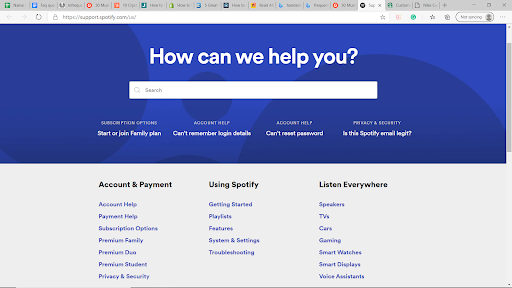
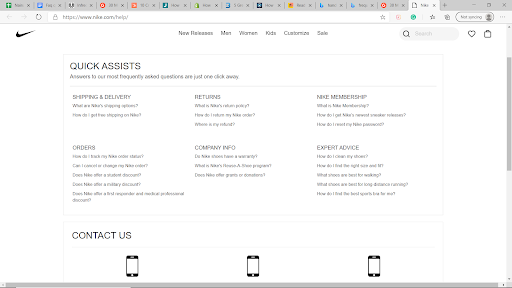
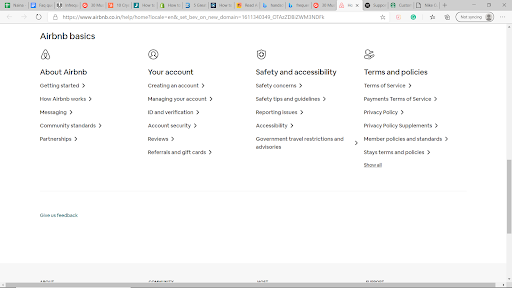
Always include some general questions, as in these examples, to make your FAQ page searchable on Google for users who’ve never heard of you.
Follow the general questions with specific questions related to your product and service.
Ways to find the perfect FAQs for you:
- Use your customer support data bank.
- Conduct competitive research and study competitor’s websites for FAQ section inspiration.
- Rely on Google and Quora as they are the golden platforms for customers’ queries, concerns, and questions.
Build an advanced knowledge base for your customers and give them answers fast – real fast.
Take your app and help center to the next level with CloudTutorial.
How to write a FAQ question?
How you write and answer your FAQs question is like the last card you place on the pyramid of cards. If you do it wrong, everything will come crashing down.
So, here’s the 3 step recipe to create the perfect FAQs:
- Use your I’s
The best way to write questions for your FAQs page is to follow a conversational and not a documentation style. What I mean by this is – Can I cancel my order? How do I return my order? How do I track my order? – is way more appealing than Here’s how you cancel the order, This is how you return the order, You can track the order.
- Start your question with question words
Start your questions with What, How, Which, When, Where, Can, Why.
FAQs are not general statements so they shouldn’t reflect that.
How can I return my order? makes more sense than Returning orders.
Can I cancel my order? goes well with the FAQs rather than Order cancellation.
- Keep it simple
Herein I aspire to explicate the alliance between lucidity and comprehensibility.
If this is how I write, would you ever want to read my article again? No matter how sophisticated it sounds in our head, this is not how you and I generally speak. The same goes for your users.
Instead of writing, Herein, I aspire to explicate the alliance between lucidity and comprehensibility, write I want to explain the relationship between clarity and ease of understanding.
The simpler the better. Make sure you avoid jargon. And always write in the language of your users.
How to answer FAQs?
Your answers to questions are as important as how you frame FAQs.
To frame the perfect answers, do this-
- Be truthful –
Be honest in your answers. And always mention if there’s a caution.
When someone asks – Can I cancel my order?
Instead of answering –Yes, you can.
Say – Yes you can cancel your order. Note that to cancel your order you must have requested order cancellation within 7 days from the purchase date.
- Keep it short –
Your users are looking for a quick solution to a specific problem. Don’t give them a 500-word essay in the name of answers. Keep it 100 words or less. If you want to elaborate, link a content page or blog to the question.
- Start your answer with answer words –
Just like you start your questions with How, When, Can, start your answers with Yes or No. This gives a clear understanding to the users in the beginning and they don’t have to read through the entire paragraph to figure out if it’s a yes or no.
- Don’t be boring –
This is as straightforward as it gets. Show your brand’s personality in your answers. Whether your brand’s voice is quirky, professional, or informal, show it through your answers. You again want to stay 17345734 miles away from jargons.
Yes. CloudTutorial is a trusted name in the industry. You can use it to create a quick and user-friendly FAQ section with just a couple of clicks. It allows you to provide an unbeatable user experience.!
In many ways.
CloudTutorial allows you to –
- Put your list of questions in categories and subcategories on the FAQs page.
- Create and update your FAQs page on the go.
- Easily customize the domain, theme, fonts, background, colors, and contact page as per your product or service.
Conclusion
I am going to take your leave now. But I hope you remember me and CloudTutorial when you have a legacy of loyal and happy customers. I can see that happening if you go and implement all that this article says, go through the FAQ examples, and add the best FAQ page on your website now!
Try it out before you decide.
Create a test article NOW!
Using this tool, all you have to do is add your first test article and see how it looks. Now, you don’t have to sign-up or login into CloudTutorial software just to check how your first article appears.

