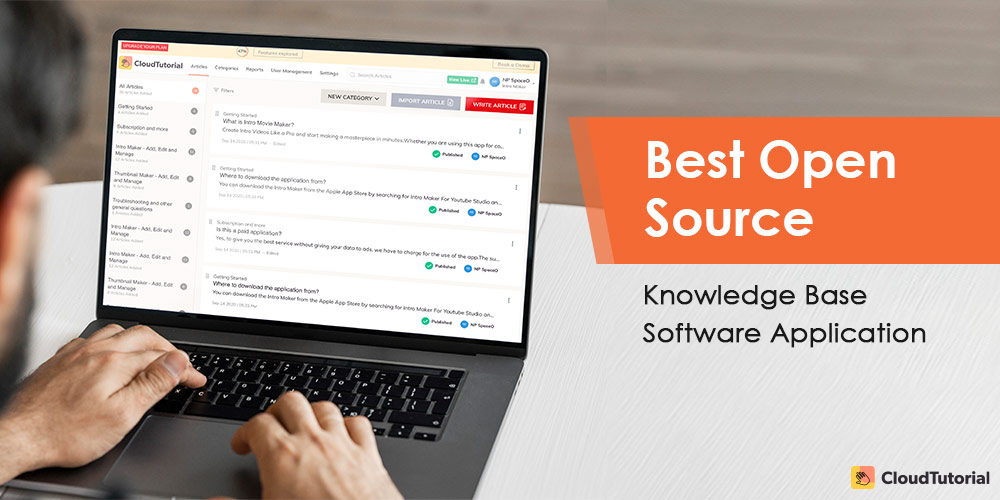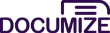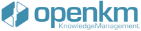The data captured, created, consumed, and copied worldwide increased from 1.2 trillion gigabytes to 59 trillion gigabytes, a nearly 5,000% growth from 2010 to 2020. Knowledge, information, and data are significant assets for any organization.
The best and efficient method to build a knowledge base in your scaling company is to use free or open source software. Collaboration platforms provide varied knowledge base open source solutions. Such knowledge sharing plays a vital role to ensure better customer support and augment overall productivity.
Table of Content
Top 10 Knowledge Base Software Solutions In The Market
A free and open source knowledge base software can be used as a knowledge base for software developers or an effective knowledge sharing platform for the internal team. Here, in this section, we are going to compare 10 knowledge base software based on their features, advantages, and disadvantages through a tabular form.
The detailed explanation of free and open-source software in the subsequent sections will provide you with the vital information needed to select the best one.
By implementing the best open source Knowledge Management (KM) software solutions, you can manage employee access to information, create knowledge bases, foster collaboration, and facilitate employee training. Taking reference from Capterra, we have also mentioned the overall user rating based on customer service and ease of use.
| Software Name | User Ratings | Pros | Cons |
|---|---|---|---|
| Exo |
4.6/5
|
|
|
| Documize |
4.6/5
|
|
|
| CloudTutorial |
4.3/5
|
|
|
| phpMyFAQ |
4.0/5
|
|
|
| OpenKM |
4.7/5
|
|
|
PHPKB |
4.7/5
|
|
|
| FreshDesk |
4.5/5
|
|
|
| MediaWiki |
4.0/5
|
|
|
| myBase |
5.0/5
|
|
|
| LogicalDoc |
4.0/5
|
|
|
| XWiki |
4.7/5
|
|
|
-
Exo
Exo
Best for Enhancing Workforce Engagement
Rating: 4.6/5
- Excellent document collaboration
- Possess access and version control
- Enables sending notifications automatically
- Its implementation make customers collect, store, and share the information
- Contains dynamic search functionality
- By setting up permissions for the customers, get full control of content visibility
- Enterprise- $5 user/month
- Professional edition- $5 user/month
- Enterprise unlimited- $9 user/month
-
Documize
Documize
Best for Content Management and Project Management
Rating: 4.6/5
- Access to different versions of each document
- Capture and centralize the information or data necessary
- User-friendly UX design
- Organize the information with proper formatting and categorization
- Seek secure approvals as per the hierarchy of the organization and control workflows
- Reports and analytics for the content that the users are consuming
- Essential- $900/ year
- Enterprise- $1800/year
-
CloudTutorial
CloudTutorial
Best FAQ Software
Rating: 4.3/5
- Create an SEO-friendly knowledge base free of cost
- Drag and drop questions, articles, and files from one category to another category
- Choose your domain (e.g.: help.yourdomain.com.)
- Create custom roles
- Enables to add team members with custom role and rights
- No need to keep backup
- Create a robust knowledge base before you finish your coffee
- Smart AI search and smart contact form
- Starter- $19/ per month
- Growth- $49/ per month
- Enterprise- $99/ per month
-
phpMyFAQ
phpMyFAQ
Best FAQ Software for PHP Version 7
Rating: 4.0/5
- Access permissions
- A powerful search engine
- High-end security with LDAP and HTTP authentication
- Multiple AD servers for configuration
- Customers can ask or answer the questions
- Analysis and reports of the content performance are available
-
OpenKM
OpenKM
Businesses Dealing with Record Management
Rating: 4.7/5
- Speedy user interface and design
- Multiple global languages available for translation
- Scans uploaded files and documents for viruses and other malware
- Obtain in-depth information with an elaborative dashboard
- Possess Microsoft office support for various versions
- Collects emails from IMAP, Pop3
-
PHPKB
- Supports translations and multi-language searching.
- Easily professionally customized
- Automate suggestion solution
- Easy-to-use interface
- Mobile-friendly and fully responsive
- It has cross-browser compatibility
- Basic- $75 or 10% of license cost
- Premium- $135 or 20% of license cost
-
FreshDesk
FreshDesk
Providing Impressive Customer Support
Rating: 4.5/5
- Effective ticketing system
- Support for consistent branding
- Self Service portal
- Multi-channel support
- Detailed and enhanced reports
- Advanced traits for notifications
- Growth- $15.00
- Omnichannel growth – $29.00
- Pro- $48.99
-
MediaWiki
- Built-in system for tracking changes and version history
- Powerful permission system for editing
- Variety of tools for searching, navigating, and organizing content
- Allow articles to be easily linked to another
- Supports extensions
- Provides APIs for accessing and manipulating data stored in the wiki
-
myBase
myBase
Text, Images, Videos, and Document Management
Rating: 5/5
- User-friendly interface
- Information organization in tree-structured outline form
- Content categorization using hierarchical labels
- Support large files but less than 2 GB
- High-end security functions
- Supports HTML/rich text formatting and editing
- Assign customizable icons for different file types
-
LogicalDOC
LogicalDOC
Business To Gain Control Over Document Management
Rating: 4.0/5
- Search documents based on the search queries
- Sanctions local file storage
- The necessary statistical and standard report is generated
- Highly secured. As the documents and folders can be password protected
- Including the event log. In this way, you can view the details of the changes done in the documents
- Compatible with HTTP, SOAP & RESTFUL, WebDAV, and CMIS protocols
-
XWiki
Following are the top features of Exo that help in finding the information with much ease:
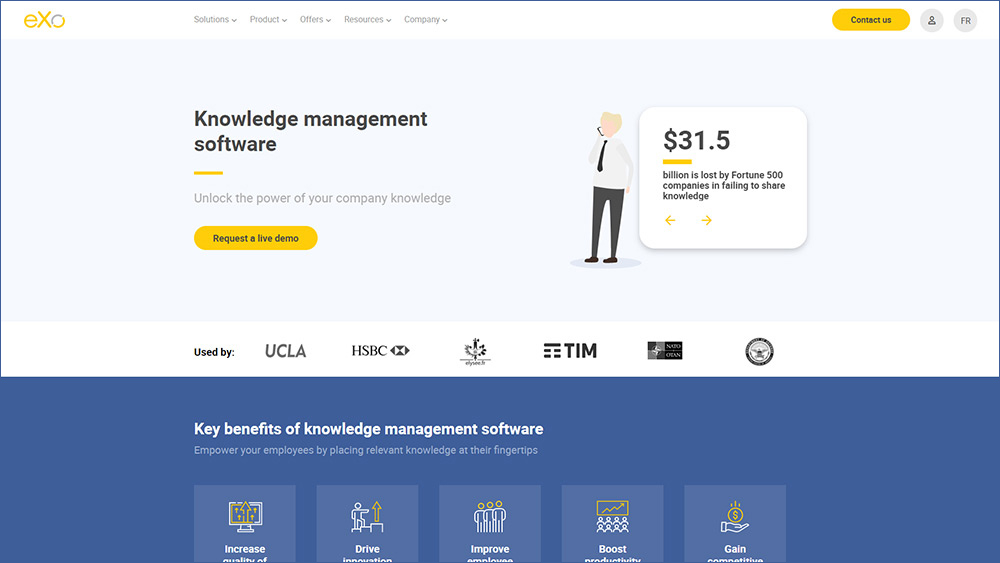
Exo is an open source KM software that helps growing companies and large enterprises connect employees and provide them with information from a single platform.
You can also integrate other features in this knowledge management software version, such as a forum, chat for collaborating, your team’s wikis page, and other documents. Additionally, you can maintain multiple knowledge bases quickly using eXo’s existing source code.
Pricing:
Bottom line:
eXo specializes in intra-team collaboration. It is open source enterprise-level software, but if you require a publicly accessible knowledge base, you have to buy a membership to utilize it.
Documize has the below-mentioned vital features helping the organization collaborate effectively:
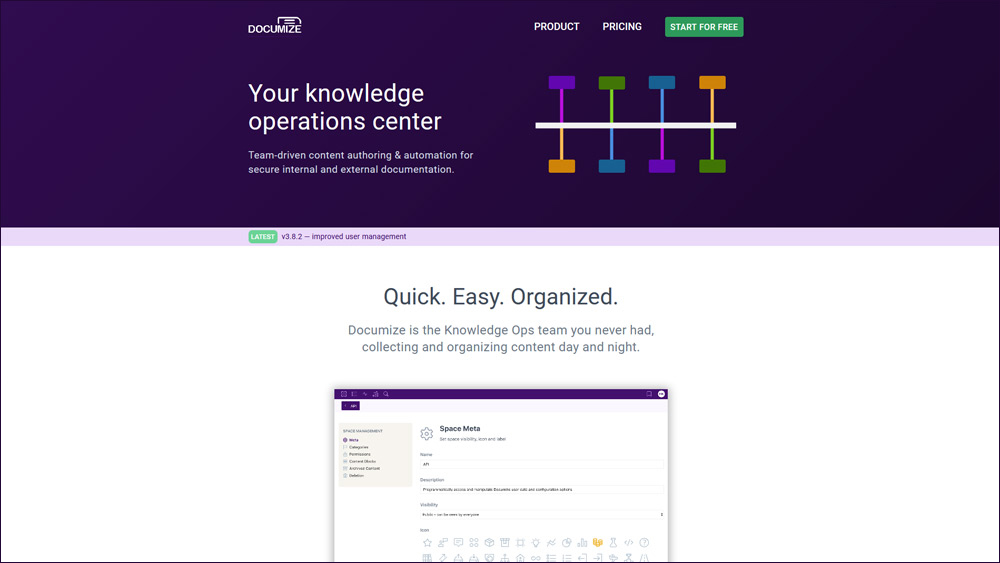
Documize is an open source knowledge base software that uses a wiki in combination with proprietary tools. This open source knowledge management software is a powerful software for a knowledge management system software that allows the customers to centralize and manage internal documents and source knowledge base solutions.
Moreover, you can use knowledge base tools for products, services, or other processes.
Pricing:
Bottom line:
Documize is considered to be an easy-to-use knowledge management software. It is highly versatile and can modernize the approach you document your processes and systems.
CloudTutorial has the following outstanding features:
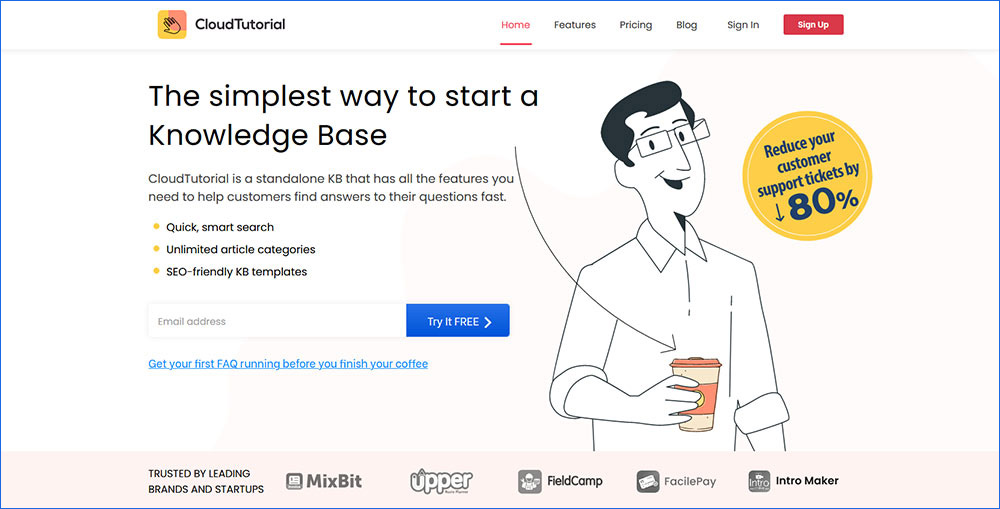
CloudTutorial, a KMS platform, offers unique functionalities that are easy to implement. It possesses a customized contact form that allows a business to edit various fields in this form as per your necessities. You can do this by removing available fields, editing documentation as per the required information, and adding new ones.
The powerful advanced search features obtains the apt results for your consumers, even if they tend to misspell. Its Google-like capability advises significant articles that answer the users’ queries before they raise their questions. The FAQ structure is highly optimized in a way that users find your help articles while searching for various solutions in the web browser.
Pricing:
Bottom line:
CloudTutorial provides SEO-friendly knowledge base templates and unlimited article categories, tracks every article’s effectiveness, and highlights the ones that require improvement.

Want To Know More About CloudTutorial Knowledge Base Platform?
Get in touch with us and let us share how CloudTutorial is beneficial for your business.
phpMyFAQ has the following essential features:

Companies mainly use the phpMyFAQ for the FAQ content management system and are considered top open source knowledge base software. It enables the customers to create and manage FAQ records to collaborate and discuss the same.
If one question persists before and some new users ask the same question again, this software automatically creates impressive answers for it. This open source knowledge base management tool lets you assign a user or group-based permissions to sharing among teams and individuals to view the editor to create content.
Pricing:
Free version available
Bottom line:
phpMyFAQ is a free, open source, and PHP-based knowledge management software. It is compatible with all current browsers and is available in 40+ languages.
OpenKM, a user-friendly software, has the following features:
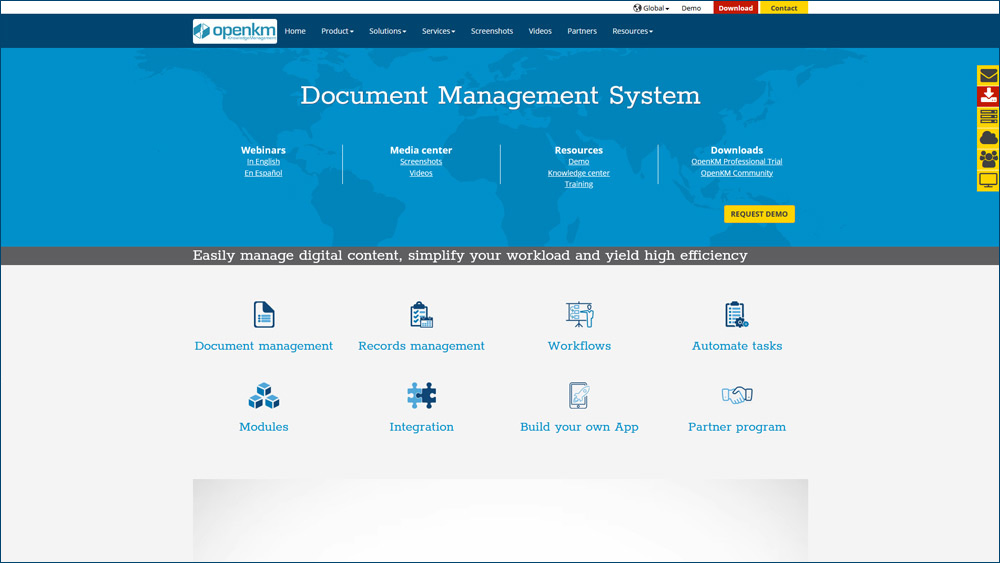
OpenKM launched its knowledge base software, especially for businesses that were seeking document storage and record management solutions, by building a controlled and seamless knowledge base repository to facilitate knowledge creation.
This open source software also lets you create, receive, maintain, share, or dispose of records of business activities and transactions. Such a knowledge base platform is the best example for your business in terms of data regulations, ownership, and accountability.
Pricing:
Offers free trial
Bottom line:
OpenKM is an open source software that aids you in streamlining your workflow and improving productivity. This free document management software also helps you in managing your digital content efficiently.
The prime features of PHPKB knowledge base are as follows:
PHPKB is an open-source knowledge base management solution designed for your business. It can be used internally and shared among teams or as a customer knowledge base. You can install it or host it as a SaaS solution.
It has a fully responsive layout that helps for creating an internal knowledge base system. PHPKB is a web-based application that ensures end users can access the knowledge base from anywhere; even without installing any other special third-party software. Moreover, it has multi-language support that allows you to create knowledge in multiple languages.
Bottom line:
PHPKB is a data-rich online knowledge base that is also written in PHP with a MySQL database. The source code is publically available and can handle thousands of articles along with unlimited custom data fields.
Pricing:
FreshDesk has some of the crucial features mentioned below:
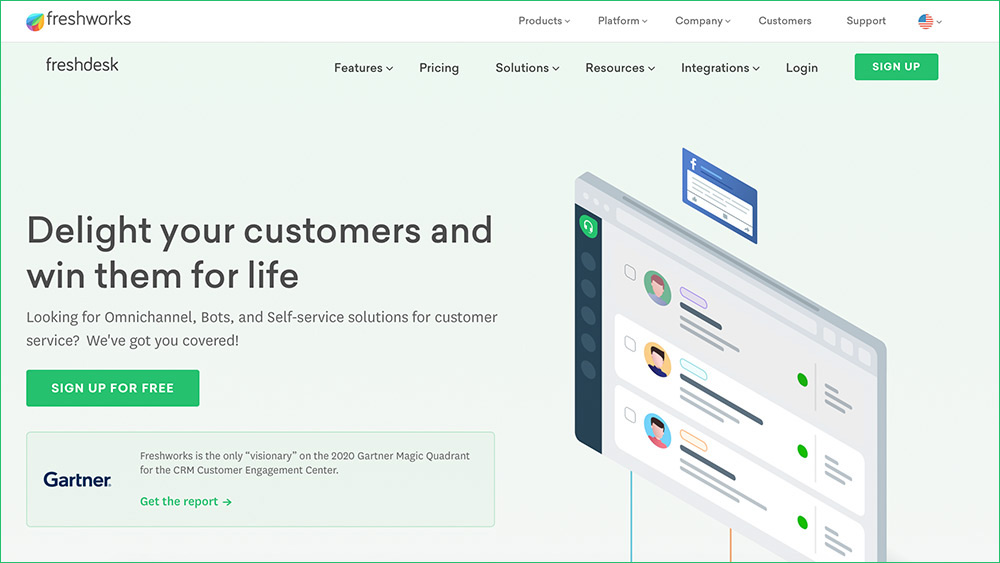
Freshdesk, the best open source knowledge base software solution, provides the primary functionality, including ticketing management, team collaboration, agent productivity tools, responsive source code, and other helpdesk automation functionality as a complete customer support solution.
This open source software is designed explicitly for businesses focused on customer service using the advanced and external knowledge management system.
Pricing:
Bottom line:
Freshdesk, an online cloud-based software, provides bots, omnichannel, and self-service solutions for customer service. It helps to streamline your customer discussions in one place and collaborate with other teams to solve problems faster.
It also aids in automating the repetitive work of your time. This, in turn, saves much time for your team and customers.
The main features that MediaWiki offers are as follows:
MediaWiki is a free and open-source wiki software that is used to create and manage wikis. It can be used to create and edit articles, images, and other related content. It has powerful built-in support that helps to create consistent layouts and different formatting across pages.
Also, it helps users to easily see what changes have been made to the page and by whom. MediaWiki is highly extensible with a wide range of third-party extensions available that allow adding new functions and features.
Pricing:
It is free server-based wiki software
Bottom line:
MediaWiki is a flexible wiki software that allows you to generate, edit, and share knowledgeable content. The solution has built-in version control, a robust permission system, navigation tools, and powerful extensibility. It is widely used by companies for documentation, content, and other projects. It is run by Wikipedia.
myBase contains the below-listed imperative features:
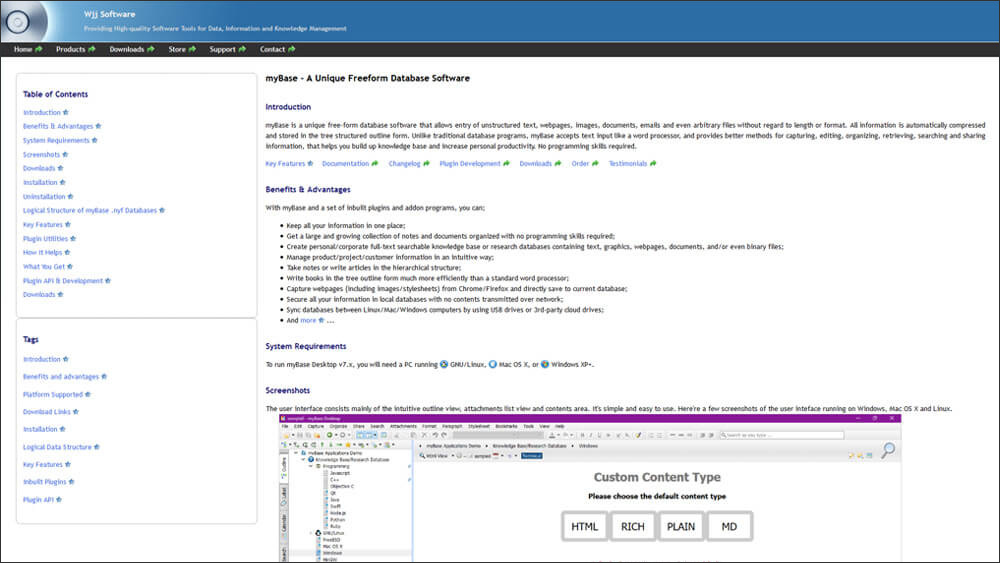
myBase is an open source knowledge-based software system that efficiently captures and stores documents, images, emails, webpages, etc., irrespective of their length or format.
The resulting outcome of the information captured usually is a zip compressed file and structures decently in the tree-structured outline form.
Pricing:
Basic plan starts from $79
Bottom line:
myBase helps you streamline all the information at one point and utilize it efficiently whenever needed. Here, you can intuitively manage the complete information related to your organization, administer your internal resources knowledge, and share it with your associates.
LogicalDOC provides robust features listed below for easy collaboration and management:
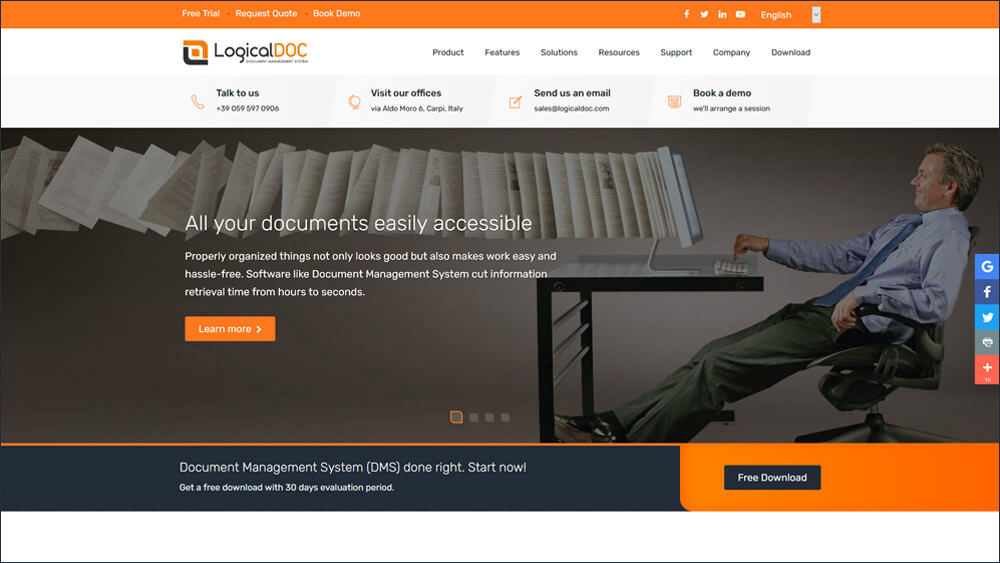
LogicalDOC is a free and open source knowledge management system licensed under the GNU Lesser General Public License (LGPL) version 3. It is a community edition and usually contains the software code base accessible and publicly available for anyone intending to build a customized knowledge management system as per their business needs and efficiency.
This open source software’s primary goal is to overcome the drawbacks of all your document management needs, including capturing, modifying, and sharing. In contrast, the person using the effective codebase deals with a variety of limitations to provide the perfect guidelines to overcome a particular drawback within the organization.
Pricing:
Offers free trial
Bottom line:
LogicalDOC is a user-friendly interface that needs no training. It makes apt usage of high-end international standards and advanced technologies proficient enough to incorporate with your present software.
It is one of the best knowledge management software that proves to be an exceptional solution to all your document management complications.
Some of the primary features of XWiki are:
- Advanced and powerful permission system
- Attaching and preview images
- Theme logo and editing
- Robust APIs
- Single-sign on support
XWiki is a free and open-source enterprise wiki software used for creating and managing knowledge bases, intranets, and other different types of collaborative content. It is a programmable information management platform that helps you to customize the wiki as per your requirement.
The open-source knowledge management platform helps organizations to collaborate with teams. It allows input, display, and report of information among organizations.
Pricing:
- Standard- Free
- Standard bronze- $54 users/month
- Pro silver- $108.25 users/month
Bottom line:
The software-based platform is easy collaborative editing. XWiki allows full customization of its user interface and focuses on extensibility. The open document platform has features like import, export, and advanced permission management.
Benefits of Using Open Source Software

It’s Free
You know that the original code is free to use by being open source and relatively easy for developers to access more functionality in their projects or application development.
However, in this case, time or money does come into action to build the open source knowledge base individually; or you need to hire an expert from your department to work for you.
Fully Integrates with Your Existing Software
Many businesses possess substantial benefits by currently adapting to use multiple applications and tools to have an integrated knowledge base for your business. As a result, such platforms use this impressive step to choose the best integration support for the software or websites.
By performing the integration with your existing software, it becomes relatively easy for you to perform the core installation or build your knowledge base software to grab additional knowledge.
It Can Be Self-Hosted
The most important question that arises in your mind is whether you would reply to your company’s process or operations or be dependent on any other open source knowledge base software to work for you?
Many business owners’ best recommendation is to know that their management software for the knowledge base is self-hosted, making complete security on their platform.
Free vs Open source Knowledge Base: Which One is Better?
After considering the advantages and disadvantages of using the open source knowledge base software in your organization, we can ascertain which knowledge base is better – free or open source. Here, we present you with a clear understanding of this subject before you land on a concrete decision.
With open source KB, you are bound to limited features. This means that you can access very few features in the open source knowledge base. This software provides security to some extent. You need to access another plan to grab such security constraints.
Whereas free KB gives you more features, and hence, you can benefit from its additional features. With this software, you can avail high-level security and perform customization to work as per your needs.
You can opt for CloudTutorial, a knowledge base platform that provides you with the best way to overcome these limitations.
CloudTutorial provides you:
- Impressive features:
It allows you and your customers to create multiple knowledge base articles with varied functionalities. The free version of the platform allows you to create 25 articles for one site. Isn’t it great?
- SSL (HTTPS) hosting for your website:
When you use a subdomain of ours (e.g. https://yourname.cloudtutorial.com) HTTPS supports automatically with no setup required.
- A fully customized platform:
It allows businesses of different industries to get tailor-made FAQ pages, help desks, and SOP to share information. The platform can be customized with different themes, custom HTML/CSS, and custom contact forms to meet the needs.

Want To Know More About CloudTutorial Knowledge Base Platform?
Get in touch with us and let us share how CloudTutorial is beneficial for your business.
A knowledge base is a technology that is employed to accumulate complex (structured and unstructured) information utilized by a system. The preliminary usage of the terminology was in association with the expert systems, which were the very first knowledge-based systems.
On the other hand, source code is open-source software that inspects, modifies, and enhances anything. It is nothing but a technique that developers or programmers have access to perform. It is the code that they can improve or manipulate to change how they intend their program or wiki software to work.
- Is the software cloud-based or on-site?
- Does it have the latest software version?
- Is the UI easy to understand?
- What is the search functionality?
- Does it offer external and internal knowledge sharing?
Conclusion
So, which is the best knowledge base and open source software that suits your needs?
If you want to have a powerful search helping users search questions and answers in one category or every language conveniently, you may use phpMyFAQ.However, if you are looking for free knowledge base software that enhances transparency and your team’s collaboration with less maintenance, contact CloudTutorial.
Try it out before you decide.
Create a test article NOW!
Using this tool, all you have to do is add your first test article and see how it looks. Now, you don’t have to sign-up or login into CloudTutorial software just to check how your first article appears.