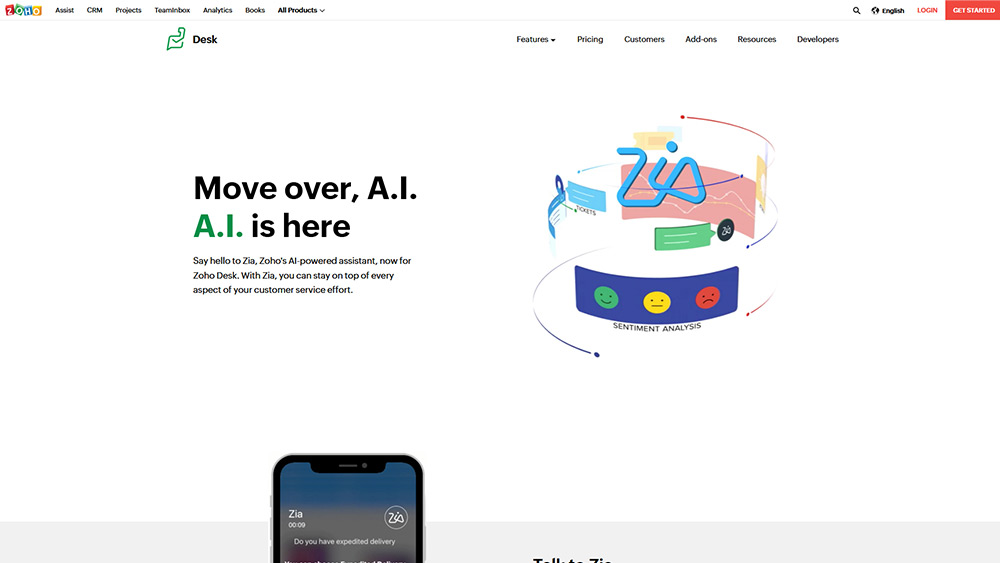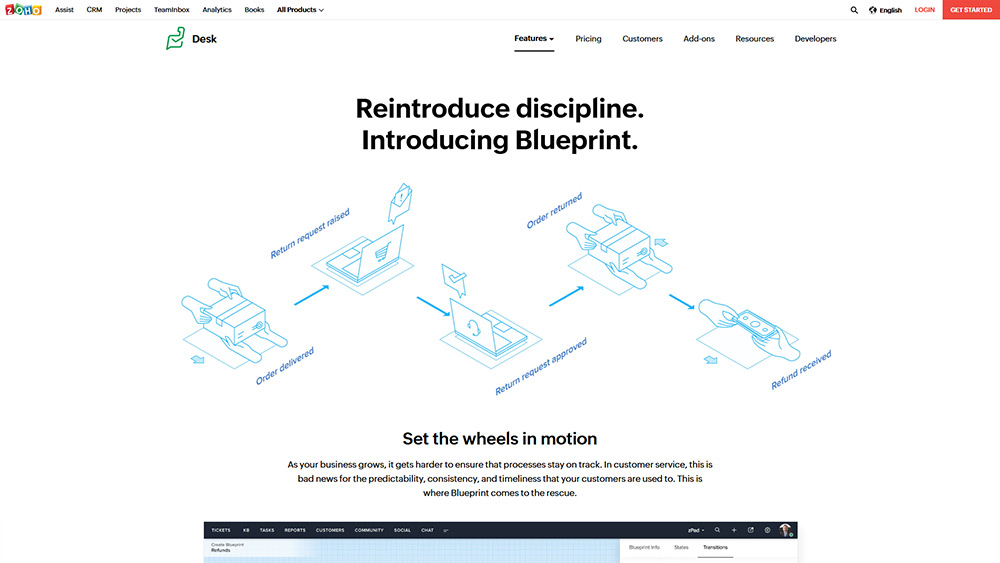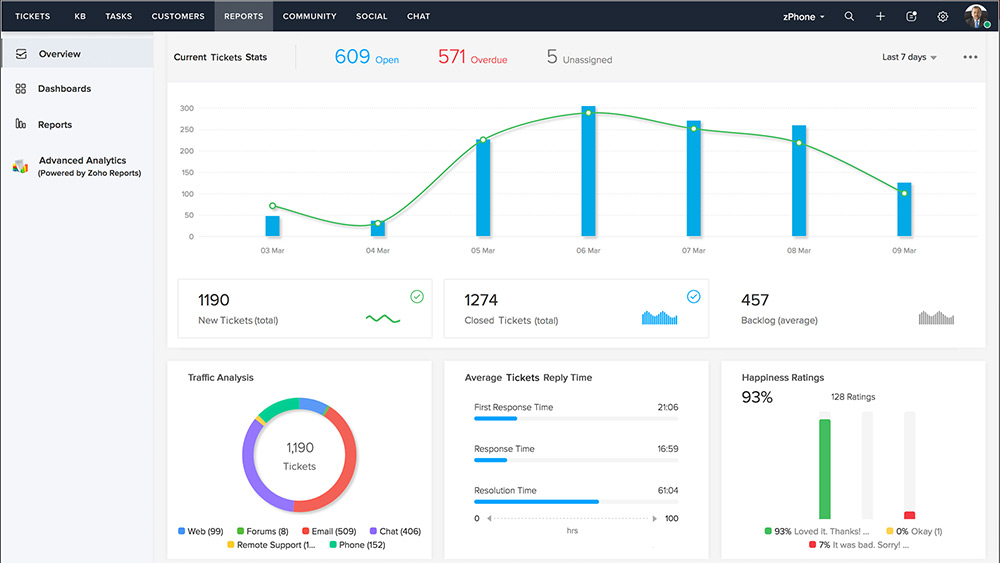QUICK VERDICT
Overall, Zoho desk is a useful help desk solution with flexible pricing. Targeted at small to medium-sized companies, Zoho desk stands out in the crowd with its ease of use, value for money, and reporting.
Table of Content
What is Zoho Desk Software?
Zoho desk is a help desk software that offers all customer support features like a ticketing system, Omnichannel support, Workflow automation, Ai-based chat, and self-service tools.
This help desk platform provides quality customer support tools that increase agent and management productivity with reporting that helps make business decisions.
Zoho desk offers excellent value for money. It starts with a free plan that helps to know what they can offer and works as a gateway into their premium services.
Best Used For
- On the live reporting for the management
- Convert tickets quickly into knowledgebase articles
- Manage, prioritize, and close support tickets
- Multiple channel support like tickets, chat, social media, email e.t.c
- Call center solution
Product Details
Zoho Desk has all the necessary customer support solutions. Let’s discuss them in detail.
- Ticketing System
- ZIA: An AI help agent
- Knowledge base
- Automation
- Customization
- Analytics & Reporting
- Collaboration
-
Ticketing System
Zoho desk has one of the best ticket management systems in the market.
Fact: Approximately 42% of customer service agents are unable to solve issues because of inadequate support service setup and loss of customer communication (source)
Zoho desk tries to solve this problem using their multi-channel ticket management system. It combines all incoming inquiries onto a single channel from email, social media, live chat, voice call, or a web form. Social media integration is easy and needs no technical knowledge.
Support agents can also view all of the client’s previous histories instead of asking them about their details every time. This saves much time to observe what problem the consumer is mentioning about their previous communication with the rest of the support agents, and which conversational channels were employed. All this information can also be stored in Zoho CRM.
Zoho desk converts incoming emails, chats, and inquiries into tickets for the ease of support agents. This means no incoming inquiry will be lost, and it needs to be resolved before closing the ticket.
In the Zoho desk, you can also define rules based on your service agent’s profile, i.e., assign Spanish language inquiries only to agents who can speak Spanish or give Facebook inquiries to a specific agent.
-
ZIA: An AI Help Agent
Customers tend to prefer live chat or direct calls for quick resolution of issues instead of other help desk solutions.
This is where Zoho Desk AI named “Zia” shines. Zia can talk or chat with users and try to solve their issues intelligently. Zia is a smart assistant that processes customer’s requests and answers without any human intervention needed.
Zia can also perform actions like placing an order, canceling an order, or adding express delivery to the order, e.t.c.
The goal of Zia is to help customers before they submit a ticket. Zia analyses the problem and suggests knowledge base articles for the customer to follow and solve the issue. If the issue is still not resolved, it can either transfer the live chat to a support agent or help them log a ticket.
Zia also analyses if particular knowledge-based articles are useful or not and reports back to management with suggested edits.
Another useful Zia feature is the detection of customer sentiment. It can see if a conversation takes a negative turn and escalates the issue accordingly.
For customer agents, Zia helps out finding the right help desk solution for the ongoing conversation. Even before a customer service agent starts typing, It shows them appropriate responses, which they can use and modify if needed. It also shows them relevant articles to be sent to the customer if required.
Zia, being an all-rounder, also helps Zoho analytics to analyze the team’s performance. For example, does a specific agent month have more irritated customers than others? Management will be informed. The same issue being reported by multiple users? Put it on high priority. e.t.c.
-
Knowledge base
Every business wants its customers’ issues to be solved as fast as possible. This is where a self-service portal comes in handy—a key ingredient of all self-service portals in the knowledge base.
Zoho desk has very useful knowledgebase features. You can create articles or simply save your conversations with clients and use them again to share with other customers having the same issue. This way, typical issues can be resolved without the customer service agent explaining them repeatedly to different customers, helping the agent to focus on more trivial tasks.
Zoho desk also lets you create a community where customers can interact with each other and with your team to get answers.
If you have multiple brands, the Zoho desk allows you to create a separate knowledgebase for each brand. This helps organize it all more easily and makes the search effective.
Speaking of search, Zoho desk has a good search engine that helps find the relevant article, but our research found it to be a little off-topic in a few cases.
Other useful knowledge base features include:
- Secure Access: Allow public users to access the data or set up accounts to be able to access it.
- Domain Mapping: You can map your domain on your knowledgebase to make it more authentic and part of your brand.
- Google Analytics: you can integrate the knowledge base with google analytics to see and analyze visitors’ responses.
- Article Rating: Zoho desk asks users to rate the article to see if it is really helpful or needs modification.
-
Automation
In today’s fast-paced digital world, automation plays an important role in keeping repetitive tasks out of the service desk agents’ hands and automate them for better results. This also frees up the agent’s time.
“Reintroduce discipline. Introducing Blueprint.”
We found this message at the top of the Zoho Desk automation page quite intriguing.
Growing businesses’ need for automation increases over time. Good thing Zoho offers quite useful automation tools.
Zoho desk allows you to create automated paths with an easy drag and drop blueprint builder.
You can automate any flow down to the last action. Any team member can be a part of the automation process, i.e., no need to create separate automated paths for different teams. If someone is assigned a task, they cannot move forward unless the desired action is taken. This helps manage and identify bottlenecks if there are any.
It also reduces training time for new employees, as most of the tasks are automated, and they will be assigned the to-do task without the learning curve of understanding what and why.
You can also automate workflows, i.e., automatically assign inquiries and tasks to relevant team members, automate notifications, Automate field updates, and more.
-
Customization
Depending on the company size and requirements, perhaps no two companies would need the same solutions and would demand some level of customization.
Zoho desk has useful customization features that can help you modify the help desk software into your brand requirements.
With Zoho customization, you can do:
- Native Integrations: You can integrate popular Zoho products like:
- Zoho CRM: You can integrate the Zoho helpdesk with the Customer Relationship Management module. This helps run the whole operation on a single platform, including the Marketing, Sales, and Support team.
- Bug Tracker: Track bugs reported by the customer and the QA team and integrate directly with the service desk module.
- Sprints: Use sprints integrated with the help desk tool. This way, the development team can have direct access to customers’ feedback and requirements.
- Zoho Books: A popular Zoho tool covering all payment-related tasks.
And many more
- API & SDK: Zoho desk’s API and SDK is available if you want to create your custom app or you want to integrate Zoho functionality with any of your applications, be it a mobile application, web application, or an or an extension of the software.
- Marketplace: Like other Zoho desk alternatives, it also has a marketplace with lots of custom app integrations suited for different niches. You can search based on Category, Price, Rating, or editors pick. You can also build your own custom extension that can be used if needed.
-
Analytics & Reporting
Zoho analytics and reporting is one of the best in the market, with quite a few unique reporting features exclusive to Zoho Desk.
Zoho Dashboard is easy to use and set up. The ticket overview dashboard shows the overall picture of the company support tasks.
Managers can create their dashboards based on their own team’s stats or simply filter out the main dashboard and see their team’s status; this helps avoid unnecessary jumps between tabs.
Management and team both can see time-based reports that show stats like
- First response time
- Average Response Time
- Average Resolution Time
This helps analyze center agents’ performance and quantify it in numbers
HQ analytics help dig deep into the statistics and finds actionable items. Managers can see live stats like which agents are offline vs online, which conversation is going for so long, and the customer can be frustrated, or which agent is receiving negative ratings. Find out all this, analyze and fix the problem.
If Zoho reports are not enough for you, custom reports and analytics can also be created. It is a simple process, and anyone can set those reports easily.
All the reporting can be in the palm of your hand using the Zoho Radar app for management. Reports can also be emailed to you, which means you will stay updated even if you do not log in to the system.
-
Collaboration
Customer service is never a one-person job. Collaboration with different teams and resources is a must-have feature for help desk software to help solve issues quickly and efficiently.
For ease of use and removing unnecessary complications out of the picture, Zoho lets support agents tag a team instead of tagging a specific person. That way, teams can see the required task and assign a representative internally. This may sound like a trivial feature, but trust me, it helps a lot.
Teams can also collaborate without leaving the Zoho app, making it a one-window solution. If you prefer, you can integrate popular apps like Slack into the Zoho desk and use it for communication.
Instead of assigning issues back and forth, teams can simply split ticket ownership. This way, ownership is not lost, and issues get resolved with more efficiency.
Another useful feature is tagging. Once you have solved an issue for a customer, you can tag it for future references. Other team members, when searching, will see your replies in their suggestions.
Both agent month and management can find Zoho Desk collaborative tools useful.
| Agents | Management |
|---|---|
| Can discuss issues with other teams | Keep an eye on the team feed to see if any help is needed |
| Send a help shoutout for relevant people to see and respond | Follow tickets across the department and see if any intervention is required |
| Share ownership of a ticket to resolve issues quicker | No need to call for a meeting as every activity can be seen on the feed. |
With collision detection, you can avoid replying to the same ticket that an agent is already taking care of. Ticket peaks can also help agents see a glimpse of ongoing issues and conversations with the agent to see if you need to intervene or move forward.
You can also save your responses as a template to be used again by you and other team members.
Zoho Desk Features
-
Interface
Zoho desk user interface is not one of their strong suits, though it still offers a few perks that can be helpful.
In the customer support view, you can rearrange the top menu as needed or remove it altogether if required. You can also rename different components to reflect more like your company size and brand.
You can modify or remove fields from forums to make it simple.
The automation interface is simple and easy. With simple drag and drop, you can automate the whole flow.
You can also create custom forms and pages with an easy-to-use desk interface.
We found the ticket peak functionality intuitive, where center agents or company management can peek into an ongoing ticket just to get a glimpse of the conversation going on. This helps keep an overview of the situation in real-time.
-
Security
Zoho Desk has all the required customer support security features as needed.
You can either use pre-defined Zoho Desk user roles or create new roles depending on what kind of access you want different users to have. You can regularize the aesthetics of your help desk by modifying staff roles and profiles, working tabs, workflow rules, departments, email templates, business hours and parameters, web forms, help folders, and accounts.
Each module’s sharing feature can be enabled or disabled based on user roles, i.e., employees with a specific role can share this information, but others cannot.
Zoho desk is GDPR compliant and ISO 27001 and SOC 2 Type II certified. All the data inside the tool is encrypted for better security.
Having said that, we found a lack of advanced security features in the Zoho Desk. Enterprise-level security protocols like HIPAA Compliance were not found.
Zoho Desk Pricing Overview
The best thing about Zoho desk software is it starts with a FREE version. That’s right.
You can start with a Free Plan having all the basic helpdesk software features. Zoho has perhaps the most feature-rich free platform in the market. It includes:
- Email Ticketing
- Help Center
- Private Knowledge Base
- Multi-language Help Desk
And much more.
The Standard Plan is perhaps the best value for money you can have. Easily one of the cheapest help desk package out there, at $12 per agent per month, you get to have all the free plan features, plus adding :
- Social & Community Channels
- Public Knowledge Base
- Customer Happiness Ratings
- Reports & Dashboards
And many more in the mix.
For ease of use and best integration features, you can select the Professional Plan, which is $20 per agent per month; Zoho adds:
- Multi-Department Ticketing
- Team Management
- Telephony
- Blueprint Automation
- Round Robin Ticket Assignment
- Agent Collision
- Mobile SDKs
If you are an enterprise looking for a ticket management solution and customer satisfaction with Ai’s ability to handle most of the tasks, opt for Enterprise Plan. In this package, you get to have everything from previous packages, and Zoho adds more features like:
- Live Chat
- Zia – Artificial Intelligence
- Multi-brand Help Center
- Global Reports & Dashboards
- Scheduled Reports
- Role-based Data Sharing
- For details of all features offered in every package, visit the Zoho price page.
Build an advanced knowledge base for your customers and give them answers fast – real fast.
Take your app and help center to the next level with CloudTutorial.
Pros and Cons
Pros
- Value for money; one of the best, yet cheaper options.
- Integration with other Zoho tools is beneficial (if you use or plan to use other Zoho features for marketing, sales, accounts, or project management).
- Radar mobile App for the management helps keep them updated even on the go.
- Available SDKs and APIs.
Cons
- Initial setup & integration need technical help.
- Zoho Desk support needs improvement.
- New users might find it confusing. It takes some time to get used to the tool.
Zoho Desk Reviews
As seen from the Zoho Desk review, It has the following average ratings:
Overall: 4.5/5
Ease of Use: 4.4/5
Customer Service: 4.3/5
Following Zoho, Desk reviews are taken from different sources.
- Peter F. – Used the system for two years.
- Johnny Gillard – Used system for 4 years
Pros: The integration with Zoho CRM is game-changing. It’s so simple to set up and gives our Sales + CustomerService teams complete transparency into what the other is doing. It’s really intuitive – of all the Zoho apps, Desk is the best for ease-of-use and straightforward UI.
I like it even more than Zendesk. Powerful automation features. Love the customer portal + knowledge base, we use it every day. Nice little features like snippets or copy-pasting knowledge base articles mean that ticket response is a breeze.
Cons: Sometimes some of the default email templates can be a little bit funky, but that was an easy fix. (Source)
Pros: I like the options that are available. The templates and features are great. I wish I could pay a one time fee to have a vanity domain instead of needing the pro package. Support is normally pretty good.
Cons: Complicated to setup and training is required. (Source)
Is There a Better Alternative?
Depending on your company size, you might not want to invest in a system that requires you to hire a team of support agents to handle customer inquiries. Why not give CloudTutorial a try?
We at CloudTutorial believe there is no need for a huge customer support team when a knowledge base can solve issues immediately and without any human intervention. This approach can save you a lot of time, money, and effort.
If you plan to use a knowledgebase, here are a few CloudTutorial advantages that you will find useful:
- Advance AI-based search to find the right results quickly and efficiently.
- Form knowledgebase articles with our tool by employing our advanced editor.
- You can rearrange articles based on searched inquiry.
- Define as many categories/subcategories as needed.
- Create custom roles, or even assign multiple roles to a single user.
- Customize your knowledgebase to look and feel like your brand.
- Detailed analytics to see which articles are useful and which need improvement.
You can use our free trial to test out our system.
Conclusion
Zoho desk provides an excellent help desk Saas tool ticking the right boxes in every category. The free trail versions’ availability, affordable pricing, and the option to manage the system on the go make it one of the best help desk support solutions. If you want to solve user issues quickly using a knowledgebase, we recommend checking our solution at CloudTutorial..
Try it out before you decide.
Create a test article NOW!
Using this tool, all you have to do is add your first test article and see how it looks. Now, you don’t have to sign-up or login into CloudTutorial software just to check how your first article appears.