How does your business manage the dozens of documents and paperwork regularly?
2019 Intelligent information management benchmark report says:
- 86% of employees faced difficulties in locating office files
- 46% found the searching of these office files a time-consuming and challenging process
- 83% ended up recreating the document as they couldn’t find the original one
- 65% face inconvenience in checking, approving, and using these documents
Poor management of these files can cause a loss of $4,000 for businesses. It can even be worse if we take into account the loss of clients and opportunities. You need to adopt the right approach for document management, and that’s where electronic document management comes in.
In this blog, we will talk about what is EDMS, its top 5 solutions, features, and benefits. So, let’s get started.
Table of Content
What is EDMS?
EDMS stands for an electronic document management system that helps businesses to manage their documents. Managing involves the creation, use, and storing of files in multiple formats. It’s a software system that acts as a central place for managing all types of documents.
How is it different from ECM (Enterprise content management systems)?
Although both systems have many same features, EDMS focuses on optimizing active documents and structured data, while ECM manages unstructured content and rich media formats.
An electronic document management system does more than scanning and saving. It’s a system that allows employees to organize and distribute the documents efficiently within an organization.
EDMS has tools to:
- Create digital files and convert paper documents into digital resources
- Easily share documents with the right employees
- Organize all documents in a central location and establish proper standards for file structures and formats
- Store and access the information
- Secure documents as per the compliance rules
By consolidating access and use of information, EDMS acts as a place where other information management strategies can get connected and deployed. For example, ECM, business process automation, and records management.
Top 5 EDMS Solutions
Here are some of the popular EDMS solutions that get widely used within organizations.
-
Zoho Docs
Zoho Docs acts as the repository for all types of documents. You can share files and photos online, and its trial version allows up to 25 users to sign up with a 5GB limit for every user. It has a premium version that you can sign up with your name, email address, and password. Here are some key features of Zoho Docs:
- User-friendly and intuitive interface
- Integration of Google apps is easy, and it doesn’t have ads
- Perfect for editing documents online
-
Logical Doc
Logical Doc focuses on business process automation and content retrieval. You can use this tool for creating, coordinating, and co-authoring any document within the organization. It will also improve productivity due to integration with Outlook and Office and a straightforward web interface. Some key features of Logical Doc:
- Excellent for beginners due to its user-friendly interface
- Improve efficiency and transparency
- Wonderful support team
-
Microsoft SharePoint Online
Microsoft SharePoint is useful for the easy sharing of business documents. It lets you develop team websites, which act as private networks and makes it easy to share documents or entire folders.
You can add free apps to your SharePoint account, and some of these can even manage your contacts and emails. Microsoft SharePoint has tools that let you re-brand websites, and there are no restrictions on how many apps you can use. Check some top features of this solution:
- Enables editing of online document
- Create team sites and add apps for a smooth sharing process
- Simple sharing and seamless collaboration
-
M-Files DMS
M-Files improves productivity and saves time by automating the EDMS systems. You can track the files currently getting worked on and even the changes made to a specific file. Keep using all the tools that you have been using and let M-files manage, organize, and connect information.
Here are some unique features of the M-Files solution:
- Enables accessing of documents through tablets and smartphones
- Track changes in real-time made to the files
-
CloudTutorial
CloudTutorial provides a simple-to-use internal knowledge base, cost-effective solutions, quick setup, and exceptional customer support. It is one such type of EDMS platform that comes with many exclusive features like:
- Segregate the data by categories and subcategories
- Create custom domains with SSL security parameters on the website
- Maintain a better knowledge management system with multiple internal knowledge bases
Build an advanced knowledge base for your customers and give them answers fast – real fast.
Take your app and help center to the next level with CloudTutorial.
Features to Look for in an EDMS
What features to look for in an EDMS system? Each has a different focus and varying capabilities. Let’s look at the essential features you should keep in mind when choosing an electronic document management system.
-
Document Storage
The core function of an EDMS is to act as a central place for storing all types of documents. EDMS has tiered levels of storage to fulfill different requirements of organizations. There is also a freemium version for startups with a tight budget.
-
Information Capturing
EDMS can also automate the capturing of physical and digital records. It’s a simple process where EDMS replicates the documents that it’s going to store. This process could also involve converting the documents to different formats.
EDMS system comes with an optical mark reading and optical character recognition for capturing physical information. Combine that with the scanning technology, and you can capture high volumes of printed or handwritten documentation with high accuracy. It also creates metadata for both physical and digital records after capturing them.
The electronic document management system also lets you identify specific files through information, such as date of creation and recent edits.
-
Structuring and Indexing Documents
EDMS will index a document through an automatically-generated hierarchical structure. It can also create sequential file names for the records with a series, such as File 001, File 002.
Your electronic document management system should index files based on how and when they get used. It makes it easy to retrieve specific files based on certain criteria.
-
Locating and Retrieving Documents
It’s easier to locate and retrieve documents when they get efficiently indexed and stored. EDMS does this through its browse and search functionalities.
You have to navigate through the right folder trees to browse for specific documents. Hence an intuitive UI and automated system for file structuring are essential for EDMS.
EDMS uses auto-generated document names and metadata to display accurate search results. It also checks the content of documents while searching for queried terms.
Electronic document management uses semantic analysis for understanding the content of a document. It makes it easy to search for the records for which you don’t have any specific info.
-
Permission Granting and Gating
Some documents shouldn’t be accessible to everyone in an organization. EDMS lets you set permissions for specific records, including those that fulfill certain criteria. You will be able to assign different types of access to your teams. It ensures that only the right people have access to specific records.
-
Communication and Collaboration
The EDMS should allow remote communication between team members. They should be able to message each other, make comments on specific parts of the documents, and edit them as required. Your EDMS should also allow your team to collaborate on documents from their mobiles, desktops, and tablet devices.
-
Versioning
Your EDMS should keep a record of all the changes that your documents go through. It should maintain copies of all the versions of a document. Versioning allows you to roll back to previous versions of the files in case there is a problem. It also keeps proof of all the changes made, which prevents any confusion or misunderstanding among the team.
-
Security and Compliance
Compliance laws and regulations make it mandatory to maintain a record of the documents from start to finish. Hence EDMS with features like versioning and assigning permissions helps maintain this compliance. Both the functionalities also keep the data safe, secure and act as fail-safes.
Benefits of Having an EDMS
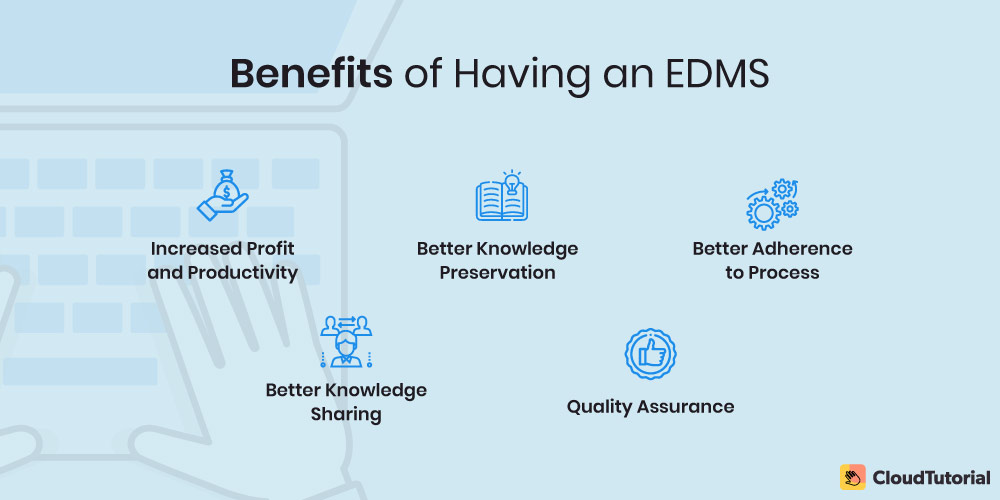
-
Increased Profit and Productivity
Capturing, storing, and retrieving data can take a substantial amount of resources. An electronic document management system makes this entire process less time-consuming. Your team will be able to spend less time searching for the document and more time using it. All of this will improve productivity and bring more profit and growth.
-
Better Adherence to Process
Managing your document management processes is difficult without a central hub. An electronic document management system will fulfill that role and allow the employees to follow the best practices and standard operating procedures for document management.
EDMS makes the indexing and file naming an automated process and performing specific tasks for employees easier, such as:
- Sending document updates through EDMS rather than email
- Using the defined template for creating new invoices
- Recording and sending documents through a proper chain of command
It’s about starting the process and letting the system work on its own.
-
Better Knowledge Sharing
An electronic management system allows the free flow of data and documentation throughout the organization. It lets you control the flow of information. The employees in your organization will have access to the updated version of documents.
EDMS uploads the updated file to the server, which means your team won’t have to send files back and forth after any changes or wait for the right file when they need it.
An electronic management system can integrate with third-party software and tools. It allows for easy collaboration and communication.
-
Better Knowledge Preservation
EDMS also helps in the preservation of knowledge and data. You will have no difficulty locating, accessing, and using any documents, even if the team members managing them have left the organization. Your new employees will be able to pick right from where they left off without any disruption.
-
Quality Assurance
Quality assurance is one of the best benefits that come with an electronic management system. How?
Your team can work with confidence when they have complete control over documents while having proper security and compliance measures. Same for your customers as you have ensured the safety and security of their data.
EDMS optimizes the document management process, which means you can find, locate, and efficiently use documents. It will allow you to provide better customer service.
Build an advanced knowledge base for your customers and give them answers fast – real fast.
Take your app and help center to the next level with CloudTutorial.
Guiding Your Employees in using the EDMS
How will you convince your team to adopt the EDMS as a part of their work? It’s not as simple as flipping a switch. Here is how you can warm up your employees to this new idea.
-
Share the Benefits
We have covered all the benefits that an electronic document management system will bring to your organization.
The next step is to guide your employees in how using an EDMS will benefit them. Why would they use it if they can’t understand how it will improve their productivity and cause less frustration? Here is how you can do it:
- Be specific, explain to them what kind of improvements it will bring to their daily operations.
- Show them how an EDMS will solve their current issues or past complaints they had regarding their work.
- Explain to them how an EDMS will improve the KPIs (Key performance indicator) of the company. You can also share the case studies of other companies who use it.
Getting your employees on board is essential for systematizing the processes.
-
Collaboratively Develop and Systematize Processes
It’s essential to involve your employees when creating document management processes. Why? The knowledge and experience they will bring will help determine the right approach. For example:
- Which EDMS tool will be the right pick for the company
- Which processes need to get created and ironed out
Address the most pressing issues of your organization when you begin systematizing the document management processes.
-
Gradually Unroll the Plan
It’s best to give time to your employees to adopt the new processes in their daily operations. Here are some suggestions:
- Provide training schedules and create instructional manuals for your employees as a reference.
- Allow simulated practice before implementing the document management processes.
- Have open access to organizational knowledge for your employees.
Instructions for software, procedural guides, anything that can help your employees get a better understanding of the document management processes will be beneficial.
-
Continually Improve the Document Management Processes
Keep revisiting the defined processes as time goes on. You and your team should identify which ones are working well, which ones need improvements, and which ones need a complete overhaul. The document management processes need to get adopted so well that the old ways become a thing of the past.
Ensure that your employees remain focused on these processes. It can get done by acknowledging and appreciating their efforts for adapting to these document management processes.
- Smoother running of processes, and having complete information
- Decreases documentation mistakes by having the tools to record data and rectify errors
- Keeps a level of consistency in how things are documented and recorded
- Thorough understanding of how to deal with issues
The amount of paperwork will keep increasing as your business grows, so a focused approach to document management is essential for your organization. We, at CloudTutorial, can offer a comprehensive internal knowledge base for your business. Visit our website to schedule a demo today and know its complete features.
Try it out before you decide.
Create a test article NOW!
Using this tool, all you have to do is add your first test article and see how it looks. Now, you don’t have to sign-up or login into CloudTutorial software just to check how your first article appears.

