What do you do when you have any questions in your mind about products, services, or any topics? Do you Google it? Do you ask anyone? Do you read answers online?
Well, Quora has made the lives of readers easy by publishing multiple answers to questions asked.
But what if a customer has a question about your company, product, or specific customer service? How will you answer them? – With the FAQpage.
You read it right. A FAQ for website page is one destination where your audience can find answers to the most common questions.
41% of readers turn to the FAQ page before contacting the company through any other medium for solving their doubts.
Don’t worry much about it because we have got your back. In this article, we have described reasons to create a FAQ page and explained the process of creating it.
Sit uptightly and take a tour with us to know tidbits about the FAQ page.
Table of Content
What is a FAQ Page?
- A FAQ page, an abbreviation of frequently asked questions, is a dedicated place on a site or app that contains questions and answers for educating, informing, and updating customers about products and services.
- It is not a forum where customers and the business owner exchange questions and answers. Rather it is a space where customers find answers to the most common questions that many customers behold for products or services.
- A FAQ page, in other words, can be defined as a place where customers can find answers to their common questions about the company and get the confidence to make a purchase decision.
- The main aim of a FAQ page is not to market the business. However, it aims at solving queries of customers, and therefore, retains them.
Does my Website Really Need a FAQ Page?
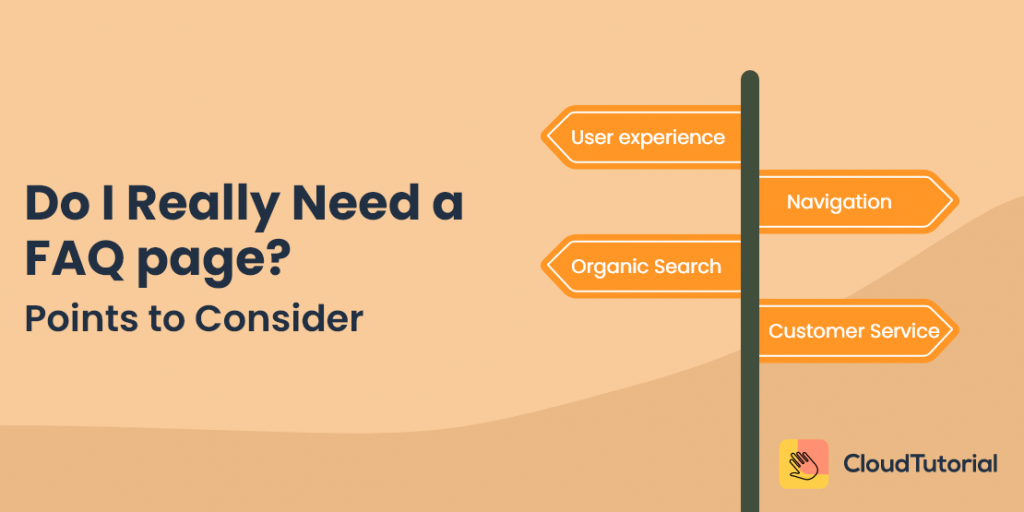
Yes! Undoubtedly, yes. Your website really needs a separate page of FAQs for more than one reason. Any business has to keep its site’s content up-to-date with accommodating new questions that pop up every day on the internet. Without relevant content, no business can get traffic on its website.
A FAQ page contributes to the website’s content significantly, and it is an essential element of a business website content strategy. If you are still not convinced, read the following ten reasons, and you will know why every site needs a FAQ page.
-
An FAQ page is a must for satisfying user experience
Only having a good UX/UI design for a website isn’t enough. If a customer has a query and has to navigate through multiple pages of your site, he will surely get annoyed. Make sure you create a FAQ page that offers a satisfying user experience. A FAQ page will make it easier for him to find answers to all the common queries at a single stop. Plus, his time will be saved from visiting multiple pages to find an answer they need to a simple question.
-
An FAQ page is useful for impactful SEO
A FAQ page provides answers about your business, its products, and services, as well as about the industry. The site visitors who are seeking answers to the questions related to the same industry can land on your FAQ page and discover your business.
Your FAQ page can become a landing page for your customers and they will get motivated to read about your brand. This way, visitors can convert into your potential customers. Also, if you insert popular keywords the site visitors use online for finding answers on your FAQ page, the chances of successful SEO doubles up.
-
An FAQ page is beneficial in better organic search results
When you type a question on Google, it shows the exact answer on the first result page. Taking it into consideration, we can understand how a FAQ page helps in fulfilling SEO objectives. One of Google’s algorithms provides search results only for specific web searches.
Also, it highlights the exact answer available on the internet, known as the featured snippet. So, if you insert a FAQ page on your site and its answers are precise, the chances of your website appearing higher on search engines are more.
-
An FAQ page is helpful to educate customers
From the company’s shipping policy to privacy policy, a FAQ page has it all. While a customer is reading your FAQ page, he will know every detail about your business, its operations, what you offer, and how you treat customers. A FAQ page is a great way to educate customers. Right from who you are to what you do, everything can be clarified through a FAQ page. It further helps customers in making a buying decision.
-
An FAQ page is the best substitute for customer support
Decide yourself, what is better, a FAQ page, or a customer support executive? If a customer has a doubt, he will call your customer support team. What would be the outcome of answering thousands of calls of similar customer questions then? – Waste of time and money!
Instead, it is better to put a FAQ page on your site. Any number of users can read answers to the top questions and solve their queries. It is an incredible way for providing satisfactory customer service. Plus, they will not get annoyed and leave your site because they will find all answers on your website only!
-
An FAQ page lets you build a brand image
If you give answers to what users are looking for on your FAQ page, it does more than just filling your website’s content space. If your FAQ page is competent to answer according to customer’s needs and requests, it creates a positive impression on them. Visitors will perceive you as a genuine business because you are addressing your customer’s issues as a priority. This way, a simple FAQ page can help you in creating a brand image that will last forever.
-
An FAQ page influences people’s purchasing decisions
Any customer having doubts about products or services will straight away go to its FAQ section. On landing, he will seek the answers to his questions and understand a product or service better. Once he clears all his doubts, he might get influenced to purchase a product or service immediately. For this reason, any website must have a FAQ page because it contributes to people’s purchasing decisions.
-
An FAQ page is a good option to address customer problems
Any business can address customer problems through a FAQ page. A FAQ page is a good point of contact between users and a business. Also, a FAQ page can be a good option if you want to reply to all customer-raised concerns through a central space. Besides this, you should update your FAQ page content to avoid any customer issues regarding any new changes you make to your business policies.
-
An FAQ page fetches customer’s faith
A FAQ page with the most trustworthy and straightforward answers can get to the core of the customer’s heart. If customers find genuine answers on the FAQ page, they will remain loyal to the business. If a business answer questions in a good manner, customers won’t breach the connection with them. For any business, fetching customer’s faith is super important. And, a FAQ page can help you with it for sure.
-
An FAQ page helps in retaining customers
Why would customers leave you when they get answers to everything they want? If a customer is looking for a solution and you have it on your FAQ page, you have got him with you forever. A FAQ page is one of the best ways to retain customers with your business.
You can discuss with your customer executives what questions your audience ask them most. Accordingly, you can publish answers in the FAQ section. Customers will think that you care too much about them and they will never leave you.
Build an advanced knowledge base for your customers and give them answers fast – real fast.
Take your app and help center to the next level with CloudTutorial.
How do I Get my “Frequently Asked Questions”?
Mainly, there are two ways from where you can get “Frequently Asked Questions” for your website.
- One – Templates
- Two – Custom Development
Platforms like POWr and HelpCenter have ready templates to use for the FAQ page for a Shopify store. Similarly, you can get ready to use FAQ templates from platforms like Mobirise and Typeform for creating your website’s FAQ section.
The chief issue that comes with using templates is they don’t provide you much personalization. Of course, you can change the questions according to your business and industry through these templates. However, there’s a limitation to it at the end.
The second option is custom development and it’s the best. You can choose the best software that helps you publish the FAQ page for your website. This option is more convenient as it allows you to customize your page with your domain name.
How should I answer my FAQs?
While you think answering FAQs is a simple task, at times, it can become tricky. Consider the following tips to know exactly how you should answer FAQs for the best outcomes.
1. Keep it to the point: Readers don’t want answers that are bragged into paragraphs. As much as you can keep it short, it will have greater readability.
2. Match your answer with the question perfectly: The writing style of a FAQ matters a lot. Instead of writing an answer simply, if you twist and turn it, the overall way of writing gets harmed.
3. Ask experts: Before you write answers, ask product engineers, customer support executives, and marketers to check on the accuracy of the FAQ answers.
Where to Place a FAQ Page?
Please remember one thing – no matter where you put your FAQ page, it should be easy to find and accessible to the readers. Most readers face doubts while reading about products or their prices on the website. That’s why the best place to put a FAQ page is on the other landing pages like a product page, contact page, or pricing page. So, before they look forward to calling your executives, give them an option to read your FAQs. Moreover, you can also take a look at the best Faq page examples to get the idea.
How to Create a FAQ Page With CloudTutorial?
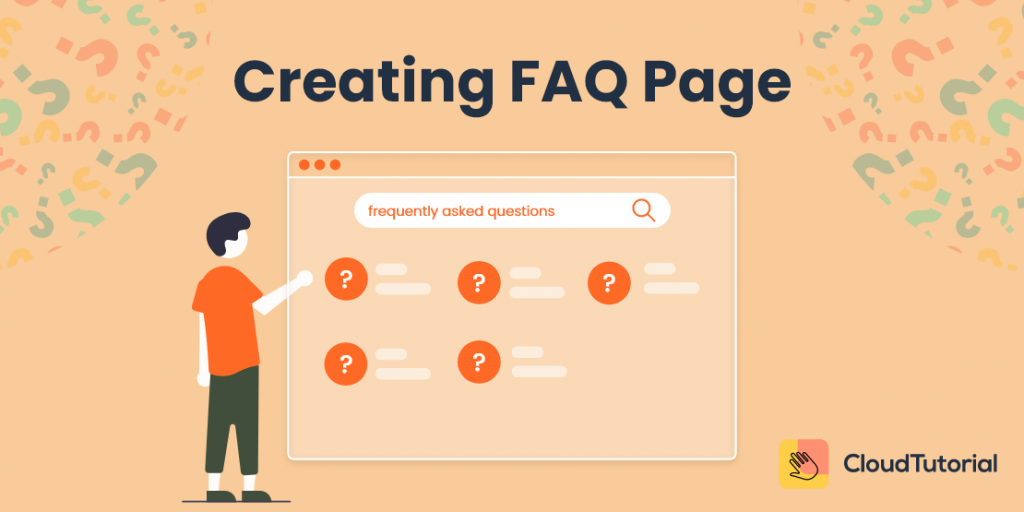
Why do you have to worry even for a second when CloudTutorial is ready to do everything for you? With this five-step process, you can create the best FAQ page for your business in five minutes! Read all five steps and don’t wait for a while to reach us after that.
-
Complete the Signup Process
The first step towards building a FAQ page with CloudTutorial is to create an account and complete the signup process. Go to the website (https://app.thecloudtutorial.com/#/signup) and begin the login process. After you sign up for CloudTutorial, you get access to our different tools, software, and platforms. After doing the first step, the next step is to analyze the need for the FAQ page.
-
Analyze Your Needs for FAQ Page
In this step, you have to analyze the needs of the FAQ page. Point down whether you want to make a FAQ page to address customer problems, educate them, or give information about your brand. Furthermore, decide what features you want to include on your FAQ page. Doing this will help you in picking a perfect plan to purchase.
-
Pick a Plan
When you know what you want on your FAQ page, now it’s time to select a purchasing plan. We offer different plans that include different features and functions. You can contact our experts and ask them what plan is the best suitable as per your business needs. If there’s a need, our experts will give you a demo and provide the best price quote.
-
Start Working on Building the FAQ Page
Now, you have all the resources that you can put into practice for making a stellar FAQ page. The fourth step is about putting your business details and start working on the FAQ page. You can engage your team members in different roles and divide responsibilities among them.
Decide who will search for the list of questions asked by users online, assign the task of writing answers to someone, and add categories & subcategories to make it easier for users to find answers quickly. For enhanced results, you can link a knowledge-based blog post or articles with your FAQs.
-
Finish the Process by Entering Page Display Name
The final step to create an effective FAQ page with CloudTutorial is to decide its display name on the site. Usually, people keep the display name in full, i.e., ‘Frequently Asked Questions.’ In some cases, the title is ‘FAQs,’ ‘Common Questions,’ or ‘Commonly Asked Questions,’ too. After deciding on the display name, you can upload the business logo and website favicon as per your choice and convenience.
Build an advanced knowledge base for your customers and give them answers fast – real fast.
Take your app and help center to the next level with CloudTutorial.
Conclusion
Are you still having any second thoughts about creating a FAQ page for your website?
Perhaps, you shouldn’t. From the above synopsis, we can understand how important it is for a business site to have its FAQ page. Plus, now we know how significantly a FAQ page contributes to online business growth.
We have seen the market getting flooded by different tools and tactics to develop a website and its different web pages. Choose what is best for your business, and never hesitate to seek help from CloudTutorial. We will be more than happy to answer your queries.
Try it out before you decide.
Create a test article NOW!
Using this tool, all you have to do is add your first test article and see how it looks. Now, you don’t have to sign-up or login into CloudTutorial software just to check how your first article appears.

