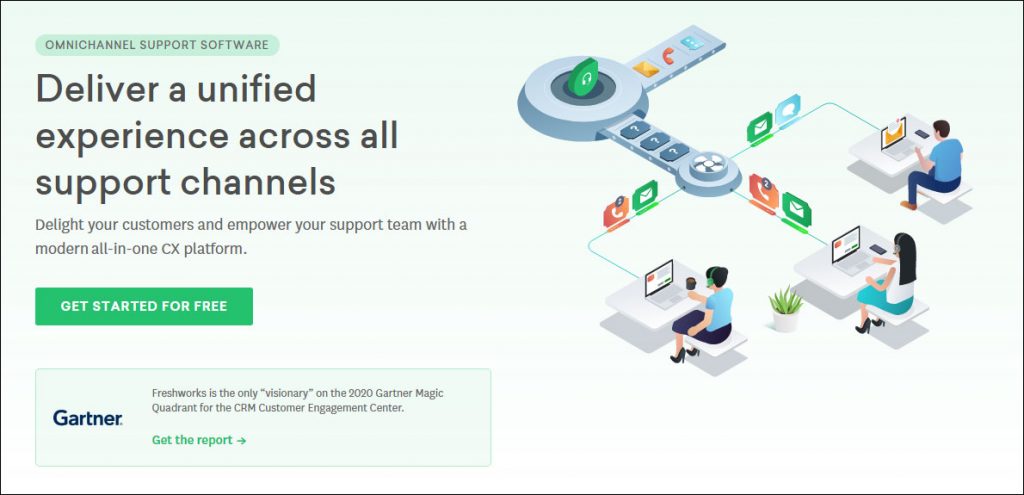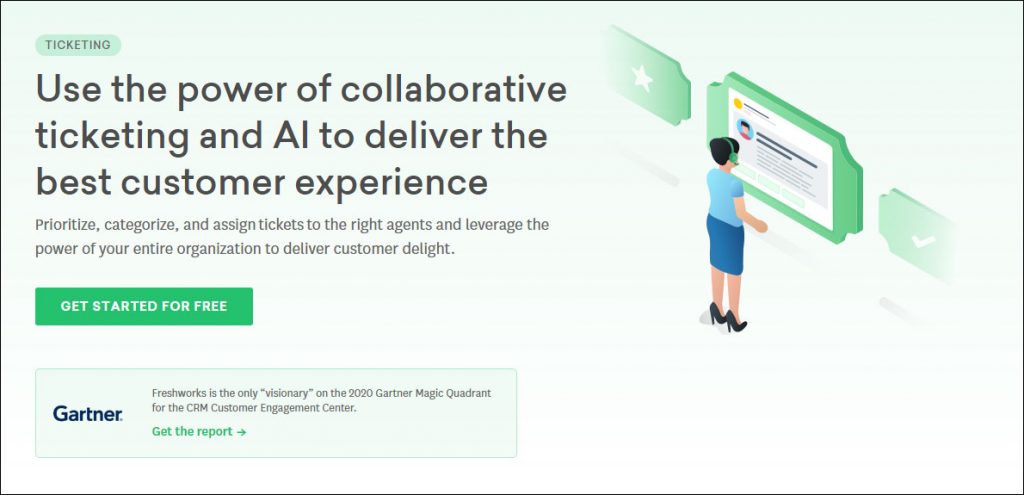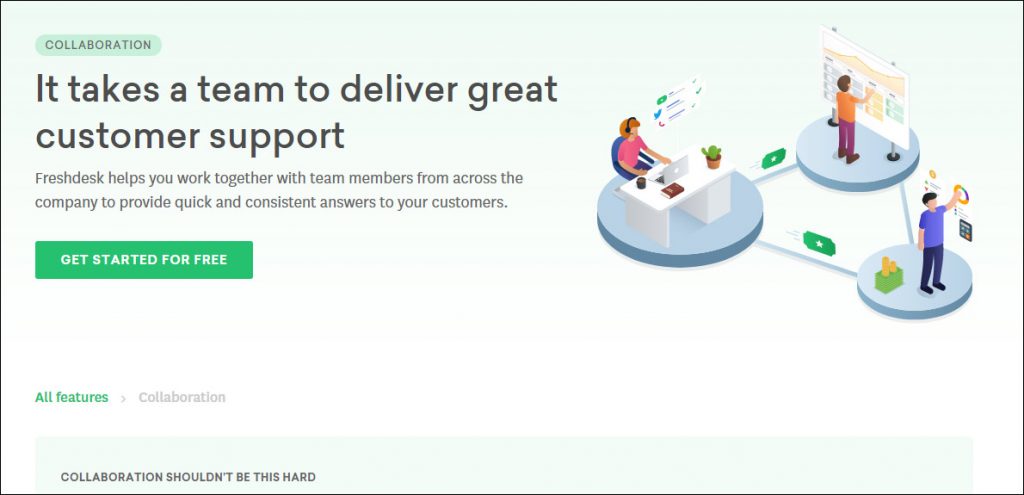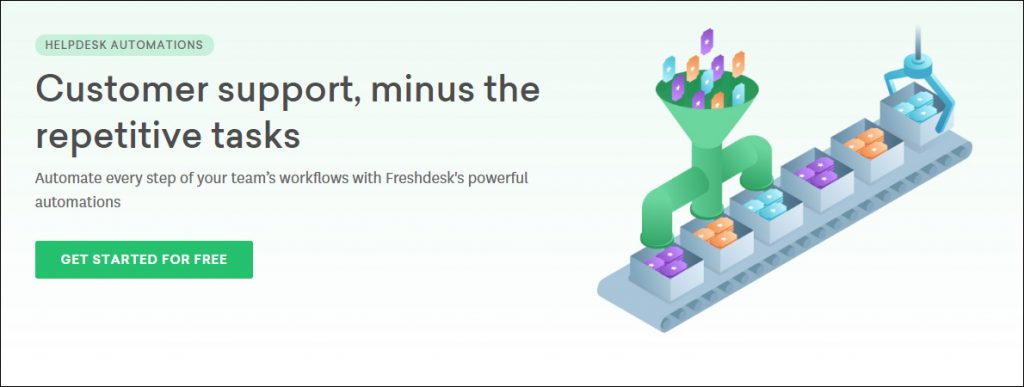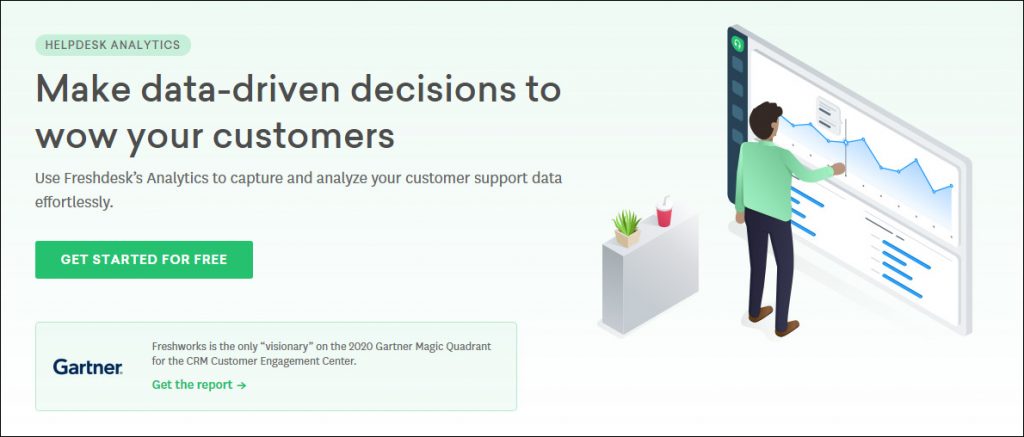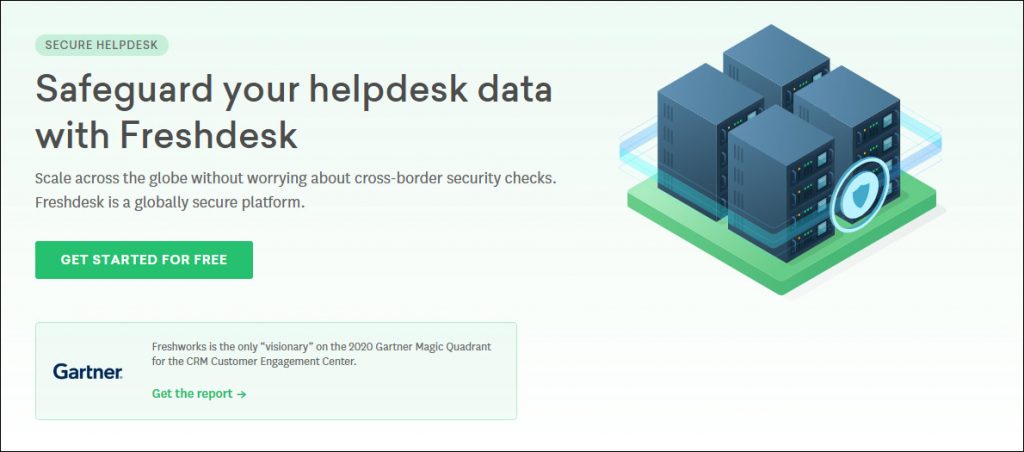This review will discuss Freshdesk in detail to see if it suits you or your company. Then, we will dive into concepts like what Freshdesk is, what its features are, pricing, and other such details.
Our Freshdesk review found it as a powerful user help tool with an easy-to-use user interface. Preferable for small to medium-scale companies, it can aid you in delivering your needed customer service experience as it is straightforward to utilize. But lack of flexibility suggests some alternatives can be better in certain scenarios.
Read on for Freshdesk reviews in detail.
Table of Content
What is Freshdesk?
Freshdesk is a cloud-based help desk solution that offers omnichannel chat, Bots, and Self-service solutions for customer service.
Freshdesk defines themselves as:
An online cloud-based customer service software providing helpdesk support with all smart automations to get things done faster.
Freshdesk is considered one of the best customer support software solutions in the market. They have over 40,000 clients around the globe who trust Freshdesk for their customer satisfaction. Popular clients include Hp, Unicef, Honda, Team Viewer, American Express, Hugo Boss, Cisco, etc.
Best Used For
Freshdesk Tutorial is best suited if you:
- Want a quick setup without the hassle of lengthy settings and configurations.
- Prefer ease of use over extensive customization.
- If basic collaborative tools are needed.
- Need Multi-language support.
- Want one window solution for all helpdesk needs.

Need a FAQ Page and Help Desk to Share Information?
CloudTutorial facilitates you in creating an FAQ page and help desk to share information within your organization!
Product Details
Freshdesk pricing plan offers all necessary help desk software solutions. Let’s review them in detail.
Cross channel support
One of the best Freshdesk features is its cross-channel integration. Freshdesk unifies all support-related communication from different channels into a single platform.
- Freshdesk can integrate and handle inquiries coming in via email, Phone, Chat, Social media, Website, and Whatsapp.
- Easy-to-do social media integration makes the process more simple.
- Named “Omni Route,” Freshdesks automatic ticket assign agent checks incoming inquiries from all channels and assigns a support agent based on rules set by the management.
- You can set the number of inquiries Omni Route can assign to single or multiple employees; you can even set if questions from one channel should go to a single agent or be divided between different resources.
- Freshdesk dashboard shows you the number of incoming inquiries from different channels and their solved ratio. Based on the information, you can re-route inquiries to the right team.
Fesdhdesk’s Ai bot “Freddy” is also handy. Freddy engages the customer and shares valuable tips/articles to solve the issue immediately.
We tried Freddy and found it to be helpful in common scenarios, which helps enhance customer satisfaction. However, while Freddy covers common scenarios, it took Freddy a little longer to link us to a support agent.
Ticket Management
A good ticketing system is an essential part of any customer support system. Freshdesk is as good as any other helpdesk software.
- Freshdesk has tried to make their ticketing system more agent-oriented, i.e., increasing agent productivity and decreasing response time.
- Customer issues mentioned on any communication channel, e.g., email, chat, social media, or a call, can be converted into a support ticket. This way, no issue goes unreported.
- You can split tickets into different categories for better management and assign them to the relevant department/agent.
- You can prioritize tickets based on defined keywords priority, i.e., tickets with those specific keywords will always show up as a high priority and need to be handled before other low priority issues.
- Agents can also filter tickets on a specific property, so they see problems based on their domain/ expertise. You can also set an SLA (Service Level Agreement) performance threshold on Freshdesk to see customer service agents’ performance and Escalate if an issue is not timely resolved or responded to.
Freshdesk’s Ai engine named “Freddy” is also a useful tool. It automatically suggests help articles for frequently requested topics.
Freshdesk also has field support request management built in its ticket management module. Assign field support tickets to relevant agents. Tickets can be updated right from the service area using Freshdesk’s mobile app.
Note: Freshdesk has a mobile app for both IOS and Android users.
Other useful Freshdesk features:
- Collision detection: To avoid replying to the same ticket by two different agents.
- Canned responses: Save common tickets reply as a template and reuse them when needed.
- Smart notifications: Notification within and outside of the tool for ticket updates.
Collaboration
The efficiency of Customer support systems also depends on collaboration between different teams. Some issues need input from other teams; if there is a lack of collaboration, that ticket can be lost in the back and forth.
Freshdesk has useful tools to increase efficiency with team collaboration.
- With Freshconnect, customer service agents can collaborate within the team to get the required information.
- Agents can tag team members in the ticket’s chat, review their suggestions, and share it with the customer.
- With the ticket sharing feature, you can share ticket ownership with the technical team’s assigned personnel; that way, both of you will be kept updated about the ticket’s progress.
- Tickets can also be split if two or more teams need to work parallel to resolve the issue.
- You can split it into a parent-child ticket; it will only be considered if all parent and child tickets are resolved.
- All of the inter-team communication is also recorded within the ticket.
- Service tasks can be used to keep the on-ground team updated. The service team can see all the actionable items in the ticket and can respond accordingly.
- Freshdesk lacks project management features, but it should not be expected from helpdesk software.
Automation
Freshdesk automation can be used to eliminate repetitive tasks and reduce the workload on the support team.
The automation tool is based on rules as it executes based on conditions and scenarios without any human interaction. This decreases the response time, hence better customer satisfaction.
Freshdesk automation also helps manage and review the tickets overall.
- Their automation tool named “Supervisor” automatically checks if tickets have not been updated in a while and informs the management/relevant support agent to see if any action is required.
- It can also perform automated actions like “send an email to the client asking if the issue is resolved or it needs some action.”
- It can also help assign tickets to relevant team members automatically based on their skillset.
- A simple example would be an incoming inquiry regarding billing; automation tools automatically assign it to the service agent with billing information.
- If a query is in a different language, it is automatically assigned to an agent who can speak the required language.
- Automation tools also set the inquiry based on different parameters like the issues that are being reported and what communication channel they are approaching you from. Based on these parameters, ticket priority is set.
Knowledgebase
A knowledge base is used to solve customers’ issues without even talking to a help desk agent. Every self-service model has knowledge base articles at the core of it. When a user asks a question, he/she can be referred to an article in the knowledge base with the answer. This way, there is no need to answer the same questions again and again.
- It also helps reduce the load on the helpdesk team, as fewer tickets will be logged in the system.
- Freshdesk allows you to create your knowledge base and integrate it with Freddy (Freshdesk’s Ai chatbot) once you have ten or more articles ready.
- Collaboration tools also come in handy when creating a knowledge base, as you can have the best man for the job write for that specific topic.
- With Freshdesk, you can also refer new customers to old discussions of the same topic to make sure the issue is resolved without the hassle of submitting a ticket.
- Freshdesk’s knowledge base is useful; however, we found it a little underwhelming.
- The whole purpose of the knowledge base is to limit customer conversations with the help desk agent.
- It would have been useful to get suggestions for the relevant articles while typing their problem in the contact form/ticket.
- Freshdesk also could have handled the typos a little better.
- While typing in the support request, customers tend not to review if there are any typos; this can throw off Freshdesk and not show relevant articles.
- This is the reason we have created our own knowledgebase tool.
Reporting and Exporting
Reporting is one of those features of Freshdesk, which is useful but can be better. Freshdesk curated reports can give you an overview of the performance for metrics like:
- Helpdesk Performance
- Helpdesk Ticket Volume
- Agent Performance
- Timesheet summary
- Satisfaction survey
- And many more
Custom report creation makes it simple to ask for the data that you require. You can start typing in your questions like “total number,” and Freshdesk starts suggesting relevant metrics you can set and get the answers.
- It also represents data in graphs/charts for better analyses and readability.
- You can export generated reports in CSV, PDF format, or get it through an API if needed. You can also schedule to generate the desired report at a specific time of the day/week.
- These reports can help management review the team’s performance without the hassle of logging in to the system.
- While the reporting module is built quite nicely and can add widgets based on your custom queries, it is still not satisfactory as customization has its limitations, i.e., you cannot generate a report with complex queries.
Customization
Freshdesk has many customization options available, which makes it easier to integrate and modify as needed.
- You can customize the support portal’s look and layout to be more in line with your company’s design. You can use in-built themes or modify CSS as you require.
- You can add custom fields to the forms based on your business’s requirements.
- You can use already defined agent roles or create custom roles as per the requirement.
- You can also integrate hundreds of third-party Apps and customize Freshdesk as per your company size and requirement.
- Integration with popular useful software like Slack, Google Calendar, Zoom, WhatsApp, Mailchimp, Teamviewer, e.t.c; makes Freshdesk a powerful tool to have.
Security
As required, keeping customers’ data secure in today’s world is of utmost importance. Freshdesk offers custom SSL certificates to keep data secure. You can also restrict access to the system outside of work or whitelist their IPs to access the system from wherever they are but using only a specific device.
Freshdesk is HIPAA Compliant and GDPR compliant software.
Other useful security features include:
- Click-jacking prevention
- SHA 256 encoding
- JWT authentication for APIs
- Granular app management
- Data encryption at rest
- Cross-site scripting mitigation
Interface and Unique Features
Freshdesk has a very simple, easy on the eyes UI. The interface keeps the ease of use in mind and helps users to get the required information.
The interface is simple and convenient, with the main menu on the left-most column and a display area on the right. All useful links are with you wherever you go, making it easy to switch between different modules.
- The dashboard seems spacious and has vital information that you can administer and filter as required.
- You can also customize the dashboard and use different widgets depending on your role and requirement.
- You can also click a graph and drill down to pinpoint a specific data entry if needed.
- A simple toggle can turn live chat on/off for agents’ ease if they want to answer users or solve a ticket internally.
- Freshdesk Gamification offers a unique feature that we found very useful.
- Freshdesk reviews every agent’s performance and award points based on the given matrix.
- You can see top-performing agents on the leaderboard with awarded points. Points can also be deducted if an agent is not performing well or if customer reviews are constantly bad.
Pricing Overview
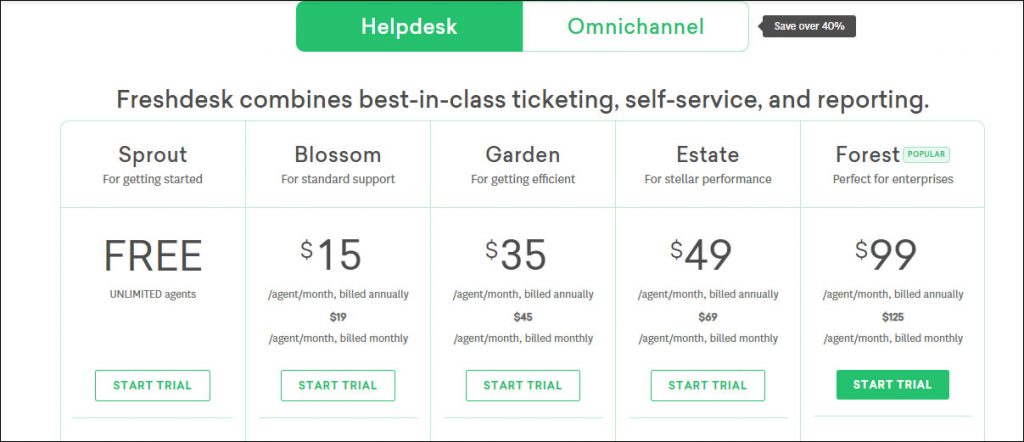
Freshdesk pricing plans are flexible and cater to the needs of all businesses.
Sprout, a free plan, is a good starting point for anyone who wants to test the waters before jumping in. In this plan, you can use the ticketing system for unlimited agents but with limited functionality.
- Blossom offers $15 per agent per month with the addition of automation, collision detection, SLA management, and many more useful features. Considered as a good value for money option, startups and small businesses can opt for this plan.
- For $35 per agent per month, Freshdesk adds Time tracking, a Multilingual knowledge base, and performance reports in addition to Sprout and Blossom features. If you have support requirements from all over the globe, the Garden is a good plan to opt for.
- Estate is $49 per month per agent, where Freshdesk adds a lot of customization options that you can play around with and set up as needed. This plan is for companies with a huge number of support requests coming in daily.
- Finally, Forest costs $99 per agent per month and adds advanced features like Ai, Ip Whitelisting, Skill-based agent routing, HIPAA compliance e.t.c. This is the best Freshdesk can offer and suits multinational companies.
- You can start a free trial of any plan and see if the module suits you or not.
- You can also opt for a lesser plan and add-on Freddy, the Freshdesk Ai bot.

Do You Want to Track Articles in Terms of Performance?
CloudTutorial provides the KMS solution that makes it easy for you to track views, helpfulness, and performance.
Is There a Better Alternative?
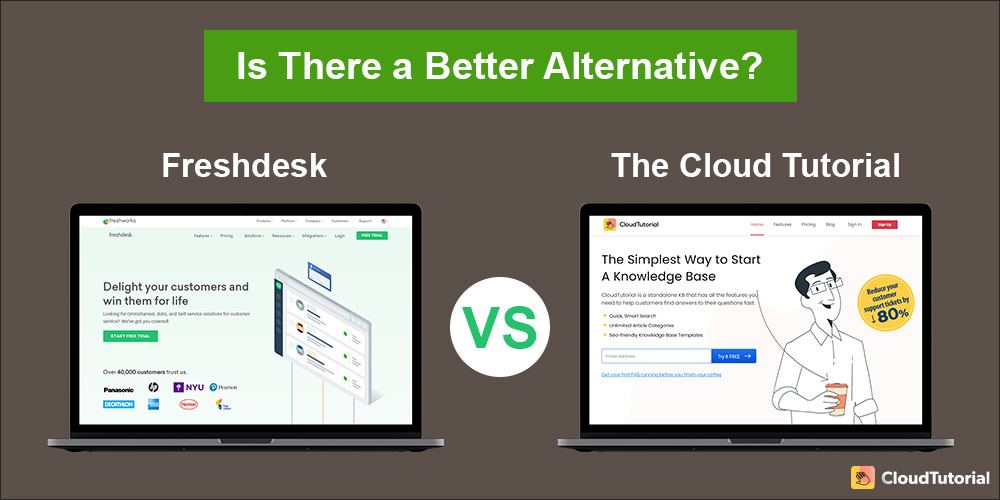
Our Freshdesk review shows it is a good help desk software but lacks a few features, and price can creep up on you if you want to opt for useful features like Ai chatbot and Knowledgebase search.
If you want a help desk solution with ease of use, no setup time, and is cheaper without compromising user experience, we recommend CloudTutorial.
What is CloudTutorial?
” CloudTutorial is a knowledge base that helps you offer exceptional customer support and allows your customers to find answers fast – real fast.”
CloudTutorial believes that if you have a self-service portal with a knowledge base that can cover all use cases and is properly populated, there is no need to submit tickets and wait for the support agent’s advice.
A proper knowledge base can not only save the hassle of answering the same questions again and again, but it also eliminates the need to hire tons of user agents, hence saving you the cost.
Other useful CloudTutorial features include:
- Smart contact form: As soon as your customer starts typing in a problem, our system starts suggesting relevant articles to solve the problem.
- Typo detection: CloudTutorial detects a typo and informs the search engine to handle it accordingly. Even if the spellings are not correct, CloudTutorial will show relevant help articles.
- Password-protected articles: You can create password-protected articles that won’t even show up in a google search. You can also set an expiration time, i.e., a specific article can expire after a decided time.
- Multiple Roles: you can assign multiple roles to a single resource, i.e., the Manager of one project can be an editor of the other project.
You can start with our free plan and build your support forum within minutes.
Freshdesk is basically a cloud-based consumer service software that is both easy to use and feature-rich. With manifold support channels accessible, comprising email, live chat, social media, and phone, you can assist consumers through their chosen communication mode.
Freshdesk monthly plan starts at $19.00 per feature. There is a free version too with limited features under the plan ‘Sprout.’
Founders Shan Krishnasamy and Girish Mathrubootham started work on forming a cloud-based and user-oriented customer support software. Freshdesk was launched in Chennai, India, and today, around 40,000 consumers trust this software to incorporate into their business.
Our detailed Freshdesk review shows it to be one of the best help desk systems out there in the market. If you want a ticketing solution for ease of use, we recommend Freshdesk.
Moreover, if you want to eliminate the use of support agents and solve customers’ issues with a knowledge base instantly without being a burden on your pocket, we recommend you opt for CloudTutorial. You can start with the free plan to see if it suits your needs.
Try it out before you decide.
Create a test article NOW!
Using this tool, all you have to do is add your first test article and see how it looks. Now, you don’t have to sign-up or login into CloudTutorial software just to check how your first article appears.