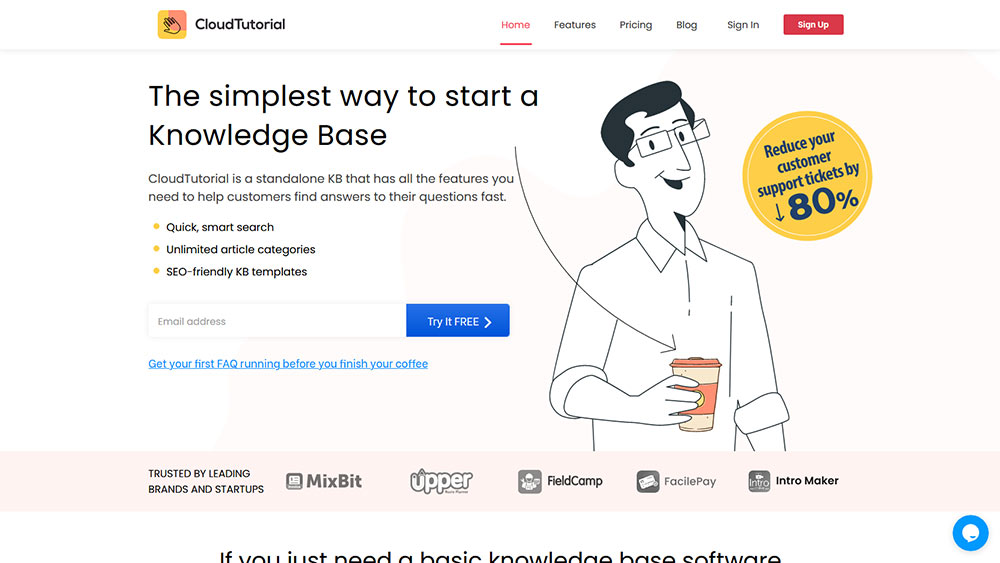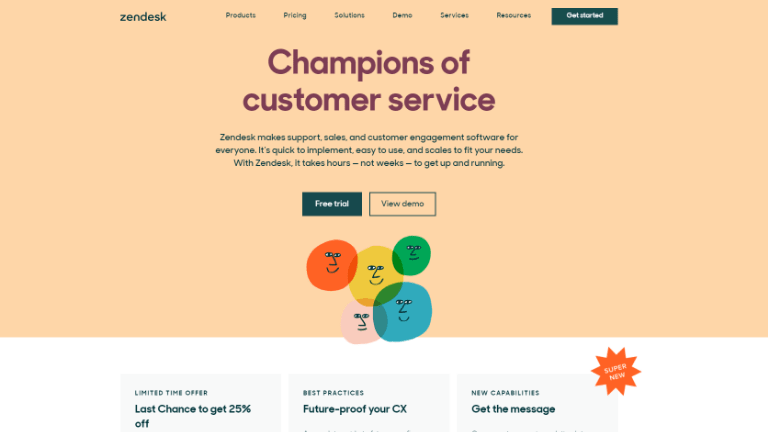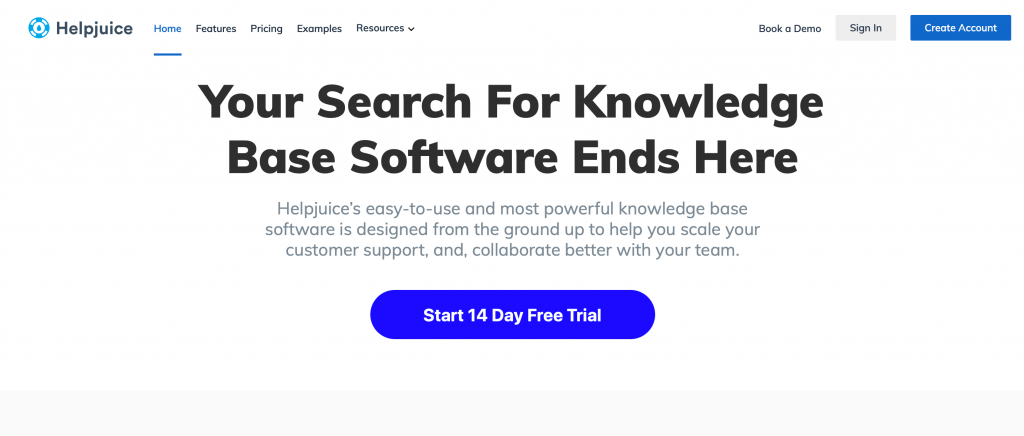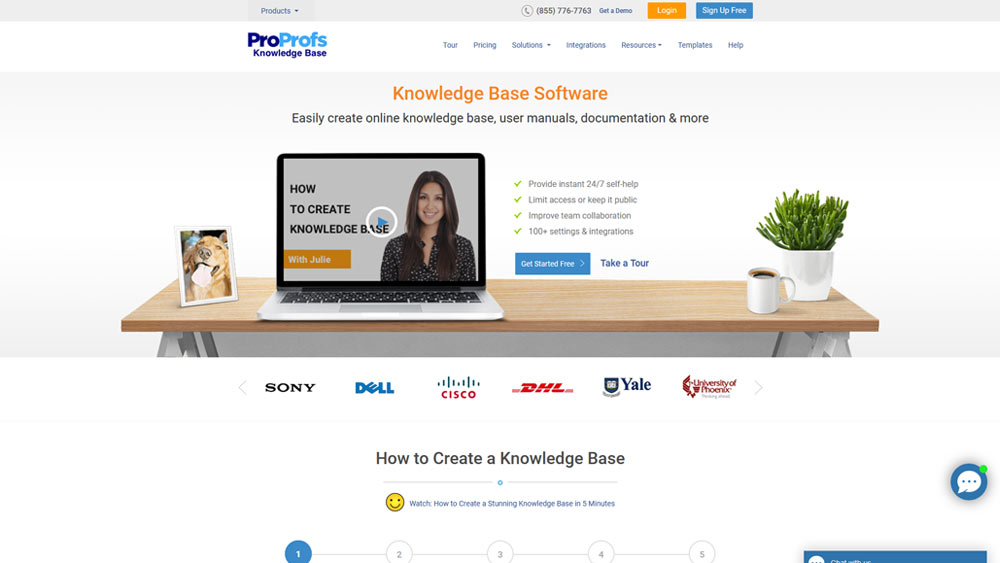In today’s digital age, where everything is available just a click away, the eCommerce industry is booming.
Fact: An estimated 2 billion people buy or tend to buy online (Source)
But with thousands of alternate options available just a click away, often eCommerce stores lose customers because of bad customer experience or slow response from the support team. This is where the knowledge base software for eCommerce comes in handy. In this blog, we will discuss
Table of Content
Why You Need Knowledge Base Software for eCommerce?
Customers tend to get frustrated easily if they are not finding what they are looking for or if they have to wait for the information they need, resulting in a loss of business.
Fact: A recent study shows average cart abandonment rate is 68.81% (source)
Here’s how a knowledge base software can help resolve these issues for any ecommerce business.
Quick Solution to Problems
Every customer wants their issue to be resolved yesterday. Waiting for a customer service member to come online and talk to them, or waiting for a reply to an email will frustrate a customer more. Knowledge base tools help solve this issue by removing the wait time.
As soon as customers search for a question, self-service knowledge bases pop up an answer right away without any need of human intervention, resulting in a quick answer to the customer’s problem. This helps create a customer experience without any wait time.
Pro tip: Instant answers help solve a lot of problems, but often knowledge base articles do not provide the results the customer is looking for. In case the solution is not found, quickly move the customer to a support staff member to avoid more frustration.
Reduced Workload On the Support Team
E-commerce businesses often face the same repetitive questions from customers. This means if all inquiries are forwarded to help desk agents, they have to answer the same question, again and again, increasing their workload.
Self-service tools can take care of that. Based on the incoming inquiries, you can create knowledge base content answering the most common questions. Every time a customer asks a question, he/she can be transferred to the customer information page, saving a lot of back and forth with the customer support team members.
Better Search Engine Optimization
SEO ranking is an important factor eCommerce businesses have to take care of. Better ranking means more customers.
If your eCommerce business has answers to most of the questions customers have and they are engaging with the knowledge base content, it is bound to have better search engine rankings and appear in search results.
With time you will be able to satisfy your current clients and attract new customers.
Build an advanced knowledge base for your customers and give them answers fast – real fast.
Take your app and help center to the next level with CloudTutorial.
eCommerce Knowledge Base: What to Include and Best Practices
Create a knowledge base with all the information that your eCommerce business needs to constantly share with customers. Let’s take an example of the top eCommerce website, Amazon, that has all these important pages that any knowledge base should have.
The way Amazon categorizes and manages such huge information and knowledge is one of the great advantages to its customers. Here are some of the blogs and dedicated pages that Amazon has covered on its website.
- Return & exchange policy
- Disclaimers
- Delivery details
- Payment details
- How tos’ like
- How to create an account
- How to delete your account
- How to contact the help center
- FAQ and other important details
So, if you are planning to create your own knowledge base for your eCommerce website, then CloudTutorial is the best option as the platform allows you to manage everything with categories and sub-categories.
Pro tip: The search bar should be visible and on the top for customers to find the required information easily.
Best Practices
- Keep one topic per article. Do not cater to multiple topics on a single post as it confuses the reader.
- Do not write lengthy details. Keep it to the point and simple, otherwise you can overwhelm the reader with the information.
- Divide all the information into smaller categories so consumers can easily find the required information. (CloudTutorial offers as many categories as you want, free of charge)
- Add customer feedback forms or buttons at the bottom of the page. This helps see if the written content is really answering customer queries or if any editing is required. With CloudTutorial, you get weekly reports in your inbox, which makes it super easy to analyze and take action.
- Sometimes all a customer wants is to talk to a customer service agent and create a human connection instead of scrolling through endless help content written. Give easy to create a support ticket or to chat with a human.
5 eCommerce Knowledge Base Software
Even If you are a start-up or an established ecommerce business, a knowledge base is a must for your customer service department. Here are five knowledge base solutions that can help you achieve your goals.
CloudTutorial
If you want a knowledge base system that is easy to set up, not heavy on the pocket, and does not compromise on the quality, CloudTutorial is the one you should opt for.
You can set up CloudTutorial within minutes. No technical knowledge or learning curve is required. It’s simple and quick. You can start by writing your return policy and keep on adding information on the go. CloudTutorial’s advanced editor can help you create useful material without the need to switch between different editors.
This platform’s advanced search engine makes sure customers find the required information without the need to log in to the ticket management system. Even if the questions have typos, it’s advanced AI-based search engine adjusts the results accordingly.
Other useful features include:
- Use a single account for your multiple eCommerce companies.
- Bulk import of previous FAQ and other information.
- Allow/disable comments/feedback from your customer base.
- Define as many categories/subcategories as needed.
- Advanced reporting on the posted content library and user base.
- Custom roles for company employees.
You can also customize the look and feel of the knowledge base and make it more like your e-commerce store.
Pricing
- Free: $0 per month (No Credit Card Details Needed)
- Bronze: $14.99 per month (Upto 5 Team Members)
- Silver: $49.99 per month (Upto 50 Team Members)
- Gold: $99.99 per month (Upto 250 Team Members)
Build an advanced knowledge base for your customers and give them answers fast – real fast.
Take your app and help center to the next level with CloudTutorial.
Zendesk
Out of all available customer service software, Zendesk is known the most for its complete help desk solution. Their Knowledge base is also considered top of the line and can be used by eCommerce businesses.
You can create a knowledge base for your business, but it requires a learning curve, or some professional help may be required. You can also create community forums and engage customers for better customer retention rates.
Zendesk AI helps search the knowledge base and suggest articles to self-service clients and also to customer support teams. Customer service agents are suggested with the related articles that can be shared with customers.
Being a complete help desk solution, Zendesk also offers:
- Omnichannel support via chat, email, social media, tickets, etc.
- Add comments/feedback internally.
- Create shared owners of a support ticket when needed.
- Useful reporting to measure agent’s performance.
Pro Tip: If you only need a knowledge base, then Zendesk might not be a good fit for you, as the price can creep up. But if you are already using a Zendesk module or are planning to use any of the services, then go for the knowledge base as well.
Pricing
- Suit Team: $49 Per Month
- Suit Growth: $79 Per Month
- Suit Professional: $99 Per Month
Helpjuice
Helpjuice is a knowledge base designed to increase customer experience. You can write useful content using its advanced text editor. Multiple versions of the same article can be published to see which answers the customer better. History and versions of the published content are also maintained for the team to keep track of.
Helpjuice will let you decide and set limitations on who can see the articles. This can be helpful to keep the competition away.
You can also measure useful metrics like which terms are being searched the most, which employee has written the best content, or which article is performing the best.
If you are a start-up or at a growth stage, this might be a little expensive to your arsenal. You can start with a trial version to see if it suits your needs.
Pricing
- Starter: $120 Per Month
- Run-up: $200 Per Month
- Premium limited: $289 Per Month
- Enterprise: Talk to sales
Document360
Document360 is a knowledge base platform popularly used for technical documentation, i.e., it is easy to create how-to guides, Technical specifications, and release notes.
Document360 has divided its functionalities into 5 pillars, including:
- A knowledge base website (For Customers and Employees)
- Knowledge base Assistance (For SaaS products and websites)
- Knowledge Base portal (For Editors, Writers, and Reviewers)
- Extensions
- API
This division helps decide which feature is required and what can be skipped.
Other useful Document360 features include:
- Difference viewer
- Advanced search engine
- Collaboration platform
- SEO help
- User-level access and much more
Unfortunately, there is no free version for this knowledge base. You can have a 14-day trial before making a purchase decision.
Pricing:
- Startup: $49 Per Month
- Business: $149 Per Month
- Enterprise: $299 Per Month
- Enterprise Plus: Talk to sales
Proprofs
With more than a million users, a Proprofs knowledge base is a simple tool suitable for both internal self-help and for customers.
The setup process is simple, you can get your knowledgebase up without the need of any technical help, although you might need to see a few tutorials. The Proprof templates are quite useful and help you start using an already built template or start from scratch, whatever is needed.
By setting up user rights and passwords, you can give access to specific teams, or make it so anyone on the internet can access your knowledge base.
With 100+ integrations available, Proprofs makes it easier to collaborate, analyze and create.
Pricing:
- Starts: Free
- Essentials: $576 Per Year for 200 Pages
- Premium: $960 Per Year for 200 Pages
FAQs
We believe if knowledge bases are created and updated properly, there is no need to hire a lot of support staff for your business. However, depending on your requirement and incoming inquiries, you may need to hire a support team.You have to keep an eye on the following to make sure search engines rank your article at the top:- Make sure the content is useful.
- Make sure the content is up to date.
- All articles/content is properly labeled and tagged.
- Make sure user feedback is taken care of.
Pretty much all knowledge bases have some kind of analytics available. Metrics like:- What is the most searched support query?
- Are users reading the complete article or skipping some parts?
- The feedback form at the bottom can tell you if users are finding it useful or not.
Conclusion
The use of a knowledge base has become inevitable for the e-commerce industry. With potential customers coming in from all over the world with different time zones, there is a need for a knowledge base that takes care of customer queries and answers them quickly.
In this guide, we have listed top knowledge base solutions that any type of business can use. Whether you are a start-up or an enterprise business, find the knowledge base from our recommendations that suits your needs.
In case, if you are looking forward to adopting one such knowledge base that is affordable yet feature-rich, then look no further as CloudTutorial is the right choice for your business.
Try it out before you decide.
Create a test article NOW!
Using this tool, all you have to do is add your first test article and see how it looks. Now, you don’t have to sign-up or login into CloudTutorial software just to check how your first article appears.