Have you recently jumped on the Notion wagon? Well, the hype about Notion is real. Notion rightly takes productivity to another level with an all-in-one workspace to manage everything starting from your personal productivity to business organization tasks.
Notion supports a wide range of interactive functions like creating tables, boards, wikis, and more. You can also heavily rely on Notion for project management and collaboration.
But did you know you can leverage Notion’s capabilities even further? With Notion integrations in your favorite and most popular apps for productivity and communication, you can maximize the use of your Notion workspace.
Table of Content
Top Notion Integrations
Slack
Slack is a highly popular collaboration tool and now you can easily integrate Notion with Slack. With Slack, transform the way you work from one place for everyone and everything that you need to get done. Here are some of the features you get when you integrate Notion with Slack:
- Send a Slack message on an updated or newly inserted database item (notion database) in Notion.
- Send a Slack channel message on updating a database item (notion database) in Notion.
- Send a Slack message on a checklist item completion in Notion.
Google Drive
With Google Drive integration, you can set up automated workflows to add content from Notion to the Google cloud. You can also add or arrange files and even folders to Google Drive by adding or updating database items (notion database) in Notion.
Want to Store Vital Files at a Central Location?
CloudTutorial allows you to create a self-service knowledge base where you can store and share files safely for your employees!
Gmail
If you rely on Gmail for email collaborations, then you will be pleasantly surprised to know that integrating Notion with Gmail allows you to set up an automatic response system. This is such a handy feature if you are in the process of starting or running your own business.
Trello
Trello integration in Notion can help you keep your tasks organized. For example, by adding a new database item in Notion, you can create a Trello Card. Also adding database items can trigger comments, notification, and Cards Moved to List actions on Trello.
HubSpot CRM
Another popular integration with Notion is the HubSpot CRM to automate your business’s sales pipeline. You can add a new contact or update contacts using database items in Notion. You can also add a new sales deal in the HubSpot CRM and reflect that in a new database item in Notion or vice versa.
MailChimp
This integration is integral for email marketing campaigns set up by the marketing team. Some of the functionalities of MailChimp integration include:
- Add a subscriber in MailChimp to a new database item in Notion or vice versa.
- Trigger adding a specified database item on Email Opened in MailChimp.
- Update existing database item on Notion to add an event on MailChimp.
Github
Github is a great tool for software project management and version control. It is loved and used by many developers all over the world for secure collaboration.
Github and Notion integration will allow you to automate some of the operations by creating new issues, new commits, new collaborators, and more by either adding it as a database item on Notion or having it reflect on Github when you create or update a database item.
Klaviyo
Yet another (not new) email marketing tool that is used by marketing teams around the world is Klaviyo. With it, you can focus on automating campaigns, adding new subscribers to lists, or adding an event for metric, all from the Notion workspace itself.
Dropbox
Every time a new file is added to a folder, a new database item will be added to Notion. It is as simple as that. This simple Notion integration is great for managing and organizing content and files without losing them or misplacing them. You will also have a record of all files at all times.
Google Calendar
Don’t let yourself be bogged down with 4853495390 events and (sometimes repetitive) tasks on your Google Calendar anymore. Notion integrations with Google Calendar will have all your tasks, meetings, and events synced in one place.
Microsoft Outlook/Teams
Similar to Slack integration, connecting your Teams application to Notion gives you the benefit of sending Chat messages or Channel messages by adding or updating Notion database items. You can also create a database item when a new Channel message is added to Teams.
Acuity Scheduling
If you run a service-based business then it might be key for you to set up automatic appointment scheduling using apps such as Acuity Scheduling. By connecting it with Notion, you can set up appointments, add or update client information, and more, all with a few clicks of a button.
LinkedIn
LinkedIn is a great platform for businesses to showcase their achievements and milestones and attract potential clients or employees to you. With its Notion integration, you can create a seamless online presence like posting a status on LinkedIn by adding or updating database items in Notion.
Monday.com
Monday.com is a great platform for building workflows. Similar to Trello, by integrating Monday.com with Notion, you can automate creating and updating items on Monday.com by creating database items and much more.
Jira
By connecting Jira and Notion, project managers can create database items in Notion by adding New Sprints or New Issues, or New Comments. You can also raise new Jira issues on Jira by adding a database item from Notion.
5 Ways to Create a Powerful Workspace Using Notion.so
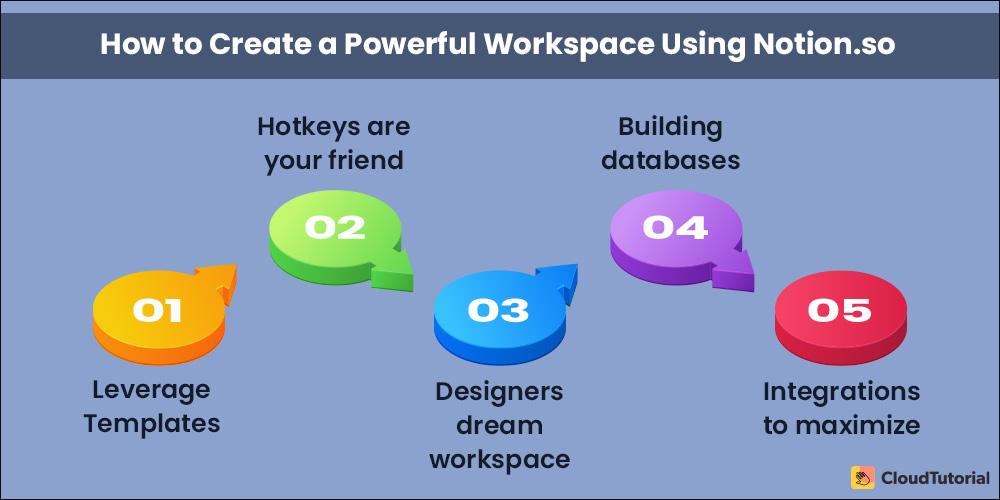
Now that we know about popular applications to integrate with Notion, let’s look at some ways to improve your Notion experience.
Leverage Templates
Notio is like a blank canvas. With an artistic mind, you can make a rich and aesthetic workspace. But for some, the thought of designing can be overwhelming. Regardless of your design capabilities, you can still have functionality-infused workspaces using templates.
Notion has a template gallery filled to the brim with free user-friendly templates. They are all created by Notion ambassadors and fanatics. Templates make the work of setting up a workspace much easier and hassle-free.
Hotkeys are your friend
Notion uses a bunch of hotkeys to minimize effort and maximize efficiency. Mastering them will be monumental in saving more time when using Notion.
Designers dream workspace
As mentioned above, if you are not a designer you can easily build functional pages using existing templates. But if you are one or have an eye for design, then you are in heaven because notion truly allows you to customize practically everything.
Anything in the workspace can be moved around, top to bottom, to fit your design standard or needs.
Building databases
Databases (known as tables in Notion) are a great feature. There are so many types of databases that you can build in Notion, ranging from Kanban boards for task tracking to timelines for project management.
Integrations to maximize
We have seen so many popular platforms that can now be connected to Notion with pre-built integrations. As Notion is relatively new compared to other productivity tools like Trello, the creators are still working on numerous features to be developed and released. One of the most anticipated is the Notion Public API (or notion api).
Why Should you Consider a Notion Alternative?
As a platform, Notion cannot be integrated into any other website(yet!) and works as a standalone application. This can be quite discouraging for organizations that rely on other platforms but still want to benefit from Notions features.
An alternative to Notion, in this case, is CloudTutorial. CloudTutorial is a convenient and comprehensive cloud-based knowledge base software. Businesses and organizations can build knowledge bases for different audiences like customers and employees.
With CloudTutorial (software), you can build knowledge bases for user manuals, customer support documentation, and a company-wide internal knowledge base for employees (users) to solve their common queries with a quick search-and-find.
One of the major pros of CloudTutorial over Notion is
- The fact that you can integrate CloudTutorial to be an extension of your website. With CloudTutorial (software), you can set up knowledge bases that extend the same domain name as your organization.
- This makes it much easier for employees to search for information and for admins to maintain the knowledge base.

Get a Custom Domain for Your Website!
With CloudTutorial, you can publish your website at help.yourdomain.com in a click!
Notion workspace is built with usability in mind. It all takes only a few minutes for you to get the lay of the land of the Notion business workspace.
CloudTutorial is a knowledge base software that you can use to create an internal knowledge base to equip employees with the information they are looking for.
Both are highly customizable but one major difference is that with CloudTutorial you gain access to customizing the domain name using your own brand or company name. This means your CloudTutorial knowledge base works as a helpful extension of your own brand avoiding any confusion.
In this chaotic world of productivity improvements, personal well-being, and employee efficiency, Notion is the perfect overall solution to your productivity woes. Notion’s features are elevated when you integrate it with existing applications that are already popular and a standard in organizations today.
If you do, however, find challenges in using Notion, then you can turn to software like CloudTutorial that opens your access to a similar, but elevated experience. Whether you are looking for creating a personal knowledge base or external knowledge base, CloudTutorial is the best option to opt for. To know more about this knowledge base software, start your FREE trial today!
Try it out before you decide.
Create a test article NOW!
Using this tool, all you have to do is add your first test article and see how it looks. Now, you don’t have to sign-up or login into CloudTutorial software just to check how your first article appears.

