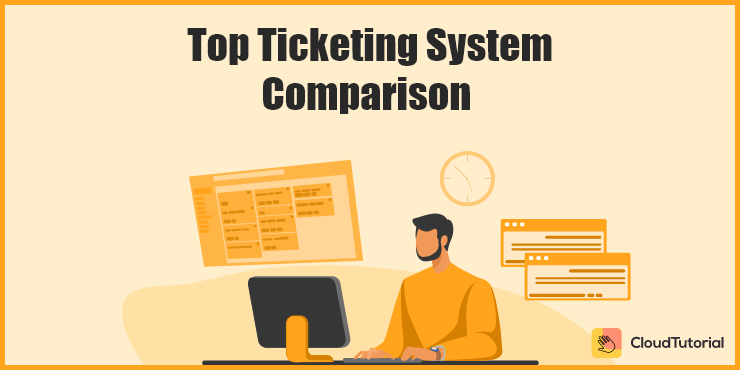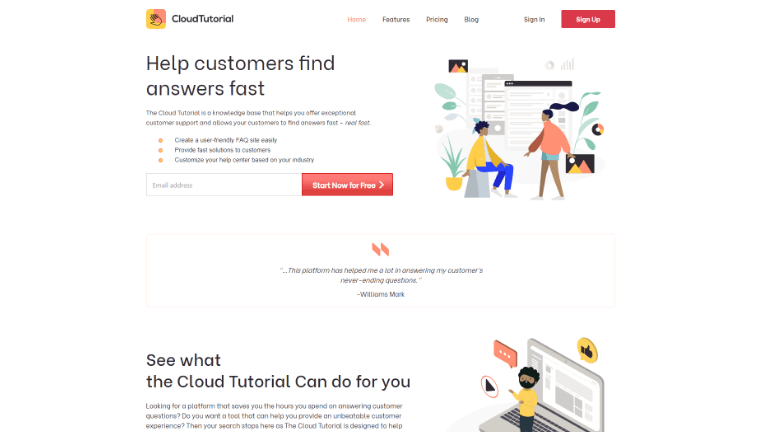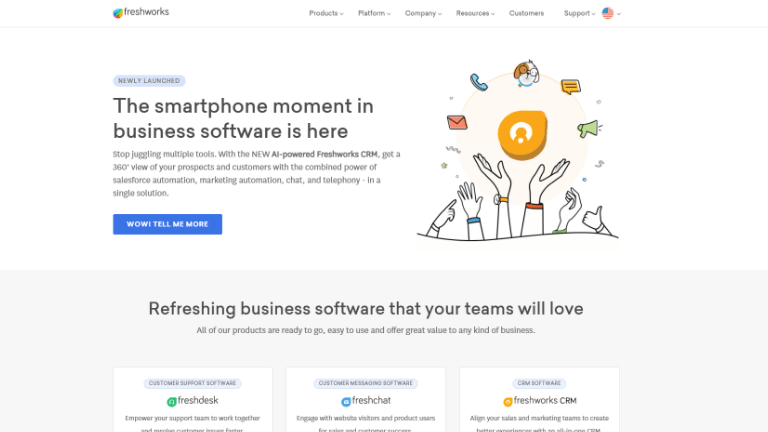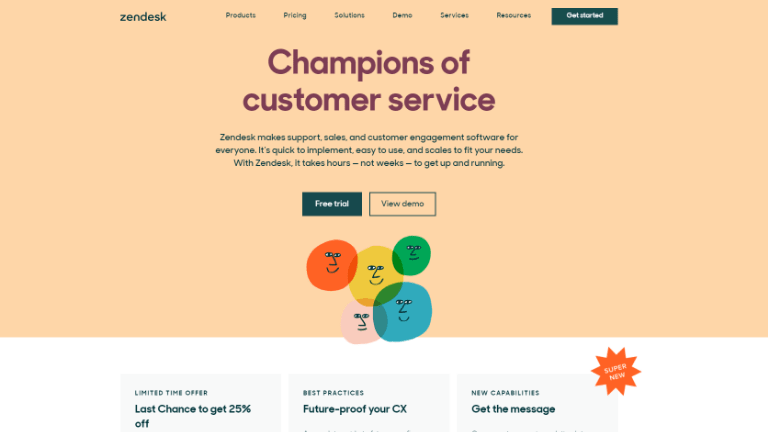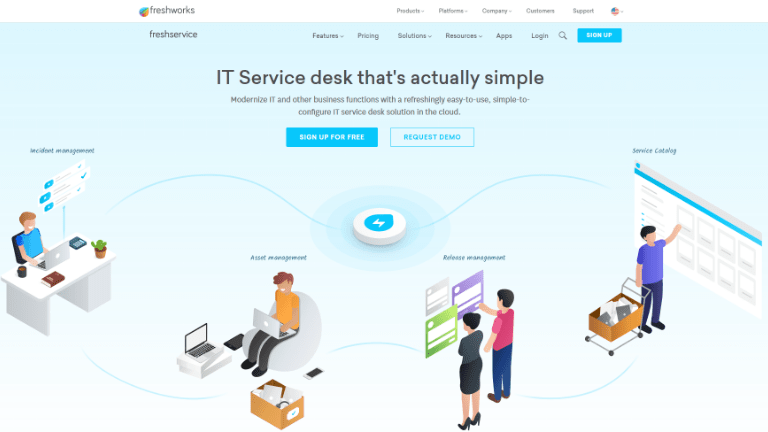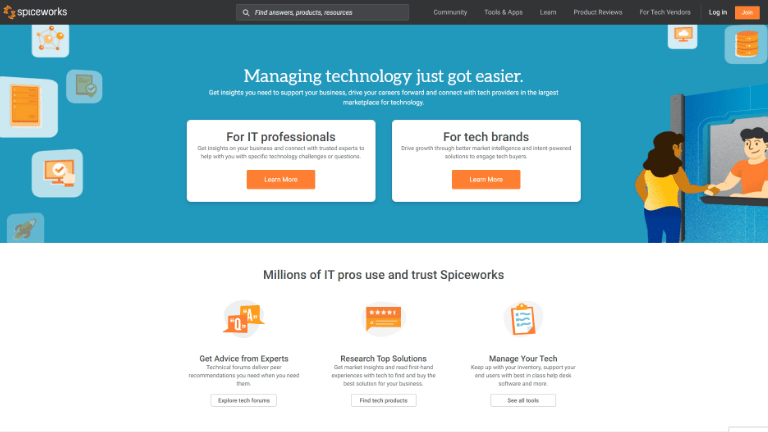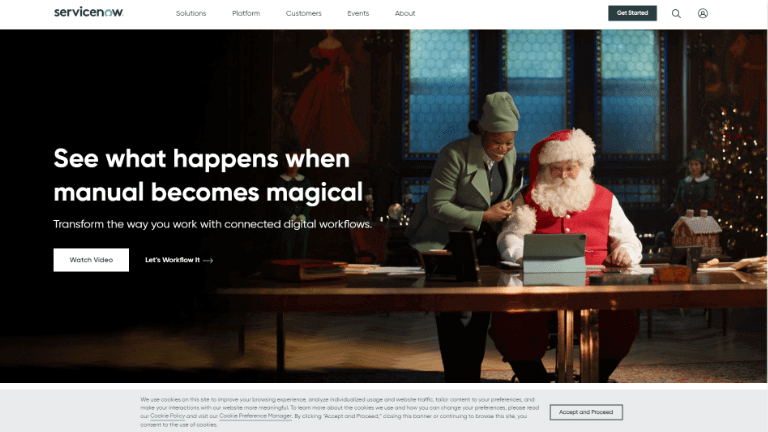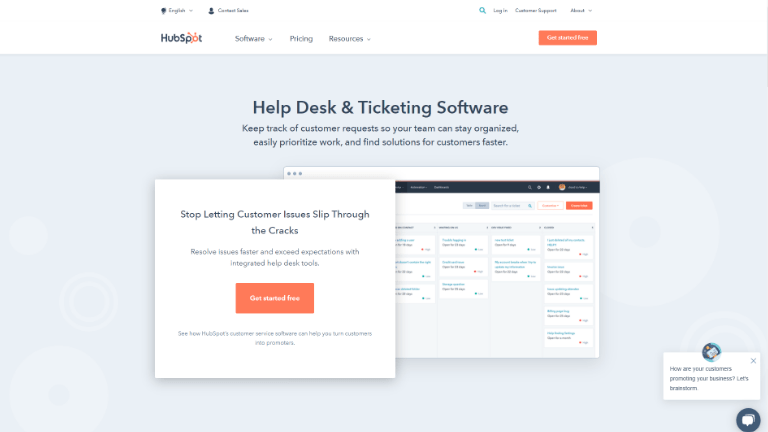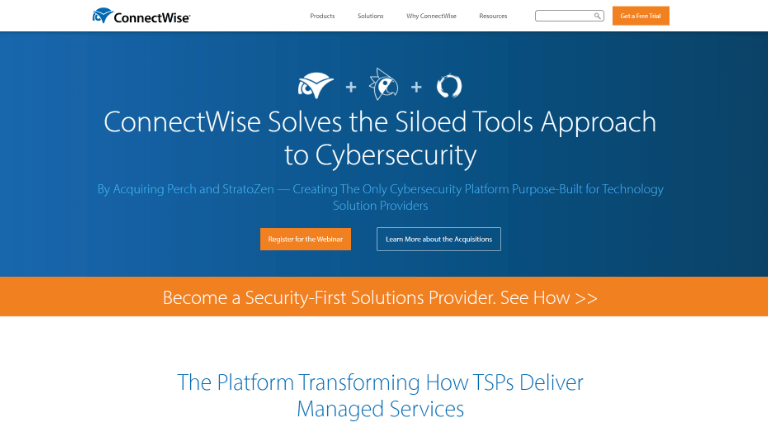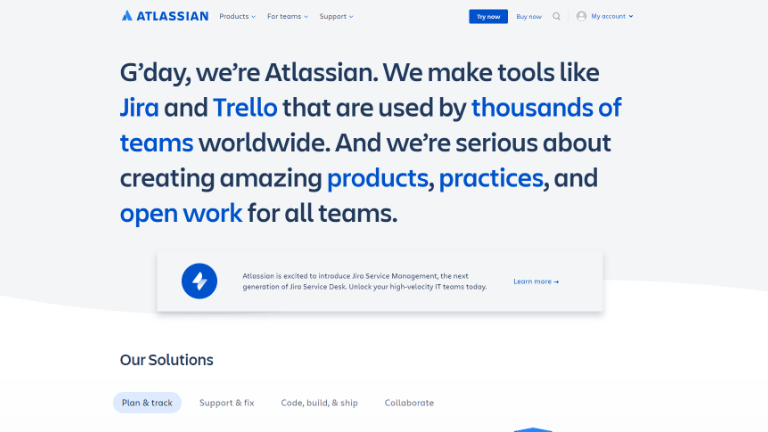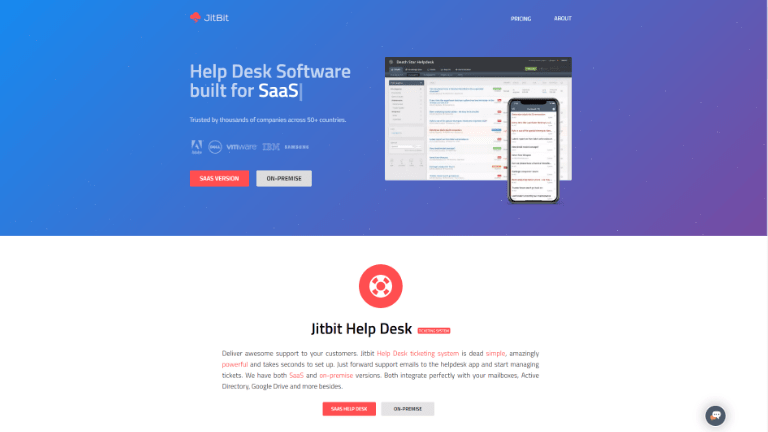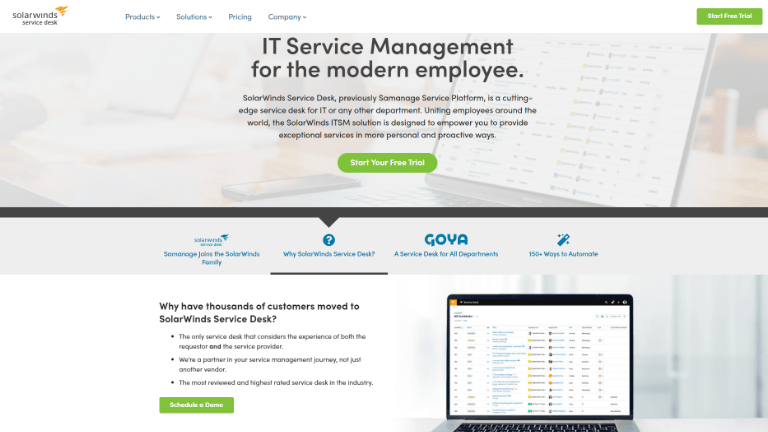Are you looking for an IT help desk ticketing system for your company?
But are you finding it difficult to choose the best help desk ticketing system? Don’t worry!
We have created a comparison table for you that will help you to choose the best ticket system to enhance the customer IT support for your growing organization.
Table of Content
What is a Ticketing System?
The management of the services and support cases is handled by a tool known by the name “Ticketing System.” It is a system or an application that creates a “ticket” to track and document the customer service request and handle the interaction to resolve complex issues.
Why Does an Organization Need Such a System?
- IT support to be organized, focused, efficient, and useful
- Directly impacts costs and revenues, customer retention, and public brand image
- Improves customer retention and brand image
- Time and money-saving
- Get better customer support tickets
Let’s now highlight the comparison of best ticketing systems.
13 Best Ticketing System Software
Here are the details of 13 best ticket management systems that you can use.
| Software Name | User Rating | Deployment Type | Pricing Model |
|---|---|---|---|
| Freshdesk | 4.5 | Cloud-hosted |
|
| Zendesk Support | 4.3 | Cloud-hosted |
|
| Freshservice | 4.5 | Cloud-hosted |
|
| Spiceworks | 4.4 | Cloud-hosted, On-premise, and Mobile apps |
|
| osTicket | 4.3 | Cloud-hosted |
|
| ServiceNow | 4.3 | Cloud-hosted |
|
| HubSpot | 4.5 | Cloud-hosted |
|
| Request Tracker | 4.0 | Cloud-hosted, On-premise |
|
| ConnectWise | 4.1 | Cloud-hosted, On-premise |
|
| JIRA Service Desk | 4.4 | Cloud-hosted |
|
| Jitbit | 4.6 | Cloud-hosted, On-premise |
|
| SolarWinds Web Help Desk | 4.2 | On-Premise |
|
-
CloudTutorial
CloudTutorial is a cloud-based knowledge base software that helps organizations and individuals save time and effort to answer repetitive questions repeatedly.On a daily basis, the organization receives many customer queries related to the ticketing system, and sometimes the same questions multiple times.
So, is there any specific solution to get rid of such an issue?
Yes, CloudTutorial provides an interactive solution in terms of FAQs and easy-to-use IT customer support requests. So, the organization just has to import their list of questions and answers in the CloudTutorial platform to eliminate such complex issues.
As compared to other traditional IT ticketing systems, CloudTutorial is an advanced way of answering your customers’ queries and questions. A help desk ticketing system needs to get integrated with solutions like CRMs, and CloudTutorial is one of the best CRM software in the market that you can use.
What Does CloudTutorial Provide?
- Lightning-fast Google-like search
- Develop a robust knowledge base
- Data segregation by category and sub-category
- Intelligent search
- Set multiple roles for a single person
- Reduce Customer Support Tickets by 80%
Still, you have any queries related to the CloudTutorial platform, contact us for more impressive features and plans.
Build an advanced knowledge base for your customers and give them answers fast – real fast.
Take your app and help center to the next level with CloudTutorial.
-
Freshdesk
Freshdesk provides consumer support solutions using channels like email, phone, web, chat, and social to resolve issues smoothly. More than 1,50,000 businesses use cloud-based Freshdesk globally.Tickets in Freshdesk system software come in the form of a card or table to manage essential metrics like changing priority, status reporting, and tracking assignments without leaving the list.
Features that it supports –
- Perform multiple steps quickly
- Better email synchronization
- Impressive three-panel layout
- Support live chat functionality
- Support social streams like Facebook, Twitter
-
Zendesk Support
Zendesk uses an omnichannel ticket system to connect your support teams with customers on multiple channels without losing context on multiple tickets.Empower your support team to work together and resolve customer issues with Zendesk Support.
Zendesk’s ticket support system provides an extensive view of the customer journey that helps chat agents communicate with the best practices of the customers with ease.
Top features to look
- Customized views and ticket expiry time
- Multi-channel customer support
- Support ticket filtering
- Customized reporting dashboard
-
FreshService
Ticket management and automating workflow repetition is not an easy task. But if you have a small team, you can initiate online support ticket-based and service desk software for free and scale up as your team grows.FreshService has an impressive user experience in the role of a robust IT ticketing system and asset management. This software is an ITSM service desk that helps the support team deal with timely IT services.
Top Features
- Incident management
- Problem management
- Change & release management
- Report management
- Reporting and analytics
-
Spiceworks
A highly-customizable helpdesk ticketing system, Spiceworks, allows the customers to perform specific tasks and activities using a large number of IT apps.Inventory management, remote IT support, and network monitoring are the leading factors of Spiceworks that help customers deal with ticketing platforms.
Moreover, this helpdesk IT ticketing system contains a community that allows system admins, network engineers, and other IT professionals to exchange expertise.
Features of Spiceworks
- Customized ticket submission forms
- No limitation on ticket or device
- Assignment management
- Task management
- Knowledge base management
-
osTicket
This helpdesk ticketing system contains all the core functionality of IT support, handling tickets. Using this platform, end users can perform customization to it without any hassle.Auto-triage of incoming requests is one of the leading advantages of this service desk platform. Setting custom fields, queues, and forms during the ticket submissions redirect the end users to the right agent or agent group.
Let’s highlight its features
- Custom fields
- Ticket filters
- Customer support portal
- Service Level agreements
- Dashboard reports
-
ServiceNow
A simple incident logging functionality is possible using an enterprise IT ticketing system named ServiceNow. This self-service helpdesk ticketing system’s primary goal is to bring all ITSM, governance, and DevOps operations in one place.ServiceNow dashboard contains all the essential information of the IT system, network and software to enhance the business efficiency. The tracking of custom metrics, creating workflows for internal use is done using ServiceNow.
What does it offer?
- Task management system
- Compliance management
- Issue auditing
- Capacity management
- License management
- Get live help from support agents
-
HubSpot
HubSpot allows the IT team to perform logging, organizing, and tracking all the customer requests or tickets in one central dashboard. The entire IT professionals team can easily access the dashboard, perform communication using tickets, and oversees all the significant constraints related to the task.Tickets help track customer records, which allows the team to deal with impressive customer service in a real-time scenario.
Top Features
- Ticket generation from the chat
- Convenient ticket filtering
- Merging duplicate ticket
- Ticket support with CRM
- Customer satisfaction
- Supports live chat functionality
-
Request Tracker
Request Tracker (RT) is an IT ticketing system used by multiple organizations for enhancing business productivity. The primary goal of using this self-service tool is to help individuals or an IT team to deal with bug tracking, managing tickets, change management, network operations, and youth counseling.RT allows the end users to track the ticket information using a responsive web-based interface that can be accessed from any mobile device.
Features that RT supports
- Predefined ticket actions
- Time tracking and task priority
- Impressive customer service
- Customized dashboard with ticket information
- Workflow management
- Enhanced user experience
-
ConnectWise
It’s more than an IT ticketing software. ConnectWise platform allows the company and team to keep track of the working processes’ workflow to be on the same roof.Besides tracking an organization’s processes, this helpdesk tool is solely responsible for handling other capabilities like project management, managing multiple tickets, time tracking, IT support, reporting & analytics, and billing features.
300+ third-party app integration and other customization are possible using this helpdesk platform.
Features to look out for
- Asset tracking
- Contract/License management
- Self-service portal
- Availability management
- Problem management
-
JIRA Service Desk
JIRA Service Desk is a unique IT ticketing system that suits best for both ITSM and customer service.The help desk platform provides interactive and extensive third-party add-ons, helping the IT team to perform integration with JIRA software seamlessly. It involves completing the tasks related to asset management, surveys, and CRM.
The most exciting part of this help desk software is that it allows the team to perform the robust automation functionality that helps the organization deal with ticket routing and notification alerts.
Top Features
- Incident management
- Change management
- Problem management
- Asset management
- Customer satisfaction report (CSAT)
- Knowledge management
-
Jitbit
Jitbit is a simple and minimized interface that supports robust automation triggering features that help users resolve issues faster.This ticket software allows the team to perform smooth integration with JIRA, Slack, and Github.
In addition to it, it will enable the company to use Zapier to connect to more than 500 apps and also use REST API to develop customized integrations with ease.
Top Features
- Smooth ticket handling
- Help desk automation
- Canned responses
- 500+ apps integration
-
SolarWinds Web Help Desk
SolarWinds Web Help Desk and ticketing system is solely responsible for handling two essential functions: customer requests and asset management. SolarWinds also provides help desk process for employees, namely SolarWinds programThis platform allows the company and team to deal with the customer’s support tickets, managing IT assets, and change management requests all in one place.
Top Features
- Ticketing automation
- Centralized knowledge management
- Centralized knowledge base
- IT Assets tracking and management
- Active directory and LDAP integration
- Reporting and measuring SLAs
So, these are some of the IT ticketing systems that are known for their own features; however, the world is changing. Brands, companies, and businesses are more likely to adopt a knowledge-sharing platform like CloudTutorialrather than traditional ticketing systems.
With this, we conclude our in-depth review of 13 best ticket management systems. In the next section, we will answer the most common questions regarding this topic.
Build an advanced knowledge base for your customers and give them answers fast – real fast.
Take your app and help center to the next level with CloudTutorial.
FAQs
An IT system manages the tickets and its related information to deal with cost-effective and time-saving capabilities. Some of the best example of a help desk ticketing approach:
- HubSpot
- Samanage
- Zammad
- Mojo IT Help Desk
- Zendesk
Conclusion
Which IT & Help Ticketing Platform suits the best after comparing with various tools available?
The platforms that we discussed here share the complete information related to IT support tasks like ticket management, handling inventory, customer requests and even employee requests.
However, in order to save your time and efforts in answering the repetitive questions, it’s better to use the CloudTutorial platform. It provides an interactive FAQ software-based best practices to the end-users or organizations. Just give the questionnaires to the platform and CloudTutorial handles it everything.
If you have any queries or suggestions related to this content, you can share your valuable feedback via email or can direct contact us for more information.
Try it out before you decide.
Create a test article NOW!
Using this tool, all you have to do is add your first test article and see how it looks. Now, you don’t have to sign-up or login into CloudTutorial software just to check how your first article appears.