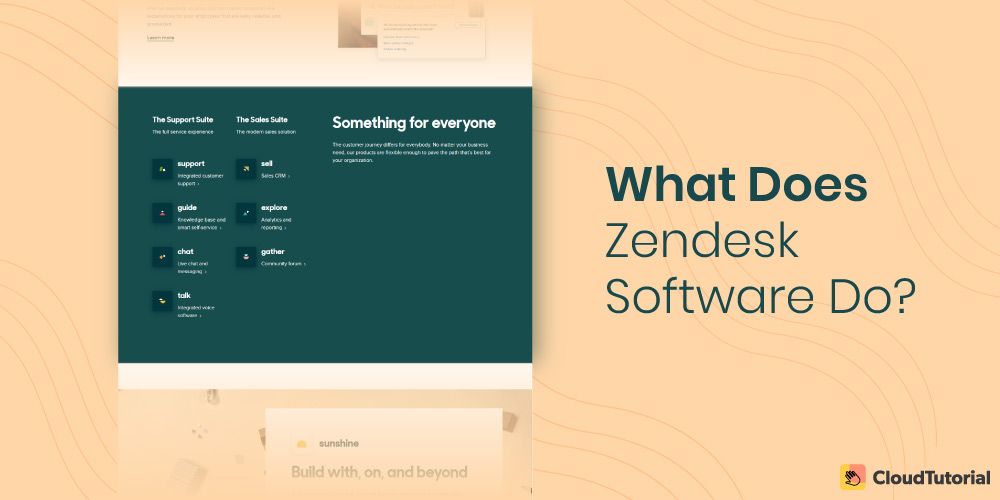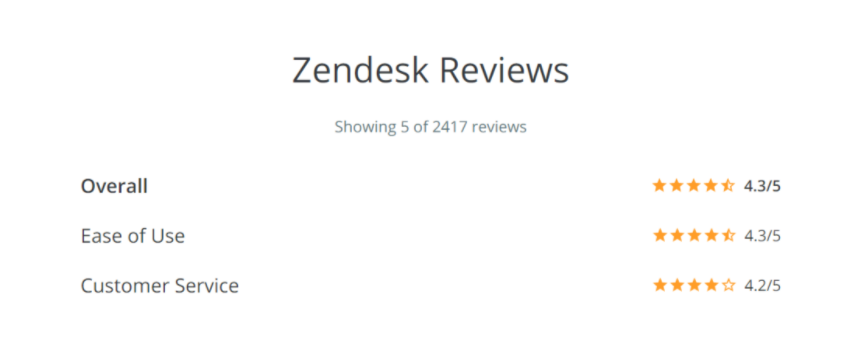Want to read the Zendesk review? Do you want to check out pricing, ratings, and its details like alternatives?
Don’t Worry!
We are here to answer your questions. This blog covers almost all the information on Zendesk reviews, pricing structure, and the working process.
Shall we start?
Table of Content
What is Zendesk?
In 2007, Mikkel Svane, Morten Primdahl, and Alexander Aghassipour started Zendesk as a customer service software company in San Francisco, California.
The software developed with Ruby on Rails technology provides great support for Contact Management Systems, CRMs, and even Web Applications.
Small to midsize companies and enterprises are their primary clients and get benefits like:
- Minimized Support Costs
- Increased Productivity
- Enhanced Customer Satisfaction
What Does Zendesk Software Do?
Different teams like customer support, sales, and customer success teams use Zendesk to enhance customer engagement within the organization.
Zendesk comes with the following modules that allow performing different things like:
- Zendesk Support Suite- Tracking, Prioritizing, and Solving Customer Tickets
- Seamless and Productive Workflow
- Using Social Media App like Facebook, Whatsapp, Twitter Direct
- Zendesk Guide – Improvising Self-Service and Agents Empowerment
- Organizes Frequently Asked Questions
- Enhances Team Work More Faster
- Provides Efficient Customer Solutions
- Live Chat – Effective Customer Support Anytime Anywhere
- Provides Quick Help using Live Chat Support
- Developing Personal Connection with Customers
- Faster Customer’s Queries Solution using Web, Mobile, and Message
- Zendesk Talk – Integrated Voice App
- Smooth Customer Conversation Using Zendesk or Third-Party Integration
- Features Cloud-Based Telephony Service
- No Additional Tech Team Required for Setup
- Zendesk Explore – Measuring and Improving Customer Experience
- Impressive Tool for Analytics and Reporting
- Automatic Report Generation
- Features AI Support Tickets
- Zendesk Gather – Help For Customer Connection and Collaboration
- Best for Community Forums
- Workspace for Customer Talk, Idea Sharing, Requesting Features
- Loop in an agent for Complex Queries or Questions
- Zendesk Sell – Enhancing Sales Teams Productivity
- Effective CRM for Processes and Pipelining Visibility Enhancement
- Storing Full Context of Customer Account
- Enhances the Business Performance
Best Used For
Who can benefit from the use of the Zendesk?
The primary goal of various Zendesk tools is to help the organization and support agents to provide the best customer relationships in the form of single and dynamic features to the website.
This powerful help desk software is an ideal choice for businesses of any shape and size, such as:
- Small and medium-sized businesses use a basic support suite to access all essential customer support tools.
- Large companies and enterprises use advanced tools and various options for Zendesk.
Product Features
Let’s now highlight the core enterprise features of Zendesk that help to provide reasonable customer service satisfaction.
-
Ticketing System
All customer support requests are usually collected from a single source to perform effective support management. It can be either using email and chat functions.
Customer interactions are possible using a shared inbox for providing customer’s questions and answers. However, referencing the previous task is somewhat tedious and it usually takes a couple of hours to understand the flow of tickets and interfaces, but the customer support team is working on it.
-
Knowledge Base
The process of creating, organizing, and sharing support content with agents, consumers, or even the public is possible using Zendesk. It is a simple FAQ page for smaller companies or Wiki with multiple interlinked pages, even for complicated queries. But sometimes integrating with third-party applications is usually not supported in it.
-
Community Forums
Creating a community forum is a perfect way to enhance and strengthen customer relationships. The customer interactions are quite mandated following customer feedback that exists between the agents and the company.
However, the live chat support sometimes slows down the site performance by 30% and this brings a reduction in business performance. An impressive way to minimize the support load allows customers to provide perfect solutions to each question.
Pros and Cons
How to Use Zendesk?
There exist three essential steps for using Zendesk at the organization.
- First of all, you need to define a specific way of communicating with your customers or users. It can be through email, Zendesk support portal, Support Request Form, Telephonic Call, Text Messaging or Chat, Facebook Wall posts.
- The next step is to create support tickets to capture the customer conversation and initial requests for customer support. The customers can easily create tasks by entering the essential metrics like adding tasks, mentioning the subject, updating the properties panel and finally defining the user roles to it.
- The final step is to simply assign the tickets to the agent or yourself. The working ticket is considered to be “Open” after giving appropriate type and priority fields.
Now, it is available, and the representative starts working on the tickets to make the customer happy.
-
User Interface (UI) and Workflow
Zendesk’s UI is reasonably easy to use. Every information that the customer or company needs is available on the main dashboard.
However, Zendesk’s customer support needs to be more addicted to the UI section as the interface does not contain more label icons. The expert teams are working to enhance the UI part for making it more impressive and effective.
What about the Workflow?
It’s relatively simple to understand the workflow.
- Just click on the Plus (+) button to open the pop-up.
- Provide the details like description, requester, and subject.
- Agents assign the requested tasks to the concerned person.
- Save the form and have a clear view of which of the specific tasks is working.
As per the organization’s working functionalities, the Zendesk suite provides customization and that too with limited functionalities to provide better performance.
-
Ticket Management
The collection and tracking of all the customer interaction using various channels like phone, email, chat widgets, email, and social media platforms are managed using tickets. Whatever the customer or agent selects the communicating way, all the customer interaction will be stored in the logging system.
Zendesk typically uses an omnichannel ticketing system, which in turn allows the business to easily track, prioritize, and resolve the customer’s queries smoothly.
Build an advanced knowledge base for your customers and give them answers fast – real fast.
Take your app and help center to the next level with CloudTutorial.
Plans and Pricing
Zendesk offers a free trial plan as well as paid plans.
- Starter/Essential Plan: $5 per agent per month.
- Team Plan: $19 per agent per month (Annual Billing).
- Professional Plan: $49 per agent per month.
- Enterprise Plan: $99 per agent per month.
- Elite Plan: $199 per agent per month.
Product Ratings and Feedback
- Overall Rating: 4.3/5
- Features: 3.5/5
- Price: 4.0
- Ease Of Use: 4.3/5
- Customer Service: 4.2/5
We have mentioned these ratings on the basis of users’ data who have shared their views and feedback on Capterra. We have also shared the image from the Capterra to share an overall rating that it gets. In short, the Zendesk is quite expensive and offers fewer benefits compared to its pricing.
Is There a Better Alternative?
In this competitive world, there exists a lot of competition for the help desk software. Before you choose any alternative for your organization, let me highlight the impressive points of CloudTutorial that is the best knowledge-sharing program. The platform:
- Helps the organization to deal with better and easy-to-use customer service.
- Provides interactive knowledge base/FAQ for your website, or else can create a new one if needed.
- Offers attractive features to segregate data by category and sub-category.
- Supports smart search to make ease for users even for misspelled words.
- Requires no need to set up an additional learning curve.
- Offers a free trial plan where the agent can easily subscribe.
Build an advanced knowledge base for your customers and give them answers fast – real fast.
Take your app and help center to the next level with CloudTutorial.
ConclusionHope you got a clear idea about Zendesk features, its pricing, ratings, reviews, and overall details. There are many users who are facing a lot of issues while accessing Zendesk for their companies. In fact, they are sharing their views, feedbacks, and issues on Capterra.
Maximum users are looking for the alternatives to opt for, so CloudTutorial comes as a save. The companies are adopting CloudTutorial as the best alternative to Zendesk support specifically based on user reviews.
Try it out before you decide.
Create a test article NOW!
Using this tool, all you have to do is add your first test article and see how it looks. Now, you don’t have to sign-up or login into CloudTutorial software just to check how your first article appears.