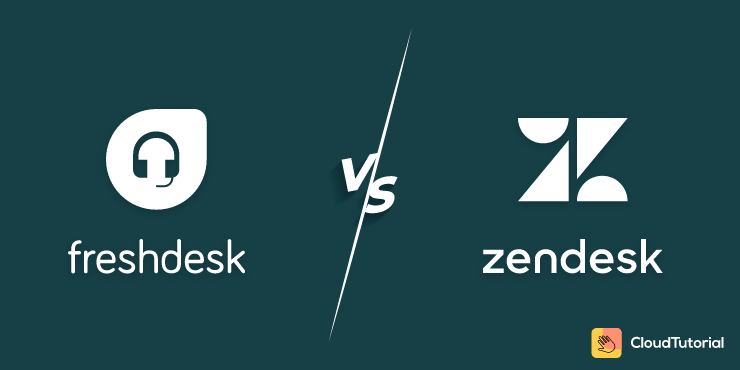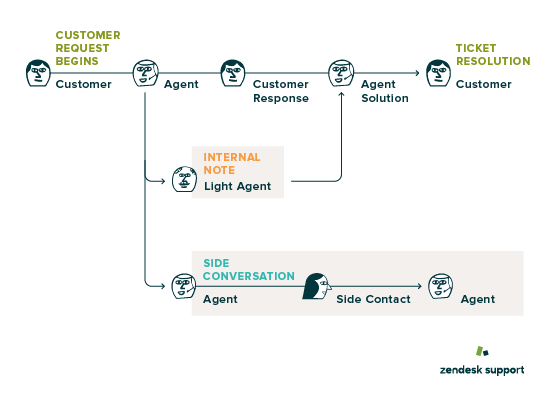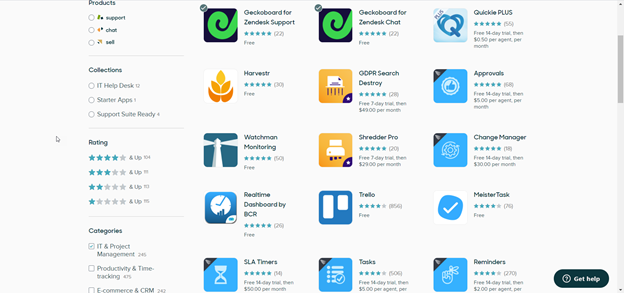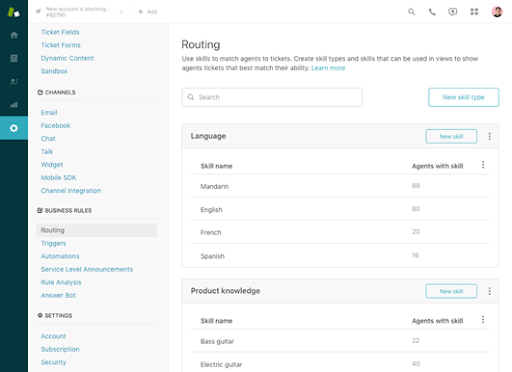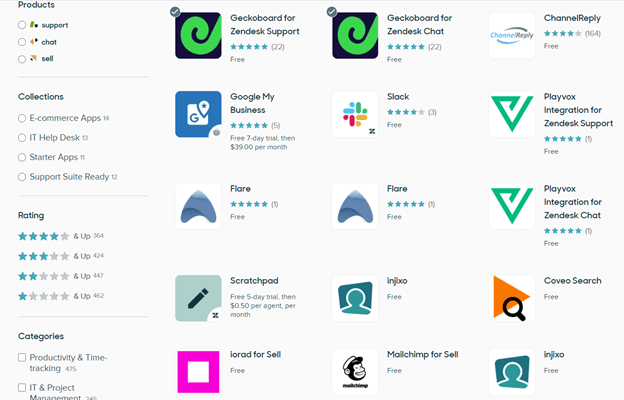It’s the battle of the giants. Zendesk vs Freshdesk. Which customer support system is better for you? Let’s find out.
Customer experience is something that businesses rely on in today’s fast-paced world, where customers have thousands of other support options they can choose from with literally a few clicks. Choosing the right help desk solution can change the whole customer experience.
Fact: A whopping 84% of the companies that focus on improving their customer experience report an increase in their revenue (source)
Zendesk and Freshdesk both are considered one of top-tier customer support software in the market. Let’s dig in to find out which one suits your business needs.
Table of Content
Zendesk: At A Glance
Zendesk is a prominent customer service solution accessible in the market. Zendesk Guide is a KMS, incorporating service tools like pipeline manager or chat function. It has a comprehensive support collection that aims to enhance customer service efforts for organizations of all sizes. Zendesk includes support tickets, live chat, phone support, knowledge base, and more.
Zendesk has the wider popularity and the edge in UI usability and customizability
Features
- Easy to employ
- Permits to interact with users through phone, email, chat, and social media
- Has a versatile ticketing system and community forum
- Easy to scale
Freshdesk: At A Glance
Freshdesk is a knowledge base that aids users to search for answers and makes sure that the agents can manage more customer enquiries proficiently. Some of the main competencies comprise managing content in bulk to save time, creating content in multiple languages, setting up a robust approval process, and using filters to work on specific content.
It is also likely to influence the AI-powered bots to assist customers to discover relevant responses while keeping them involved. Freshdesk has a better enterprise feature set.
Features
- Provides rich text editors
- Facilitates translations and versions
- Gives you virtually infinite space to host your tutorials
- Knowledge base software you utilize is optimized for SEO
Zendesk vs Freshdesk: The Better Customer Support Software
Zendesk vs Freshdesk! Deciding which one is better for your customer support team is considered an impossible task. Both are considered one of the best help desk tools, and both offer somewhat similar features; both have high-end clients who swear they cannot survive without them. Both platforms also have machine learning bots that analyze tickets and pull relevant content.
Freshdesk is clean, simple to use, while Zendesk offers tools that are easy to integrate and help in day-to-day support activities.
How to decide which help desk software solution suits you? We have researched for you. Read on to know more.
What We Looked For:
We went in-depth, so you do not have to. We divided the whole Zendesk vs Freshdesk experience into categories and compared them so you can select which category is more suited for your business and which category you can ignore. We have also shared features of Freshdesk and Zendesk to see which help desk software solution better suits your business needs
Here are the categories:
- History, market presence
- Omnichannel support
- Ticket Management
- Collaboration
- Automation
- Knowledgebase
- Reporting
- Customization
- Security
- Unique Features
- Ease of Use
- Price Point
-
History or Market Presence
Freshdesk was founded in 2010 by an ex-Zoho manager Girish Mathrubootham in Chennai, India, feeling there is a need for a help desk system that is easy, simple to set up, and is also cheaper than other solutions, including Zendesk.
Zendesk is one of the oldest help desk solutions in the market. Founded in Copenhagen around 2007, it is considered one of the most reliable and robust solutions. Because of their long history, you will find most support teams have used Zendesk in one way or another, or at least they have heard about it.
Other than the help desks, both companies offer supporting solutions like voice calls for call centers, live chat interface, etc. it is fair to say that Zendesk’s chat interface is more sophisticated and easier to navigate.
-
Omnichannel support
Multifaceted customer support options are increasingly getting adopted by several brands. Freshdesk is known for its cross-channel integration. Freshdesk unifies all support-related communication coming in from email address, phone support, chat, social media channels, website, and Whatsapp into a single platform, making it easy for the support team to handle it all.
Freshdesk’s real-time chat assigning algorithm called “Omniroute” checks incoming inquiries from all support channels and appoints a support agent based on the management rules.
Freshdesk Ai Bot named “Freddy” also helps reduce the workload on support agents by talking to customers in live chat feature and shares valuable tips/articles to solve the issue immediately, adding depth into their Omnichannel support.
Zendesk Also offers an omnichannel support system, where all communication channels are combined into a single platform for the ease of support teams.
Zendesk has an easy social media integration process, which comes in handy when it automatically routes those inquiries to the customer support team.
Zendask also has an AI-based live chatbot that can help guide users and solve the problem in real-time, even before assigning the chat to a customer support agent.
Winner: While both Zendesk and Freshdesk are capable enough for their Omnichannel support and live chat features with Ai involved, Freshdesk takes a slight edge over their clean and user-friendly Ui.
-
Ticket Management
Both Freshdesk and Zendesk have comprehensive ticketing features.
Freshdesk ticketing system is supported agent-oriented to increase the agent’s productivity and decrease response time. Any customer requests reported through email ticketing, chat, social media, or a call can be turned into support tickets; this way, no issue goes unreported. Freshdesk’s Discuss feature enables instant messaging to team members directly within the ticket center
You can categorize tickets into custom categories and prioritize them based on keywords. Freshdesk also offers free helpdesk software and ticketing features.
Freshdesk lets you split tickets into different categories for better management and assign them to the relevant department/agent.
You can also set an SLA (Service Level Agreements) performance threshold on Freshdesk to see customer service agents’ performance and escalate if tickets are not timely resolved or responded to. Freshdesk likes emphasizing its Team collaboration features – like auto assigning tickets to the right person
Freshdesk’s AI engine named ‘Freddy’ also suggests relevant articles to customers before login into the support ticket.
They also have a field support request management solution built in a more useful way for field agents. Field agents can use cases – Freshdesk’s Android or IOS app to log or add notes from the service area without the hassle.
Other features we found useful include:
● Collision detection
● Canned responses
● Smart notifications
● Merging tickets
Zendesk, on the other hand, is a ticket management beast. They have the most elaborate ticket management system in the market with almost anything you can think of for a ticketing solution. Because of Zendesk’s long history, it is well built and quite refined.
You can adjust Zendesk chat integration any way you want to. A ticket can be converted into a story and posted in the knowledgebase; it can also be re-shared with other customers.
Called Macros, Zendesk scans the database automatically, sees if the same issue arose previously, and shares the resolution with the customer support agent. The same result can be shared with the customer as well, using the Ai bot.
Similar to Freshdesk, tickets can be re-assigned, shared between multiple resources. It can also detect if there is a collision, i.e., if the same ticket is assigned to two different agents simultaneously. Customization and Branding Freshdesk’s ticket customization is more efficient.
Winner: Freshdesk offers a complete ticket management solution. But if you want a complete solution with a massive library of ticketing features, use Zendesk as it is the clear winner.
-
Collaboration
Collaboration is an integral part of any helpdesk solution as it can help resolve the issue quickly.
Freshdesk has useful collaborative features. Customer service agents can collaborate within the team to get the required information, tag other team members, chat with them, review their suggestions, and discuss with them.
You can share ticket ownership with other team members like a technical resource and resolve the issue together. Both of you will be kept updated on the ticket’s progress.
Tickets can also be split into the parent-child relationship, i.e., all child issues need to be resolved first to close the main parent ticket.
All inter-team communication is recorded within the ticket. The same goes for the on-ground service team.
Zendesk has its collaboration features, which add team communication functionality and solving issues together.
Using ‘Side Conversations’, support team agents can talk to matter experts, share their suggestions with the customer, and remain the main focal person for the support ticket.
“Light agents” is also a useful Zendesk feature, where a light agent (like someone from the billing or quality assurance team) can keep observing the client’s conversation with the support agent interface and add any notes if necessary. These notes can remain private.
Zendesk has a massive library of app integration, covering the lack of project management features in these tools.
Winner: Although both tools have useful collaborative tools, Zendesk takes a slight edge because of a huge library of project management apps available.
-
Automation
Automation has become one of the most critical factors for a business in today’s world. With technology, it is becoming more and more advanced, and it helps save cost and increase customer satisfaction.
Freshdesk automation helps eliminate repetitive tasks to reduce the workload on the team. The automation can be set up using rules and conditions to execute without any need for human interaction.
Another useful Freshdesk automation feature is that you can automate ticket customization based on the support agent’s skill set. For example, if your support is international, inquiries can be in different languages. Freshdesk automatically assigns incoming tickets based on its language.
Named “Supervisor,” Freshdesk automatically checks if there are any tickets that have not been updated in a while and inform the relevant personals to see if any action is needed. It also asks the customer to see if the issue is resolved or requires some action to be performed.
It can also prioritize the inquiry-based on different parameters like what issues are being reported right now and what communication channel is most often used.
Zendesk calls it business rules, where you can automate redundant tasks and save your team’s time for them to focus on more important issues.
Fact: Zendesk reports 75% of their customers have found automatic ticket routing helpful in decreasing ticket resolution time.
You can easily set up routing rules in Zendesk based on the agent’s language, agent region, ticket channel, product attribute, and many more custom rules.
A simple “Skills Match” filter can help agents see unassigned tickets that match their skill set and assign it to themselves instead of spending hours every week searching for the right ticket.
Winner: Both offer almost the same automation functionality, So there is no clear winner here. In this round of Zendesk vs Freshdesk, we call it a draw!
Build an advanced knowledge base for your customers and give them answers fast – real fast.
Take your app and help center to the next level with CloudTutorial.
-
Knowledge Base
Self service knowledge base is the new standard for all help center systems. Businesses want their customer’s issues solved quickly without logging in the tickets or waiting for a service agent’s reply.
Freshdesk allows you to create your knowledge base and integrate it with their live chat. That way, when customers come looking for an answer, they are immediately referred to already created knowledge base articles, reducing the load on support agents. On Freshdesk, you can develop a new knowledge base article with the built-in editor that also includes the search functionality. In Freshdesk, a knowledge base feature is included in all plans.
You can also refer new customers to old discussions of the same issue to immediately resolve the issue.
Zendesk offers the same level of tools for the knowledge base. You can create a knowledge base for the internal team, as well as for customers.
Knowledge base serves as a go-to automatic response for customer service. This helps solve issues immediately and reduces response time. Zendesk also lets you integrate google analytics with the knowledgebase articles to see if users find it useful or if it needs modification.
Zendesk also allows you to create your own community forums and customer portals, which takes the self-service model to the next level.
Winner: While Zendesk and Freshdesk both offer knowledge base functionality, we were impressed with none of them. The whole purpose of a knowledge base is to offer a support tool that reduces customer interaction to solve any issue. Both are generic, can get way off when suggesting an article, and search can be improved.
That is the reason we got out of the Zendesk vs Freshdesk debate and founded our own knowledge base, CloudTutorial that is better.
-
Reporting
Both Freshdesk and Zendesk offer reporting tools.
Freshdesk curated reports can give you an overview of the performance for metrics like:
● Helpdesks’ Performance
● Helpdesk Ticket Volume
● Agent Performance
● Timesheet summary
● Customer satisfaction surveys
● And many more
Custom reporting tools can help you create reports by simply typing in your question, and Freshdesk automatically suggests the next available metrics.
While the reporting process can cover most of the required common scenarios, the customization option could have more available options.
Zendesk, on the other hand, offers excellent reporting and analytics that cover both standard and customized reports. The reporting process, here, can also be automated
You can select the metrics that are most important to you and display it on your dashboard. There are specific performance zones that can have super detailed reporting to analyze them better.
You can also compare your reports and metrics with other companies to see if there is room for improvement.
Winner: A lot of customized reporting options and detailed reporting features give Zendesk an edge in this department.
-
Customization
Both Zendesk and Freshdesk offer various customization options.
Freshdesk offers a lot of customization options that help your day-to-day required activities.
You can customize the support portal’s look and layout to be more in line with your company design. You can use in-built themes or modify CSS as you require.
You can add custom fields to the forms based on your business requirement.
You can use already defined agent roles or create custom roles as you deem necessary.
You can also integrate hundreds of third-party Apps and customize Freshdesk as per your company size and requirement. Integration with popular useful software like Slack, Google Calendar, Zoom, WhatsApp, Mailchimp, Teamviewer, e.t.c; makes Freshdesk a powerful tool to have.
Zendesk is a customization paradise. You can customize the look and feel of the whole Zendesk operation, using their themes or customizing it with ease.
Like Freshdesk, you can add custom fields in the forms and define customized agent roles (but it is only available in the enterprise feature list module).
With more than 1100 apps and growing, Zendesk has a large third-party app integration store that can be used to customize any required functionality.
Zendesk app store is also a little better organized and segregated than Freshdesk. Not only can you search for apps based on their category, but you can also filter and check out apps with different ratings, payment types, or simply select a collection type.
Winner: In our Zendesk vs Freshdesk comparison, we found both to be equally equipped for customization. However, Zendesk takes a slight edge with more options to customize the dashboard.
-
Security
Keeping customers’ data secure in today’s world is of utmost importance, especially when they are sharing sensitive information with the help center.
Freshdesk offers custom SSL certificates to keep data migration secure. You can also restrict system access or allow specific IP addresses to access the system out of the office.
Freshdesk is HIPAA Compliant and GDPR compliant software.
Other useful security features include:
● Click-jacking prevention
● SHA 256 encoding
● JWT authentication for APIs
● Granular app management
● Data encryption at rest
● Cross-site scripting mitigation
Zendesk offers the same security features as Freshdesk and provides more. Not only Zendesk offers SSL encryption and agent device management, but it also offers
● Two-factor authentication
● Audit logs
● Sandbox test environment
● Business rule analysis
● ISO Certification
● AES-256 key encryption
And much more
Winner: Because it is targeted more at enterprise-level customers, Zendesk goes above the minimum requirement and is the security round winner.
-
Unique Features
Both tools have unique features that stand out.
Freshdesk Gamification offers a unique feature set that reviews every agent’s performance and award points based on the defined metrics. You can see top-performing agents on the leaderboard with awarded points. Points can also be deducted if an agent is not performing well or if customer reviews are frequently bad. It is also easy to use and straightforward to set up.
Custom reminders are also a useful feature where the management or agents can set reminders for themselves. That way, you can be sure not to miss any task.
Zendesk also has unique features that come in handy.
The benchmark tool lets you compare your results with thousands of other companies using Zendesk and see if your performance is up to the standard.
Zendesk ‘Essential cards’ lets you see a customer’s details and interaction history on a single screen. A glance at the card helps you know or remember the history you can use to talk to the customer.
Zendesk also offers a variety of analytics tools including data synchronization and customer insight.
You can also create multiple brands if your business has different projects running simultaneously; this helps run them separately without the hassle of setting up two separate accounts and paying for both.
Winner: For Freshdesk vs Zendesk in unique features, we cannot pick a winner as both tools offer great features that are useful in their niche.
-
Ease of Use
For a customer support system, as far as ease of use is concerned, we pick Freshdesk over Zendesk. Why do you ask?
● Because Freshdesk has a clean user interface and it is easy to use for company employees and customers.
● Freshdesk is also easier to setup.
● A navigation bar in the left-most column makes sure any customer service agent can access live chat or tickets with a single click if needed.
Winner: Freshdesk
-
Price Point
When comparing both, Freshdesk pricing plans are simple and easy to understand, while for Zendesk, you have to decipher what you want and how to calculate the pricing. We have simplified the pricing plan comparison so you can decide which one suits your company.
Freshdesk Zendesk Basic Plan Sprout Plan Free | Unlimited Agents
Available but with limited functionality
Essential Plan $5 | Per Agent Per Month
Limited functionality
- Email & Social Ticketing
- Ticket Dispatch
- Knowledge Base
- Ticket Trend Report
- Datacenter Location
- Email & social media
- Web Widget & Mobile SDK
- Pre-defined business rules
- Essentials card
- Interaction history
For small teams / Startups Blossom Plan $15 | Per Agent Per Month
Everything in Sprout plus
Team Plan $19 Per Agent Per Month
Everything in Essential plus
- Automation
- Collision Detection
- Marketplace Apps
- Helpdesk Report
- SLA Management
- Business Hours
- Custom business rules
- Performance Dashboards
- Public apps and integrations
For Growing teams and efficiency Garden Plan $35 | Per Agent Per Month
Everything in Blossom plus
Professional Plan $49 | Per Agent Per Month
Everything in Team plus
- Time Tracking
- CSAT Surveys
- Performance Reports
- Multilingual Knowledge Base
- Custom Apps
- Multilingual content
- CSAT surveys
- Dashboards and reporting, powered by Zendesk Explore
For large teams Estate Plan $49 | Per Agent Per Month
Everything in Garden plus
Enterprise Plan $99 | Per Agent Per Month
Everything in Professional plus
- Round-robin Routing
- Custom Roles
- Portal Rebrand
- Custom Reports and Dashboards
- Customer Segments
- Versioning in Knowledge Base
- Multiple Products
- Multiple ticket forms
- Skills-based routing
- Contextual workspaces
- Satisfaction Prediction
- Multi Brand support
- Custom Objects, powered by Sunshine
For Enterprise and Multinational businesses Forest Plan $99 | Per Agent Per Month
Everything in Estate plus
Elite Plan $199 | Per Agent Per Month
Everything in Enterprise plus
- Skill-based Routing
- Sandbox
- Audit Log
- Knowledge Base Approval Workflow
- Agent Shifts BETA
- IP Whitelisting
- Email Bot FREDDY
- Unlimited light agents
- 99.9% uptime SLA
- 1-hour service level objective
- Advanced security
- Datacenter location
Build an advanced knowledge base for your customers and give them answers fast – real fast.
Take your app and help center to the next level with CloudTutorial.
When to Choose Freshdesk
While both Zendesk and Freshdesk are considered the best helpdesk software, they still have their own perks and advantages.
Freshdesk is more suited for startup and small to medium business owners because:
● It is easy to setup
● It has out-of-the-box live chat
● Cheaper than Zendesk
● Overall better and cleaner UI
● Gamification feature for better engagement
Freshdesk is an intuitive and easy-to-use software tool at a price point for every small business budget.
When to Choose Zendesk
On the other hand, Zendesk is more suitable for big businesses and enterprises because of:
● Lots of customization possibility
● More than 1000 integration apps available
● Available training programs
● Dedicated support team
● Automated social media ticket center creation
● Better reporting and customization
But it all comes with a higher cost bracket. So if you are looking to save some cost, Freshdesk is the right choice. Or, if you are looking for customization, better reporting, and analytics, Zendesk is the right choice.
The Preferred Alternative
Both Freshdesk and Zendesk are sound customer support systems, but if you want a solution for ease of use, its value, no hassle of setup time, and is cheaper than both systems without compromising on customer experience, we recommend CloutTutorial.
What is CloudTutorial?
“CloudTutorial is a knowledge base that helps you offer exceptional customer support options and allows your customers to find answers fast – real fast.”
CloudTutorial believes in self-service. If you have a knowledge base built to find all answers, there is no need to submit support tickets and wait for the customer service team to reply.
A proper knowledge base feature can not only save the hassle of answering the same questions again and again, but it also eliminates the need to hire a higher number of agents, hence saving you a lot of costs.
Other CloudTutorial customer service software features include:
- Smart contact form: As soon as your customer starts typing in a problem, our system starts suggesting relevant articles to solve the issue.
- Typo detection: CloudTutorial detects a typo and informs the search engine to handle it accordingly. Even if the spellings are not correct, it will show relevant help articles.
- Password-protected articles: You can create password-protected articles that won’t even show up in a google search. You can also set an expiration time, i.e., a specific knowledge base article can expire after a decided time.
- Multiple Roles: you can assign multiple roles to a single resource, i.e., the Manager of one project can be an editor of the other project.
You can start with our free plan and build your support forum within minutes.
FAQs
Conclusion
Our Freshdesk vs Zendesk comparison has shown you both help desk tools are excellent, You can start using either of those, and you get world-class systems with their own advantages.
Here is a summary of our in-depth analysis.
| Features | Winner |
|---|---|
| Omnichannel support | Freshdesk |
| Ticket Management | Zendesk |
| Collaboration | Zendesk |
| Automation | Freshdesk and Zendesk Draw |
| Knowledgebase | Freshdesk and Zendesk Draw (But both lack a few features. We recommend CloudTutorial) |
| Reporting | Zendesk |
| Customization | Zendesk |
| Security | Zendesk |
| Unique Features | Freshdesk and Zendesk Draw |
| Ease of Use | Freshdesk |
| Pricing | Freshdesk |
| Preferred Alternative | CloudTutorial |