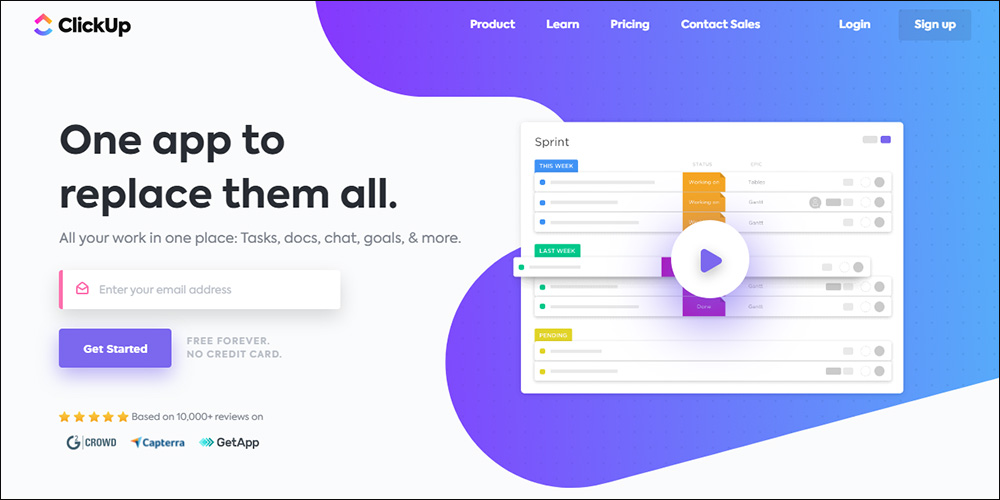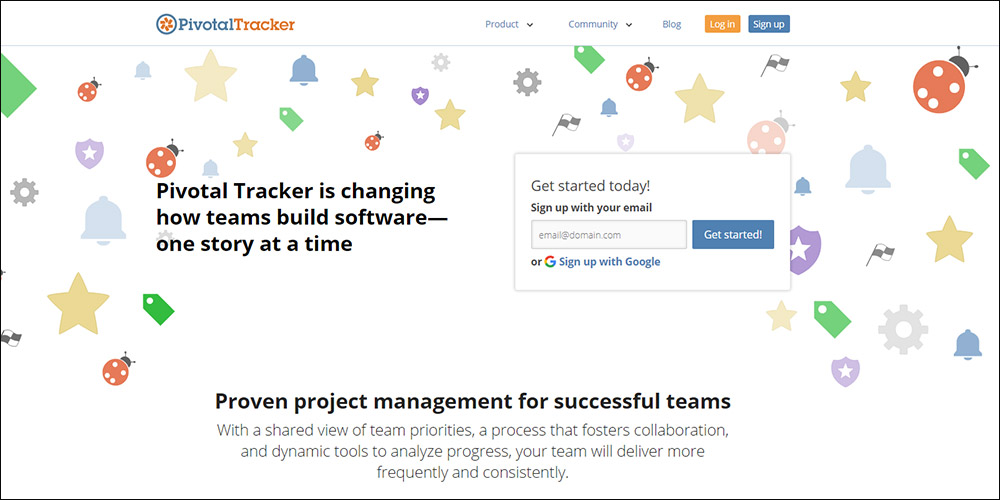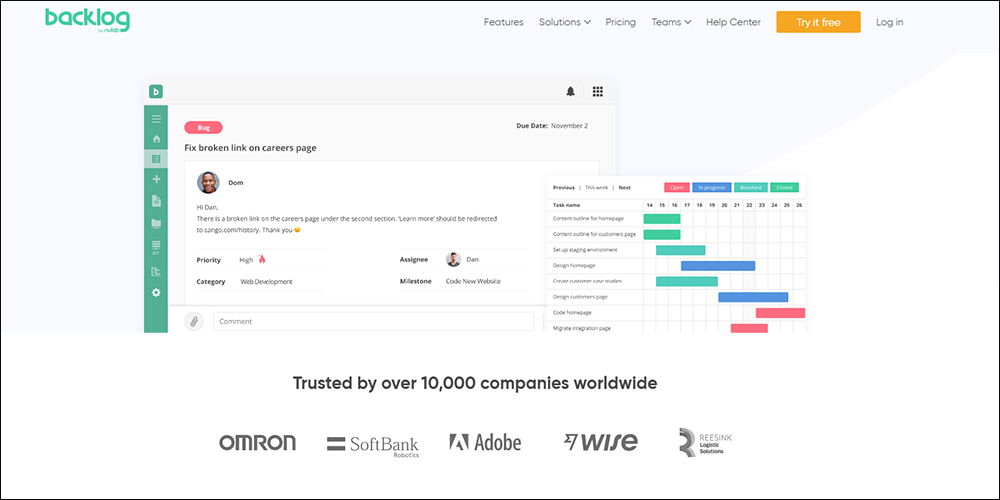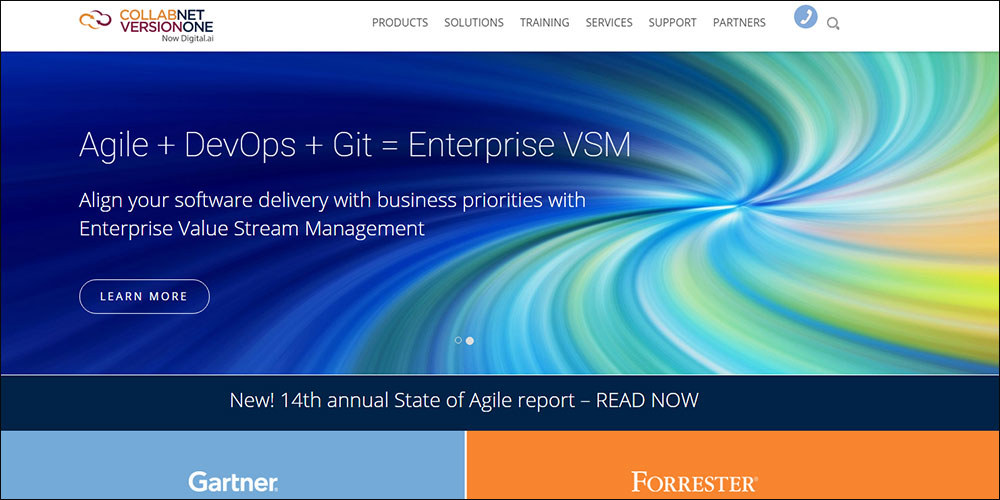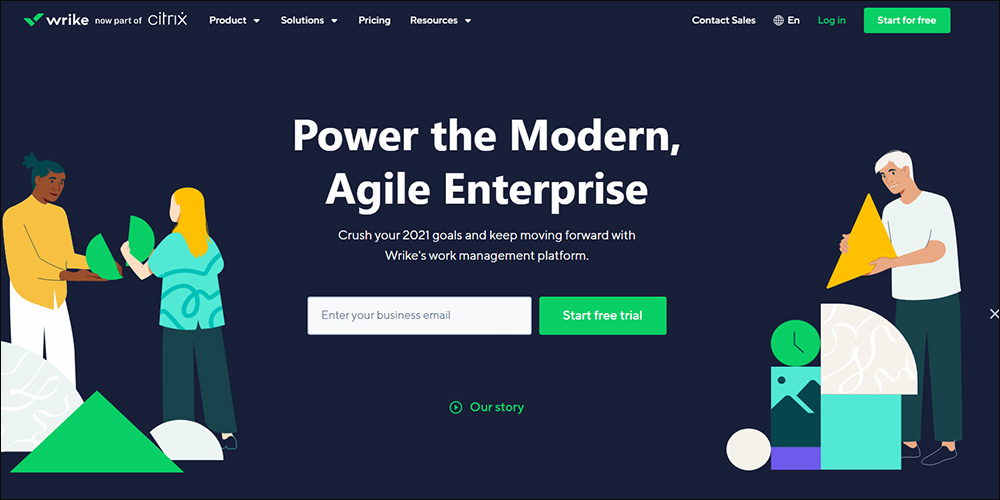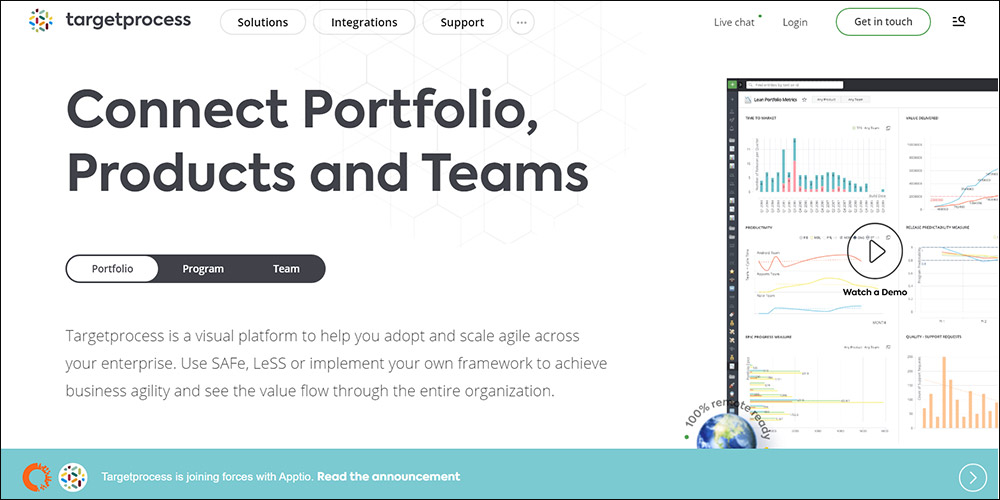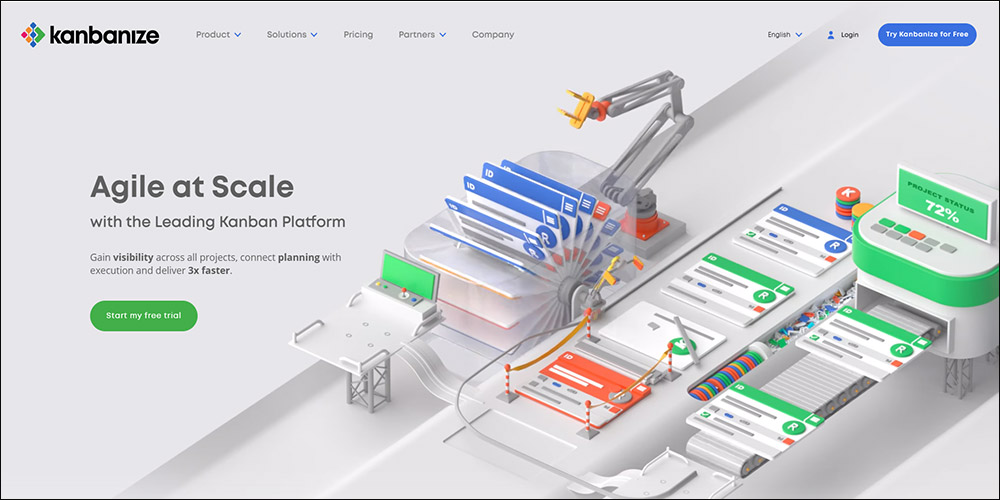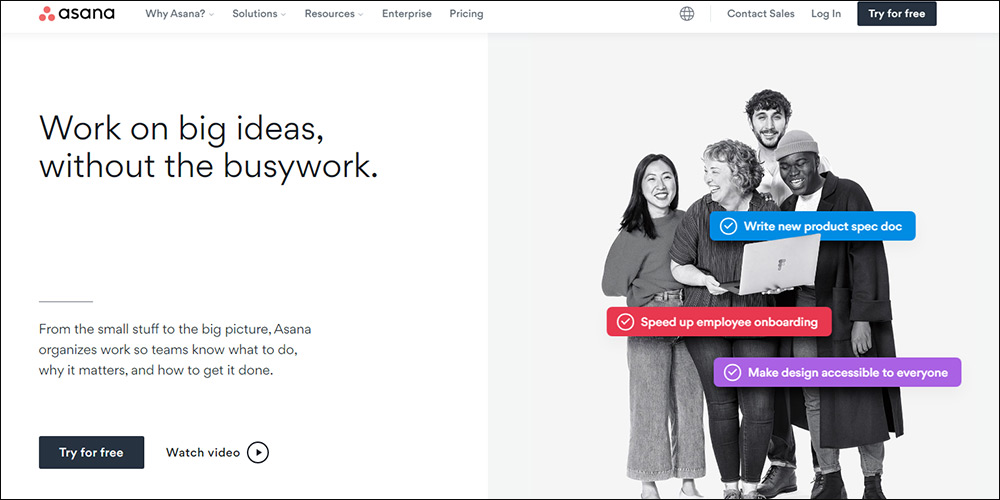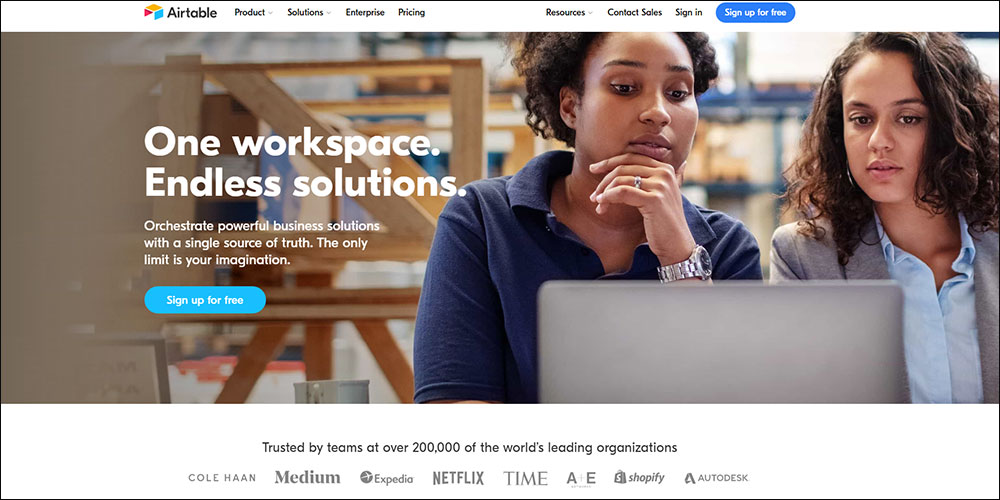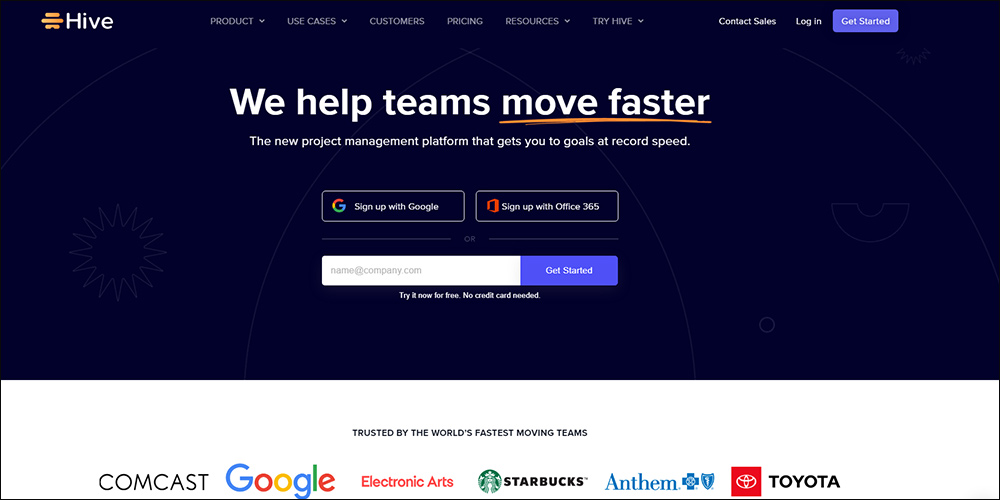JIRA from Atlassian is the most popular project management tool for development teams across the globe. However, small-scale companies face some issues with JIRA’s plans, which can cost them around $12,000 per year for a team size of 500 users.
This makes them look for Atlassian alternatives. Usually, the users using Jira are confused while using it and have found that its interface becomes inefficient quite often. Let’s find out various Atlassian Jira alternatives open source available for project management.
Table of Content
Top Jira Alternatives Compared
Jira is undoubtedly a power-packed software. It nearly seems like an impeccable project management solution for your company – but eventually, you understand that this tool is too complex for your team. Certainly, the platform eases communication for your members and even permits you to create a highly customized system that functions precisely the way you wish.
Employing JIRA software for some projects is good and it is one of the premium tools, but it does come with certain drawbacks. To combat its shortcomings, here is the list of top JIRA alternatives compared in the table form.
| Software Name | Ratings | Top Features | Cost |
|---|---|---|---|
| ClickUp | 4.7/5 |
|
|
| Pivotal Tracker | 4.1/5 |
|
|
| Assembla | 4.2/5 |
|
|
| Backlog | 4.5/5 |
|
|
| VersionOne | 4.2/5 |
|
|
| Wrike | 4.2/5 |
|
|
| TargetProcess | 4.3/5 |
|
|
| Kanbanize | 4.0/5 |
|
|
| Asana | 4.3/5 |
|
|
| Airtable | 4.6/5 |
|
|
| Hive | 4.3/5 |
|
|
Things to Look for in Jira Alternatives
You will have to look for Jira Alternatives if you require an unconventional solution with portfolio management and resource planning and management. On the other hand, if your company needs easy task tracking and management software, it makes sense to select a more affordable and basic solution than Jira. To form this list, things to look for in Jira alternatives free are:
- Core Jira characteristics: The product has to deliver fundamental Jira characteristics, for example, project or bug or issue tracking, reporting, and Kanban or Scrum dashboards.
- Comparable price: The products included here are rated at $10 or less per user per month.
- Effortless: It must not take long enough to learn how an agile project management software functions. The learning curve need not be steeper. The software should not be heavy and utilizing it on a regular basis should be effortless.
- Efficient interface: The program must have numerous competent features which makes it an overly effective tool to function with. The customization Jira alternative should be available. If you anticipate increasing your productivity, invest substantial effort and time to figure out how to utilize the interface constructively.

Need to Store, Share, and Edit Vital Articles?
With Cloud Tutorial edit and share all the vital processes’ and projects’ articles within your team with a few clicks!
Best Jira Competitors to Try
Irrespective of your reasons for seeking JIRA alternatives – whether it is a more intuitive interface, lower cost, different types of reporting, open API or integration with your current tools and apps, or different set up for boards – we have covered the best Jira competitors worth a try:
ClickUp
ClickUpBest for team productivity
Rating:4.7/5
ClickUp offers the majority of the integrations and features JIRA delivers yet there is absolutely no cost at all. There are innumerable additional motives to make the conversion from JIRA to ClickUp. This tool provides the ability to make assigned comments, a free version, super-rich editing, make to-do lists and task checklists, simple or custom statuses, a multitask toolbar, sprints, a few to mention.
Pros
- Efficient dashboard view
- Suitable for teams and solo users
- Customer-centric
- Full-featured free version
- Cost-effective
- Friendly layout
Cons
- Too many options for customization
- UI needs improvement
- Too many ClickUp features
Pivotal Tracker
Pivotal TrackerBest for project collaboration and visibility
Rating:4.1/5
Pivotal Tracker is an agile project management tool that fosters teamwork in software development projects. It supplies a shared view of the team that priorities to analyze development. The users can select amongst features, chores, and bugs to gain a healthy balance between forming new features, keeping the bugs from piling up, and staying ahead of technical debt.
Pros
- Easily available for freelancers
- Helps to track progress of tasks in the queue
- Creates a budget for your project
- Clean and concise ticket structure
- Has an open API.
- Friendly layout
Cons
- It does not integrate easily with 3rd party tools
- Do not provide online phone support
- Does not support Gantt Charts
- Project tracking and monitoring is not possible in Pivotal Tracker
Assembla
AssemblaBest as an enterprise software development platform
Rating:4.2/5
Assembla offers a chief location for developers and project owners to manage code and tasks all in one place without having to devote extra money for add-ons. It integrates with SVN, GIT, and Blame which makes it simpler to administer repositories. This software is intended for team members who build pioneering software and is prevalent among mobile apps, robot design, and video game developers.
Pros
- Accelerate your team
- Innovative version control
- Streamline task management
- Effective issue and ticketing management
Cons
- Difficult to report and follow tasks
- Has a steep learning curve
Backlog
BacklogBest for team collaboration
Rating:4.5/5
Backlog is a program management tool built for software developers. On the contrary to Jira, it has a simpler and intuitive interface. The development teams utilize this project tracing software to operate with other software teams for enhanced team collaboration.
Pros
- Simple interface that new users learn and use easily
- Beneficial for non-development teams for their program management purposes
- Unlimited user plan – cost-effective for smaller or larger teams
- Easy to set up and start running quickly
Cons
- Has fewer integrations as compared to Jira
VersionOne
VersionOneBest as an all-in-one agile project management
Rating:4.2/5
VersionOne is a tool that is referred to as an all-in-one agile project management. It can adapt to any agile software development approach quickly. It provides you an outline of the chief features of release planning, product planning, sprint track, and sprint planning. It is an extremely versatile tool for agile projects with various scopes and sizes. It is one of the preferable substitutes to JIRA available in today’s market.
Pros
- Supports several report types and such reports can be customized as per the users’ needs
- Provides inbuilt support for Scaled Agile Framework
- Supports Lean and Agile practices
- Time and expense tracking is maintained easily
- Forecast budgeting is possible easily
Cons
- Does not support small-scale business
- Does not support mobile platforms – Android and iOS
- Does not facilitate visual workflow management
- Lack of Gantt Charts
Wrike
WrikeBest as a work management solution to gain visibility
Rating:4.2/5
Wrike is yet another great JIRA alternative in this list. It is a collaboration and cloud-based project management software that operates across the software development teams in any company.
Whether you are searching for a JIRA alternative to foster better collaboration among team members or simplify planning, Wrike is everything you require to accomplish your projects in one place. Link your crucial business like Microsoft, GitHub, Google, JIRA tools, Adobe Creative Cloud tools to Wrike and create it as your project control center.
Pros
- Has strong reporting namely, Resource Report and Financial Reports
- Available for freelancers as well
- Cross-project resource allocation
- Arranges all information in a sequential manner in folders and subfolders for easier sharing
- Manages expenses and can set an hourly rate
- Two-step authentication secures critical project details
Cons
- Require many efforts to learn Wrike
- Has a quite complex user interface
- Does not support Burndown charts
- Does not provide support to small-scale businesses
TargetProcess
TargetProcessBest as an agile portfolio and work management solution.
Rating:4.3/5
TargetProcess becomes accustomed to your management method easily. In the market, it is a prevalent commercial agile project management tool. One of the best alternatives to JIRA, it sanctions following a Kanban, customized Agile tool, or Scrum. It offers an innate interface to administer software development collectively.
Pros
- Level of customization of views
- Well-supported with new releases
- Responsive support team
- Can administer various approaches to Agile
- Manages expenses and can set an hourly rate
- Two-step authentication secures critical project details
Cons
- The customization of views state that different people view data in another way
Kanbanize
KanbanizeBest for scaling Kanban beyond the team level
Rating:4.0/5
Kanbanize is an agile project management tool that aids organizations of any scale manage and administer work competently and keep a track of each project. This software makes it simpler for you to manage cross-functional teams and manifold projects.
Pros
- Simple and easy to understand approach
- Well-supported with new releases
- Promotes continuous and sustainable improvements in the various functions
- Supervision of the use of a Kanban board, cards, and analysis of output is easier
- Advances team collaboration and makes the whole team work together
- Upgrades the flow and management by helping the company to engage in systems like make to order and just in time (JIT) which decreases holding costs
Cons
- Does not fit into a dynamic environment
- Cannot be used independently
- The inability for an iteration
Asana
AsanaBest as an effective work management platform
Rating:4.3/5
Asana is one of the popular JIRA alternative tools used to stay determined on the projects, daily tasks, and goals that escalate business. Whether it is about staying on track, achieving deadlines, or getting organized, it can do everything.
In this work management software, you can observe the status of every project in real-time. In this way, you can keep calculated initiatives on track and report on their progress easily. It also permits you to establish and plan projects and workflows so that you can maintain your team’s productivity.
Pros
- Asana’s dashboard is simple
- The free and open-source tool
- Provides the project view permission to the external parties
- The dashboard view is customizable
- Stores conversation for reporting purposes on the team page
- Asana supports a wide range of integration through APIs and partnership
- Available for freelancers as well
Cons
- Does not support Kanban and Scrum methodology
- Does not provide the facility to track the time to complete a single task
- Multiple team members cannot be assigned to the same task
- Asana deployment is not supported on a cloud
- Does not facilitate phone support
Do You Want to Facilitate Team Collaboration?
Cloud Tutorial helps you in maintaining a knowledge base where you can share and assign tasks and articles.
Airtable
UVdesk LogoBest used as a database used for CRM and tracking inventory
Rating:4.6/5
Airtable is a project portfolio management tool that is appropriate for businesses of all extents. It presents collaboration and organization functionalities in mobile-friendly and effective table solutions. You will be able to re-adjust rows and columns in the spreadsheets with the drag and drop feature easily. Moreover, its UI is quite impressive.
Pros
- It has an array of templates
- A comprehensive software
- Easy to organize your social media
- The dashboard view is customizable
- Easily track and analyze progress
- Great view options
Cons
- Lack of formula builder
- Higher learning curve
- Lack of communication solutions
- It does not auto-refresh
- Payment types are not very friendly
Hive
HiveBest as a project and process management software
Rating:4.6/5
Hive is a platform that facilitates you to administer your project without any stress. This tool allows you to use over 1000 integrations, including Dropbox, Gmail, Google Drive, and more.
It provides a central platform for completing work, collaborating, and project planning. It offers understanding by making use of machine learning. You can work remotely with the assistance of this productivity platform.
Pros
- It is versatile and flexible
- Combines the features of other project management software
- It has numerous integrations
- Customer support is robust
- Tasks cards are easy to use
Cons
- The phone app is not as responsive as the desktop version
- Not very easy to navigate
- Lack of search function in each project
- Unable to create dependent tasks
- Payment types are not very friendly
- File deletion is permanent
- Notifications are not organized
Atlassian’s prime competitors are Zendesk, PagerDuty, Google, ServiceNow, Salesforce, and GitHub. Companies like Atlassian aid in developing teamwork and offer tracking software for the teams.
Instead of Jira, you can use Pivotal Tracker, ClickUp, Backlog, Assembla, Wrike, Airtable, VersionOne, and Hive.
Jira Atlassian software is prevalent in the agile domain owing to its issue tracking ability and well-structured workflow mapping. To facilitate the agile development cycle it has Kanban and Scrum boards along with several reports. It is a perfect tool to administer your agile projects all at one abode with many add-ons and features.
While thinking about Atlassian alternatives, you may consider certain factors – the essential features you need, your preferred project management methodology, and how your team communicates.
Connect to our Cloud Tutorial proficient team to get dedicated assistance when you want to incorporate the regular Atlassian Jira alternative. Our simple and efficient knowledge base articles will help you manage your projects without any difficulty in user interface.
Try it out before you decide.
Create a test article NOW!
Using this tool, all you have to do is add your first test article and see how it looks. Now, you don’t have to sign-up or login into CloudTutorial software just to check how your first article appears.