Are you looking for guidance in writing knowledge base articles for your business?
A Knowledge base is a set of information that users can use to solve their problems or learn about services and products. They are articles containing videos, texts, and images that act as information for employees, customers, and partners. Companies use it as a self-service portal or as a part of their website.
Knowledge base articles include:
- Step-by-step process guides
- Video demonstrations
- Frequently asked questions
- Introductory titles
- Definitions and Glossaries lists
Table of Content
Why Do You Need a Knowledge Base?
At least 70% of customers are using the company website for finding solutions to their problems instead of a phone call or sending emails to customer support. So, how they are finding solutions to their problems on websites? Of course, Knowledge Base articles improve website traffic too. In-fact, 45% of companies experienced an increase in traffic on their website when they offered support articles. They observed lesser calls to their customer services.
You don’t need a large business to take advantage of knowledge base articles. They provide benefits to everyone. Companies should aim to offer satisfying customer service, and it doesn’t matter if it is a small company or a large MNC.
A knowledge base will relieve pressure for those who have limited resources or no dedicated customer service team.

Let’s move forward and discuss why your business needs a knowledge base.
- Operating 24/7
In case there is a timezone conflict between customers and your support team, they can instead go through your knowledge base to solve their problems. Unlike your support team, a knowledge base will always be there for your customers. They can access it at any time of the day.
- Customers favor Self-Service
Customers try to solve problems on their own first before reaching out for customer service. They will directly go to the knowledge base for solutions.
- Knowledge Base Supports Different Formats
The knowledge base articles cover information in different formats, such as Video, Text, Audio, Images, or any media format of your choice. It opens up options for your customers to choose whatever helps them best to understand the information they need.
- Contextually Deliver the Support Article
People are impatient. They want to get their desired information from your knowledge base quickly. Customers don’t like reading the entire article. With the help of knowledge base software, you will be able to deliver the right information at the right time to your customers.
- Knowledge Base will generate useful insights for you
The reporting capabilities will make you aware if there is any gap in your help articles. It does this by showing what your customers are searching for or are trying to find on the internet. You will be able to spot any gaps that your support content may have and improve upon it. Ultimately, you will be able to improve your products and services too with this tool.
Build an advanced knowledge base for your customers and give them answers fast – real fast.
Take your app and help center to the next level with CloudTutorial.
How to Create a Knowledge Base?
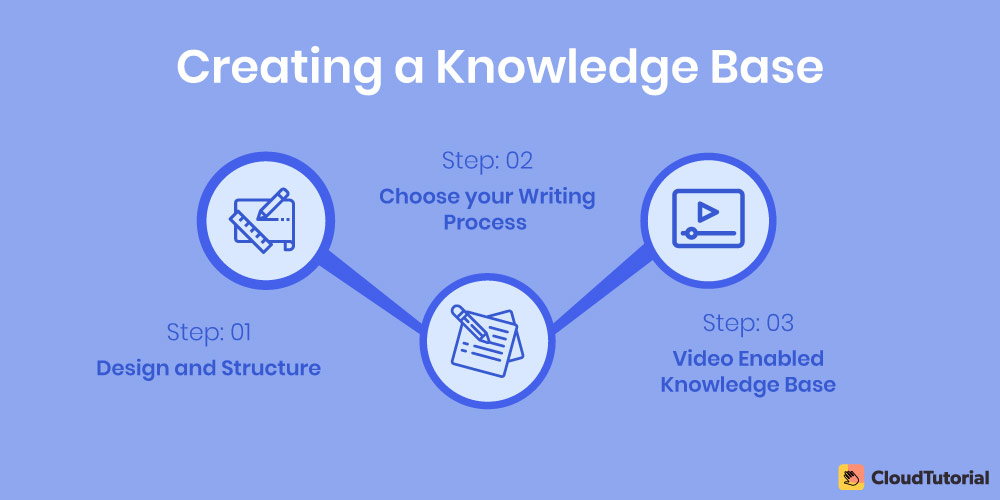
Any knowledge base aims to guide the readers in finding solutions to their questions very quickly. It is a combination of user experience, architecture, design, and SEO. The help documents you provide should be easy to understand for your readers from which they can take action. This section will show you the best practices for building a knowledge base and creating its content.
Design and Structure
The first thing to decide is the format for building a knowledge base. It is going to be the homepage for your help articles. The page should let the reader search for specific issues, navigate by categories, or search by top articles. It should also have other support options, such as access to your social media, community, and support tickets.
Another area to focus on is discoverability. Can the users find your solutions for their problems? You should provide search functions, so the readers can search for specific solutions. Your most popular articles should be on the homepage to make them more well-known.
Choose your Writing Process
Support articles are very different from other types of blog content. Your goal in writing should be to:
- Attract readers with strong headlines
- Provide instructions and proper solutions to their problems
- Share with them the new information and ideas
Here are some of the guidelines for writing these knowledge base articles.
- Make your title and content descriptive
- Provide links to related articles and resources
- Your knowledge base content should have good readability for users to understand it easily
- Provide a support ticket or chatbot for FAQs
The principles of writing that apply to other formats will apply equally to these knowledge bases too.
Video Enabled Knowledge Base
Watching videos is one of the preferred ways for people to learn. Knowledge base through videos will reduce the confusion of complicated steps while simultaneously reaching a larger audience. Through videos, you can provide explanations in a better way. Try using videos for explaining the solutions compared to writing large lists of written steps or through detailed diagrams.
Text can lead to anger and frustration if the reader doesn’t have a similar understanding as the author. Video content is an increasing method for customers to self-serve. Ideally, your video-based support articles should be between 60-90 seconds. YouTube is the second largest search engine after Google, in which the videos can get subscribers for your knowledge base articles.
Best Practices for Writing Knowledge Base Article
An effective knowledge base article is informative, clear, engaging, and aware of how and why users searched for help. This section will share with you the best practices for creating a perfect knowledge base article.
Avoid Making Assumptions
Users will use your knowledge base articles to solve their problems. Ensure they understand the help articles very clearly. Imagine your readers as beginners. Avoid terminologies and jargon that may be too advanced for them. Focus on guiding the customers in each step
Avoid making assumptions for simple instructions as they can be self-sabotaging. Don’t hesitate to over-communicate because customers can hit a roadblock if by, chance, they miss the core details of your knowledge base articles.
Place Anchor Links for Lengthy Articles
Your knowledge base articles can be huge if you are focusing on explaining every step of the process. Use the table of content with anchor links for such support contents. It will allow your customers to skip the section they don’t need. Customers appreciate being able to go to the section they want without going through the entire help article.
Content Should Be Easy to Peek
Users often find a wall of text quite intimidating to read. Add headers, callouts, bullet points, spacing, and visually highlight important information they might need. Instructions should be visible to your customers.
Content Must Have Good Readability
Here are some of the points to make the content easy-to-read:- Write in a way that you are speaking to a friend. Avoid using too much or little straightforward speech
- Understand the reader’s goal and set the intent and tone of your writing for the content accordingly
- Avoid using humor in your articles
- Don’t use slang or borderline language
- Focus on making your point clear. Don’t try to use too many words when conveying important information
Remember, your writing must engage the user if you want them to read your entire knowledge base article.
Logically Organize Your Knowledge Base Article
Design your documentation around your reader’s workflow:
- Your knowledge base article should be in chronological order of steps.
- Try to make the customers do the easy ones first if there are multiple tasks to do. It increases the chance that your customers may follow your advice.
- Don’t interrupt during a problem-solving workflow. Maintain the activity and momentum.
- Address the questions and issues that are related to a reader’s workflow. It ensures that the workflow is not interrupted. Try to conclude your knowledge base articles with common questions.
Use Links Strategically
Adding links in your articles is one of the best ways to let customers navigate to other instructions and details they may require. It will help you stay focused on the topic without worrying about different issues or help your readers might need.
Try to place links in your support content strategically. Customers will get distracted if you linked the wrong things at the wrong time. Clicking on the link should be the natural next step for your readers.
Titles of Articles Should Be Simple
Make sure to keep your titles as simple as possible. Focus on clarity and ask yourself what a customer may search for if you experience doubt in deciding.
People always try to search with simple keywords, so be straightforward.
Adding Images will bring Clarity and Save Time
The best practice is to show the customer rather than telling them. Use screenshots/Gifs to make the instructions clear if you try to guide the customer in doing something in the system. It is a great way to make your instructions clear and with fewer words when using images.
Understand the Common Pain Points
Identify the repeat questions that continually keep appearing from many people. This information should get added to your help center articles. Create a troubleshooting section in your knowledge base articles to save time for your customer support team. Consult your team or experts to identify such common problems.
Build an advanced knowledge base for your customers and give them answers fast – real fast.
Take your app and help center to the next level with CloudTutorial.
Choosing Knowledge Base Topics
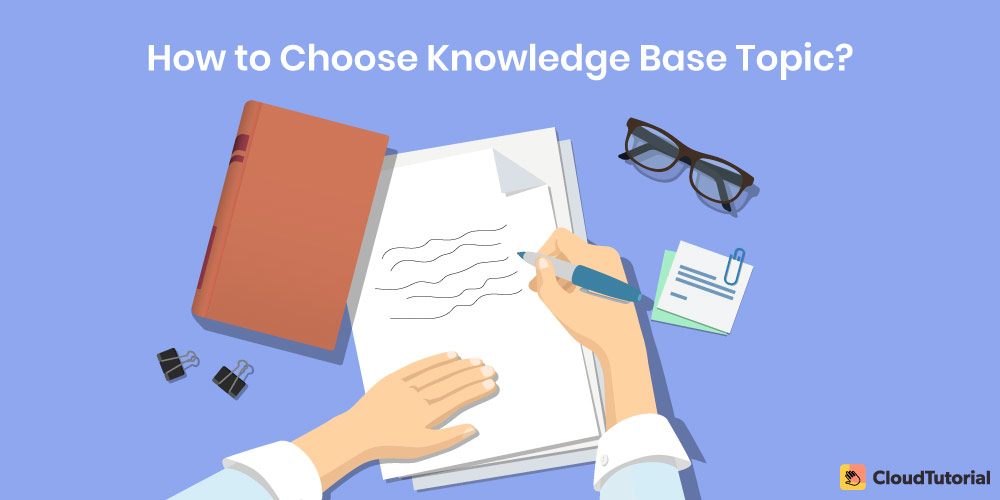
- Look for trends when searching the topics for your knowledge base article. Write the knowledge base articles based on the questions that you continually receive from your customers.
- Tools like Usabilla or Hotjar can help you analyze the user experience of the website. Identify what kind of problems people face in many ways and write content based on that.
- Focus on customers’ core experience and try to improve it. You can do it by providing a knowledge base article. Through these contents, you can try to solve usability problems your customers may be facing. It will help those who are struggling with a task.
- Use Google Analytics to gain insights for your perfect knowledge base article. You can check the website’s internal site analytics by going to Behavior > Site Search > Overview. It will show you the frequent terms that people are searching for on the website.
- Analyze the article traffic, contact rates, and search queries that you receive. Compare that with the customer support emails or phone calls that your support team gets. Then try to create targeted content that your customers can find relatable.
- Focus on common themes that can be solved easily without depending on the support themes.
Knowledge Base Templates & Examples
Using different sets of templates will simplify the creation of the help articles. It will save time for your team by ensuring that their content has a consistent feel and structure. Templates depend on the type of content you are writing. The knowledge bases consist of the following types:
- How-to Articles
- Troubleshooting articles
- FAQ Pages
Here are some examples of different types of templates that you can use.
How to Article
This template gets used in teaching the customers how to use a specific product or perform a task. It will break down the entire procedure into step-by-step instructions. Here is an example:
Troubleshooting Article
This template gets used in guiding your customers by providing them solutions for their problems.
Here is an example of a troubleshooting article template.
FAQ Page
FAQ pages get used for answering questions related to the product features or a specific topic. Questions get shown in a table format with anchor links, and customers can click on this link for the answers to their questions.
Here is an example of an FAQ template
- Do you require only one knowledge base or several separate? Can this software handle multiple knowledge bases?
- How many people will be creating content for your business?
- Can the software display content in the app?
- Can you customize the design pages of these knowledge bases?
- How does the search function work in the software?
- What kind of reporting tool does the software have?
- Make the Knowledge Base user friendly
- Include all relelevant articles and topics organized into same category
- Include a search oprion in yout Knowledge Base
To conclude, I would suggest that you can opt for the knowledge base software that will help to create an FAQ page, knowledge base articles, and documentation. Talking about the KMS software, you do not need to look anywhere other than CloudTutorial.
CloudTutorial is one of the best knowledge base software solutions that comes with comprehensive features. The platform also has a free version, allowing you to write 25 articles, 1 team member access, custom domain to launch your help site website with your brand name, SSL on a custom domain, and whatnot. Know more about CloudTutorial pricing plans and decide which plan is the best for you.
Try it out before you decide.
Create a test article NOW!
Using this tool, all you have to do is add your first test article and see how it looks. Now, you don’t have to sign-up or login into CloudTutorial software just to check how your first article appears.

