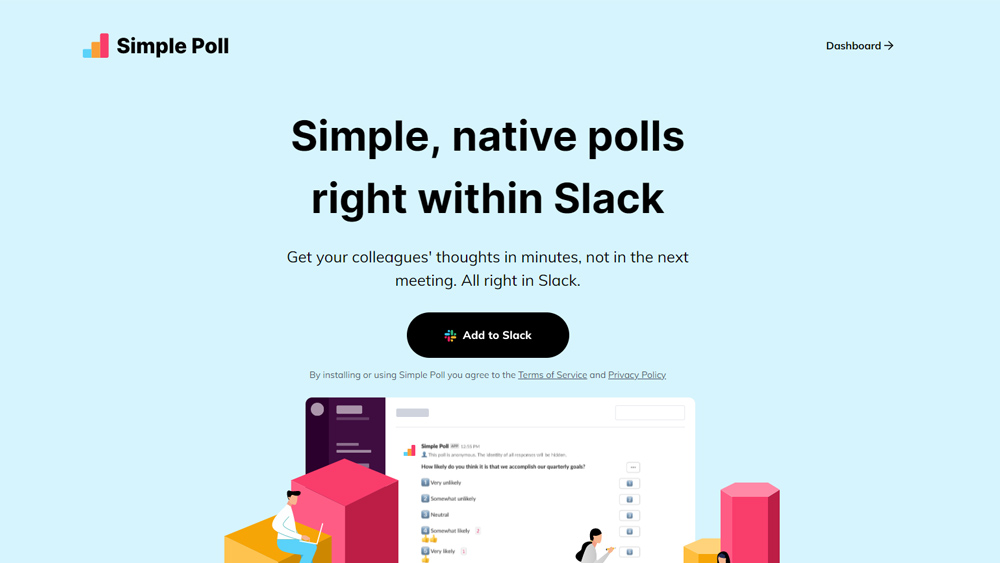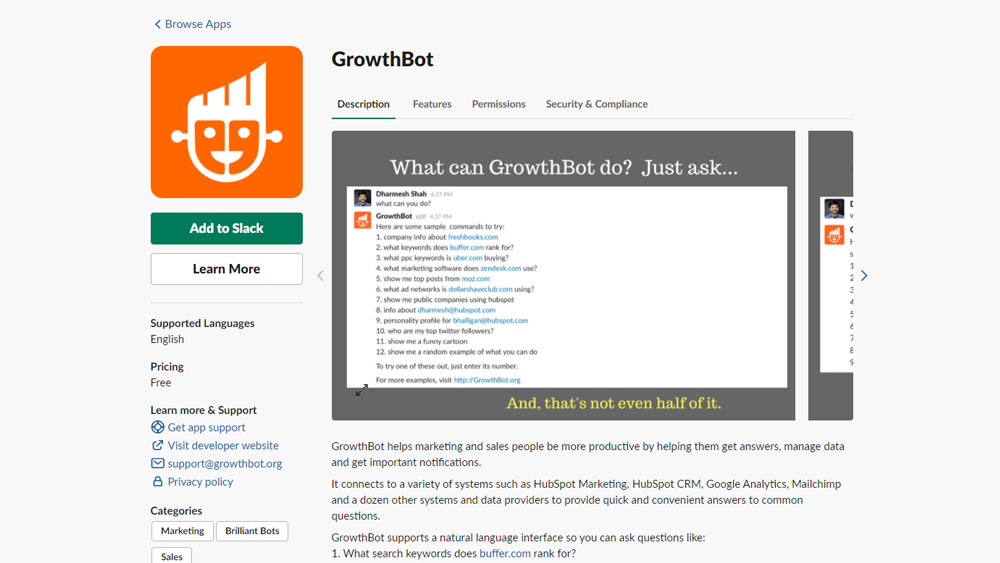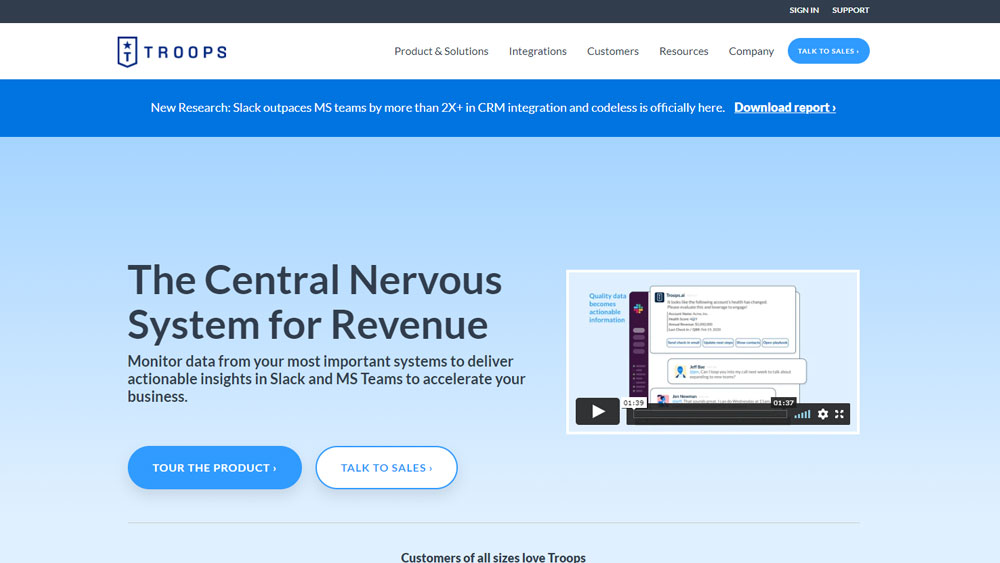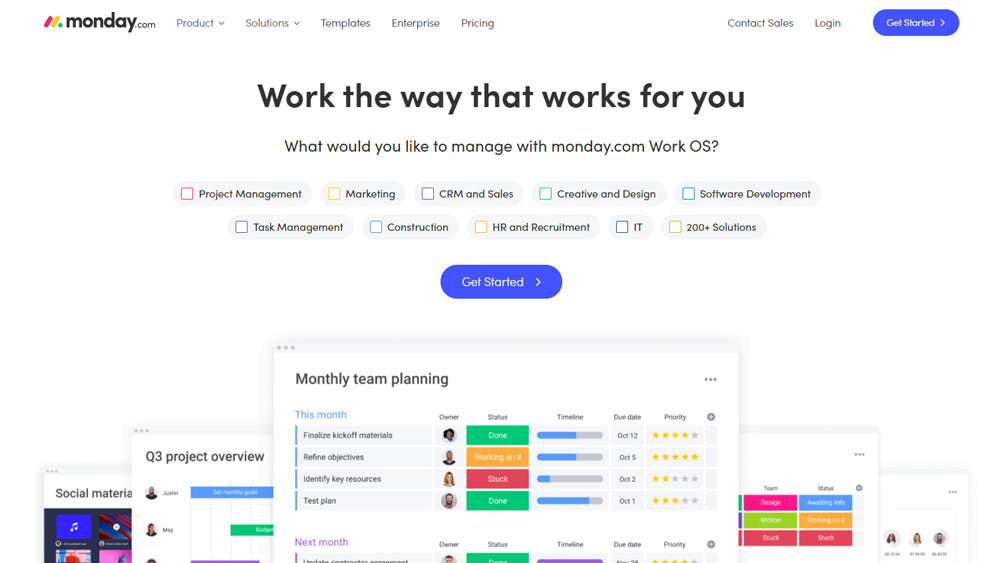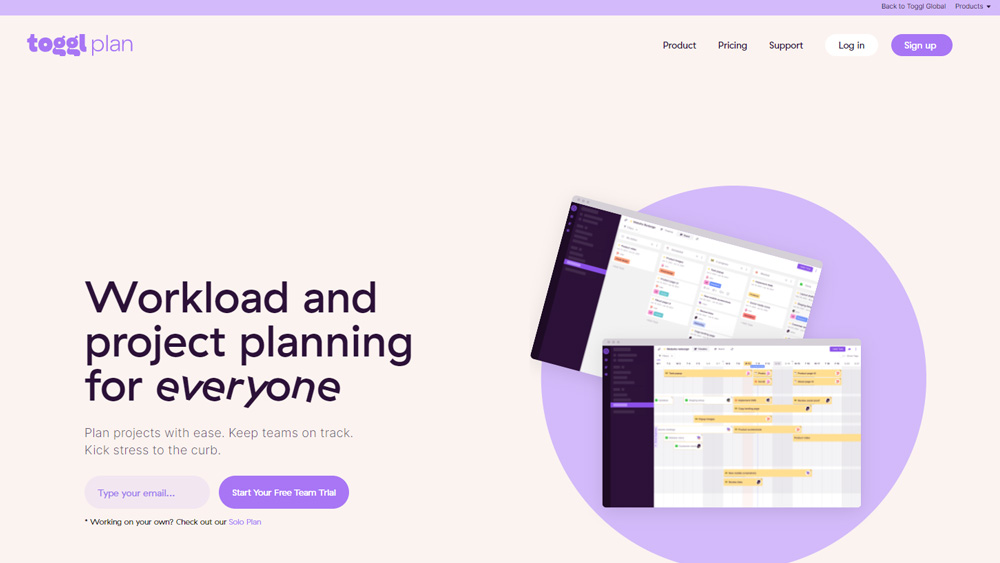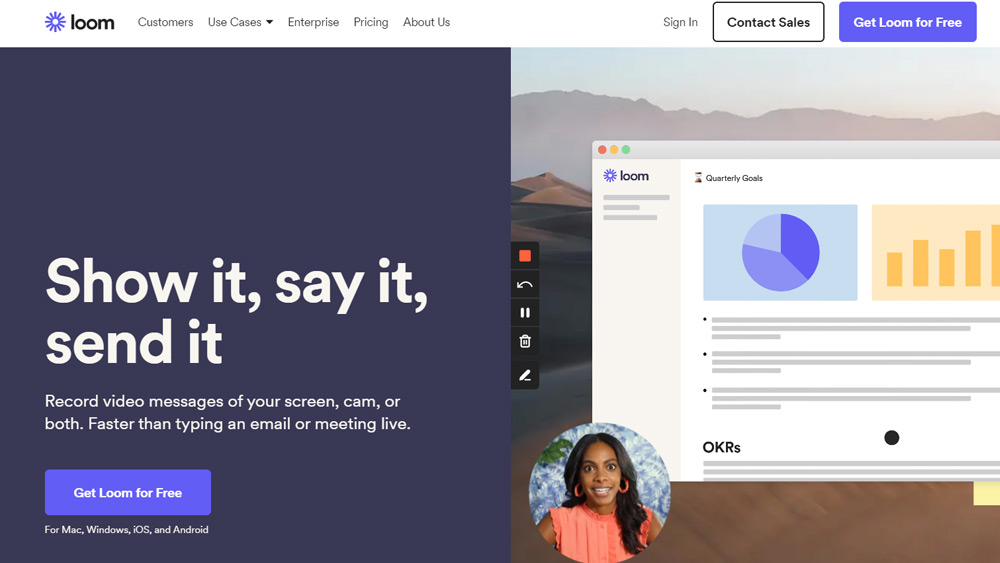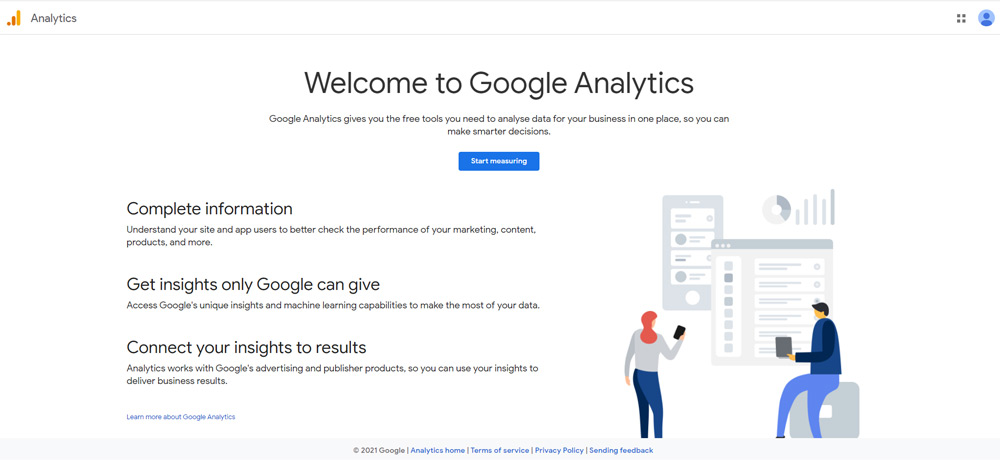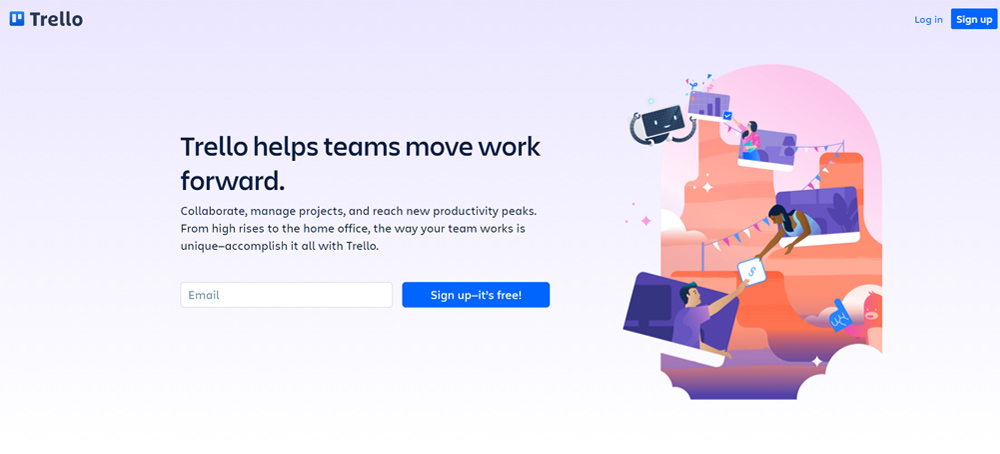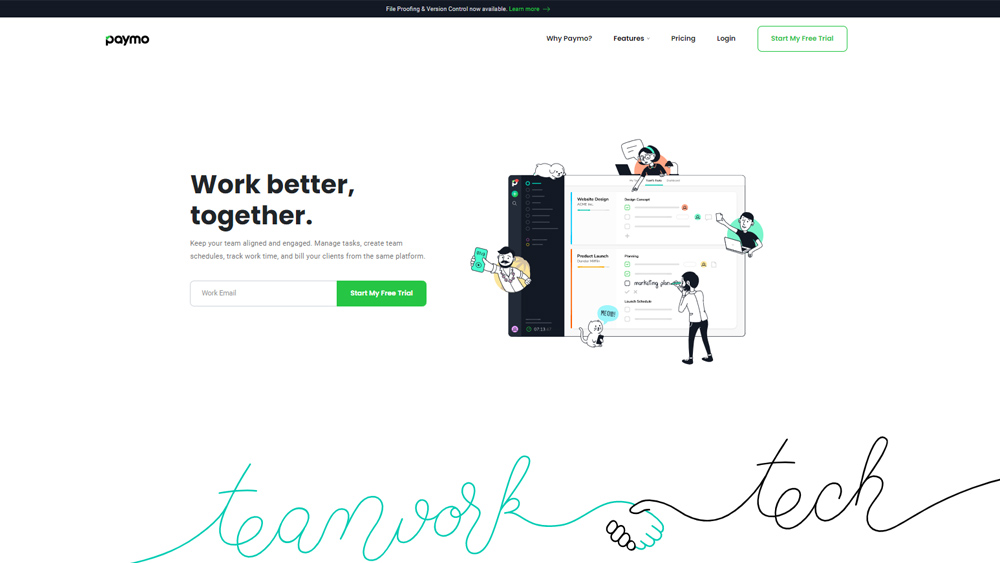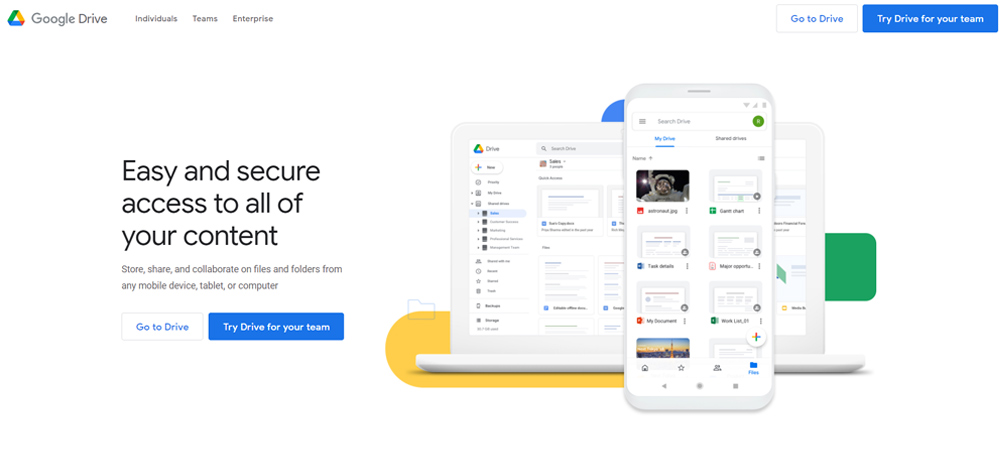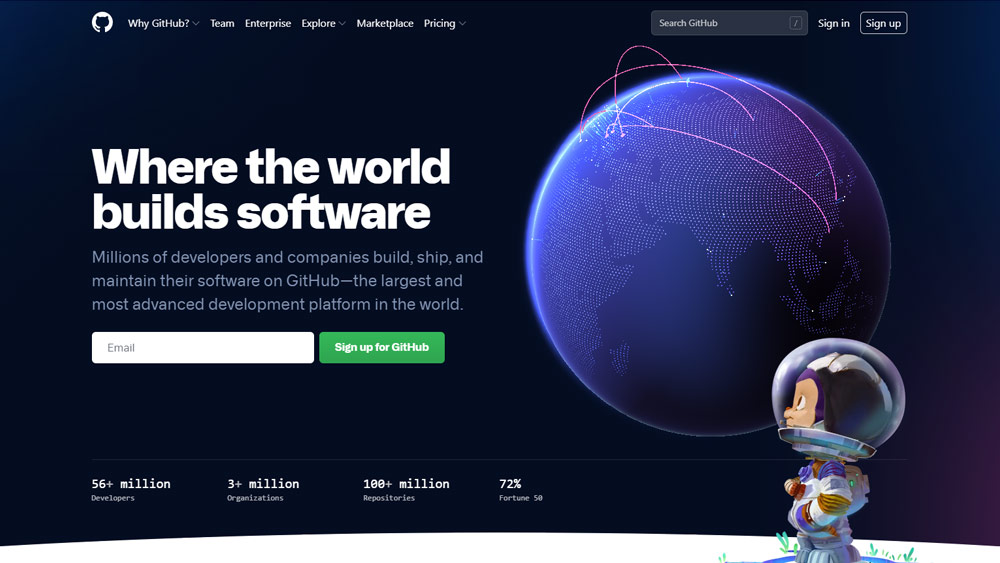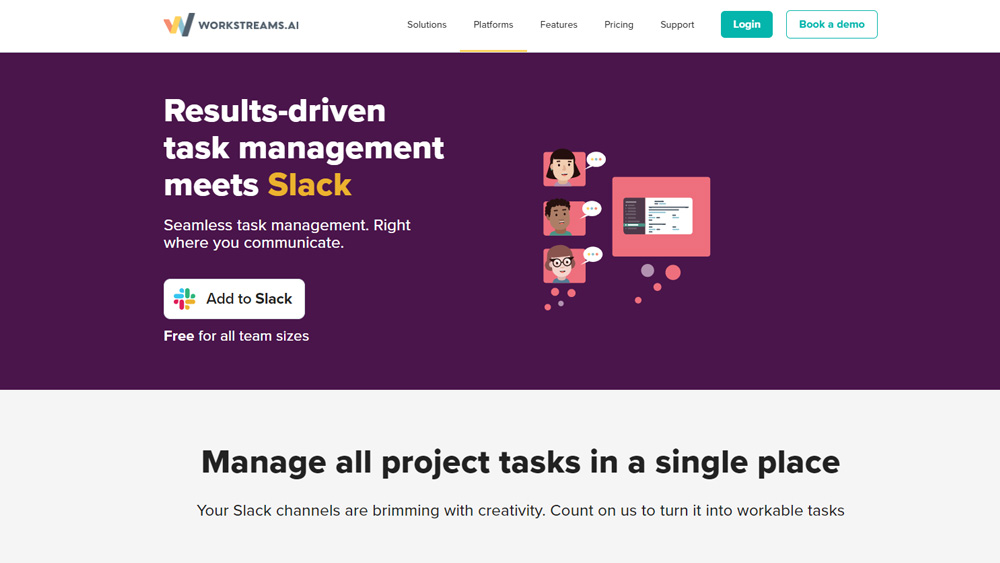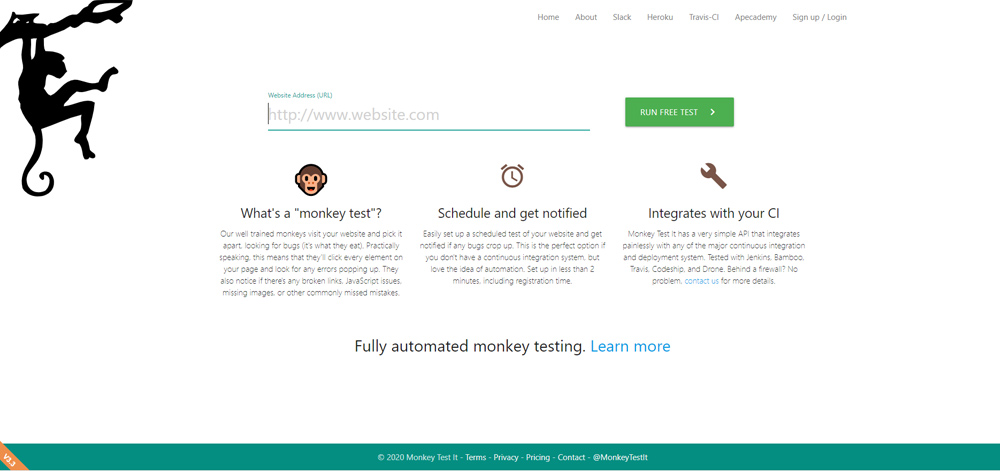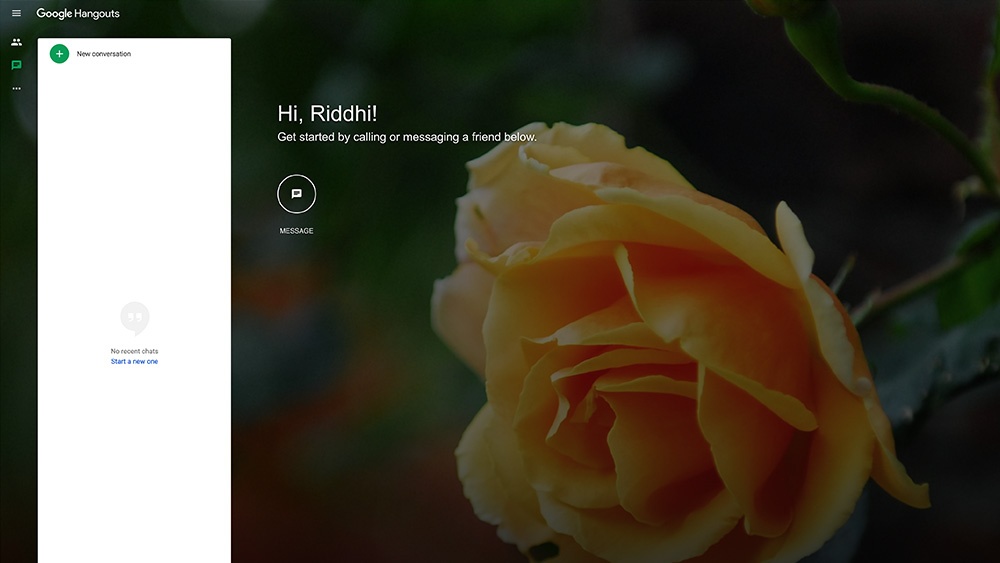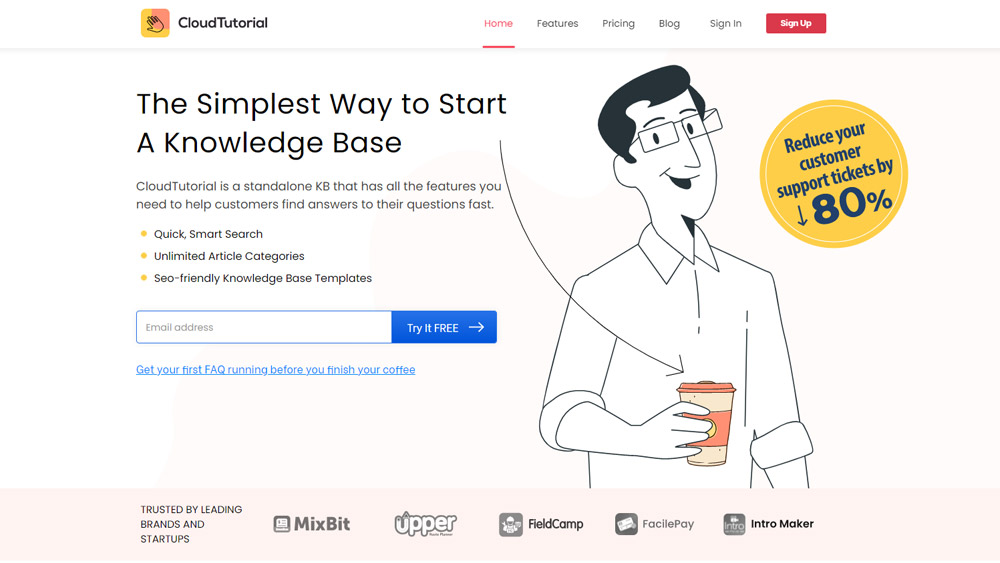Slack has made an impact on how companies work throughout the day.
Communication is now more fluid and specific in slack. Users can go back and check their previous conversations. It has become a glorified group chat.
Now, slack can work with other platforms that your company might be using. Users can integrate apps to pull reports, start calls, and file tickets right within slack. The list can be endless. Each app will provide different benefits.
Not only this, but slack has made it easier to work from home by making remote office communication smoother than ever.
In this article, we will share with you the best apps for Slack that help you improve your company’s productivity. These apps will benefit everyone. So let’s get started!
Table of Content
15 Top Slack Apps That Are Super Useful
Here is the list of the 15 best slack apps with detailed reviews for you to try.
Simple Poll
What does it do? Simple Poll is a polling app that you can use to create a poll. Your teammates will have different options to vote. You can take the necessary decision based on which option got the highest vote.
Why should users try it? Get your team members’ thoughts in minutes. It will help you get essential feedback to make the right decisions.
What is it Best Used For?
- Native Polls: All polls are native in slack. A team can cast their votes immediately. Here is how you can create a poll:
/poll “Which day should we host a team dinner?” Monday, Tuesday, Wednesday, Thursday, Friday. - Anonymous polls: You can hide who voted for which options with anonymous polls.
- Limit votes: If a team only wants to allow one vote per person, they can use the limit keyword.
- Regular polls: A team can set the polls to post automatically. It can be every day, week, or month, whatever fits their workflow.
Features
- Create unlimited polls and votes. Even regular ones
- It has advanced poll customization
- Create unlimited surveys. You can even set survey reminders
- It lets you add 5, 10, 20, or even 45 questions per survey
- Users can adjust no of respondents per survey
Many features of Simple poll gets based on its pricing plans. You will get a different set of features based on what you chose.
Pros
- Create native polls with a simple slash command. Users can create it within slack.
- Include many different answers that team members can choose during polls.
- Slack integration with simple polls is easy to implement
Cons
- Adding special characters in polls can be tricky. It has to be in the exact right spot.
- The Simple poll doesn’t notify users if they have already answered the poll. It could lead to multiple responses to the same question..
- It is not possible to add additional options once the poll gets created. The polls take a lot of space in the slack window.
GrowthBot
What does it do? Those who are working on marketing teams can ask GrowthBot simple questions. Questions related to various systems, Google analytics, and trends. Even the sales team can use it. GrowthBot will provide answers to such questions.
Why should users try it? Research is essential for prospecting. Growthbot cut down this research time. It even provides information that is not available on the internet.
What is it Best Used For?
GrowthBot displays information about your business, which would otherwise take longer when manually pulling it out. It helps marketing teams and sales reps in many ways:
- Need new ideas for the company’s social media content or blog? Ask GrowthBot what’s currently trending in the industry. Users even ask for top posts from specific websites. It will help determine their target audience’s interests.
- Do you want to optimize the website? Ask GrowthBot the keywords you rank for and compare them with keywords that similar companies use to rank for their website.
- Do you want to find out how your organic website traffic is performing this month? Ask GrowthBot. Use the format “What’s …..com organic traffic”?
Features
Growthbot leverages artificial intelligence and machine learning to support CRM systems.
- Marketing and Sales teams will be able to ask relevant questions. In exchange, they will receive data and actionable insights.
- With the help of intelligent business systems, GrowthBot can help users find information and data. It could be related to sales, marketing, and promotion. GrowthBot can cover unrelated topics.
- GrowthBot can integrate with Slack, Facebook messenger, and even Twitter.
Pros
- Adding GrowthBot to slack channels is an easy process
- Users won’t have to leave slack to access the information and data from GrowthBot
- It allows you to dive deep into the company data of clients and competitors
Cons
- The data it shows is often old or out of date
- Sometimes the answer GrowthBot gives doesn’t make sense
Troops
What does it do? Troops is a task manager specifically meant for sales teams and reps. It allows them to collaborate, manage, and report on their sales pipeline.
Why use it? The sales process moves fast, making it hard to keep every tool used by the team updated. By update, I mean new leads, calls, deals, and close dates. Troops integration with Slack enables teams to manage their pipeline and also collaborate at the same time. It will keep them on the same page.
What is it Best Used For?
- Troops help teams handle routine tasks and actions faster. It allows them to devote more time to prospects and customers.
- Update any Salesforce record without leaving Slack. It includes both custom and standard objects.
- Schedule or pull any of the existing Salesforce reports across Slack channels or DMs.
Features
- Automate business process
- Manage your calendar
- It can handle all your task management
- Integrate third-party software
- Configure your workflow
- Edit your graphical workflow
Pros
- The integration with Slack and linkage to Salesforce makes notifying the sales team easy. Especially when someone has closed a deal
Cons
- Troops can be cumbersome to set up. Especially when trying to tie certain Salesforce reports to notify it in slack.
Monday.com
What does it do? A user can create projects or tasks directly from Slack. They can even add real-time updates to existing project files or tasks.
Team members will receive Monday.com notifications as Slack messages. It will keep them updated without having to go through different applications. This app will also not interrupt the team’s workflows.
The app for Slack will keep teams in the loop and won’t create any distractions during work. It does this through its seamless two-way communication.
Why use it? A user can send instant messages to other teammates through Slack, similar to a messaging app.
What is it Best Used For?
- Bringing transparency to tasks and projects
- Managing fast-paced projects
- Practicing agile project management
- Delegating tasks to other teams
Features
- Assign tasks, delegate and empower your teams online. Know which user is doing what and when. Manage all your project plans with ease.
- Collaborate as if your team is in the same room. Share updates, track progress and comment immediately with ease.
- Connect with your go-to tools. Monday.com supports app integrations with Zoom, Slack, email, calendar, spreadsheets. Bring all your apps in one place and keep your business moving without any hassle.
Pros
- Automations. You can set reminders via text messages or email to your teammates at any frequency. A user can even build an entire workflow through automation. It improves efficiency.
- Communication. There are many ways to communicate and ping. You can set automated reminders that act as customized messages. It can get based on a specific project.
- Track tasks and assignments. Including who it gets assigned and their current status.
- Establishes accountability on all team members.
Cons
- Automations should get expanded to include Microsoft exchange users. Currently, it allows only Outlook and Gmail users.
- It needs to expand the number of third-party applications for integrations.
- The app needs an easier way to integrate a calendar.
Build an advanced knowledge base for your customers and give them answers fast – real fast.
Take your app and help center to the next level with CloudTutorial.
Toggl Plan
What does it do? When a project is in its planning stage, it usually keeps changing. It becomes a hassle to keep everyone in the loop when making these changes. The Toggl Plan lets everyone know about the essential changes you make in the project. Your teammates will get notifications every time you update the timeline. Even the daily to-do list.
Why use it? It will notify everyone of any updates you make in the project. You won’t have to worry about the email notifications getting lost. Everyone will get the updates they need.
What is it Best Used For?
- Excellent project management tool to handle projects with tight deadlines
- Delegating tasks to team members
- Keeping everyone in the loop with current goals
- Improving productivity
Features
- Share your timeline, plans, and tasks with your team.
- Get a clear overview of what projects need to get done. Plan these projects with ease and simplicity. Never miss a deadline and deliver the projects on time.
- See what your team is currently working on, which of the team members are on vacation and who gets overbooked.
- Improve accountability and communication with in-task comments and shared timelines
- Gain clarity and control with weekly short meetings and long term planning
- Customize statuses as per your needs
- Reorder and rank upcoming tasks with the app’s simple drag-and-drop interface
- Add comments on tasks and tag people to ask questions or provide updates
Pros
- You can categorize it by description, tags, and projects.
- Communication. There are many ways to communicate and ping. You can set automated reminders that act as customized messages. It can get based on a specific project.
- The user interface is intuitive, simple, and easy to switch between tasks. You can also edit time if required
- The timer is easy to use
Cons
- Adding new clients/projects is a cumbersome process
- It needs to expand its integrations with more apps and programs
Loom
What does it do? The Loom Slack app can help you explain things to your team members. Create a video in Loom and send it as a direct message or in a channel announcement. It’s an excellent platform for sharing knowledge through videos.
Why use it? Explaining things through videos will bring more clarity to your narration. Your co-workers will be able to understand whatever you are narrating with ease.
What is it Best Used For?
- Improving communication
- Training new and existing co-workers
- Improving productivity
Features
- The pro version of this product is free for teachers and students
- There is no learning curve. It’s easy to use and intuitive
- You can record videos in HD
- You can password-protect videos and make them available only for certain people
- You can make an unlimited number of 45 minutes of videos
- There are three options to record. It could be only your face, the screen, or both
- Embed your videos on the blog or website
- Others can comment on your video or respond with emojis
Pros
- It’s an excellent tool for training videos or giving product demos to customers You can share or download videos from Loom
- Loom has different storage options available. You can either keep them in the cloud or store them on your personal computer.
- Share the link to the video with your colleagues. It will lead to better collaboration with them
- You can integrate it with other project management tools like ClickUp and Notion
Cons
- There should be an option to insert tags and notes in a video
- The quality of the audio varies
- Loom needs to have landing pages for all the recorded videos. It will make it easy to access them from one place
Google Analytics Insights
What does it do? Google Analytics is a web analytics service offered by Google. It tracks and reports website traffic. This analytics also gives you insights into the behavior of your website visitors.
Why use it? Google’s machine learning capabilities discover new insights from your data. Like which customers are likely to convert. It will allow your company to track your customer’s behavior and what they are looking for on the internet. Google Analytics will also let you know if your company is addressing their needs or not.
What is it Best Used For?
- Integrate your Google ad campaigns and send ad reports daily or weekly in your Slack channel
- Manage your spending for advertising and email campaigns directly from the Slack app
- Get AI-driven anomaly alerts when there is a change in your data
- Track your custom goals, events, sessions, and new users all within your Slack app.
Features
- Get insights only Google can give. Access Google’s unique insights and machine learning capabilities. It will help you get most of your data
- Get audience reports. It will help you understand your customers
- Track your goals. It includes website conversions and customer activity
Pros
- With proper implementation, it shows the best source for converting consumers
- Shows where consumers are dropping off
- Tracks consumer demographics
- Provides worldwide stats including, retention time and bounce rate
- Great indicator for the website performance
Cons
- It needs better training tools and resources for beginners
- More integrations with smaller social media platforms
- Actual data gets reflected in 2-3 days
- Customer support is nearly absent
Trello
What does it do? Trello Slack app provides boards, lists, and cards to manage the project, people, and ongoing blogs. It’s a collaboration tool in which your team shares to-do lists.
Why use it? Trello is a visual collaboration tool that enables teams to organize and prioritize projects in a flexible and rewarding way.
What is it Best Used For?
Trello supports slack integrations. Here is what it can do.
- Add slash commands and add actions to messages
- Access reminders by or for a person
- Search your workspace content
- Access your starred messages and files
- View email addresses of people on the workspace
Features
- Easy drag-and-drop editing
- An easy organization with labeling, tags, and comments
- Automated email notifications
- Backup your information
- Set individual/Group task assignment
- Easy upload (local devices, dropbox, and google drive)
Pros
- It is easy to create a checklist within a project
- It is easy to tag member from another team to the project board
- Easy to work with, simple to understand
- You can prioritize tasks using color codes
- Trello supports integrations with third-party software to automate notifications to select employees
Cons
- It is hard to handle big projects in Trello
- No calendar support. Trello doesn’t natively offer support for calendar integrations, while other options do
- It is limited to simple descriptions. If you are hoping to write detailed documents on your board for different tasks, Trello is not the best option. In this app, you are limited to shorter descriptions
Paymo
What does it do? This slack app brings many work management tools such as schedule meetings, time tracking, and invoicing across the Slack user interface. The message tab allows you to create a Paymo task.
You can set up notifications for your tasks and create channels dedicated to specific projects.
Why use it? You will be able to keep track of whatever you have been working through this slack app. It will also show you detailed information about your productivity and work.
What is it Best Used for?
- Tracking productivity and time among teams
- Establishing transparency in a task providing day-to-day progress
- Manage all your tasks through this slack app
- Invoicing
Features
- Plan and schedule your specific project
- Manage all your task through Paymo’s task management
- Manage all your company resources through Paymo’s resource management
- Team collaboration
- Paymo’s financial management helps you manage the finances of your company
- Supports customization
- Invoicing
- Fully compatible with Slack integration
- Manage your time with Paymo’s time management
- Create reports with Paymo regarding project progress and share them with your team and clients
- Compatible with Android and iPhone
Pros
- They have an excellent support team. If you ever have an issue or question, Paymo has a chat feature and will respond within a few hours
- Time tracking is simple and directly connected to your projects
- Easy to work with, simple to understand
- Invoices are neat, modern, and precise
Cons
- The Mobile version is not as intuitive as the web one
- Budgets from projects and tasks can be difficult to calculate
- It has a high learning curve
Google Drive
What does it do? Teams use Google Drive to store files securely online, access them from any place, and collaborate with other team members. With Google Drive, you can share files with your team with ease.
Why use it? The app lets you share the Drive files directly from Slack. All one has to do is paste the shareable links in the slack conversation. Google drive will then import the files within Slack.
What is it Best Used For?
- Save files online and access them anywhere from any devices
- Use Drive to upload files securely and edit them online
- Drive also makes it easy for the team to edit and collaborate on files with each other
Features
- Easy to use interface
- Compatible with Microsoft Office
- Share your documents using custom links
- Store videos, PDFs, presentation, and photos
- SSL encryption
- Access your documents from anywhere in the world
- Compatible with dozens of apps and templates
Pros
- Share important documents with your colleagues at ease
- Records attendance for team members through Google Sheets
- It comes in handy as a backup tool
- Access to other Google Apps such as Google docs from within Google Drive
- The Google Drive security is top-notch in the market
Cons
- Not compatible with email providers like Yahoo
- It would have been a much better experience if it had the possibility of having offline access to some of its functionalities
- One can only store 15 GB of data for free. Many other services provide much more storage space
- The prices for more storage is higher compared to other services
GitHub
What does it do? GitHub has created one of the world’s largest communities of developers to build better software. It’s a code hosting platform for version control and collaboration. It lets you and others work together on projects from anywhere in the world.
Why use it? GitHub makes collaboration more effortless, allowing changes by multiple people to get merged into one source.
GitHub supports slack integrations and once integrated, you will receive updates on:
- Pull requests
- New commits
- New issues
- Code reviews
- Deployment statuses
What is it Best Used For?
- GitHub gets used for managing changes to a project over time.
- It gets used as a collaboration tool allowing people to work on the same project at the same time
- It hosts all repositories online, making it easier for developers to share code
Features
- A great project management app, GitHub is a place where project managers and developers coordinate, track, and update their work. Projects are transparent and stay on schedule
- Effective team management
- Improved code writing
- Easy code hosting
- Better code safety
Pros
- Open-source support
- Conflict resolution interface is helpful
- It comes in handy as a backup tool
- Version control system GUI is excellent
Cons
- You have to be careful with merge operations. A bad merge is hard to reverse
- Conflict management needs improvement
Workstreams
What does it do? Workstreams slack app brings all your project management tools within Slack. Tools such as kanban boards, agile analytics, and task templates. It will help your team stay on top of their work and also communicate in one place.
Use slash commands within Slack to create and assign tasks. Manage due dates and view your Kanban board as you communicate with your team. If someone from your team reminds you of a meeting in the slack channel, you can turn that message into a task with ease.
You can even pull up a complete list of tasks within your Slack channel.
Why use it? You will love combining communication tools with work visualization tools. It keeps everyone on the same page without creating any confusion.
What is it Best Used For?
- Managing projects without leaving Slack
- Organizing and delegating tasks
- Improving focus
- Enhancing collaboration
- Working across time zones
Features
- Priority-based & flexible Kanban task boards
- Elegant task management with effective user experience
- Analytics and tracking
- Smart notifications
- Transparent tasks overview
- Team goals
Pros
- It is a very intuitive user interface that makes project management, tracking, and collaboration easy.
Cons
- It needs more integrations with other software
Build an advanced knowledge base for your customers and give them answers fast – real fast.
Take your app and help center to the next level with CloudTutorial.
Monkey Test It
What does it do? This slack app tests common issues like broken links, missing images, and JavaScript issues. It sends out monkeys to click every element of your webpage and look for common errors that occur.
Why use it? With this app, anyone in your company can test the website for common bugs using the simple slash command /monkeytest (http://www.your-website.com).
What is it Best Used For?
- Automated testing to detect common issues and bugs in the website
Features
- Easily set up a scheduled test of your website and get notified if any bugs crop up.
- The well-trained monkeys visit the website and look for bugs. They will click at every element of the page and look for errors popping up.
- Monkey Test It has a simple API that easily integrates with other software
Pros
- It is a helpful app that ensures your website has the best performance and doesn’t have any bugs or issues.
Cons
- Some of the bugs or errors in the result were not accurate
Google Hangouts
What does it do? Quickly start a Google Hangout with colleagues in your slack channel.
Why use it? Here is another excellent Slack app for those who want to take their conversation face-to-face on a video call. Simply type /Hangout to launch the app in a new window.
The command line will provide your team members with links that they use to join the video call.
What is it Best Used For?
- Google Hangout chat enables users to create chat rooms and share documents and files within secure channels.
Features
- Voice calls
- HD video calls
- HD group conferencing
- Compatible with multiple computing devices
- Built-in screen sharing
Pros
- It is convenient for sending quick messages to contacts who have Gmail accounts
- It can archive your chats for later references
Cons
- There are audio/video problems once in a while
- It needs improved video support so that people can send videos back and forth via hangouts easily. It shouldn’t need a separate meet chat.
CloudTutorial
What does it do? CloudTutorial is a standalone knowledge base and CRM software to help customers find answers to their queries fast.
Why use it? Reduce your customer support tickets by 80%. CloudTutorial is flexible for any industry. You can use this platform with Slack to create an external knowledge base for your customers.
Slack gets used for day-to-day communication. Hence, for internal use, you can use CloudTutorial to share SOPs with your employees. For external, CloudTutorial helps you provide answers to customer queries.
What is it Best Used For?
- Discover what your consumers are searching for on the internet. What feature or service they need?
- Based on user feedback and CloudTutoral’s KB search analytics, You will know what new product or service to work on next.
- Let customers solve problems on their own. Build a self-service culture.
Features
- Fully customized platform
- Create categories and subcategories
- Add team members
- Customize HTML/CSS option
- Customize contact form
Pros
- Quick smart search
- Unlimited article categories
- Seo-friendly KB templates
Cons
- It doesn’t have chatbots, support ticketing systems, and live chat.
How to Add an App to Slack?
- You can add an app or slack integration either through the Slack App directory or by clicking on an individual app’s Add to Slack Button.
- To add via the App Directory. Either click here or open Slack and click your team name at the top left-hand corner. There choose App & Integrations.
- If you can’t add apps and integrations to your team’s Slack, it could be because you don’t have the required permissions. Administrators and team owners can limit who can add an app for Slack. Reach out to them in such situations.
Have any questions or queries? Here, we have answered some of the most common questions of readers.
FAQs
- Perform a data audit
- Perform a policy audit
- Augment your data
- Review and update your customer journeys
- Optimize your loyalty program
Integration takes Slack from a regular online instant messaging and collaboration system to a solution that enables us to centralize all our notifications in one place.
It includes Sales, tech support, social media, all into one searchable place. Here your team can discuss and take action on each.
Conclusion
We have shared with you the best slack apps that will help you improve your organization’s productivity. If there is anything we have missed, then check out the Slack App Directory. It is continually growing with new Slack Apps and Bots that will help you and your business.
If you are looking for knowledge base software, then drop by CloudTutorial and schedule your appointment today.
Try it out before you decide.
Create a test article NOW!
Using this tool, all you have to do is add your first test article and see how it looks. Now, you don’t have to sign-up or login into CloudTutorial software just to check how your first article appears.
Ready To Try Our Knowledge Base Software?Go with CloudTutorial or waste 100’s of $$$ on clunky tools with features that you don’t even use- Native Polls: All polls are native in slack. A team can cast their votes immediately. Here is how you can create a poll: