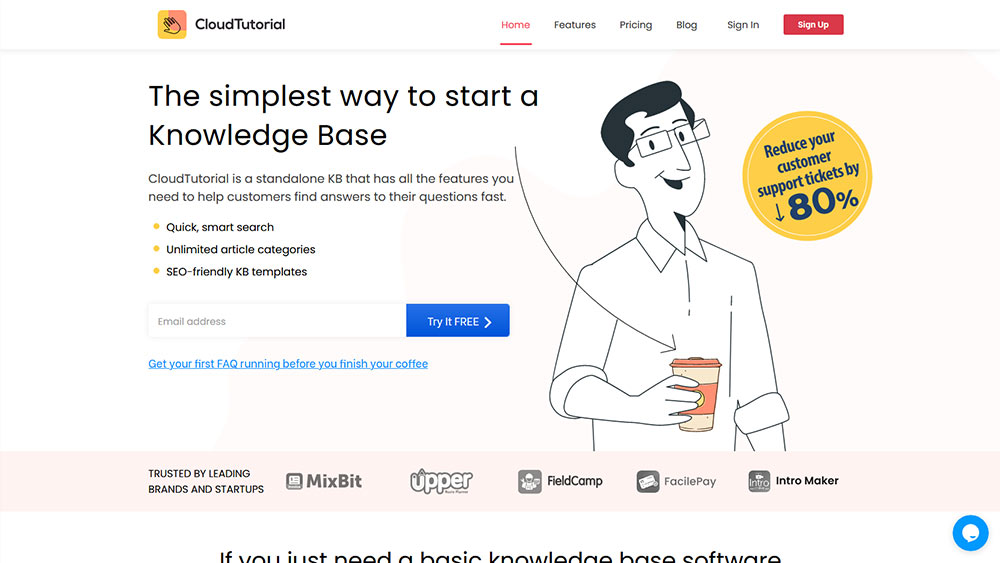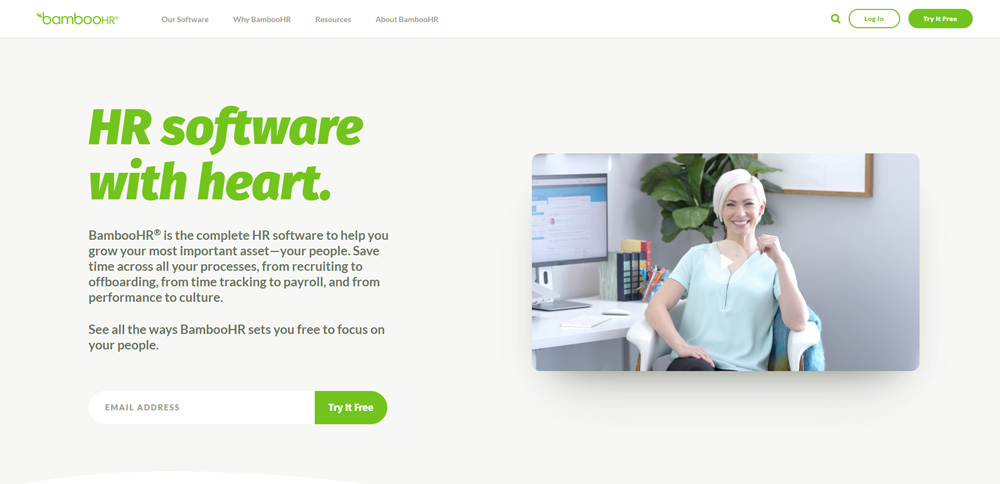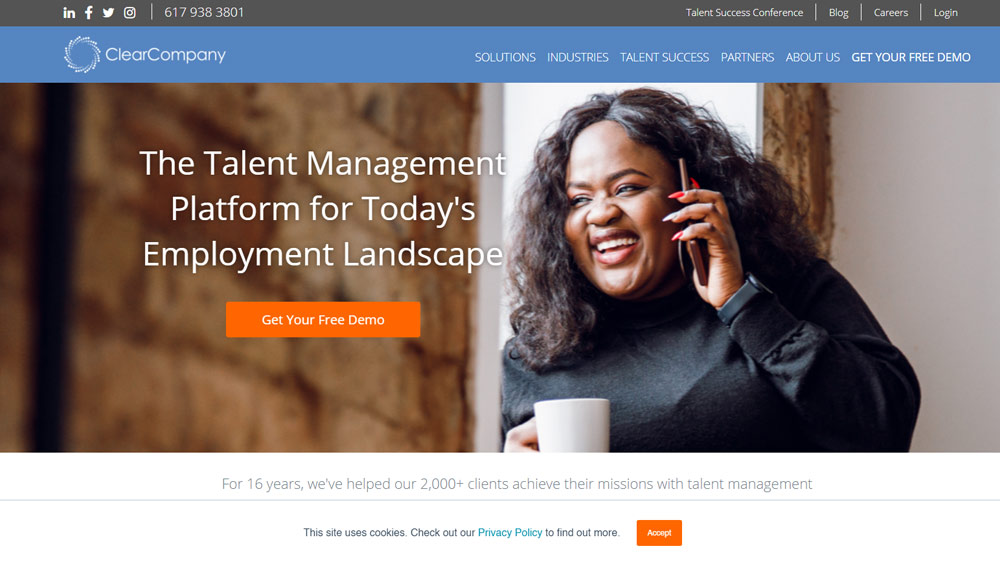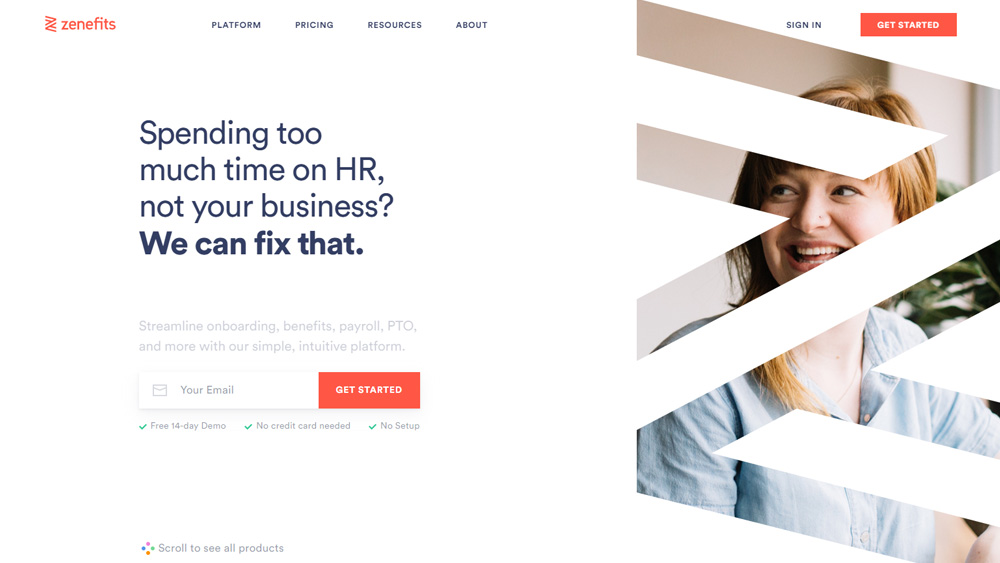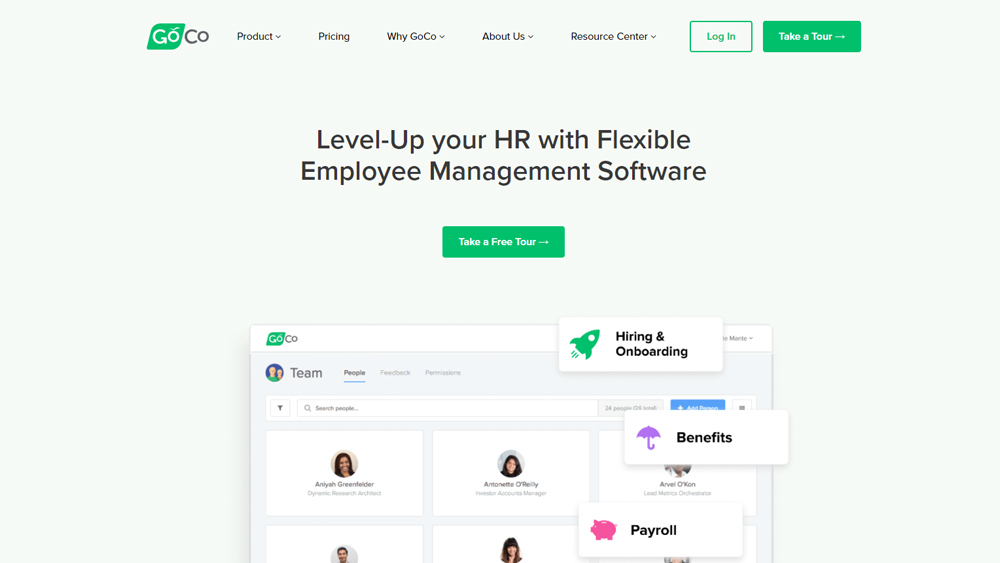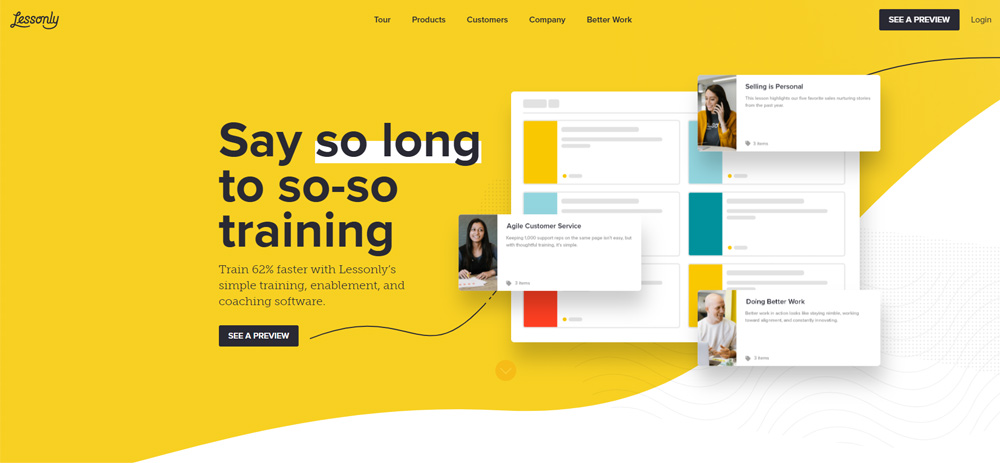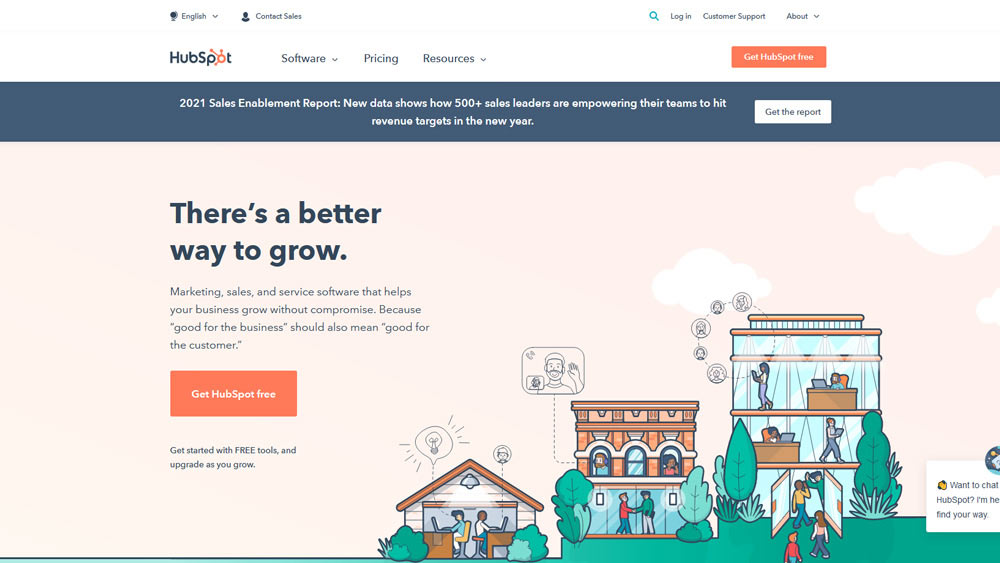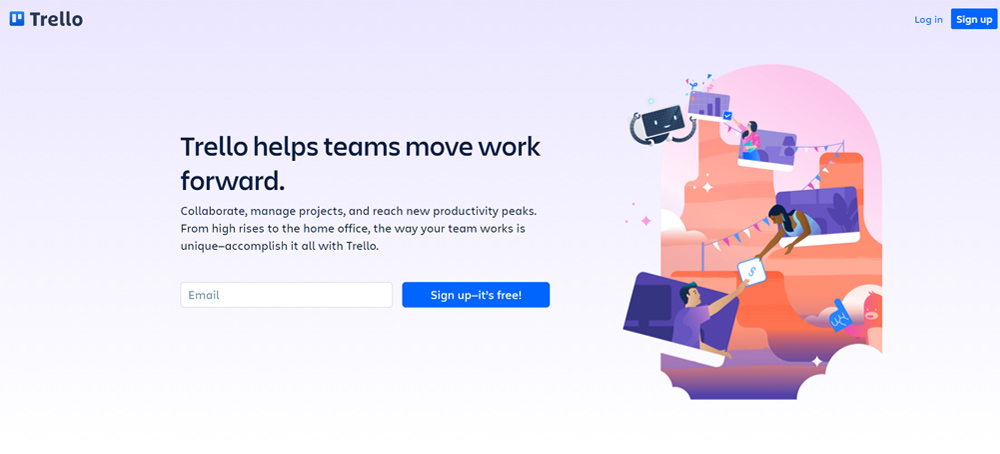A survey conducted shows almost 30% of employees leave their job within the first 90 days of joining.
This is a big number considering someone who has risked it all and joined the new company.
It is very important to make a new employee’s initial onboarding process a little easier and better streamlined to avoid people leaving the company early.
You need to engage new hires in positive activities that make it easy to understand their work and fit in the company culture.
This is where employee onboarding software comes into play. A great onboarding solution can not only increase the onboarding experience of the new hires but also makes hiring managers’ life easy.
If you are looking for employee onboarding solutions and their pros and cons, you have come to the right place.
But first, let us explain why an onboarding solution is necessary.
Table of Content
Do You Really Need to Invest in Onboarding Software for New Hires?
From day one, new employees want to feel welcomed and useful. While their team members might have the onboarding capabilities, using experienced employees for onboarding tasks means you spend a lot of time, energy, and money on new hire’s training.
Also, if your new hire leaves early, you need to spend a lot of time and energy to find the next right fit.
Fact: An average US company spends $4000 to find a new employee (source)
On the other hand, if your employee onboarding is efficient and new recruit friendly, you will be able to retain the employees and save cost and time.
Fact: Organizations with better onboarding experience increase retention by a whopping 82% (source)
Onboarding tools can make sure:
- Hiring managers are helped during the hiring process.
- HR tasks are reduced.
- Less training load on senior team employees.
- Better understanding by the new company employees of the product.
- Better analytics as to what part the new team members are finding hard to understand.
- Crucial information is transferred to the new hire.
- Better employee engagement.
Comparison of Onboarding Software for New Hires
| Software | Price | Features |
|---|---|---|
| CloudTutorial |
|
A knowledge base that is easy to set up and is cheap without compromising on the quality. |
| BambooHR |
|
|
| ClearCompany |
|
|
| Zenefits |
|
|
| WebHR |
|
|
| GoCo |
|
|
| Lessonly |
|
|
| HubSpot |
|
|
| Trello |
|
|
Onboarding Software for New Employees:
Below is a detailed review of the best onboarding software you can opt for in 2021.
CloudTutorial
CloudTutorial is a knowledge base platform that can be a perfect fit to be your employee onboarding software.
You can set it up quickly and can be ready to go live within minutes. The onboarding process for your organization can be created easily in CloudTutorialby creating step-by-step articles. You can also import old written material into the app easily instead of writing it all again.
The user interface is simple enough to be called user-friendly. New hires can find navigation buttons easily and read through articles, share feedback and ask questions.
To make it more user-friendly and understandable, you can create as many categories as you want to. This helps with better hiring & onboarding.
Pro Tip: Creating too many categories can be more harmful than being useful. The best practice would be to create main categories and then create as many sub-categories as you want.
CloudTutorial’s advanced text editor can make sure you create articles easily without even leaving the knowledge base. This helps keep versioning as well for better tracking and communication between the onboarding process creation team.
You can also incorporate videos, screenshots, links, and documents into your onboarding workflow to make it more engaging for the employee’s new hires.
Once the articles are live, you can use reporting and analytics to see the performance of your employee onboarding process. You can see :
- Which articles are read more carefully, and which parts of the article are the new hires skipping. This can help you see if the information is redundant or if it is too difficult to understand. Judging by the answer, you can take action and make your onboarding experiences better.
- You can see which article has the most questions asked and add answers to those questions in the article.
- Performance management features can help you see useful insights like which new employees are visiting the onboarding articles daily, which employees are asking questions and which ones are the most visited articles etc.
- Employers can also see which employees have added most into the employee onboarding solution by writing articles, answering questions, leaving feedback, and communicating it to the HR team.
This tool can also be used by both new and old employees for whatever information they are looking for. CloudTutorial’s AI-based search engine is top of the class and helps employees search for any information stored in the knowledge base with ease. It also detects typos and informs the system to display results accordingly.
Other useful features include:
- Multiple roles to a single user.
- Handle multiple projects using a single account.
- Ability to make information visible to specific team members or all.
- Feedback forms and buttons that can be placed under every article.
- Define as many categories as you want to.
- Custom user roles and much more.
Build an advanced knowledge base for your customers and give them answers fast – real fast.
Take your app and help center to the next level with CloudTutorial.
BambooHR
With the message “Set your people up for success from the start,” BambooHR is an all-around HR software that can help onboard new hires.
With lots of HR processes like background checks, submission of employee records & data, and handing over company equipment, the first day is nerve-wracking for any new hire. BambooHR helps onboard new resources right away and makes their first day productive and easy. You can get digital signatures from the employee, send welcome email automatically, share IT checklists, and much more.
Research has shown personnel connections are an important factor for employees to decide if they want to stay at a company or leave. BambooHR helps create personal connections with get-to-know emails that can be sent to the new hire’s team and vice versa.
With their HR solutions, hiring and onboarding are easier for the HR team as well, where instead of creating files and saving data of each employee, everything is saved in the system, which can easily be searched and retrieved when needed.
Payroll integrations can also help your business run like a well-oiled machine as BambooHr takes care of payrolls as well.
ClearCompany
Started 16 years ago, ClearCompany is a talent management platform used by over 2000 companies around the globe. It is a complete HR software that takes care of workforce planning, recruiting, onboarding, and performance management.
Your company can create beautiful onboarding web pages to give a welcoming vibe to new hires. An intuitive board is also available that makes the onboarding experience easy. Onboarding tasks are displayed in a list that the user can complete and tick off the to-do list. A list of all assigned and handed-over equipment to new employees is also maintained.
ClearCompany also helps you keep compliance with state taxes and other necessary compliances.
You can also engage new hires using the mobile application, making onboarding procedures easier to adapt.
Other useful onboarding solution includes:
- Autofill forms across the whole application to reduce re-filling tasks.
- E-verification and background checks.
- Introduction of new employees to HR, employers, and other human resource managers.
- Automated notification solutions.
- Bulk onboarding if there are multiple new hires.
- Integration with payroll systems.
There are no fixed pricing plans, but there is a free trial, which you can use to see if it fits your needs. If it does, you can talk to the company and get a quote.
Zenefits
Zenefits is an all-around HR software that helps streamline HR processes like onboarding, benefits, payroll PTO, performance reviews, and much more. Zenefits believes some onboarding processes can be completed in under 10 minutes if automated correctly, reducing to-do HR tasks.
Zenefits is an HR cloud-based software that lets you onboard new hires automatically, which saves a lot of time and effort for the whole company. You can set up this employee onboarding software in a way that all onboarding processes go through it, including sending an offer letter, to managing employees on a monthly basis.
Your company can also automate medical plans, payrolls, scheduling, and much more, which results in reducing human errors.
Zenefits also takes security seriously as they have end-to-end TLS encryption, SOCC II certification, and NIST cybersecurity compliant.
Zenefits also has an advisory service where an expert team helps you plan and use their employee onboarding software to its full potential.
You can start with a free trial, and if suitable, choose between Essential, Growth, and Zen plan.
WebHR
WebHR is a complete social HR solution that can be used from hiring till retiring.
Their recruitment software is top-notch and helps hire, track applications as needed. Their employee onboarding has all the necessary features that can help onboard new hires in your organization easily.
In today’s world, where remote work is becoming a norm, users can sign in and use WebHR from any device of their choice.
Considered one of the best employee onboarding software, it can be used for the following onboarding features:
- Review and Sign offer letter.
- Electronic signature on any required document.
- Fill out necessary forms and paperwork.
- Get all personal information of your human resource.
- Upload necessary documents of the new hire.
- Reading and signing off company policies.
- Enlist and enroll, and much more.
A popup wizard keeps helping new hires to do the pending tasks, guiding them along the way.
A lot of available integrations make all onboarding efforts easy to set up and follow. You can integrate WebHR with G Suite, Microsoft Office, Dropbox, Slack, and other popular platforms.
Available in 30 different languages and with over 25000 clients all over the globe trusting WebHR, you can go for it if you need a complete HR solution.
GoCo
GoCo is a complete employee management solution with effective employee onboarding software.
GoCo’s employee onboarding software can generate all the required forms required by a business for a new hire. Instead of spending hours on a new recruit, HR can simply redirect them to GoCo, where they can fill in W4 forms, share necessary documents, and fulfill all the day one required list of tasks. GoCO’s document management feature then saves it all into one place for future use and ease of access.
You can also integrate payroll with GoCo and add time tracking, making it a complete solution where HR will have all the required features on the same platform.
You can also create an offboarding automation system, which automatically starts the required offboarding process for your organization.
GoCo helps managers focus on employees rather than the processes as managers can:
- Easily access all employee’s information that they have access to.
- Have a look at the time and payroll on the same dashboard.
- Eliminate human errors and purely focus on employee development.
The bottom line is GoCo is a good platform, but only if you want a one window solution for all HR needs. If you are not thinking of adding payrolls and time tracking into the system, you might be better off with simple platforms like Cloud Tutorial.
Lessonly
Every employee onboarding process has training material that needs to be shared with the new hire. Lessonly is a simple training software that your organization can use to train new and old employees.
Lessonly claims a 62% faster training if their software is used by a company, saving lots of time and effort.
You can create training courses easily and add them into your employee onboarding process. Once added and used, you can check statistics to see new employees and their activities. You can check which employee has gone through the training course, who is finding it difficult to answer questions, or who has left some feedback. Basically, you can train your employees and do their performance management as well.
Lessonly is a good LMS software, but it doesn’t offer other HR and onboarding assistance. This means the platform is only useful if you want to create training material.
Unfortunately, pricing is not mentioned on the website, and you have to talk to sales to know what the cost is.
Build an advanced knowledge base for your customers and give them answers fast – real fast.
Take your app and help center to the next level with CloudTutorial.
HubSpot
HubSpot is a complete marketing, sales, and support software built around their free CMS. Their project management module can be a good fit to create employee onboarding processes and training material.
HubSpot can create an onboarding task checklist for new employee onboarding, which they can follow and perform the actions. Your business can also use the project management board to create tasks and their deadlines. The taskboard can be changed into a task list, whatever suits the user’s needs.
You can also use HubSpot to send and receive emails from within the system, add notes to assigned tasks, create priority, and much more.
Other than onboarding, you can use HubSpot as your one window solution for all your marketing, sales, and support needs. Their unified inbox helps employees keep track of team discussions, notes help discuss relevant topics, and automation keeps everyone on track.
From the price point of view, HubSpot is an expensive tool, thus only useful for enterprise companies.
HubSpot is a great tool when it is used as a combined all-in-one tool, but it might not be a good fit for you if you want to use it as a standalone employee onboarding software.
Trello
Trello is a free project management tool that can be modified to be used as an employee onboarding software.
It is an easy-to-use software that small business owners use to create tasks and assign them to employees. Tasks are represented as cards on the Trello board; each card can be assigned to resources, can have a list of subtasks, a deadline, and other add-ons when needed.
To make it more new-hire friendly, there is an onboarding template, which can be used to set up the whole thing for the onboarding automatically.
While not as powerful as other onboarding tools, Trello can still be a good option to opt for if budget is one of your concerns and ease of use is one of your priorities.
FAQs
A knowledge base can be a good alternative to any tool with good onboarding capabilities, but it cannot be a complete replacement for HR software. If you are a small or a medium organization, a knowledge base will be a perfect fit for you as it can onboard your new employees and clients. In comparison, HR software helps if you have a high employee turnover.
Most good onboarding systems do have an applicant tracking system, but mostly it will be available as an add-on that might cost extra.
The level of automation is relative for all businesses. Depending on your choice and requirement, you can automate each and every part of your onboarding journey. We recommend always keep some human element in the mix, as human connection is a necessary element for any employee, new or old. For example, you can automate and schedule a meeting every day with the team lead. That way, whatever questions and concerns a new employee has, they can talk it out with the platform head.
Conclusion
Hiring a new employee is one thing; making them comfortable in your company and keeping new employee engagement levels high is another. Businesses have started trusting employee onboarding software to help HR with employee onboarding and other HR-related tasks.
Using onboarding tools makes employees’ initial days a little better; still, they are bombarded with a lot of new information. Keeping track of this new information and making sense out of it becomes a difficult task. Using a knowledge base like Cloud Tutorial can help absorb the information in their own way and time.
Try it out before you decide.
Create a test article NOW!
Using this tool, all you have to do is add your first test article and see how it looks. Now, you don’t have to sign-up or login into CloudTutorial software just to check how your first article appears.