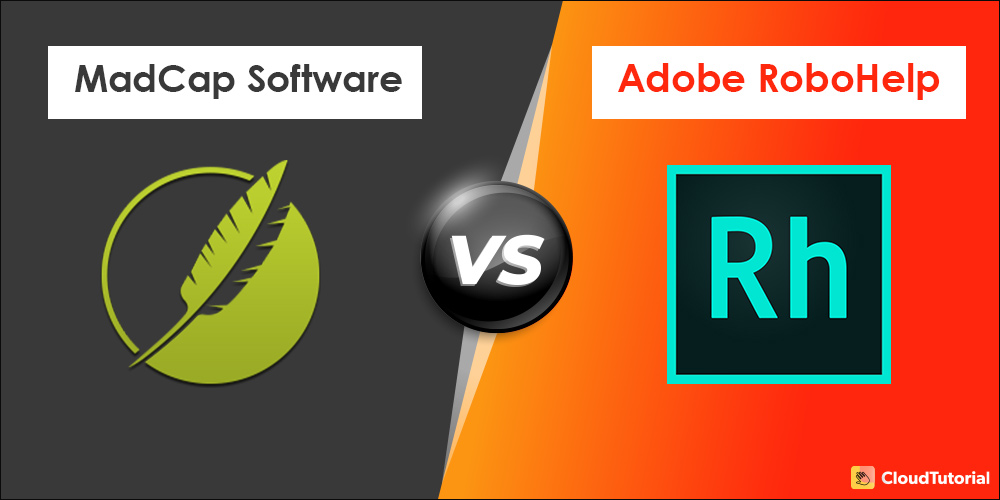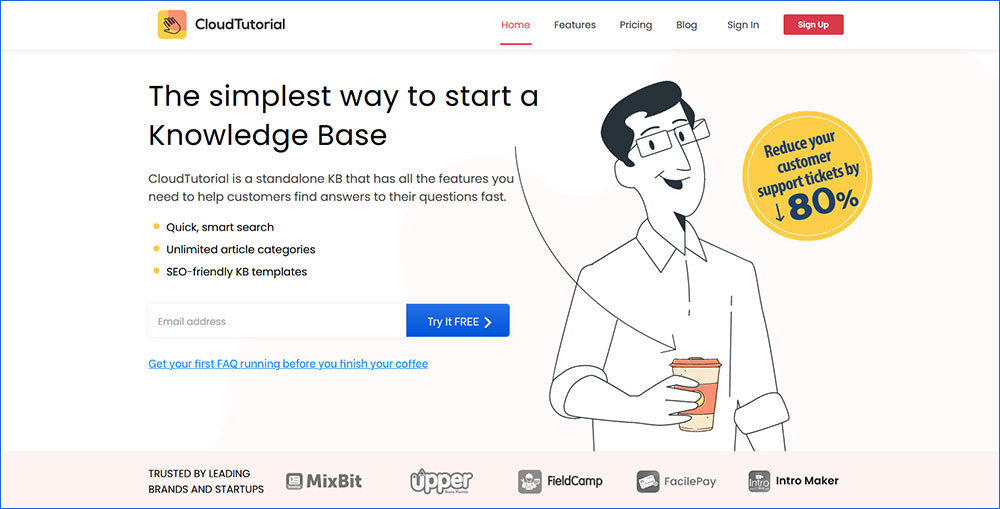Madcap Flare vs RoboHelp, which authoring tool is the right one for technical writers and content developers? It’s a tricky question.
Afraid not, this blog will help you decide the best one for you. A detailed explanation of features for both tools and an in-depth comparison between the two will clear all your doubts. Let’s get started!
Table of Content
What is Madcap Flare?
Madcap Flare is a help-authoring application for technical commuters, writers, and content developers. With Flare, you can create technical documentation for online help, user guides, and software documentation.
MadCap Flare lets you manage and publish these documents in a variety of formats. Whether it is print, online, desktop, or mobile, MadCap Flare is compatible with all of them.
Here are all the features that you will gain access to if you choose this help authoring tool.
XML Editor
MadCap Flare comes with XML and HTML editor. Although, XML editor acts as its primary editor. It makes content editing very easy.
You can edit and manage different types of documents with this editor. The editor’s UI is very similar to Microsoft Word.
Multi-Channel Publishing
Publish all your content with one click of a button. Madcap Flare lets you produce it in different formats, that too with a single set of source files.
Whether it is the web, print, desktop, and mobile, the formats are very responsive.
Single Sourcing
Single sourcing is a powerful Madcap Flare feature. You can reuse content and deliver diverse outputs from the same set of source files.
From topic-based authoring to snippets, variables, and conditions, these are some of the different ways in which you can single-source your projects with this tool.
Topic-Based Authoring
Maximize the content reuse with Madcap Flare’s topic-based authoring. By content reusability I mean, XML content manages all the information and lets you dynamically structure personal data.
Content Import
Madcap Flare lets you import different content types. It is compatible with MS Word, PDF, HTML, DITA, RoboHelp, and FrameMaker. You can import your project from all of these into Madcap Flare.
Responsive Layout
The layouts are very responsive in Flare. You can manage your content on desktop, mobile, and tablet without any issue. Flare’s responsive editor will help you manage the layout, and it doesn’t matter if you have coding knowledge or not.
Source Control Support
Manage content and project files with Flare’s source control application. This software provides full support for applications, such as Git, SVN, TFS, Microsoft VSS, and Perforce.
Madcap Central
Flare provides this cloud-based solution for project and content management.
Upload projects, import them from other users, assign people to specific projects, set their statuses, and get notifications for activities.
This software is a complete solution for technical writers and content developers. It’s not compulsory to have proficiency in HTML/CSS or any other technology to use this authoring tool. With its excellent features, Flare has made it easy to manage content, that too without the need of having technical knowledge.

Need a Software To Publish Knowledge Base Content?
CloudTutorial is a next-generation software for authoring and publishing policy, help-guide, and knowledge base documentation.
What is Adobe RoboHelp?
Adobe RoboHelp is a help authoring application for creating and publishing content. With this help authoring tool, you can create a help-system, E-learning content, and a knowledge base. Adobe RoboHelp’s new version has responsive HTML 5 layouts, which are compatible with any device size.
Industry professionals use Adobe RoboHelp to create technical documents for their end-users. Although to use this software, you need to have some proficiency in HTML and other web-based technologies. Knowledge in visual basics, C/C++, Java, or Javascript is necessary for creating something advanced, like a custom dialogue box.
Here are all the features you will gain access to if you choose this help authoring software.
Multiformat Publishing
Create content in different formats with RoboHelp’s excellent publishing capabilities. This software offers a variety of presets for users that are using different platforms.
Configuration of these presets is very easy, and its various settings let you create multiple help systems from the same project. That too with different layouts, content, and experiences.
That’s not all. You can generate project output even while working on it with RoboHelp’s 2019 release.
Here are the available presets in Adobe RoboHelp:
- Responsive HTML5
- Microsoft HTML Help
- Frameless
- Mobile App
- EBook
- Word
- Content Only
- Knowledge base
Intelligent Content Reusability
Adobe RoboHelp helps you save time and effort by single-sourcing content within the same document or across multiple documentation.
You can make changes to a document once and reflect them everywhere with improved reference management and global snippets. Create a snippet within an existing snippet and seamlessly blend content from multiple sources.
Cleaner Project Structure
The project and output structure are more organized and clean in Adobe RoboHelp. You will not face any difficulty in locating assets.
Efficient Content Reusability with Cross-References
Adobe RoboHelp’s cross-references will let you reuse existing content like paragraphs, tables, and images from within a document or across multiple ones.
HTML5 and CSS3 Authoring Support
HTML5 and CSS3 authoring support will enable you to create a profoundly immersive content experience. Adding a video, image, audio, text effect, and other elements to your document is very hassle-free.
Conditional Content Usage
RoboHelp’s new conditional text panel lets you create rules and apply them to a topic, paragraph, or word. You can specify the background and foreground colors of conditions, which makes it easier to manage them.
Micro Content Authoring
Create microcontent snippets with Adobe RoboHelp that you can leverage through search engines, social platforms, in-context help, featured snippets, FAQ, and chatbots.
Enhanced Properties Panel
Adobe RoboHelp’s enhanced properties panel will let you adjust object properties with greater accuracy and ease. You will be able to see the transformation in real-time with every change.
RoboHelp vs Flare: In-Depth Comparison
| Adobe RoboHelp | Madcap Flare |
|---|---|
|
|
|
|
|
|
|
|
|
|
|
|
|
|
What are Some of the Best Help Authoring Tools?
Although this blog’s purpose is to explain Flare and RoboHelp characteristics and their in-depth comparison, I don’t want to restrict the blog just on that.
If you didn’t find RoboHelp and Flare an ideal fit for you, then here are two more different tools for your consideration.
CloudTutorial
CloudTutorialBest for building an advanced online help centre for customers
Rating:4.3/5
CloudTutorial is an advanced knowledge base software. With the help of this software, you can create FAQ pages, SOPs, and help-desks to share information. It is a user-friendly platform with an easy learning curve.
CloudTutorial provides a 14-day free trial for everyone. It has three pricing plans, and each comes with different benefits.
- The Starter plan starts at 19$ per month and is ideal for small teams and startups that require their brand support site.
- The Growth plan starts at 49$ per month. It’s for growing businesses that want to scale their support efficiency.
- The Enterprise plan starts at 99$ per month. It’s for established brands with an extensive customer base and large teams.
Visit the CloudTutorial’s pricing plans to know more in-depth about the benefits that each one provides.
Here are some of the features that you will gain access to if you opt for this software.
- Categories and Sub-categories: CloudTutorial aims to make it easier for customers, employees, and team members to search for information. With this feature, searching for information will no longer waste anyone’s time.
- Add team members: You will need someone to manage documents, FAQs, help-desks and update them promptly, right? With this feature, you can add your team members and assign specific rights to handle all your information.
Visit CloudTutorial to know more about this platform’s features and what it can do for you.
Searching For a Modern Help Authoring Tool?
With CloudTutorial, create user manuals, help documentation, eBooks, Markdown, and websites. Import all your content with ease.
HelpNDoc
HelpNDocBest used for generating multiple documentation formats from a single source
Rating:4.2/5
HelpNDoc is a simple tool that comes without any extensive functionality that we see on Flare and RoboHelp. Published by IBE software, it costs approx $283.96 to get a single license with years worth of support and updates.
Although each version has its license, so for a newer version, you will need to purchase HelpNDoc again to get updates and assistance.
Here are some of the features you will gain access to if you opt for this tool.
- Generate HTML and CHM documentation, PDF and word documents, EPUB, and responsive mobile sites.
- HelpNDoc supports both print and online technical documentation.
- You can export your content in different formats with a click of a button.
- You can create variables for reusable content. It will enable you to update the specific content by using the variable.
However, HelpNDoc only runs on Windows. It does not support Mac OS and Linux.
It’s a document processor created for writing and editing complex or large documents, including structured documents.
It helps the user understand the features and capability of any application program.
RoboHelp and Flare are excellent tools, no doubt about that, but ensure that you aren’t paying excessively for functionalities you don’t need.
First, determine what kind of documentation process you will use, and can the authoring application edit text, data, or code?
Can it provide input for the source text and output for the help documents? Does it have the capability to add indexes, content tables, or images?
Ensure that the application you choose fulfills all these above functionalities.
Try it out before you decide.
Create a test article NOW!
Using this tool, all you have to do is add your first test article and see how it looks. Now, you don’t have to sign-up or login into CloudTutorial software just to check how your first article appears.