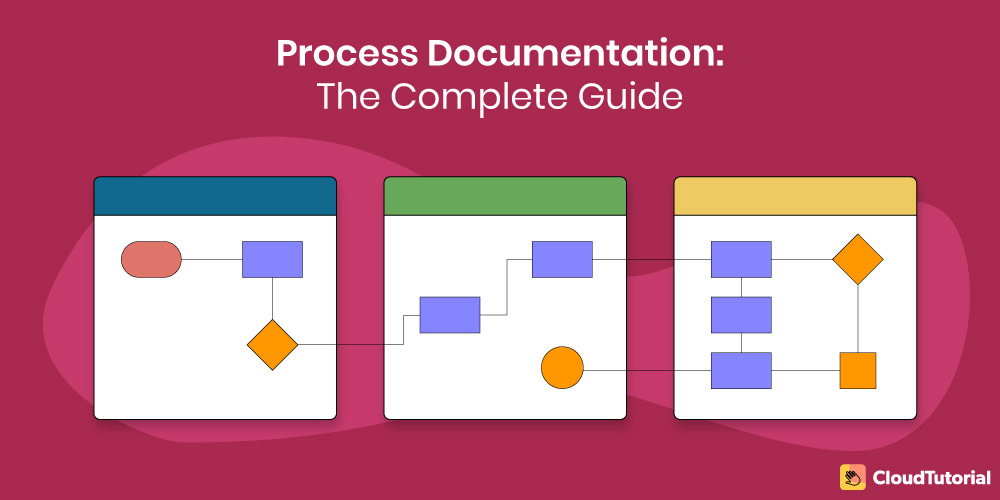Gradually, your business starts to become more complicated as it grows. The operating procedures start to get less efficient. In such situations, organizations need to adopt the best practices to improve efficiency.
Process documentation is one such practice. In this blog, we will talk about what is process documentation, its purpose, and why your organization needs it.
Table of Content
- Process Documentation: Definition
- What is the Purpose of Process Documentation?
- Why do you Need Process Documentation?
- Process Documentation: Who all are involved?
- How to Create a Process Documentation Strategy?
- Writing a Process Document: Steps to Follow
- Tools Used to Create Process Documentation
- Process Documentation: Best Practices and Tips to Follow
- FAQs
- Conclusion
Process Documentation: Definition
Process Documentation acts as a reference point for managers and employees. It’s a summary of steps that gets required for the completion of a process or task. Process documentation focuses on the “HOW” aspect of the implementation rather than its impact.
It is documentation of an ongoing process that businesses rely on for successful operation. Process documents can include:
- Tutorials
- Process diagrams, maps, and flowcharts
- Screenshots, photos, and illustrations
- Checklists
- Gifs or videos
- Policies
What is the Purpose of Process Documentation?
The main purpose of process documentation is to improve the efficiency of an organization. It ensures that the process gets completed efficiently. There are other ways to improve business, such as working with business process management strategies or standard operating procedures, but process documentation is a better choice. It can start with just one process documentation.
Process documentation is like preparing a blueprint of how an organization works. It will help you in reviewing the workings of your business. You will be able to improve the productivity of your organization based on the feedback from that review. Process documents aim to:
- Reduce time spent on each task
- Decreases resources related to each task
- Improve general quality
- Eliminate flaws
- Decrease the cost
- Improve the overall efficiency
- Improve employee and customer satisfaction
No matter what the goal is, process documentation will help your organization accomplish its goals.
Build an advanced knowledge base for your customers and give them answers fast – real fast.
Take your app and help center to the next level with CloudTutorial.
Why do you Need Process Documentation?
Process documentation acts as a roadmap for your business. You will be able to identify what kind of improvements your business processes need. Whatever tasks your employees do need to get documented. It will help you observe and review the process flow to maintain the consistency of your business.
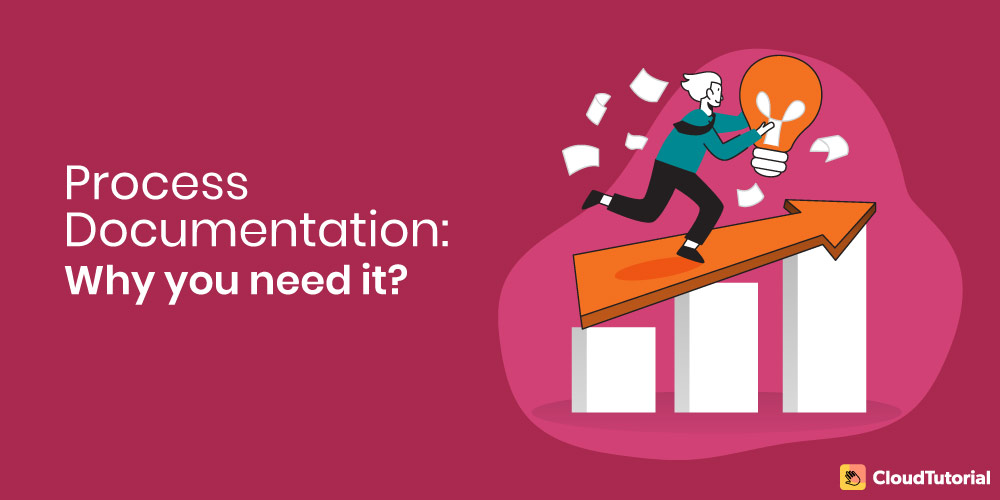
You will be able to understand what kind of work your employees do. It will also give you insight into the internal operations of your organization. A good documented process will aid your new employees in learning their roles.
It will help in familiarizing themselves with their work. Veteran employees, too, can refer to these documents to ensure that they are performing their tasks right.
These documents will preserve the process knowledge of your organization. If an old employee leaves, the newer one will quickly understand and pick up the work due to this knowledge.
Process documents are also essential for the patents and trade secrets of your organization.
Process Documentation: Who all are involved?
It is the project team’s responsibility to create the process documentation. It should be a team activity, but it is best to involve someone that is not working on any daily projects. They can entirely focus on organizing information, recording the process, distributing information, and encouraging reflection for improvements.
Whoever you assign should stick to the project objectives. It will allow them to continue learning and adapt as the project proceeds.
Stakeholders also need to get involved in the documentation process if they are part of any particular project. They will be able to understand different perspectives and opinions, which will help them reflect and learn.
Outsiders can provide an unbiased and new outlook to help improve the process steps.
How to Create a Process Documentation Strategy?
A strategy is essential when creating a business process documentation. Ask yourself the following questions:
What goals do you want the business process documentation to help you achieve? Write down all the specific objectives that come to your mind.
Which processes do you wish to include in your documentation? Create a list of operations that you undertake daily.
Once the list gets made, ask yourself:
- Which operations do you undertake the most?
- Which operations are essential?
- Which processes require more improvements?
Decide which team members you will involve in creating the business process documentation. What kind of roles does this project need? What information, resources, or tools are you going to need? What results do you expect from this project?
Are your employees from different countries? Will it require the documentation to be available in their native languages?
You can design templates to document those operations that are similar.
How will these process documents get implemented and work? How will you communicate the purpose of these documents to your organization?
Asking yourself these questions will help you develop a strategy for creating a business process documentation.
Build an advanced knowledge base for your customers and give them answers fast – real fast.
Take your app and help center to the next level with CloudTutorial.
Writing a Process Documents: Steps to Follow
How to write a business process document? Let’s gradually go through it in this section:
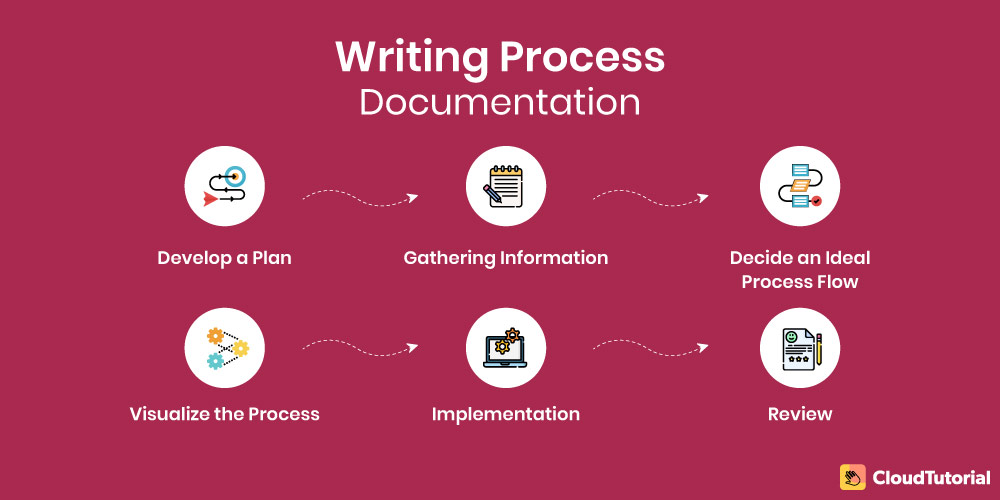
Step 1. Develop a Plan
After you have decided which process to document, here is what you should do:
- Select a descriptive title for the process
- Identify the objectives of the process
- Describe why the process matters
- Illustrate how the process looks like
- What inputs and outputs get required for this particular process
- Create a boundary. How the process will start and how it will end
- Write down which team members will get involved in creating the documentation
You can check for a template once the plan is ready.
Step 2. Gathering Information
Begin with the discussions on the tasks that get required for the process completion:
- What are the guidelines on how a process should get completed?
- How do employees perform the process? Are they doing things differently?
- Which tasks need to get completed to achieve the goals of the process?
There are other ways to gather information. You can interview the employees, ask them to write down in detail how they complete a process. Even keep tabs on them. Ensure that your employees don’t feel like you are watching them on their job.
When editing the document, make sure to:
- Use verbs for tasks and sub-tasks
- It will be easy to check it off if you adhere to one action per step
- Explain the steps till they are specific and actionable
- Try adding hyperlinks as extra information
Step 3. Decide an Ideal Process Flow
Once you have the components of an ideal process ready, you can group up sequential items together, either visually or through a mindmap. It can even be in a list form.
An ideal process flow can come naturally or might require some discussions and experimentations. It depends on the process.
Step 4. Visualize the Process
It’s easier to show the overall process visually rather than in a checklist. You can use either a swimlane diagram or a flowchart.
A flowchart can show a gradual process in a streamlined way. It can either be complex inputs and outputs or a simple flow of tasks. Swimlane diagrams are useful when multiple members or a team is working on a process. It maintains the flow similar to a flowchart. Swimlane diagrams will show each task in detail.
There are other ways to make process documentation easy to review. You can make the chunk of texts scannable by:
- Adding headings and subheadings
- Using numbered or bulleted lists
- Breaking up the text into smaller chunks
- Underlining or bolding text
You can also use graphics, illustrations, and screenshots for visual information on the manual. Use boxes, text, and arrows on your screenshot for guiding the users in the right direction on the manual.
Step 5. Implementation
Documenting processes won’t do any good if it doesn’t get used. Here are some suggestions on how you can make it a part of your business’s workflow:
- Make your project documentation easily accessible on daily work. Give its full access to the project team.
- The purpose of your project documentation is to improve the efficiency of the business and its workings. Communicate that to your employees and make sure they understand the intent of this process documentation.
- Get feedback, objections, or concerns from your employees regarding the documents. You can conduct training sessions to make them familiar with the new process.
- Integrate these documents into your work culture.
- Explain to your employees how they should handle a situation that doesn’t get covered in the documentation.
Step 6. Review
You should conduct timely reviews for process improvement. It is how your business will continue to reap benefits from them. Here are some suggestions for reviewing your current processes:
- Test the process for any issues, bottlenecks, or repeated complaints
- Ask your project team for feedback on how the processes are functioning
- Make the necessary improvements based on the feedback and issues you have identified in the processes
- Continually monitor the process KPIs
- Conduct a yearly review for every process
Tools Used to Create Process Documentation
Some process documentation tools make it easier to document a process. Talking about one such process documentation tool, CloudTutorial lets you capture information with video recording and screenshots. Compared to Microsoft’s Visio, CloudTutorial makes it seamless for creating a visual representation of the processes.
It has flowchart tools that let you visualize information. Compared to Visio, it has affordable pricing plans, fully supports Mac and Linux, compatible with mobile devices, and supports collaborative editing.
You can also gather, store, and share information with CloudTutorial’s knowledge base platform.
Build an advanced knowledge base for your customers and give them answers fast – real fast.
Take your app and help center to the next level with CloudTutorial.
Process Documentation: Best Practices and Tips to Follow
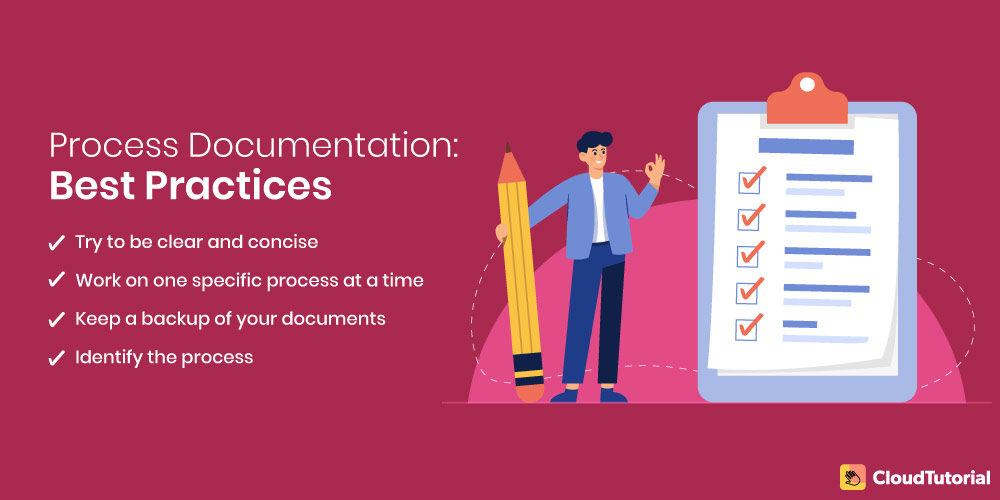
Here is the list of best practices for process documentation:
- Try to be clear and concise: Use images and screenshots to reduce redundant words and avoid flowery language. Be specific without expressing more words than required. Avoid abbreviations and jargon.
- Store your documents in the knowledge base: It will make it easy to access for everyone in the business. Accessibility of documents is essential.
- Adding new information and fixing the errors should be hassle-free: Choose a solution that is easy to implement.
- Keep track of changes you make in the documents: Versioning will allow you to review and restore older versions of the software documentation. Authoring enables your team to bring the required changes to the content.
- Review your processes at least once a year: You can come across a situation where the process is no longer relevant. Yearly reviews will let you improve your processes with new practices.
- Keep a timeframe of when a process needs to get completed after it has started: Add a process timeline in your documents.
- Work on one specific process at a time: Your team may get overwhelmed if the scope is too large. Focus on one at a time and then add another if required.
- Create a template for similar operations: You can reuse the template for similar procedures and save time.
- Keep a backup of your documents: In case there is a disruption in the workflow, such as a server crash.
- Ensure that your documents are safe and secure: Your organization’s processes shouldn’t get into the wrong hands.
- Share links of other related documents with the ongoing processes: It will guide your employees in undertaking the next procedures once the particular task is complete.
- Identify the process: That is most frequent, essential, fewer errors, and start with it. Avoid making your processes a long checklist.
- Try to bring improvements while you are documenting your process: It will be much easier to redesign than compared to after the documentation gets finished.
- Involve the team: All you can do is involve your employees and those who will be using the documents during its brainstorming session.
- Create a separate working and user version of your documents: It will prevent accidental changes to it by your employees while they are using it. You will be able to finalize the changes in the working version before publishing it.
- Process documentation is more than checklists: Use it to provide supportive information, addressing potential risks, troubleshooting, and sharing general tips.
- Identify and name the process
- Describe the process scope
- Describe the process boundaries
- Identify the process outputs
- Identify the process inputs
- Brainstorm the process steps
- Arrange the steps sequentially
- Specify who gets involved
- Select the process. Analyze what needs to get improved in it
- Review the existing process with your team
- Introduce metrics to measure the success of the process
- Plan out the current process
- Review each step
- Introduce new process
- Experiment with the reworked process
Process documentation is a great way to ensure high-efficiency in your business. Creating the documents doesn’t have to be a tedious task. Start small with one step at a time.
Check out Cloud Tutorial to seamlessly develop the process documentation for your organization. It is the best knowledge-sharing platform that allows users to create FAQ pages, documents, and articles in real-time.
Try it out before you decide.
Create a test article NOW!
Using this tool, all you have to do is add your first test article and see how it looks. Now, you don’t have to sign-up or login into CloudTutorial software just to check how your first article appears.