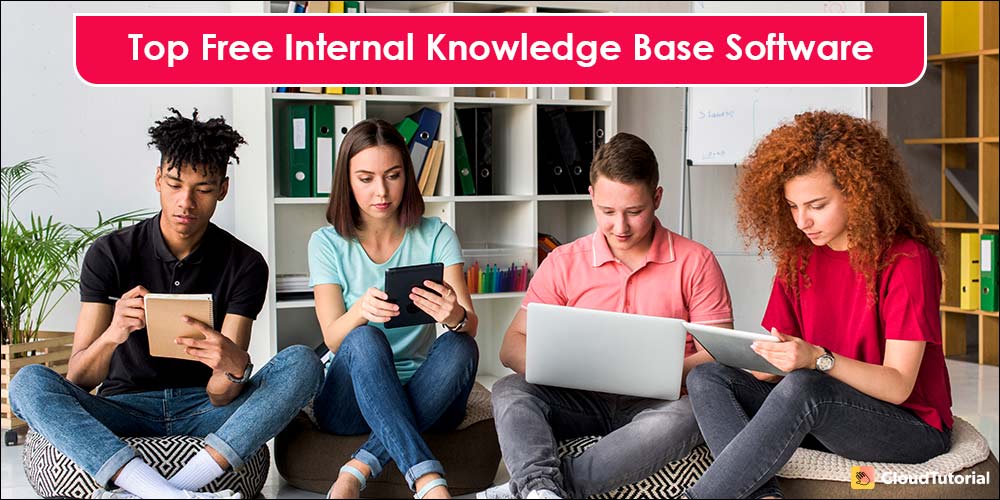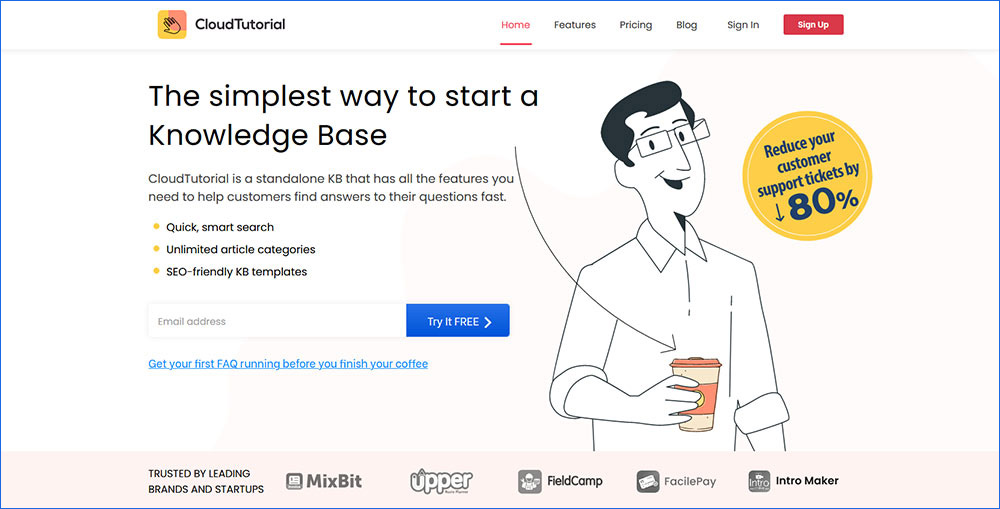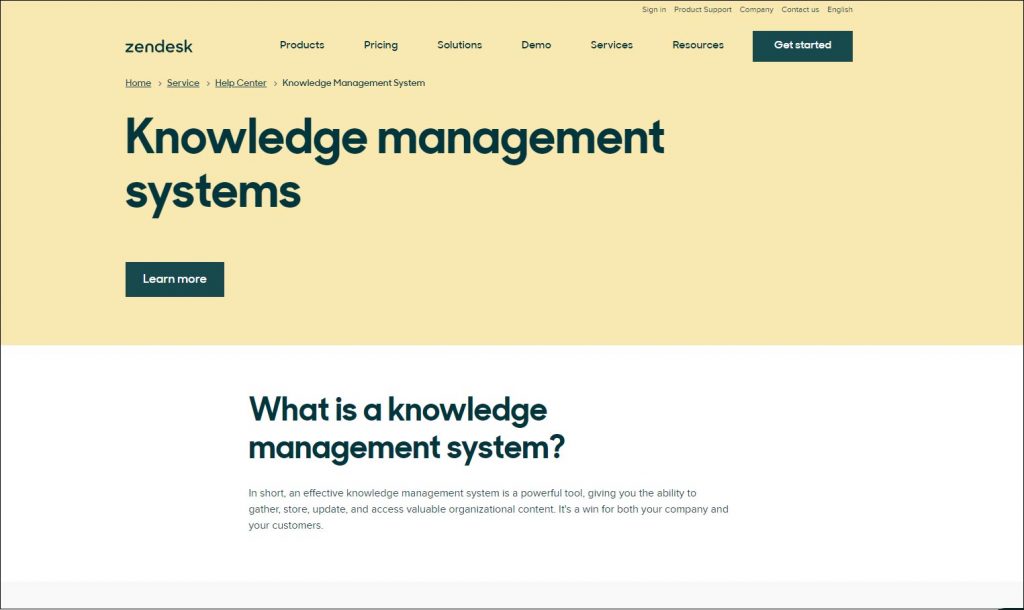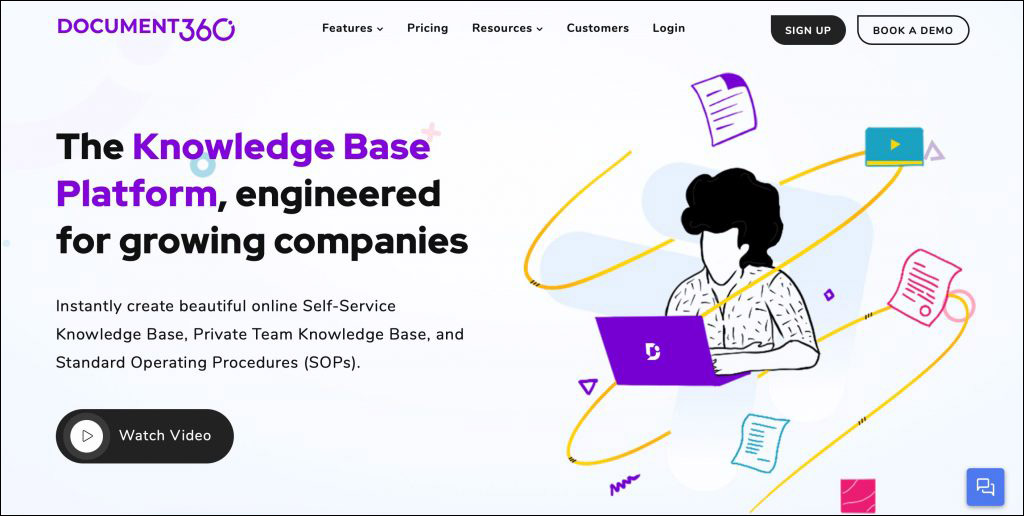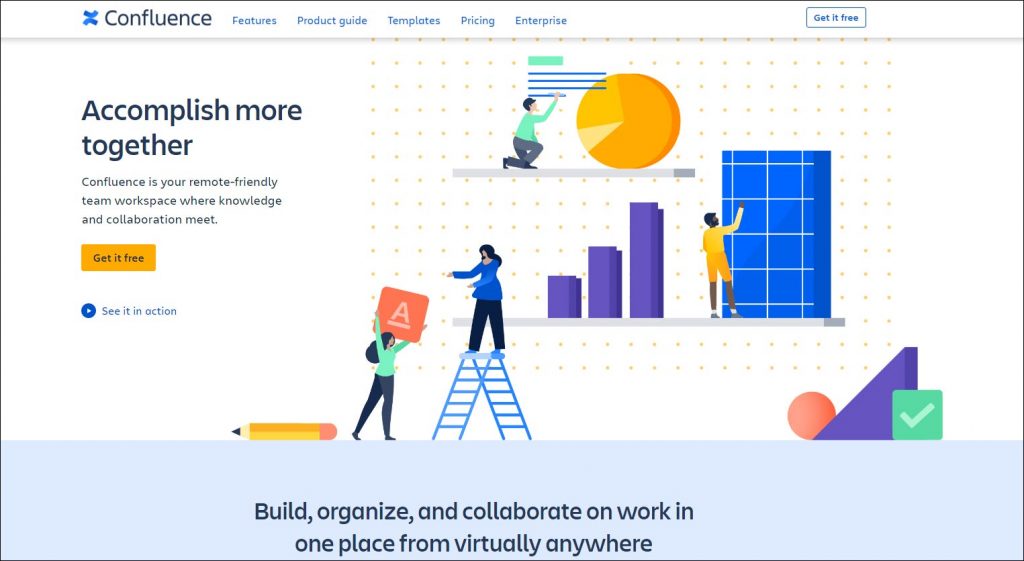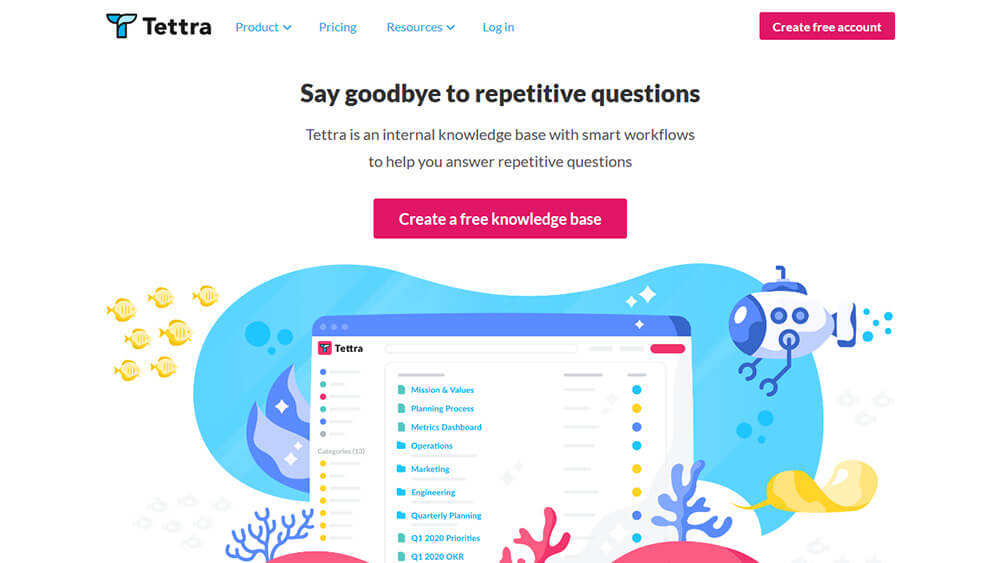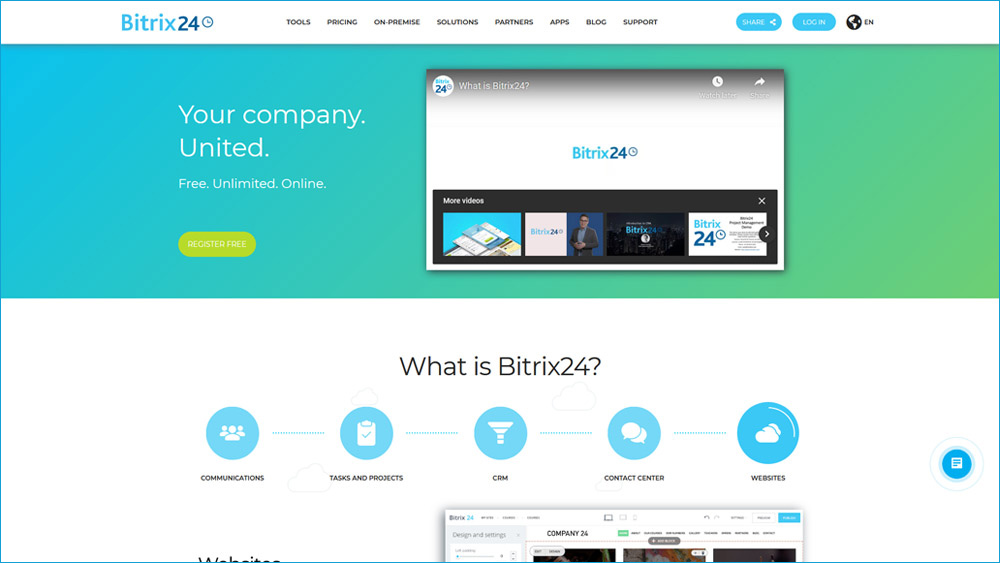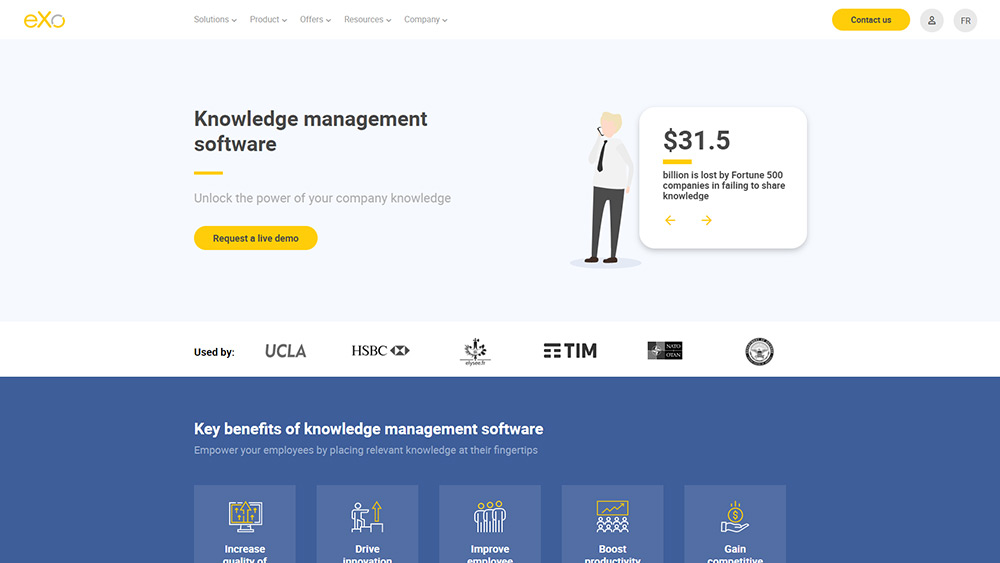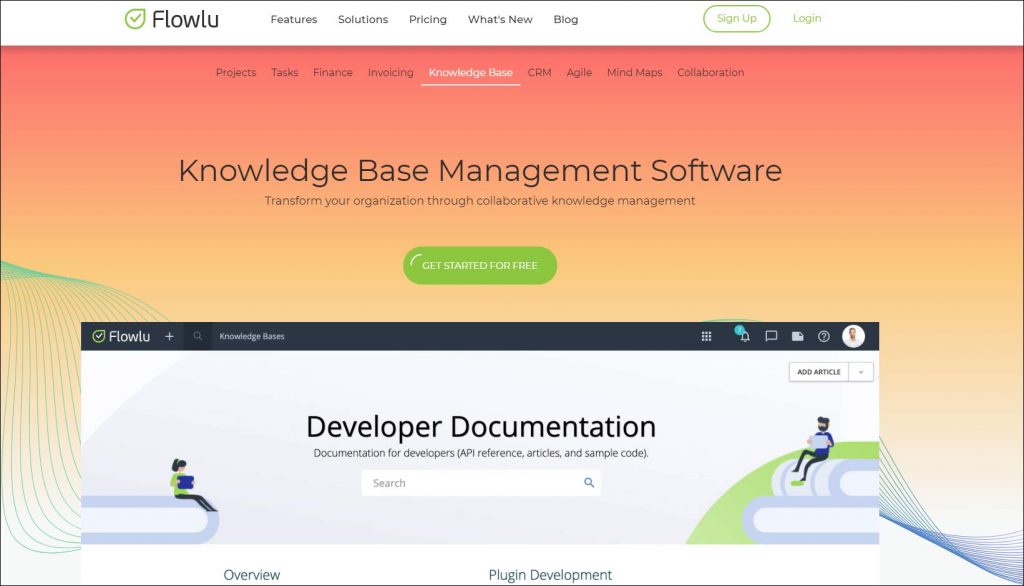Sharing company information with your employees through documents, pdf, emails, recorded videos is a thing of the past now. It’s high time that you ditch all of those traditional methods and go for an internal knowledge base as it is a thing of the future.
An internal knowledge base is one such platform that is created by a company for internal use. It is like an internal help center where your employees can get the correct information they need. It saves employees’ time and energy, plus gives them all the information they need to keep customers or themselves informed. It will boost efficiency and lead to customer satisfaction.
So, if you want to adopt internal knowledge base software for your business, then here, I am sharing a complete list of knowledge base software with their pricing details, features, pros, and cons, and how your company can benefit from it.
Table of Content
9 Best Free Internal Knowledge Base Software
With a range of free internal knowledge base software on the web, it must be difficult for you to choose one, considering their features and ratings, so I have compared top knowledge-based software on the basis of their features, ratings, pricing, and other factors. So, let’s take a look:
| Software Name | Ratings | Features |
|---|---|---|
| CloudTutorial | 4.3/5 |
|
| Zendesk Guide | 4.4/5 |
|
| Document360 | 4.7/5 |
|
| Confluence | 4.4/5 |
|
| Tettra | 4.0/5 |
|
| Bitrix24 | 4.0/5 |
|
| HelpSite | 4.6/5 |
|
| eXo | 4.6/5 |
|
| Flowlu | 4.9/5 |
|
-
CloudTutorial
CloudTutorial is a knowledge base software that provides organizations and employees with an easy-to-use internal knowledge base, exceptional customer support, quick setup and cost-effective solutions.
You can easily create a knowledge-based article and help in making data-driven decisions quickly. It is a knowledge base tool that provides unmatched customer support, which allows your teams to spend less time answering questions and more time focusing on relevant and urgent tasks.
With CloudTutorial, the users or teams can quickly search with more convenience and get inspiring results according to the category. Using the subcategory option allows the users to explore data in detail and promptly fetch the information they need.
Think of it as an internal help center where your employees can get the correct information they need when they need it. When done right, an internal help center saves employees’ time and energy, plus gives them all the information to keep customers informed at an efficient pace.
How CloudTutorial enhances your business productivity?
- It allows you to easily segregate your data by categories and subcategories, making it easy for the customers to grab the data.
- It allows you to create custom domains with SSL security parameters on the site.
- You can easily create multiple internal knowledge bases to maintain a better knowledge management system at the company’s site.
- It is a knowledge-sharing platform that allows your company and new employees to learn about new innovative technologies.
- It provides impressive customer service solutions based on customer queries, faqs, company knowledge, and other marketing strategies.
Apart from these impressive features, CloudTutorial provides awe-inspiring features for your company that you need to look at.
CloudTutorial believes that if you have a self-service portal with a knowledge base that can cover all use cases and is adequately populated, there is no need to submit tickets and wait for advice from support agents.
So, let’s get started with your journey to create an internal knowledge base with CloudTutorial and enhance your knowledge-sharing skills and capabilities.
Pros
- Set up SOPs smoothly
- Budget-friendly
- Pre-defined user role assignment
Cons
- No live chat system
- No ticketing system
-
Zendesk Guide
A knowledge base system by Zendesk, Zendesk Guide, helps employees and companies organize Knowledge Base articles, FAQs, product/service details, policies, and other helpful content.
The guide is a smart knowledge base and a self-service portal to handle various types of content and improve customer support in the company to a great extent. Guide, by working natively with Zendesk Support, provides a responsive ticket management solution to convert your solved tickets into compelling content.
It’s an internal help center where employees can get information quickly.
The guide is an innovative evolution of the help centers possessing advanced capabilities to capture agent knowledge and providing actual self-service content to the customers using Answer Bot. Answer Bot is a tool powered by Artificial Intelligence
The guide allows the users to write or create an internal company knowledge base article in one centralized location and distribute it to all your channels at once.
The guide includes the tool named Knowledge Capture App to draft new articles and knowledge on the fly, improving old content, and sharing AI-powered article recommendations inside tickets.
20 to 40 percent of employee satisfaction is improved by using optimized resources.
Pros
- Customization option
- Easy to search the database
Cons
- Slow customer support service
- Lacks integrating supports
-
Document360
Document 360, one of the best internal knowledge base tools, allows various departments’ organizations to create unique documents. Multiple third-party integration support is possible using this knowledge management software to develop internal knowledge base articles.
Document360 software is solely responsible for handling the organization’s internal company knowledge base that can be easily shared between the employees and the customer service team.
The employees can benefit or enhance the knowledge management project’s productivity using the following metrics:
- By following perfect planning
- Accuracy in calculating business values
- Reducing the rollout mechanism
Document360 allows the customers to create a site for multiple knowledge bases depending on the project needs. It is a knowledge base platform that creates an online Self-Service Knowledge Base, Private Team Knowledge Base, and Standard Operating Procedures (SOPs).
Pros
- Categorization functionality
- Impressive search capabilities
Cons
- Lacking third-party integration support
- Complexities in using Markdown editor
-
Confluence
Confluence is a responsive knowledge base software that empowers teams faster and easy access to information from one place.
Confluence provides a robust search engine and easy to create an internal knowledge base for your company. It is a collaboration tool that helps the company individuals and customers enhance the entire team’s knowledge in real-time.
Confluence usually supports interactive pre-made templates for creating and publishing knowledge base articles and documentation.
In addition to it, they are organized in a well-defined manner such that it becomes relatively easy for employees or users to find information quickly.
Pros
- Supports Word document
- Ease to use the knowledge base solution
Cons
- Lacking permission concepts
- Free version with limited users and features
-
Tettra
Tettra is an internal knowledge base that strictly follows smart workflows to help employees and users to answer repetitive questions smoothly.
Tettra is solely responsible for handling the company knowledge base by managing and creating internal processes, policies, and overall procedures from one centralized location.
Anyone can easily share the entire team’s knowledge by referencing the content in another knowledge management system using Tettra.
Using the in-built suggestion engine, Tettra makes it easy for users to create content more precisely and up-to-date. It also provides an impressive suggestion about what type of content should be added to make it more interactive and useful.
Pros
- Fast live chat & customer support
- Easy to use
Cons
- Limited to Slack authentication
- Limited live collaboration
-
Bitrix24
Bitrix24 offers free knowledge management software that helps the business store and retrieve its knowledge and information more efficiently.
Generally, there are two types of knowledge bases that you can create using Bitrix24.
- Company Knowledge base: It is one form of the internal knowledge base that helps the employees to store information and knowledge.
- Knowledge base within project/workspace: Employees can smoothly perform customization, configure access permission, and deal with menu options for each knowledge base.
Knowledge management systems are relatively easy to understand and use with Bitrix24’s essential feature Mind Map.
Mind Map is solely responsible for dealing with the visualization process, whether for personal or team objectives and can be initiated from scratch or pre-made templates.
Bitrix24 comes up with a collection of knowledge management and customer service tools. Social knowledge sharing is a perfect example of it.
The organization can easily create a separate directory for employees along with the profile information. It enables the organization’s team members to maintain a central repository to handle documents and files related to services and products.
Pros
- Great for project & task management
- Available on Android & iOS
Cons
- Complex user interface
- Limited Social networking implementation
-
HelpSite
Nowadays, the organizations having a primary goal to develop a knowledge base will first shift to HelpSite.
The primary reason behind it is that it facilitates teamwork and offers more customer service tools.
HelpSite is a simple and easy-to-use knowledge base software specifically in terms of features and pricing. It is a help center containing a basic text editor just similar to the old WordPress interface to create knowledge base articles for their services and products.
It allows users to create an interactive contact form and suggestion functionality to its internal knowledge bases, helping the team enhance customer satisfaction using such information.
Pros
- Customization options
- Supports document libraries
Cons
- IT support is a bit complex
- Free version with limited features
-
eXo
eXo is an open-source social collaboration platform for businesses seeking to engage their workforce.
It’s a fully functional intra-team collaboration platform with document collaboration that can be set up with access permissions and version control.
The great part to note about eXo is that it allows creating your own team’s wiki information, forum, and chat for collaboration in your internal knowledge base.
eXo provides its users with an impressive functionality named Social Intranet to promote real-time collaboration in various departments in the organization.
Pros
- Easy to use
- Mobile collaboration possible
Cons
- Considerable learning curve
- User Management is a bit tricky
-
Flowlu
Flowlu is an interactive Knowledge Base Software that helps organizations and users to work internally in a centralized location where essential information and knowledge resides.
Flowlu provides a unique solution to get rid of duplicated work, ineffective lines of communication, and lost information or documents buried away on multiple applications, folders, and hard drives.
Flowlu is a useful knowledge management software that helps individuals achieve faster, better, and more successful customer support reps, team engagement to remain on the same page.
Pros
- Responsive customer service
- Mobile apps available
Cons
- Lacking UI with search function
- Limited marketing tools
These were the leading and most-used free software for an internal knowledge base that many organizations use globally.
So, which software suits you the best for your organization’s internal knowledge base?

Want to Help Your Employees Find Information Instantly?
CloudTutorial makes it easy to find specific articles, so the team never loses another minute searching for information.
- Carefully Consider What Information You’ll Include
- Adopt a Reliable Knowledge Base Software
- Set Up and Maintain an Efficient Structure of the knowledge Base
- Provide an Avenue for Staff Feedback
Conclusion
So, which software suits your organization’s internal knowledge base needs?
We have seen different tools hitting the market for creating and managing an internal knowledge base as per the company requirements. So, go for the one that suits your needs.
If you want to create an FAQ page, user-manuals, dedicated help site for your internal employees in just a few minutes, then we suggest taking a FREE trial of CloudTutorial that allows you to create the best internal knowledge base for your business.
Try it out before you decide.
Create a test article NOW!
Using this tool, all you have to do is add your first test article and see how it looks. Now, you don’t have to sign-up or login into CloudTutorial software just to check how your first article appears.