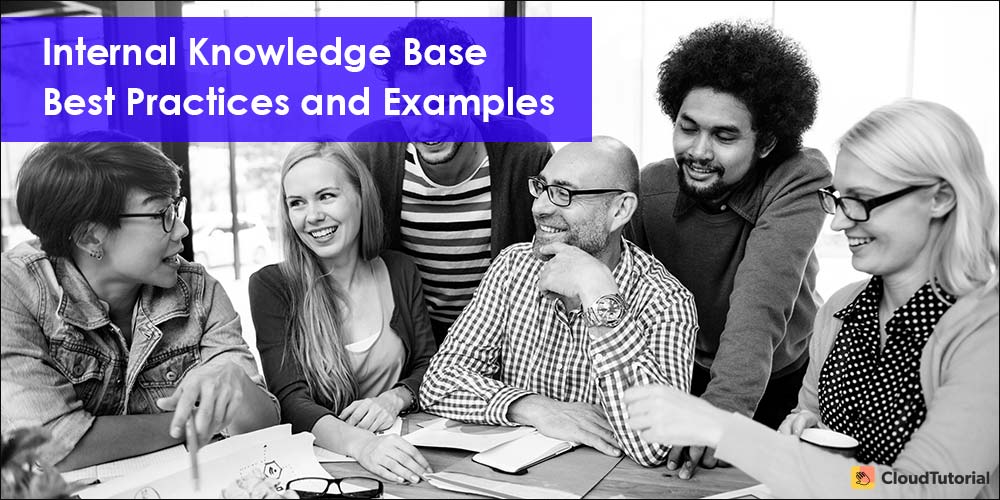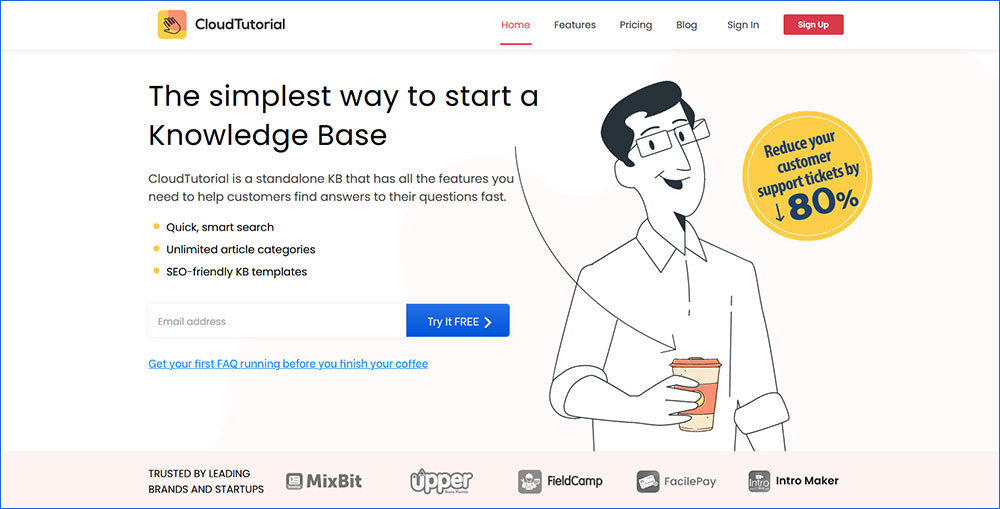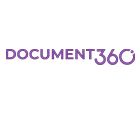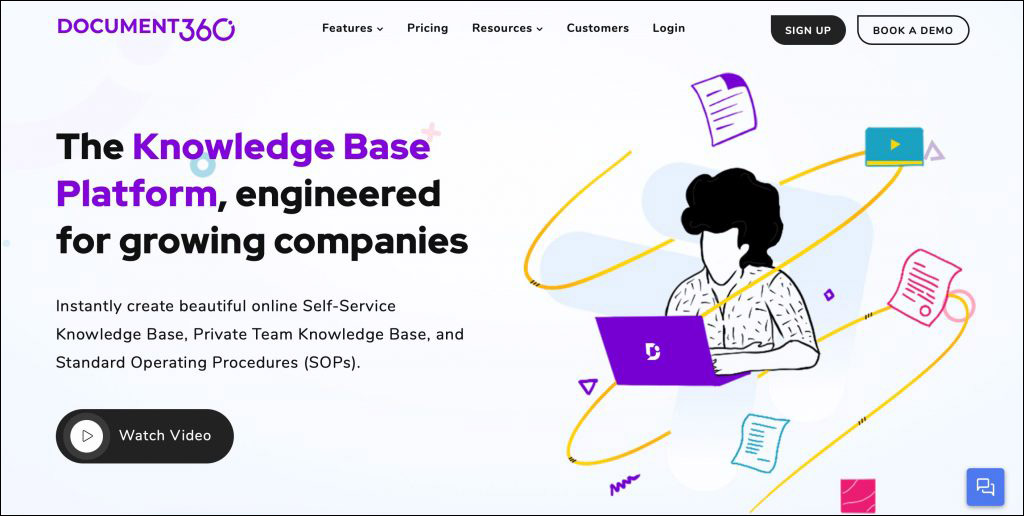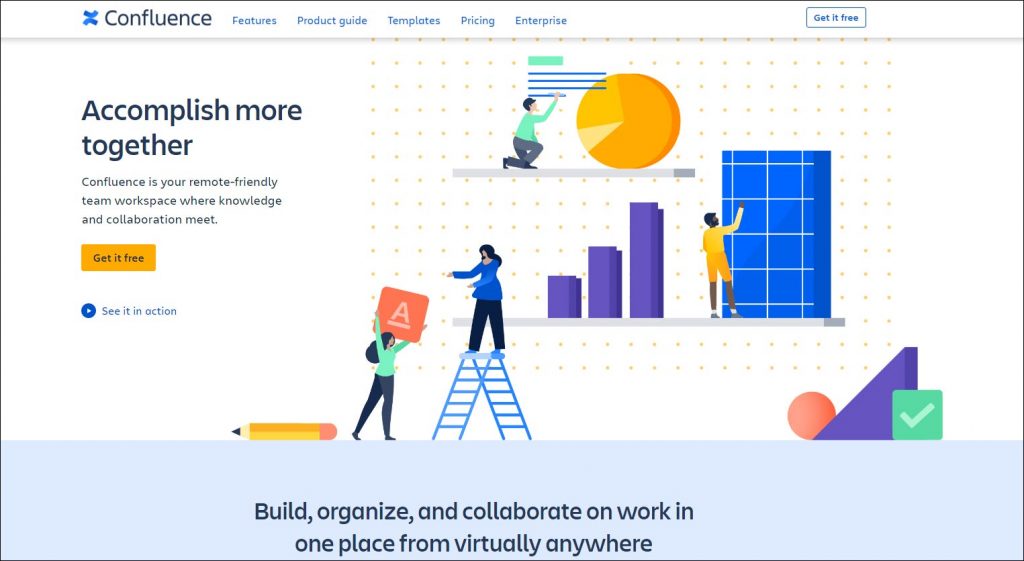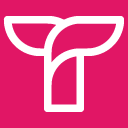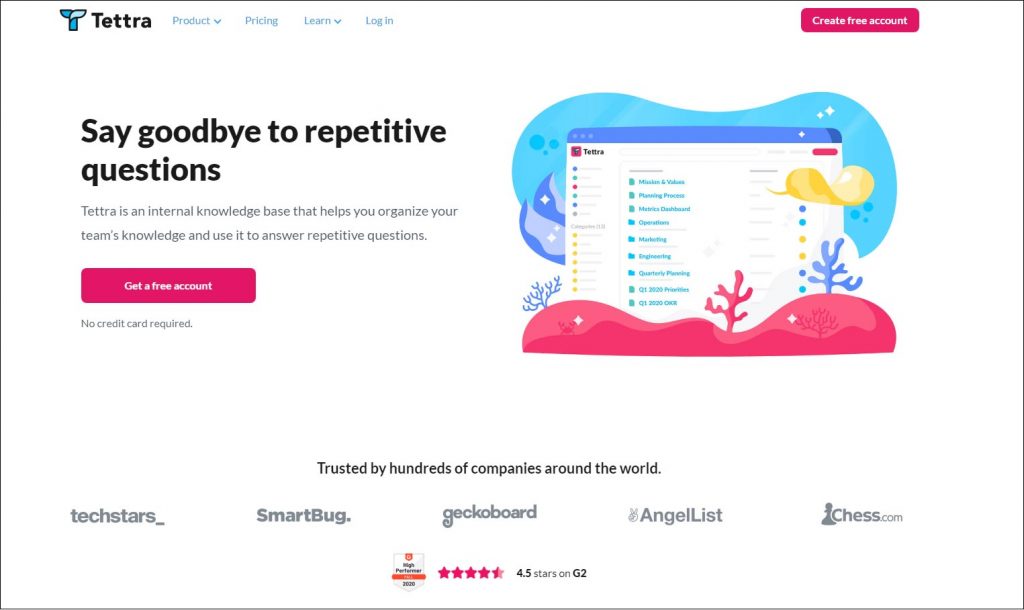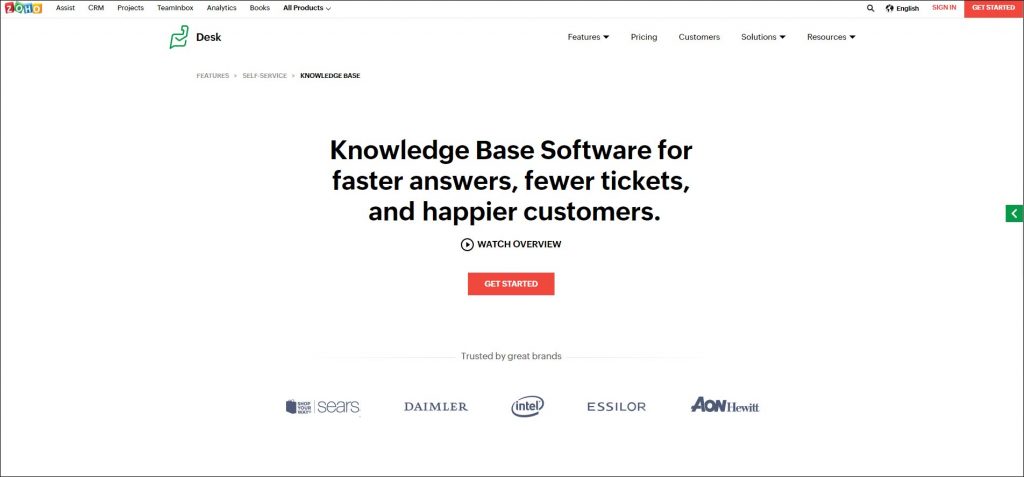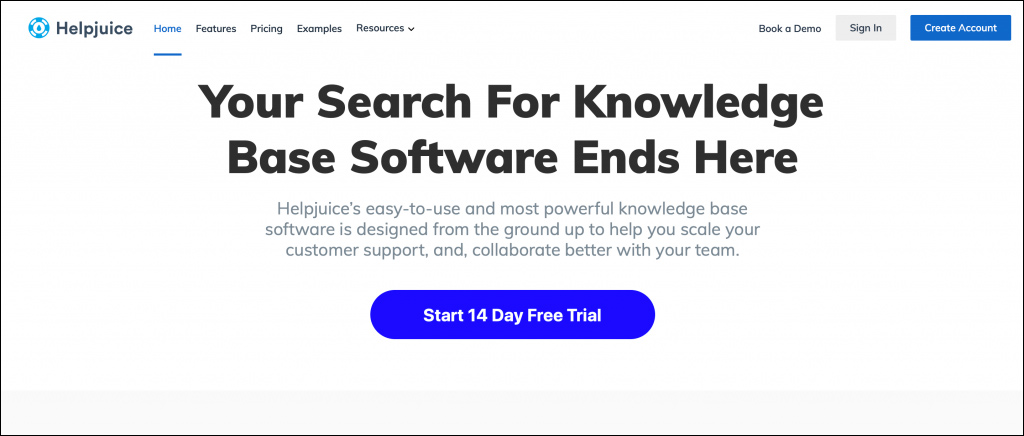Research by McKinsey & Company says that an employee spends 20% of their work time researching internal and external knowledge. It means that an employee is only working 4 out of 5 days per week, or out of 5 employees, only 4 are available, and one is continually looking for information.
Researching for internal information takes a lot of time in an employee’s professional life. Here, by examining internal knowledge base examples, we observe that such knowledge base saves this research time by acting as a data repository for an organization.
Let’s understand in-depth why you need centralized information, the best practices to follow, how to create the best knowledge base, and what to include in it.
Table of Content
Why do you need Centralized Information in your Company?
Internal knowledge bases have several positive effects on the company as vital information can be stored and searched in real-time. Taking this viewpoint into consideration, let’s understand in-depth why you need centralized information:
Employees can take up to 9 hours every week searching for the information they need. It will add more financial burden on companies as those hours are not getting used in generating revenue. It will also negatively impact the performance of the employees in other areas.
Longer search durations will also increase the hold times for the customers. Approx 60% of customers will wait only for 5 minutes or even less before they hang up. Hence, it is essential to have the information easily accessible for your support team.
Internal knowledge bases will bring a positive impact by reducing the time it takes to find information. Having a repository of information in one place will improve the overall operations of the organization.

Want to Share Organizational Knowledge Easily?
CloudTutorial aids you in incorporating an internal knowledge database that you can share with your users in simple steps!
Creating a Knowledge Base

Building an internal knowledge base will improve your employee’s engagement and morale. It also comes with many other benefits such as:
- A central repository for every piece of information: The internal knowledge bases will act as invaluable centralized resources. Your entire company knowledge will get stored here. It will reduce confusion and instill confidence in your employees as they won’t require any supervision while working.
- Reduces the training cost: Training new employees will take significant resources and time. Internal knowledge base here will act as a guide to help your new employees learn about the operations faster. It will also help your existing employees as they can continue with their work.
They won’t have to waste their time on guiding the new employees in the company. Hence, internal knowledge bases will improve productivity and reduce the costs for your organization.
How to use the resources for creating a good internal knowledge base software? Here are some pointers:
-
Decide on the Information Beforehand
The quality of your knowledge base content is essential for the success of your internal knowledge base. There is free internal knowledge base software that can help you create good documentation for your employees. The employees deserve as much time as the customers, so don’t try to rush in developing a company knowledge base.
Ask yourself, what kind of information should you include? How to determine which ones are useful and which aren’t?
Observe your business’s processes, workflows, training curve, and issues that the employees face. Talk to your employees, inquire what kind of information they require regularly.
Your internal knowledge base software should include everything, such as sick leave policy, company holiday, and even best practices for answering customer queries. Make a list once everything is ready. Determine how to organize all this information. Having all the resources won’t do any good if your employees can’t search for them.
You can group all this information into different sections. For example, you can place organizational values and history in one category and HR policies in another.
You can also create sections for what procedures to follow for specific situations or projects. These categories can also get used to creating guides for your customers and specific resources for various departments of your business. Keep updating your internal knowledge base software on time.
-
Choosing the Knowledge Base Software for your Business
There are some essential factors that you should take into consideration when choosing a knowledge base software for your business.
- Is it easy and fast to use? Your employees should find the information quickly without having to waste time searching for specific documents.
- Does it have a good search engine? The search should be able to find the documents by just entering one or two keywords. It should even have a partial search if your employees don’t remember the document’s name.
- Does it provide a good user experience? Don’t go for software that is inefficient, cluttered, and confusing. Choose the one that is easy on the eye and gets well organized. It should be user-friendly and must follow best practices.
- Does it allow your employees to contribute? Your internal knowledge base needs to get continually updated. Hence, go for software that enables them to contribute to the knowledge base efficiently without much hassle.
- Does it allow commenting options? There will be multiple team members managing your internal knowledge base. A knowledge base is a collaboration of several employees. Choose an internal knowledge management software that enables internal commenting.
- Does it provide user access restrictions? Not every information needs to be available for the employees of your company. Some need to remain confidential, So go for software that allows you to assign specific rights to your employees.
-
Ask your Employees Feedback
Your knowledge base should allow the employees to give their feedback. It is one of the best ways to identify any problems with your internal knowledge base. Since the employees use it daily, they will tell you what can get improved, what is missing, and what needs to get removed.
There are many ways in which you can collect feedback. You can ask the employee to rate the helpfulness of a section or an article. Track the user analytics, such as the number of clicks and views on the content. You can even observe their behavior online.
Companies can also hold surveys or ask their employees directly regarding what parts of the internal knowledge base they find helpful or confusing. Developing an internal knowledge base is a team effort.
You will boost your employee’s morale by encouraging them to contribute to the knowledge base. Try to implement their ideas. It will make them feel valued, knowing that their efforts are improving the workings of the company.
What to Include in a Knowledge Base? Some Knowledge Base Examples to Look at:
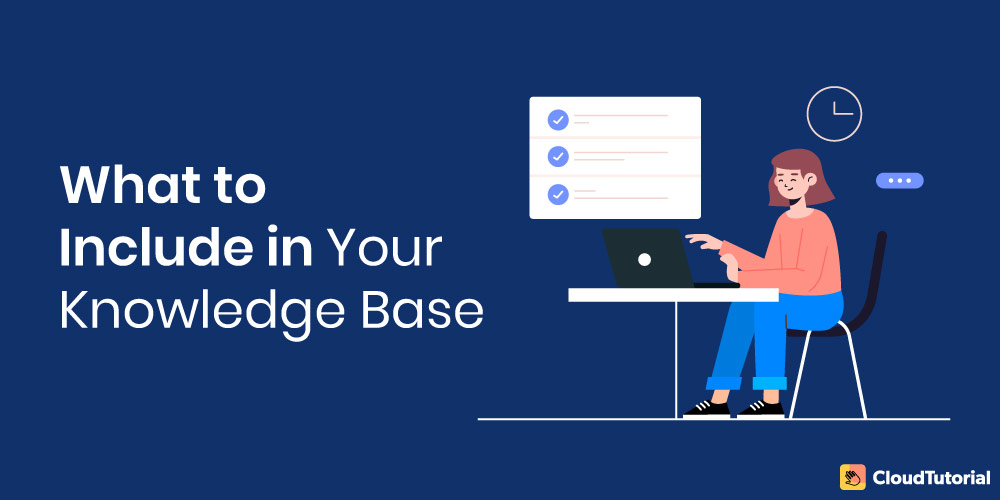
You may have some content that you can use for creating an internal knowledge base. It can be annual reports or policy information. You can also add content whenever a question arises within the company.
You can start with creating content that answers your employee’s common questions. Check the internal tickets and get content ideas from there. Here are some of the approaches:
- Review your employee’s support tickets. It is the best record for identifying the pain points and issues of an employee.
- Use content cues for reviewing support tickets. Write knowledge base articles based on it.
- Ask your customer service to write articles based on the support tickets they get.
Support agents can describe how to troubleshoot specific problems. Add labels, such as patch and troubleshoot to it appears in the search results. The employees can search for this content and won’t need to raise a support ticket. Here are some examples to look at:
-
CloudTutorial
CloudTutorialBest for incorporating a robust knowledge base
Rating:4.3/5
CloudTutorial provides the company and its employees with a simple-to-use knowledge base. It is the best choice to manage all types of files and information in organizational memory. With its effective traits and tools, you can generate a help site for users who are seeking any sort of company information. Also, you can add users, create a custom role, or give them predefined roles depending on your requirements.
Below are some of the vital features that let you create an intuitive knowledge base in simple steps:
- Allows segregation of data through categories and subcategories
- Create custom domains with SSL security parameters on your website
- Create multiple internal knowledge bases for your company’s website
- Enables your new employees to learn about the latest innovations in different technologies
- Customize contact forms
- Comprises robust customer service solutions based on customer FAQs, queries, and company knowledge
CloudTutorial is the best choice to manage all types of company information from one place.
Want to Store All Important Data in a Centralized System?
CloudTutorial is a robust knowledge management platform that provides a centralized knowledge base for the users.
-
Document360
Document360Best for facilitating team collaboration
Rating:4.7/5
Document360 lets you create unique documents for different departments of your organization. It is compatible with various third-party integrations.
Document360 is an ideal tool for managing large lists of documents. You can use it to create a private team knowledge base, self-service knowledge base, and standard operating procedures. Here are some unique features of Document360:
Here are some of its best features to look at:
- Supports SaaS platform for the regulation of diverse documents
- Ease to produce, contribute, and publish a self-service system
- Maintain multiple versions
- Advanced analytics and reporting
- Markdown editor
- Comes with functionalities for categorizing the documents
- Robust search capabilities
-
Confluence
ConfluenceBest for collaborating and sharing knowledge
Rating:4.0/5
Confluence has a robust search engine to provide easy access to all information from one place. It’s ideal for SMEs, small startups who give priority to the database – an internal knowledge base. Confluence supports pre-made templates for creating and publishing knowledge base documentation and articles.
The following are some of its crucial features:
- Organized workspaces
- Best practice templates
- includes a rich text editor
- integrates with Jira Software and Jira Service Desk
- Enterprise-level support
- powerful collaborative editor
- Compatible with the word document
- Well organized for finding information quickly
Tettra
TettraBest for upgrading the corporate wiki
Rating:4.5/5
Tettra is a knowledge base that arranges your dispersed company information and files. It was created to be smart, connected, and simple. It has integrations with numerous tools that your teams can rely on including GitHub, GSuite, and Zapier. You can build a knowledge base that comprises help articles and FAQs to help your knowledge workers and customers.
Below listed are some of the best features of this knowledge base platform:
- Quick integration with the tools you are already exercising
- Save time and effort by creating standardized templates
- Assign roles to people with complete or restricted access
- Gain insightful analytics on the pages’ performance
Zoho Desk
Zoho DeskBest for CRM and help desk management
Rating:4.4/5
A knowledge base tool, Zoho Desk, is a cloud-based platform from Zoho Corporation. Zoho Desk IT system permits you to allot tasks and organize alerts on help desk tickets with greater ease. It caters to companies of all sizes. With this software, you can administer all your customer support activities very efficiently.
Following are some of the vital features of this knowledge base tool:
- Produce and publish support knowledge base articles easily
- Augmented customer support team collaboration
- Effective CRM integration
- Efficient work modes and response editor
- Contextual AI – Zia
- Dashboards to monitor performance
Want Your Users to Get Answers from Your System?
CloudTutorial helps you create a knowledge base that provides answers to your users’ common queries.
HelpJuice
HelpJuiceBest for Content management
Rating:4.4/5
Helpjuice is a cloud-based KMS that assists enterprises develop and upgrade knowledge bases. It lets your company centralize all data in an exclusive knowledge base and permits every user within the department to access its information. This platform encourages and empowers consumers to solve doubts, resolve issues, and self-serve without having to connect with a customer service representative.
Some features to consider about this software are:
- Easy content management system
- Facilitates team collaboration
- Control who sees what, and set custom roles and permissions
- Data management and categorization
- Full-text search
- Decide what needs to get solved
- Formulate a knowledge management strategy
- Devise an implementation plan
- Choose an ideal knowledge base software
- Create your internal knowledge base
- Typo detection
- Password-protect knowledge base
- Advanced editor
- Smart search
- Tailormade FAQs
- User management
Searching for a reliable internal knowledge base software takes time but will be quite beneficial for your company. CloudTutorial is one of the best knowledge base examples that offer a standalone, robust knowledge base for the companies. It can meet all your demands.
We, at CloudTutorial, aim to provide a collaboration-friendly, intuitive platform with a powerful search engine to deliver the best internal database. Visit the website to learn more about CloudTutorial features and pricing plans.
Try it out before you decide.
Create a test article NOW!
Using this tool, all you have to do is add your first test article and see how it looks. Now, you don’t have to sign-up or login into CloudTutorial software just to check how your first article appears.