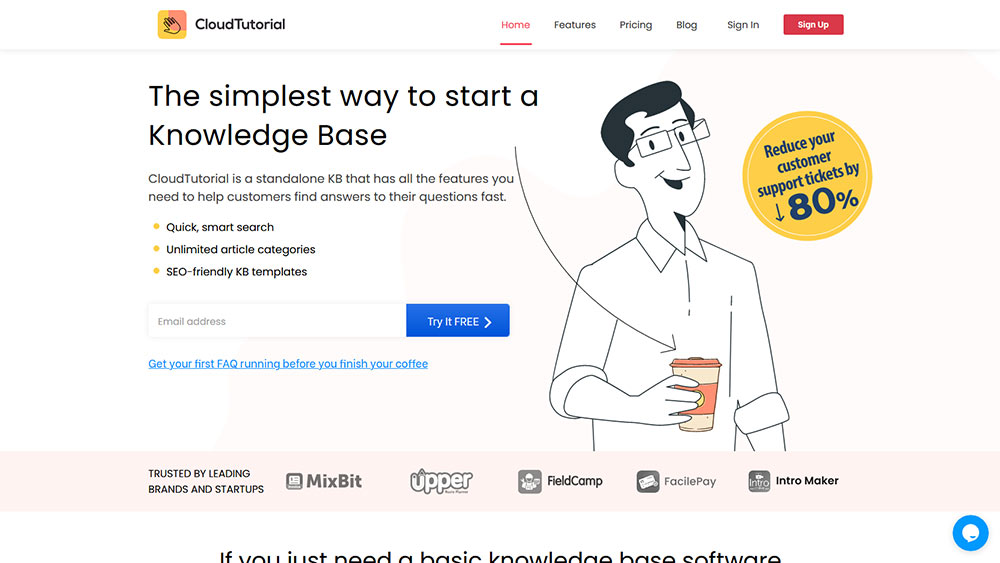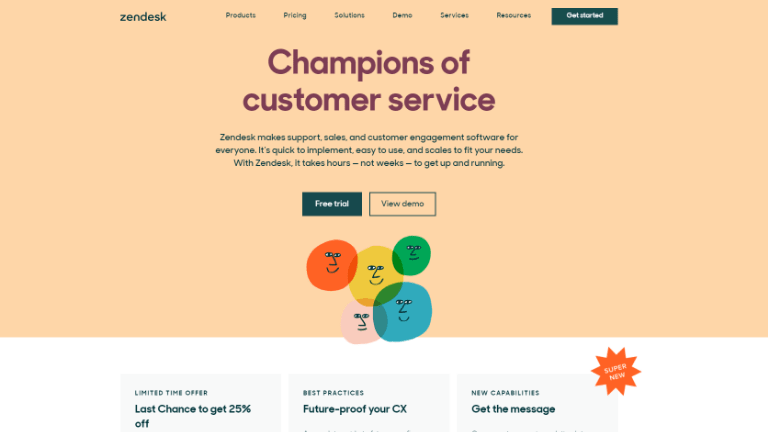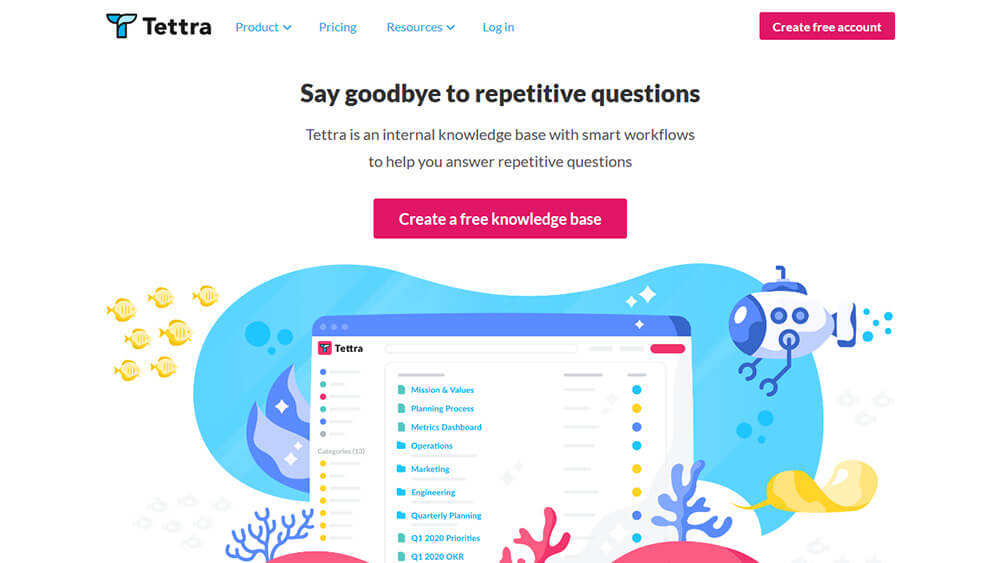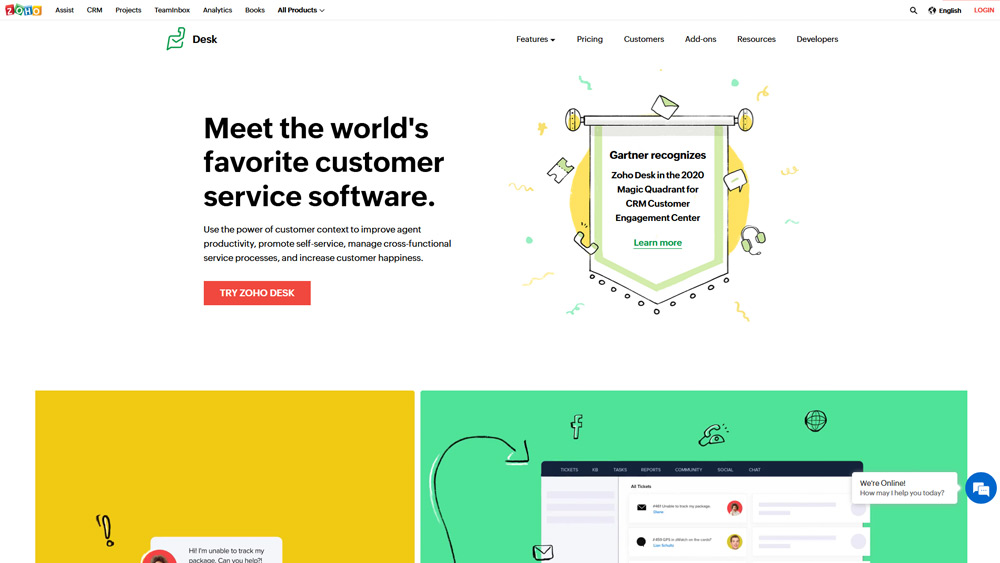A knowledge base has become an essential tool in today’s business. Especially for software startups as they do not have as much staff to allocate for manual support, but they want their quality of support and onboarding to be top-notch.
Fact: Of all the self-service options, customers prefer a knowledge base (source)
Whether you are a startup or an enterprise-level company, deciding on which knowledge management software will suit your needs can be a tricky task, that is why we are here to help. But first, a little about why a startup should have a knowledge base software for startups.
Table of Content
Reasons You Should Have a Knowledge Base for Your Startup
User experience has become a pillar of modern business. Good or bad customer support can make or break a business, respectively. This is where a knowledge base software comes into help.
Easy Onboarding
Instead of onboarding every client manually and explaining the same steps repeatedly to different customers, a help desk software can have the onboarding documents and knowledge articles in the knowledge management system for the clients to follow. This makes the onboarding process easy to follow and frees up your time for more important tasks.
Quick resolution to the problem
Every customer wants their issues to be resolved quickly and efficiently. No one in today’s age wants to log in a customer support ticket and wait for the answer to come in, or call a helpline and wait for someone to pick up and keep forwarding you to the new support team member.
This is where the self-service knowledge base comes in handy. As soon as the customer starts typing in the problem, the knowledge base shows the solution article immediately, without the need for any human intervention, hence solving the issue immediately.
Pro Tip: Even if your knowledge management solution has all the answers, sometimes all a client needs is to talk to a human. Always add a chat or talk to us button at the bottom of the knowledge base content, giving customers easy access to the contact center.
Actionable analytics
Another reason to have a knowledge base software is analytics. Almost all Knowledge bases offer some level of analytics that helps identify different useful metrics like:
- If customers are really reading the knowledge base articles or not?
- What are the most searched inquiries that do not have answers in your knowledge base?
- If customers are reading the whole article or skipping a few steps?
- Are they finding the content helpful?
Analytics like the ones mentioned above will help to take action and modify the knowledge engagement platform accordingly, resulting in a better customer experience.
Better SEO
One of the added benefits of knowledge bases is better to search engine optimization. If your content is useful, users are reading it, finding it useful, and engaging with the company; search engines start ranking it better, potentially leading to more customers for the startup.
Build an advanced knowledge base for your customers and give them answers fast – real fast.
Take your app and help center to the next level with CloudTutorial.
Knowledge Base for Start-ups: Tips and Best Practices
Here are a few best practices you need to follow for your knowledge base.
- Think of each customer as a beginner and then create your helpsite. Your company knowledge base is where the customers come in to get their questions answered. Your goal should be to make documents that explain everything in proper detail, i.e., there is no confusion.
- Segregate Your articles in a way that is easy for the customer to read and implement. Add headings, so it is easy to navigate. Add anchor text, i.e., if a reader wants to jump to a specific portion of the article. Add tags and categories.
- Try to relate to your customers and answer questions they typically have. For example, “Benefits of adding a subcategory” would be more relatable to your users if your heading is “Why creating a subcategory is beneficial?”
- The visual guide always has its advantages over the written word. Add images, screenshots to your documents as it makes it easier for the users to understand. Add videos as well, if possible.
- Content management is a necessary next step once your knowledge base is live. Assign someone responsible for the whole ordeal and make them in charge of the knowledge base website.
- Once your self help support system is life, use google analytics (or any kind of analytics) and use the provided information to constantly improve your customer support system.
5 Knowledge Base Software for Start-ups
Now we know why knowledge management software is important for startups as well as enterprise companies. Let’s look at the best knowledge management software out there.
CloudTutorial
If you are a startup with a tight budget but do not want to compromise on quality, CloudTutorial is a perfect fit for your knowledge management software.
CloudTutorial setup is easy and has a very minimal learning curve. You can start by creating a simple onboarding process and keep on improving as you go. Our advanced text editor can help you create knowledge-sharing articles with screenshots and videos that will make it easier for the customer to navigate through.
The knowledge base also has an AI-based search engine that makes it easier to search the website for a specific solution. Even if the user searches with wrong spellings, our systems adjust the results accordingly.
Other useful features include:
- One account for multiple projects.
- Bulk import old data / FAQ/documents.
- User feedback buttons at the bottom of every self-service support page.
- Create as many categories/subcategories as needed.
- Advanced reporting and analytics.
- Multiple roles to a single account based on the project.
You can also change the design of the knowledge base to match your startup’s look and feel.
Price:
- Free: $0 Per Month
- Bronze: $14.99 Per Month
- Silver: $49.99 Per Month
- Gold: $99.99 Per Month
Build an advanced knowledge base for your customers and give them answers fast – real fast.
Take your app and help center to the next level with CloudTutorial.
Zendesk
Zendesk is considered one of the top customer support systems available in the market. It has the knowledge management tool as a part of it.
You can create your company’s knowledge management solution using Zendesk, but it might require some professional help, as the setup process is not as simple as CloudTutorial.
Zendesk enterprise platform has an AI-based suggestion system that suggests useful articles based on the search query. This AI is helpful for both customers and the support team, as it suggests useful articles when the support team is in the middle of the discussion with a client. This feature makes it easier for the support team to suggest a solution to the problem.
Other than a knowledge-sharing platform, Zendesk also offers:
- Omnichannel support via social media, chat, email, support ticket, etc.
- Shared owners of a support ticket from different teams.
- Private messages on a support ticket that only the internal team can see.
- Useful reporting to get actionable items.
- Clean user interface.
Zendesk also lets you create community forums to engage tens of thousands of customers in healthy discussions and give answers to questions asked by other customers.
While Zendesk is suitable for growing teams in need of collaboration tools, it might not be a good fit if you only need their knowledge management software. But if you are already using Zendesk’s other modules, there is no need for any hesitation.
Pricing
- Suit Team: $49 Per Month
- Suit Growth: $79 Per Month
- Suit Professional: $99 Per Month
Tettra
Tettra is a wiki tool to organize all the company knowledge. This is a knowledge base platform that focuses on helping companies that are in the scaling phase.
Its simple UI helps create a centralized platform where you can browse and place all your companies knowledgeable items like documents, guides, videos, etc.
Tettra’s powerful search helps you find whatever document you are looking for. The search indexes titles, all headers, and page content which helps find the required information easily as no need to search for exact titles or file names.
Integration is also a strong suit of Tettra, as you can integrate it with popular tools like Slack or Gsuite. The integration allows you to search for the whole document management platform through Slack, set permissions using G Suite, and notify staff accordingly using the same tools.
The project management features let your employees collaborate and help each other out.
Pricing:
Starting: Free
Scaling: $99 Per Month
Enterprise: Talk to customer services
- Proprofs
Suitable for small businesses and enterprises equally, Proprofs knowledge base is a simple tool suitable for both internal self-help and for customers.
Like other good knowledge management systems, you can set it up within minutes without the need for any technical help. You can use already created templates to set up the whole thing or create from scratch, whatever is needed.
To make it an internal knowledge management software, you can set up rights to who can view the page or the entire system.
With 100+ integrations available, Proprofs makes it easier to collaborate, analyze and create.
Pricing:
Starts: Free
Essentials: $576 per year for 200 Pages
Premium: $960 per year for 200 Pages
Zoho Desk
Zoho desk is considered one of the best knowledge management software in the market. It is one of the oldest knowledge management tools, which means they have the most feedback from the customers, hence a refined end product.
Zoho desk offers its own knowledge base tools plugin that can be embedded with your website and mobile app for better DIY support. You can also manage multiple brands using the same account, no need to create a separate setup for each product.
Other than knowledge management solutions, Zoho desk also lets you create a forum where you can engage with the customers. Zoho desk also provides customer support ticket solutions if needed.
Pricing:
- Free: $0 up to 3 agents
- Standard: $12 per user Per Month
- Professional: $20 per user Per Month
- Enterprise: $35 per user Per Month
FAQs
It depends on your knowledge base platform. Most of them do offer integration with the WordPress website but inquire about this before finalizing your content creation and sharing platform.For some platforms (like HubSpot) this is true, but for others, no. Do inquire about this when finalizing your tool.
Conclusion
Businesses nowadays can increase their customer experience by using a documentation platform that can help the customers when needed.
I hope with the help of this article, you will be able to know what are the best practices you can follow to create a knowledge base for your startup, how to create knowledge base articles, and which knowledge base has the required features you can use for your startup.
Try it out before you decide.
Create a test article NOW!
Using this tool, all you have to do is add your first test article and see how it looks. Now, you don’t have to sign-up or login into CloudTutorial software just to check how your first article appears.