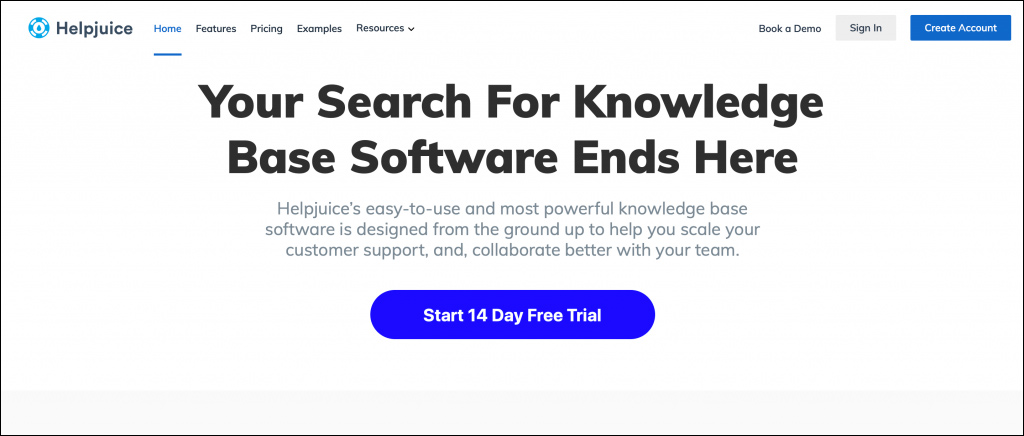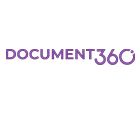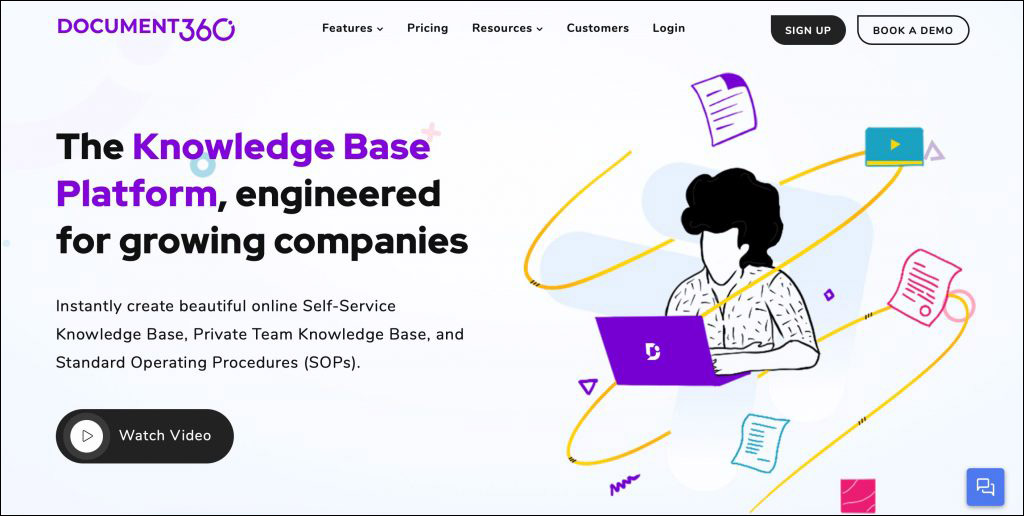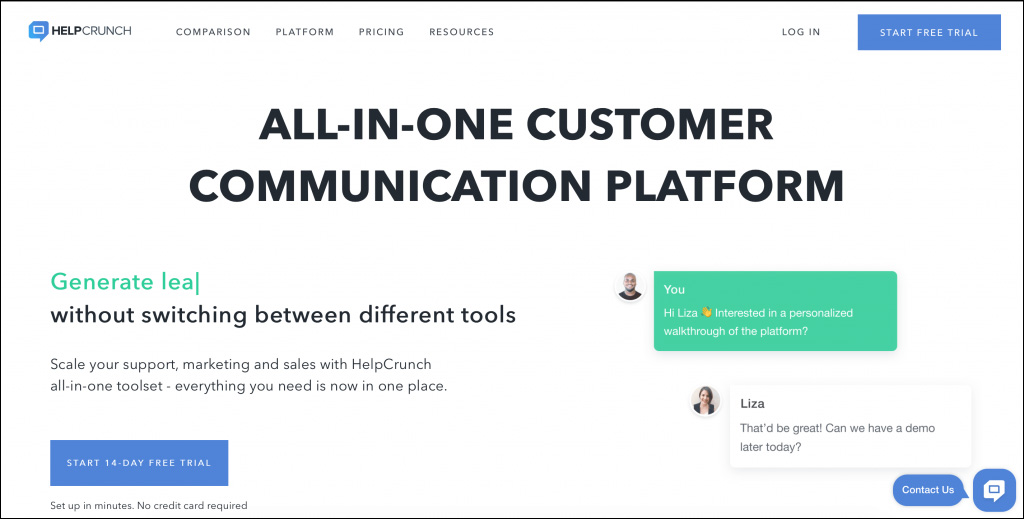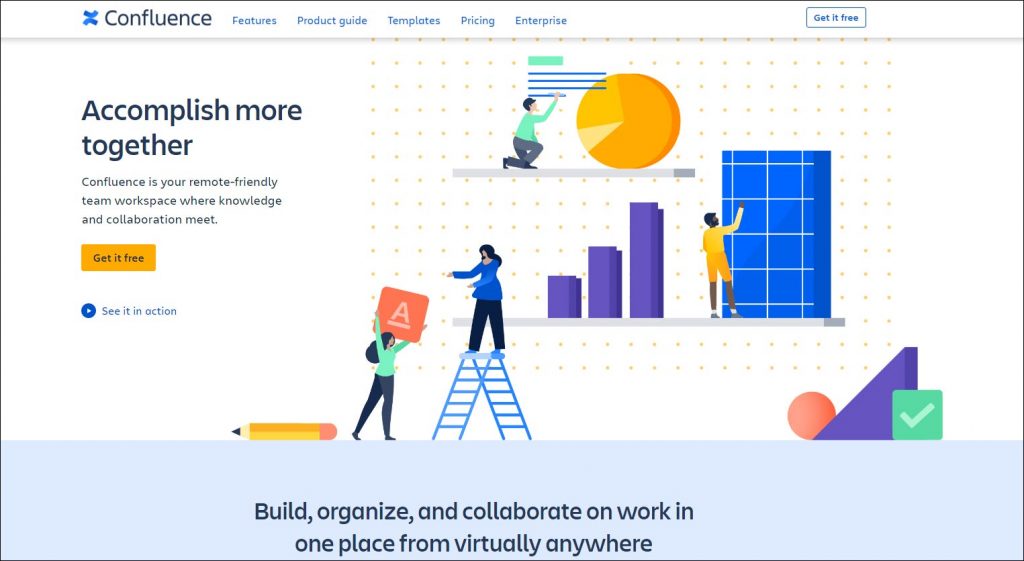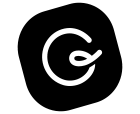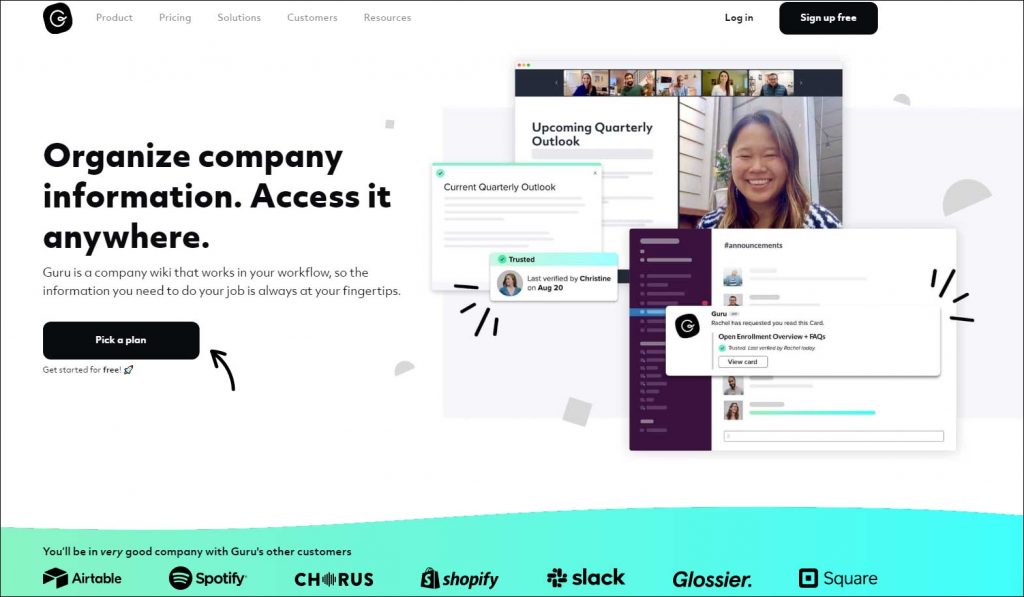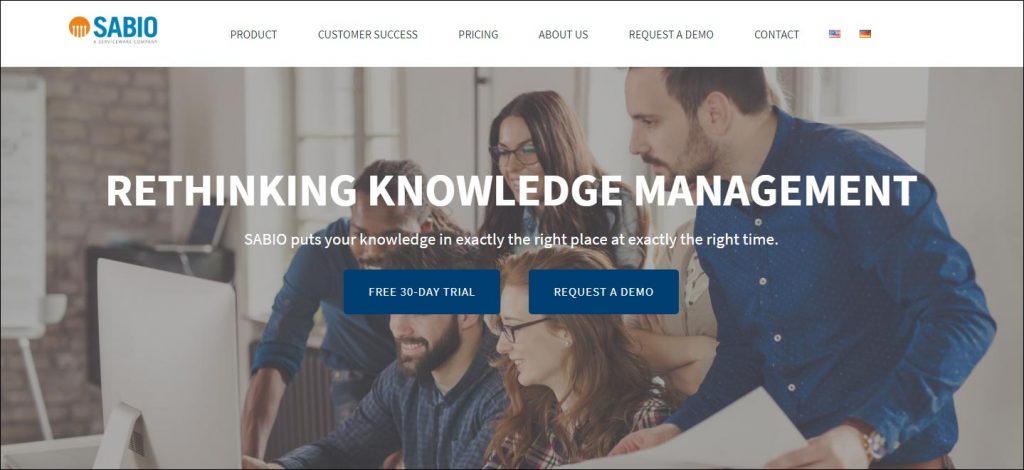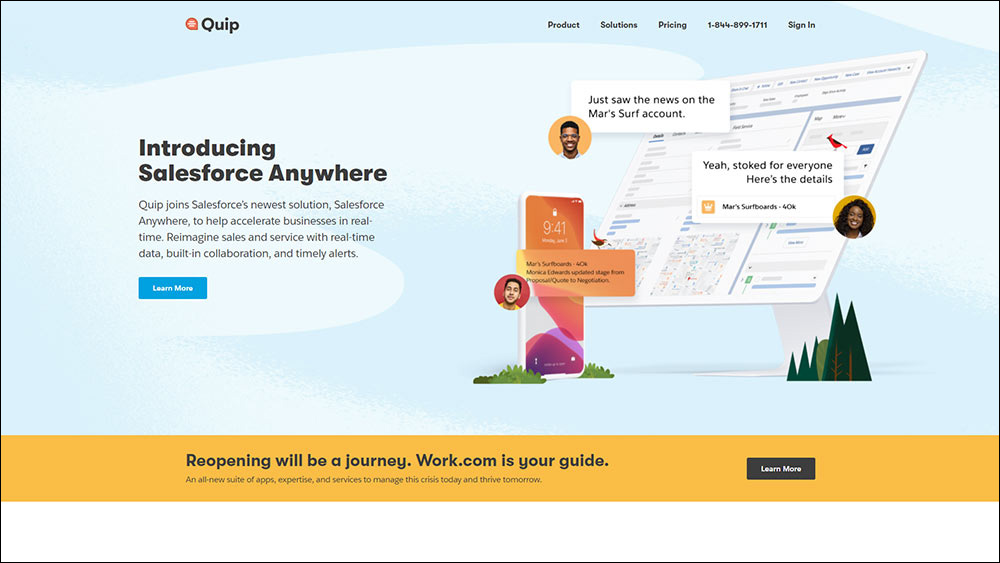As remote working is gaining traction these days, your organization needs knowledge management tools (KMTools) to achieve accurate knowledge management processes to help share knowledge and information among the employees to a great extent. Knowledge bases ensure your teams always have the information they need to best complete their assigned duties.
Table of Content
The primary reason that makes your business deficient is lacking proper knowledge. You and your employees must have appropriate knowledge about the business requirements to be at the top of the game. Let’s get an in-depth understanding of the Knowledge Management Tools required to attain maximum collaboration.
What is a Knowledge Management Tool?
A knowledge management tool is a way to organize the information to help both the organization and employees access and distribute information among each other quickly.
This tool helps resolve data silos that frequently occur by performing data pooling into one collective resource, and the users can quickly find the information. It’s regularly used to ensure knowledge gaps are avoided for employees.
Knowledge Management Tools have interactive content creation solutions that include content management to as a significant priority for both your customers and employees.
The tool possesses customer self-service options that enhance the customer experience as the users can smoothly grab the effective solution irrespective of calling the support representatives.
So, without further ado, let’s look at the best tools for knowledge management.
13 Best Knowledge Management Tools Compared
Here, the top learning management systems are compared based on user rating, USPs, and key key features. From this comparison, an apt decision on selecting a knowledge management tool can be made easily. From the table presented here, an apt decision on selecting a knowledge management tool can be made easily.
| Knowledge Management Tool | Ratings | Price | Features |
|---|---|---|---|
| CloudTutorial | 4.3/5 |
$19 – $99 per project/month |
|
| Bit.ai | 4.6/5 |
$8 – customized plans per member/month |
|
| HelpJuice | 4.4/5 |
$120 for 4 members/month – $369 for unlimited members/month |
|
| Document360 | 4.7/5 |
$49 – customized plans per project/month |
|
| HelpCrunch | 4.7/5 |
$12 – customized plans per member/month |
|
| Atlassian-Confluence | 4.0/5 |
$5 – customized plans per member/month |
|
| Guru | 3.0/5 |
$5 – $20 per member/month |
|
| Sabio | 4.8/5 |
$8 – customized plans per member/month |
|
| Quip | 4.2/5 |
$10 – $100 per member/month |
|
| ProProfs Knowledge Base | 4.6/5 |
$ 30- customized plans per author/month |
|
| KBPublisher | 4.2/5 |
$19- $179 per month |
|
| Scribe | 4.9/5 |
$23 – customized plans per user/month |
|
| Zendesk | 4.4/5 |
$49-$215 per agent/month |
|
CloudTutorial
CloudTutorial
Best FAQ Software
Rating: 4.3/5
- Fully customized knowledge base platform
- Create categories and sub-categories
- Add team members
- Customize HTML/CSS option
- Customize contact for
- Get in-depth reports
Bit.ai
Bit.ai
Best for Project Management
Rating: 4.2/5
- Accessible to Use Smart Editor
- Support Smart Workspace for Project Management
- Smart Search Function
- Support Organizational Knowledge Management Content Library
- Document Tracking, Password Protection, & Data Security
HelpJuice
HelpJuice
Best for Content Management
Rating: 4.4/5
Top Features:
- Full-Text Search
- Comprehensive Knowledge Base Management
- Self-Service Portal
- Easy Management of your Content
- Effective Platform for Knowledge Sharing
HelpJuice possesses an impressive customization tool that helps the users or customers of any industry make a perfect selection of the knowledge-based platform’s designing perspective. This management tool (knowledge) includes the styling options that offer user-friendly layouts to the readers or customers and makes something relevant to get back to the previous knowledge-based post when required.
Bottom line:
HelpJuice allows the authors to work together with efficient communication skills on the available new posts and smoothly share page reviews. Additionally, HelpJuice offers analytics and reporting, enabling organizations to monitor the effectiveness of their knowledge base and determine the potential areas for development. To opt for various vital features, you need to pay a huge amount, which is not always feasible for small-sized projects.
Document360
Document360
Best for Team Collaboration
Rating: 4.7/5
Top Features:
- Customized Markdown Text Editor
- Supports Discussion Boards
- Categorization Features
- Knowledge Base Management
- Integrations with a Large Number of Database
Document360 is a robust knowledge base tool with impressive subscription plans as per the organization’s budget and work experience. It is one of the responsive knowledge base software that integrates with other tools such as Zendesk and Salesforce. Specifically, the large teams’ best choice is having impressive collaboration features of the knowledge bases. Also, it works on both internal and external knowledge base categories by providing a comprehensive solution for knowledge management.
Bottom line:
This knowledge management system allows customers or companies to create thousands of knowledge base sites for various projects. Such collaborative features come along with the highest subscription charges and interested customers can request a quote by visiting the Document 360 website.
HelpCrunch
HelpCrunch
Best for Content Management
Rating: 4.7/5
Top Features:
- Manual Change SEO Based Info
- Support collaboration between teams
- Follows Decision Tree Approach
- Full-Text Search
HelpCrunch is an efficient and easy-to-use customer communication platform that supports attractive knowledge base functionality. It offers additional features such as live chat, email, and knowledge base tools, as well as analytics to track usage and customer satisfaction. It has an impressive subscription plan, including the primary, modern, and innovative tool with plans starting from $12 per month.
Bottom line:
With HelpCrunch WYSIWYG text editor’s help, one can quickly create articles for customer support to become relatively easy. Such features come with a charge that sometimes seems too expensive for a small-scale project.
Atlassian-Confluence
Atlassian-Confluence
Best for Forming Internal Knowledge Portal
Rating: 4.0/5
Top Features:
- Supports Templates for Multi-Purpose
- Analytics and Reporting
- Supports Anonymous Access
- Collaboration Tools
Atlassian is the perfect knowledge management software designed explicitly for project managers that use the Agile method. JIRA is one of the leading issue tracker software that works behind Atlassian.
It includes an interactive knowledge management software designed explicitly for an internal knowledge base portal, namely ‘Confluence,’ that stores the information, notes, and plan calendar for the company.
Bottom line:
Atlassian’s Confluence facilitates document management, real-time collaboration, version control, and commenting with much ease. However, for collaborating multiple users into the system, sometimes it gets crashed.
Guru
Guru
Best for Storing and Retrieving Datal
Rating: 3.0/5
Top Features:
- Regular Reminders for Knowledge Base Updates
- Supports Reporting and Analytics
- Possess Web Application and Browser Extension
- Live Chat Support
Guru, the best cloud-based knowledge management system, helps the company’s data store and retrieves it together from one place. It involves using Artificial Intelligence (AI) that allows your agents to suggest information and helps the team avoid searching for data during a service interaction. It is well-known for its responsiveness as it uses Machine Learning technology to upgrade the business performance to a great extent.
Bottom line:
Guru helps the business upgrade the daily task and workflow to work as per the time and function. It enables them to quickly find and share the information they need to get work done, thus streamlining the work processes and increasing overall productivity. Sometimes it seems a bit difficult to incorporate all its vital features into the project management.
Sabio
Sabio
Best for CRM Support
Rating: 4.8/5
Top Features:
- Easy to Use, Deploy, and Administer
- Ticketing App Integration
- Decision Tree
- Effective API
Sabio follows an effective knowledge management policy that helps the organization to deal with constant system updation. It offers a user-friendly platform for developing and maintaining articles, FAQs, and tutorials. Several industries can use this software, including customer service, HR, and IT. This search tool uses the “Tree” structure that makes it easy for users to search for their related articles or content in the knowledge base.
Bottom line:
In Sabio, the user experience is robust because the suggestion of the various contents works as per the available user’s goal. However, while collaborating on a project, you may sometimes come across various bugs hampering your workflow.
Quip
Quip
Best for Content Creation
Rating: 4.2/5
Top Features:
- Event Management
- Group Management
- Discussion Board
- Impressive Content Management
Quip is a cloud-based collaboration and knowledge management platform that helps the organization’s employee or business create or upload new knowledge base articles with ease. This software helps improve team communication, streamline business operations, and increase overall productivity. Quip has a subscription-based pricing model, with plans starting from $30 per user per month.
Bottom line:
Quip plays a vital role in content creation, allowing the team members to work together using internal chat functionalities. Nevertheless, while working collectively, this tool gets crashed and team productivity gets hampered.
ProProfs Knowledge Base
Top Features:
- Enable public or private access
- Offer self-service knowledge base 24/7
- Boost team collaboration
- Enhance employee onboarding
ProProfs Knowledge Base is a cloud-based knowledge management software that allows organizations to create and manage a comprehensive online knowledge base for customers and employees. It offers a simple platform for building articles, frequently asked questions, lessons, and tools like advanced search functionality and statistics to monitor usage. The platform facilitates support and raises client satisfaction.
Bottom line:
ProProfs is most recognized for its online quizzes. Nevertheless, besides their tests, they also offer a knowledge base and other business documentation solutions. You can get a free trial of this extensive solution line and monthly rates of as little as $30.
KBPublisher
Top Features:
- Improved customer service
- Employee support
- Centralized database of knowledge
- Rapid problem-solving capabilities
A web-based knowledge management tool called KBPublisher helps organizations to create and manage a centralized knowledge source for their clients and staff. It has user administration, analytics, search functionality, and article-organizing features. KBPublisher is a productive approach for storing and sharing knowledge and helps increase overall productivity.
Bottom line:
KBPulisher is a very simple tool for building knowledge bases. It provides its services for a one-time fee in contrast to other solutions, which typically need consumers to sign up for a monthly plan. They also offer discounted rates for academic and nonprofit applications.
Scribe
Top Features:
- Centralized repository of knowledge
- Quick and relevant comprehensive search
- Enable team collaboration
- Track knowledge usage with advanced analytics features
Scribe helps organizations store, manage, and share information. This software allows teams to streamline their knowledge management process by reducing support time and improving customer satisfaction. With Scribe, businesses can ensure that information is easily accessible and up-to-date.
Bottom line:
Scribe is a knowledge management software solution for internal staff members and notable customers of any firm. It helps businesses to develop employee training materials and standard operating procedures. You can also develop a comprehensive information base for your clients.
Zendesk
Top Features:
- Comprehensive analytics
- Easy integration capabilities
- Provide extensive training materials
- Great customer support
One of the popular customer service software solutions is Zendesk, which is utilized by some of the biggest businesses in the world. It provides a knowledge base that can target customers or staff. The knowledge base capabilities of this tool include content management, analytics, user feedback, full-text search, and customizable branding.
Bottom line:
Zendesk is an easy-to-use software program for businesses wishing to handle all of their client inquiries in one place. To benefit from the additional flexibility, it can also integrate with other business software.
Top Features:
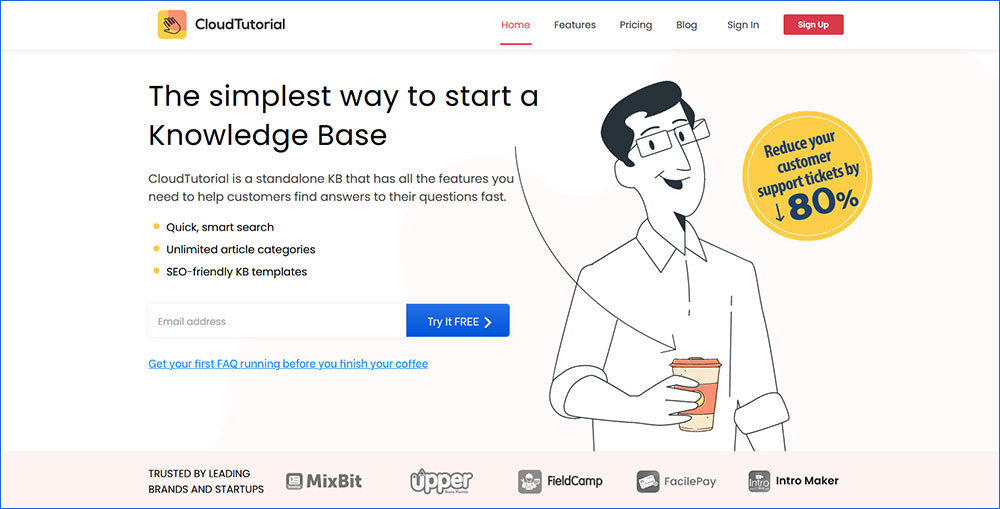
CloudTutorial is a knowledge base software that helps to engage learners and enhance the employee learning process. Its purpose is to help your customers find answers to their queries with ease. Moreover, it aims to reduce your customer support ticket by 80%.
You can create your custom domain and do branding with your name. It helps in importing files in-between categories and provides Auto SSL. It has a customized contact form that permits you to edit diverse fields in this form as per your requirements.
With CloudTutorial knowledge management systems, you can offer the best support experience to your customers. It’s user-friendly and easy to use and collaborate with your team. Ultimately, it will help organizations improve the effectiveness of their training programs and achieve better learning outcomes.
Bottom line:
CloudTutorial is a cloud-based knowledge management tool (KMT) that helps you create SEO-friendly knowledge base templates with unlimited article categories. Being a knowledge management software solution, it does not work as a document collaboration platform like Google docs.

Want To Create An Effective Knowledge Base With Ease?
CloudTutorial helps you create a robust knowledge base that enhances overall productivity.
Top Features:
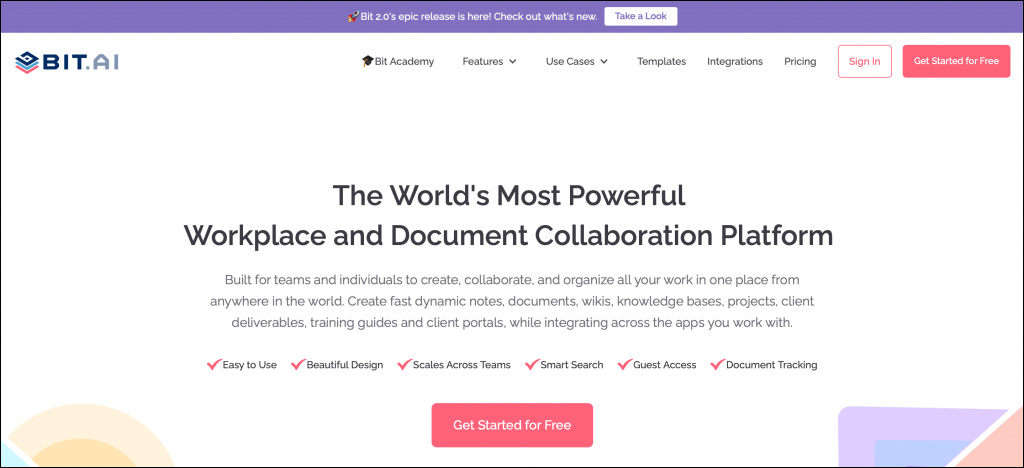
Bit.ai is a perfect knowledge management tool that helps the team members in an organization to share, track and manage the organization’s information in one location. It integrates with some popular tools such as Google Drive, Slack, and Trello, making it easy for internal teams to work together and access the information they need. This knowledge of management tool includes a Bit smart document that allows us to perform project management, brainstorming functionalities, proposal creation, and knowledge-sharing capabilities to a great extent.
Bottom line:
Bit.ai holds a good record when it comes to data creation and sharing in huge projects. Your team can easily connect and collaborate before making informed decisions. However, this facilitation comes with a hefty price.
These were the leading knowledge sharing tools that help the organization share knowledge and information to gain insight into types of knowledge management.
Moving ahead, let’s have a quick look at the benefits of using such powerful tools in your organization.
Benefits of Knowledgement Management Tools
The knowledge base platforms are of two forms – stand-alone solutions and all-in-one customer support solutions. If the organization opts for an all-in-one solution, just make sure the knowledge base integrates with other channels as per the organization’s customer support.
The article sharing is possible by accurate support reps where the customers can quickly find answers. No matter which best practices the organization uses for knowledge software, the features for such inspiring knowledge management tools are a mandated thing.
Customized Customer Service Interactivity
The service agents can use the readily available customer data to have an impressive and attractive customer experience. Consider the scenario that your team uses a CRM database using a guide, so the team member can easily store the saved data for past customer interactions. Once the customer reaches your business, information recalling comes into action. It invokes impressive customer relationships to improve significant customer service experience.
Speedy Support Solutions
The primary purpose of the KM Tools in the organization is to make information available to all the employees by using a centralized location. It becomes relatively easy for employees and customers to resolve the issues, even complex cases quickly.
Only the employee knows the perfect place of the relevant resources, and customers typically make knowledge base solutions to resolve the complex roadblocks. Once the team provides a robust and quicker solution, it usually leads to higher customer satisfaction.
Lowered Service Volume
The customer service team can quickly grab the advantage by including awesome knowledge base on your organization’s website. The customer problems that are quite simple and intuitive do not longer need an agent to resolve them.
Instead, the customers can identify their solutions irrespective of phone picking or writing an email. Once such simple cases pop out from the support queue, the service team can ultimately spend extra time on complex and emergent issues.
Best Fit Text Editor
One of the most effective knowledge management initiatives is to make use of an impressive text editor. It helps the organization or employee to insert images, coding functionalities for video samples, and also deal with notes and tips writing capabilities to a great extent.
Business Performance Optimization
Knowledge management solutions help improve business efficiency and enhance the business value, irrespective of increasing its resources.
- Accurate reports to track how the articles operate related to views and helpfulness are pivotal.
- Typically, the customer aspires to search for the information in their language. So, the KM tools can quickly translate your knowledge management platform into various languages.
- The impressive customization options are available in the KM tool to customize its website with unique brand colors, logo, header images, CSS, and custom domain.
- The tool possesses strong SEO settings such that it leads to more convenience to find in the Google search engine.
Development of New Innovative Ideas
Keeping all the relevant information in one place makes it relatively easy for the teams or employee groups to grab the advantages of fetching new ideas to sort out complex problems.
With the invention of KM tools, the organization’s members get rid of the silos of understanding the problematic situations in the workplace.
Apart from such problems, using appropriate KM tools offers new opportunities for enterprises and employees too on a large scale. The organization grabs a chance to view the bigger picture of the business planning to make innovative proposals that can benefit its fundamental roles.
Multiple levels make this feature allow the organization to deal with impressive knowledge articles.
Create an External Knowledge Base Under Your Budget
CloudTutorial provides a cost-effective knowledge database for creating articles within the team.
Get Rid of Avoiding Repeated Mistakes
In this competitive business life, mistakes are an essential part of every employee. It’s not mandatory that our team’s decisions are the right ones, and it is one of the most critical challenges that many businesses face. To come out from this complex culture, the organization has strong visibility of what employees perform on the specific task is available quickly.
It’s not hard to see the internal benefits a customer relationship management system can deliver. Such knowledge management features provide optimum solutions to organizations to serve better services and products on a large scale.
To create knowledge base software, you need to follow the essential steps:
- Create your primary KM objective
- Be ready for change preparation
- Defining a high-level process
- Defining and prioritizing technological needs
- Assessment of present business state
- Understanding the importance of knowledge maps and Inventory
- Appropriate implementation
A knowledge management tool is a way to organize information to help both organization and employees so that they can access and distribute information among each other quickly. Knowledge management tools help resolve data silos frequently by performing data pooling into one collective resource, and the users can quickly find the information.
These tools possess customer self-service options that enhance the customer experience as users can smoothly grab the effective solution irrespective of calling the support representatives.
A specific plan of action defines how an organization’s management is well-maintained, like company information sources, data, and knowledge to enhance business productivity and its related efficiencies to the specific departments.
Knowledge management possesses four essential components, namely people, process, content/IT, and strategy. The organization uses people to perform leading, sponsoring, and sharing knowledge. Management and knowledge measurement are possible using impressive processes. The appropriate usage of the content and IT tools specific to connect perfect people to the ideal content. And this completely works well if there is a clear and documented business strategy to make responsive knowledge management software.
Conclusion
From this blog, the knowledge management tools list compiled, would make it easier for you to choose the right knowledge base for your business.
With the immense usage of knowledge management tools, knowledge managers can quickly grab the opportunities to understand and manage knowledge in a more smooth way.
We, at CloudTutorial, are dedicated to delivering the best knowledge management software that fulfills the business’ requirements in terms of search tools to provide customer information quickly.
Try it out before you decide.
Create a test article NOW!
Using this tool, all you have to do is add your first test article and see how it looks. Now, you don’t have to sign-up or login into CloudTutorial software just to check how your first article appears.