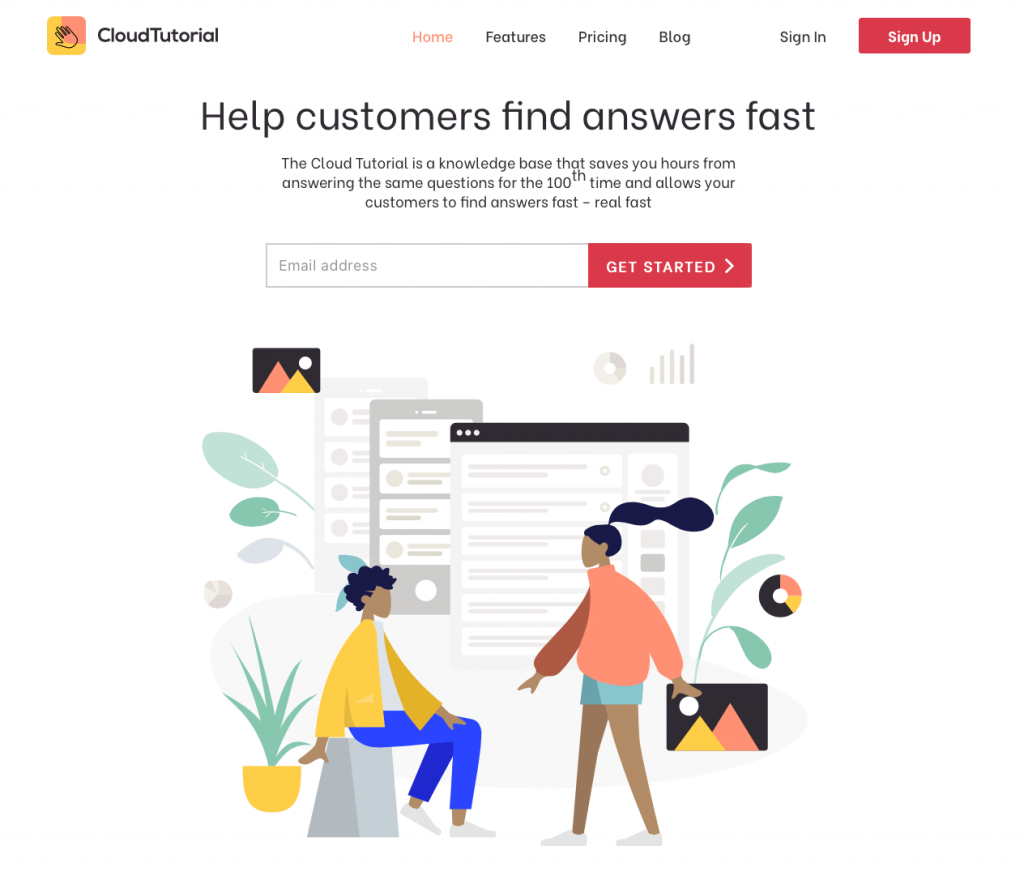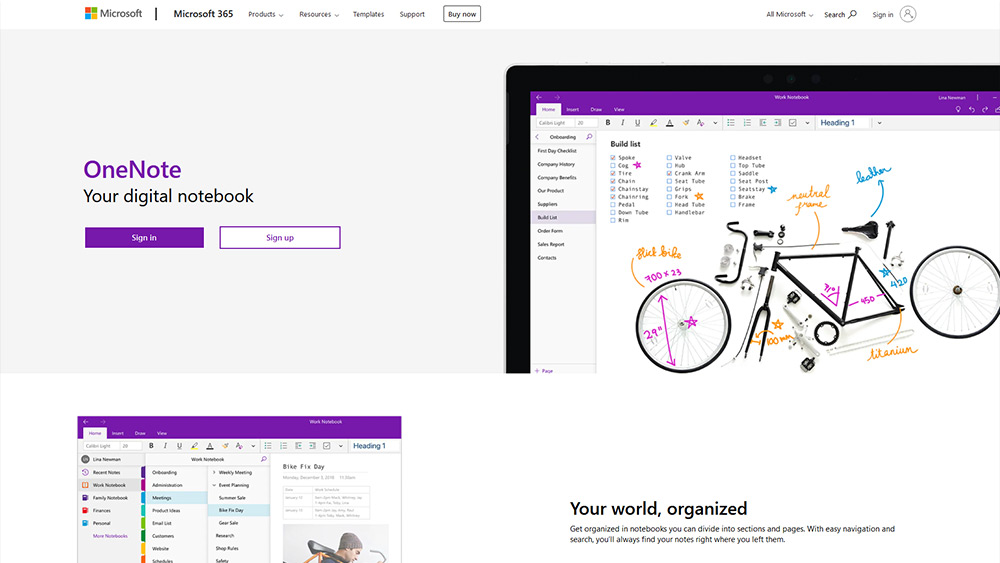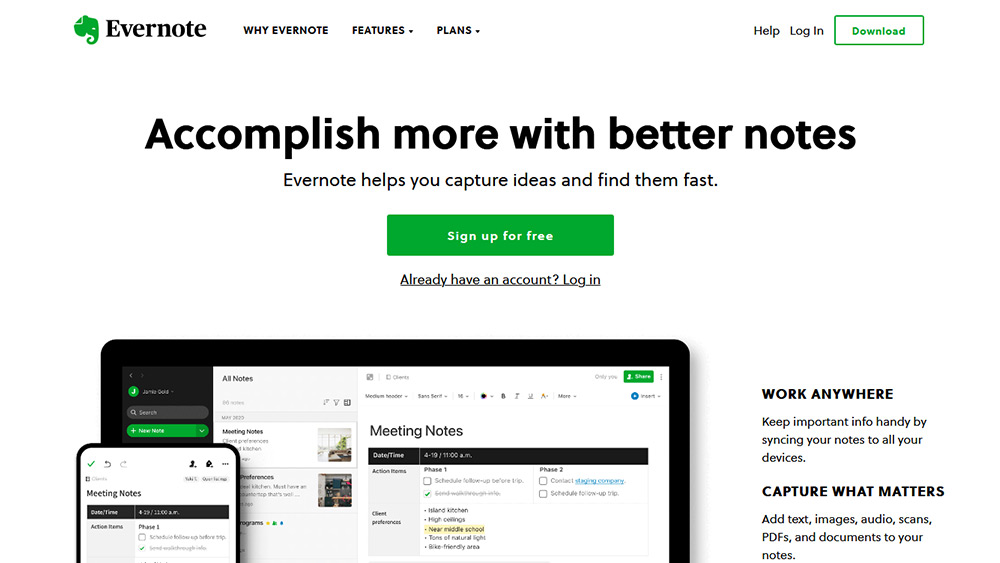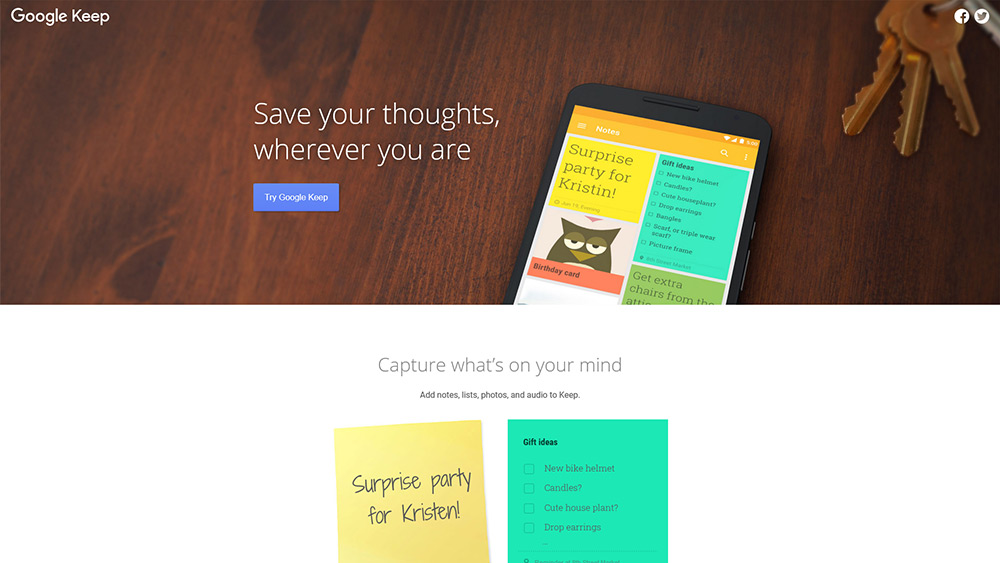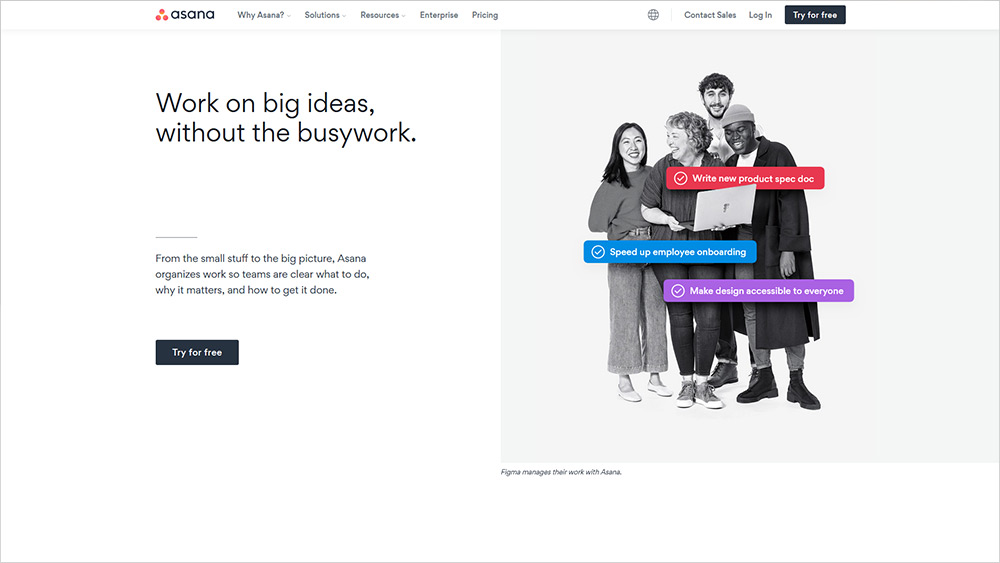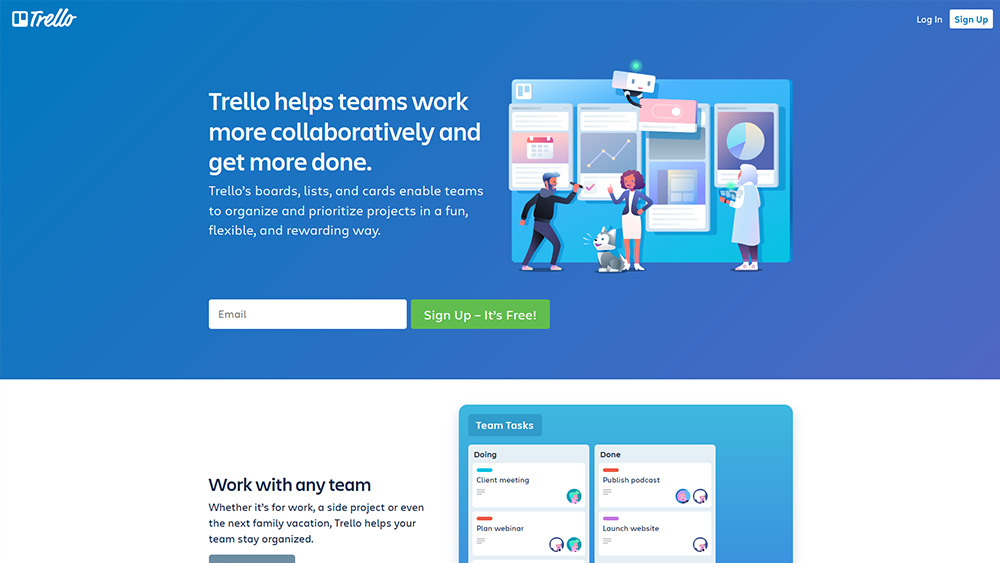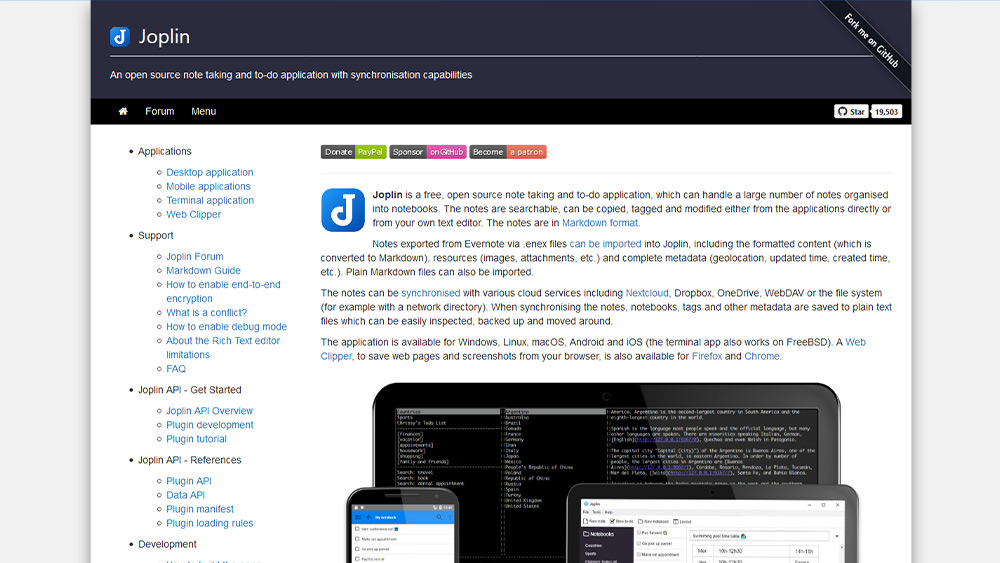Fact: 85% of employees are not properly engaged, resulting in $7 trillion in lost productivity (source)
This is where productivity app Notion tries to help. Whether you want to take notes, create and organize your tasks, or manage databases, Notion can help. But not everything is perfect, and Notion has its fair share of critics. This raises the question, what are the best notion alternatives? Let’s find out.
But first, a little about Notion.
Table of Content
What is Notion, and why is it popular?
Notion is a top-rated productivity app that can help your company’s work process. It is a single tool that can be used by the whole team, where they can take notes, read code snippets, plan projects, create roadmaps, documentation, tables and databases, and much more.
Notion is a popular tool because of a one window solution where company employees can:
● Create and share notes
● Create tasks and projects
● Create a company-wide wiki
● Create a content calendar
And much more.
But Notion has its fair share of problems and mishits as well. For example, it has project management features, but it is not a complete project management tool alternative.
Similarly, it is targeted at small individuals and small companies, but it can be a little complex for them; on the other way around, big companies can find it lacking a few features.
That is why we have compiled a list of the 7 best Notions alternatives you can use.
7 Best Notion Alternatives
A year ago, I found my team on the same path, i.e., to look for an alternative to Notion with a better documentation management tool and a cheaper note-taking app. I found quite a few, each having its advantages, so I compiled a list.
Here are the top 7 best notion alternatives:
-
CloudTutorial
The notion has its own Team WIki, where you can create and share documents. Still, if your focus is a knowledge base where you can create and share company-wide documents and policies, we recommend CloudTutorial as an alternative to Notion.
CloudTutorial, with a core focus on the knowledge base and knowledge base only, can help you solve internal problems and communication needs quickly.
With CloudTutorial advance editor, you can write help articles to help reduce communication gaps of the internal team. Adding comments can help team members communicate easily. The like and dislike button can check if the article is beneficial or needs an edit.
CloudTutorial’s advanced AI-based search engine is one of a kind. It makes sure the user gets the articles that they need to see in one workspace. Even if there is a typo, CloudTutorial can detect it and guide the search engine and the management tool to act accordingly. That way no user will miss out on the information that they search for.
You can create as many categories as you want and tag articles to help users search for specific content.
Pro Tip: Going overboard with the categories might not be the best idea. We recommend creating the main basic ones and then create lots of subcategories.
Easy integration with Google Analytics helps you see and analyze which articles are useful, i.e., if users are reading the whole thing or skipping a specific part. If you are not familiar with Google Analytics, then you can extract the basic data from the CloudTutorial admin panel.
Simply log into your account, and you can view details like the number of times an article has been read in a month, search queries for the month, etc.
Pros and Cons:
Pros
- Create multiple sites using a single account
- History of created articles
- Create customized user rights
- Assign multiple roles to a single user
- Customize the whole knowledge base’s look and feel to match your brand/website
- Bulk import of FAQ/ Data if needed.
Cons
- The core focus is on knowledgebase only. While this helps CloudTutorial be one of the best knowledge base software in the market, it might not be a complete alternative to Notion.
Pricing:
- Basic: Free
- Bronze: $14.99 / month
- Silver: $49.99 / month
- Gold: 99.99 / month
Website: https://www.thecloudtutorial.com/
Platform: Web-based
Build an advanced knowledge base for your customers and give them answers fast – real fast.
Take your app and help center to the next level with CloudTutorial.
-
OneNote
Microsoft OneNote is a note-taking app used widely. Easy to take notes and collaboration features make it a complete alternative to Notion.
You can create notes using text, video, audio, or any format you prefer. Sticky notes help you keep useful items at the top and access them whenever you want. OneNote makes it easy to revise your notes with text, use a digital highlighter, or scribble your thoughts on the page.
OneNote’s availability across multiple platforms like IOS, Android, and Windows make it more reachable and easy to manage. You can also access OneNote using any web browser.
Collaboration is also one of the strong suits of OneNote. Like Notion, you can also create and share notes with multiple teams or create a shared notepad where all team members with access can create and share their thoughts.
Creating a to-do list makes it easy to keep track of all the assigned tasks.
As note-taking is one of OneNote’s core focus, you might prefer it over Notion if note-taking is your main requirement.
Pros and Cons:
Pros
- User-friendly interface
- Multi-Language support for bilingual teams
- Integration with other Microsoft products like Office
- Used by teachers in online classes as well
- Lots of fonts and customization options
Cons
- The app can be more user friendly
- Project Management tools are a bare minimum
Pricing: Free
Website: https://www.microsoft.com/en-ww/microsoft-365/onenote/digital-note-taking-app
Platform: Windows, IOS / Android Apps, Web
-
Evernote
Evernote is truly a complete alternative to Notion. It can match or even surpass Notion functionality in all departments.
Considered as one of the founders of this genre, Evernote can take notes in any format, including text, draw, photos, videos, links, or even Pdfs. You can even clip web pages and save them with your thoughts on them.
Scanning documents make Evernote a centralized place where you can scan and save all necessary documents and get rid of the clutter.
A vast library of available app integrations like Slack, Gmail, Salesforce, e.t.c makes Evernote more useful and easy for collaboration.
Having access to all popular platforms makes it more reliable and available all the time. Unlike Notion, Even if there is no internet, a team member can access his memo or take new ones when needed.
With Evernote smart search, you can even search your handwritten memos to read and classify each handwriting. It also supports 28 typewritten languages (handwritten detection functionality is limited to 11 languages only)
Evernote helps you select your desired template and use it instead of creating something from scratch. I like their wellbeing template, which can help you adopt a habit or break out of one. A personal budget template also enables you to keep track of your expenses.
Pros and Cons:
Pros
- A complete alternative to Notion
- Scan documents and avoid the clutter
- Offline note-taking support
- Integration with other big tools for better productivity and collaboration
Cons
- No unlimited storage
- It gets expensive if you want to use all features
- Team activity can only be seen in the business plan and above only
Pricing:
- Basic: Free
- Premium: 7.99 / month
- Business: 14.99 / user / month
Website: https://evernote.com/
Platform: Windows, iOS / Android Apps, Web
-
Google Keep
If you are looking for a simple note-taking solution with no complex requirements, Google keep can be one of the alternatives to Notion.
With its intuitive and straightforward note-taking app, you can add notes in any required format like write text, keep voice memos, or save pictures.
The goal of Google keep is to keep it simple and user-friendly. And with google at the backend, the integration and usefulness increase a lot.
For example, you can add location-based reminders, i.e., when I reach the Office, do remind me to talk to HR about my appraisal form. Or it can be a personal reminder that whenever I am on 3rd street, remind me to speak to that car wash guy about my car’s ceramic coating. I found this feature to be quite useful.
As expected, Google Note’s search engine is quite powerful. Each reminder can be color-coded to find them easily, either while scrolling or by searching. I keep my grocery list in color green, while office tasks in yellow. I also keep useful links in one of my keep cards.
Seamless integration with other Google products is a huge plus. You can use keeps on all devices, including your laptop, mobile, tablet, Tv, or access it on the web. This makes it one of the most easy to use tools for note-taking. This is why it’s one of the most downloaded notes taking app on the google play store.
Pros and Cons:
Pros
- Accessible across all devices
- Location-based reminders
- Very easy to use with a clean interface
- Easy drag and drop organizing capability
- Integration with google tools like google calendar
Cons
- No theme customization
- Lacks team collaboration features
- No dedicated Windows or MAC app
Pricing: Free
Website: https://www.google.com/keep/
Platform: iOS / Android Apps, Web, Chrome extension
Build an advanced knowledge base for your customers and give them answers fast – real fast.
Take your app and help center to the next level with CloudTutorial.
-
Asana
If you want a tool with a core focus on workflow management, Asana is an ideal alternative to Notion.
Asana helps organize day to day tasks, as well as all project management related objectives for the whole team. It can help create, assign, and prioritize tasks without the hassle of a complex setup.
You can use “views” to visualize the whole process as Kanban Boards, Gantt Charts, a Calendar view, or a list, e.t.c, whatever makes your team more comfortable with it.
Pro Tip: In Asana Views, using Kanban Boards will help management see what tasks are in progress, what tasks are in the backlog, and which tasks are completed, in a single glance.
When free, a team member can simply see the backlog and pick the topmost prioritized task to do.Asana’s work management platform can help create workflows to free up the resources so they can focus on the required tasks. Asana already has workflow templates for different teams like marketing, sales, operations, It department and more.
Asana Academy is an excellent resource to start with; you can learn all that is required and get some helpful tips to manage projects more efficiently.
With the recent shift in the workplace paradigm to work from home, Asana has also added a few functionalities to make it more useful for remote working teams. You can coordinate and comment on different tasks, Give status updates, report & Prioritize work to make it clearer, all in one workspace.
With 89000+ customers worldwide giving a high satisfaction rating, Asana is one of the good alternatives to Notion that can help manage teams, projects, and processes to be more productive and work efficiently.
Pros and Cons:
Pros
- Clean and easy to use user interface
- Templates are a good starting point
- A big community that can help with any issue
Cons
- You cannot assign a single task to multiple users
- No built-in time tracking
- Limited filtering options
Pricing:
- Basic: Free
- Premium: $10.99 /user /month
- Buseinees: $24.99 /user /month
- Enterprise: Flexible
Website: https://asana.com/
Platform: iOS / Android Apps, Web, Chrome Extension
-
Trello
If you are a small team looking for a simple project management software without the need for Wikis or a knowledgebase, Trello is the best workspace tool for you.
Unlike Notion, task management is made very simple with no learning curve required. Trello is made for ease of use. You can create a Trello board and make it up and running within minutes.
You can create your own Kanban board with all the customized steps you need. Each task is created as a card in Trello, which can be moved in between different stages.
You can create tasks, attach documents, create steps, and assign them to different users. Setting up deadlines and reminders is very easy. The system reminds you before the deadline approaches.
With the free plan, you can use it for small teams without upgrading it to a premium version. A single account with a free plan can create multiple boards for all of your projects.
With their automation tools, you can automate most of the tasks like triggering a specific action based on the defined rule, making it an efficient management platform.
Trello integration is also one of the strong suits. You can integrate with all popular tools like Slack, G Suite, Google Calendar, Google Drive, Google Docs, DropBox, and much more.
Unlike Notion, The Trello app is user friendly and quick to load. The mobile app can keep you up to date, even on the move.
Pros and Cons:
Pros
- The free version is instrumental
- Create multiple boards in a single account
- Very clean and easy user interface
- Minimal learning curve required
Cons
- Reporting is week
- The menu is cluttered, which can confuse a new user initially
Pricing:
- Basic: Free
- Business Class: 9.99 /user /month
- Enterprise: 17.99 / user /month
Website: https://trello.com/
Platform: iOS / Android Apps, Windows, MAZ, Web
-
Joplin
If you want an alternative to Notion and spending money is not an option, Joplin is the right product.
Joplin is an open-source note-taking app that does not require any payment to be made.
Joplin describes itself as:
“An open source note taking and to-do application with synchronization capabilities.”
Which is a pretty accurate definition, if you ask me.
Joplin can save a large number of notes in an organized manner called notebooks. You can copy these notes, tag them, and modify them as needed. It also has a pretty handy search to find saved messages when required.
The Joplin web clipper is a pretty nifty feature that can be used to clip information from any site using chrome or firefox as your browser.
Being an open-source tool also means it has many add-on plugins made by third parties to add desired functionalities.
Pros and Cons:
Pros
- An open-source free for all platform
- Supports data import from popular toolst
- Lots of available plugins
Cons
- UI is not that user friendly
- It can be a little buggy
Pricing: Free
Website: https://joplinapp.org/
Platform: iOS/ Android Apps, Windows, Mac, Linux
Conclusion
With all different alternatives to Notion available, we have compiled a list of the top ones with their strengths and weaknesses. Hopefully, you have found the one that suits you. If you are looking for a wiki or a knowledgebase that can help you organize and create documents, why not opt for CloudTutorial?
CloudTutorial’s core focus is Team wiki and a knowledgebase that will help you organize all of your team’s documentation in one place. This will help reduce communication gaps and increase productivity. With our AI-based smart search and a comprehensive editor, you don’t have to leave the tool and find all of the product requirements in one place.
Try it out before you decide.
Create a test article NOW!
Using this tool, all you have to do is add your first test article and see how it looks. Now, you don’t have to sign-up or login into CloudTutorial software just to check how your first article appears.