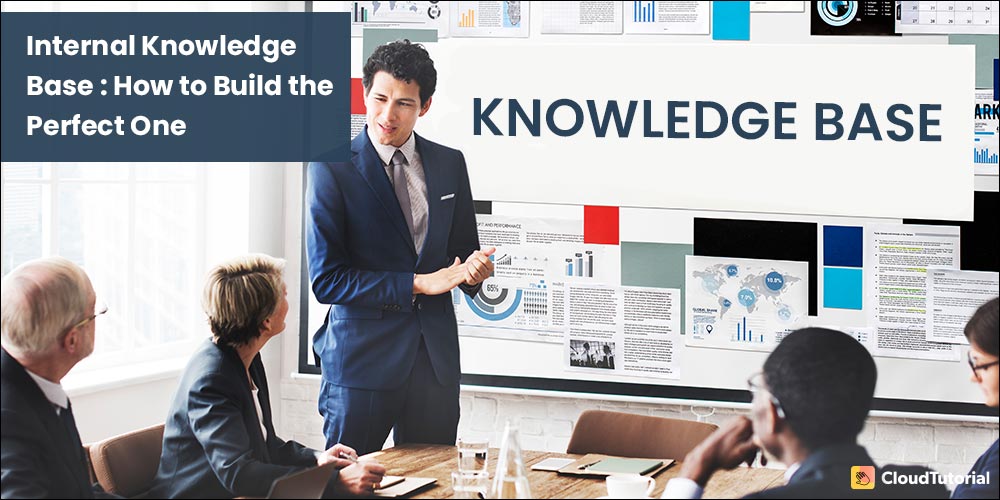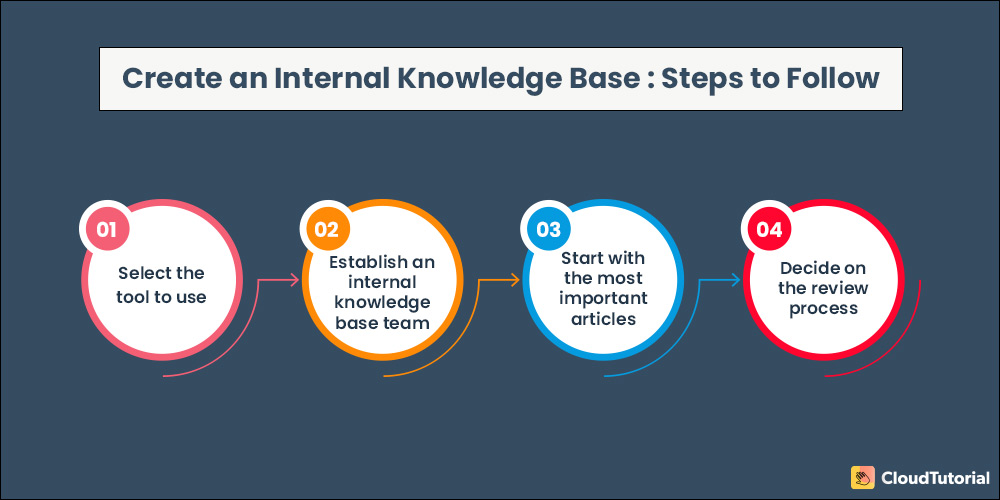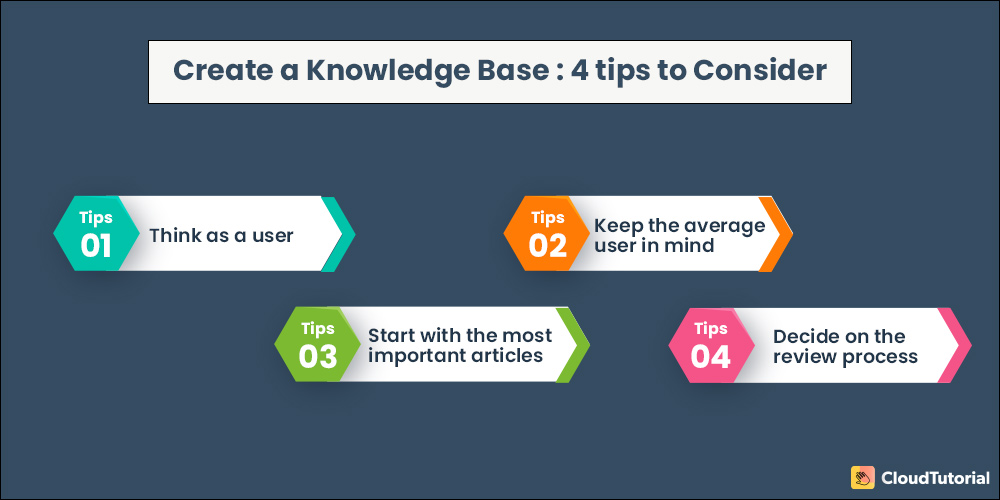For businesses, implementing a knowledge base helps to boost their customer service. As per research by McKinsey an employee spends around 20% of his or her time searching internal information.
To lessen this unnecessary research time, an internal knowledge base helps to make such data easily accessible and hence, improve their productivity. Here, let’s understand why and how to build a robust internal knowledge base.
Table of Content
- What are Some Advantages of An Internal Knowledge Base?
- Two Key Steps to Build Internal Knowledge Base
- How to Create an Internal Knowledge Base in 4 Steps
- What is The Structure of An Internal Knowledge Base?
- How to Write Internal Knowledge Base Articles?
- Technical Tools to Create Internal Knowledge Base
- FAQs
- Conclusion
What are Some Advantages of An Internal Knowledge Base?
Companies often use documents, PDFs, emails, recorded videos, and word documents to save the required information. But this becomes a hectic exercise and wastes a lot of time searching for the right document and avoiding oversharing of information.
Following are the reasons stating how internal KB help you streamline your internal operations and manage your customer support interaction:
- The employee onboarding process is made simpler as all its related information is stored in KB where new hires can visit at their pace.
- Improving internal communication aids in the process of knowledge sharing. This leads to improvement in employee engagement.
- Such engagement enhances collaboration and hence, boosts employees’ efficiency.
- Relevant technical information is stored in KB that helps your customer reps find info to solve customer queries. This, in turn, saves much time and improves customer support.
- Employee training process time is reduced with the help of internal KB – which contains pictures, text, tutorials, and videos for new employees to learn at their own pace.

Looking to Centralize All the Info in One Location?
Create an internal knowledge base with CloudTutorial and store all vital info for your team to access easily!
Two Key Steps to Build Internal Knowledge Base
Setting up an internal knowledge base is a huge task and requires time and effort. But with the right preparation and following these two key steps, you can easily create one.
Start with The Purpose
What do you want your internal knowledge base to be used for? As different reasons can change your direction of how you want to progress. Typically, internal knowledge bases are used for:
- Troubleshooting guides and step-by-step user manuals
- New product or new process information for the company employees
- Storing files in your corporate wiki for marketing, sales, management, and support team
- Documenting and dispersing brand guidelines, legal procedure, and policies
- Customer FAQs and common business inquiries
- Sharing ticket information
Analyze Your Current Status
To analyze your current knowledge sharing experience and performance, ask questions like:
- How are you currently sharing information with your teams and customers?
- How are you training your recruits?
- Is there a communication gap between different teams?
- Who writes the current information? And is it properly structured?
- What is the most efficient way to disperse information?
This will help you finalize the features required, people who need to be involved in the whole process, which tool will be suitable, and what medium will be the best.
How to Create an Internal Knowledge Base in 4 Steps
A knowledge management system (KMS) administers a company’s internal and external knowledge base. Following are the 4 steps to build and maintain an internal KB for employees:
Select The Tool to Use
There are dozens of knowledge management tools out there; you have to select the right knowledge base software that suits your company’s requirements. Moreover, some tools offer a knowledge base with other help desk features. Before selecting the tool, you must consider the following aspects:
- Collaborative features that enable users to write, share notes, review, and approve a knowledge base article
- A powerful search engine
- Facilitating custom user rights
Establish An Internal Knowledge Base Team
Creating an internal knowledge base is not a one-time task. It needs constant updates and reviews. Assign team members who:
- Coordinate with everyone necessary in the organization
- Write articles and get them approved. Encourage new content creation and development
- Make sure to regularly review and update articles based on new information
- Analyze user behavior and see which information is being read properly or which needs improvement
Start with The Most Important Articles
Often companies try to be as thorough as they could be with the content before sharing the knowledge base with employees. This gets them stuck in an infinite loop of rewrites, approvals, and useless writing.
Start with the most important information first. A knowledge base can never be complete. It is an evolving process. Sharing the most important articles is a win-win for the company, employee, and customer.
Pro tip: Establish a project calendar to avoid diving deep into the void of non-completion of the knowledge base. Start publishing when you have about 10 articles to go live.
Decide on The Review Process
Define review processes. Review your internal knowledge base regularly and scrutinize which articles need to be updated based on the new information. You may record analytics and user behavior to see if the knowledge base is genuinely useful for the readers. Also, observe the pattern of users.
Additionally, review the feedback of employees and see if they find information that was required or not. See if employees need any motivation to use the internal knowledge base actively or if any tips are needed.
What is The Structure of An Internal Knowledge Base?
Defining the structure and style of the content is a necessary step as standardizing can play a crucial role in your internal knowledge base’s success. Ask yourself the below-mentioned questions and define the answers:
1. How many categories should be defined?
Dividing your internal knowledge base content into smaller chunks would be a good practice, as it will help organize and find the data easily.
Pro tip: We recommend creating a few generic categories and then define as many subcategories as you want to. Also, link those subcategories with the main ones.
2. What would be the structure of the home page?
The home page needs to be user-friendly. A big search at the top is a must, i.e., if anyone wants to search for something, they will find the search at the top. Make sure the search engine is capable of handling complex searches as well.
3. What would be the structure of help articles?
Define a structure for all help articles to follow. This makes reading and understanding articles easy as they all follow the same pattern.
Template on ‘How-to’ Article
- A title
- A quick intro
- How-to section
- The navigation bar
(from where a user can click on a specific portion of the article) - Was this article useful?
Yes or No - A contact form (asking the user to send their queries or concerns)
How to Write Internal Knowledge Base Articles?
Internal Knowledge bases are only useful if the content is useful. Here are a few points you should ask your technical writer to keep in mind while creating a guide or article:
Think Like A User
Experts tend to ignore a few steps as they have a higher knowledge of the product. Whoever is assigned to write the article should be instructed to go through the process step-by-step as a user.
This will help them find the pain points of the whole process. Which screenshot was different? Which step took the longest? These points can be analyzed and incorporated into the article.
Keep The Average User In Mind
Your knowledge base might be used by different departments and different levels of users. Try to write for average users, i.e., neither for beginners nor for expert users.
For example, while writing different ways to apply a filter on the dashboard, do not write steps for the user login first. Instead, just right ‘login to the system and click the dashboard’ and link the word ‘login’ to that separate article for login steps.
Use Different Formats
Different users like to learn using their medium of choice. Some like to follow the written word and screenshots; some like to watch the video.
Create the articles for both these audiences. Add all necessary screenshots in the article, create a video, and explain the steps if that is a possibility.
Keep it Easy on The Eyes
An article should be easy to follow. For this, you can follow these aspects:
- Keep it spacious
- Make bullet points and tables
- Do not use technical terms that may be difficult for average users to understand
Require SEO-friendly Knowledge Base Templates?
Sign Up with Cloud Tutorial and get 3 free knowledge base articles to get started!
Technical Tools to Create Internal Knowledge Base
No matter how beneficial an internal knowledge base software is, it must fit your company’s distinctive needs. So, when you decide what tool to opt for when creating your internal KB, you must ask yourself – how easy is the customization, can it adapt to your business needs, and can it grow with you as these needs change?
Here, at CloudTutorial, we offer a knowledge base that suits every business’ needs. Our team of experts assists you in customizing your KB for free!
CloudTutorial
Best for: Creating FAQ page, user manual, and knowledge base
Rating: 4.3/5
Below are some of the vital features that make KB creation easy:
- Smart search: Our adaptive AI advance search across the whole knowledge base helps find the exact article you were looking for.
- Typo detection: TCT detects if there are any spelling mistakes and informs the internal search engine to handle them accordingly.
- Password-protected knowledge base: You can make your internal knowledge base password-protected, so only your team can see the help articles. You can also set an expiration date and time for an article.
- User Management: You can assign multiple roles to a single user based on the project requirement, i.e., a single user can be a project manager in one project, but a contributor to another one.
- Advance Editor: You can use our advanced editor to create articles—no need to jump between different editors. You can also tag articles to easily find them later on.
You can start with our free plan and use our tips to build an internal knowledge base for your team within minutes!
FAQsConclusionVarious files such as employee handbooks, annual reports, contact lists, organizational charts, training material, sales and marketing collateral, design files, legal documents, and media and press files must be included.
The best practices to observe when you build an internal knowledge base are to create a structure that works for you and your team, manage its access carefully, create clear and helpful guidelines, encourage engagement, monitor progress, choose clarity above all, and maximize its usage.
To maintain an efficient knowledge base check on quality, encourage the right behaviors, content authors need to write from the audience’s perspective, and provide guidance.
An organized internal knowledge base can not only help you and your employees find the required data, but also it benefits businesses to save much time and money. It allows employees to do their jobs efficiently instead of wasting time looking for the right information.
With CloudTutorial KB articles, your support staff can bookmark and continue referencing them during customer interactions. Thus, your customers won’t have to wait for their questions to be answered in the ticket queue or email response.
Try it out before you decide.
Create a test article NOW!
Using this tool, all you have to do is add your first test article and see how it looks. Now, you don’t have to sign-up or login into CloudTutorial software just to check how your first article appears.