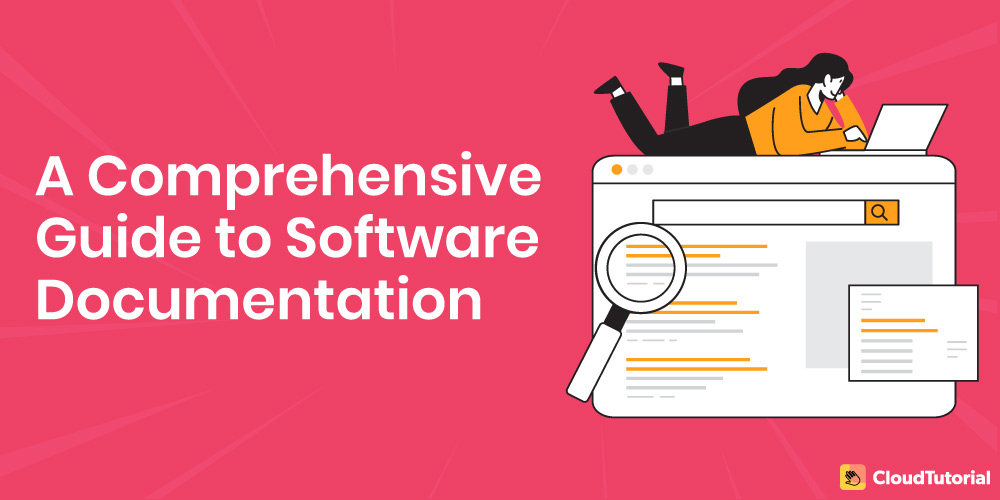For any programmer, reliable software documentation is a must. The prime objective of effective documentation is to confirm that stakeholders and developers are following the same route to realizing the aim of the project. To attain them, adequate types of documentation are available.
Every software development product, whether produced by a large corporation or a small team, needs some associated documentation. And diverse kinds of documents are formed through the complete software development lifecycle (SDLC).
Let’s understand the concept of software documentation in-depth before adopting it into the development procedure.
Table of Content
What is Software Documentation and Who Needs it?
Software documentation is the written material, video instructions, or images that complement the computer software or rooted in the source code. Such documentation explains how to use software or a program. And this may mean dissimilar things to individuals in diverse roles.
The precise naming of Software Development Life Cycle (SDLC) documentation and the pattern in which it is formed would be determined by the development approach applied in each distinct case. For instance, the documentation from waterfall planning, traditional management, is more stagnant and detailed.
This means it is not subject to modifications during the development process.
Moreover, every detail is documented meticulously by the waterfall teams. Whereas, the agile approach states that only the most essential information must be formalized. Irrespective of the selected approach and the type of presentation of data, software documentation must perform the tasks cited below:
- Elucidate how to utilize the software
- Formalize a general understanding of a product to be built, features it should include, and functions it must perform
- Exhibit how the software functions
Who Might Need Software Documentation?
Documentation in software engineering is a significant part. Generally, documentation intent to achieve two vital things – to inform a reader and to empower them to accomplish something. Software documents are utilized in every phase of the product development life cycle. Software documentation might be needed for those who want to achieve the following purposes:
- Improve your brand image: An end-user documentation of high-quality guarantees your consumers that you are there to help and support them.
- Preserve consistency: This technical documentation allows the team members and stakeholders to be on the same page.
- Save time: The software developers can get the work done quickly without thinking too much and trying to understand what they must do.
- Effective communication: Such documentation functions as an active communication tool amongst the stakeholders and team members.
- Easy on-boarding: New members of the team can understand the software development products easily and can begin working instantly without unnecessary waiting for additional instructions.
Build an advanced knowledge base for your customers and give them answers fast – real fast.
Take your app and help center to the next level with CloudTutorial.
Types of Software Documentation
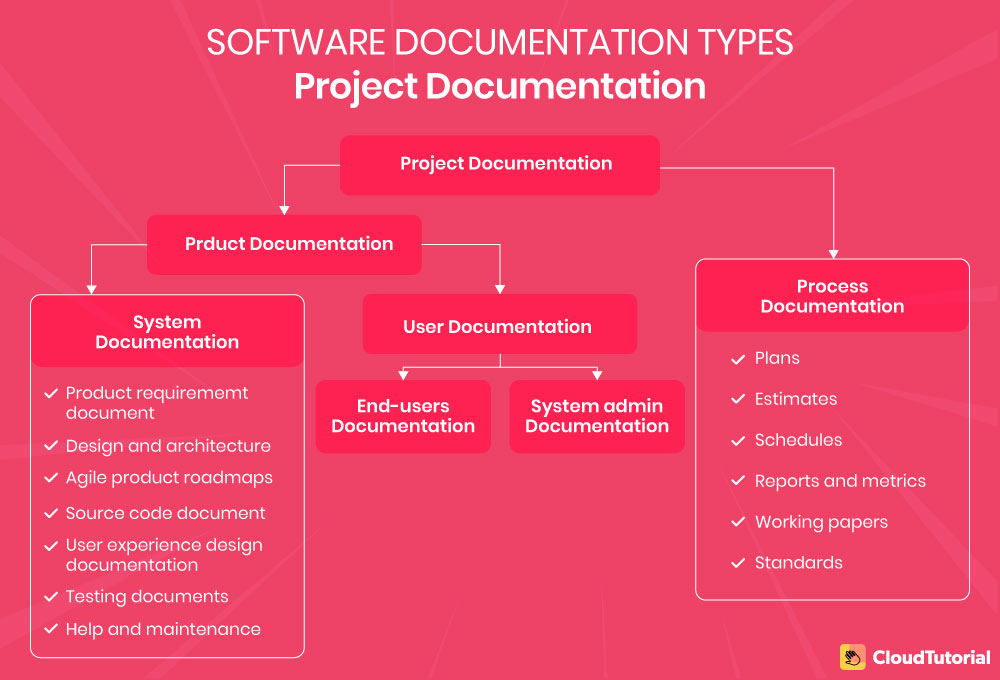
The documentation types that a team generates and its scope is dependent on the software development approach that is selected. The two main approaches are waterfall and agile. Each of these approaches is unique in terms of documentation.
The existence of such documentation aid to keep a track of all phases of an application and it enhances the quality of a product. The two main types of software documentation are described below:
I. Product Documentation
Product documentation outlines the product that is being built and provides directions on how to execute several tasks associated with it. In a general sense, such documentation comprises tech specifications, software requirements, manuals, and business logic. There are two chief types of product documentation:
1. Product: System Documentation
System documentation presents a summary of the scheme and assists stakeholders and engineers understand the fundamental technology stack. It commonly contains the architecture design, product requirements document, source code, verification and testing info, help or maintenance guide, and validation docs.
And this list is endless. Let’s have a closer look at the specifics of its key aspects.
1.1 Product Requirement Document
A product requirement document (PRD) provides data about the functionality of the system. Mostly, these requirements documents are the declarations of what a software system must do. It contains audience stories, business rules, and use cases. Such a document has to be clear. It should not be a broad and concrete wall of text. It must encompass enough to sketch the product’s features, its purpose, maintenance, behavior, and functionalities.
The best way to write a requirement document is to use a single and consistent template that every team member can follow. A web page form will aid you to keep the document crisp and save the time expended on retrieving the data. Below are some of the crucial recommendations that you can include in your PRD:
- A strategic fit: Supply a brief description of the strategic intent of your arrangements. Why are you developing the product? How do your activities affect software product development? How do you align it with the business’s goals?
- Roles and duties: You can begin your document with the data about project contributors comprising team members, stakeholders, and product owners. Such details will elucidate responsibilities and convey the goals to every team member.
- Assumptions: Formulate a list of business or technical assumptions that your team might have.
- Business objective and team goals: Describe the most imperative goals for the team to achieve the overall purpose.
- Acceptance norms: These are the settings that specify a user story is finished. The central aim of the ‘acceptance norm’ is to outline a satisfactory outcome for a usage situation from the end user’s perception.
- User stories: Link or list the user stories that are necessary for the project. This user story is a document that is written from the viewpoint of an individual who has used your product. The story is, typically, a short narrative of customer engagements and results they wish to accomplish.
- Register questions: As the team resolves the difficulties along with the project development, they certainly have many queries. A worthy practice is to register all such questions and trace them.
- The ‘not doing’ list: Make a list of the activities which you are not doing at the moment but plan on doing shortly. This list will assist you to prioritize features and organize your teamwork.
- User communication and design: You can link the design wireframes and explorations to the page.
For this, you can utilize the practices mentioned below
- Use diagramming tools and graphics: This would assist you to better communicate the issues to your employees. Individuals are more probable to perceive data by observing the images rather than reading a widespread document. Dissimilar visual models will aid you to complete the task and framework requirements document more efficiently. You can also integrate diagrams into your requirements procedure.
- Use anchors and links: This can help you make the document easy to read and examine as readers will be capable of understanding the information progressively. For example, you can furnish anchors to previous discussions, links to customer interviews and other external information linked with the project.
1.2 Software Architecture Design Document
Technical specifications or software architecture design documents include the prime architectural choices made by a solution architect. Dissimilar to the PRD that defines what requires to be developed, this design documentation is about how to develop it.
It has to elucidate in what way every product component will add to and attain the requirements, comprising strategies, methods, and solutions to realize that. This document determines the full scope of work, sets the milestones, and gives a synopsis of the product architecture, hence, looping in every team member involved and supplying the complete guidance.
An effective architecture style guide includes informational sections like architecture and design principles, overview and background, a diagrammatic representation of the solution, milestones stating the deadlines for completion and overall timeline, solution details, and user story description.
1.3 User Experience Design Documentation
User experience design arises at the requirement period and continues through all the phases of development, comprising testing and post-release periods. The procedure of UX design comprises prototyping, research, actual designing part, and usability testing during which heaps of deliverables and documentation are produced.
- This UX documentation can be segmented into various stages. The research stage contains:
- A user scenario is a document that defines the steps any user persona will undertake to achieve a definite job. These scenarios emphasize what the users will do, rather than delineating the complete thought process. The collection of scenarios can be either narrative or visual, and define the current scenarios or forthcoming functionality.
- User personas are produced and documented throughout the research phase. The information collected during surveys and user interviews is assembled into well-designed user persona documents. These personas signify the key features of actual users, focusing on thought patterns, motivation, and behavior.
- A user story map is designed from the backlog of the product. This sort of document aids to organize the user stories into parts of the application or future functions. Such a map can be a structure or a table of stories clustered in a precise order to represent the vital functions.
- The UX design guide is a specific document that contains the style guide for the upcoming product. It also frameworks all probable content types and UI elements used. It states the rules of how they must be organized and function with each other. But, dissimilar to UI design guides, UX designers do not define the real appearance of the interface.
- Scenario maps are utilized to assemble the prevailing user scenarios into a particular document. These maps exhibit all the possible scenarios accessible at a certain moment. The central objective of any scenario map is to portray all the potential scenarios for every single function and interconnecting scenario steps.
On the designing and prototyping stage, a UX designer regularly functions with the deliverables and updates the documentation with team members, comprising UI designers, the development team, and the product owner.
The most general documents created at this stage are mock-ups, site maps, user flow schemes or user journeys, usability testing reports, prototypes, and wireframes.
1.4 Quality Assurance Documentation
There are diverse types of testing documents. Some of the most common documentation are as follows:
- Test strategy: This is a document that defines the software testing method to realize testing purposes. It contains information about resource needs and team structure along with what ought to be prioritized in the course of testing. This strategy is generally static as it is defined for the complete development range.
- Quality management plan: This plan is an analogue of a requirement document devoted to testing. Such a document sets the necessary standard to maintain the product quality and states the approaches to accomplish this level.
Such a plan aids to manage testing activity for product managers and schedule QA tasks, but it is mostly utilized for big-sized projects. - Test case specifications document: This doc is an assortment of exhaustive actions to authenticate each functionality or feature of a product. These specifications are established on the method defined in the test plan.
- Test plan: Usually, this plan entails one or two pages and explains what must be tested at a given time frame. Such a document must contain:
- Roles and accountabilities: For example, unit tests may be executed either by engineers or the QA team,
- The list of traits to be tested
- Timeframes
- Testing approaches
- Test checklist: This checklist contains a list of tests that must be performed at a specific time. It signifies what tests are accomplished and how many have been unsuccessful.
This tactic will aid you to keep a track of them throughout your work routine. If it assists the testers to scrutinize the app appropriately, you can insert comments to the points mentioned on the list.
1.5 Source Code Document
A source code document is a technical segment that elucidates how the code functions. The features that have the highest potential to complicate must be covered. The primary users of such documents are software engineers. This document may contain but are not restricted to the following particulars:
- Category of data binding
- HTML oriented framework and other frameworks applied
- Security actions
- Design pattern with illustrations
- Other associated principles and patterns
You must try to make the source code documents simple by creating short segments for every element and supporting them with concise descriptions.
1.6 API Documentation
Practically every product has its Application Programming Interfaces (APIs). Such type of documentation advises software developers on how to connect and effectively use the necessary APIs. This API documentation is a deliverable created by technical writers as guides and tutorials.
It should also comprise the list of all obtainable APIs with respective specifications.
1.7 Maintenance And Help Guide
This guide must describe the known issues with the structure and their probable solutions. Such a document should also characterize the dependencies amid diverse parts of the structure.
2. Product: User Documentation
As the term depicts, user documentation is produced for the product users. Nevertheless, their classifications may differ. Therefore, you must structure this documentation keeping in mind diverse user tasks and dissimilar experience levels. Mostly, the user documentation is intended at two huge categories as mentioned below:
2.1 System Administrators’ Documentation
These administration documents do not require supplying information about how to function with the software. Generally, it covers the documentation update process and info on installations that assist system administrators with product maintenance.
The two standard system administrators’ documents are the system admin guide and functional description.
2.2 End Users’ Documentation
This documentation produced for end users ought to explicate how the software can aid solve the issues in the simplest way possible. Such instructions can be presented online, offline on a device, or in the printed form. The primary types of user documents are as follows:
- The complete manual comprises exhaustive instructions and information on how to set up and function with the product.
- The troubleshooting guide offers end-users the information on how to discover and resolve probable problems that might come up while utilizing the product. It also entails an online end users’ documentation may comprise – video tutorials, FAQs, support portals, and embedded assistance
- The quick start guide supplies an outline of the product’s functionality and renders rudimentary guidelines on how to use it.
II. Process Documentation

Process documentation encompasses all the activities that are adjacent to product development. The motive of maintaining process documentation is to form the development more well-planned and organized.
This division of documentation needs some product planning and paperwork before the project begins and during development. The common types of process documentation are cited below:
- Estimates, schedules, and plans: Such documents are usually produced before the software development project commences and can be modified as the product progresses.
- Standards: The piece on standards must include all UX and coding standards that the documentation team observes along with the project’s evolution.
- Working papers: These software docs prevail to register engineers’ thoughts and ideas during project execution. Such papers contain certain information about an engineer’s sketches, ideas, and code on how to resolve technical problems.
- Metrics and reports: Here, the reports reveal how human resources and time were employed during the development process. They can be created on a daily, weekly, or monthly basis.
Build an advanced knowledge base for your customers and give them answers fast – real fast.
Take your app and help center to the next level with CloudTutorial.
Software Documentation: Best Practices
With the escalation in technology, software evolves too. Hence, alterations to the software are necessary. Any task performed to modify the software after it is in execution is meant to be maintenance.
Such maintenance takes up around 70% of the entire life-cycle expense of a project. For this, the documentation has to be efficacious. It should be maintained along with the code itself which will help the programmers to understand it thoroughly.
1. Form A Doc Hierarchy
For software documentation, you must define its effectiveness. And this differs as per the context. Thus, differentiating documents in this way is termed as ‘forming a document hierarchy’. You can categorize these documents into external, customer-facing, and internal.
2. Automation
This is an apt choice for the documents you produce often. You can utilize this concept for commonly-used docs only. This states that it is not a good solution for docs created under special or rare circumstances. Thus, automating the formation of general documents decreases manual errors.
3. Administer The Documentation Procedure
To get uninterrupted worth from your documentation, you are required to manage the complete working process that creates these docs. This calls for proactive management of the activities involved in the procedure.
Hence, you can formulate a system for creating the documentation and define a team structure with respective duties and responsibilities.
4. Develop And Preserve Knowledge
With effective documentation, you and your teammates can learn and exchange valuable knowledge. But the theoretical knowledge base cannot substitute practical learning. Hence, constitute a striking procedure to capture the knowledge learned on the job and build your internal knowledge base.
Top Software Documentation Tools
Software documentation tools aid developers in the formation of reference documentation and guides. Here, working software over comprehensive documentation intends to describe how to utilize software and how it operates. Let’s observe some of the best tools available mentioned below:
1. ProProfs Knowledge Base
ProProfs Knowledge Base Software is a feature-rich tool that aids to form a company-wide knowledge base similar to an online employee handbook that can be retrieved easily on manifold devices. It is the best tool to keep calls at a bare minimum, emails at bay, and offer remote staff a hassle-free onboarding experience.
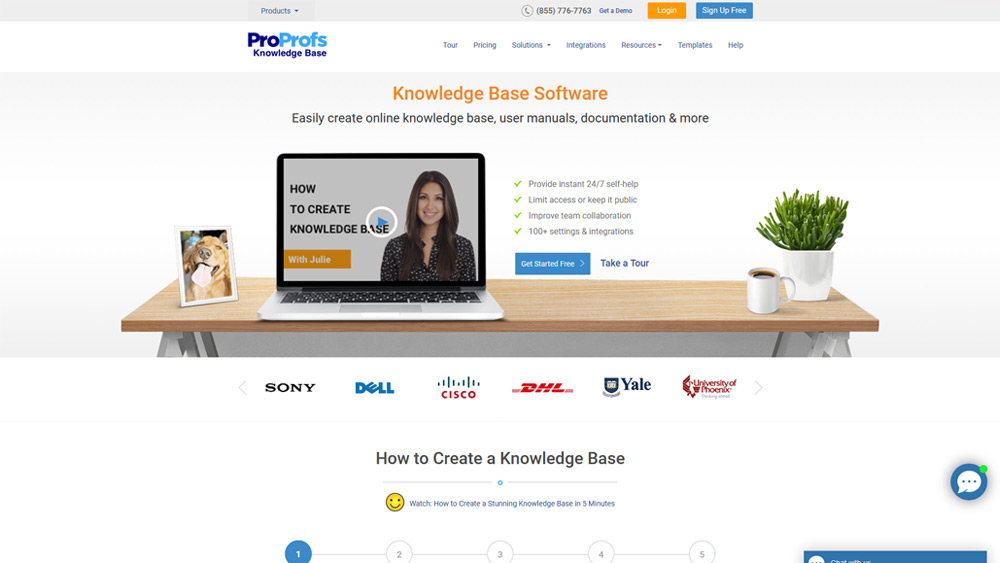
Price: Starts at $6 per user per month
Features:
- Increase collaboration – define permissions and roles
- 25+ ready-to-use and professionally built templates
- Add your company colours and branding
- Add videos and images to your software documentation
- 100+ integrations and settings
- Get delightful analytics and reports
2. GitHub
GitHub is the most secure and scalable knowledge base software. Here, you can generate well-maintained docs by using Wiki features and GitHub pages. These pages permit you to convert GitHub documents and repositories into a visually alluring website to display your documentation, projects, and portfolio easily.
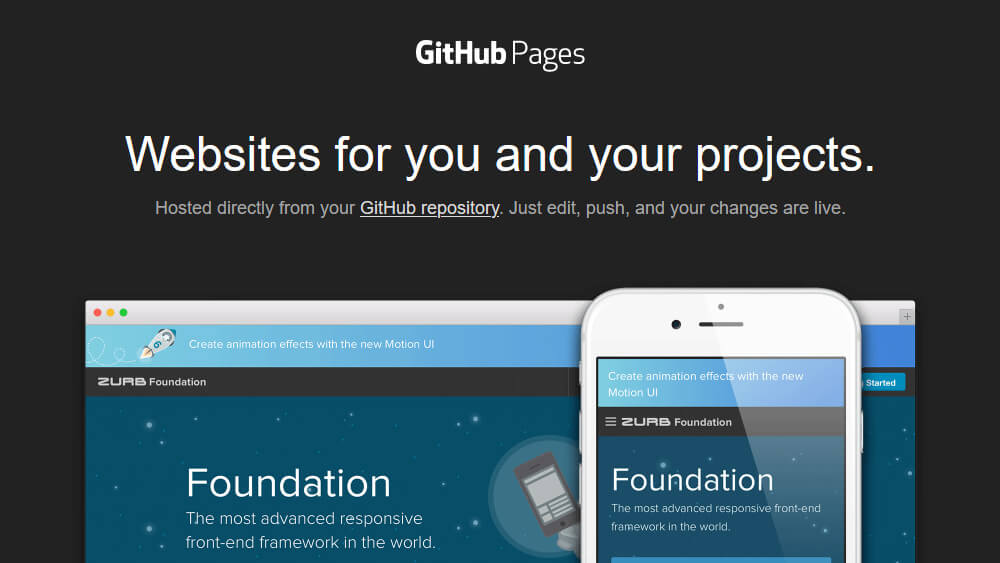
Price: Starts at $7 per month
Features:
- Wikis for every project
- Provide one free webpage, GitHub hosting, and the facility to route a custom domain
- Bug tracking
- Task management
- Feature requests
- Continuous integration
3. Read The Docs
Read the Docs streamlines software documentation by mechanizing version control, hosting, and building of your documents for your ease. Apart from this, you can transform and view your docs as a single page HTML and PDFs without any hassle of extra configuration.
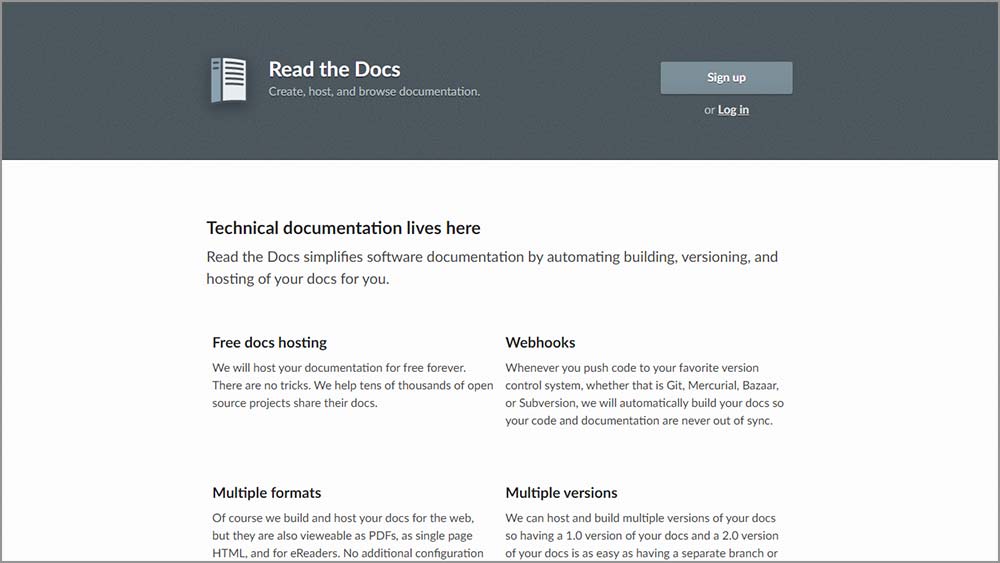
Price: Starts at $50 per month
Features:
- Version control documentation
- Automatic documentation positioning
- White labelling and custom domains
- Full-text search
- Downloadable documentation
4. Bit.ai
Bit.ai is the latest knowledge management and software documentation tool that aids the teams to share, collaborate, manage, and track all the organizational learning in one place. Bit docs, dissimilar to your Word Docs, are much interactive. This helps developers in building blocks of code easily in a doc with just a click.

Price: Starts at $8 per user per month
Features:
- Inbuilt document tracking
- Write and edit content with a smart editor
- Real-time doc collaboration
FAQs
Conclusion
As we have seen, the presence of software documentation aids to speed up all the tasks associated with maintenance, ease the set-up, and reduce system downtime. The mentioned software documentation tools help you to create documentation with a range of features. In any case, if you are looking for one such tool that comes with a free version, then contact CloudTutorial to make information accessible easily, help new users learn quickly, simplify the product, provide a limited number of user entry points, and help cut additional costs.
With our efficient internal knowledge base, you can develop, maintain, and transfer important documents amongst developers. Furthermore, it can be a powerful tool for evaluating and testing system performance. If you still have any queries or concerns like how CloudTutorial will help your business, get in touch with us and our representative will get back to you to answer your query.
Try it out before you decide.
Create a test article NOW!
Using this tool, all you have to do is add your first test article and see how it looks. Now, you don’t have to sign-up or login into CloudTutorial software just to check how your first article appears.