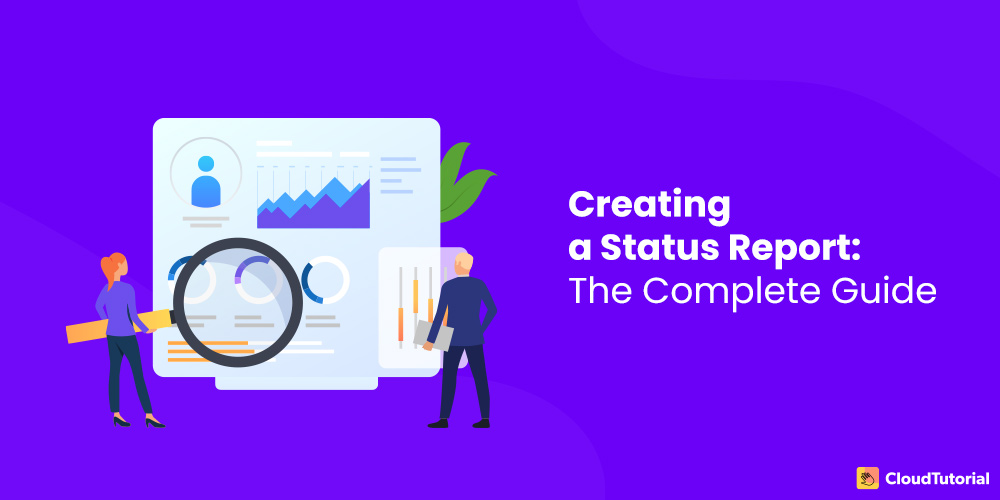Have you ever Googled this question – what is a status report?
Yes?
Here’s the answer to your question. A project status report shows the current status of a project. A status report is a vital communication effort used by project managers to keep team members, clients, and stakeholders updated.
Throughout the project, the project managers need to inform their team members and clients constantly about the project status. For this, they need a plan.
Project status reports support different formats. As a project manager, your focus should be on:
- Creating something thorough and informative in every way
- Creating something appealing enough that people would want to read
In this blog, we will talk about the status report and how to create one in detail. So let us get started!!
Table of Content
What is Project Status Report?
In a simple language, a project status report is an overview that gives a summary of a project within a specific time. It compares it with the overall project plan.
Project managers use status reports to inform stakeholders about the progress. They also monitor costs, risks, time, and work. Project status reports enable a project manager and stakeholders to observe the project data through graphs and charts.
Project status reports get taken regularly throughout every phase of the project. It gets done to maintain the schedule and keep everyone in the team on the same page.
The status report for a project will include the following:
- The plan for what will follow
- A list of action items
- The work that has gotten completed
- The summary of the project schedule and budget
- Any risks and issues, and what’s should get done about them
Project status reports act as more than just a means for communication. It also provides a documented history of a project.
The reports give us the historical data, which will help us avoid any bottlenecks and missteps when working on a similar project next time.
Project status reports cover many topics. Hence they are also time-consuming to create. That’s where CloudTutorial steps in. Our platform will expedite all the essential reporting processes.
Visit our platform and simplify your project reporting.
Build an advanced knowledge base for your customers and give them answers fast – real fast.
Take your app and help center to the next level with CloudTutorial.
Types of Status Reports
Status reports are just one of many reports that a project manager uses to keep stakeholders updated on the project progress.
Status reports are more in general, while others focus on specific aspects of the projects. Here are other types of status reports.
Tasks Report
Every project consists of different tasks. Hence, there is a need for a report to track all of them.
With CloudTutorial, you can gather all your project tasks and information in one place.
Filter the report to show the status of every task. It will allow you to see if any bottlenecks or roadblocks that can hold up the progress. Organizations need to ensure that these issues don’t affect their project’s timeline.
Timesheets Report
Teams log their hours on timesheets and submit them to managers for payroll. Timesheets are another way to track the progress of a project. It does this by monitoring the hours logged on tasks.
You can view the timesheet of a particular team member and see how many hours they have devoted to their work. It does this by displaying a range of time through online project management software.
Availability Report
It’s essential to keep track of when your team can work.
- When there is a holiday
- When the team have a paid time off
It will aid you in scheduling and workload management.
You can know instantly which one in your team has too much work. Which one is available to work.
Team members get listed in this report with utilization rates. This data will help you reallocate tasks.
Workload Report
The workload is the number of tasks a group gets assigned. To improve morale and productivity, one must ensure that the workload on their team is balanced. No one has too much on their plate.
Observe your entire team with the number of tasks they got assigned.
See if someone has too few or too many tasks and balance their workload. It will get more work done and won’t burn everyone out.
Variance Report
What is a Variance report?
It is the difference between what the team planned for the project and where they are in its execution.
Teams can set the baseline on the Gnatt chart tool when planning and acquire data on their current schedule.
They can then compare it against where they planned to be at this point in the schedule.
Weekly Status Report
A manager should maintain a weekly project status report and weekly cadence constantly. They should note down all the updates and stats as they happen every day. One of the advantages of weekly reporting is that it can get prepared within an hour if someone wants to check-in. Know more about how to get most out of weekly check-in.
Choose a specific day of the week to send the project details through weekly reporting.
Monthly Project Status Report
A monthly or bi-monthly project stats update should focus on the more significant parts. The information in these documents is meant for upper management to keep them in the loop regarding team progress.
Leave out the minute details and focus on things that matter the most. Like project budget, goals, costs, issues, privacy overview, and any significant roadblocks or risks in team projects.
Quarterly Project Status Report
Quarterly status reporting covers an extended period for projects. Let’s say 3-4 months. Hence be mindful of their length if such a process is required.
Come up with 3-4 high-level priorities and a checklist to report them here. Focus on quantitative progress, not big ideas for the stakeholders. Make it a persuasive pitch for the progress of your projects so far in such status meetings.
Why is Status Report Important for Your Business?
Project status reports establish accountability and ownership within the team.
They reveal issues, mitigate risks, and ensure that teams are on track towards their project goals.
For a client, a project status report provides value. It gives them confidence that their investment is delivering value. It ensures that the funding continues in the future.
Project status reports can get delivered in various methods. There is no one way to do it. The options and combinations are endless.
It’s essential to make the project status reports beneficial and meaningful. A project manager must ensure that the project reports are appealing enough that people would want to read.
Build an advanced knowledge base for your customers and give them answers fast – real fast.
Take your app and help center to the next level with CloudTutorial.
5 Points to Consider While Writing a Status Report
Follow these simple steps to prepare your project summary.
- Create an outline of your projects. This outline will help you make a structure for your status report.
- Know your client. Which client are you addressing, what are their expectations, and what information do you want to prove them?
- Focus on transparent communication efforts from your side. For this, organize your ideas and thoughts. Try to provide a concise summary of everything.
- Focus on both details and the final result. Your client may need to know every step of the project updates and where the steps lead.
- Keep your status report document crisp. Try to keep all the information under two pages. But if you have in-depth specifications of what should be in your status updates, then it’s ok to go beyond two pages.
FAQs
Project management is the methods, skills, knowledge, processes, and experience to achieve specific objectives of the projects.
The objectives are according to the criteria set within agreed parameters.
An executive summary is a short document or section of a more general business proposal or report. The information in it focuses on giving a quick overview to readers of the larger body of material that follows.
It is a condensed form of documents contained in the proposal.
Project templates include sections where you record the overall process of the project, a summary of all the information, project info, things accomplished so far, roadblocks and risks, key takeaways, and a track of project completion.
It is a project management software for managers to manage every aspect of their projects. It lets you assign jobs, manage resources and information and make reports. .
Conclusion
Try CloudTutorial software for 30 days.
CloudTutorial with one-click reporting can seamlessly integrate with planning, scheduling, and tracking features. Obtain real-time data that can get filtered and shared across different project reports. Our software can fulfill all your project management needs. Gain access to SEO-friendly knowledge base templates with our platform.
Visit CloudTutorial and schedule a demo today!!
Try it out before you decide.
Create a test article NOW!
Using this tool, all you have to do is add your first test article and see how it looks. Now, you don’t have to sign-up or login into CloudTutorial software just to check how your first article appears.