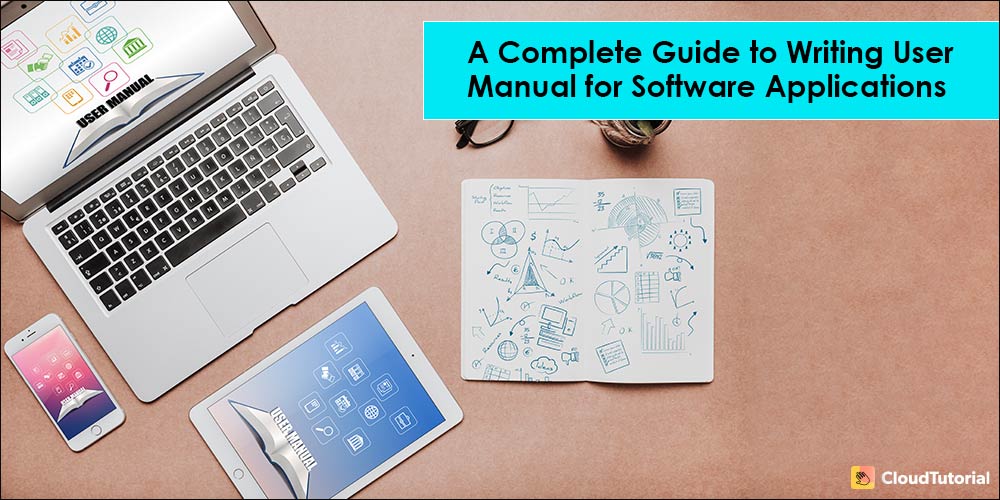User guides or manuals are the documents that companies produce for the different software products or services that they deliver. The aim of such documentation is to illuminate how to use a specific product properly. Now, the concern is how to write a user manual for a software application?
A user-friendly and well-crafted software app manual will set your users on their way to exercise your product to its fullest capability. This, in turn, will spare your support team loads of time that can be expended dealing with crucial issues. Let’s have a look at what the app manual is all about and how to write one!
Table of Content
A Brief About User Manual For Software Application
A user manual for a software application is technical documentation that is formed to instruct users on a particular app or product. Such an instruction manual is a crucial doc that assists your customers to get equipped with your app quickly or help them resolve any issue whenever they get stuck.
The purpose of the software user guide is to communicate pertinent information about the app to the end-users who need that info. To help achieve this goal, the guide needs to be:
- Searchable and accessible: An overlooked factor of quality is its serviceability in the context of the app. If a user cannot find the needed info, then it does not matter how accurate it is or how well it is constructed as the said objectives will not be realized.
- Comprehensive and accurate: If the information provided is accurate, but a few parts of the app are not included, the users will not be able to attain their objective.
- Concise, unambiguous, and clear: The language used in the software manual must be such that any reader can understand it easily.
How to Write User Manual for Software Application? 5 Easy-to-Follow Steps
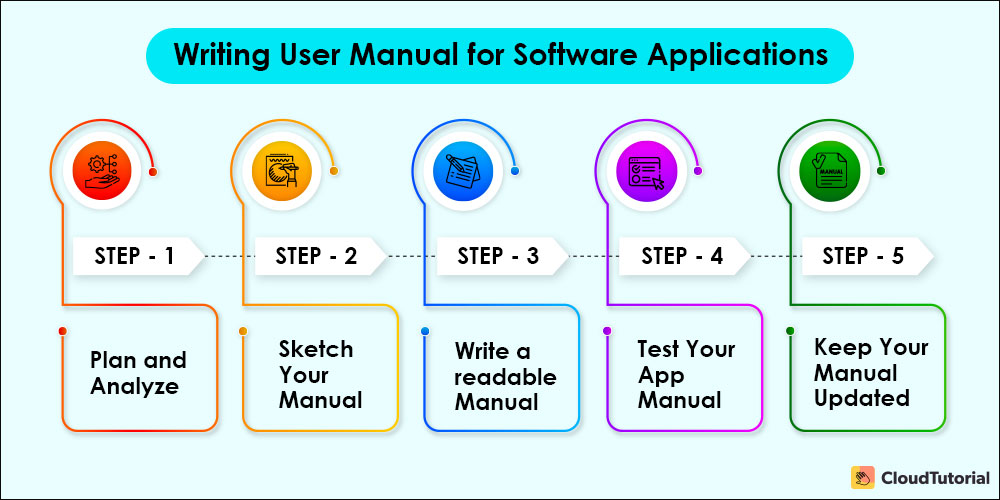
End-users usually look at the table of contents of the software app user manual, find the page or topic they are searching for, and then read the segment which they want to understand. Hardly people read user guides from beginning to end, but almost everyone reads a few segments of it. Below are the steps required to write a user guide for software applications:
Plan and Analyze
a) Assessment of Tasks
The assessment of tasks is the method of detecting and organizing the measures needed to use the application. A comprehensive assessment will identify the equipment and materials needed for every step, as well as the errors, troubleshooting advice, and actions that upcoming steps might require.
b) Assessment of Audience
A good user manual should be created for your audience. These are the ones who will be purchasing your application and reading its user manual. Such an assessment will let you know who your target or main audience will be and will assist you to craft your app manual.
c) Bring Together Your Teammates
In order to explain the operation of a software app, you might want to seek the assistance of a content writer, preferably one who has experience in technical writing. In addition to this, coordinate with a graphic designer that will help you draft the proper design of this manual.
Want Your Teammates to Collaborate and Win?
CloudTutorial enables you to add team members to your KB so that all information is properly shared amongst the team.
Sketch Your App Manual
a) Decide The Outline
There are numerous vital ways you can organize your manual for a software app. You may put a bold heading at the beginning of every segment with each word capitalized. Also, to simplify your user manual, you may insert two columns, one on the right side with text and the other to the left of this text with small icons like warning signs or red exclamation marks, bullet points, or numbers.
b) Organize Rationally
The application’s user guide must proceed in such a manner that the users find most helpful. You can split it into sections or chapters and comprise a table of contents so that each such section can be found promptly.
c) Offer Info About the Process
This segment is the main part of the software app manual and must provide detailed and concrete information on how to use the app. Begin with the basic setup required. Then move further to numbered and logical steps that define how the app should be utilized.
d) Include A Summary
The summary must be placed at the end of the app’s manual with an aim to provide fundamental steps of the procedure. It should be a minimal and simplified version of the process info segment and must not be more than a page. Here, you may include a numbered step explaining how to use the product, email addresses or phone numbers for the needed support, and basic warnings.
Write a Readable App Manual
a) Establish Apt Standards
While creating an app user manual, there will be some parts where there may be more than one style to refer to an object, spell a word, caption graphics, layout a page, organize information, and punctuate sentences.
These are some of the decisions that a writer would make when he or she will document the manual. By forming such standards, the writer’s job becomes easy as most of such decisions are made already.
b) Explain With Graphics
Your explanation should include both a written description as to the application’s purpose and graphics portraying what the app looks like. Such a graphical interpretation should illustrate all the information related to its features and their uses for easy understanding.
c) Script in a Conversational Tone
For implementing a conversational tone, you may embrace a Frequently Asked Questions (FAQ) methodology that allows you to provide answers to users’ concerns if any. You must include the most common query or information that the users would need for understanding your app.
d) Use Tabular and Numeric Form
Including tables increases the readability of app information. You may use tables when features and usages need to be portrayed on dissimilar bases. Also, numerically instructed app directives will help the readers stay more concentrated on the procedure of connecting or using the app.
e) Provide Instances
Demonstrate your explanations and concepts with examples, case studies, or analogies. Such instances help every user grasp the app concept swiftly and gain a better understanding.
f) Write in Active Voice and Simple Vocab
Active voice accentuates the users’ viewpoint and is simpler to read and comprehend. Such active voice sentences make it apparent that the reader is the one who will carry out the required action. Also, use simple vocabulary and avoid jargon in order to describe how the app works. In this way, you can make your technical writing more concise, direct, and clear.
g) Translate Accurately
Recruit a professional translator to interpret your app user manual into the local language of the nation that you are marketing your software app to. Alternatively, you can use an online translating tool and ask a resident to read over and edit to fix the errors.
Pro Tip:
Keep it Brief:
Rather than writing some long paragraphs, you can use several short paragraphs. Also, keep your sentences simple and short, instead of rambling and long. For this, look for rational breaks in every section and put helpful information into one or two brief sentences.
h) Review and Proofread
An app manual can lose reliability due to spelling and grammar mistakes. Have a technical writer or co-worker edit as well as proofread it. Make them try to follow the directions as if they were the ones from the target audience. Obtain feedback from these members about the format or content of the overall app guide and whether the mentioned instructions need any modifications.
Test Your App Manual
A good user manual can be effective only if it facilitates your end-user to use your app to the best of their capability. This cannot be gauged until someone utilizes it. Hence, before your new app gets marketed into the planet, test it.
Pro Tips:
- Gain feedback from the engineers and developers. They know the app better than any person and they can identify vital things that you may have overlooked.
- Assign the app guide to a group of beta testers or real users and analyze what they do. Include their feedback in the final document.
- In case you do not attain beta testing user feedback, test it within your company. You may ask those employees who are least acquainted with the app.
Keep Your App Documentation Updated
If there is any minor change in your app specification, you ought to revise it. However, your print-only manual can be updated and made free for download. Keep in mind that the app guide’s content is only useful if it is accurate. Ensure that what you offer your users actually helps them employ your app.
User Manual for Software Application: Free Templates
A user manual template for software applications should assist users to identify, comprehend, and untangle repeated technical challenges by themselves. Here are some of such free templates that are rationally written, easy to read and follow, and helpful, making your audience attain the highest satisfaction.
User Manual for Software Application Template

Need to Prepare a Manual for a Software App in a Blink?
CloudTutorial provides free templates to create manuals for your software app that are simple to understand and easy to use.
Tips To Write Software Application User Manual

Effective end-user documentation understands the audience’s behavior and is affiliated with their needs in the most workable manner. Below mentioned are some practical tips and tricks to help you create useful content that is accessible, readable, and suitable.
- Present general guidelines as step-by-step processes.
- Add a one-page start-up guide.
- Make sure that the technical writers are also a part of the app design team.
- Convey the users what the app functions are and what features it will offer.
- User-test the app and user guide with the actual users.
- Ensure that every writer has the app, understands it, and actually uses it as they write.
- Divide into sections – frequency of use, a chronology of use, expertise level (beginner vs. expert user), and functional categories.
- Organize information in the manual hierarchically.
- Furnish a ‘key word index’ utilizing the terminology of the targeted audience.
- Ensure that this index includes synonyms.
- Symbolize importance by using color, contrast, emboldening, and shading.
- Supply a glossary of technical words.
- Clearly exhibit the help-line details.
- Exercise color-coding to facilitate navigation.
Conclusion
With the prevalent online communities, Q&A sites, user manuals for software applications, and adoption of knowledge bases, consumers can find their answers easily with no human interaction.
If you want to reduce your customer support tickets by 80% and enhance your productivity level, CloudTutorial is the best software to create user manuals for your software app in just a few minutes. Try for FREE and experience how it is helpful to you.
Try it out before you decide.
Create a test article NOW!
Using this tool, all you have to do is add your first test article and see how it looks. Now, you don’t have to sign-up or login into CloudTutorial software just to check how your first article appears.