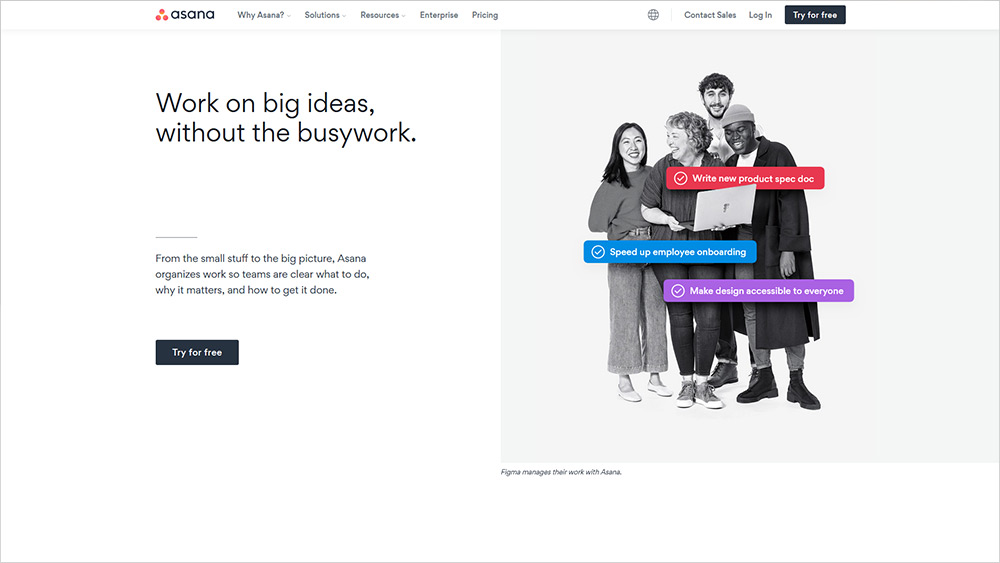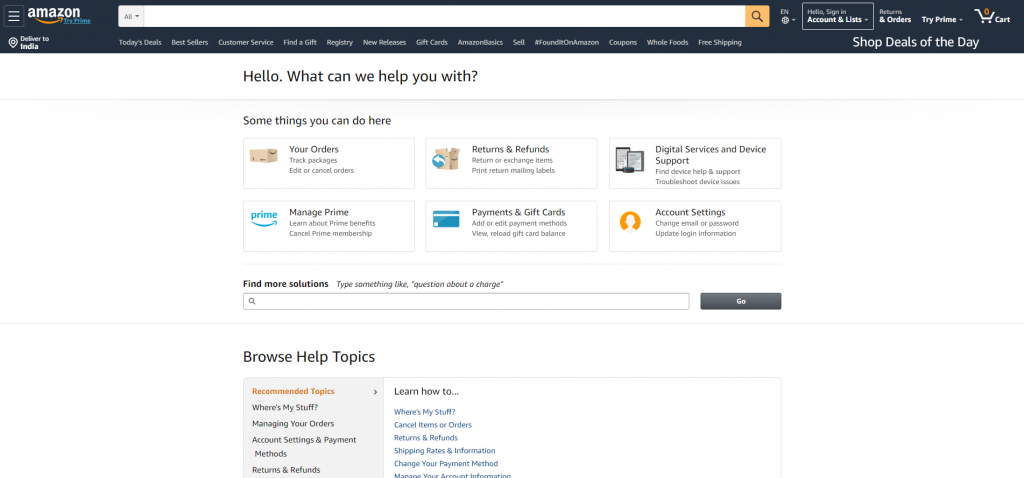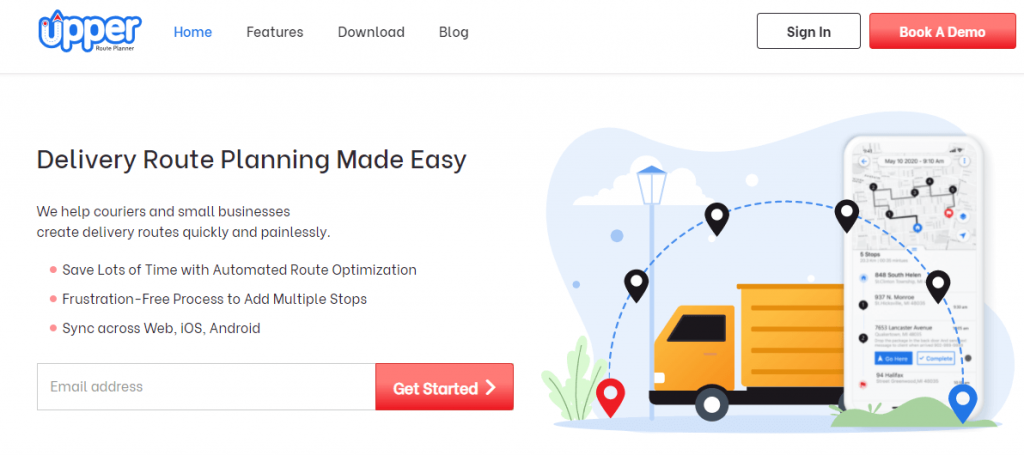53% of adults in the US abandon their online shopping carts if they can’t find answers to their queries on their own. Quite a big number, isn’t? Most customers hate it when they have to speak to the support team on the phone. They don’t like having to wait on hold to talk to a support rep. Customers expect immediate solutions when they search for their questions. Continue reading.
Table of Content
Similarly, a knowledge base gets used by organizations to help their employees perform their jobs. Multiple teams within a company have their internal knowledge base for their needs. It ensures that employees or team members don’t face any roadblocks while performing their tasks.
In this blog, we will explain the knowledge base definition, share some examples of it, and show what benefits it provides to the company. Some great tips too will be shared to help you get started.
What is a Knowledge Base Definition?
A knowledge base is an online library of information regarding a service, product, specific topic, or department.
It is a centralized repository where information gets stored, organized, and then shared. Either with employees or customers, depending on the type of knowledge base. It provides answers for the following wiki:
- Frequently asked questions
- Troubleshooting instructions
- Standard operating procedures
- Video demonstrations
- Introductory articles
- Definition and glossaries lists
- Step-by-step process guides
The knowledge base helps customers or employees find answers to their problems. It eliminates the need to depend on others for help.
So, what does the term knowledge base mean?
It points to the information that we store in the system, which can get used in helping employees or customers. It may also mean the software that a company uses to show the knowledge. It’s called knowledge base software.
Knowledge bases are the end product. It gets created through a process that we call knowledge management.
What is knowledge management?
It is the process of collecting and organizing every piece of information in a beneficial form.
The knowledge management process gets used in collecting information. Then, we use knowledge base software to create, manage, and deliver that information. We call the finished product a knowledge base, which we share with our customers to assist them.
Let’s look at some examples of knowledge bases that we see and use in our daily lives.

Ready To Create Your First Knowledge Base For Your Business?
Let us help you create a knowledge base in just a few minutes and answer your customers’ queries like never before!
Some Examples of Knowledge Base Platforms
There are two main types of knowledge bases, such as internal knowledge base and external knowledge base. Let’s have a look at both of them:
Internal Knowledge Base
This type of knowledge base focuses on answering your employees’ questions and helps them get solutions to their frequent problems. It covers company’s products, services, process, and many other things like:
- How to manage a product?
- How to troubleshoot problems
- How to maintain it?
- How to develop it further?
These are the questions that an internal knowledge base software answers. It’s documentation covers instructions, guidelines, practices, onboarding materials, rules, and policies.
Have you ever shared any documents with your co-worker through a Google drive? Those documents can get considered
Here are some more examples of this knowledge base.
Ⅰ. Asana
Asana is a project management tool that mainly focuses on businesses. It allows checking progress, seeing plans, and discussing all your work in one place.
Users of this tool can visit Asana Guide to get answers to the common questions related to the features and functionalities of this tool. Moreover, they can learn how to upgrade Asana to premium, business, or enterprise. Their resources have different sections such as:
- Asana guide
- Asana help
- Asana academy
- Asana developer’s guide
These sections can help users with anything they need.
External Knowledge Base
An external knowledge base is a collection of general use cases, knowledge, and information to answer customers’ queries related to products and services. External knowledge base can be anything like
- Walkthroughs about products
- FAQs
- Articles and help guides
- Release notes
It covers all the essential information about shopping or products. The external knowledge base aims to provide a better customer experience.
Here are some examples of the external knowledge base.
Ⅱ. Amazon
Amazon covers the vast majority of topics in it’s help guide for their customers. The guide will answer questions and queries related to:
- Returns and refunds
- Orders
- Payments and gift cards
- Prime account
- Safe and secure online shopping
These examples are just the tip of the iceberg. You can click on these sections and explore different topics related to them.
If customers can’t find their questions, they can visit the documentation, discussion forums, and support center.
Ⅲ. UpperInc
UpperInc is a mobile-based route planner app. The app has its own dedicated knowledge base, developed with CloudTutorial, for its users. It’s dedicated FAQ page answers frequently asked questions from users, resolving their queries.
Moreover, the FAQ page has a search bar that encourages users to utilize the tool over scrolling for their questions. Here the most common questions get listed with their topic name.
But what benefits do knowledge base systems provide? Let’s find that out in the next section.
Benefits of Knowledge Base
Your organization can deliver better service by adopting these two company policies:
- Building a comprehensive knowledge base
- Adopting a good knowledge management practice
- These two things will improve your company’s
- Self-service to customers
- Considerable access to more content
- Regular updates through the knowledge management system
Here are some ways that a great knowledge base can make a positive impact on your organization.
Consistent Service
There will be the same information across the organization. Whether it is IT, Sales, HR, or a different department, everyone will play by the same book. Maintaining a knowledge base will reduce confusion. It will allow various teams to be consistent in their work.
Increased Resolution Rates During First Contact
With a well-stocked knowledge base, your customer support reps won’t have to put customers on hold. They won’t be needing to transfer the calls to another agent or call the customer later. Having many knowledge bases will lead to instant answers right at the customer’s fingertips.
The community itself can resolve further customer questions. Having access to many knowledge bases makes it easy to solve problems immediately.
Want to Know How Knowledge Base Platform is Beneficial For Your Business?
Let us share how your business will benefit from having a knowledge base platform.
Reduces Training Costs
Supported by a strong knowledge management program, a knowledge base can ensure that:
- New employees get trained with the most relevant information on and solutions
- Get consistent guidance with useful insights and the right tools
It will lead to a better work environment for your employees and also lower the costs.
With a good database and knowledge management, a user can find the answer by themselves. It will allow others to pay attention to other aspects of their particular field. On the other hand, it will also save time compared to answering everyone’s questions.
Here is what a knowledge base can do:
- Standardize answers to specific topics
- Provides opportunities to interact with stakeholders. Also, share a feedback loop with the marketing team
- Organize the entire database in one place for easy access
Now that you know the benefits, we will share some great tips to help you with your first knowledge base.
Tips to Create an Effective Knowledge Base
Here is the simple process for creating your first knowledge base for your business:
- Decide the type of content you will use for your knowledge base
- Determine the essential elements of your knowledge base
- Choose a structure for your articles that makes sense. Create content categories
- Start writing your articles
- Add visuals to your content
- Publish your knowledge base
- Keep analyzing and improving your articles. Improve it in a way that represents hundreds of future customer questions answered. That too without any help.
Here are seven essential features to look for in a knowledge base software:
- A super-fast knowledge base
- A good search bar
- User feedback and analytics
- User friendly platform
- Uncompromised authoring
- Enterprise-grade backup
- Search engine optimization
A knowledge-based system (KBS) is a form of artificial intelligence. These expert systems capture the knowledge of human experts to support decision-making and find solutions.
It’s an area in computer science that focuses on applying reasoning in the form of logic to computing systems. In some knowledge base services, solutions are offered based on automated deductive processes.
Conclusion
CloudTutorial is an advanced knowledge base software that aims to help businesses by creating their knowledge base platform as per their needs.
CloudTutorial has all the user-friendly features you need to help customers find solutions to their questions immediately. Don’t believe us? Just visit our website now and try our software for FREE with its free version
Try it out before you decide.
Create a test article NOW!
Using this tool, all you have to do is add your first test article and see how it looks. Now, you don’t have to sign-up or login into CloudTutorial software just to check how your first article appears.