Call Centers are one of the essential mediums through which businesses deliver customer support. They essentially help the customer support team to answer questions, resolve queries, and collect customer feedback. All is good till here.
Now, with the COVID-19 pandemic, businesses are forced to work remotely and follow the Work From Home (WFH) standards. And call centers majorly struggled with this shift, the virtual call centers being the exception. Virtual call centers witnessed no change and were among the few sectors to adapt smoothly to the WFH environment.
But what is a virtual call center, and how does it work, you might ask?
Well, in this article, we will discuss everything about a virtual call center along with its advantages and disadvantages, who needs it, and how you can set up your own work-stations – a virtual call center. So, let’s get started!
Table of Content
What is a Virtual Call Center?
A virtual call center is similar to a customer service call center where the customer support agents or sales representatives or customer service agents take customer calls to resolve customer queries and cater to their questions. The difference is that these call centers work remotely (work from home or remote offices).
In a virtual contact center, the agents are generally separated physically but they are connected via virtual call software. This software enables all the team members to work as a single unit and provide answers to customer queries.
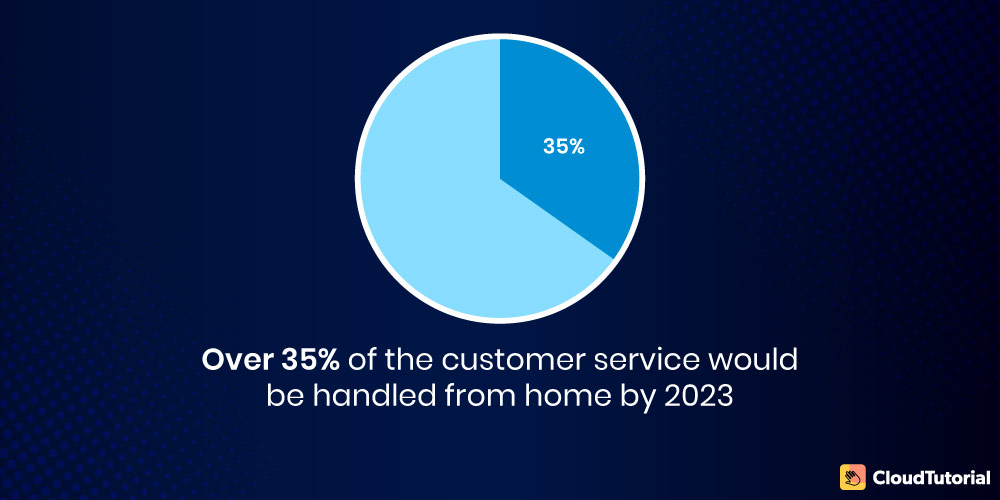
Virtual call centers’ original goal was to help customers from different time zones and save the total upfront cost of setting up a dedicated office for a call center.
However, with the new world that we are living in, the virtual call center is essentially the new effective way to interact with customers on calls.
According to a recent Gartner report, over 35% of the customer service would be handled from home by 2023.
Build an advanced knowledge base for your customers and give them answers fast – real fast.
Take your app and help center to the next level with CloudTutorial.
Pros and Cons of a Virtual Call Center
In a trend where the whole work environment has shifted from one place to another, there are bound to be some pros and cons.
More than pros and cons per se, they are rather some trade-offs. With that said, we will now look at some of them:
Pros
- Lower Upfront Cost
For a new business with a home office, having a virtual call center helps in reducing the cost. Because you will only need a computer and a telephone system for call routing.
For example, If I start a virtual call center, then my needs are limited to a computer, and a telephone system to manage the calls. Also, if I wish to add more people to my center, I just have to train them, and then they can work for me from their own homes.
This hugely reduces the level of overall costs of setting up an entire dedicated office for a call center.
- Flexibility
Because virtual call centers can be operated from home, they are super flexible with the timing. This can never be the case with physical call centers.
- Option to Add More
Unlike a dedicated physical call center that can only support limited staff, with virtual call centers, you can have as many people as you need to take and answer calls for your business with limited technology.
This becomes extremely crucial for businesses aiming at scaling and those that have a huge number of incoming calls.
- Be Global
Given the flexibility of virtual call centers, you can serve global clients like you serve your local clients – without any difference.
Cons
- Toll On Personal Life
Since virtual call centers are mainly based on a work from home environment, you might have to adjust your personal life according to the working environment and you practically have no boundary between your personal and professional life.
For example, if you are having a bad day which we all do sometimes, you will have to put on a poker face and talk to your clients in a professional manner. This becomes quite challenging when you are in the home environment.
- Toll On Personal Life
The agent working for a virtual call center might receive frequent calls and it could be really exhausting to keep up with the incoming calls.
- Training
The telephone equipment and software for a virtual call center are expensive and elaborate. And you might need to invest quite some time in understanding and training to get used to the system.
Do You Really Need a Virtual Call Center?
Now that we have understood what a virtual call center is, along with its pros and cons, the next question is, if you are a business, do you really need a virtual call center?
Well, the answer depends on the type and size of your business.
- Virtual call centers are ideal for a large organization that provides a lot of services and products and have a huge base of customers calling its customer care.
- However, if you are a small or a medium business providing basic services or products to limited consumers, setting up a virtual call center will not really be the best idea.
- For small or medium businesses, it is better to have a knowledge base of a simple FAQ page that provides answers to all the basic queries to the customers – even before they ask.
- It is also an excellent way of delivering proactive customer service (answering customers’ queries before they reach out to you) rather than reactive customer service (answering customers when they reach out to you, via call centers, for example).
Gartner reports that improving the customer’s self-service experience is one of the top 3 priorities for businesses that are aiming at improving their different types of customer service.
As per Zendesk, 50% of customers are of the belief that they must solve product/service issues on their own.
Creating a FAQ page so that your customers can solve their own queries will not only reduce employee turnover, improve customer satisfaction, and earn their trust but will also cut down your customer service costs.
To design a really informative knowledge base or a FAQ page, you must consider CloudTutorial.
It is a tool that helps businesses create FAQ pages on their website.
Now FAQ pages are important because they help businesses serve their customers better.
How? Because FAQ pages prove that your business understands customer’s pain points as they have taken the effort to answer questions, queries, concerns, and provide information even before the customers ask.
For example, let’s say you are a small business that sells puzzles and electronic toys for kids. Now for that, you do not need a dedicated virtual contact center/cloud contact center.
All of the important FAQs related to your products can easily be framed on your site. Using which your customers will have all the answers without even investing time and effort in reaching out to you and ultimately an enhanced customer experience.
Build an advanced knowledge base for your customers and give them answers fast – real fast.
Take your app and help center to the next level with CloudTutorial.
How to Start a Virtual Call Center?
But let’s say that you’re among the large companies and have decided to set up a virtual call center. In that case, what are the steps that you will have to follow? Well, it is not that hard to set up a virtual call center.
First and foremost, it goes without saying that you will require an excellent internet connection.

Next in the list is –
1. Getting a Virtual Call Center Software
If you want to connect agents/employees whose office is present at a different location/ locations, what you need is a platform that can connect them.
Make sure your virtual call center software has the following characteristics-
- Easy to Setup and Use
- Secure
- Offers Smooth Integration
- Standard Interactive Voice Response(IVR) like Voicemail greetings, and click-to-call feature
2. Team of Skilled Agents
You will need a team of skilled individuals/employees, located anywhere in the world, who can be trained to operate and handle the software and callers effectively.
3. Equipment
You need to provide the agents/workforce with all the necessary equipment and tools they need. This would include a good computer, a telephone, router, and a good quality headphone.
4. Agent’s requirements
For the call center agent, you would need to have a quiet room where the agent can talk without any disturbance, a good internet connection, and excellent work ethic ability to work from home.
Have some queries related to a virtual call center and how it works? We have answered some of the most frequently asked questions.
FAQs
Conclusion
That was all about virtual call centers, their pros and cons, and the setting up process.
But having said that, it is crucial to note that if you are a small or a medium company providing a limited number of products and services, it is not important for you to set up a virtual call center.
What you can do is adopt a knowledge-sharing platform to answer your customer’s queries without any hassle. Customers get answers to their questions and queries instantly and you can reduce around 80% of customer support tickets.
Try it out before you decide.
Create a test article NOW!
Using this tool, all you have to do is add your first test article and see how it looks. Now, you don’t have to sign-up or login into CloudTutorial software just to check how your first article appears.

