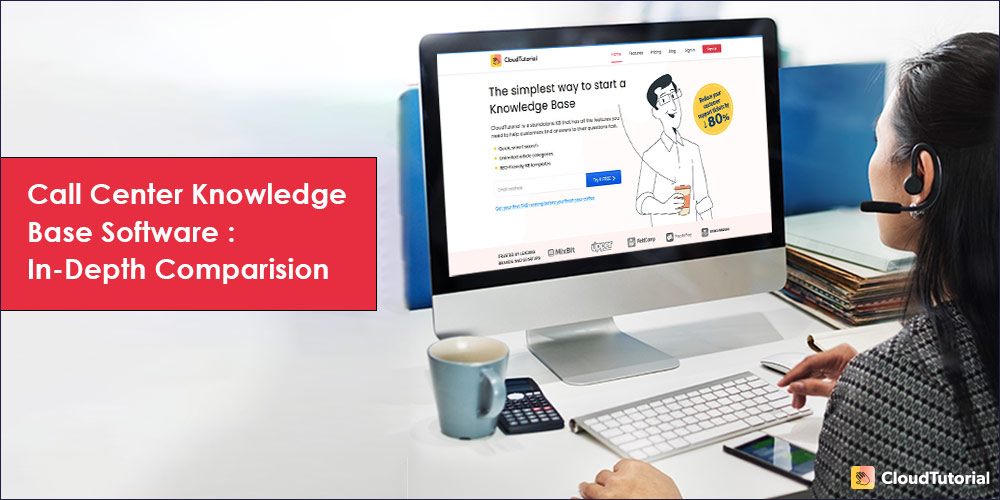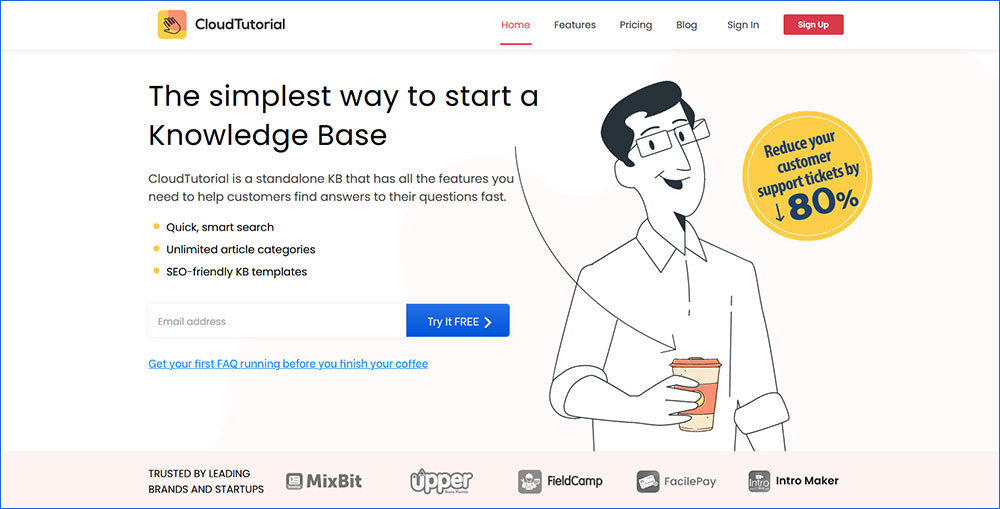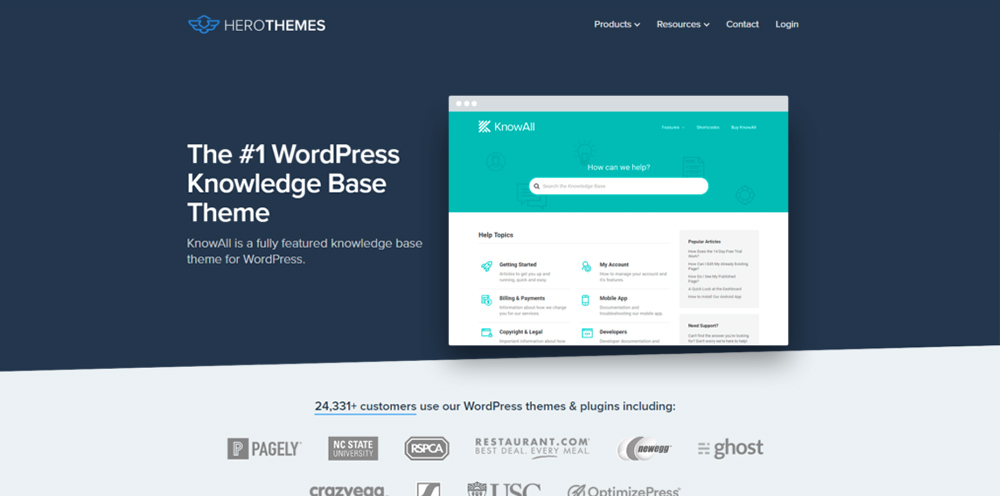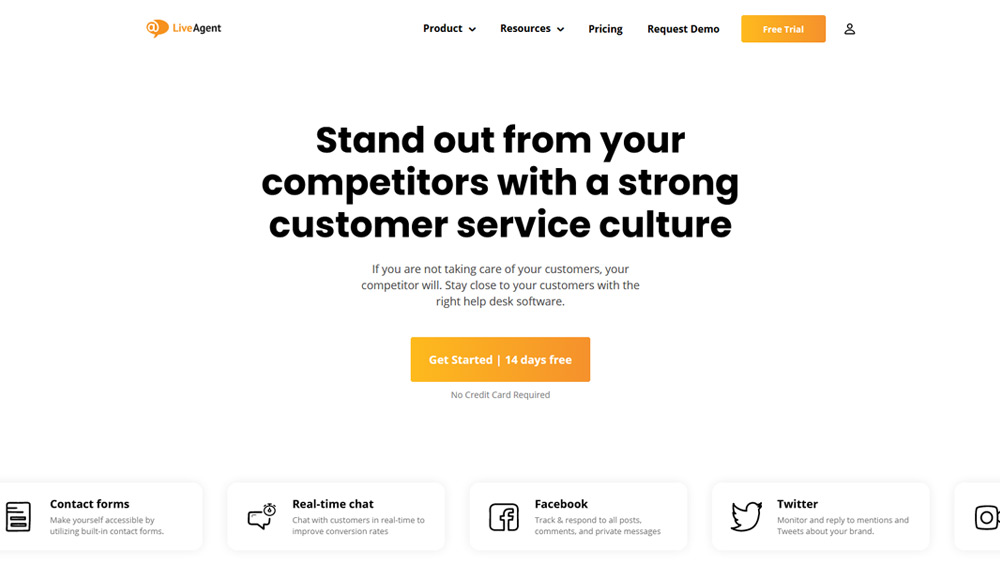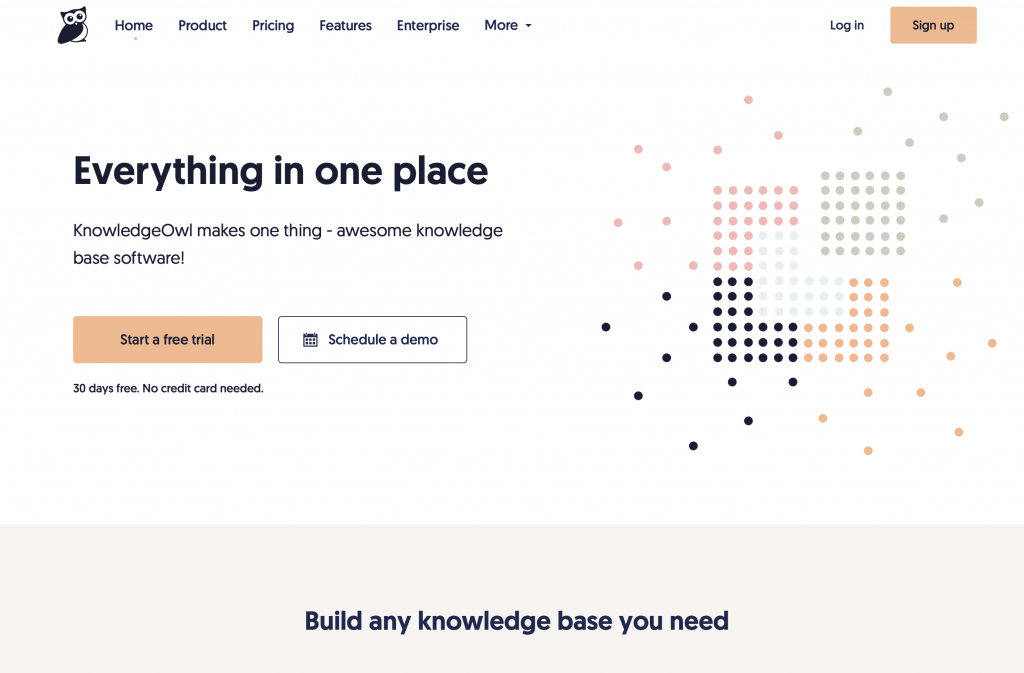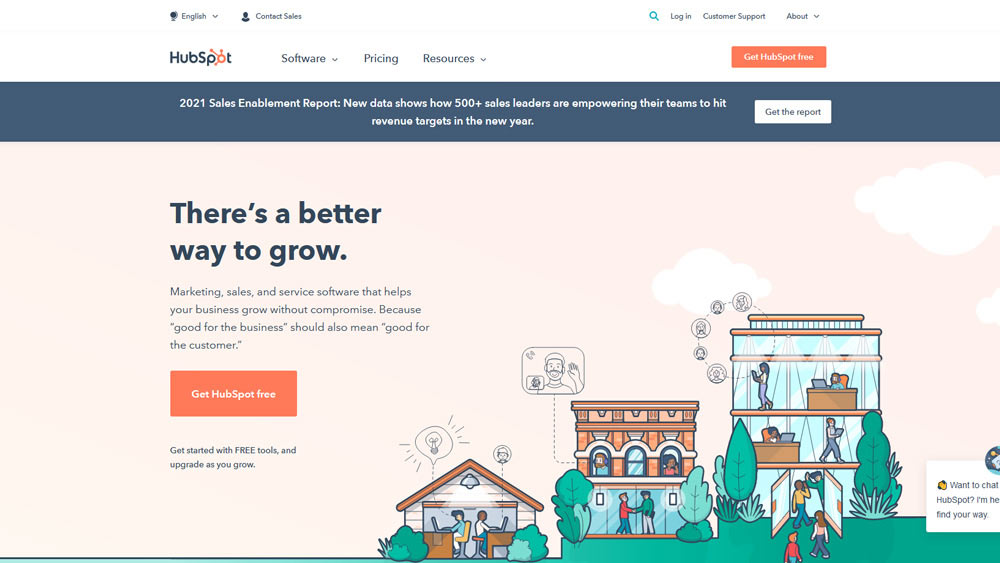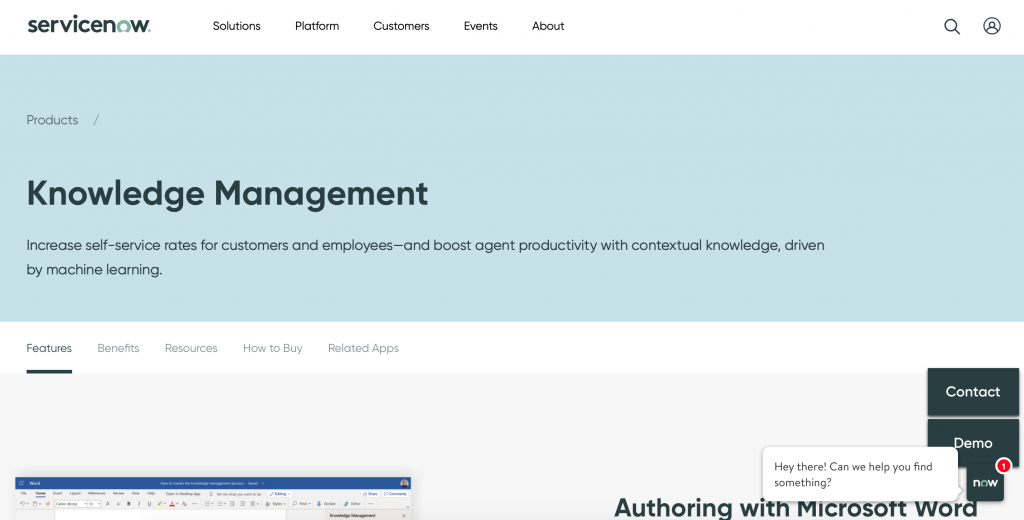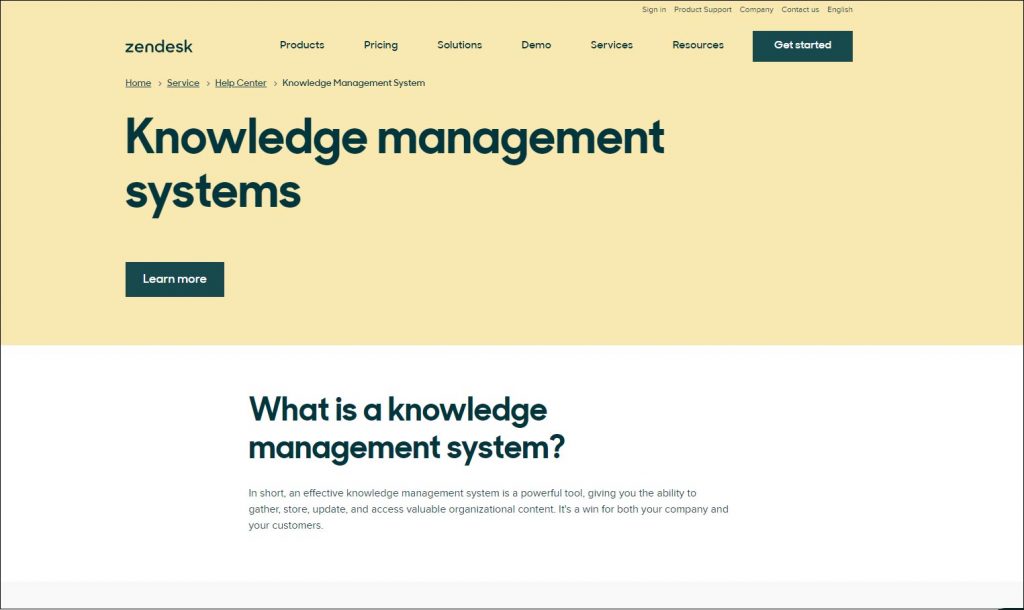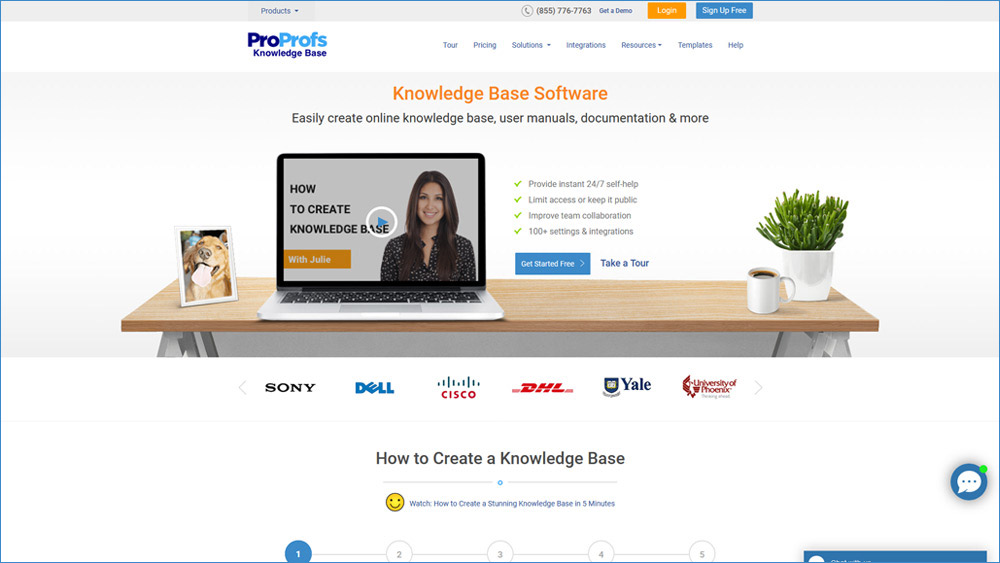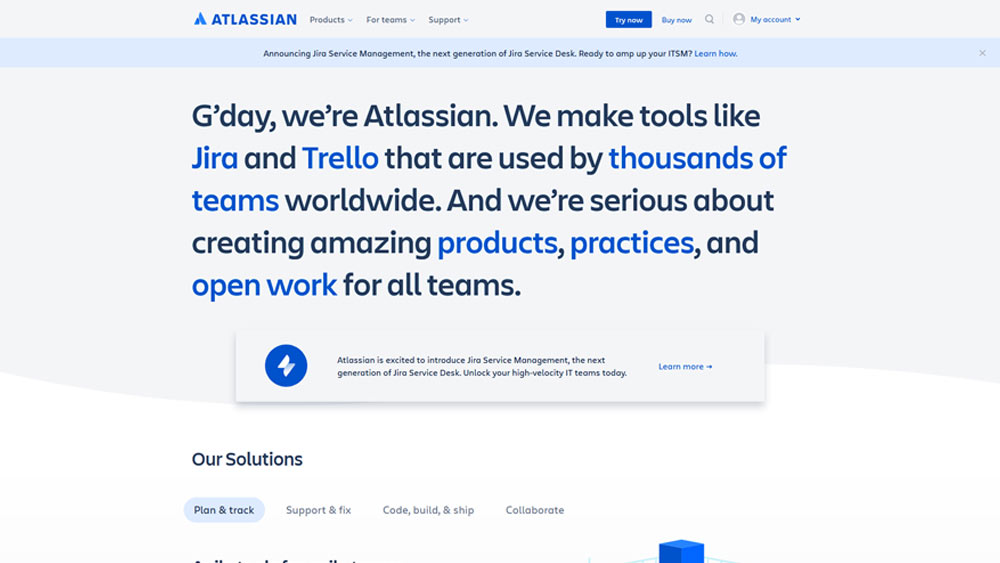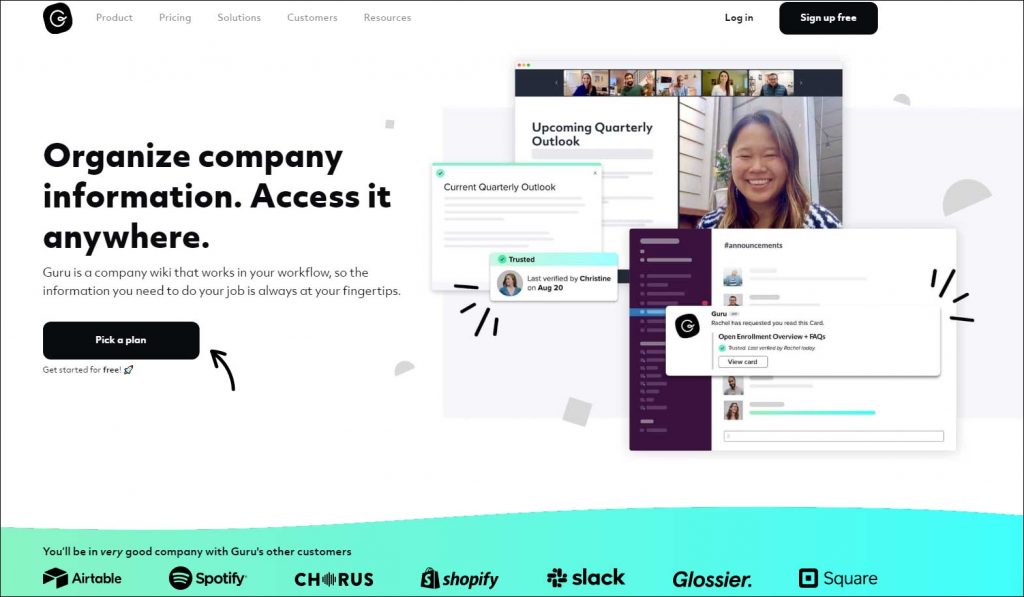We have put together an exhaustive list of the ten best call center knowledge base software available in the market that can seamlessly integrate it into your business.
You will find the top names in the market when finding a knowledge base software specifically designed for call center businesses. In addition, you can find a long list to explore along with their pricing, rating, top features, and pros and cons. So, are you ready to dive in?
Table of Content
Call centers remain to be an integral part of customer support in today’s B2B business landscape.
- Market studies (2019) reveal that 64% of businesses believe in the importance of efficient customer support.
- In addition, more than 40% of customers prefer speaking to real individuals while dealing with complex issues, thus highlighting the importance of setting up an effective call center knowledge base system.
Essentially call centers are set up to help SaaS businesses to provide adequate customer support to their customers. Thus, it is paramount that call center operators are provided full access to updated information to resolve customer queries within the minimum time possible. One of the most effective ways to make this happen is by setting up a dedicated knowledge base.
Best Knowledge Base Software for Call Center
Multiple factors come into play while determining the best call center knowledge base software for your business. So, let us dive deeper into the matter and gain a wholesome overview of the knowledge base software available and how they will enhance your business’s customer support.

Curious How CloudTutorial Benefits Your Business?
Get in touch with us, and let us share how our software benefits your business in many ways.
CloudTutorial
Best For – Starting a knowledge base in the simplest and quickest manner
Rating – 4.3/5
CloudTutorial is a standalone knowledge-sharing platform and call center knowledge base software with all the features you need to help customers find answers to their questions fast. It possesses a customized contact form that allows a business to edit various fields in this form as per your necessities.
Pros
- It helps you easily create an SEO-friendly knowledge base without having to ‘code.’
- Its knowledge base interface allows you to drag and drop questions, articles, and files seamlessly.
- Allows you the flexibility to choose your domain name (e.g., help.yourdomain.com.).
- Allows you to assign custom roles to support team members.
- Its AI-integrated technology and intelligent contract forms create a robust knowledge base and eliminate the need for data backup.
KnowAll
Best For – Number 1 WordPress knowledge base theme
Rating – 5/5
KnowAll is another call center knowledge base that can be integrated into your WordPress site. The best part? You can leverage it without code, and it is focused on the provision of high-performance and securely hosted services.
Pros
- Competitively priced and requires no prior experience in terms of operating it.
- Easily integrate using features like WordPress plugins and third-party integrations like Zapier and HubSpot.
- Offers excellent flexibility in terms of theme design and interface personalizations.
- Allows you to categorically store large volumes of articles, media content from content creators, and much more using the WordPress admin dashboard.
LiveAgent
Best For – Infusing personalization to your customer interaction processes
Rating: 4/5
It is a full-integrated call center knowledge base software including live chat.
LiveAgent enables you to effectively streamline all of your communication channels into one unified dashboard, which your whole customer support team can easily access.
Pros
- Fully customizable dashboard themes and colors, alert sounds, app language, live chat buttons, pre-chat forms to store large volumes of articles, media content categorically, and customer portals.
- Over 179 features catering to all your knowledge base needs.
- 24/7 customer support with an average email response time of 30 minutes to help resolve any query about the software.
Cons
- However, the only downside of using this knowledge base is its intricacy and complexity.
- Its numerous customer support features may become overwhelming for inexperienced users.
KnowledgeOwl
Best For – Feature-loaded knowledge management software
Rating – 4.5/5
KnowledgeOwl is a modern and convenient knowledge management tool for both internal and external usage. The tool’s standard basic features encompass everything from editor themes to layouts to access control. In addition, each article has built-in rating and comment sections where customers rate their customer experience.
Pros
- Dedicated file libraries and seamless navigation features that you can utilize and manage across your entire knowledge base.
- Flexibility in terms of custom views, bulk actions, and additional SEO settings.
- A glossary option allows you to create a hub of answers for all company-specific terms and insert on-hover definitions.
Cons
- However, the exorbitant prices starting from $79 per month may overwhelm small startups and small-scale businesses and become a barrier for many potential customers.
HubSpot Service Hub
Best For – Centralizing customer service data and channels and scaling through automation and self-service portals
Rating – 4.4/5
Trusted by enterprises and individual customers, HubSpot’s Service Hub is a knowledge base that helps bring all the customer service-related data into one central database. Additionally, it is equipped with conversational tools, help desk features, customer feedback surveys, reporting, and much more, making it a popular call center knowledge base.
Pros
- Easy to use features that require no prior experience.
- Allows customizing all aspects of the knowledge base.
- Categories and tags to organize all the data of the knowledge base.
- All-in-one platform including all customer service tools – from help desk to living chats and surveys.
- It offers multi-language support and helps you answer your customers’ in their preferred language.
- Provides detailed analytics like what terms customers are searching for, monitors the performance of articles, and sees video engagement.
Cons
- However, the high price of the packages of this knowledge base may not be ideal for small-scale businesses.
ServiceNow
Best For – Rich IT service management and customer service experience
Rating – 4.3/5
ServiceNow is another call center knowledge base software that allows companies to digitize their customer management and workflows. Using technology, this knowledge base creates digital workflows that achieve an end-to-end digital transformation.
Pros
- Offers better customer support with automated workflows, chatbots, and much more.
- An intelligent Search function that matches terms with previous incidents.
- ML integration allows relevant articles to be shown to customers and employees to help solve queries more efficiently.
- Allows the creation of a portal to raise support tickets.
Cons
- New users and enterprises can find this knowledge base to be very advanced and meticulous in using.
- There may be pricing discrepancies from customer to customer as there is no mention of it on its website.
ZenDesk
Best For – Knowledge management software with various integrations
Rating – 4.4/5
When it comes to creating customer support knowledge base platforms and support ticketing systems, ZenDesk is one of the leading technologies available in the market today.
Pros
- Allows you to use ZenDesk to manage customer support tickets, chat, and much more.
- Includes notable features like a CRM called Sunshine for effectively managing customer queries.
Cons
- In comparison to its competitors, ZenDesk is slightly on the more expensive side.
- Its advanced features may require external training to be effectively used within businesses.
ProProfs
Best For – Best basic knowledge management software
Rating – 4.3/5
ProProfs knowledge base offers different tools for all kinds of purposes — from live chat to training maker.
In addition, it empowers you to make your knowledge base available for search engines and specify meta descriptions for each page.
Pros
- Easy to use interface.
- A comprehensive set of features- from knowledge base content authoring and publishing to customization and collaboration.
- Integration with third-party tools like Zendesk, Freshdesk, Wufoo, Salesforce Desk, Google Analytics, and many more to provide an unparalleled experience.
Cons
- However, prior knowledge of programming languages like Javascript, HTML, CSS, etc., to use its advanced features is the only downside for customers.
Atlassian
Best For – Internal knowledge base management
Rating – 5/5
Atlassian is well known to anybody who has prior experience working with Agile technology.
They also have their call center knowledge base software that is one of the most competitive in terms of features and pricing in the market. It is an excellent choice for small businesses requiring only knowledge management software for their internal use.
Pros
- Numerous templates -from project plans to competitive analysis to how-to articles.
- Offers metric data analytics and user permissions.
Cons
- However, for enterprises having teams of more than 10-20 people, the price becomes extremely high and is a downside of using this knowledge base.
Guru
Best For – The new age knowledge management software
Rating – 4.6/5
Guru is a comprehensive and feature-laden call center knowledge base software that is great for onboarding, collaboration, and communication within an enterprise.
Pros
- Allows team members to communicate via messages.
- Knowledge triggers that push relevant key information to the employee.
- It can be used as a Google Chrome extension.
- One-stop full-scale knowledge base workflow.
- Allows users to view knowledge articles, create new knowledge cards, and copy any information in a few clicks without interrupting the workflow.
Cons
- However, the only downside to this tool is that people have to be trained before using Guru efficiently. Thus, the training in itself is a steep learning curve and may not benefit many small-scale enterprises.
So, these are some of the best knowledge base software solutions. Now, let’s discuss how such KB software can be used in a call center.

Finding It Difficult To Choose The Right Software?
Just your requirements with us, and we will guide how CloudTutorial meets your end needs.
How to Use a Knowledge Base in a Call Center?
Once you’ve established the best knowledge base for your business, the next task is to use it to your advantage.
Here are a few ways in which you can maximize the output of your knowledge base.
Encourage Customer To Use Your Knowledge Base
67% of customers prefer to use a self-service resource instead of speaking with a human representative. Thus, if there is already existing relevant content on your website that can help your customers with their problem, try and direct them towards it. This way, your customers will be more likely to use this resource the next time they have a question.
Step-by-step FAQs
Creating complete articles that guide your customer step by step through a problem is one of the most effective ways of resolving a query. A wholesome knowledge base article will ensure that your customers will solve the problem on their own the next time it happens.
Intimate Your Customer About Your Knowledge Base
Sending emails intimating your customers about your wholesome knowledge base is an impactful way of solving customers’ queries. More often than not, customers are not aware of the resource, and thus it is a great way to show customers you’re invested in a long-term relationship with them.
- Self-service – Ensures that customers require no external assistance while operating it.
- Search functionality – AI-powered relevant autocomplete recommendations.
- Navigability – Ease to use dashboards, intuitive design flow of widgets, etc.
- Density – Video tutorials, product documentation, articles, guides, etc., as an exhaustive database.
- Data Analytics- To help identify the most common customer inquiries.
- Categorization- Similar problems tagged under common headings facilitate customer support.
- Impactful Knowledge Base Content – Clear instructions that are easy to implement.
- Optimized User Experience- Should have continuity with the rest of your website.
- Searchability – Ensures that customers require no external assistance while operating it.
Conclusion
Choosing a top call center knowledge base software that aligns with your business growth path is therefore critical. You should always keep in mind that you might want to scale in the future and require advanced features. Make sure to opt for a knowledge base that accommodates these requirements.
If you want to create a self-service knowledge base for your customers to get answers to their queries fast, real fast, CloudTutorial is the answer to your question. It is the best and leading-edge knowledge base software, making it easier for small-scale businesses and startups to create help sites, faq sites, knowledge base, and more.
Try it out before you decide.
Create a test article NOW!
Using this tool, all you have to do is add your first test article and see how it looks. Now, you don’t have to sign-up or login into CloudTutorial software just to check how your first article appears.