Amongst all users, 73% users feel that a good experience influences their purchasing decisions and loyalty.
Creating interactive manuals requires identifying who is about to use the product and then documenting it by keeping this audience in mind. With such guides, your business can provide a problem-free knowledge sharing and user experience that guarantees maximum consumer satisfaction. Let’s dive into the depth of forming manuals.
Table of Content
What is an Interactive Manual?
An interactive user guide or manual is a tiny rectangular-shaped pop-up window that shows a brief explanation of a particular component on a page. This help note interacts with user activities, provided on-page contextual support while using a website, application, or software.
Such a guide is a product demonstration where you ought to teach your users what every function does by getting them engaged with the product. It permits automating onboarding and customer support, providing more independence to the users when utilizing a new platform or having questions.
Types of Interactive Manuals
Generally, tooltips and product walkthroughs or tours are the most common kinds of interactive manuals. Both these guides are employed directly on top of a web application or page so that consumers do not have to search for directions while utilizing the platform simultaneously. Such messages can be customized and particular actions like a mouseover or click can be recognized.
Product Walkthroughs or Tours
Product tours are like Global Positioning System (GPS), but exclusively for websites. Interactive stepwise messages that drive users across a certain workflow, highlighting the spots they have to go to attain a specific goal. For creating any video, an on-page tour is one of the best mediums to communicate the required directions to its users.
Tooltips
Contextual help messages that are positioned across applications or websites to explain distinct sections are termed Tooltips. Usually, you see such tooltips in the form fields. Also, hotspots that the users need to notice can be highlighted. This, in turn, avoids any confusion and improves the overall user experience.
How to Create Your User Manual Interactive?
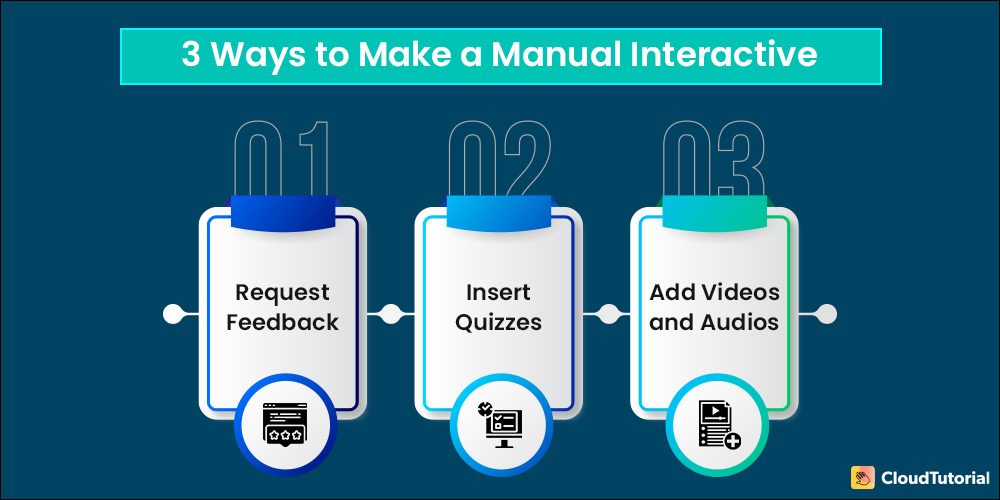
Engrossing your users from the beginning is important. An interactive guide promotes guidance to their consumers till product activation. Several SaaS companies incorporate interactive manuals for the desired output. The following are the ways to make your user guide interactive:
- Request Feedback:
You may encourage your users to give honest suggestions and feedback on how to make training and onboarding more efficient. For this, you can include a segment at the end of the guide for users to jot down their suggestions or organize a feedback session.
- Insert Quizzes:
On the completion of every major segment, you may add a learning activity or short quiz to determine user knowledge and retention. Moreover, you can fill in the blanks or multiple-choice questions to make their learning fun and engaging.Do not forget to add answers to these contests in a separate portion so that the users can measure their learning and find out if they want a revision on a specific topic.
- Add Videos and Audios:
A person’s mind processes images around 60,000 times quicker than text. 90% of data communicated to the mind is visual. (Source)So, including audio lessons and training videos in your procedure of making manuals interactive should be considered. Such visuals are sure to generate interest amongst users and enhance engagement.

Need to Create A Support Guide for Your Product?
CloudTutorial KB platform helps you to create and share step-by-step manuals that are easy to follow and understand.
8 Easy Tips to Build Interactive Manual
User guides train, assist and support your users throughout the product life cycle. With a view to creating a manual that is informative as well as interesting to read, you must plan appropriate actions. Below are the tips listed to build your user manual interactive and effective:
- Assess and Stick to the Goal:
The primary goal of any documentation is to instruct your audience. You must assess what you want them to get out of your manual. - Know Your Target Audience:
The individuals for whom you are writing the manual can assist you to fabricate the information you want to present. - Select a style:
When deciding a writing style, make sure that you use the same tone throughout the interactive manual. Also, keep in mind the demographics and mood of the targeted users when they will read your manual. - Ensure quick accessibility:
Your audience will be happier if they can obtain solutions from the manual quickly. Also, it will save your support team’s time by removing the need to respond to vital but common product questions. - Illustrate with visuals:
Users need to observe actions and read about them. Hence, include clear and crisp illustrations, photos, and videos to capture and inform the required info of your audience.
Best Recommendations:- Annotate (draw an arrow or circle something) your images
- Add caption or subtitle in videos for indexing and searching
- Write concisely:
While writing instructions be concise and clear. Also, create the manual as if you are giving them a step-by-step tutorial. Here, do not use synonyms; instead, specify the items’ names. - Proofread thoroughly:
To gain credibility, ask your technical writer to edit and proofread. He or she must look for any spelling and grammar mistakes, complicated sentence structure, ambiguous or confusing language, and passive voice. - Test and update:
Get the manual tested by real users, internal teams, or beta testers. Integrate their feedback to make it more user-friendly. Moreover, as your product changes, update its manual for an easy understanding.

Want to Create An Interactive Manual in Minutes?
CloudTutorial provides various customizable templates that make the creation of interactive manuals easy and fun!
How Manuals Help Your Business in 2021?
By delivering self-service tools like tooltips and product tours on your website, the audience adheres to guidelines while interacting with your platform. Following are the ways in which interactive manuals help your business:
- Decreases upcoming support calls and thereby, costs.
- Helps mechanize your customer support, as they can resolve common issues that do not require decision-making or intelligence.
- Eradicates the need to produce support documentation.
- Gains qualified leads by highlighting promotions and new products to grab the users’ attention and produce interest.
- Simplifies users’ onboarding experience.
To create an online user manual, you may create an account on CloudTutorial, select a guide template, customize it as per your brand guidelines, share access to your users and reap benefits of higher team collaboration and productivity.
You can make a user manual for an app by offering step-by-step sequences and visuals, avoiding long paragraphs, explaining features and functionalities, evading jargon and passive voice, writing in the present tense, and describing icons and symbols.
A good user guide or manual should include simplicity, plain language, visuals, a logical hierarchy and flow, a focus on the problem, a table of contents, searchable and accessible content, links to further resources, good design, and feedback from real users.
The aim of creating interactive manuals is to provide a delightful experience to your audience. For this, craft a manual that is user-friendly, simple to use, visually appealing, and accessible. CloudTutorial’s inbuilt collaborative features help you create a variety of engaging manuals that are sure to make your users’ journey smooth and fruitful.
So, if you are ready to create interactive user manuals, then you can start your FREE trial with us and get the benefits of many advanced features.
Try it out before you decide.
Create a test article NOW!
Using this tool, all you have to do is add your first test article and see how it looks. Now, you don’t have to sign-up or login into CloudTutorial software just to check how your first article appears.

