A product always comes with a user manual to help customers learn how to use it. Now, the first question that arises is how to create a user manual in word easily?
User manuals mean the difference between a good customer experience and a terrible one. An instruction manual isn’t only for new customers. Even experienced customers use it to refresh their memory regarding certain features of the product.
Also, they refer to it for solving a specific problem they might be experiencing with the product. Let’s dive in to understand how to create user guides.
Table of Content
Create User Manual in Microsoft Word: The 7 Step Process
Microsoft Word provides a framework, which users use to present information about their product or service. It gives them the freedom to customize the document as per their needs.
Here, we will share with you the seven steps to create a user manual in MS Word.
Step 1: The Preliminary Phase
- In Microsoft Word, click the File tab and select New
- Double-click the Books folder in the Available templates window. Go to the Other Books folder and double-click on it
- Double-click the Professional manual template
Microsoft Word’s user manual template is where you can customize the manual as per your choice. The document will download into a new word window after completing the above steps.
Step 2: Observe The Sections
Go through the pages of the user manual template. It will give you an idea of what gets included, what needs to get changed, and what needs to get added. The User manual template is the starting point.
Microsoft Word includes a generic page title, table of contents, headers, text blocks, and image placeholders. It also comes with tips on creating a user manual that your users will love.

Looking For An Easy Format of User Manuals?
CloudTutorial allows you to create the finest user manual that can be formatted as per your brand’s look and feel!
Step 3: Add Your Content
- Highlight the header or block of text. Place your user manual information on it. You can even copy it from another document and paste it into the template text boxes.
- Replace all Microsoft Word’s placeholder text with your own.
- Fill the user manual with the information as required. You can add text first, then the images and headers. You can even choose to work linearly from the first page till the end. It’s your choice.
Step 4: Insert Images of Your Choice
- Right-click a placeholder picture or image and click the Delete key to remove it. To add yours, click the Insert tab, then the picture button.
- Browse through images and double-click on the one you want to insert into the placeholder.
You can add your company logo on the cover page or somewhere else in the documentation as per your choice. It’s a great way to apply your brand to the MS Word user manual.
Step 5: Format as You Need
- Click on the Home Tab. Browse through the options in the Styles section of the ribbon. Through this, you will be able to decide how each section of your manual will look. I mean the main paragraph text and the headings.
- Sometimes users don’t want to use the elements provided by the template. In such situations, right-click one of the styles, such as heading 1, and choose modify.
- Reformat the header and click OK.
The styles of all section headings will get changed. You won’t have to do everything manually. It is an excellent way to ensure that the instruction manual satisfies your company’s internal style requirements.
Step 6: Verify and Proofread
Go to the first page of the instruction manual template, which is the cover page in most user guide templates. Ensure all placeholder text gets replaced with content about your service or product.
Step 7: Add Table of Contents and Save Your Manual
The table of contents displays the generic user manual template headers.
- Right-click on the table of contents and go for the update field.
- Go to the update entire table option and then click OK.
- Click on the File tab and select Save as. Enter the instruction manual’s file name in the file name field. Choose where to save the document and click the Save button.
- It will change the table of contents to show your new headers and page numbers.
Follow these seven steps and create your instruction manuals with ease.Next, we will discuss what to include in such user-friendly manuals.
Why is User Documentation Important?
User documentation guides your customers on how to get the most out of your product. It includes installation instructions and a troubleshooting section to help users with the product. It’s an all-in-one place for all types of resources to help the customers. Such as how to save a document, use a specific tool, or essential safety information.
Although, creating user guides are more than just “how-to” material. It is a segment of imparting user experience. Hence it’s also a marketing material. It shows your customers that your business cares, not just when buying the product.
But also whether the customers have a great experience in using it. When these customers feel that you value them, they will keep coming back to you, and thus, you retain them.
Things to Include in Your User Manual
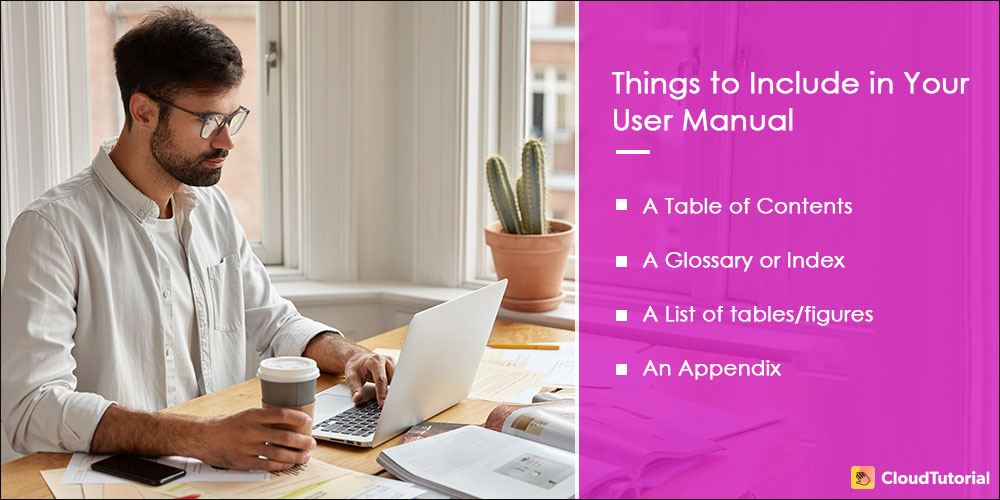
No customer reads instruction manuals for pleasure or to pass the time. Readers read them to overcome an issue they have encountered. They look at the table of contents to find the essential information.
Thus, they only focus on specific parts and don’t read the instruction manuals from start to finish. Also, when writing a technical document, bear in mind that being detailed does not mean including long paragraphs.
The Objective of Your Instruction Manual
“What is the purpose for creating the instruction manual?”
“What activities should get included in the instruction manual?”
These are the questions that one must answer before starting the work on creating their manual. For an efficient manual, it is necessary to have a clear objective in mind.
Think About What You Want to Include?
To create compelling user guide templates, you need to have a precise idea of what type of content you will include in the documentation. Gather all the knowledge, information, checklists in one place. Be thorough with every point and ensure that your technical writer has all the materials for writing the step-by-step instructions.
Don’t rely on your memory. Even skipping a small step could lead to confusion amongst the audience. Ensure that your users know every aspect of the product or service that you are trying to sell.
Keep Your Readers in Mind
Think like a user when you start writing an instruction manual. Why? Because you know everything about your product or service, but do your users know it? No.
When writing instructions, start thinking from your users’ point of view. It’s because they are the ones who engage with your product or service. Assume that your users have zero knowledge of the subject matter before you begin technical writing. In this way, a technical writer will be able to write instructions to make the manual efficient. It’s because you will have a better understanding of your users’ demographics.
Collaboration is Essential
It’s not easy to write these documents. Your users depend on you for help, and they rely on the work instructions present in the user manuals to solve their issues. So, how to ensure that you don’t miss out or miswrite any essential instructions?
The answer is through collaboration. Create a team to collaborate when working on the documentation. You can assign different team members to write, review, organize the information in one place, and create visual assets for the instruction manual.
Get Organized
Once you decide what information you will include in the documentation, the next step is to organize all the relevant information. Outline the flow of the document into different sections.
You can break it into categories based on what your users may search for in the documentation. Ensure that the document is in a seamless flow and includes in-depth processes from start to finish. Organizing the information is essential to avoid confusion amongst the users. It makes it easy to read your user guides.
Write Clear Instructions
Once you have everything outlined and organized with a clear structure, technical writing becomes easy. The primary objective of user manuals is to assist the users in completing tasks and solving issues.
Hence, get to the point quickly. Avoid wasting their time. Use numbered lists for instructions and ensure that the content is brief. These are some of the best practices when writing user documentation.
Add Structure with Table of Contents
It is necessary to add a table of contents in your manual. The table of contents provides navigation to the user and helps them get to a particular topic quickly. A user is not going to read your documentation from start to finish.
They only want to solve a specific problem or learn about a particular topic. Hence, having a table of contents will save their time and effort. You can use document editors to create a table of contents around heads and subheadings automatically.
Add Visual Aid to Your Instruction Manual
A manual is inherently quite a chore to read. It is full of text and isn’t engaging. Research has shown that a person can get a sense of a visual scene in less than 1/10 of a second. Visuals get processed 60,000 times faster in the brain compared to text.
Hence, images and videos provide a better communication experience compared to text-based content. Try to make your documentation interactive with how-to videos and audio instructions. You can also include screenshots, screen recordings, tutorial videos. It will make your content engaging and also help a user effectively.
Ask For Feedback
Manuals play an essential role in helping a user understand your business products. Hence, focus on continually improving the manual and aim to make it near-perfect. Encourage those who are using your documentation to provide feedback and suggestions on making the content more compelling.
An excellent user manual provides consumers with quick and accurate answers to their queries regarding similar products. These were some of the best practices on what to include in the instruction manuals. It will aid you in writing a comprehensive manual that your users will find very useful.
5 User Manual Templates To Use With Microsoft Word
Depending on the purpose and target audience, manuals fall into various categories such as:
- Standard manuals
- User manuals
- Training manuals
- Policy manuals
- Office manuals
- Service manuals and other particular guides.
Here, we will share with you five manual templates with their links for you to use.
Professional Manual Template
Creator: Microsoft
Format: Word 2003 or later
License: Free Template
User Manual Template
Creator: Manual Templates
Format: Doc
License: Free Template
Training Manual Template
Creator: Manual Templates
Format: Doc
License: Free Template
Software Manual Template
Creator: Manual Templates
Format: Doc
License: Free Template
Product Manual Template
Creator: Manual Templates
Format: Doc
License: Free Template

Want To Create and Share User-friendly Manuals?
CloudTutorial facilitates you to create and share comprehensible and easy-to-use manuals in a few clicks!
How User Documentation Supports Your Team
A user will contact your support team if there is an issue with your product or experiencing difficulty in using it.
Having exceptional user documentation will help your team in two ways.
Gives Them an Easy Reference Guide
User documentation isn’t only for customers. Your support reps can use documentation to provide better support to the customers when they need help. With the incorporation of required elements like product summary, index, or table of contents, your service reps can find the information they need to answer customers quickly.
Reduces Calls
People contact support reps when they can’t solve the issue on their own. If customers can solve issues by themselves, they won’t ask for guidance. As per research, more than 70 percent of customers prefer to use the company website for help rather than using a phone or email.
Having user documentation that is comprehensive, easy to understand, clear, and concise will go a long way to reduce the overall volume of calls, emails, chats, etc. It will reduce the burden on your customer service.
Enhances Productivity
A reliable reference point can eliminate an immense amount of stress from your customer support teams. The doubts and questions that might consume 15 minutes to solve can be answered appropriately by directing customers in the correct direction within your user manuals.
Great user documentation should include:
- Plain language
- Simplicity
- Visuals
- A focus on the problem
- A logical hierarchy and flow
- A table of contents
- Searchable content
- Accessible content
- Good design
- Feedback from real users
- Links to further resources
A user manual template is a well-written document that helps guide the consumers about the product. They could be a hard-copy document or an electronic one. It comes included with the product.
Here are the simple steps to make exceptional user documentation.
- First, know your goals and create a plan to accomplish them.
- Create your manual based on the plan
- Test out the manual and ensure it does the job before you release it
- Keep the manual up-to-date
- When your product gets updated, update your documentation to reflect the changes
To write training manuals, you must describe your objectives, recognize your audience, choose your training tools, build your training materials, create an assessment, and get feedback.
To write a user manual, you should define your audience, describe the problem, stick to the topic at hand, take photos and videos, do not use passive voice, avoid using the first person, use a template, and minimize background info.
To create a manual, you must identify the purpose, gather information from the experts, categorize and organize the information, select an appropriate design, create a script, write the manual, show it to the team, publish and revise the manual.
From this blog, how to create a user manual in word in a way that is most helpful to your users can be assessed. That is a sign of exceptional documentation!
Focus on giving them a manual that continues to delight them. It should provide the kind of customer experience you would want to have if you were in their place.
So, if you have decided to produce an online user manual for your customers to get answers to their questions or guidance for products and services, then CloudTutorial is the best option to opt for.
Try it out before you decide.
Create a test article NOW!
Using this tool, all you have to do is add your first test article and see how it looks. Now, you don’t have to sign-up or login into CloudTutorial software just to check how your first article appears.

