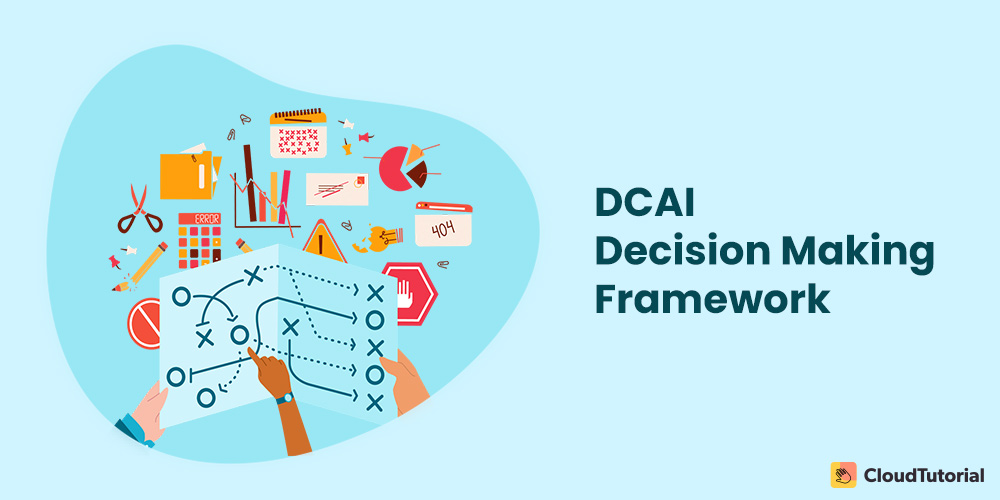Here is a scenario, you and your team members have got a new project. A meeting gets held, and everyone on your team is excited. But after the meeting, no one takes any action.
Why? It’s because everyone in the team is still unclear about what they are supposed to do and who will lead the project.
Multiple meetings get held, your team members now have more understanding of their role in the project. But, after some time, there is still no consensus within the team.
Why does this happen? Because team members are still unclear on who will lead the project and will provide actionable feedback or approve it.
That’s where the DACI Model framework steps in. It’s a tool for group decisions.
Table of Content
What is DACI Decision Making Framework?
The DACI decision-making framework is a model to improve a team’s effectiveness in handling projects. It assigns team members to specific responsibilities and roles in group decisions.
The DACI framework can help you and your team in making decisions efficiently. Each team member will have clear visions of their roles, responsibilities, and expectations.
The DACI is nothing more than a structure for group decision-making. This framework will only work if you and your team follow their roles and responsibilities.
What does DACI Mean?
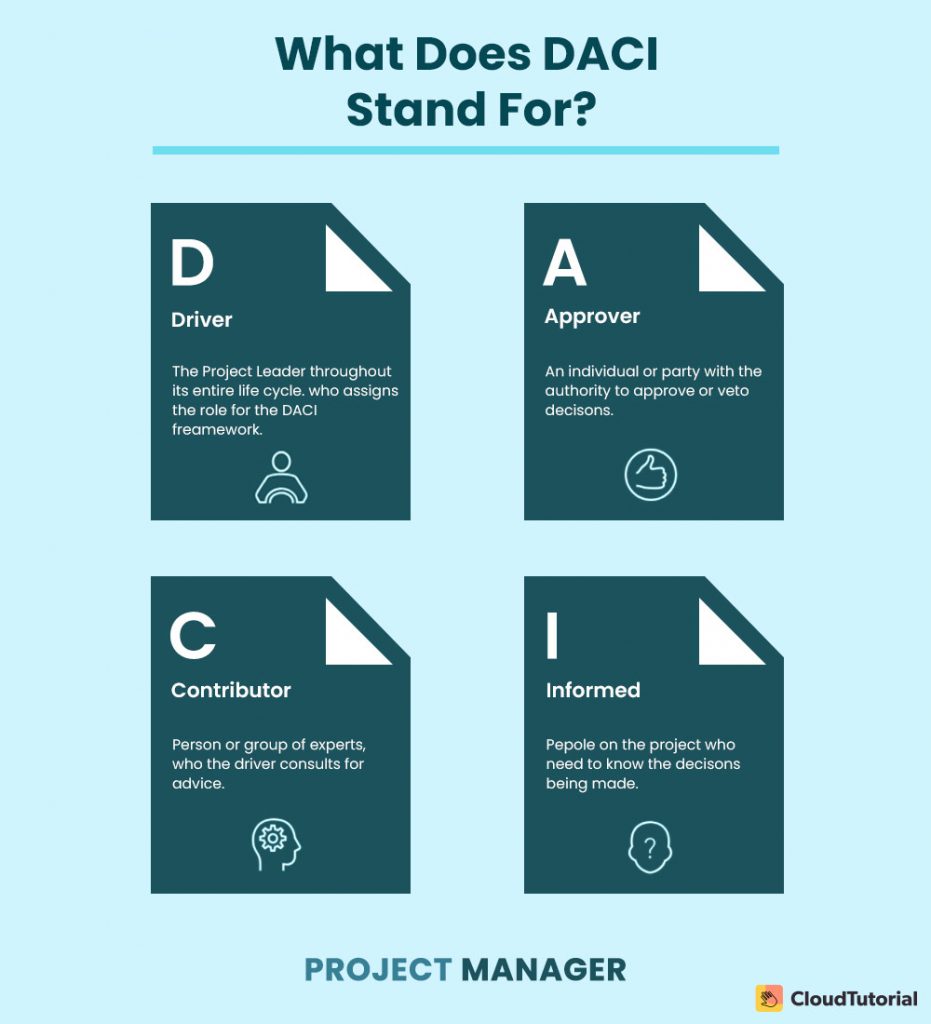
D (driver): The person is responsible for managing the team and ensuring that everything gets done. The driver coordinates the entire process with a cross-functional team and ensures that decision gets made in the agreed timeframe.
A (approver): The person who makes the decision and holds accountability for it.
C (Contributor): The person or group of people with enough knowledge to influence the decisions with their experience and perspective. They advise on the projects.
I (informed): The people whose work might get affected by these decisions. Hence they need to be kept in the loop.
Build an advanced knowledge base for your customers and give them answers fast – real fast.
Take your app and help center to the next level with CloudTutorial.
When to Use DACI Model?
Use DACI when:
- Making complex decisions
- Making decisions that have a significant influence on the business
- Working with cross-functional teams
- Making decisions that impact team members and customers
Benefits of Using DACI Model
The DACI framework establishes trust and ensures that everyone on the project understands their responsibilities and roles. Asking for help, clarification, and giving or receiving feedback is very easy with the DACI framework.
Establishing a consensus is almost impossible. Hence, the team must understand that. We suggest using the idea of disagreeing and committing. It ensures that all team members, even if they disagree with each other, assist each other in making it work rather than indulging in the blame game.
Building transparency and trust will help contributors in sharing their concerns, perspectives, and experience. The approver will acknowledge all the feedback and take the final call on the best course of action.
DACI Decision Making Model Template
Here is a template that can help you use the DACI framework. You can include the information in the template for all projects you are currently working on. Copy and paste, and make changes as per your needs.
Tips While Using DACI Model
- Ideally, there should only be one approver.
- The contributor may have the expertise and a say in the project, but they are not the decision-maker. Only the approver is the person with this power.
- When the team starts to run in circles, ensure that the driver, contributors, and approver work together to solve all the issues.
- Instead of a driver per project, it’s best to have a driver for each decision.
- Remember that in the DACI framework, there is only one driver.
- Often in many companies, C in the DACI framework stands for consulted instead of a contributor. It doesn’t matter as the meaning of both is similar.
- A company can also include N as the next steps.
- Foster an environment where every person feels comfortable in sharing their concerns and ideas within the organization.
Build an advanced knowledge base for your customers and give them answers fast – real fast.
Take your app and help center to the next level with CloudTutorial.
How Is the DACI Model Used to Make Group Decisions
Step 1: Break the project into tasks, and assign each a Driver
After establishing DACI roles in the team handling the project, the very first thing a group needs to agree on is who will be the driver. Who will lead the overall project?
After that, a project manager will want to break the project down into a task-level plan. They won’t have to create deadlines or assign particular resources at this point. The aim is to get the team to agree on the set of action items to prioritize. It is how the project will start moving forward.
At this point, an organization needs to assign a driver to each of these tasks. It will ensure that there are no issues because different teams have a driver lead the project forward.
Step 2: Assign Both Contributors and Approvers to Each Task and Sub-Tasks
The teams should agree on the contributors and approvers that get assigned to each task by the company.
Product managers can add or remove contributors at any point, as the group makes progress or the plan needs change. But it’s advisable to start each task knowing that the group has access to some expert sources to seek advice when required.
Step 3: Define the Actual Workflow
Now the project’s main driver starts creating the action plan, here are some questions that they should answer before beginning the process:
- Will we have a kickoff meeting? Who should attend to this group decision-making? How often do we have group meetings once the project has started?
- How will we work with our contributors?
- How will we track the progress? With a project management framework like Trello? On a spreadsheet? Through a roadmap software?
- How will we keep our informed updated as things change within the project?
- What process should we use for the decision-making process? Should we arrange a short meeting between our approver and contributors for every group decision? Should the driver pass on the group’s advice to the approver and wait for a decision?
Answering these questions will help the driver in the overall process of creating a collaboration document for the group.
FAQs
It describes the cooperation of various organizations, people, and roles in completing tasks or deliverables for a project. It gets used by the program manager in clarifying responsibilities and roles in a cross-functional team, progress, and projects.
Product management is the role and function that is an essential part of a software company. It is responsible for a product’s overall success. Product managers work with groups to build and execute a strategy to ensure that product fulfills all its goals.
Group decision-making (also known as collective decision-making or collaborative decision-making) is where groups collectively decide. The decision is no longer attributable to any single person who is a member of the group.
Decision frameworks refer to principles, practices, and processes to proceed from information to actions and outcomes.
Conclusion
The DACI model can help groups complete complex projects efficiently and quickly. It does this by establishing a clear and definitive process for group decisions.
The DACI model is an ideal tool to streamline and improve the product manager’s processes. It emphasizes decision clarity for complex proposals.
To create meeting schedules, documents, and detailed knowledge-sharing articles to discuss at meetings, you can try CloudTutorial software that allows you to schedule meetings, produce documentation, and share it with your team. It is a great tool for a team’s approver and contributor.
Try it out before you decide.
Create a test article NOW!
Using this tool, all you have to do is add your first test article and see how it looks. Now, you don’t have to sign-up or login into CloudTutorial software just to check how your first article appears.