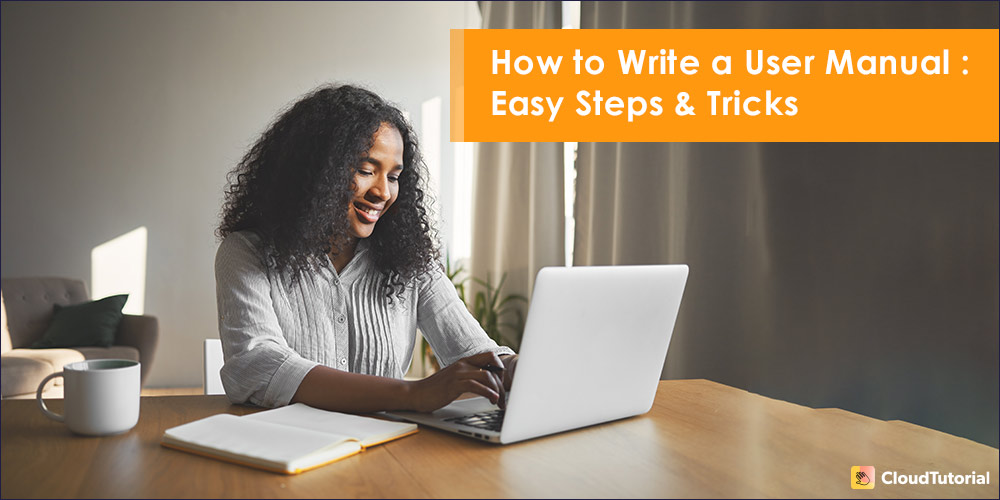Vague guidelines and directions are extremely annoying for both end-users and companies. This creates more problems and does not fulfil the aim of giving solutions. In this blog, get assistance on how to write a user manual that is user-friendly.
A well-crafted manual or guide helps people learn how to use a complex product or service. Such good user documentation lessens the burden from your customer support team, and the team can focus more on vital matters. Let’s understand in detail about such manuals.
Table of Content
User Manual: The Definition
A user manual or guide is a technical document that is intended to instruct users on using a specific product. Created in digital format or print, it can be written on almost every product. Most commonly, it is written for electronic devices, household appliances, video games, and computer software and hardware.
Generally written by product designers or technical writers, its aim is to educate users and assist them in resolving any difficulties relating to the product. As an important element of product distribution, the eminence of your manual can profoundly impact the overall consumer experience.
Why is the User Manual Important for Your Business?
To elucidate multifaceted technical products and offer directions for complex operational tasks, technical writers make use of internal knowledge base software that smart organizations leverage for organizing and storing their intellect. For managing your technical knowledge, a user manual is exceptionally helpful.
- Saves time: The more precise a user manual is, the less time it takes for the engineer or salesman, to describe the details on how to utilize the diverse features of the product.
- Limit legal liability: Just inserting a proper tag in the manual, not only informs the users but also guards the company against severe legal consequences. Also, warning stickers can be placed in visible places particularly near the opening part for the users to find them easily.
- Maintaining brand image: If you treat your consumers in a good manner and your technical document is skilful, they will be interested in buying your product. This would make customers and, in turn, engineers satisfied, which will further enhance your organization’s success.
Helpful to developers or engineers: Thorough information about the product can be extremely helpful to the engineers who wish to unite a precise product into a bigger scheme.

Want to Keep Your Team Updated Through User Manual?
CloudTutorial is an effective knowledge base to create and share user manuals among your developers and customer rep team to keep toed and updated timely!
Information Included in Your User Manual
User manuals allow users to read actionable information on how to use your product or overcome any issue if they encounter it. These readers normally look at the table of contents, search for the page or topic they are looking for, and then read the segment which they require to know more about quickly.
This is why you ought to be very detailed while making such technical documentation. Below is the information that has to be included in any manual or guide:
Reference Information
Typically, user manuals encompass sufficient reference information. For instance, if there are abundant commands, a discrete book for commands is required. Such information is often depicted in tables: descriptions, columnar lists of settings, parameters, variables, and flags.
About The Product
User manuals provide a product’s particular description, review of its crucial or new features. Sometimes such info is placed into a distinct volume, if it is broad. Classically, this volume is ‘Introducing the New Product.’
Directions or Instructions
The most apparent are step-by-step guidelines on how to operate, assemble, or troubleshoot any product. The instructions in a manual should usually be task-oriented. Generally this part should use numbered lists for actions to be executed in a needed sequence. Closely related or similar instructions in manuals should be gathered into specific chapters.
Information on Getting-started
Some user manuals include a brief tutorial that helps new consumers get accustomed to the product.
Technical Context
Sometimes, user manuals include technical descriptions of how the product functions, what chemical or physical principles are indispensable to its operation, and other related aspects. For instance, you will observe a considerable context in manuals for audio or graphic or programs – as you could not operate it without a proper understanding of its concepts – saturation, hue, and brightness.
Preventive Information
This section must contain warnings, notes, danger notices, and caution in a manual. Such information represents liability considerations for the product’s manufacturer.
How to Write a User Manual: 4 Easy Steps
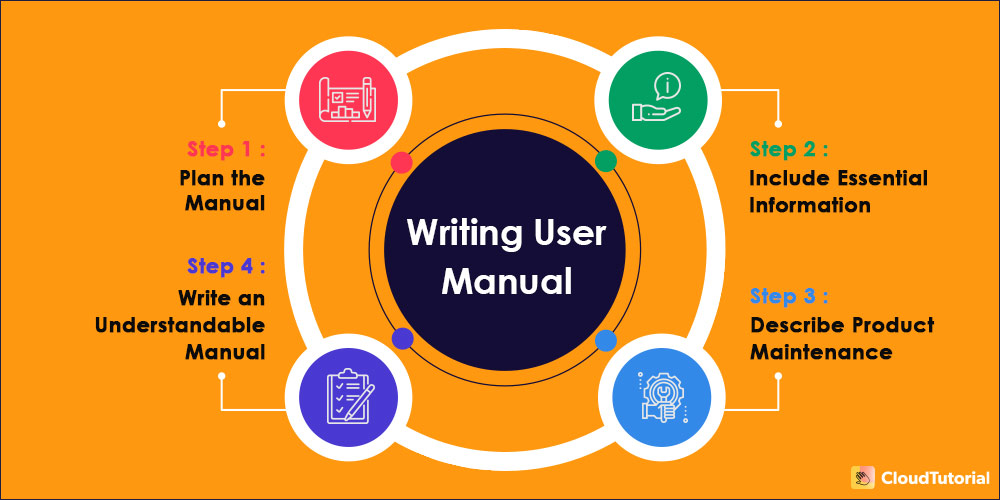
A user manual or guide is an official writing section with a precise structure and must be written by the one who is familiar with the product, for example, a product designer or technical writer.
Creating an effective manual requires a good understanding of who is going to use the product, then forming it by keeping the consumers in mind. Follow these below-mentioned easy steps to write a clear, simple, and precise manual with the aim to provide a great customer experience.
Plan the Manual
a) Audience Analysis
A user manual must be written by keeping in mind who is its audience. They will be the ones who will purchase your service or product and will read the manual. Such an analysis will let you know who will be your target users and will guide you in writing this technical documentation.
b) Task Analysis
A task analysis is a method of classifying and forming the steps required to utilize the product. A detailed analysis will recognize the equipment and materials needed for every step, in addition to the errors, troubleshooting, and actions advice that each stage might entail.
c) Labelling and Authorization Requirements
For a product’s user manual to be operative, it requires it to be written in accordance with labels pinned to the product directly. Moreover, certify your product is lawfully licensed for sale before writing manuals.
d) Coordinate with the Teammates
Seek the advice of a technical writer, preferably the one who has experience in writing these instructions. Also, you may ask graphic designers for their inputs while drafting the user manual. You can select these individuals from your own organization or a consultancy firm.
e) Decide Manual’s Blueprint
There are several important techniques through which you can structure your guide or manual. You must place a bold headline at the start of each segment with every word capitalized. For example, ‘Operating Your Device,’ ‘Troubleshooting,’ and ‘Setting up Your Device,’ could all be bold headings.
Include Essential Information
a) Explain the Product
The description of the product must embrace both a graphic representing what the product appears like and a written description stating the objective of the product. The images must label all the attachable switches, knobs, and parts that the product comprises appropriately.
b) Setup Guidelines
The setup part must comprise basic information on how to utilize the product. If it has to be constructed or arranged by a professional, indicate this fact at the uppermost part of the setup division. You must include:
- Warnings related to set up
- The parts list
- Results of an improper setup
- Unpacking directions
- Whom to approach in case of an unforeseen crisis (mention your contact details)
c) Arrange logically
The user guides or manuals must progress in a way that the users find most useful. Divide it into chapters or sections so that the readers are able to understand the product’s purpose to use. Additionally, include a table of contents in the front so that every division can be found quickly. Also, particulars like a glossary or index, an appendix, and a list of tables or figures can be helpful for the readers to find the required data easily.
d) Present Info about Process and Warnings
This segment of the manual is the main part of the entire documentation and must give thorough and actual info on how to utilize the product. The cautionary information or common warnings must present data about probable threats including serious injury or death in case of improper usage of the product. Detailed warnings must be encompassed in the text just after or before a hazardous step is mentioned.
e) Product Summary
The summary of the product should be placed at the end and just before the index, with the aim to supply elementary steps of the process. It should be simplified and stripped down to one page. Include numbered steps elucidating how to use the product, basic warnings, and email addresses or phone numbers that help direct users to contact you directly.
Describe Product Maintenance
If your device or product requires cleaning, define how to do so and provide the supplies needed. If needed, include the information on how to store it appropriately. You must cover info on why storage is necessary and what are the consequences of incorrect storage. Moreover, you can create a section to list common queries and their possible solutions under a headline. Thus, users can search for exact issues timely.
Write an Understandable Manual
Numerically written directions help the users stay more focussed on the method of building, using, or connecting the product. Standardize word choice and use active voice to explain from the user’s viewpoint. Keep the content brief and use easy-to-understand vocabulary. Finally, ask a technical writer or co-worker to proofread and edit the manual.

Is Writing an Effective User Manual Need of the Hour?
With CloudTutorial knowledge base you can create effective manuals to let your users utilize your products in the most beneficial way!
Top 5 Free User Manual Templates
Software Manual Template
Technology Manual Template
Phone User Guide Template
Tips and Tricks for Writing a User Manual
An effective user manual instructs individuals about the product, while also educating them on how to utilize its features beneficially. Your ultimate objective is understanding – you want your users to read, refer, and absorb vital information easily. For this, below-mentioned are some of the tips and tricks for writing a user manual:
Decide the Users
It is important to know the type of audience that will use your manual as it will have an impact on how you will write it. Knowing your users can give you a notion of the language you must use while writing the manual, format, and general style. For example, writing for parents with young families will be different from writing for tech-savvy IT consumers.
Know Your Purpose
Each manual must have a purpose. Usually, it is to assist users to solve problems regarding your product. Also, you should decide how you would aid them. Once you have fixed the approach you want to take, break down the data into step-by-step instructions and sections that are direct and simple to follow.
Teamwork is Crucial
Your consumers are relying on you for assistance as they depend on the information presented in the user manual. A good technique of ensuring that you do not miswrite or miss out on some crucial information is to get some support. So, assemble your teammates and start working on the manual collaboratively.
Consider What You Need to Include
In order to make a manual effective, you must have an idea of what sort of content you want to contain. Collect all the knowledge, information, process, and checklists that are needed to be encompassed. Even avoiding a minor step may lead to misunderstanding amongst the users. For instance, forgetting to inform the users about an essential switch in a new device can not only be ambiguous but can also be hazardous.
Get Structured
After knowing what information to include in the manual, it is time to structure those details. Sketch the flow of this manual into different parts or sections. Consider breaking it up into diverse categories based on what consumers may look for. Ensure that the manual has a smooth flow and contains all and exhaustive procedures from start to end.
Add Visuals
Human beings are known to understand visual data 60,000 times quicker than text information. This is the reason why you must include images in your manual. It must comprise pertinent images with the content. Some product manuals may comprise screenshots of step-by-step directions. These images can really aid to deliver the message you wish to communicate to your users.
Conclusion
Understanding how to write a user manual turns out to be easy if proper steps are taken while its documentation. Create effective manuals that provide users with detailed and quick answers to the queries they might have about your product with CloudTutorial’s easy-to-use knowledge base platform. In this way, help your users or customers to learn how to get the most out of your product.
Try it out before you decide.
Create a test article NOW!
Using this tool, all you have to do is add your first test article and see how it looks. Now, you don’t have to sign-up or login into CloudTutorial software just to check how your first article appears.