Every business needs to be careful about the time that is being spent by its employees daily. The plan for any business is to try and finish off as many tasks as possible in a limited period. It is all about being productive and managing the time at the same time.
Task Management and Project Management require people to do specific tasks or activities in a stipulated period. It only becomes more comfortable for a task manager or project manager to track the team members’ productivity in the workspace.
This can be done by a platform that has all the required information about the particular project. The team members can share news and updates with colleagues. The task manager must be able to create milestones for that project. There are several productivity apps like Evernote, Trello, Google Keep, and Airtable.
In this blog, we will talk about one such productivity app, Notion.so, that allows an entire team in the workspace to share information, stay updated, get organized, and work more efficiently. In this Notion.so review, we will discuss how an individual can keep track of the tasks, and organizations can keep track of entire business processes, be it as desktop software or a mobile app.
Table of Content
How to Get Started With Notion?
Notion has particularly proven useful for the product, engineering, and design teams as a productivity app or note-taking app. Users can quickly create an account by authenticating on Google, Apple, or by adding an email address and password.
Notion can be used on desktop or mobile devices using the mobile app. There are specific options to choose from at the time of building a time. The possibilities are Marketing, Design, Human Resources, Project Management, Engineering, and Sales and Support.
Notion has a lot of sample content for reference, and a better understanding of how the platform works, but there is too much of it. Several apps on Notion can be used for different purposes, like creating tasks, documents, and reading lists.
There is also a web clipper on Notion. With this web clipper, users can add notes, share them, and create a task. Items can be tagged and assigned. The clips can also be saved for future reference and projects.
Best Used For
Notion can be used as task management software, project management software, a note-taking app, productivity app – all in one workspace.
Cross-functional Project Management
Notion helps different departments create isolated knowledge management spaces for themselves with the ability to create separate folders and tools for individual departments. Collaborating on a new project becomes more straightforward, thanks to the alignment and better understanding of each other’s dependencies. It makes it possible to keep track of who is working on what and what the status of the tasks are. This makes it easier for project managers.
Staying Focused
Notion offers managers, designers, and engineers space to come together and has conversations and meetings in one place. All the information, be it in the form of documents, visuals, or research, can be brought into one place. Keeping other members updated is much easier through Notion.
A user can use Notion to stay informed about any new information, philosophy, and templates. This platform becomes a single source of information and inspiration for the members, making it easier for them to stay focused.
Keeping Information Flowing
As an app, Notion becomes the ultimate knowledge sharing platform for organizations, be it to share updates, news, or project tracking. It can involve people who are sitting miles away. Information and tools are shared on a single platform, and this process guides everyone and navigates them regularly with the help of the flow of information.
All the material and information that goes into developing a project becomes a part of a single silo. This helps in keeping the work transparent as well.
Remote Collaboration
Notion efficiently works as a database where different files can be created for other purposes. Information related to a specific topic is bundled in a folder related to the topic. This can include documents, meeting notes, conversations, and tools.
Compartmentalizing and keeping the flow transparent, remote work, or collaborating with people remotely also becomes much easier on Notion. Notion becomes a platform that can be tweaked by the teams, rather than it being the other way around.
Keeping Everyone Informed
Notion offers a specific structure to different teams where information can be stored and accessed based on the importance or priority. This is kept in sync across all the devices, thanks to the app. Notion works as the perfect knowledge base for customer support personnel. Replies can be saved; answers can be tagged. This allows employees to be better informed through a simple one common platform.
Learning from Each Other
The feature to create a welcome page on Notion is helpful as it can include the team’s missions, the project worked on and currently running, goals, tools, etc. Anyone can update this onboarding page. Some templates can be repeated and reused. It allows employees to learn from past decisions.
This creates a shared research space for the team in which information can be spread easily. This facilitates learning among colleagues.
Product Details
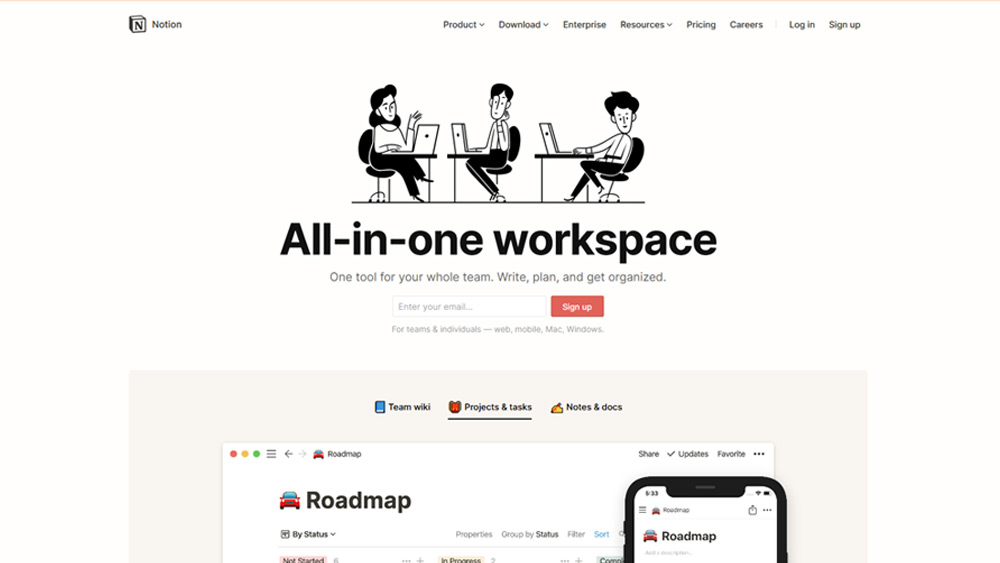
- As a project management tool, Notion helps you create a visual roadmap for your task list. It allows cross-functional collaboration and for you to write feature specs.
- Notion offers space and tools to create notes, company wiki, answering questions, and onboarding new members.
- Notion can help you coordinate releases and codify processes.
- Notion is a useful tool that can help designers as it will allow them to track a project’s progress, classify fonts, and logos, which eventually helps in publishing an entire design system.
- Notion works towards building a CRM and organizing meeting notes.
- With Notion, you can create a style guide, content calendars and keep track of everything.
- There is a free version for a single user.
- The Notion app is available on Apple and Android devices.
Build an advanced knowledge base for your customers and give them answers fast – real fast.
Take your app and help center to the next level with CloudTutorial.
Notion.so Best Features
Here is a list of features offered by Notion.
Building a Website in Seconds
Notion offers dozens of tools to help you build a visually appealing website. You do not even require all the developer resources. You can easily create a page with Notion, make it public, and make it accessible by a link. There are a bunch of readymade templates to choose from for extending your website, which is one of the most exciting features.
Setting Goals
Using Notion’s organizing and planning system, all your individual and team goals will be at the top of the mind. Planning things out can be beneficial. It also allows your team members to know who is working on what and when a specific task or assignment is due. Here, goals will be broken down into an actionable task list. The system makes sense of all the things and keeps a clear connection between the day-to-day tasks and the bigger picture.
Timeline View
Managing different projects at once can be quite tricky. Sometimes, we need a structure that allows us to view all the projects in chronological order. Notion allows you to create a Timeline Database. You get an overview of all the tasks at hand, allowing you to choose immediate projects and prioritize accordingly.
This database can be customized and rearranged according to your preferences and changes in priority. Even having tens of thousands of pages and notes will be uncomplicated to view.
Building Wiki
The Wiki will be where all the essential information related to the company will be stored for everybody’s access. This single source of data can be customized and centralized. The Wiki on Notion can include policies, guidelines, benefits, latest information, onboarding processes, company announcements, goals, missions, and strategy.
It is a powerful tool, so next time an employee has any question about the company, they will know where to go. Out of all the features, Wiki proves to be one of the most useful.
Workflows
Notion has five design workflows created and offered to make updating and sharing information and knowledge easier. With these workflows, Notion tries to make it easier for people to find what they are looking for. The workflows are designing a knowledge base, a guide for the brand and its assets, specs, and kickoffs, design tasks, and a way to share public resources and client work.
Note-taking Systems
Documentation is essential for engineering and design teams. Notion offers a Meeting Notes database, which gives more visibility and makes the content more searchable and collaborative. You can customize them to suit your specific workflows and needs.
With the right notes, members can stop wasting time, get more value, avoid duplicate effort. This is done by capturing the ideas, offering a space for problems and implications, and getting the right feedback from the right people.
Layout and Navigation
Notion makes it easier for you and your members to find everything, be it – documents, memos, contact info, Q&A, goals you set, policies you made. What makes it so convenient is adding a variety of content – images, documents, lists, etc. These elements can be easily dragged and dropped to arrange them in a particular order. The feature of nesting pages can put everything in its place.
You will not have lost documents anymore. With the built-in collaboration tools of Notion, inviting others to engage with the knowledge and information you share becomes much more comfortable. Adding comments with mentions allows you to keep everyone on the same page.
This further helps in maintaining members aligned and informed. Notion’s layout tries to fit into the needs of small teams as well as large groups. Users can use it on their mobile devices using an app.
Security
They perform quarterly independent security audits with the help of security firms. To ensure proper security and safety of all your data, Notion uses TLS everywhere, and all the information is encrypted. It runs entirely on the cloud within a virtual private network on AWS. The Amazon CloudTrail is active on Notion at all times.
So, these are some of the important features of Notion platform. Now, we will look at the benefits of using Notion platform.
Pros
- Notion is a minimalist, intuitive, and easy to use software that creates a good user experience
- Flexibility in the structure and style
- Useful to create new tasks, docs, and databases
- Creating an accessible corporate database becomes possible
- Easy to setup database within notes
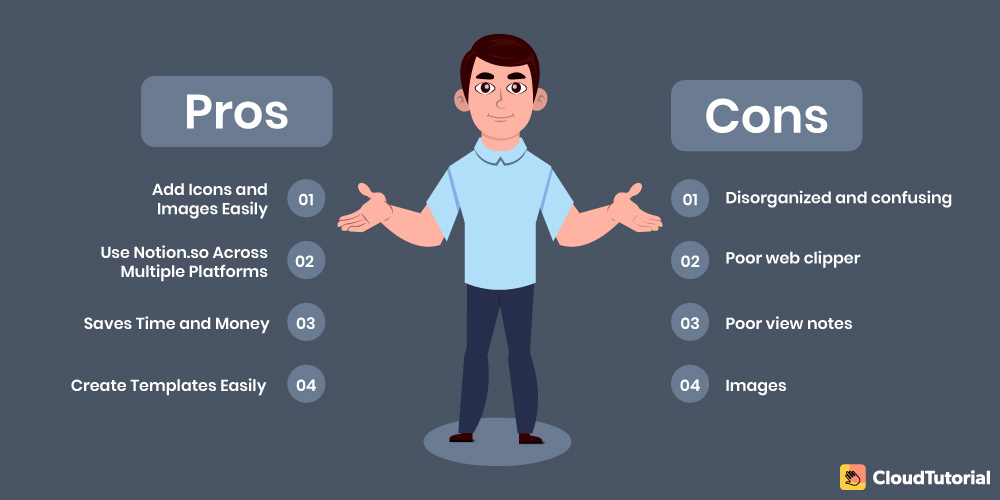
Cons
- Having more integrations with other services will be useful
- Certain features do not make sense and cannot be turned off
- The offline mode of the software is not practical
- Not as intuitive as Google Drive and Docs
- The Notion mobile app is slow
- No integration with Google Calendar for tracking dates
- There is no option to view a calendar view of the database
- The learning curve for new users is much higher
Notion.so Reviews
Here are some of the reviews from Capterra of ‘Notion review’ by users who used the productivity app to keep track of tasks.
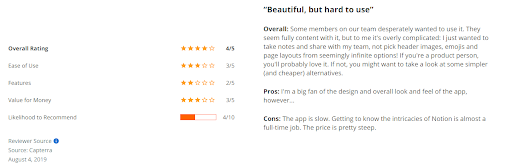
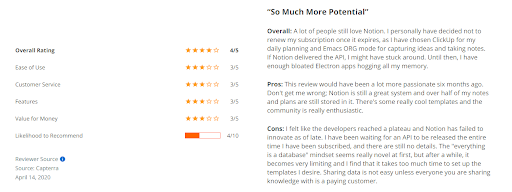
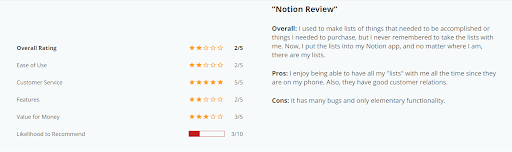
Looking at the reviews and feedback of Notion from Capterra, we will say Notion is good to go platform, but when you will read certain reviews; there are many users that are facing difficulty in offline mode, lack of calendar view in database, lack of integrations with services, and quite tricky for users to involve with specific documents.
Is There a Better Alternative?

When it comes to having a platform that can work as a knowledge base for an entire organization or even a few departments for that matter, Notion has certain limitations as not all of its features blend well together. This is why it is good to take a look at some Notion alternatives. One such option is CloudTutorial.
CloudTutorial is a platform that functions as a knowledge base for an organization. Using this platform, teams can create a fully customized space that can be used to bring together different pieces of information and weave them into a more structured knowledge set. It can make a help desk, FAQ page, and even an SOP to share certain information.
Adding members to the platform and assigning specific rights to them becomes more superficial. For making an employee or team member’s search easy and convenient, there are options for creating categories and sub-categories.
Moving files, articles, and documents between these categories are made possible. Users can get reports on the number of views, terms of performance, and the articles’ usefulness.
CloudTutorial gives you an option to get rid of CloudTutorial branding and use your brand name and logo. CloudTutorial offers a free version that can be used by a single member for uploading up to 25 articles.
CloudTutorial features have a much steeper learning curve thanks to the app’s simplicity and intuitiveness. It can be useful for customer support executives, developers, managers, and customers.
Conclusion
Notion has a large variety of features and functionalities. But these functionalities do not come together successfully enough. There are still certain things like the app’s usability and offline mode, which needs little improvements. Having various features will only work well when brought together and made to function in a specific structure.
Notion has proven to be useful for individual businesses and companies, but not all kinds of companies have made complete sense of all the features offered by the tool. Even as a replacement for a simple note-taking app, Notion is slightly messy and challenging to make sense of.
Some users might still find Google Calendar, Google Keep, Evernote, or even Airtable as better productivity apps to plan, organize, and keep track of your everyday tasks. But when it comes to creating FAQ pages, SOP, documentation, and knowledge articles, CloudTutorial is the best platform to opt for.
Try it out before you decide.
Create a test article NOW!
Using this tool, all you have to do is add your first test article and see how it looks. Now, you don’t have to sign-up or login into CloudTutorial software just to check how your first article appears.

