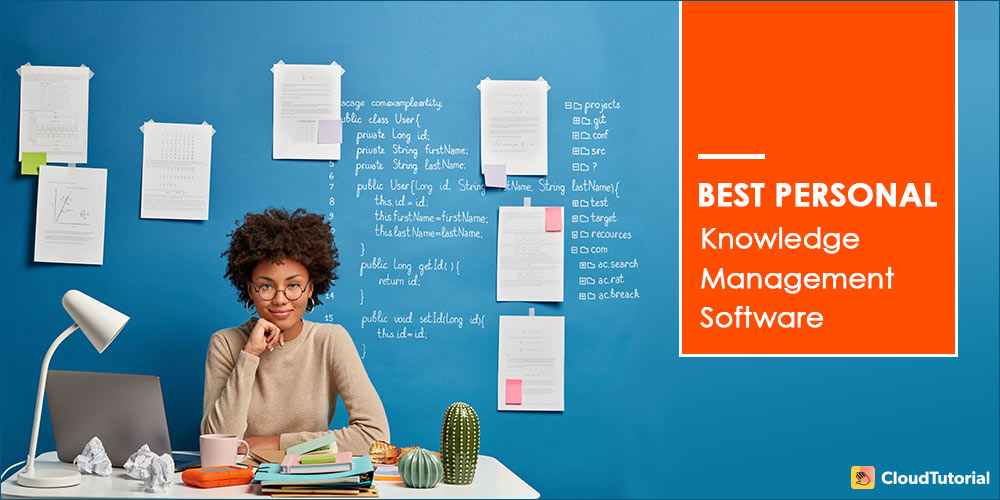Learning does not simply happen by assembling the resources. Rather it happens by blending knowledge, discovering new ideas, and implementing discovered ideas, wherever possible.
However, few organizations and small businesses have made an effort to train employees with the apt techniques to support their information management needs and personal knowledge management software.
With such knowledge sharing, a company can observe its influence and move forward with what one has learned. Let’s examine personal knowledge management (PKM) and its best available software.
Table of Content
The main idea of personal knowledge management software is to apply the best practice and not to be dependent on the knowledge repository for your personal knowledge to gain. The main context of the information generally divides into four essential points.
- Internal context encompasses the thoughts, feelings, concerns, and considerations about a note
- External context incorporates other items like data, referencing notes, documents, folders, or apps
- Social context references other people that relate to note like project collaborators, the person who advises the source, or the sharing individual
- The current status deals with the actions or results undertaken with any specific note
Moving ahead, let’s discuss what personal knowledge management is, the top 10 PKM software, and things that one should consider while choosing it for their business.
What is Personal Knowledge Management?
Personal Knowledge Management (PKM) is the method to capture our daily lives’ ideas and insights. PKM allows brainstorming to build a second brain. It will also enable you to get relief from the internet’s misinformation and gain some powerful personal knowledge.
One of the leading aspects of PKM is dealing with the tags. Previously, the tags were too complicated, and low-value effort was of user-friendly utmost required. But, over several years of experiments, it has been found that tags were the missing links to grab the goal for any organization to pursue.
Personal knowledge management solution usually works as a coherent group if you add a label to a collection of related notes, tasks, work activities, and information.
Top 10 Personal Knowledge Management (PKM) Software
Chrome Bookmarks
- Better Flexibility
- Impressive Two-Way Communication support
- Supports Personal Information Management
- Perfect for Information Experimentation
- Chrome bookmarks are ideal for businesses to access the personal knowledge management context that is entirely independent of each other.
- However, they are well suited to perform tagging, add comments, and even time-stamping browsers for the bookmarked pages. The users can quickly filter and search Chrome bookmarks by making use of complicated queries.
- AWS EC2 dashboard, Google cloud platform console, Slack workspaces, GitLab boards, and leading Content sites are some of the best examples of well-suited Chrome bookmarks.
CloudTutorial
- Smart and quick search
- Unlimited article categories
- SEO-friendly knowledge base templates
- Layout customization
- User-friendly UI
- Customize contact form
- This KMS platform has a customized contact form that allows you to edit various fields in the form as it is needed.
- You can add new, remove available ones, and edit more as per the information needed to be entered and shared.
- You can administer your vital data in a centralized system so that every employee or team member can have easy access to it.
Workona
- Better Way of Communication Skills
- Light Therapy Functionality
- Highly Malleable Digital Information
- Efficiency in Writing, Marketing, and Product Sales Field
- Publishing Skills
- Workona is ideal for a company with multiple project requirements or works on an ever-changing mix of different projects, activities, and notes specifically for a longer time.
- It is a perfect option as it allows us to deal with the impressive workspace and perform the article and overall information synchronization across various devices.
- The lesson here is to structure creation, but you can add multiple project structures based on business needs.
- This personal knowledge-based open-source tool brings eventual changes to the various sections in the enterprise that an individual needs to consider.
- Many companies worldwide are confused as they have multiple choices to deal with the best knowledge management tools to enhance customer job levels and experience.
- For this reason, they need to make an appropriate selection of the PKM platform with the latest version before they opt to initiate with their agenda.
- Workona is the best choice for your community as it shows the products or services information in an obvious way such that everyone is in line with the activity performed.
- If you have ever thought to have an ideal PKM tool, then look no further as Workona is one of the best options to deliver a rich experience.
GitLab
- Impressive User Interface (UI)
- Article and Information Refactoring
- Impressive Source Control
- Debugging Functionality
- With this open-source personal knowledge base software example, multiple knowledge information areas do not have a never-ending array of principles, ideas, and opinions to digest. However, such concepts do not currently have a module.
- Their knowledge management area perspectives are very domain-specific, such as “GitLab.com SSO,” blog post, workspace area, and other relevant mobile techniques.
- The users can easily configure the Insight as per the project’s definition, including triage hygiene, issues status, and work time for merge requests.
- The organization’s team members use existing resources before making the problems list: docs, ZenDesk, Slack, rules to follow, and other historical details.
- If there is no progress point on the information or activity list, you need to search for anything or find any humans or online assistance; you can consider pinging team members from your personal computer.
- When you ping the managers and office colleagues for a meeting, you need to be sure of the Support Engineer Area of Focus dimensions.
- They move from one location to another to understand the primary approaches, and also they take input from the clients in the form of online or offline conversations.
- GitLab possesses Wiki, like a corporate wiki, as the inspiring documentation component. It is built right into each GitLab project. It does not matter whether your project is small or big; it identifies the primary dimension that the person needs and starts following the filtering technique.
DropBox
- Project Management
- Document Management
- Real-Time Editing
- Version Control
- All the relevant information literacy like the content template for content management, audio-video factors, domain description, training sessions, and other attributes, are available in one place.
- It brings strong interpretations of tracking the status, skill, and component to have focused more on work and get an excellent work experience.
- More than 300,000 business teams and approximately 50% of the Fortune 500 enterprises use DropBox in this competitive market to enhance business performance.
- But the central fact or point is that they deal with various industry file sync, collaborate, and additional state of the security boundaries as the team grows.
- The user can quickly identify the clear boundary that exists between the structured and unstructured data.DropBox possesses a vital skill to create several blocks as per the business needs.
Bit.ai
- Accessible to Smart Editor
- Support Project Management
- Search function
- Helps in Document Tracking, Password Protection & Data Security
- Bit.ai enables users to centrally store and organize their knowledge, including various content types such as word documents, digital notes, and links. It offers a visual way to organize the relevant information making it easy to find and access relevant data.
- The advanced features of search make it simple to find specific pieces of information or data within a user’s knowledge base.
- The users can also share their knowledge with others and collaborate on projects in real-time.
- Bit.ai integrates with popular digital PKM tools, such as Google Drive, Dropbox, and Slack, to easily access and share information via multiple sources.
- It supports a wide range of file types, including text documents, PDFs, images, and videos, making it an efficient tool for managing personal knowledge.
- This has mobile apps for Android and iOS, thus helping the users to access their knowledge base on their mobile devices whenever and wherever they like.
Atlassian – Confluence
- Supports anonymous access
- Collaboration tools
- Analytics & Reporting
- Confluence is a centralized knowledge management software that allows information access and sharing among team members.
- It enables users to create, edit, and store documents and other types of content, thus making it easy to access.
- It allows users to set permissions and access controls for different users within the team, ensuring that sensitive information is only shared with authorized individuals.
- The advanced searching capabilities of this personal knowledge management system make it easy to find specific information as and when needed.
- Confluence supports various file formats, such as text documents, PDFs, images, and videos, making it a versatile tool for managing knowledge.
HelpJuice
- Self-service portal
- Full-text search
- Easy to manage the content
- An effective platform for knowledge-base management
- This self-service knowledge base allows users to access and share information in a central location. The users can create, edit, and organize data making it easy to find the relevant information.
- Customizable features help users to create and customize templates for different types of content. This is later helpful in streamlining the process of creating and publishing new content.
- This personal knowledge management system supports multiple languages, thus helpful in sharing information in one’s preferred language.
- HelpJuice enables users to share articles on social media platforms thus making it accessible for all and sharing information from multiple sources like Slack, Jira, or Trello.
- The users can track their article’s performance and engagement through additional features like analytics and reporting.
Guru
- Desktop app and browser extension
- Live chat support
- Send reminders for knowledge base updates
- Reporting & Analytics
- It is an internal knowledge management solution used to store all company information in one place. Guru is a low-cost knowledge base that combines existing internal information with external knowledge bases.
- This PKM system offers browser extensions, helpful in capturing and storing relevant information without the need to switch windows.
- This knowledge management system keeps track of the versions of articles, so it becomes easy to track the changes made to the article.
- Apart from this, integration with chat tools like slack sends real-time notifications when the content requires verification or has fallen out of date.
- The analytics feature helps to know how the knowledge base is being used. This will help determine which article is most popular and which needs updating.
Document360
- Customized text editor
- Knowledge base management
- Integration with a large database
- Supports multiple languages
- It is one of the most powerful and intuitive knowledge base software with impressive subscription plans within the company’s budget. The subscription feature is available for small teams up to enterprises.
- Document360 is a collaborative tool that works on both internal and external knowledge bases, thus improving the overall performance of the business.
- This personal knowledge management system’s multi-language support feature helps users create and view knowledge bases in multiple languages.
- This is widely used by many large organizations such as Microsoft, Stackify, and Reggora due to its collaboration features and detailed reporting capabilities.
- The file comparison tool of Document360 helps to view and compare older drafts against the current versions.
- This knowledge base is mobile responsive, which means it adjusts the information to the device’s screen size, thus providing a seamless customer experience.
Top Features:
Chrome bookmarks quickly synchronize between multiple devices like browsers, mobiles, and tablets. It allows us to add new ones rapidly and provides an appropriate folder structure so that one can manage categories easily.
Key points:
Top Features:
CloudTutorial is a knowledge base platform that has the vital characteristics you require to assist consumers to find apt answers to their questions quickly.
This knowledge base software for businesses and organizations is easy-to-use that permits the companies to author FAQs, articles, and help desk procedures with just a few clicks.
You can manage your entire important data and files in one place. It sanctions adding team members with explicit rights that you wish to share.
Key points:
Top Features:
Workona is the perfect PKM software or we can say a best personal knowledge management system example, and many organizations use it to enhance personal effectiveness to a great extent.
It allows the users to create the browser workspace to deal with their own bookmarks list. It will enable the users to make form modifications rapidly, just by making a few clicks on your devices.
Key points:
Top Features:
GitLab is one of the best PKM tools explicitly designed to reference knowledgeable employees or support team members and creates a new ticket in a particular project or application.
The users might be anyone either fresher or expert, whatever, but the central concept focuses on the working module of your community.
Key points:
Top Features:
Dropbox Business is a PKM platform with a robust central workspace point that helps teams and customers stay organized and smoothly. It is nothing but one block in the software’s knowledge management tools segment.
Key points:
Top features:
Bit.ai is an excellent tool that helps team members share, track, and manage the organization’s information in one place. This knowledge management system effectively manages projects with great knowledge-sharing capabilities.
Key points:
Top features:
Atlassian’s Confluence is a knowledge management software specially designed for project managers. It is a fantastic option for teams using popular tools like Jira and Trello.
Key points:
Top features:
This knowledge management tool contains styling options that provide readers with user-friendly layouts. It makes it pertinent to refer back to the prior knowledge-based post when necessary.
Key points:
Top features:
It is the best cloud-based knowledge management system that helps companies to store and retrieve information from one place. Guru uses machine learning technology to upgrade business performance.
Key points:
Top features:
Document360 is a robust personal knowledge management system that enables customers or companies to create thousands of knowledge base sites for varied projects.
Key points:
So, these are the 10 best PKM options that are well-known for their range of countless features and functionalities, allowing small businesses and companies to manage information, data, and other things smoothly. Moreover, it eases the daily processes of your business.

Want To Create Personal Knowledge Base Software?
CloudTutorial is the best option to create a knowledge base with various categories and subcategories options!
How to Use Tags in PKM
The best practices for PKM are to include tags as a part of something that will help users develop their self-skills, but your business or company is a perfect place to begin.
- Just have a limited number of actions to deal with your notes access, so only a small number of options to remember the action type from the user’s end.
- It brings ease to decide on data and note usage rather than to understand its purpose and task behind it.
- The tagging must be as per the actions and deliverables to deal with theoretical types or categories smoothly.
- Tags should be able to manage the workflow stages to enable the productive use of personal knowledge processes.
- Tag maintenance must support the hierarchical organizational system to deal with the astonishing benefits without adhering to the activities, notes, and data correctly.
If you follow the best practices, no one can stop you from enhancing your business and personal knowledge. Now, let us identify the best and innovative software solutions that help individuals increase their personal knowledge skills and overall data.
How to Choose a Personal Knowledge Management System

Typically, it’s quite complex to imagine the learning problem in terms of different fields or resources. The essential characteristic to deal with such stuff is to adopt appropriate organizational learning material that is quickly available on the internet.
The mandatory step to perform information mapping is to deal with “Just-in-Time Learning.” Let us now highlight some of the best options that make the PKM tools for your organization based on different capabilities.
Must Possess the Organizational Features
The organization must be ready with the skill-set or responsibility that an individual, person, or employee has. The knowledge management platform deals with most of the purposes that form strong coordination in sorting the data or information effectively.
To opt for the business journey’s success, appropriate analysis, and interpretation of the information system perspectives must be available. These collaboration tools are essential to any personal knowledge economy base, as they help keep down clutter, which would inevitably pile up otherwise.
Ensure It Possess Strong Searching Bar Functionality
Having a search bar within your knowledge management platform can be extremely useful. It allows the users to find content quickly without searching for it through the many assumptions that you view when you type something. This search capability allows for much greater efficiency when working.
The searching functionality typically works when someone types a text or question in the site’s search bar or page. The PKM system, in response, must provide a specific question based on the development strategy.
On the other hand, the app or platform provides lists of the answers or suggestions based on the user’s views or reviews on that particular topic.
Must-have Web Clipper Extensions
The web clipper extensions play a vital role for many businesses globally. Once by including the web clipper, the users can easily clip the relevant webpage, clip any webpage, highlight the essential conferences, perform annotations, quickly take screenshots, and have access to that information from anywhere, whenever, and wherever you need it.
It allows the impressive path connectivity of the various projects or websites in the form of diagrams to remove the redundancy. In addition to it, the users can quickly perform the file conversion in multiple formats and can also archive the data or information to make learning easy.
It has Organized File Management
The cloud-based structured PKM tools are a boon for any organization as it provides relief from the information conflicts from multiple sources.
The main challenge that many organizations face in the KMS platform is to set up the files and folders appropriately to deal with the number of cases arising in the organization.
Once the user or customer has an accurate folder structure, the searching functionality becomes relatively easy to search for a specific file.
For example, in the Linux machine, the users need to type various command-line tools like “find” and “grep” to perform multiple search operations.
Need an Organizational Wiki As A Central Database?
CloudTutorial helps you create a centralized knowledge database for easy sharing of documents!
Identify The Accurate Tools Database
The main purpose of any organization is to opt for the best and updated database. The database holds various information in one location where the company’s admin can easily fetch the information quickly.
It becomes an ideal choice to serve for the minimal purposes used to remember in multiple ways. It includes the generating color palette, LaTeX symbols, handwriting detection, and SSL certificate checker.
Make Use of Shortcut Database
For any engineer, typing proficiency is the primary factor that makes it easier to write faster and perform navigation around IDE and tools. So, it becomes quite a mandate to understand the information useful and decide when to use the perfect tools for the applications.
The PKM tool keeps track of the various shortcuts that the users or developers can use everywhere. They can quickly create new tabs, new windows, and open the desktop search tools functionalities.
The tools help to identify the concurrent task manager overlaps that work as per the specific key combinations for the learning purpose.
Must-Have Efficient Customer Support
Consider the case where the user or customer needs some help concerning the open-source knowledge base platform. The PKM platform must have support for the customer, whether online chat, email, phone calls, or social media platforms.
The main intent is to provide the best assistance to the aspirants and offer an optimum option to overcome them. It will enhance business productivity and profitability with such inspiring customer support solutions.
With the help of these key combinations memorized for years, the users can use them wherever possible. So, the organization needs to set up applications that offer a kind of search.
The knowledge workers or businesses can use top knowledge management software and make connections and share new ideas. When such personal information forms structures appropriately organized, the user can initiate the note-taking capability to retrieve and apply for their unique knowledge work faster.
When knowledge performs connection in inaccurate or random ways, on the other hand, they either won’t retrieve it or will apply it inappropriately.
Personal Knowledge Management (PKM) is the act of seizing the insights and ideas one encounters in their daily lives. It can be from books and articles, personal experience, or work. It cultivates the individual to produce more creative and high-quality work.
Adding a tag to a knowledge management system allows the users to aid in producing a map of networks between content and information that did not exist previously. This, in turn, helps such users search the content they were unaware of and permits the system to create more evocative references with AI.
Conclusion
The company needs to identify personal knowledge management software that makes it easy for the knowledge workers, experts, managers, and overall people to enhance their knowledgeable note-taking skills.
With the appropriate selection of the impressive PKM solution, the company must possess a strong potential to identify the best from them.
If you have any queries, questions, or suggestions related to this blog, you can contact us. Our representative will revert you as soon as possible and will answer your questions.
Try it out before you decide.
Create a test article NOW!
Using this tool, all you have to do is add your first test article and see how it looks. Now, you don’t have to sign-up or login into CloudTutorial software just to check how your first article appears.