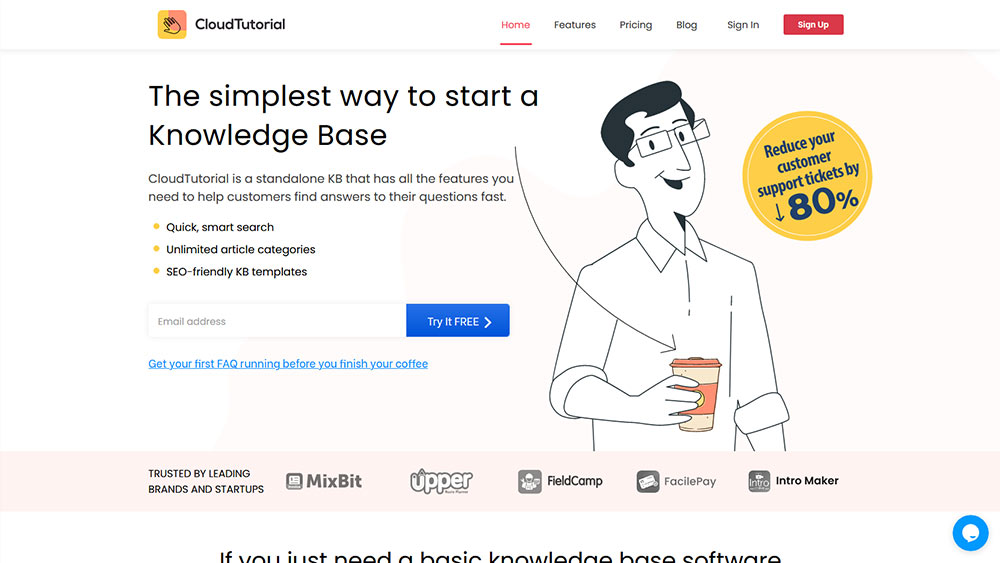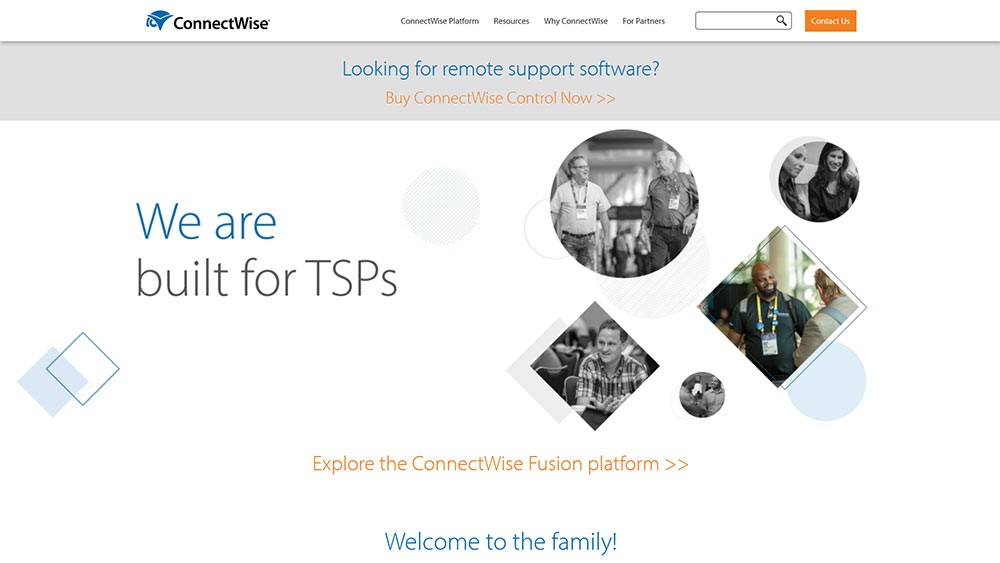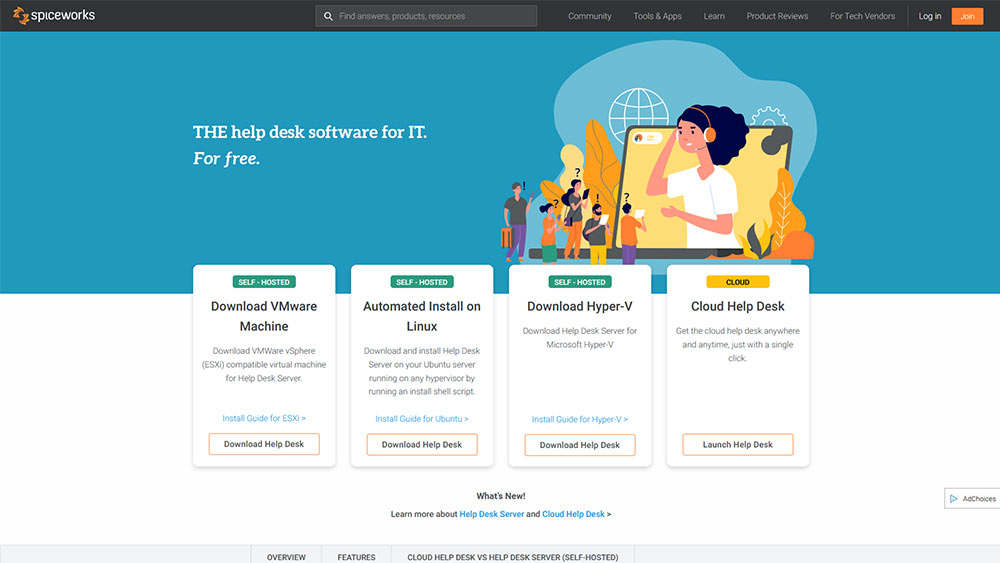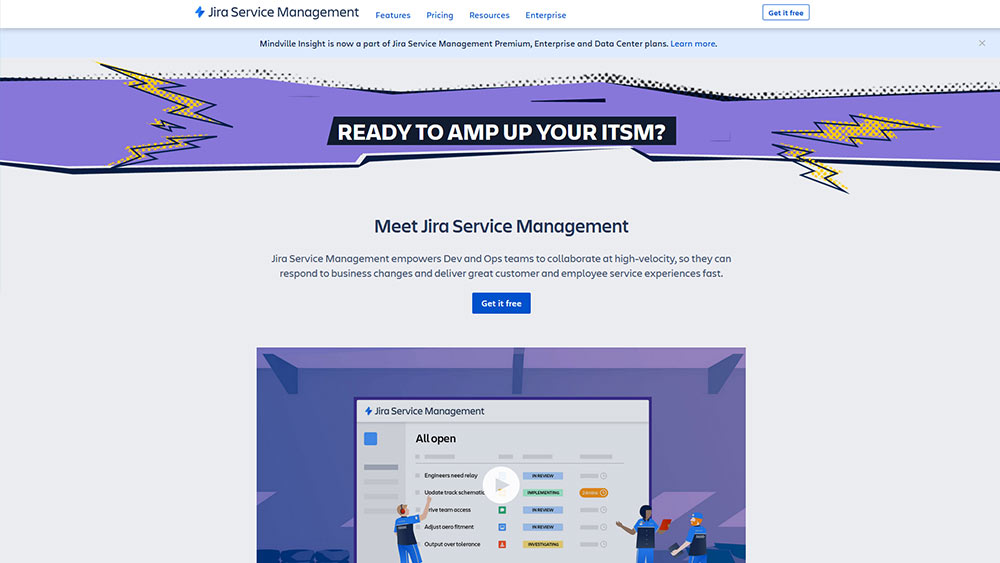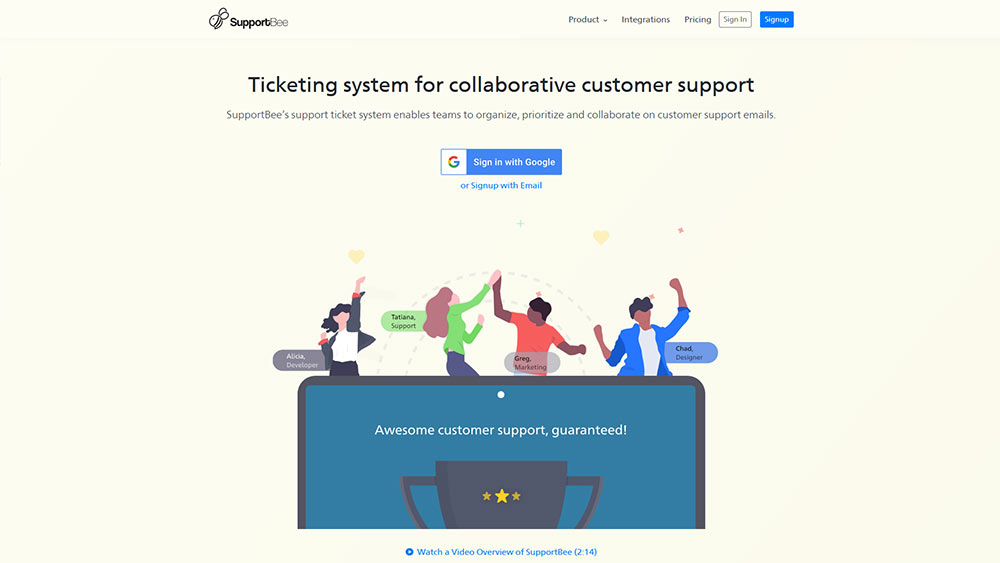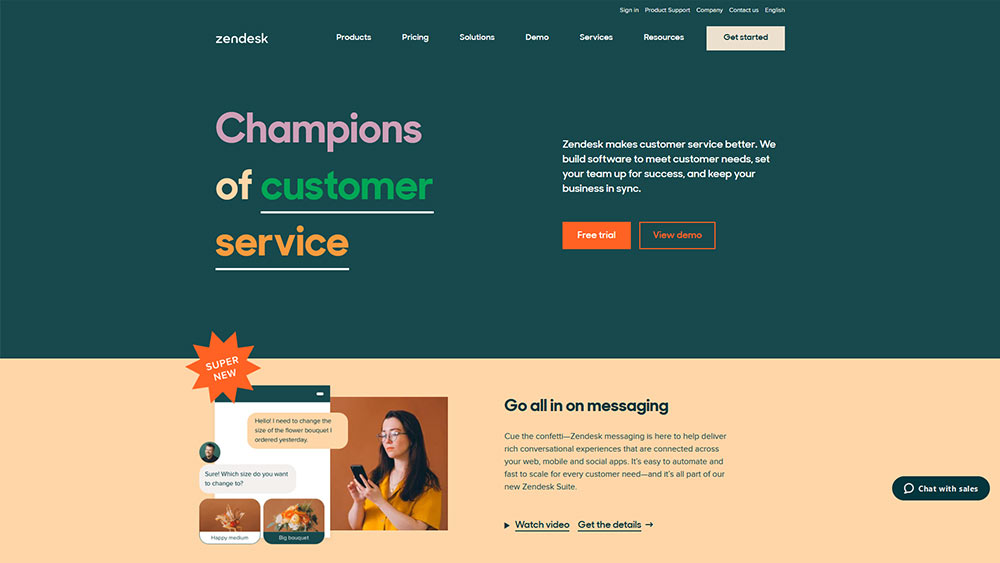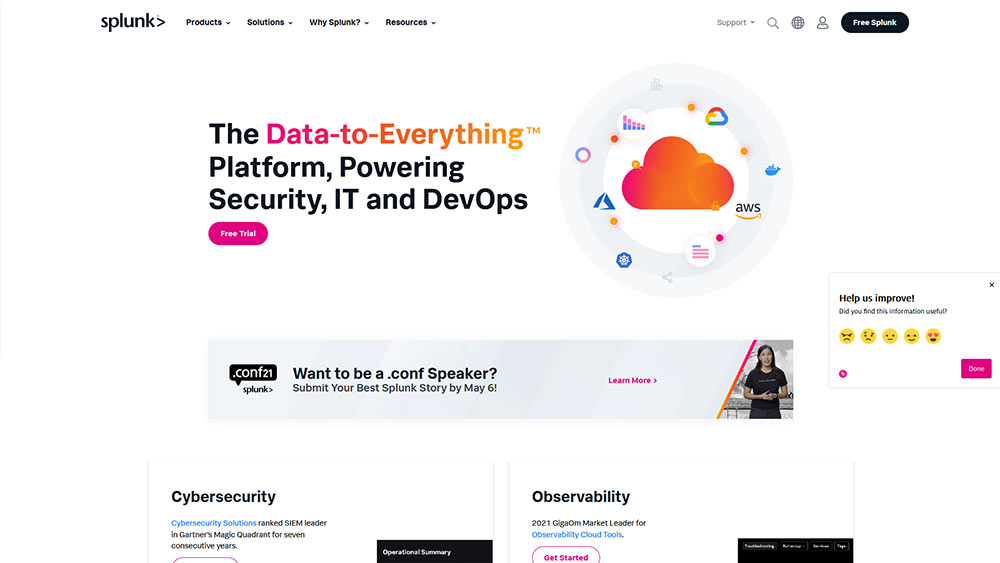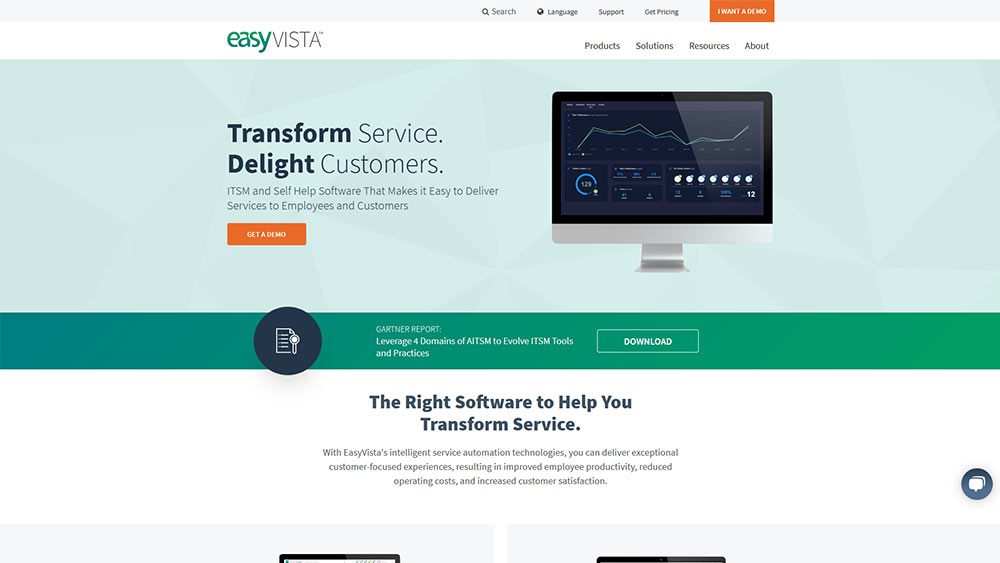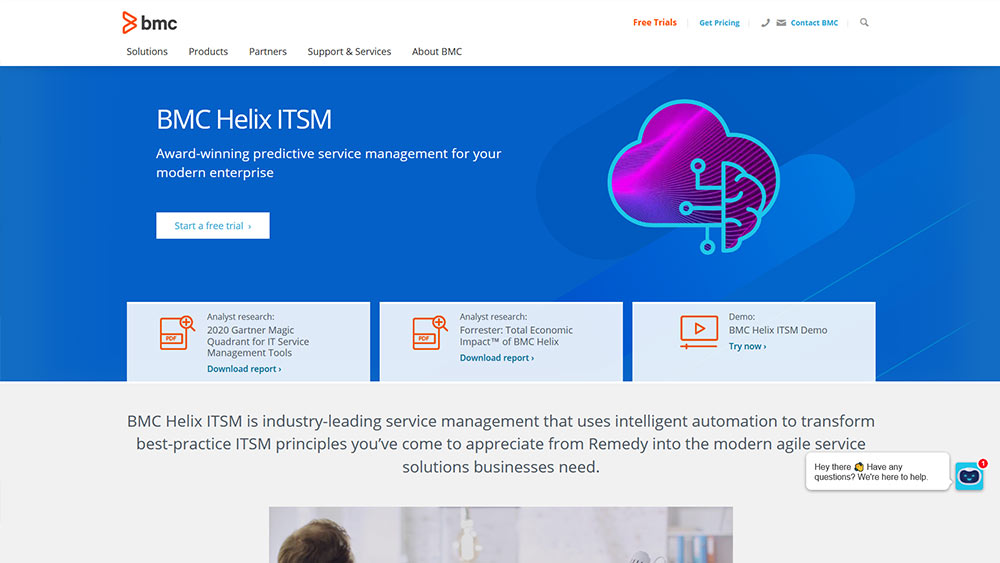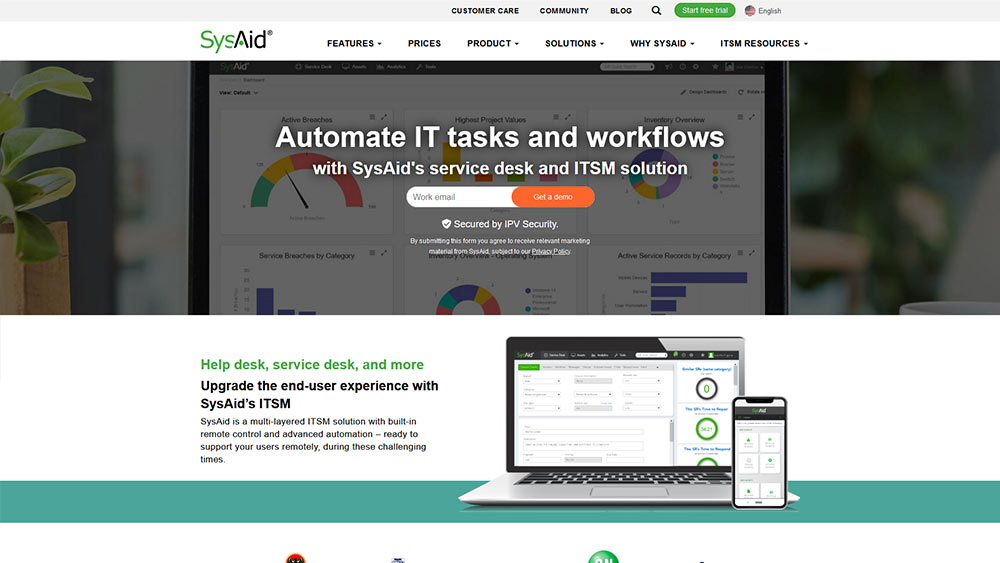Are you looking for an alternative to ServiceNow? Or, are you, in general, looking for tools to manage your business’s digital workflow? In both situations, you have come to the right place.
Companies have been using ServiceNow for two purposes.
- To improve the efficiency in which they conduct their daily work.
- To Simplify the different processes that take place in their day-to-day operations. Make it more effective.
So, are there any better IT service management alternatives to ServiceNow? What are the best ServiceNow Competitors? Let us find that out in this blog.
Table of Content
Top 10 ServiceNow Competitors
We have picked the ten best tools that are worthy competitors to ServiceNow.
| ServiceNow Alternatives | Best For | Price |
|---|---|---|
| CloudTutorial |
Customizing your knowledge base |
Free – $0/mo |
| ConnectWise |
Delivering managed services |
$35.00/mo |
| SpiceWorks Help Desk |
Customizing your Help Desk |
$12.00/mo |
| Jira Service Desk |
Handling service requests |
Free-$0/mo |
| SupportBee |
Organizing, prioritizing and collaborating on customer support emails |
Startup- 13$/mo |
| Zendesk | Fulfilling the customer needs |
Suite Team – 49$/mo |
| Splunk | Making machine data accessible across organizations |
Splunk Enterprise – $2,700/year Free – $0/mo |
| EasyVista |
Powering chatbots, virtual agents, portals, and other self-service channels |
Complete the form and an EasyVista representative will reach out to you shortly. |
| BMC Helix ITSM tool |
Intelligent automation to transform best-practice ITSM principles |
Start Plan – 29$/mo |
| SysAid |
Supporting users remotely |
Basic Plan and Full Plan – Contact their representatives for details |
Build an advanced knowledge base for your customers and give them answers fast – real fast.
Take your app and help center to the next level with CloudTutorial.
ServiceNow Alternatives: Detailed Review
Here are the detailed reviews on ten IT service management tools.
CloudTutorial
Reduce your customer support ticket by 80%. Yes, that’s what CloudTutorial helps your company achieve. It is flexible for any industry, and its pricing plans come with different benefits. You can choose a price based on what features you want for your platform.
CloudTutorial is a knowledge base software. Its purpose is to help your customers find answers to their queries with ease. Here is how it works:
- Discover: CloudTutorial will share insights into your customers’ search queries on your platform. It will share whether they are finding the information or not. CloudTutorial will also tell you what features or services your customers currently need.
- Build: Once you get the feedback, it’s time to act on it. CloudTutorial’s search analytics will tell you what products or services your customers want.
- Solve: CloudTutorial will help your organization build a culture of self-reliance. Customers will be able to solve their problems without having to raise tickets.
In case there is a hesitation in you to use CloudTutorial, go for the free plan. This plan lets you create 25 articles for free, add a team member and website to test everything out. You can always switch the pricing plan later on if you liked the features of the platform.
So, how CloudTutorial is beneficial for your company? Here are the major features of this platform.
Core Features
- Customize your platform: With CloudTutorial, your company can create FAQ pages, help desks, and SOPs. You can customize the platform with different themes. If you are not happy with existing ones, CloudTutorial lets you add custom themes. You can also create your custom contact forms, which your customers can use to contact you.
- Categories and Sub-Categories: When accessing any platform, it should be easy to search for the information we need. With CloudTutorial, we have provided the option to create categories and sub-categories. It will help your customers, employees to find any information they need with ease. Searching for any information should be convenient. With this feature, that’s what CloudTutorial aims to achieve.
- Add team members: It is your employees that will manage your articles, faq, and help desk. With CloudTutorial, add your entire team to your platform. Not only that, you can provide specific rights to your team members.
- Use your brand: CloudTutorial aims to provide complete freedom to its clients. Do you want to use your brand name instead of CloudTutorial on your platform? In a few clicks, you can do that. Add your brand name and logo with ease.
- Simple to use: Create your articles, faqs, help-desks, and other process documents in a few clicks. Manage your information, essential files, data in one place. It lets your employees and customers access it with ease.
These features are just the tip of the iceberg. If you want to understand CloudTutorial in-depth, visit our website.
CloudTutorial Cons
- The software doesn’t have live chat support. However, the software doesn’t require it. Want to know why? Get in touch with us.
ConnectWise
You can automate your daily processes and optimize your platform’s security with ConnectWise. It is an excellent software provider for tech companies with a growing customer base. Its customer support solution, Continuum, has exceptional help desk features.
With its help, customers find answers to any queries without any hassle. Continuum also supports automation. It can watch, manage, and maintain your client’s networks.
ConnectWise Pros
- Customize ConnectWise’s interface to your liking. Its tracking features are great, and navigating it is simple.
- Every aspect of ConnectWise is customizable. Businesses have complete freedom to customize it as per their choice.
ConnectWise Cons
- The performance of this platform is slow.
- It is outdated, unpredictable, and slow at times.
Spiceworks Help Desk
Spiceworks help desk is an excellent software for startups or small businesses. Spiceworks has a sleek user interface, and its basic version is free to use. Your company can share knowledge and solve internal issues without any hassle. Integrating the platform in your business is also a seamless process.
Spiceworks Pros
- Its basic version is free to use.
- The reporting tools are very robust and easy to use.
Spiceworks Cons
- There are add-ons, but it will be hard to find the ones that will work with the current version.
- It lacks task timers. Companies cannot track how much time it’s employees have logged on to a particular ticket. Users will have to note it down by themselves.
Jira Service Desk
Every company wants to improve its internal transparency. They want to break down their internal communication barriers.
That’s where Jira Service management steps into the scene. Jira is a product of Atlassian, a global public company in Sydney.
Jira is a complete ticketing system and service desk. Companies can use Jira’s service desk to check all the support and internal IT activities. It will help users get better insights and also collaborate with others at ease.
Jira service management is a platform that focuses on end-to-end support for everyone.
Jira Pros
- Teams can identify the hours they spend on each task. Jira also has single-sign-on integration, which eliminates the need to create new accounts.
- Users can integrate Jira with Confluence(Wiki-like) and Bitbucket (Git-like). They can copy-paste images, attachments, and format content in it. The interface is excellent.
Jira Cons
- The Mobile version of Jira is not so holistic. A user will have to navigate a lot to perform various tasks that are easy to do in a web application.
- Only lets you upload the files, images, and videos that are less than 10 MB in size.
SupportBee
SupportBee is a knowledge base software with a customer portal. If your business wants to foster a collaborative culture, go for this software. Not only that, SupportBee makes your business’s customer communications better.
Use its ticketing system to improve your business’s internal collaboration. Apart from core features, SupportBee also provides FAQ portals and ticket-tracking options. It’s a versatile and robust solution.
SupportBee Pros
- Supports 3rd Party integrations. Users can integrate it with their other systems in the business.
- Users can filter requests made by clients.
SupportBee Cons
- Doesn’t provide any direct option to rate the experience or provide regular feedback.
- There are issues with loading times and the general performance of the platform. The interface is sluggish and crashes often.
Build an advanced knowledge base for your customers and give them answers fast – real fast.
Take your app and help center to the next level with CloudTutorial.
Zendesk
Zendesk has a big reputation. Many industries consider it one of the best software solutions for different platforms. Whether it is CRMs, knowledge management, or helpdesks, it doesn’t matter. Zendesk has unique functionality and features that are beneficial for companies across industries.
Zendesk Pros
- It gives users complete ownership. They can assign tickets to customer support, who can go through the entire process from end to end.
- Better organization. Zendesk allows different teams to operate at the same instance. You can assign tickets between them. It also enables the automation of ticket distribution.
Zendesk Cons
- Their customer service is not always responsive.
- Adding add-ons for more features can be expensive.
Splunk
Turn data into solutions with analytics powered by Splunk’s intuitive AI. With the help of Splunk service management, Businesses can uncover actionable data insights. It doesn’t matter what format or source from which they are getting the data.
A Business can automate the collection, indexing, and alerting of machine data.
Especially those that are vital for day-to-day operations. You can leverage this software’s AI to make meaningful business decisions.
Splunk Enterprise Pros
- The query language is easy to learn. Splunk service management is beneficial for creating custom rules. You can use it for analyzing the system logs and displaying the relevant information.
- The interface is flexible, and users can use it to share rules. They can also create a custom UI to visualize the output of their data.
Splunk Enterprise Cons
- Capturing all essential data from cloud platforms is a very complex process.
- The software has a steep learning curve. You will have to train your employees in SPL (search processing language).
EasyVista
EasyVista is the right software to help your company improve its services. Its automation technologies help your company deliver better customer-focused experiences. It will enhance your employee’s productivity, reduce operating costs, and boost customer satisfaction.
EasyVista is a self-help software that aims to streamline the delivery of services. Both for employees and customers.
EasyVista Pros
- Users can use this software to track the progress of their teams. Its reports can help them assess their employee’s performance. Companies can then take the necessary actions based on the statement.
- EasyVista service management makes it easy to handle documents. You can attach quotes, screenshots of issues, and invoices.
EasyVista Cons
- It could use a mobile app to resolve work orders in the field with ease. You can’t use PC-like devices everywhere.
- Customization of the platform is a complex process. Users often have to rely on technical support to do it.
BMC Helix ITSM
BMC Helix ITSM is an award-winning service management tool for different types of industries. Use its features like incident management to create and resolve incidents with ease. A business integrates all its IT service support functions with this software.
It can lower its support call volumes with the help of omnichannel self-service. Your business will be able to provide superior service management with this software.
Pros of BMC Helix ITSM
- Companies can create report templates in an intelligent reporting console. It allows for faster access to data.
Cons of BMC Helix ITSM
- Dashboards and reporting need more options. It’s limited right now.
SysAid
For SysAid, your success matters the most. That is why they focus on providing solutions to help a business boost its customer engagement. They aim to streamline the daily challenges that IT professionals experience.
SysAid Pros
- When creating a ticket, SysAid will suggest possible solutions at the time of the creation.
- It will show users their login history. A business can use this to check their employee’s login history. It will help them determine if they are experiencing any issues or not.
SysAid Cons
- It needs to improve its project tool for templates
- The Mobile experience is not up to the mark. The iOS app works fine, but android is more web app focused.
So, these are the definitive list of best tools to help drive your business to achieve new heights of success. Next, we will answer some of the most common questions that get frequently asked.
FAQs
Conclusion
What kind of value are you getting from the software’s services? That’s what you need to answer before choosing the right platform for your website. CloudTutorial is a reliable software for creating your knowledge base platform. Our software is adaptable for different industries. With CloudTutorial, you can offer the best support experience to your customers.
Ready to try our knowledge base software? Visit our website and schedule a demo today.
Try it out before you decide.
Create a test article NOW!
Using this tool, all you have to do is add your first test article and see how it looks. Now, you don’t have to sign-up or login into CloudTutorial software just to check how your first article appears.