Companies that offer comprehensive training to their employees have:
- 218% higher income per employee compared to those with less extensive training
- 24% higher profit margin compared to those who invest fewer resources in training
- Generates 6% higher shareholder return
Having a training manual assists you to deliver the procedure of training effectively and saves much of your time. With the passage of time, your training program will undoubtedly evolve. So, having appropriate documentation will add value to your efforts. So, let’s get started.
Table of Content
Why are Training Manuals Crucial for Your Business?
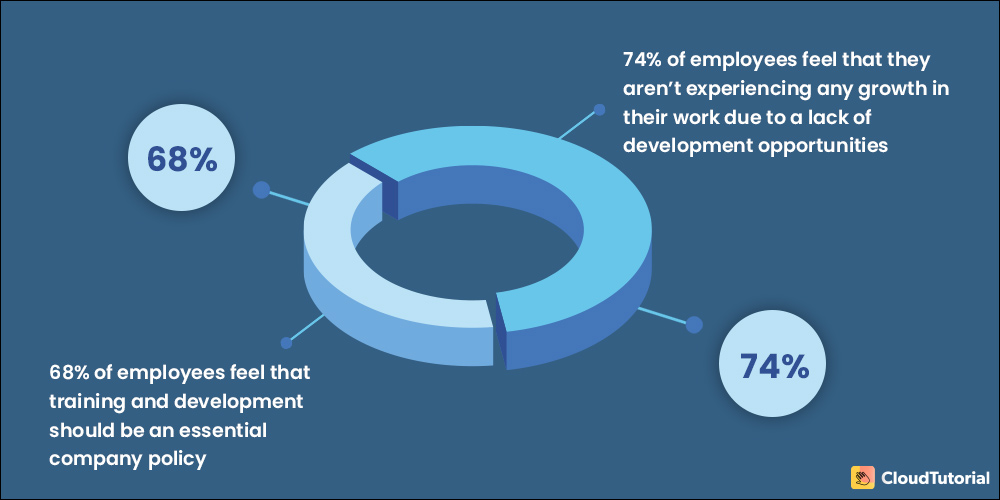
Creating training manuals play an essential role for a company to teach its new employees about the processes it follows. It also helps existing employees to learn about new tools, systems, and software that a company incorporates into its process.
A current employee who is not learning and a new joiner who is not familiar with apps, tools, or software used by the company can become disengaged in their work. Such withdrawal will result in higher employee turnover and poor job satisfaction. And it will eventually hurt both the company and the employee.
Here are some stats to back it up:
- 40% of employees with a lack of training quit their jobs within the first year
- 74% of employees feel that they aren’t experiencing any growth in their work due to a lack of development opportunities
- 72% of employees have to think of financially contributing to their training
- 68% of employees feel that training and development should be an essential company policy
- Only 15% of employees are engaged worldwide
- Approx $500 billion is lost each year due to employee disengagement
How to Write the Training Manuals

It might feel daunting when creating training manuals, but it shouldn’t have to be. By applying the right approach, you can quickly go from outline to production and provide your employees with an easy-to-use, convenient manual. Here are six steps on what to include in training manuals.
Step 1 – Determine your Audience
Who is your audience? That’s the first thing to decide when you start working on your training manual. Develop a picture of when, where, and how your audience will access your training content.
Here are the questions that you must answer to determine your audience
- What is their level of expertise?
- How much time do they have?
- Are there cultural or language references that you need to be aware of regarding your audience?
- What will bring them to your training content?
- In what industry does your audience belong?
- Does your audience prefer visual or written content?
This is the most crucial step of this process. Devoting time to flesh everything out and bring the picture into a clear focus will help you create excellent training content. It will reliably solve your audience’s issues.
Step 2 – Plan Your Content
The training manual should be easy to navigate. Organize all your training information strategically. Here is how you can register and categorize topics in your training manual:
- Jobs to get done
- Usage frequency
- Beginner to advanced topics
- Product features
- Popularity among the readers
In case you have many topics, you can place them in groups and use headings and sub-sections with CloudTutorial to create a logical flow within your training manual.
Step 3 – Determine the Format for Content Presentation
To figure out the ideal ways to deliver your content, you need to think about your readers and the content they want. Some of the common delivery formats for training material are video tutorials, PDF guides, knowledge base articles, online courses, printed pamphlets, and guide books.
For readers, consider their context:
- What resources and training tools do they have at their disposal?
- How much time do they have?
- From what location do they access the training manual
These questions will help you determine what viable techniques to include in your training manual. Some topics may require a video explanatory and some data may need text and relevant images. For showing complex processes, a video representation is an ideal option.
Step 4 – Create your Content
It’s time to start fabricating the content for your training manual for your users.
For Video-Based Manual
To create videos for the training manual, you can start with storyboarding, scripting, recording, and editing videos.
- For Text and Image-Based Manual
Compared to videos, using texts and images for training manuals can feel old-fashioned. But it’s not. In many cases, they will be an ideal choice for your users.
Examples:
- If your manual is covering a computer-based process, then capture screenshots of every step.
- For real-world processes, images showing the graphical illustrations or processes are ideal.
- Images and screenshots often require many tweaks to get their point across. You can add annotations like arrows, shapes, and other callouts.
Step 5 – Assemble and Deliver your Manual
It is during this step that creating a training manual can become a tedious process. Adding images to training manual template, document, or other source consists of image sizing issues or formatting frustrations.
You can go for tools like CloudTutorial and get assistance in creating a comprehensive knowledge base support center for your users. Here, you can include video, images, and written content with utmost ease.
Step 6 – Collect User Feedback and Keep Training Manual Updated
Ask your employees to share feedback and observe which topics need to get elaborated on. Systems will change and features and products will get updated.
Hence, your employee training manual needs to remain updated to continue being helpful and relevant. Preserve the source files for all your work so you can quickly return to it and make updates.

Want to Create Training Manuals In Just a Few Minutes?
CloudTutorial KB software helps you to create training manuals that are easy to access and navigate!
4 – Step Employee Training Manual Template
Training and onboarding new employees is a never-ending job for hiring managers and HR professionals. But, the entire process can get simple and effective with an employee training manual template.
By standardizing the primary components of new-hire onboarding, it will improve the overall efficiency. Here are the four components that the training manual templates should have:
Clearly Define The Training Objectives
Clarifying new employees’ objectives is an essential step during the onboarding process. With well-defined goals, both the manager and employee will understand the purpose of each part of the training sessions.
Moreover, if the training program gets broken down into steps and evaluated as per smaller milestones, the evaluation will be more accurate, and the learning process can become targeted.
Milestones and an Established Timeline
Well-stated milestones show new employees how training allows them to accomplish their goals. Celebrating various successes also motivates employees to continue learning. Milestones should be related to the larger objective and set to a realistic timeline within the employee training manual template.
Milestones could be anything that motivates employees to remember what they learn, demonstrates their knowledge, and prepare for the next topic.
Note:When creating training manuals and programs, remember that different trainees work at varying speeds. Hence, provide flexibility in your training programs to consider different learning paces and variances of each employee.
Avenues to Give Feedback
Honest suggestions and feedback on how to make a training manual more effective are valuable. Employee productivity depends heavily on it. Asking for feedback and the end of the training is an excellent approach for improving it in the future.
Another better approach is to collect candid feedback throughout the onboarding process. It will allow your company to make real-time changes to your program.
Reinforcements and Continued Learning Opportunities
With a thoroughly planned training manual template, your employees will complete it with ease. But, retaining the knowledge of what they learned will be difficult without proper reinforcements to instill the new knowledge.
After employees have completed the objectives of the training manual template, they will have to complete the check-ins, quizzes, or other reinforcements. It will seal the new knowledge into long-term memory.
What to Include in Training Manuals
Below mentioned are the essential pages you should include in your training manual:
- Introduction: The first page of your training manual is the welcome screen. It should be a simple introduction to your organization and the overall manual. A welcome page will introduce the training process in a better way. An introduction is an essential page because it acts as a gateway into the manual as a whole.
- Objectives: After welcoming your readers with a brief introduction to your organization, it’s time to share the goals of the training manual. It will help your employees understand the content of the training manual and what results can employees expect once they finish it.
- Instructions: Now it’s time to get to the essence of the training and supplementary material. These are clear instructions that are necessary to help the readers understand the tasks they will perform during the training sessions. This feature should be at the beginning of the training manual. It will allow employees to understand what gets expected from them in training. They will be able to personalize their user experience.
- Summary: Add a summary page in your training manual. It provides an opportunity to review essential points of the manual. This section will consist of follow-up steps, reviews, and opportunities to reinforce the content.
- Frequently asked questions: People will have questions during the training. You can address the most common ones through FAQs. This section will be at the end of the training manual to prevent confusion and complete the training process faster. Keep your answers short and to the point in the FAQ section. Visit CloudTutorial to get outstanding FAQ templates.

Looking For Ways to Customize Manual Templates?
Your search ends here! CloudTutorial provides ready-made and user-friendly templates to be customized as per your brand!
Examples of Great Training Manuals
Here are some examples of training manual templates:
Student Employee Training Manual Template
Sales Training Manual Template
Call Centre Training Manual Template
Training manual template consists of:
- Clearly defined training objectives
- Milestones and an established timeline
- Avenues to deliver feedback
- Reinforcements of knowledge and continued learning opportunities
The purpose of creating a training manual is to organize the training method of employees throughout their employment. Having a training manual helps develop a standardized plan to lead employees to new heights of success.
A user manual explains clearly how users should exercise a product from a business function viewpoint. Such manuals must be written utilizing non-technical terminology and should incorporate the key functions or features of the product.
Conclusion
Organizations that invest in training their teams well certainly see a return on such investment through increased productivity and efficiency. Using the right KMS tools like CloudTutorial will help you to create training manuals that are more than just boring text and facilitates team collaboration.
Try it out before you decide.
Create a test article NOW!
Using this tool, all you have to do is add your first test article and see how it looks. Now, you don’t have to sign-up or login into CloudTutorial software just to check how your first article appears.

