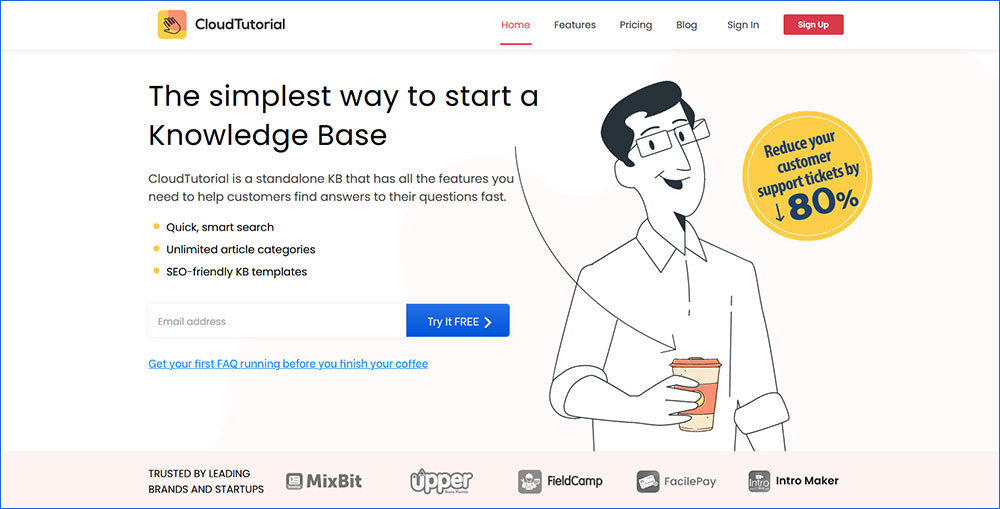Documenting vital knowledge has become essential for companies. These days, there is an excess of data that requires to be stocked and managed steadily for optimum usage. Hence, large and small-scale businesses create documentation online that helps them attain their documentation requirements with much ease and creativity.
As per Statista, the implementation of documentation tools by departments states that both sales and marketing sections are using documentation tools with 62% and 57%, respectively.
Let’s understand in detail which are these documentation tools that reduce tickets – both internal and external, enhance employee productivity, increase workforce collaboration, streamline business processes, and make you a customer-driven company.
Table of Content
What is Software Documentation?
Software documentation is an illustration or written text that is embedded in the source code or goes along with computer software. This documentation comprises images, video instructions, or written material that come up with computer software. As a regulation, such documentation elucidates how to utilize a service or a program.
Nevertheless, there may be diverse kinds of software documentation, depending on the users it is produced for. Here are some types of software documentation:
- Architecture or design: Synopsis of software is mentioned here. It comprises construction principles to be used in design and relations to an environment of software components.
- Requirements: Statements that classify capabilities, attributes, qualities, or characteristics of a system. This is the groundwork for what has been or will be applied.
- End-user: Manuals for the system administrators, support staff, and end-user.
- Marketing: An analysis of the market demand and how to market the product.
- Technical: Documentation of algorithms, code, APIs, and interfaces.

Want to Document Manuals and Articles for Your Team?
CloudTutorial helps you create knowledge baseto share information with your team easily.
Features of a Good Software Documentation Tool
It is easier to generate countless kinds of software documentation for varied types of software if you have the right tools. Good documentation can make the product better. Following are the features you must look for in documentation tools:
- Tailor-made Landing Pages
Preferably, a documentation tool will sanction you to utilize both style sheets and HTML on landing pages. - Client-side Backups
The documentation tools must let you produce your own backups. It should not be contingent on someone else to back up your structure. - Control to Publish
You must be able to publish as well as unpublish pages as desired. - Table of Contents
Software documentation tools must permit you to set a lucid table of contents for easy navigation. - Click-button APIs
The tool should make it simpler for your users to employ. Your selection of tools must allow users to click a button to run APIs from the documentation directly. - Cloud-hosted and Customized Domains
There is no requirement to host your own documentation. For example, with CloudTutorial, customize your domain using your brand name. Then, when you are ready to publish it, you can make your website live at help.yourdomain.com. - Feedback
Feedback makes any software better, and the tools have several options to review and collect feedback. Every day the users of the product will discover features, aid uncovers errors in your website, and ask descriptive questions. Certain tools link developers and software users with a question button for comments or over email. - HTML Support and Markdown
The documentation tools that support HTML, as well as markdown, are desirable. Markdown is the usual standard for documentation. It is fundamentally an abbreviated form of HTML and a plain-text, which can be too awkward and wordy to utilize to write manuals.
Generally, Markdown works well for writers who need HTML type of text modifiers to make tables and lists. Moreover, Markdown enforces limitations. For example, you cannot put borders around objects and change fonts. Therefore, the capacity to mix markdown and HTML is helpful. - Access Control and Management
You would not have a single writer contributing the documentation. Writers from diverse levels and roles add information. Hence, opt for a tool that offers access management.
Create Documentation Online With These 7 Best Tools
The best online documentation tool must be equipped with unmatched characteristics. These tools should integrate with third-party tools seamlessly, offer a wide array of collaboration, customization, and user management options. Let’s observe some of the tools that help you create documentation online in 2021:
GitHub
Programmers find source codes in several diverse languages and employ the command-line interface called Git, to insert and keep a track of the changes made. Below are some features of GitHub:
- Amplified safety with packages
- Easy project management
- Enriched code writing
- Effective team management
- Easy code hosting
- Augmented code safety
GitHub is an exclusive community for developers to manage projects, build software, and host and review code. It believes in the supremacy of qualitative documentation and recognizes that each vigorous software project requires one. Here, you can produce well-maintained documents using Wiki features and GitHub pages.
GitHub pages permit you to change your GitHub documents and repositories into a visually alluring site to showcase your documentation, projects, and portfolio easily. If you do not want a distinct website for your docs, every GitHub repository is equipped with a segment for hosting the documentation, named wiki.
Bottom line: GitHub pages furnish you with GitHub hosting, the ability to route a custom domain, and a free webpage. In addition to that, Wiki is a great method to store all the crucial information about your projects for others to utilize quickly.
CloudTutorial
CloudTutorial is a fully customized knowledge base platform that allows you to create personalized help desks, SOPs, and FAQ pages to share data. The following are CloudTutorial’s outstanding features:
- Opt for your domain (e.g.: help.yourdomain.com.)
- Drag and drop articles, files, and queries from a category to different category
- Produce an SEO-oriented knowledge base completely free
- Permits to add team members with custom roles and rights
- Create custom roles and accountabilities
- Generate a robust knowledge base before you finish your coffee
- Smart AI search and smart contact form
- No need to have any backup
CloudTutorial, being a robust knowledge management and sharing tool, offers exclusive functionalities that are easy to use. It furnishes a personalized contact form that sanctions your company to edit every field in this form as per your requirements. You can make this happen by eradicating available fields, editing them as per the data, and adding new and upgraded fields.
Its potent search brings suitable results for your customers, even if they misspell. Its Google-like competence directs noteworthy articles that answer your users’ inquiries. Here, the FAQ template is greatly optimized in a manner that your users find the essential help articles while looking for countless solutions in the browser.
Bottom line: CloudTutorial has unlimited article categories and SEO-friendly knowledge base templates. It tracks your articles’ effectiveness and points out the one that needs improvements.
Read the Docs
Read the Docs presents numerous platform characteristics that are potential because it builds and hosts documentation. Below is its list of features:
- Custom domains and white labeling
- Automatic documentation deployment
- Open source and customer-focused
- Full-text search
- Downloadable documentation
- Versioned documentation
Read the Docs is a free software documentation platform utilized by billions of developers globally. It simplifies the documentation by automating versioning, hosting, and building your documents for you. Besides hosting your documentation, you can also transform and view your documentation as a single page HTML and PDFs without any hassle of extra configuration.
Perhaps the best fragment of Read the Docs is its flexibility. It facilitates webhooks so that the developers can systematize much of the document creation procedure. On top of this, everything hosted on this platform is made accessible to the public in manifold formats, comprising single-page HTML and PDFs.
Bottom line: Developers can host manifold versions of their docs on this platform very easily. It can get integrated with BitBucket, GitLab, and GitHub.
Doxygen
Doxygen is the static analysis and documentation generator tool for several software source trees. Let’s look into the vital features of this tool:
- Creates structured XML output for parsed sources
- Cross-platform – operates on Linux, MacOSX, and Windows
- Supports Lex, C/C++, Java, Python, C#, Fortran, and Objective-C 2.0
- Organizes and produces cross-referenced and browsable output even from undocumented code
- Has a GUI frontend to ease editing the alternatives
- Supports the documentation of namespaces, files, classes, packages, templates, and variables
If you need to produce automatic documentation from C++ code, Doxygen is the right documentation tool. It has documentation support for other prevalent programming languages namely, C, C#, Objective-C, PHP, Python, and Java.
This tool extracts the documentation from the sources directly, making it simpler to keep such documentation steady with the available source code. Any user can then export this documentation in PostScript, RTF (MS-Word), hyperlinked PDF and compressed HTML pages. They can also generate diagrams and graphs from these source codes, making it an extremely feature-rich and customizable tool.
Bottom line: Doxygen is free and operates on all topmost operating systems – Linux, Windows, and macOS. It extracts vital information from exclusively formatted comments inside the code. When employed for analysis, it utilizes its parse tree to produce diagrams of the code construction.
MarkdownPad
MarkdownPad provides easy access to Markdown syntax and suitable keyboard shortcuts. It has the following beneficial features:
- Easy Markdown formatting with keyboard shortcuts
- Instant HTML Preview
- Use your own CSS
- Fully Customizable
- Advanced features for power users
- HTML and PDF Export
MarkdownPad is one of the most well-known markdown document editors for operating systems – Windows. You can utilize this tool to write READMEs and articles. With prompt HTML previews, every user can see what their documents appear like in HTML as they produce them.
This software documentation tool offers several customizing alternatives like fonts, color schemes, layouts, and sizes. It supports custom CSS stylesheets and possesses inbuilt CSS editors. Users can transform their written text into HTML or export their docs as PDFs easily.
Bottom line: With an easy-to-use and simple user interface, MarkdownPad is a robust document editor for online software documentation. Nevertheless, the absence of cloud features and the fact that it is only supported on Windows can be a disappointment for many developers.
ProProfs Knowledge Base
ProProfs knowledge base is one of the easiest online documentation software. Below mentioned are some of its essential features:
- 100+ integrations and settings
- Improve collaboration – define permissions and roles
- 25+ ready-to-use and professionally built templates
- Add your company colors and branding
- Get delightful analytics and reports
- Add videos and images to your documentation
With ProProfs, you can create the documentation right from conception and customization to editing it and lastly publishing it. Insightful reports with required stats like poorly rated articles, popular articles, and failed searches can be availed. Its potent traits are instrumental in forming documentation of all types – training, technical, and IT.
This knowledge base is being utilized by some of the foremost global companies, including Acer, Adobe, HighQ, Nissan, and many others. It states several concerns, for example, increasing team collaboration, reducing external and internal tickets, and streamlining business processes.
Bottom line: ProProfs Knowledge Base’s compelling characteristics like Google-like search functionality, MS Word-like editor, customization options, and workflows function together to furnish you with a supreme experience.
Bit.ai
Bit.ai offers dynamic collaboration solutions and comes with several powerful features. To simplify your procedures and work tactically, it provides the following features:
- Beautiful themes and templates that look great on manifold devices
- On-time collaboration with different teams
- Format any content by utilizing the Smart Editor
- Workspaces to store everything safe and organized
- Knowledge and content management competences
- Easy document tracking
Bit.ai is an all-in-one platform that aids you with numerous things, containing content management, software documentation, document tracking, and management. Bit.ai documents, unlike Word Docs, are very interactive. This states that developers can add code blocks to the document with a single click.
Whether your teams are creating technical specs sheets, software documentation, training manuals, client support material, and best practices, they can embed snippets of GitHub Gists and Pastebin code or add code blocks into Bit document directly. The best thing is its support for Markdown which permits developers to create and format text quickly without any interruptions.
Bottom line: Bit.ai permits users to manage information access and edit permissions as per your organizational requirements. It supports traits like client portals, document tracking, data rooms, access restrictions, and password protection.

Want to Make Online Documentation of Your Company?
Create Documents with our feature-rich editor and share it with your team in few clicks!
Are you ready to create documentation online? In this blog, we have mentioned the 7 best tools that you can adopt for creating documentation. In case, if you have any queries or confusion, contact us to chalk out your necessities and have your documentation in place for your users to work effectively.
CloudTutorial is one such knowledge base software that will strive to make an interactive internal knowledge base that facilitates team collaboration and productivity.
Try it out before you decide.
Create a test article NOW!
Using this tool, all you have to do is add your first test article and see how it looks. Now, you don’t have to sign-up or login into CloudTutorial software just to check how your first article appears.