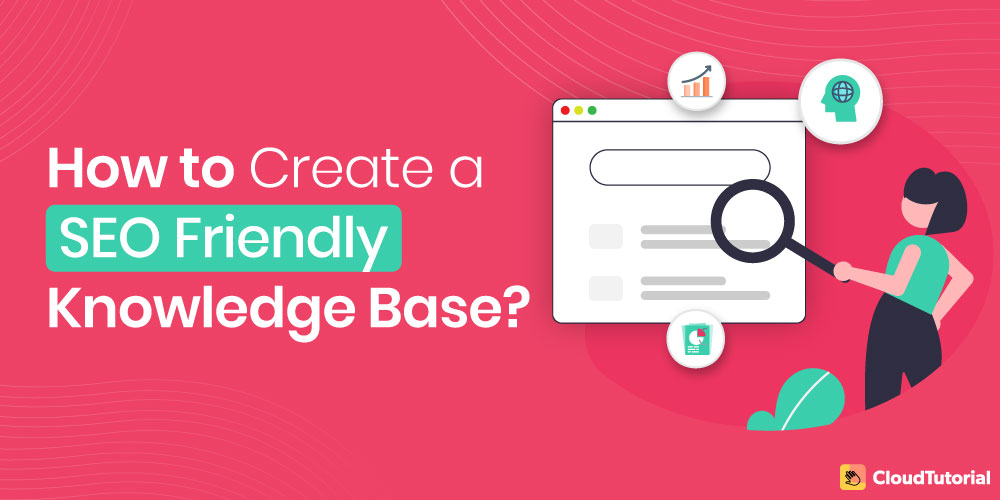Many enterprises have a great customer support team with detailed product knowledge and eager to assist. But only a few of them have such teams that create an SEO knowledge base and other related self-serve resources for their consumers. And fewer have optimized them, so their users can find the content easily in the first abode they will look – Google page.
Implementing some basic knowledge base search engine optimization (SEO) practices can aid customers to get the precise answers they require – whether they are searching in Google or browsing your knowledge base. Let’s have a look at some vital tips for creating an efficient SEO knowledge base.
Table of Content
When To Have A Public Vs Private Knowledge Base
The private knowledge base states that its content is retained as private only accessible to limited individuals, and it is not open for the public to view. There are chiefly two types of private knowledge base – Personal and Internal.
The personal knowledge management software solutions are exercised to gather and later regain the personal knowledge of any individual. This knowledge base for a company contains all the content of the business and access is given only to the team of employees based on the characteristics of the content.
The public knowledge base comprises publicly reachable knowledge about the company or its product. This is the kind of knowledge that customers require to use service or product properly, and can also possibly cover data on billing, troubleshooting, ordering, company history, and office or store locations.
The most vital aspect to bear in mind when developing a public knowledge base is to keep the content easy to understand, easy to find, and up-to-date.
When To Have A Private Knowledge Base
- The main benefit of having a private knowledge base is that it mechanically gets set into your Information Technology Service Management because of its native capability.
- If we take CloudTutorial as an example, its knowledge base is proficient in making and preserving knowledge base articles and reprocessing them for all the components, such as self-service or ticketing.
- In addition to this, the businesses do not have to pay extra license fees to a distinct solution supplier.
- The users are more expected to embrace a KM if it is integrated into a tool that is already in use.
- The ease of usage is also higher because the users can employ the same app and interface for dissimilar internal procedures namely knowledge base access and ticketing.
When To Have A Public Knowledge Base
For many organizations, it makes complete sense to utilize a distinct solution for knowledge management. A public knowledge base will supply more competencies because its solution providers are aimed at only one requirement, that is, knowledge management (KM).
- The more understanding your business has with the knowledge management systems, the greater the requirement will be for supplementary traits that a public knowledge base solution supplier will typically propose out-of-the-box.
- Another benefit is that an exterior solution can inspire the users to make use of their knowledge base. This is a critical advantage once you have undertaken a KM initiative.
- Here, there is a huge risk that the companies will never prosper with KM if they just arrange additional initiatives in a similar environment. However, a new solution and interface can emphasize a new initiative to aid the implementation of the KM System in a company successfully.
- Moreover, it is a preferred choice when you are looking for higher portability. With this knowledge base being effortlessly transferable, companies can alter their Information Technology Service Management (ITSM) tool.
Why Optimize Your Knowledge Base For SEO?

Many establishments have actively launched their customer support knowledge base – and ignored to optimize it for SEO. This proves to be a result of a knowledge base software that is not fulfilling your anticipations and lower traffic levels.
Not considering knowledge base SEO optimization as a fragment of your marketing strategy is a huge mistake. Below are some of the vital reasons stating why you must optimize your knowledge base for SEO:
- If you need more consumers to search your base then you must intend to have your information ranked in Google – like articles and blog posts.
- Several topics in your help base are industry-wide that attract a huge number of new customers. This happens with hardly any effort as they learn your knowledge base when they are simply googling their questions.
- Your current customers resort to Bing or Google to search their responses about your product. You ought to be missing something if your content does not occur in SERPs. This is the reason why creating an SEO-friendly knowledge base content for your present and the potential audience is important.
- It is not only for support but also for lead generation and brand awareness.
Build an advanced knowledge base for your customers and give them answers fast – real fast.
Take your app and help center to the next level with CloudTutorial.
10 Tips For SEO Knowledge Base

Understanding the basics of SEO aids you optimize your knowledge base articles and blogs to rank higher in the search browser, making it simpler for your users to discover answers to their questions.
It can also assist you to look for gaps in your prevailing coverage, decreasing the number of enquiries that end up in the support column.
You do not have to be a specialized marketer to start your knowledge base SEO. By following the below-mentioned SEO tips you can just make it easier for all sorts of customers to search your content.
-
Insert Relevant Keywords
Various tools assist you in keyword research to get a higher ranking if you desire to become competitive in this field. Google Keyword Planner is a free tool for examining the most prevalent keywords that users are finding online. Also, you can elevate your content rank based on such keyword research.
Go directly to Google Adwords and get logged in. From the drop-down menu in the navigation bar, choose ‘Keyword Planner’. This will let you enter the page where you can try to input some phrases or words that are associated with your business.
Choose a keyword phrase or one keyword per page. Try not to duplicate these keywords across manifold pages, unless you are marking alternative content that narrates the same topic.
Comprise this keyword in the meta description, first paragraph, H1 tag (headline), and scatter it throughout the content. You must make sure to include the ‘alt’ tag for various images.
Also, elude keyword stuffing, which explains that utilizing the keyword research on purpose with unusual occurrence on the page. Performing the elementary optimization is enough to indicate to the search engines that your page completely matches the said keyword.
-
Determine What Your Users Are Looking For
If you have a knowledge base then you can probably form your text around the questions you answer most frequently in your support line. You may also have extended your content over a certain time based on what individuals search for utilizing the search tool of your help center.
An SEO strategy can assist you to discover gaps that you have not concealed. Numerous tools will let you know what people are exactly typing into Google recurrently. Nevertheless, before they ended up in your support queue or on your site, your viewers must have tried to look for answers they required by examining Bing, Google, or any other chosen search engine.
-
Optimize Your Title
The organic Google search results comprise both a description and page title. The knowledge base article titles are significant for serving both search engines and users to comprehend the information you have covered in that article.
The titles are decided under the supposition that someone is looking for them within your help center articles or website. Comprising the precise keyword you are augmenting for in the title of your article makes it much clear to everybody- people and machines – what data is enclosed in that article.
It may assist your article to rank higher and it may create it easier for your users to search the data they want.
-
Format For The Web
Certain practices included in your document scheme will make it simpler for your customers to read the content on any electronic device and discover correctly what they are looking for. If you are doing the finest job at getting the searchers to get the answers they want, it is much likely that you will get the top search engine rankings also.
Let’s keep a few things in mind when writing any blog post or article:
- Insert anchor links in extensive content:
The anchor links let the customers jump to the segments they are most concerned about. This would help them find accurate answers more rapidly. Moreover, such anchor links occasionally appear in the search results so that the users can dive directly from those results to the segment they wish to read.
- Use numbered lists and bullet points:
The creation of lists makes your content easier to read and more skimmable. These are also beneficial when it comes to SEO. Such lists make it more probable that your outcome will disclose expanded search results – ‘featured snippet’.
- Consider containing images and videos:
Including screenshots, images, and videos may aid your article rank higher. It also permits you to cater to customers with diverse preferred learning forms.
-
Utilize Meta Tags for Pictures
A decent knowledge base article is full of pictures. Making the most use of this, insert some relevant keywords. You must make sure to put an alt tag for the images that you place.
-
Create a Sitemap
Sitemaps are a time-honoured SEO tactic. Individuals do not care much about them, but mechanical devices and robots, deliver an easy way to recognize the relationships and hierarchy of your articles.
If you are using WordPress for creating a knowledge base, Yoast SEO can mechanically generate a sitemap to submit to Google Search Console.
Pro Tip – You can turn the sitemap setting on when your support center:
- is novel and has a few external links only
- has a heap of high quality media content like images and video
- is huge
- has a massive archive of pages that are not interconnected
-
Pay Attention To User Experience
Google also assesses features on your website like User Experience. When defining your website’s ranking in SERPs it observes how simple it is to utilize your site. If it watches the factors representing that customers have found what they want, it will impact your ranking positively.
Any knowledge base is the main part of Customer Experience. So, it is vital to follow well-known patterns and try not to get too creative. Such a knowledge base UX comprises things like page layouts, on-page elements, and navigation, and being thoughtful to the perspective in which that content is found.
You must design your user-first approach and construct your content based on what they are searching for.
Significant values for knowledge base UX:
- Make it easy
- Put customers first
- Show awareness of context
- Keep it simple
Crucial UX features:
- Surface popular content
- A prominent search bar
- Helpful interlinking
- Representing hierarchy through size or colour
- Breaking up walls of text
-
Make Use of Structured Data
Implementing structured data states that you use the mark-up in your content. It is the way of linking tags to various pages that lets the search engines know what sort of data they cover. This functions for all the main engines – Bing, Yahoo, and Google.
Mark-up simply outlines how you can format the text to deliver a human-like understanding of the information enclosed within. You might want to mark up aspects like:
- Software source code: Emphasizes definite segments of the content as software code
- The date on which your content was published: Displays the currency for your help info
- Breadcrumbs: Displays the folder construction of the content
- Author: Exhibits who has published or written the content
- Site navigation mark-up: Discovers the construction of your site in SERPs
- Video: For various relevant video tutorials
- Site Links Search Box trait: Permits the users to make usage of your knowledge base search in SERPs
-
Attempt To Get Comprised In The ‘Google Knowledge Graph’
One important fragment of optimizing an SEO-friendly knowledge base is ensuring that you assert real estate in search engine results pages (SERPs) as much as you can. This is ultimately decided by Google search based on the way you mark-up your entire content.
The Google Knowledge Graph states that Google links the users with relevant and richer data on the results page, without having to connect through a link building to discover what they require.
The information is depicted as a Knowledge Graph Card and is continually being built to offer an improved search result. This graph also aids you to find information that is associated with the original search.
Now the question is, ‘How is it applicable to your knowledge base?’ When the customers are examining for enquiries related to your products, your website can get in the featured snippet of such Knowledge Graph.
-
Get Your Articles Interlinked
You must make it a practice to interlink your articles that makes it simpler for the search engines to crawl your complete knowledge base. In addition to this, it adds applicable anchor text to assign authority to other pages in such a base. This, in turn, gives such pages a minor boost in the overall search rankings.
Some interlinking preeminent practices for engine robots and humans are:
- Explicitly try to cover internal links at the bottom of a blog post or an article to encourage consumers to continue learning about your service and product.
- If you indicate something enclosed in another article, always link to such an article.
SEO Optimized Knowledge Base Using CloudTutorial

The knowledge bases and support centers are an essential part of CloudTutorial Help Desk software. With our Help Desk, you can expand the discoverability of your login page, new ticket page of your support center, and home page by following these proven strategies:
- Producing a public site map to your support center
- Sanctioning all the search engines to index your support center pages
- Delivering an SEO Title
- Generating URLs that are search engine friendly
- Adding vital Meta Keywords
- Adding a concise Meta Description
Build an advanced knowledge base for your customers and give them answers fast – real fast.
Take your app and help center to the next level with CloudTutorial.
FAQs
Conclusion
As we have seen, the mentioned tips can assist you to create an SEO knowledge base. With research and obedience to these best practices, your article is sure to rank well in the search engines.
Contact CloudTutorial for increasing your customer happiness by forming your content easier to search and solve queries more rapidly.
Try it out before you decide.
Create a test article NOW!
Using this tool, all you have to do is add your first test article and see how it looks. Now, you don’t have to sign-up or login into CloudTutorial software just to check how your first article appears.