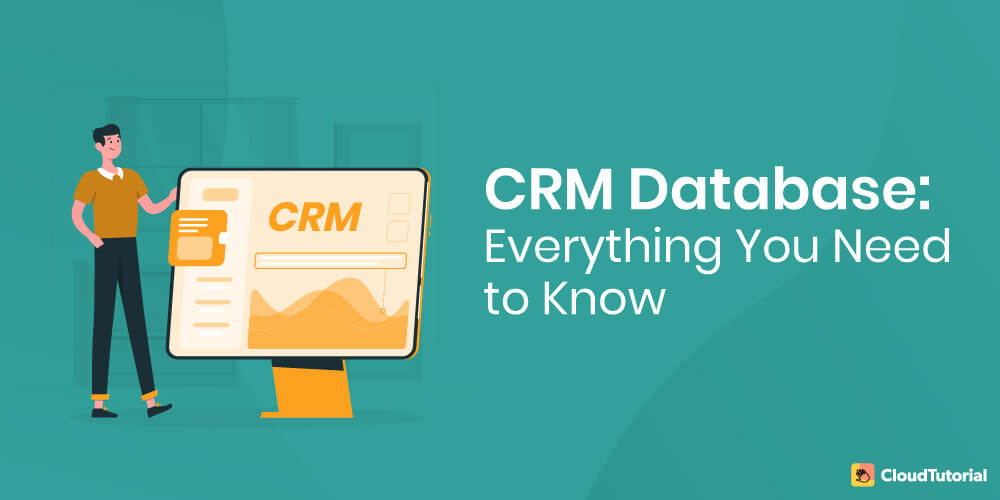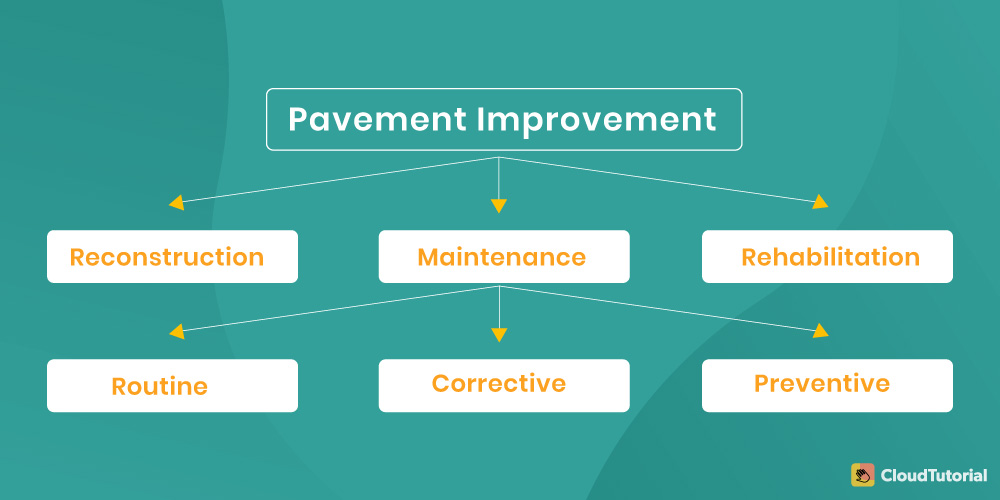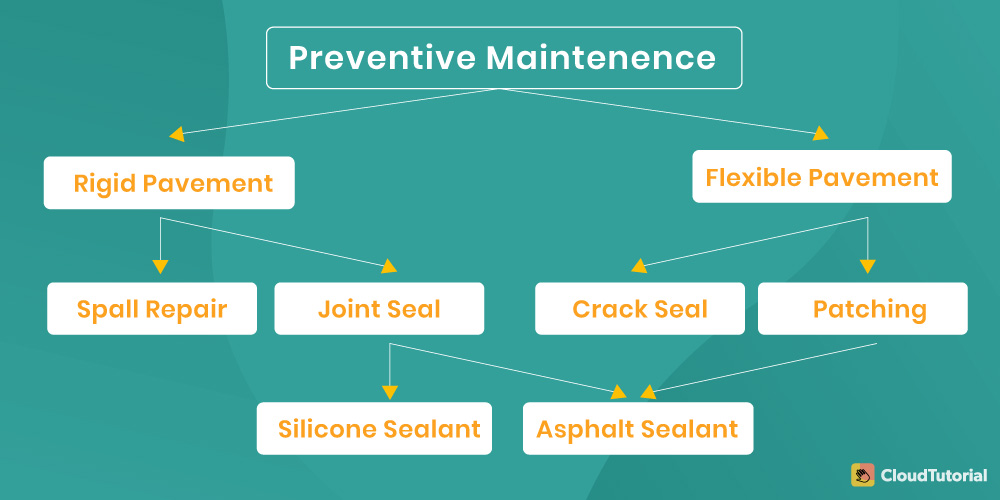In this fast-paced world, if you are keeping track of your data manually, with documents and spreadsheets, you are probably in need of marketing automation. A CRM database is a tool that you can utilize to manage data and mechanize your whole system.
Several of such databases are cloud-based, so your team members can have access to the data anywhere and anytime. Let’s explore the concept of the CRM database, comprising how to create one and eventually maximize its impact on your company’s revenue.
Table of Content
What is a CRM Database?
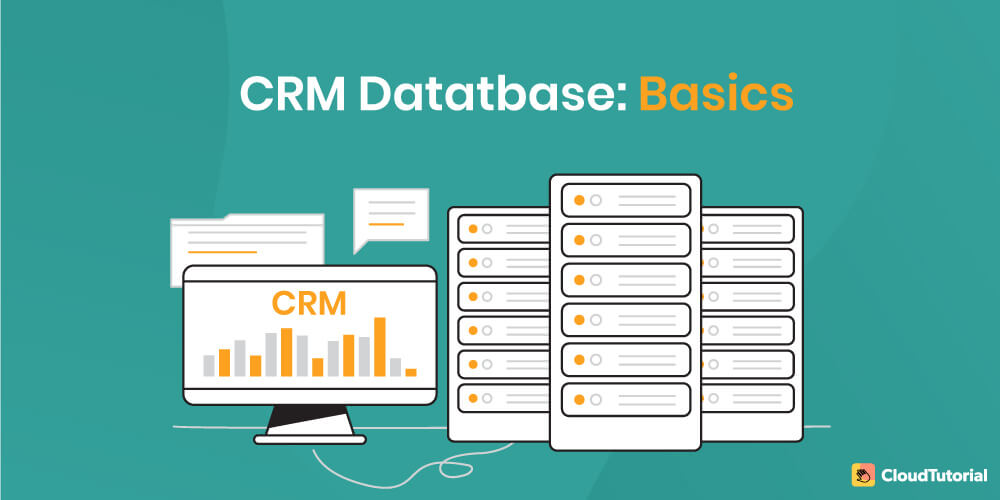
CRM is an acronym for Customer Relationship Management. It is a kind of system that is used to develop and administer customer relationships. A CRM database sanctions businesses to administer relationships with customers and contacts by consolidating data.
It systematizes your log interactions like emails, calls, chats, contacts’ data, keeps track of deals, and creates powerful CRM reports. You can generally view the contact’s source if they came to your website.
Such a database covers all the customers’ information that you gathered, stored, and examined utilizing your customer relationship management software. This information provides a CRM software with the capability to deliver its users with substantial advantages.
Contents of a CRM database comprise:
- The personal details of customers, prospects, or lead-containing their email addresses, names, Skype addresses, titles, and ages.
- Relying on the interaction from where the consumer got in contact with the organization – social media, website, and email marketing, a CRM software can preserve the source of leads automatically.
- All the connections made with the customers including the last time they submitted feedback forms, you talked, and they requested to take a newsletter.
- The procurement histories of all the customers.
- Other data like the names of the consumers’ pets or their kids, their dream travel destination, their favorite hobbies, or any other type of personal data that you consider can assist you to preserve a long-term and healthy relationship.
- Their stages of engagement – the last time they visited the company website or they got in contact with the company.
Why Do You Need a CRM Database?
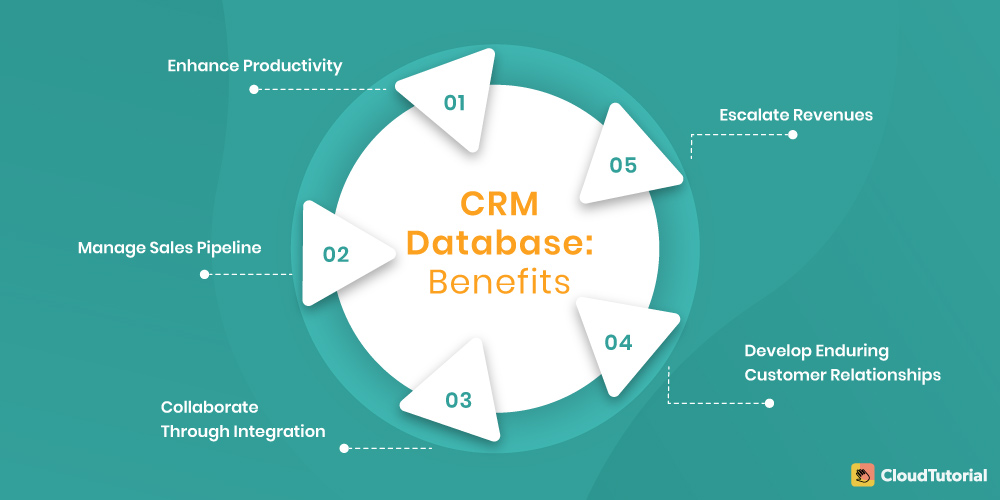
There are several aspects that organizations must consider while assessing if CRM software is apt for their operations. Does your customer driven company require assistance with lead management? A CRM database can be very beneficial for companies that have a huge capacity for leads because it generates timelines for the contacts that are easier to trace.
Below are some of the reasons stating why you need a good CRM Database:
-
Enhance Productivity
Enterprises often perform many procedures every day that contain a sequence of redundant jobs carried out by manifold users. A CRM software can aid you to mechanize those procedures to drive consistency and save time.
You can systematize various tasks like sending an email campaign, assigning contacts to a new sales rep, or scheduling follow-up activities. In this manner, you can make sure your sales reps are adhering to the same course from start to end, and you remove the requirement for monotonous manual tasks.
-
Manage Sales Pipeline
By being capable to envisage your sales pipeline, you can view precisely which contract wants your instant attention and which contract has decayed. By monitoring these contracts in real-time that pass through the pipeline, you can classify parts of concern and eradicate them, guaranteeing an unclogged pipeline continually.
Furthermore, your sales and marketing team are better associated, confirming the pipeline is occupied with high-quality leads always.
-
Collaborate Through Integration
Integrating information from dissimilar functions of the company assists you to maximize efficiency through collaboration. For instance, prospective customer contact information can be pushed from lead capture forms on your site, into ‘potent lead’ lists in your CRM database system – maximizing association between sales and marketing.
-
Develop Enduring Customer Relationships
In the contemporary technological realm, a customer anticipates much from an organization than just a high-quality and reasonably-priced service or product. They need to feel understood and desire to have a personalized and engaging customer experience when they get in contact with the organization or vice versa.
A customer relationship management system seizes and stores each customer’s voyage from start to finish. By understanding their preferences, you can comprehend their needs. Eventually, by delivering them what they want, you receive their loyalty in turn.
-
Escalate Revenues
A CRM system aids you to enhance stages of customer satisfaction and retention. Such long-term and happy customers entail augmented revenues. It also permits you to save much time by systematizing vital business errands and encouraging collaboration between diverse business operations.
Such productivity gains and time savings allow you to lower the costs. Finally, with CRM data, you can fabricate targeted marketing campaigns so that you can reach the right audience at the right time and hence, grow your sales.
Build an advanced knowledge base for your customers and give them answers fast – real fast.
Take your app and help center to the next level with CloudTutorial.
Tools Needed to Create CRM Database
To create a customer database, you would require to understand the business and its goals, as every scheme will be dissimilar and must be based on the prevailing market. You will have to administer the customer information correctly and define the target criteria based on your customers.
Such information must be accessible to the sales team of the marketing department so that they can utilize it in their marketing strategy. The tools needed to create a CRM database are as follows:
-
Software Utilized For Business Management
The management systems are utilized to modernize logistics or an internal sales process. You have certainly heard of the names like Sage, Soho, or SAP, as they contain some of the most powerful business management tools nowadays.
The commercial management systems have several characteristics, comprising the management and organization of manifold customer databases.
-
Template for Creating Databases
As you know that utilizing vital tools like Microsoft Excel, you can form databases without employing another customer database software. Many individuals believe that crafting databases in Excel is not a decent notion, as they see they would not be competent to organize the customer data and format it properly.
But you do not have to be concerned about that as you can discover handy spreadsheets on the internet that you can utilize as a template to consolidate the data that you are assembling, particularly if you are making a database manually.
This is one of the best resources for freelancers and small business owners. As in addition to being free, in most scenarios, the tools utilized in digital marketing will collect the info in Excel files.
-
Customer Relationships Management (CRM)
A more elegant management tool, CRM, is often utilized by several businesses for specifically this job – managing customer databases. Along with presenting integrated data in one place, these CRM databases have the essential characteristics for directing customers as per the needs of the business or project.
The level of intricacy involved in utilizing this tool is a little larger than employing an elementary template in Excel. But in the general sense, such systems supply intuitive choices, as they are supplied to professionals and businesses of diverse sectors.
There are numerous CRMs obtainable in the market, with distinctive usage and features. All these systems have the required options for mailing lists and managing databases. The most popular CRMs are Hubspot CRM, Salesforce, and Oracle.
How to Create a CRM Database?

The businesses can build loyal relationships with customers, conduct quality marketing campaigns, and eventually generate more sales. CRM data is meant to be the sales engine and the database is the fuel that makes it function. Let’s observe the steps to be followed to create a CRM database:
Step 1: Describe Database Functions
The four types of CRM are analytical, operational, collaboration, and strategic. Analytical CRM collects information about consumers’ activities for building contact data and arranging contacts. Operational CRM data utilizes consumer personal information to rationalize operations.
Strategic CRM employs the data about competitors, customers, markets, offers and other such relevant data to decide the target audience and find the best marketing automation. Combined or collaborative CRM usually utilizes analytical and operational data.
Operational information is generally stored in databases like online transaction processing (OLTP). While the data of analytical CRM is stored in databases like online analytical processing (OLAP).
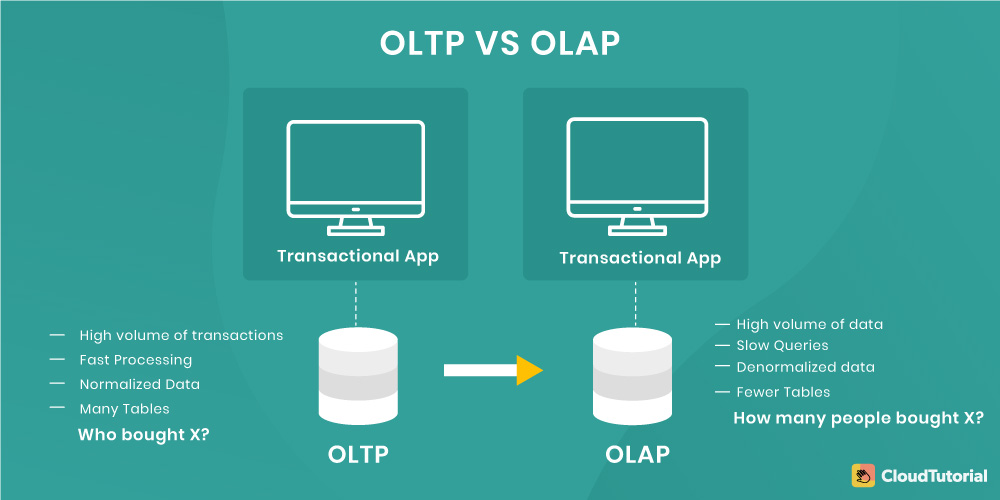
OLTP is intended to deal quickly with small-sized businesses, but with a huge flow, so that the data in OLTP must be accurate and up-to-date. Usually, the data in these databases come from the internal bases of the organization.
Step 2: Decide Data Requirements
The most common question here is, ‘What type of information is required?’ This can be best answered by those individuals who interact and communicate with customers. This includes the marketing teams who take strategic decisions in any CRM system installed.
A marketer who is directly connected with the planning of an advertising campaign through a general medium – an email newsletter.
These marketers will have to learn Click-Through Rate (CTR) Click-to-Open Rate (CTOR), performer, offer, and target market. They also require a greeting preference, email addresses, and data about what is best to employ – plain text or HTML. This means that the choice of customer data to be gathered highly depends on how and for what it will be utilized.
With CloudTutorial, make tactical CRM solutions with the collection of vital information – market segmentation, target audience, and competitor analysis.
Step 3: Decide On How To Gather Information
Data for the databases can be acquired from two sources – internal and external. The foundation of most CRMs is internal data. The capacity of these databases relies on the level of contact of the organization with the customers and legislation, as some information can be accumulated only with the consent of the sources.
Such collected customer data can be deposited and utilized for own needs and sold (not everything) through agents, distributors, and partners.
Step 4: Select The Technology
-
Relational database:
This database stores the information in the type of two-dimensional tables containing rows and columns. In these tables, there can be one or numerous fields that are the distinctive identifiers of every record – the main key. This type of key aids to create links between diverse tables. In any CRM, it is customarily allocated to each group or client of the target market.
-
Hierarchical database:
Between the 1960s and 1980s, this old model of keeping and categorizing data was popular. Such a type of model can be signified in the method of a family tree, where a kid can have only a parent and as many kids as they want. Access to the customer data in these databases can be gained by moving from upper to lower levels only.
-
Network database:
Here, the information is structured by using sets and fields. The ‘fields’ connect categories into a hierarchical arrangement, as depicted in the family tree. The ‘sets’ outline one-to-several relationships – connect categories exterior to the hierarchical arrangement of the fields.
Build an advanced knowledge base for your customers and give them answers fast – real fast.
Take your app and help center to the next level with CloudTutorial.
Step 5: Select A Hardware Platform
Many factors influence the selection of hardware platforms. They are:
-
Capacity to integrate:
If business leaders already use CRM systems or data collection, the fabricated database should be incorporated into the present system, which includes – functioning on the same platform.
-
The size of the database:
Cloud-based services and personal computers can manage huge sizes of information and its processing. If a database is small, it can usually fit into any smartphone.
-
Reputation:
The platforms may not have a huge number of customers and much support from the developers of significant programs for marketing. But if it is in movement and its reputation is continually growing, you must use it.
-
Users’ preference:
Most of the office applications are attuned with macOS and Windows when it comes to any desktop device; iOS and Android, if it is any mobile device. Nevertheless, if CRM database customers utilize Blackberry or Linux, select these CRM platforms.
Step 6: Fill-up The Databases
-
Marketing data:
Here, acquire content using your sites, relevant blogs, channels on video hosting sites, and groups in social networks. In this scenario, the customer data is gathered by registration or subscription.
-
Purchased content:
It is possibly the most common mode to grow a database. Exercising it, you generally pay for data entry about every client. The more segmented the information is, the more costly they are.
-
Third-party mailing lists:
Employ third-party CRM databases to send several vital emails on your behalf. It can be extremely helpful in cases where you require a one-time mailing. There will be no issues with compliance on any sort of personal data.
-
Directories:
Utilize the data entry from online directories, reference books, listing users on competitors’ sites. This technique of data collection is very simple when you have online catalogues. Whereas, it becomes tedious and time-consuming, if it is paper-based.
-
Events:
Arrange any event and gather participants’ data. It seems to be an old way, but it works best in the period of the Internet, particularly if it is a specific targeted audience.
-
Social network:
Twitter, Facebook, LinkedIn, Instagram, and other such social networks are the finest tools for searching new customers – as they have their account in at least one of them.
FAQs
Conclusion
With a good CRM database, you can communicate with your contacts easily, accelerate your sales process, and strategize for the future of your company. With CloudTutorial, get an apt CRM database software that can aid you to develop meritorious relationships with all your customers and stay systematized as you expand your business.
Try it out before you decide.
Create a test article NOW!
Using this tool, all you have to do is add your first test article and see how it looks. Now, you don’t have to sign-up or login into CloudTutorial software just to check how your first article appears.