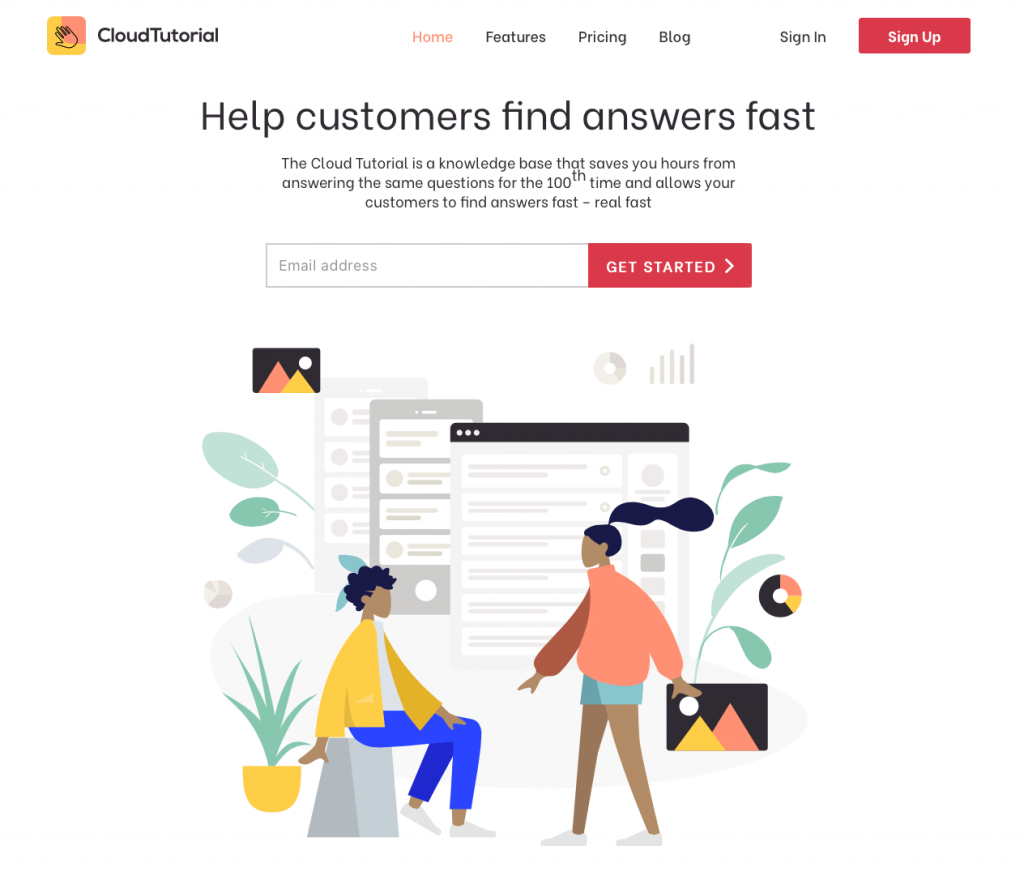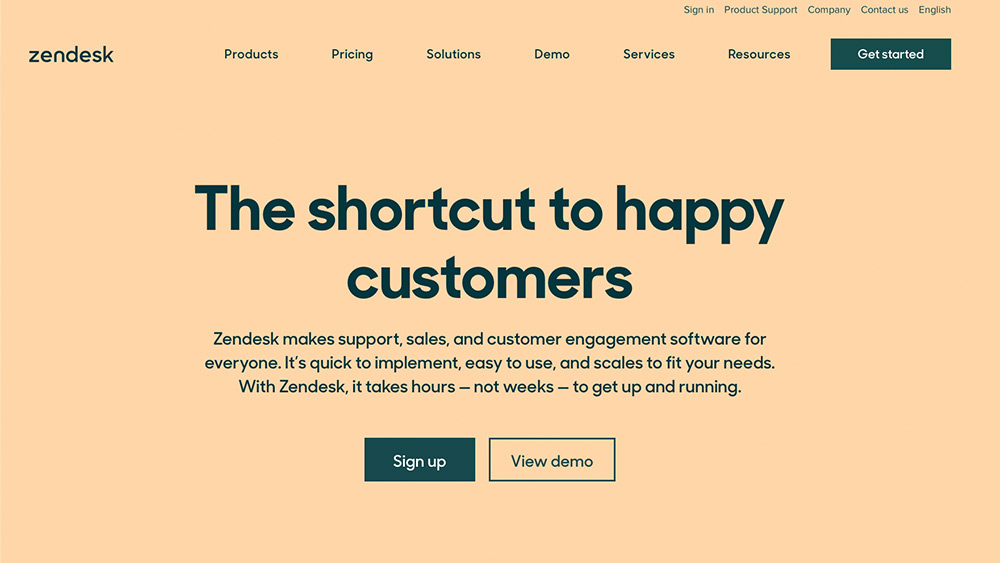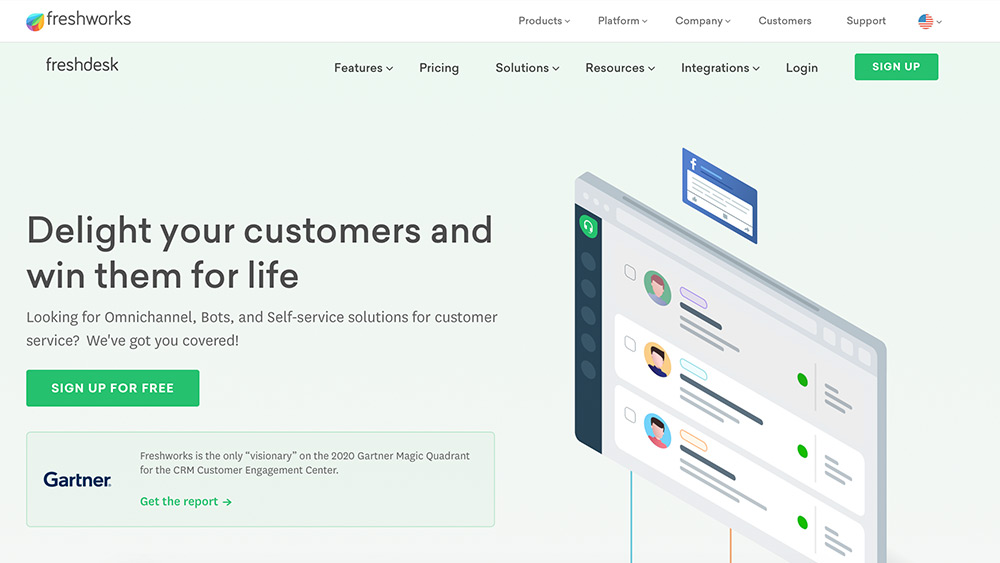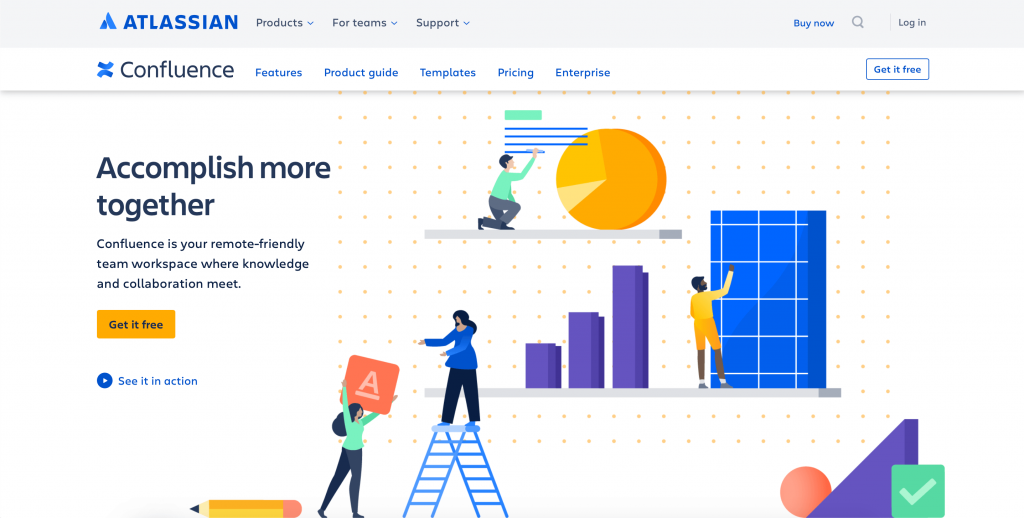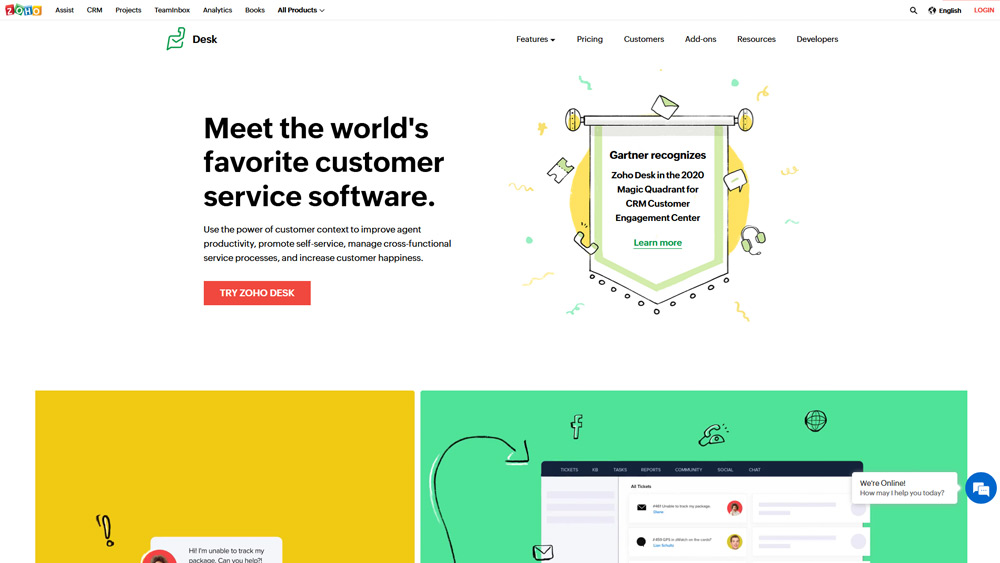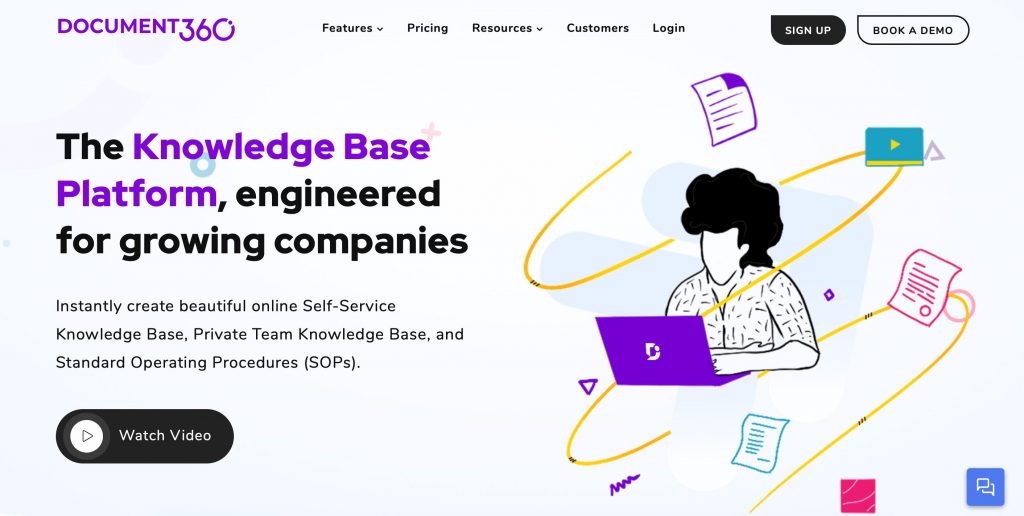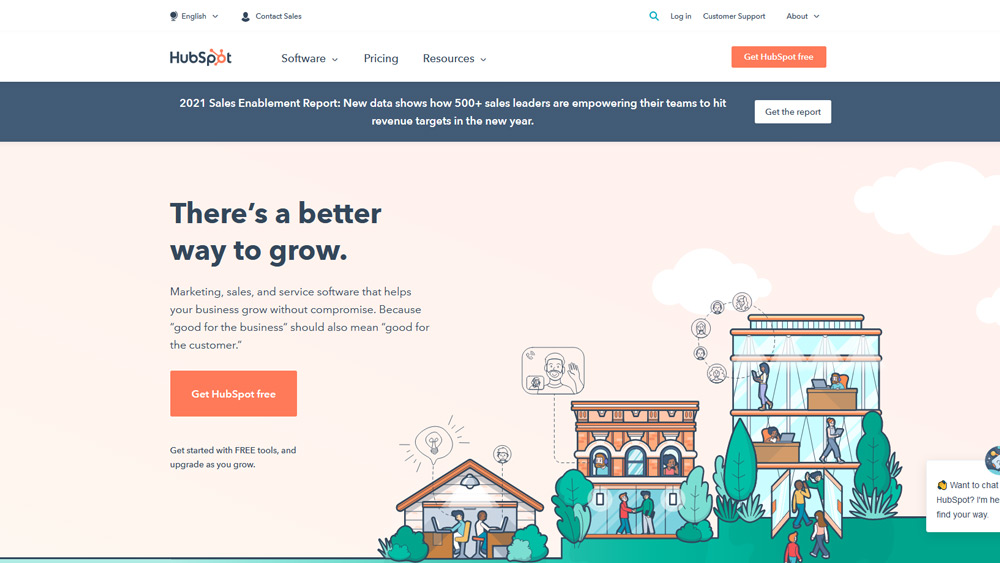In today’s fast-paced world, where customer service is an important part of every business, Knowledge Base has become an integral part of keeping customers happy and engaged.
Fact: 70% of customer prefer to get answers online instead of calling or sending an email (source)
Not only customers, but internal teams also use a knowledge base to train the recruits, reduce communication gaps, and share useful information with each other.
We have compiled a list of the best free hosted knowledge bases for you to compare and find the right fit for your business. But first, why a hosted knowledge base?
Table of Content
Self Hosted Knowledge Base vs Hosted Knowledge base

There are two different models you can adapt for your knowledge base setup:
● Self Hosted Knowledge base
● Hosted Knowledge Base
Self-hosted knowledge base is where you host your knowledge base on your own servers. This helps you keep the data secure and on-premises. It also gives your team an advantage to access the data without the need for an internet connection.
While this might have given you some advantages a few years ago, now it poses more problems than advantages. For starters, you have to purchase servers, create the whole setup, and maintain it to keep it up and live 24/7. A network administrator needs to be hired to solve problems that people face while accessing the knowledge base.
You also have to take care of administrative problems like backup power, continuous internet access, and support staff to understand and solve any access-related problems. This makes a self-hosted knowledge base a burden instead of a blessing.
On the other hand, a Hosted Knowledge base is where you use a knowledge base created, hosted, and managed by other professionals companies. It is a software service that focuses on features that helps you take care of everything knowledge base related, so you do not have to worry about anything other than creating useful content.
What advantages does it have?
● No hassle of buying expensive servers and equipment
● No hassle of running the whole setup
● Great support
● Constant new features and updates
● Cheaper to create and run a knowledge base
With all these advantages over self-hosted knowledge bases, most businesses prefer a hosted knowledge base to create their help site.
Best Features for Hosted Knowledge Base Services
To get started on your knowledge base tool selection, you need to think about what you need. There are two different modes of knowledge bases you can opt for:
● All in one customer support solution is where you have a system with the customer support essentials like Chatbot, Support Ticket, Knowledge base e.t.c.
● The standalone knowledge base is preferred when you are not interested in setting up a support system with support agents, customer support tickets, etc.
Our list below contains tools for both systems; you have to choose based on your priority and requirement.
Whatever model suits you, be sure to select the best Saas knowledge base tools with the following features in mind to get started:
-
A good text editor: Your team has to spend hours inside the tool to create the best knowledge base article, which means a good enough text editor should be a part of the knowledge base, instead of you switching in between the text editor and the knowledge base. It also needs to be compatible with at least one popular web browser, if not all.
-
Competent Search: A knowledge base needs to have an excellent search engine, as this is where a user will search for the relevant information. Do review and try out knowledge bases search engine. Try out a different version of the same search to see if the result is relevant or not, or if all useful information is shown in one place or not.
-
Useful Reporting: Reporting and analytics is an important part of any knowledge base solution. Your knowledge base website will only improve if you can see which articles are useful, which parts are skipped by the user, or what FAQs are needed.
-
Customization: No one system is good for all. Your SaaS knowledge base system should have a lot of customization options so you can modify it in a way that is optimal for your company. Customization is also important, so you can make it look and feel like your brand name. An option to put the helpsite on your domain name is also a must.
-
Multi-Language Support: With the globalization of the whole world, there is a high priority of people contacting the web support system in a different language. Make sure your knowledge base has multi-language support. Even if you do not need it right now, you might need it in the future.
-
Search engine optimization: With all the useful information you will put in your knowledge base, search engine optimization will play an important role for customers searching required information on search engines. Make sure you have SEO optimization and suggestions.
Now that we know the important parts of a good knowledge base let me share top knowledge base softwares so you can decide which one suits your company.
Build an advanced knowledge base for your customers and give them answers fast – real fast.
Take your app and help center to the next level with CloudTutorial.
7 Best Free Hosted Knowledge Base Service
There are dozens of knowledge base softwares that can be used to create a knowledge base for your requirements. But which ones are the best? We compile a list of seven best-hosted knowledge bases out there.
-
CloudTutorial
If you are looking for a knowledge base that is easy to use with equal to no setup time, advanced search and is cheap without compromising the quality, you should opt for CloudTutorial.
With a core focus on the Knowledge base only, CloudTutorial stands out in a sea of other tools that try to be everything.
Feature-rich CloudTutorial has a very simple setup where you can get your knowledge base up and running in less than 30 minutes. You can also create multiple knowledge bases for different projects within a single account.
With CloudTutorial’s advanced editor, you do not have to switch between different text editors to create your articles. Users can comment on each article to communicate and share their thoughts/questions.
A knowledge base is as good as its search engine. There is no point in creating useful articles if users cannot find relevant information when searching for answers.
With CloudTutorial’s AI-based search engine, your users can find the right information immediately. The search starts showing helpful articles and links when the user starts typing in the search bar. Even if there is a typo, the AI engine can detect the mistake, inform the system about it so results can be adjusted accordingly.
CloudTutorial reporting is top-notch, and you can create and share reports like daily visitors, Search analytics, Contact form analytics, e.t.c. You can also integrate it with Google Analytics for more reporting. A Like, Unlike button at the bottom, also helps analyze if the article is useful or it needs some tweaking.
Other useful features include:
● Assign multiple roles to a single user
● Bulk Import previous articles/FAQs
● Ability to rearrange search results as needed
● Define as many categories as needed
● Advanced reporting
● Apply custom CSS/HTML to change the look and feel of the site.PRICING: Starts at Free
-
Zendesk
Zendesk is a complete help desk solution with a knowledge base software as a part of their self-service help center.
Called Zendesk Guide, this knowledge base can be used both by the internal team to get the required information or by customers who are looking for answers.
You can write knowledgebase articles in Zendesk’s simple word processor or import them from other tools like Google Docs.
Zendesk also lets you create a community that works as a knowledge base. Users can check out the knowledge base and, if they still need help, can go to the community to get the answers.
Zendesk’s Ai helps internal users get the relevant suggested answers when searching the knowledge base. This makes the help desk agent’s job quite easy.
Zendesk’s Ai bot also helps solve issues quickly. If a customer asks a question, The first thing the AI bot does is search the knowledgebase and suggest relevant articles; This helps to solve the issues quickly without the need of a customer service agent. As a result, support agents can avoid repetitive questions and focus on issues that need more attention.
Zendesk also has good collaborative tools. Different users and teams collaborate when creating an article, assign each other tasks, comment, and add notes. This makes customer support efficient and easy to use. It makes knowledge management easier and more useful.
Zendesk has a great knowledge base and becomes even more useful if you need a customer support help desk as well. Zendesk’s customer support software integrates with other modules easily and becomes an all in one Solution.
But Zendesk is most useful if you need other helpdesk software modules as well. If you only want a knowledge management system, some features are lacking.
PRICING: Starts $89 / month
-
Freshdesk
Freshdesk falls in the same category of complete help desk software solutions, with self-service as a part of it.
This knowledge management solution is great for support and very useful for big teams that want to build the knowledge base together. You can collaborate and help other team members write and improve each other’s content.
Freshdesk’s user interface is very clean and user friendly. You can create a help site with custom CSS and HTML to reflect your own brand design. You can also add FAQs to your website for users to find answers quickly on your website.
Just Like Zendesk, you can integrate the knowledge base with other help desk solutions offered by Freshdesk. When interacting with your customers, the AI-based chatbot can internally search the knowledge base for the relevant article and share it with the customer.
Freshdesk also can convert an interaction with a customer into a knowledge base article, taking the self-service idea to the next level. If an issue is resolved when talking to the customer, it can easily be converted into a knowledge base article and shared with new incoming inquiries to answer their questions. This reduces the significant load on the support team.
Made for bilingual teams as well, Freshdesk supports 42 languages for their knowledge base. Versioning keeps track of all the changes in all languages.
Freshdesk is also SEO friendly, which means you can rank a little better in search engines. This helps you get more clients as well as help current customers.
With its easy to use user interface and strong analytics, you can keep track of article performance like which articles are being read properly, what mode of information is most popular e.t.c.
PRICING: Starts at Free
-
Atlassian Confluence
If you have ever worked in an Agile work model, you might have already heard about Atlassian. Popular for its complete project management and support solution, Atlassian has one of the most feature-rich knowledge management systems in the market named Confluence.
Confluence helps you store all the information your team needs in a single place. You can collaborate and create articles for your product, add comments, keep versions, save useful data, or answer questions.
Confluence is focused more on the private knowledge base. You can build a knowledge base for all your documentation and business requirements. You can also choose a template based on your requirement. There are around 75 available templates you can create a knowledge base as a starting point, be it planning, strategy, execution team, or any other.
Integration with hundreds of other useful tools like JIRA, Salesforce, HubSpot, Slack, Balsamiq, e.t.c makes it a powerful knowledge base software.
Confluence app makes it more dynamic as you can evaluate and analyze the team’s performance on the go. The app is available for both Android and IOS systems.
PRICING: Starts at Free for up to 10 users.
Build an advanced knowledge base for your customers and give them answers fast – real fast.
Take your app and help center to the next level with CloudTutorial.
-
Zoho Desk
Zoho Desk is one of the oldest knowledge base solutions out there. According to Zoho, a knowledge base’s goal is to deliver faster answers without the need for human intervention; this helps reduce the number of tickets, hence happier customers.
Like other popular help desk tools, Zoho desk can create articles and maintain a repository of useful material. You can create a knowledge base for each product separately and map it on your domain. Customizing each knowledge base according to the relevant brand makes it more useful. You can also set up who can access your knowledge base, i.e., whether it is for paying customers, for internal teams, or open to all.
Sometimes a question is not answered after searching and reading knowledge base articles. Zoho desk helps log support tickets from the same screen instead of switching between different links. This also helps analyze and see which articles are not useful and customers are logging in more and more tickets.
Zoho also lets you create communities where users help each other out. Any community answers can be converted into knowledge base articles as well. It also auto-suggests support agents the best-related help article to keep the answers quick.
Other useful Zoho features include:
● Great analytics and reporting
● Customizable dashboards
● AI Bot ZIA suggests relevant knowledge base articles
● Secure accessPRICING: Starts at Free for up to 3 agents (but only a private knowledge base)
-
Document360
Targeted at growing businesses, this knowledge base software helps you create a beautiful and user-friendly knowledge base and standard operating procedure.
As the core focus of document360 is knowledge base only, it is one of the most referred knowledge bases.
Document360 is widely used when you need to create:
● Product Help Docs
● Technical Documentation
● Online User Guides
● FAQs
● Internal knowledge base
● Standard Operating ProceduresDocument360 divides its services into 5 core pillars of the knowledge base.
The knowledge base portal is for editors, product managers, and to check analytics. This is basically for the back-end users to collaborate, create, and analyze what needs to be written. You can call it a collaboration hub as well since all teams are communicating and creating useful articles in this module.
The knowledge base site is for customers, employees, and third-party vendors. This is where you customize your web site and create a public space for customers and employees to read and search for relevant information. This is the front end of your knowledge base.
Knowledge base assistant is for Saas products and websites to enhance user experience. This is where you can connect your knowledge base widget with your website and product, so users can get the required information within their website or portal. This is useful for ease of use.
Integration and extensions are where you can further enhance your and your user’s experience by integrating it with popular third-party tools, chatbots, Analytics, e.t.c.
The platform API is where you can use its REST API to create your own custom app, or connect it with your system, or maybe create knowledge base for your business if needed. Most third-party apps use it for their version of the knowledge base.
PRICING: Starts at $49 per month
-
HubSpot Service hub
Hubspot might feel like a unique entry in this list as it is mostly considered a great Marketing, Sales, and Support system. But when combined with other HubSpot services, we found HubSpot’s as one the best knowledge base software in the market.
Like other top knowledge bases, Hubspot lets you create articles out of the most frequently asked questions by your users in customer support or using any other third party communication channel.
You can customize the look and feel of the knowledge base to match your brand. Hubspot’s customization is quite strong because of their HubL language and custom web page creator. You can either create the knowledge base design using a simple drag and drop web page builder or dive deep into the customization and customization using HTML, CSS, and HubL.
Because marketing is one of the strong suits of Hubspot, the knowledge base creation process also shows relevant as useful tips to tips to increase ranking on google search. This helps you not only to answer customer inquiries but also to get new business.
HubSpot’s free CRM records all customer interactions with your system, i.e., which article is already read by the customer, so support agents do not send the same article twice.
HubSpot also has built-in dashboards with analytics. It is pretty easy to set up and analyze what part of an article is useful and what needs to change. A strong search box at the top makes it easy to search for relevant information.
Used with other help tools like ticket creation, Feedback form, conversational bots, and more, HubSpot can be a strong user help software for your business.
PRICING: Starts at $400 per month
Why is The Cloud Tutorial the Best Option?
If you are looking for a standalone knowledge base software that offers self-help customer support at its best, we recommend CloudTutorial.
Why CloudTutorial is the best option?
● CloudTutorial believes customer support should be fast with no need for human interaction, as it is easy to find relevant information on the web. We believe there is no need for a support team. The whole tool is based on this principle; thus, you save a lot of time and money.
● It is very easy to get started with CloudTutorial. Your knowledge base can be up and running within 30 minutes.
● With CloudTutorial’s feature-rich editor, you do not have to switch between different tools to write the article.
● A Knowledge base website is only as good as its search. The advanced search engine adapts if there is a typo when a user is trying to find answers. It detects the typo and informs the system to act accordingly.
● You can create as many categories & subcategories as you want to.
● You can assign multiple roles to a single user. That helps manage separate projects easily.
Questions about CloudTutorial? Talk to experts to know more.
Conclusion
Knowledge base is the first line of contact with your customers. This means selecting the right tool is of utmost importance. Even if you need it for a few quick articles and faqs, keep in mind you might scale it later on. With our list of top knowledge bases, you have the information and advantages of all the tools. Choose the software according to your company’s requirements.
If you need a quick knowledge base that needs no learning curve and is cheap without compromising on quality, we recommend CloudTutorial.
Try it out before you decide.
Create a test article NOW!
Using this tool, all you have to do is add your first test article and see how it looks. Now, you don’t have to sign-up or login into CloudTutorial software just to check how your first article appears.