A user manual is an abode where your end-users can get familiar with a product’s features and functionality. Such a manual will make them utilize the product to its fullest. Now the challenge is – How to create a user manual that aids in attaining the highest customer satisfaction?
Following simple guidelines and including vital components aids you to craft a manual for your product. These manuals become a marketing tool and create a positive image for your company. Let’s understand and create an effective manual that your users will love!
Table of Content
User Manual: A Brief
A user manual or guide is created to assist consumers in using a specific service, application, or product. It is generally written by a product developer, a customer service staff, technician, or technical writer.
Such user guides contain both text and associated graphics. The language used here is matched to the targeted audience, with technical terms or jargon kept to a minimum level or described thoroughly in the glossary section. Moreover, you can also write a user manual for software application following some simple steps.
Guidelines to Create a User Manual

An efficient user manual educates individuals about your product and teaches them how to use its features with the utmost capability. You want your readers to read, refer to, and absorb data easily. But how to make your users soak up everything?
Follow these guidelines to create a user manual that helps users utilize your product without any hassle.
Be Concise and Precise
The motto of technical user manuals is to inform the reader and hence, the content must be precise and concise. Your user will immediately be searching for answers to an issue or safety measures to take or start-up processes.
For this, keep the manuals’ sentences short and do not use synonyms. Instead, you may state the name of the objects. Also, write manuals considering tips and tricks as if you are guiding users through a step-by-step guide and include only essential information.
Form a Layout
The layout of your manual is just as vital as the notions that your manual articulates. Instructions and ideas must be easy to find and execute. When forming its outline, write your procedures in simple steps and make it action-oriented. Furthermore, inform your customers about key aspects – difficulty, duration, and required tools.
Adapt to Your Users
While creating a guide or manual, you must focus on who your users are and what their concerns or queries are. By analyzing what type of questions your audience might ask, you can fabricate a guide that can explain how to use your product effectively.
Moreover, you may explain all the acronyms, jargon, or terminologies you may use in order to provide a better understanding.
Explain with Pictures
These days, it is simpler than ever to take high-quality pictures. Your users need to see the actions as well as understand them in your manual. You must ensure that such pictures are in HD and can be edited for crisp and clear illustrations.
You may use the landscape layout and put the action in the center of the photo. Also, you can circle something or draw an arrow to annotate your pictures for easy interpretation.
Use Videos and Other Visuals
It is helpful to use other types of visuals such as universal pictograms, simple illustrations, and annotated screenshots. A human brain processes graphics 60,000 times faster than text. And if you feel that your photos, illustrations, and words are not enough, you may use videos. For this, capture simple actions and a few seconds clips. Additionally, you may comprise subtitle videos for easy indexing and searching.
Fix a Style
When selecting a writing style for your manual use a consistent tone throughout its content. For an easy user interpretation, you may use the second person (you) in the context. And as it is a technical manual, humor is certainly not expected. Moreover, you must avoid writing any comparisons.
Revise or Update
By designing an update process, your team may require updating the user manual content. The main aim to revise or edit the content is to make users understand the product with much ease. For this, you may also encourage users to share opinions, comments, and ideas and use their relevant feedback.
Disseminate Your Manual
Once your manual is appropriately written, you can opt for some of the best ways to distribute it to your users. You may create and publish them online and optimize for tablets and mobile phones. You must avoid publishing it in PDF format and use good search functions and navigation for getting instant answers.

Want to Create an Appealing User Guide?
You’ve come to the right spot! With CloudTutorial create manuals containing text and visuals in just a few clicks!
Crucial Components of Great User Manual
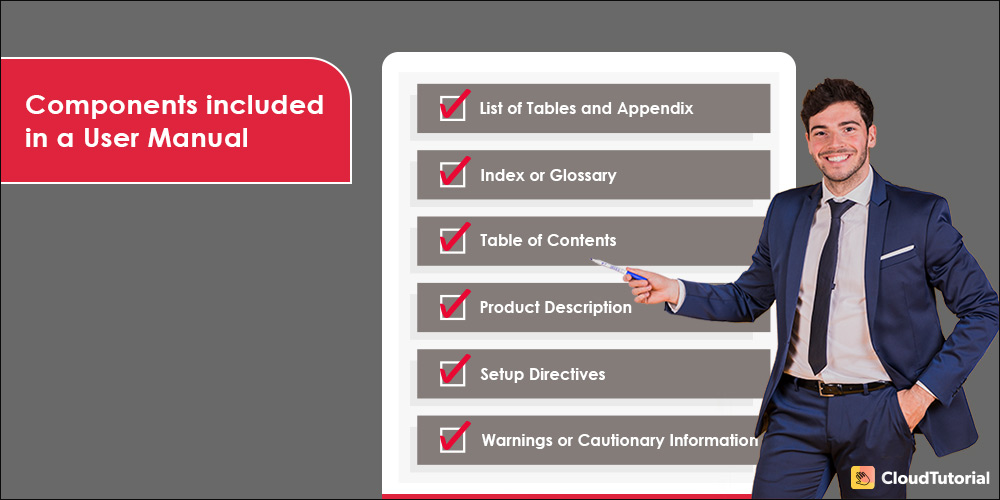
A great user manual demonstrates to your customers that you care not only about whether they purchase your product, but also, about delivering a great user experience using it. Such users who feel that you care and listen to them will be retained for life. With the inclusion of the below-mentioned crucial components, create a user manual that your users will love:
List of Tables and Appendix
A list of figures or tables is necessary if there are more than a few figures or tables in the manual. Furthermore, an appendix is required for aspects that should be clarified but cannot be described in subsequent points as it would disturb the focus and flow.
Index or Glossary
An index or glossary is necessary when there are many terminologies to explain that your target audience may not be acquainted with. However, a glossary is not advised, and the best alternative is to describe perplexing terms in the content itself. If you prefer to incorporate a glossary, put it in the front – after the table of contents.
Table of Contents
A table of contents gives your users an efficient and simple way to find the answer to their problem or question speedily. It is positioned at the beginning of the guide so that they do not have to go through several pages of content to find what they are searching for. It must include all the main headings and subheadings for easy navigation.
Product Description
The manual’s description should include both a written explanation and a graphic depiction of what the device looks like and what is its purpose. Here, the visuals should be labeled and named properly, and essential features must be comprehensively described.
Setup Directives
The setup segment should comprise fundamental information about how to assemble or use the device or product. If the device cannot be built or set up without a professional, mention this fact at the top of the setup division. You may also include unpacking instructions, results of an improper setup, parts list, warnings related to set up, and whom to call in case of facing any difficulty.
Warnings or Cautionary Information
The cautionary information or general warnings should deliver information about probable threats if the product is used improperly, including serious injury or death. Certain warnings should also be contained in the text of the user guide or manual after or before a possibly hazardous step is indicated.
How to Create a User Manual: The 7-Step Process
The user manual is extremely detailed technical documentation. It provides consumers with exhaustive answers to the queries that they might have on using your product. Creating an effective user manual requires analyzing who is going to use your product and then composing it. In order to guarantee a problem-free user experience follow the following steps:

Analyze Before Writing the Manual
The user guide or manual should be written for the targeted users – those who would be buying your service or product and reading its user manual. An audience analysis will let you know who your main audience will be and will help you in writing.
For task analysis, identify and organize the steps required to use the product or device. Thorough task analysis will detect the actions, materials and equipment, troubleshooting advice, and errors that each step might require.
Form the Manual Rationally
The user manual must be created in a way that your users find most helpful. You may divide it into sections or chapters that make it easy to find the required info for the product’s use. Here, a table of contents at the front of the guide can help users locate the required section found quickly. Also, you may comprise a glossary or index, a list of tables or figures, and an appendix.
Define the Device and Warnings
Your product description should include a written explanation and a graphical representation depicting what the product looks like. Additionally, use different-colored text (red text) or graphics (crossbones and skull) to distinguish the warnings from the rest of the instructions in the manual and quickly gain consumers’ attention to it.
Include Steps to Setup and Operate
How to construct or set up the product or device should be written in a step-by-step direction. With this, a detailed numbered info on how to use the product should be mentioned. In the end, users must be directed to the troubleshooting segment in order to solve issues that cannot be explained quickly.
Label and License the Product
For the user manual of a device or product to be successful, it requires to be labeled aptly. Ensure that the products are made by keeping user safety in mind and limits exposure to hazardous conditions like electrocution and radiation. Moreover, you must license the product before putting it on sale.
Create a Readable Manual
For creating a readable and effective user guide or manual, you must focus on word choice, sentence style, and structure. Below are some of the tips to imply to write a readable manual:
- Usage of active voice clarifies things from the consumers’ perspective.
- Use simple vocabulary and try to avoid technical language and jargon.
- Standardize word selection, phrasing, and spelling with a view to make it more user-friendly.
- Numerically formed directives aid the readers to stay more attentive to the procedure of connecting, building, or using the product.
- If you have manifold language clusters signified in your readers, comprise translations of the guide in each applicable language.
- Use short paragraphs and logical breaks in every section.
Test and Update
Before you make your manual online, proofread and test it. For this, you may ask employees, particularly those who are unaccustomed to the product to present their suggestions and honest feedback on how to make it more operative. In addition to this, when your product alters, you need to update this info in your manual too.

Need to Create a User Guide In A Few Seconds?
CloudTutorial provides you templates to create and share manuals with easy and secured accessibility!
Conclusion
Delivering an awesome user guide or documentation is an important part of that post-purchase experience. These documents help your users get answers or solutions to their queries and decrease your support team workload.
Now, create user manuals in the easiest way possible with CloudTutorial’s customized templates and help your users understand your product in a simplified manner. You can start your FREE trial today with us!
Try it out before you decide.
Create a test article NOW!
Using this tool, all you have to do is add your first test article and see how it looks. Now, you don’t have to sign-up or login into CloudTutorial software just to check how your first article appears.

