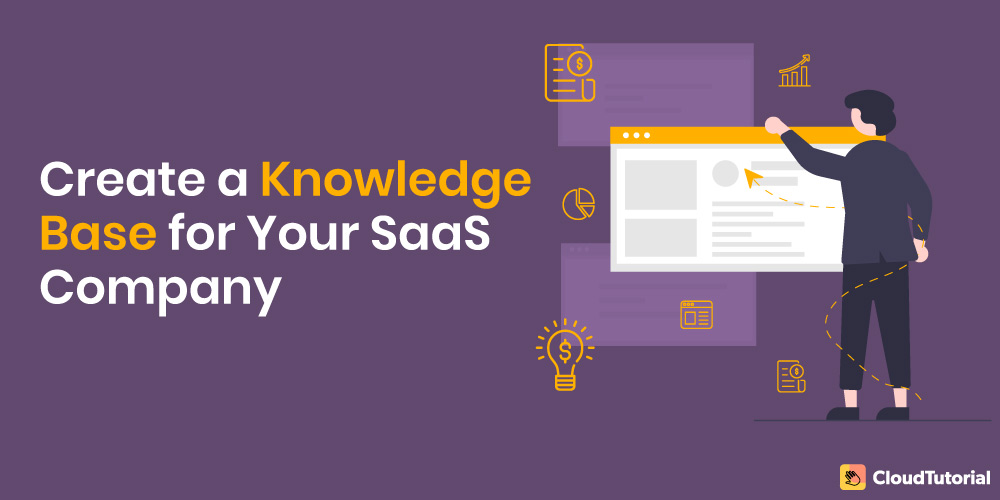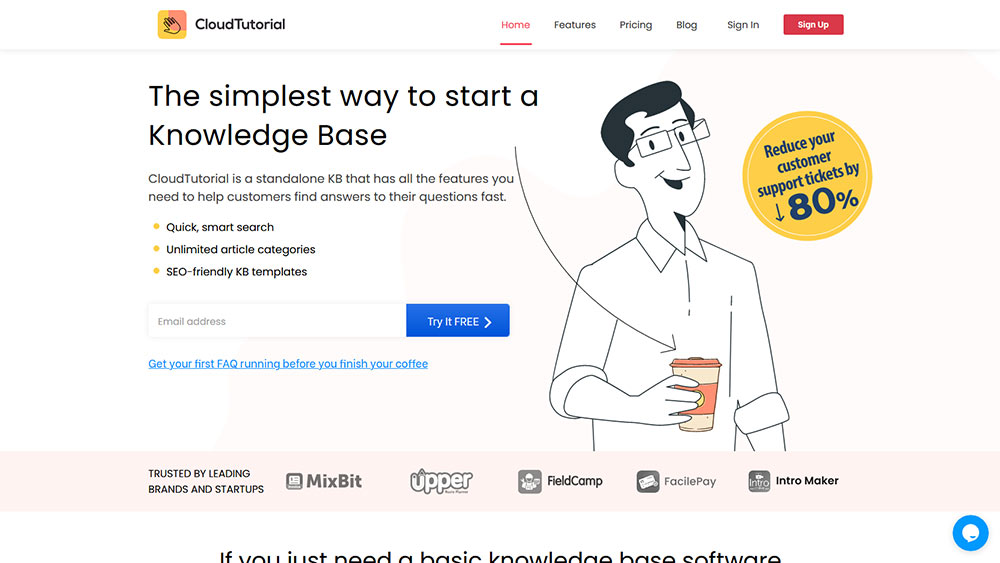Customer satisfaction is of the utmost importance when it comes to SaaS businesses. And Customers prefer FAQs and knowledge base saas to phone support.
Correlate this trend to how SaaS providers continuously face the issue of not providing proper assistance to customers, and you can see the need to address this problem. No matter how great the SaaS, if it lacks an adequate (support) saas knowledge base, keeping the SaaS business profitable will become very difficult.
To minimize customer churn at your helpdesk, you will want your users to be as informed as possible about your SaaS services on their own. Establishing a knowledge base is one of the most effective ways for this information transfer. Customers can use efficient knowledge bases to resolve their queries independently which ultimately stimulates a positive relationship.
This knowledge base article has put together an exhaustive guide that will cover all the nuances involved in setting up a knowledge base for your SaaS business, why it is essential, and how it can be used to reduce customer churn.
Table of Content
Why Do You Need a Knowledge Base For Your SaaS Company?
51% of customers prefer to resolve their queries through an online knowledge base. (Social Media Today)

But what are knowledge base solutions, and why are they important for your SaaS business?
A knowledge base solution is simply an extension of your business that allows self-service to customers by quickly resolving their queries without raising support tickets or calling up your customer support agent.
These resources/knowledge base posts may include using your knowledge base product tutorials, FAQs, and other documentation to make things easy to grasp for users.
The goal of an efficient knowledge base/knowledge articles is to provide your customer with complete knowledge of your SaaS product so that they require no external assistance while operating it.
Most businesses are fans of FAQs sections on their website, and rightly so, but seeing SaaS users’ rise, FAQs cannot provide your service’s in-depth knowledge management. Knowledge base solutions become critical for SaaS users, mainly because agitated customers rely on self service knowledge base and do not like hold-ups in their software products.
CloudTutorial, an easy-to-use knowledge base software solution, which serves as a help desk software as well, enables you to address this grievance.
It allows you to customize your website while allowing you to create easy-to-locate virtual helpdesks, knowledge base articles, FAQ pages, and other tools that allow for efficient information sharing between you and your customer.
Other reasons why knowledge base solutions are so critical for SaaS providers are:
-
Establishing Loyal Customer Base
More often than not, if a customer cannot figure out how to use your product or find answers to their specific queries despite raising support tickets and reaching out to your customer support team, the chances are that they will not use your service again.
On the contrary, if they can self serve themselves, and obtain critical insight and answers into the knowledge base articles regarding their query, they will be delighted and are likely to become recurring customers of your service.
-
Reduce Customer Churn
By delaying the time you take to resolve your customers’ queries, additional strain is put on your customer support. When other customers try to contact your customer service portal, they will be more agitated. Efficient knowledge base solutions aim to intervene this customer churn and strengthen customer support across your business by being available 24/7.
-
Source Of Authentic Information
As a SaaS provider, your website should serve as the primary source of information for your users. If your customers have to go through the information available externally, it weakens your customer retention ability and may impact future sales.
-
Marketing Tool
Knowledge base solutions are a great way to let customers know of the innovative features that your SaaS has to offer. It acts as a great way to convert potential customers into sales, thus increasing profitability.
Additionally, you can use your SaaS expertise and market your product using visuals, gifs, and videos. This creates an engagement with customers rather than merely being their software vendor.
-
Customer Insights
By establishing a knowledge base, you gain critical insights into your customers. For example, if any particular FAQ receives the most customer traffic, it means that customers are still facing difficulties despite your efforts.
By adding more visual cues or making the content more concise, you can help solve customer queries passively.
Build an advanced knowledge base for your customers and give them answers fast – real fast.
Take your app and help center to the next level with CloudTutorial.
Some Examples Of Knowledge Base SaaS
From various knowledge base services, ProProfs knowledge base is used to form searchable online FAQs to enhance customer service and decrease tickets. As we have gained a better understanding of why SaaS knowledge base solutions are so important, let us dive deeper into the matter.
Listed below are some examples of Saas knowledge bases.
Keep in mind that your knowledge base may not be the same as someone else’s simply because your SaaS product might be different. Make sure to align the knowledge base to your company’s goals and ideals to reap maximum benefits.
- Marketo
Catering to an extensive array of businesses, Marketo provides efficient automated marketing solutions, be it digital marketers, social marketers, or even content marketers.
-
Quickbooks
It provides an accounting solution as a platform that integrates sending invoices with payments and is an excellent platform for small businesses and enterprises. Quickbooks allows you to track your sales and expenses while managing employee payments.
-
Hubspot Marketing Hub
The marketing hub brings all the marketing tools and data under one easy-to-use platform. This not only saves time and effort but also provides you all the context you need to put forth a super personalized experience. This helps you convert the customers who are right for you.
Benefits Of Having A SaaS Knowledge Base

Let us now understand the benefits of having a knowledge base for your SaaS platform and how they help ease your customers’ interactions.
-
Information And Documentation
Knowledge bases provide you with an opportunity to further interact with your customers, explaining how in detail how your SaaS product works. You can include step-by-step information for non-tech-savvy customers to get started.
It allows you to cater to a broader audience while upkeeping detailed documentation of your product.
-
Visual Tutorials
Your knowledge base can be customized as per your SaaS product. For example, you can create a visual tutorial that guides the customer through all the knowledge base features provided by your SaaS product.
Your knowledge base can be customized as per your SaaS product. For example, you can create a visual tutorial that guides the customer through all the features provided by your SaaS product.
CloudTutorial provides you with just that. It allows you to customize your website while enabling you to get started with easy-to-locate virtual helpdesks, FAQ pages, and other tools (without any coding knowledge) that allow for efficient information sharing between you and your customer.
-
Updates And Relaying Information
Notifying your SaaS users about recent updates is a great way to market your product and engage with your customers. Additionally, a knowledge management system can act as a one-stop destination for users that caters to all their queries and updates them with new information regarding your product.
-
Boost Your SEO
Yes, you read it right. It’s not only blog posts, but knowledge bases can also dramatically boost your Search Engine Optimisation results. By including keywords in your exhaustive knowledge database, you can increase your SEO score and enable your website to be listed higher in search engines.
CloudTutorial provides you with SEO-optimized FAQ pages that help direct relevant customers to a particular segment of your website (using keywords) while trying to resolve their questions online. Thus, you can grow your audience organically while generating sales for your SaaS platform.
-
Employee Productivity And Communication
Lack of a central knowledge base creates problems for employees to access information. Most of their productivity is lost while attempting to obtain the information. This can have massive implications for your business and lead to a decreased profitability metric.
Additionally, knowledge bases provide any support agent with an opportunity to communicate with each other. This collective brainstorming gives your business a massive boost as an innovative knowledge base solution.
CloudTutorial is one of the most premium knowledge base tools that enable you to add team members to the knowledge base, assign them tasks to manage faqs and other customer-related questions, and update them on time.
It further allows assigning members with specific responsibilities and other in-house communication. You can leverage the free trial and see for yourself.
-
Accessible Data Categories
Creating a knowledge database is an efficient way to store and access information in an organized manner. A simple methodology of archiving irrelevant data while setting up a categorization system to organize the knowledge base makes it much easier for customers to resolve their queries quickly.
CloudTutorial is a knowledge base software solution platform that allows for creating a wholesome knowledge base that stores information via categories and sub-categories. This data can be easily be accessed by customers while trying to resolve a query.
-
User Feedback And Analytics
Knowledge bases are also great for gaining critical insights from the user. It helps you determine whether a particular segment of data is relevant to the user or whether there is another segment that they need help with.
Integrating search analytics with this insight helps to draw more traffic into your website while creating relevant data points for your customers to access.
Build an advanced knowledge base for your customers and give them answers fast – real fast.
Take your app and help center to the next level with CloudTutorial.
SaaS Knowledge Base Software To Use
With the SaaS industry being saturated with service vendors, it becomes even more critical to identify a solution that best suits your need. The goals of the knowledge base provider should align with the ideals of your company/ brand identity. Only then will the integration of the knowledge base with your website help reduce customer churn.
Below is an overview of some of the most sought-after knowledge base software providers in the tech industry.
-
CloudTutorial
One of the most efficient tools to create a knowledge base is provided by CloudTutorial. It is a standalone knowledge base that provides you with all the features you need to solve their queries quickly. Some of its salient features include:
-
User-friendly UI
The interface is so intuitive that it is seamless to upload and publish documents via the knowledge base. The dashboard is designed keeping in mind non-tech savvy users, with numerous visual cues and widgets to guide you.
-
Analytics and smart reports
AI-backed algorithms help you to gain insights into trending topics while monitoring the article’s relevance. By highlighting sections that need to be updated, you can pinpoint areas within the knowledge base that need work and efficiently cater to them.
-
Custom domain
CloudTutorial also provides you with an option to use your domain in the knowledge URL. For example, you can use help.yourdomain.com. This provides clarity to customers and facilitates a great customer experience.
-
SEO friendly templates
SEO-optimized FAQ pages help direct relevant customers to your website while trying to find solutions for their questions online – on search engines. Know more about an SEO-friendly knowledge base platform.
-
Layout customization
Provisions for customizations of the FAQ pages are also provided. This helps in integrating the knowledge base into the fabric of your website. With ready-made themes to choose from, you can customize the HTML and the CSS to get the look you desire.
-
Categorization
CloudTutorial also allows for creating a wholesome knowledge base that stores information via categories and sub-categories, allowing for future access to a broader array of topics.
-
User-friendly UI
-
Intercom
This knowledge base platform also provides you with a unique way to acquire, engage and retain customers. Intercom allows you to create a knowledge base with customization options that will enable you to add images, videos, and buttons.
The easy-to-use dashboard also provides you to segregate content consumption for different users- paid subscribers and non-subscribers.
The benefits of using Intercom’s knowledge base software are manifold, and you use this knowledge base product for lead generation, customer onboarding, and customer support.
-
Document360
Using the knowledge base software platform provided by Document360, you can create both public and private knowledge bases. This distinction has been made keeping in mind the need for any support agent to access resources and a separate resource for customers.
Document360 also provides version control for an advanced search feature that uses AI-backed algorithms to recommend autocomplete suggestions for customers as they type in their queries. It is, therefore, one of the most straightforward tools to use while also being affordable for the knowledge base features it provides.
-
Zendesk
This knowledge base software solution is a combination of the features provided by Document360 and Intercom. Zendesk allows you to set up an internal help desk that automizes customer support while providing an extensive range of customization options.
It has an easy-to-operate interface that will enable you to further choose from several professional-theme template designs for your knowledge base.
All in all, Zendesk provides customer support through a comprehensive software knowledge base solution.
-
Groove
This knowledge base software solution allows you to create content and set up your knowledge base within minutes. With search analytics and customization options like creating knowledge base article markdowns, Groove provides an excellent tool for setting up knowledge bases.
FAQs
- Self-service: Self service knowledge base:Ensures that customers require no external assistance while operating it.
- Search functionality: Search using keywords. AI-powered relevant autocomplete recommendations.
- Navigability: Ease to use dashboards, intuitive design flow of widgets, etc.
- Density:Video tutorials, product documentation, articles, guides, etc., as an exhaustive database.
Conclusion
Knowledge bases are essential for taking your SaaS customer support services to a whole new level. Numerous knowledge base solutions are out there but identifying the one that will empower you to create a repository of knowledge integrated with your businesses’ website is critical.
CloudTutorial provides you with just that. This knowledge base software solution allows you to build the foundation blocks for unparalleled customer service. A fully customizable platform will enable businesses to create help desk and FAQ pages in a knowledge base that allows customers to resolve their queries efficiently, without any hold-ups.
Try it out before you decide.
Create a test article NOW!
Using this tool, all you have to do is add your first test article and see how it looks. Now, you don’t have to sign-up or login into CloudTutorial software just to check how your first article appears.