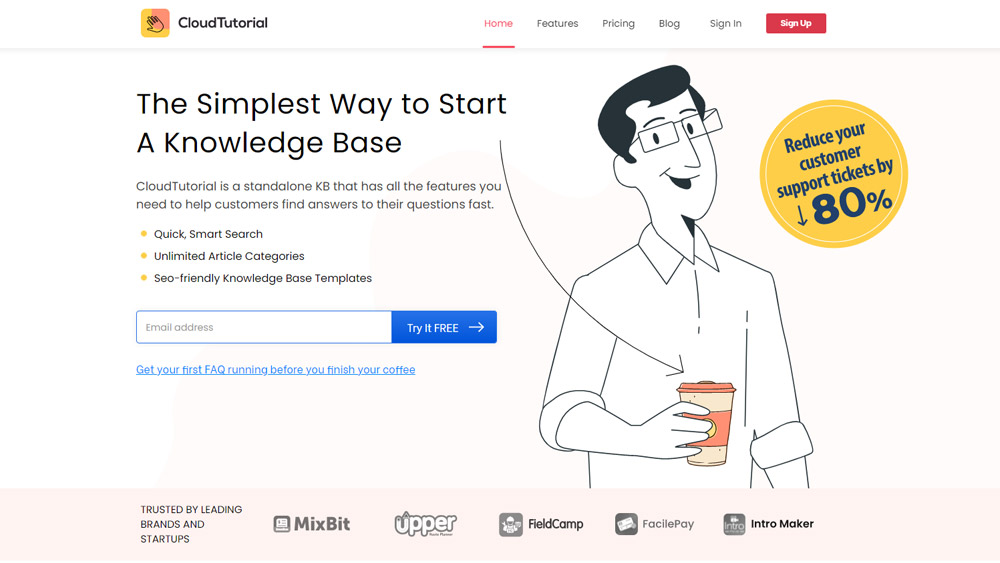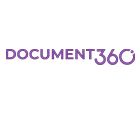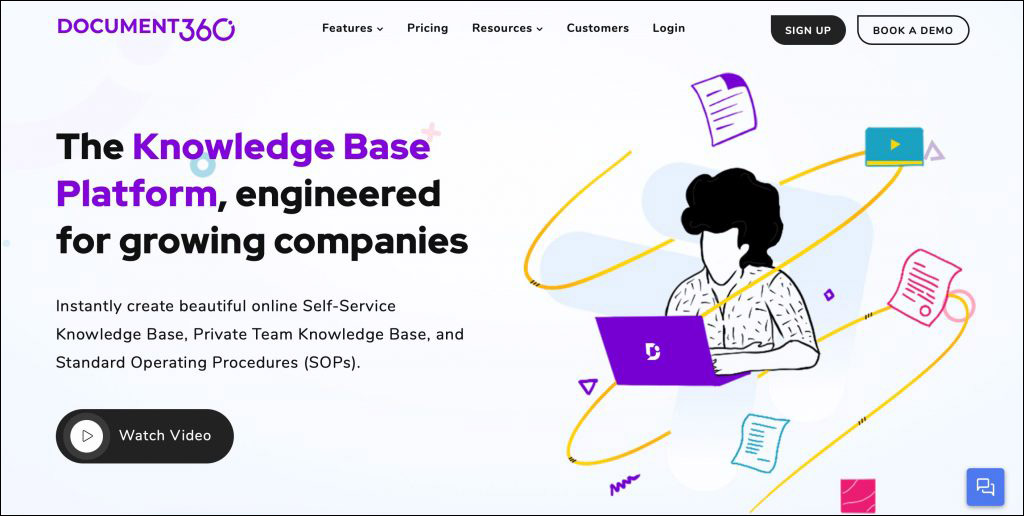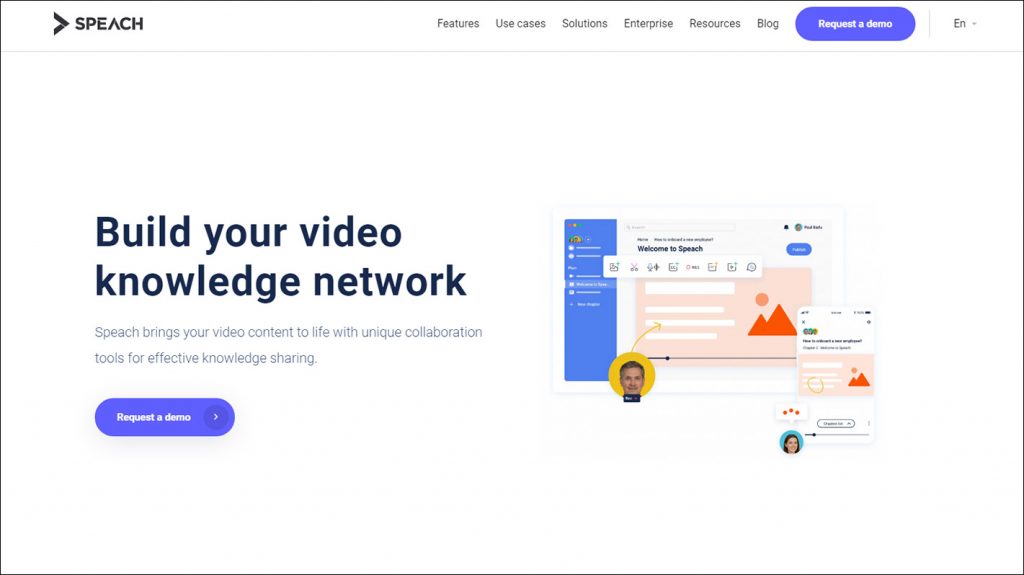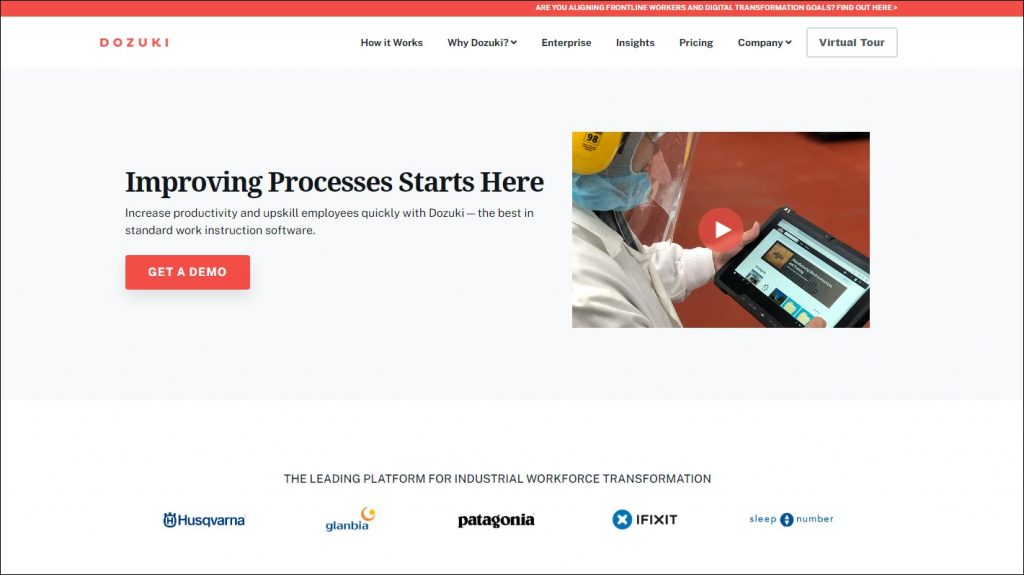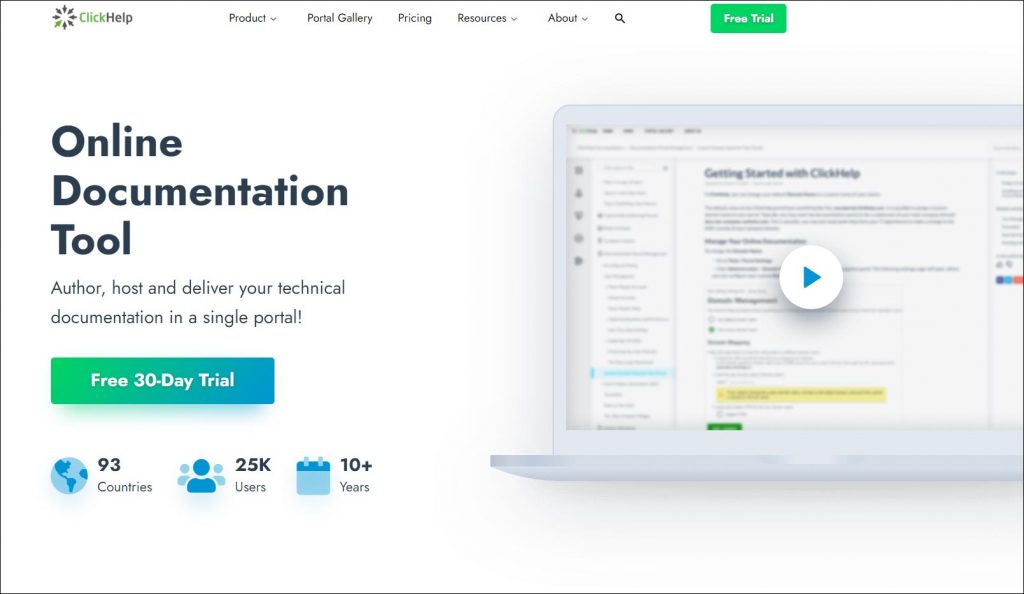Educating your customers is a crucial part of a product’s journey. Once the product is sold, you need to share instruction manuals with the end-users so they can set up and use the product easily.
Fact: 8 out of 10 users say they have deleted an app just because they do not know how to use it (source)
The best way to avoid users who abandoned your product is through Instruction Manuals. However, the days of printing a user guide are long gone. In today’s digital age, Manual Software is used to create user manuals.
We have compiled a list of the best software you can use to create manuals. Read on to know more.
Table of Content
Best Manual Software to Create User Manuals
| Name | Pricing | Best For |
|---|---|---|
| CloudTutorial |
Free – $0/mo |
Easy and quick setup. |
| Document360 |
Startup: $49 per month |
The modular approach makes it a complete solution to create content and share it as a user manual. |
| Speach |
Talk to sales |
A video platform specifically focused on creating useful instructions and user manuals. |
| Dozuki |
Premium: $349 per month |
Designed specifically for industrial documentation and procedures. |
| ClickHelp |
Essentials: $55 per month |
A knowledge base tool with great import flexibility and useful search. |
Software to Create Manuals: In-Depth Review
CloudTutorial
CloudTutorialBest for incorporating a robust knowledge base
Rating:4.3/5
CloudTutorial is a knowledge base software ideal for creating user guides. Here are some of the best points of this standalone KB software.
- The setup is easy and quick, and there is no learning curve required. Once setup is done, you can start creating the product documentation using the inbuilt editor. The advanced text editor lets you create user guides easily, without leaving the tool. It also helps maintain different versions. You can add images and screenshots for a better user experience.
Pro Tip: You can create as many categories as you want to. Best practices suggest creating basic main categories and then creating as many sub-categories as required. This helps users find the required information easily.
- User documentation is as good as the application’s search engine is. What good is an instruction manual if a user cannot find the required information when needed? CloudTutorial has an AI-based search engine that helps find the right documents based on the problem searched.
- One of the features that is unique to CloudTutorial is typo detection. A user can ask questions and get answers even if they have typed in the wrong word. The AI-based search engine detects the typo and instructs the system to display results automatically.
- Reporting is also one of the strong suits of CloudTutorial. It can help you see what readers find difficult to understand, what information most readers are skipping, and what search terms are returning no result. Based on the information, you can modify your instructions to make them more efficient and helpful to the reader.
- Add feedback buttons at the bottom of every article for users to click and share if they find the information useful or not. You can also add a feedback form at the end of guides where customers can ask questions and talk to your support department for better instructions.
Other useful functionality includes:
- Multiple roles to a single user.
- Set up as many user guides as needed using a single account.
- Lots of available templates for assistance.
- Add as many tags as needed.
- Custom HTML/CSS to match the look and feel of your brand.
- Captcha to avoid spam and much more.
Do You Want to Build an Instruction Manual?
With CloudTutorial, create a user guide that helps you achieve customer satisfaction and operational efficiency for your support team.
Document360
Document360Best for building a self-service knowledge base for internal users and customers
Rating:4.7/5
Document360 is software for creating manuals. It can help you in creating a user guide for your company. Document360 has divided its software into five core modules. As a Knowledge base, the software helps you to create and manage and publish your articles.
Document360 has divided its software into five core modules. These modules include:
- An advanced knowledge base portal that your business experts can use to create user documentation. Office experts can edit, review, categorize and analyze the created user manual to the best version they want to.
- Knowledge base site that both customers and employees can use to read and follow user guidelines.
- Knowledge base assistance is a live module that is connected to the system. Customers can have access to the user manual no matter which page of your website the user is.
- Integrations where companies can connect the knowledge base with any other tool like Slack, Google Drive, Intercom, e.t.c.
- API that can be used to directly read and write and create your own user documentation system.
Combining these five models together makes it one of the most viable tools to create user manual content for your products.
Although a useful tool, it becomes a little difficult to afford as pricing can go a little high if you need all the functionality.
Speach
SpeachBest for building a self-service knowledge base for internal users and customers
Rating:4.5/5
Speach is an effective tool with a unique approach to creating a user manual. Speach believes video format is the best option to share instructions and guides as it has its own advantages.
Speach Advatages
- With Speach, you can simply create a video using the Speach app or record a video on your webcam and hit send to share it with your colleagues or clients.
- Once a video is created, you can design it to be an interactive tutorial. You can also add photos to the video, add slides, add a voice-over to an already created video, and much more.
Other benefits include the creation of quizzes, polls, and surveys. You can tag the videos that will be helpful later on when users are looking for help and search for specific topics.
Unfortunately, pricing is not mentioned on the website, and you have to contact sales to get a quote for your business.
Dozuki
DozukiBest used for boosting productivity and upskilling employees.
Rating:4.4/5
Dozuki is a documentation platform focused on industrial online manuals and user guides. Using Dozuki, experienced employees of your company can create training material from their production floor.
This user manual creation software also helps run operations smoothly by standardizing operation manuals to reduce waste and enforce quality standards.
Dozuki is used by hundreds of industries to:
- Create work instructions and standards that everyone can follow.
- Train the workforce by creating an updated curriculum and help everyone understand and learn quickly.
- Manage the quality of the work from your computer by analyzing who is following the procedures and which department needs improvement.
- Use real-time information to analyze who is viewing the created documentation, what part of the instructions is not clear, or if you need to share an example for better clarity.
Your experienced staff can create more useful manuals by adding pictures, videos into the instruction, which the reader can play if needed. You can control the versioning of the document to see which version was better or which needs improvement.
With over 80 available languages, you can create versions for other regional offices as well. There is also a mobile app that can be used to view and edit the content on the go.
They also help you convert your current documentation into a format that can be easily added to Dozuki.
The solution is expensive as it starts at $349 a month. It is suitable mostly for enterprise companies.
ClickHelp
ClickHelpBest for authoring, hosting, and delivering technical documentation in a single portal
Rating:4.7/5
ClickHelp is an online documentation software that can be used to create guides, stepwise instructions, and FAQs for your products. Some of the best functionalities of this software are:
- This manual creation software has an easy setup as there is no need to install anything. It is a web-based software that runs on any browser. Initially, you can import your already created documentation using commonly known formats like Microsoft Word, PDF, and HTML. This helps if you are migrating from another tool or if you already have a document that is useful for users.
- The search is useful and helps find the relevant problems and its solution. Reporting is also useful and you can measure your documents on 30+ matrics. That helps identify if the document needs updates or the content is up to the mark.
- If needed, you can modify the look and feel of all ClickHelp tools to create a user guide that reflects your brand identity.
Pricing starts at $55, But you can create a free trial account and make up your mind if the software benefits your business.
Things to Keep in Mind while Choosing a User Documentation Software
Software applications that create manuals and guides are helpful tools, but they can easily become a hassle if not handled correctly. Below are some necessary points that need to be kept in mind when selecting documentation software.
No Coding Required
The age of no coding required is at its peak now. Why code for something that can be done easily by drag and drop? Ensure the tool you use does not need a learning curve or coding, as you might need to invest more time and money if coding is required.
Great Search Engine
What is the point of having great documentation for users when they cannot even find it when needed? Software applications need to have a great search engine that can find the required content when asked. Some tools (like CloudTutorial) have an AI-based search that can help even if there is a typo in the query, making it more suitable for the task.
Pro Tip: The table of Contents also helps users find the required information. Your user documentation needs to have it on the top.
Feedback is a must
Constant feedback from the users is a must. You need to check if the writing is up to the mark, if most of the content on the website is useful, if the given instruction video is clear enough for the users, or if more images are required. Your content needs to have a feedback button or a feedback form at the bottom of every user guide.
- Great Analytics
Analytics are the backbone of every business. Your tool needs to have great analytical capabilities so you can analyze user behavior around your user guides and make necessary updates.
Integrations
There are a lot of different tools and software that users have to use that it becomes a hassle instead of a blessing. Make sure your tool has the necessarily available integrations so users do not have to log in to every other application and then use it. Add-ons also make sure the data is easily integrated with other tools for better usability.
Want to Provide Better Customer Experience?
Without giving a second thought, opt for CloudTutorial and create exceptional user guides, instruction manuals, and FAQ pages.
Why Are User Manuals So Essential?
With a user manual, you can help customers solve any issues they may experience with your product or service. That too by themselves, without depending on your support teams.
Here are some reasons why you should invest resources in creating a user manual.
- User manual enhances the customer experience by showing them how to use the product or service.
- The guide provides self-help references in case consumers are experiencing any issues.
- Reduces your support team’s workload.
- Good instruction manuals will increase post-sale customer satisfaction.
How User Documentation Supports Your Customer Service Team?
Your customers contact the support team when there is an issue with your product or service. They may also call if they are experiencing difficulty in figuring something out. Hence, user documentation can help your support team in two ways:
- It will give them an easy reference guide
- Reduces calls as consumers will solve the problem through the guide instead of calling the support team.
FAQsConclusionYES. Knowledge bases are designed to create helpful articles, guides, and documentation. Companies can share it with their customer base and staff as well. Other advantages of using a knowledge base include intelligent search, detailed analytics, and a forum where users can ask questions and share feedback.
Indeed, you can create User Manuals in Word. But the distribution of those e-manuals is challenging. That is where you can create a public Knowledge Base with tools like CloudTutorial and add all your Word Guides in well-organized categories.
If you want to create a user manual, here are some guidelines that you should follow:
- Define your audience. Know the reader and their experience level
- Describe the problem
- Break it down
- Be descriptive
- Stick to the topic at hand
- Add photos and videos
- Avoid using passive voice
- Avoid using the first person
- Use a template
- Minimize the background info
- Use pictures to orient your readers
- Be simple
Here are sections that should be included in your user manual.
- A cover page
- Title and copyright page
- Preface, consisting of details regarding documents and information on how to navigate the user guide
- A content’s page
- Purpose section. It should be an overview
- A guide on how to use the main function of the system
- A troubleshooting section
- FAQs
- Where to seek further help, and contact details
- Glossary, an index for bigger documents
The user manual you create should be clear, precise, and easy to understand. It should be beneficial, not a hassle for your consumers and support team. The software that I have listed above will help you make an excellent user guide. Use it to create a guide through which you can provide outstanding customer service to everyone.
When it comes to opting for the best user guide software that has all the features you want and does not give a big hole in your pocket, then CloudTutorial is one such option that you should consider. Whether you want to create a user guide, user manuals, FAQ, knowledge base, or SOPs, you can give a FREE trial to this software.
Try it out before you decide.
Create a test article NOW!
Using this tool, all you have to do is add your first test article and see how it looks. Now, you don’t have to sign-up or login into CloudTutorial software just to check how your first article appears.