70% of users choose to use a website to find answers to their inquiries rather than making a call or email.
A feature-rich product and incredible support staff is not enough to generate the desired traffic on the website. For this, create a user manual for a website that helps customers find resolutions and thus, increases their satisfaction. In absence of such marketing material, users will be forced to raise a support ticket. Let’s learn how to create user manual for website.
Table of Content
When to Include a User Manual for Website?
A user manual or guide for a website is the documentation that is intended to aid users in using the site. It is a formal piece of writing containing specific structure and ought to be written by the one who is completely acquainted with the product such as product developer, designer, manager, or technical writer. Here, the language adopted is matched to the targeted audience and jargon is explained thoroughly or kept to a minimum level.
These manuals act as a one-stop portal where end-users of a website can get prompt help, dissimilar to the emails and conventional calls that take hours or days to reply. Owing to such trouble-free issue resolution experience, your customers will stick to your company and will become staunch supporters over time.
Why Do You Need a User Manual for Websites?
You know your website is of excellent use to your audience and you want to convey its functionalities to them too. Such documentation helps your users learn how to get the most out of your site. Below are the reasons stating why you need to create user manual for your site in word or any other format considering the volume and space you work in:
Augments Productivity
Having a reliable reference manual can eliminate an immense strain from your customer rep team’s shoulder. Issues that might consume much time to resolve can be easily resolved by guiding customers in the correct direction in your website manual.
Works as a Reference Guide
User documentation for a website is not only for your end-users but also for your product support team. Your customer representatives can use this manual to offer better support to your consumers whenever they call. If you include necessary sections like an index or a table of contents, they can find the answers and resolve customer issues quickly.
Lowers Calls and Tickets
People often call or email support representatives to get their queries answered. Creating website user guides that are comprehensive and easy to understand will diminish such volume of emails, calls, and chats. Thus, by possessing this concise documentation, lessen your customer support ticket volume.
Enriches Customer Experience
Making sure that your website users get the maximum benefit through user manual is one of the best ways to avert them from getting dissatisfied or confused. An effective website guide indicates that you care about rendering a great customer experience by displaying useful info and intuitive UI. This concern would make them visit repeatedly to your site and this upsurges retention graph.

Looking For Ways to Augment Teamwork and Output?
CloudTutorial helps you create and share files within your team to work and grow collaboratively!
Create a Great User Manual for Website in 5 Steps
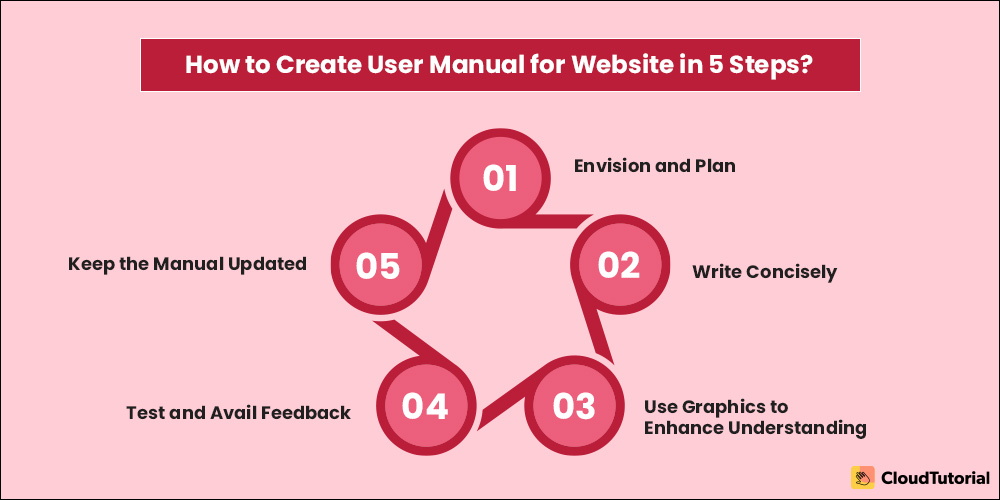
Website user guide is important to every user – end users as well as back-end team as they offer info to refer while finding solutions. Create a great user manual for website and generate a richer user experience by following these steps:
Envision and Plan
Before commencing to create a website manual, you must envision by asking to yourself – Who will be the primary users of the website? Which info will be helpful to the website users?
a. Assess Your Goal
The main objective of any manual is to teach your audience about your product or services. By keeping your users’ queries in mind, provide the right content that offers them easy solutions.
b. Consider the Target
For whom you are creating the guide helps in framing the content for your users. Talk to your audience who will use your website. Present test users prototypes and a draft of the manual under a regulated environment. Request these users’ feedback and incorporate changes, wherever required.
c. Provide Easy Navigation
An effective website manual lets your audience navigate within the documentation to locate answers to their questions quickly. The faster your users can find such answers the happier they will be to use your website and product. This will save your time from having to respond to crucial but general questions about your offerings.
Write Concisely
Keeping the user manual writing brief and clear makes the users understand and use the product with much ease. Below are some aspects to consider for writing website manual:
a. Write Apt Titles and Subtitles
Ensure that the titles you incorporate portrays an apt description of that part. Also, writing subtitles that are devised to solve a users’ question are the best. Document this content in such a way that your users find the needed info instantly.
b. Keep it Easy-to-browse
Supplying data in a manner that is easy to skim or scan helps readers save time. These users may not know what they are searching for precisely. That is where easy-to-browse info is most valuable.
Use Graphics to Enhance Understanding
Generally, a useful manual is sufficiently visual. Along with the impactful text in user documentation, individuals learn better when visuals are incorporated too.
a. Add Videos
To explain any procedure, a video works well. A useful website documentation blends the potential of video with text directions. For instance, it is a great practice to make use of a short video to walk through a procedure quickly.
b. Include Screenshots
One of the compelling visuals to use in the website manual are annotated screenshots. They delete the speculation for users by demonstrating what right steps they ought to take to use the product.
Test and Avail Feedback
A user guide for a website works wonders if it aids your readers to use your product efficiently. And before publishing this manual, follow these practices to test it:
Best practice:
- Have feedback from your website developers and engineers as they know the product better.
- Test manual internally with the teams who are familiar with your product.
- Assign it to a group of beta testers or real users and include their feedback into the completed manual.
Keep the Manual Updated
When your product makes certain adjustments, you must update timely in your website manual. Always, keep in mind that your manual content is useful only if it provides accurate information that resolves users’ doubts or concerns.

Want to Create a Great User Manual for Website?
CloudTutorial Knowledge Base gives you 3 FREE templates to create user guides and manuals in a breeze!
Some of the guidelines to create a user manual are incorporate one-page quick guide, ensure that all the instructions are mapped correctly, make writers a part of your product design squad, think about the needs of disabled consumers and provide alternative guides in large print, braille, and audio, describe guidelines as step-by-step practices, specify the functionalities, and test the manual.
Write user manual for software application by writing in active voice and present tense, explaining icons, codes, and symbols, explaining functions or features, minimizing usage of jargon, avoiding long paragraphs, keeping visual as stepping stones, and providing step-by-step structures.
A good user manual is the one that includes searchable content, good design, feedback from real users, links to further resources, plain language, a focus on the problem, a table of contents, and a logical hierarchy.
A clear and scannable content is a must to create a user manual for a website. Its goal is to teach the audience how to use your website features efficiently. With CloudTutorial, form an organized and well-instructed manual that will help your users use your products to its utmost potential. Also, spare your support reps’ time that can be utilized for working on more critical tasks.
Try it out before you decide.
Create a test article NOW!
Using this tool, all you have to do is add your first test article and see how it looks. Now, you don’t have to sign-up or login into CloudTutorial software just to check how your first article appears.

