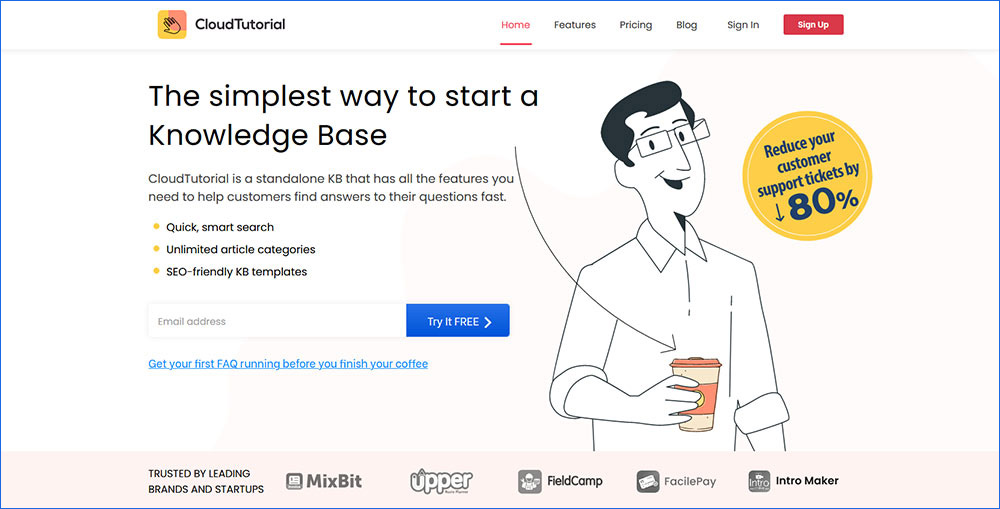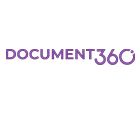Manuals are the compass navigating users to find info in a jiff!!
Such documentation or manuals explain how a product works, how it operates, and how to employ it. A good open-source user manual creator helps in creating this reference guide that can be used by engineering, product, and support teams. Let’s have a closer look at some of these tools to adopt in 2021.
Table of Content
Open-Source User Manual Creator Tool: A Brief
In simple words, the open-source user manual creator is a ‘go-to place’ for your team members to avail the solutions of when, why, and how of the product documentation. It has the capability to document every technical aspect like document API’s design, drawing software architect diagrams, and writing code snippets as well as every non-tech aspect like adding meeting notes, stand-up notes, and product spec.
These tools facilitate a detailed and interactive manual that is filled with images and complementary directions. You can create an organized pattern in manuals that fosters easy comprehension for your users. It renders personalized templates that assist you in fabricating a digestible and easy copy.

Ready To Create a FAQ Page to Answer Queries Fast?
CloudTutorial is a knowledge base platform, allowing you to create FAQ pages, SOP, corporate wiki, and more in just a few clicks.
5 Robust Open-Source User Manual Creator
There are numerous documentation platforms available out there. After an in-depth analysis, here are some of the best open-source user manual creators or tools that help in making and sharing tutorials, step-by-step instructions, and guides.
CloudTutorial
CloudTutorial
Best for: Creating a FAQ page, manual, and knowledge base
Rating: 4.3/5
Specifications:
- Move files, queries, and articles from one category to another
- Choose for your domain (e.g.: help.yourdomain.com.)
- No backup required
- Assign custom accountabilities and roles
- Create an SEO-oriented knowledge base for free
- Smart AI search and contact form
- Add or eliminate staff with custom rights and responsibilities
CloudTutorial is a reliable knowledge base solution that facilitates you to create and share personalized SOPs, FAQ pages, and help desks with custom rights. It provides unrestricted article categories and SEO-friendly KB templates. Its Google-like expertise presents significant articles that answer your users’ questions quickly.
Document360
Document360
Best for: Using as an online collaboration platform for the team
Rating: 4.7/5
Specifications:
- Version control
- Team collaboration and approval
- Category manager
- Uncompromised Authoring
- Clean user experience
- Rich editor
- Backup and restore capabilities
Document360, a SaaS knowledge base software, can be used to create and host technical documentation. This is a popular and advanced tool for content producers, with the avant-garde category manager, editor, and analytics.
It has an effective WYSIWYG and markdown editor that helps in creating content with ultimate ease. Moreover, it supports several formatting tools like callouts and code blocks and has an AI-powered search function.
HelpDocs
HelpDocs
Best for: Using as a customizable help center software
Rating: 4.6/5
Specifications:
- Discussion boards
- Cataloging or categorization
- Open graph support
- Collaboration tools
- Widget API
- Content management
HelpDocs, being an efficient good knowledge base software, is designed to aid users to build a knowledge base for accessing open-source user manuals. Its prime objective is to ensure that the team can continuously and effectively provide support no matter how busy the support team is and wherever they are sited at. It possesses wide-ranging features and offers manifold formatting tools like tables, callouts, and HTML blocks to write rich user manuals.
HelpNDoc
HelpNDoc
Best for: Using as a help authoring tool with an intuitive UI
Rating: 4.0/5
Specifications:
- Automate syntax highlighters and SEO
- Sort help content, manual headings, or eBooks topics by title
- User-friendly library editor
- Insert logo, JavaScript code, and custom CSS to HTML documentations
- Seamless importation of multiple media elements
HelpNDoc is a simple and powerful help authoring tool (HAT) that can create various open-source user manual formats. It provides an efficient and clear user interface to form the web-based documentation, CHM help files, ePub and Kindle eBooks, PDF and Word documents, Markdown files, and Qt Help files from a single source without getting concerned about the internal functioning of help file creation.
Confluence
Confluence
Best for: Using as a collaborative workspace
Rating: 4.0/5
Specifications:
- Powerful task management
- Hassle-free file-sharing
- Powerful collaborative editor
- Ready-made templates for your open-source user manual needs
- Sync with iOS or Android device
- Integrations and extensions with third-party apps through via Atlassian marketplace
Confluence is a web-based collaboration software built by Atlassian (an Australian software company). Confluence Standalone has an inbuilt HSQL database, Tomcat web server, and supports other databases too.
It is generally for teams of any type and size – for those who have mission-critical and high-stakes projects’ as well as those who are searching for a place to form culture and involve with one another in an authentic and open way. You can get detailed information on company culture and its examples.
Reasons to Use Open-Source User Manual Creator in 2021
With an open-source user manual creator, you can create technical documentation that delivers information on how the product functions and why. It excludes communication issues and verbal decision-making as it renders a safe place to keep a record of such matters that can be referred to any time, anywhere.
Banks Every Project’s Data
This includes project schedules and budgets, project requirements documents, client files and contracts, creative materials and wireframes, and other such administrative details that a project or customer support team member might require to know so as to deliver the desired output.
Helps in Building a Knowledge Base
Any team can create and manage knowledge base articles with the help of templates for troubleshooting and how-to articles. These templates are completely customizable and aid your team build the knowledge base in minutes.
Keeps Shareholders on The Same Boat
Open-source user manual creator permits you to exhibit information in a user-friendly manner for your development as well as non-development teams. Developers know everything but stakeholders would not prefer to go searching for technical issues. This is where the manual creator comes into play and delivers synopses, summaries, reports, progress updates, code metrics, and dashboards.
Enables Collaborative Editing
Open-source user manual creator presents customizable templates with an excellent text editor for creating manuals that can be dispersed. This empowers collaborative editing from anywhere within the tool.
Presents Simple Reports
With an open-source user manual creator, you can display status reports in a comprehensible chart on a simple user interface for your support staff. In this way, you possess a wealth of data in a more organized and visual way for your users to get the required information timely.
Stores Everything in One Place
You do not have to look into your computer folders, Google Drive, or email to search for what you require. You can store and organize requirements, code reviews, and release notes directly in manuals with the help of manual creators.

Need A Complete Technical Documentation Solution?
CloudTutorial is all you need! Now, create and publish your technical documentation in a few clicks!
Features of an Effective Open-source User Manual Creator
A user manual creator is a helpful tool that unifies every team to document everything they need. It acts as a reference guide in the process of recruiting and onboarding new employees. Below are some of the vital features a manual creator must have:
- Inserting sample codes
- Import or export or link from other sources
- Alluring look and feel
- Full-text search of all documents
- Comment notifications
- Create technical and non-technical docs
- Reasonable hierarchical structure
- Adding diagrams, figures, and visuals
- Integration with task management systems
Some of the best software to create a manual are CloudTutorial, ClickHelp, Document360, Confluence, and Dozuki that help you create manuals that are easy to understand and employ.
A user manual needs a title page and copyright page, cover page, purpose section, scope section, functions or features section, FAQ, contact details, glossary, and troubleshooting section.
You can create a user manual for your website by implementing these steps – planning, producing the user document, testing it, and keeping it up to date.
These top 5 open-source user manual creators help in documenting every fragment of the product life cycle. You can opt for the tool that eases up your life when it comes to creating manuals or guides. When it comes to creating user manuals, FAQ pages, and SOPs in just a few clicks, then CLoudTutorial is the best option.
CloudTutorial is one of the best user manual creators that offers you complete control over how your content gets displayed and dispersed. In case, if you want to know how it helps your business and benefits you, then start a FREE trial today.
Try it out before you decide.
Create a test article NOW!
Using this tool, all you have to do is add your first test article and see how it looks. Now, you don’t have to sign-up or login into CloudTutorial software just to check how your first article appears.